How to Respond to Negotiation
In this guide, we will see the process of responding to a Negotiation from the Supplier Portal. Please follow the detailed steps to respond to the Negotiation efficiently.
After logging on to Oracle Fusion, navigate to the Supplier Portal tab and click on the Supplier Portal infolet.
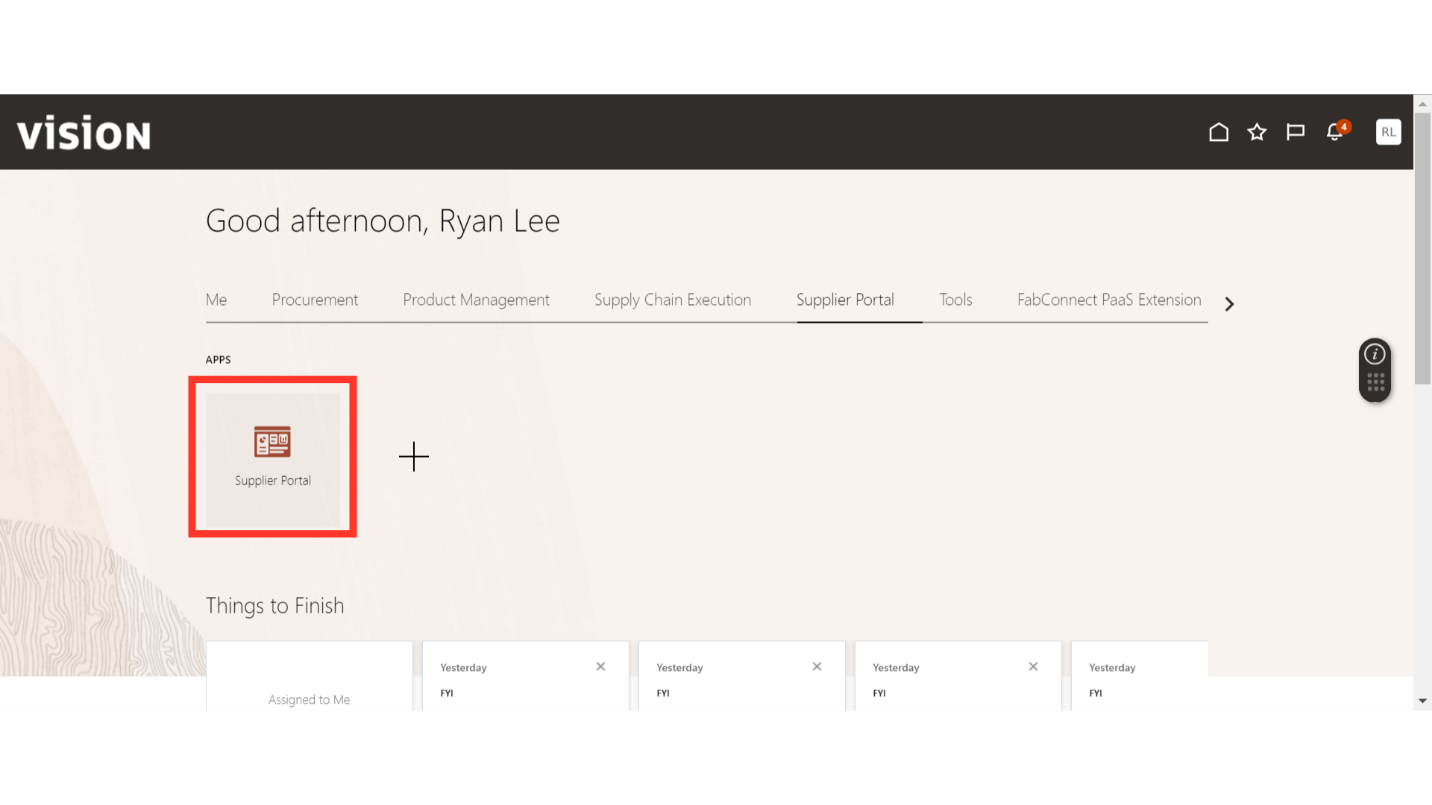
In the Supplier Portal, scroll down to the Negotiations section under Tasks.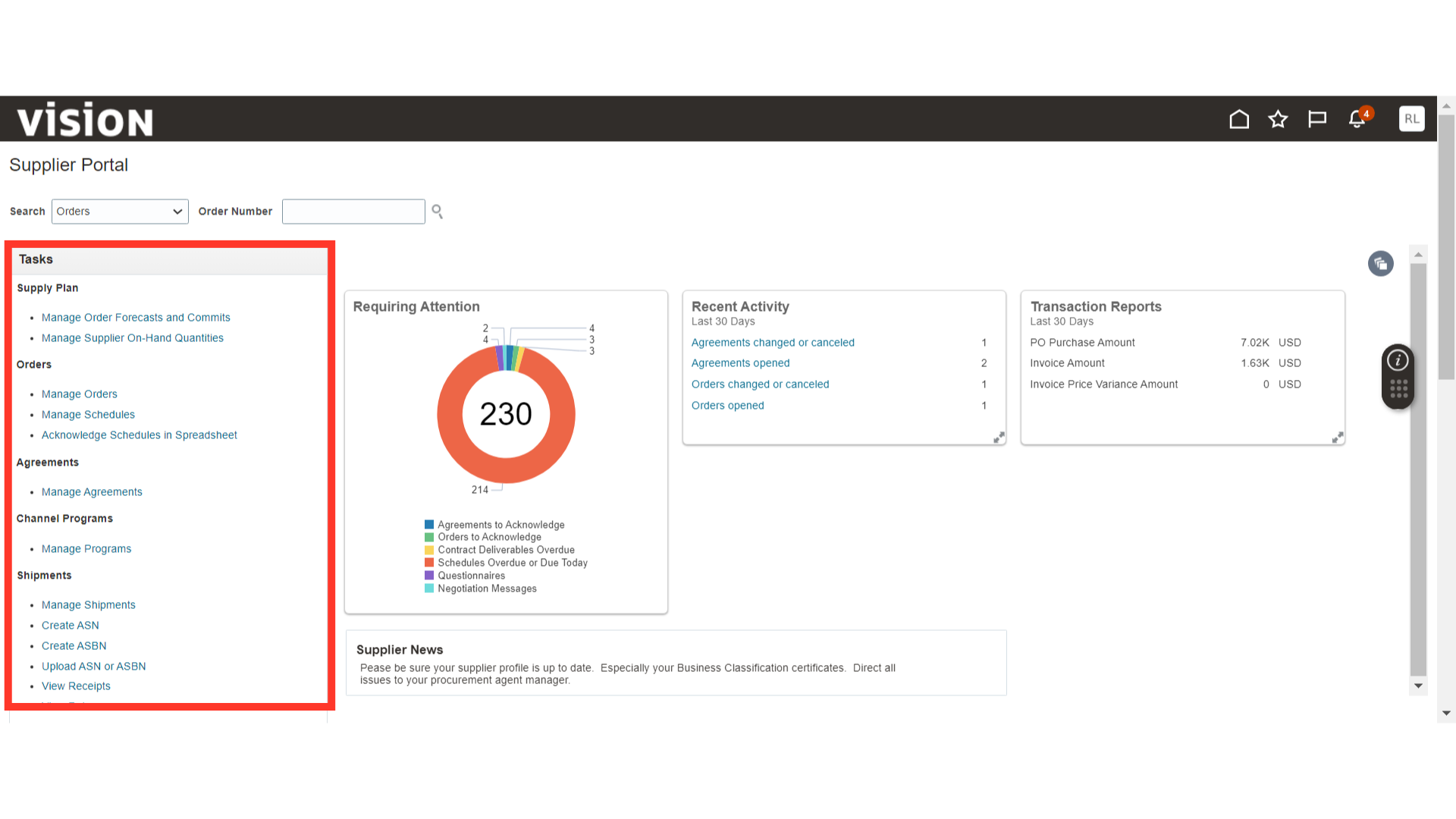
Click on View Active Negotiations under the Negotiations section.
In the Active Negotiations window, enter the parameters and click on the Search button to search for active negotiations.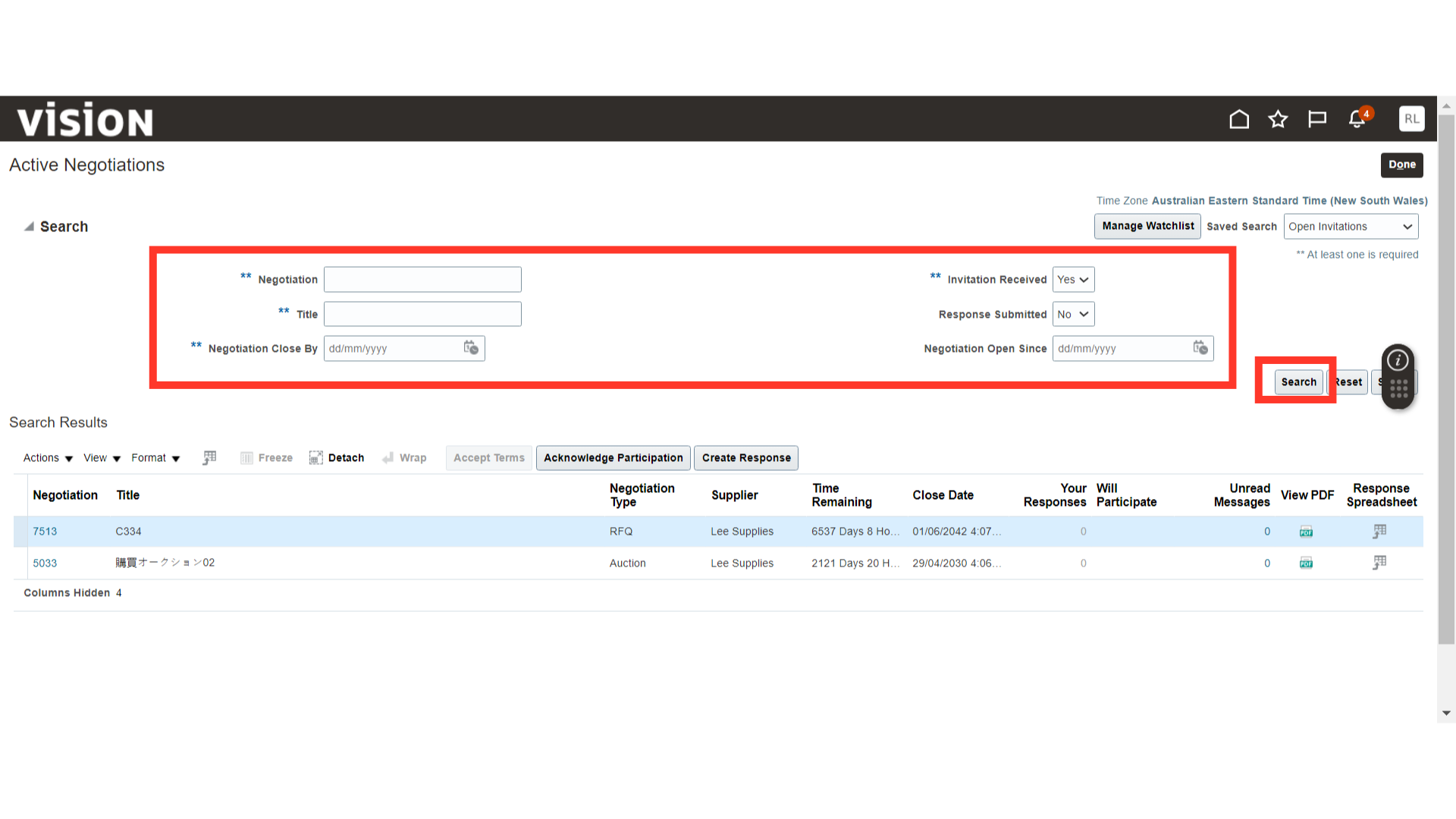
Once the results are populated, select the negotiation line and click on the Create Response button. If you want to view negotiation details, click on the Negotiation Number.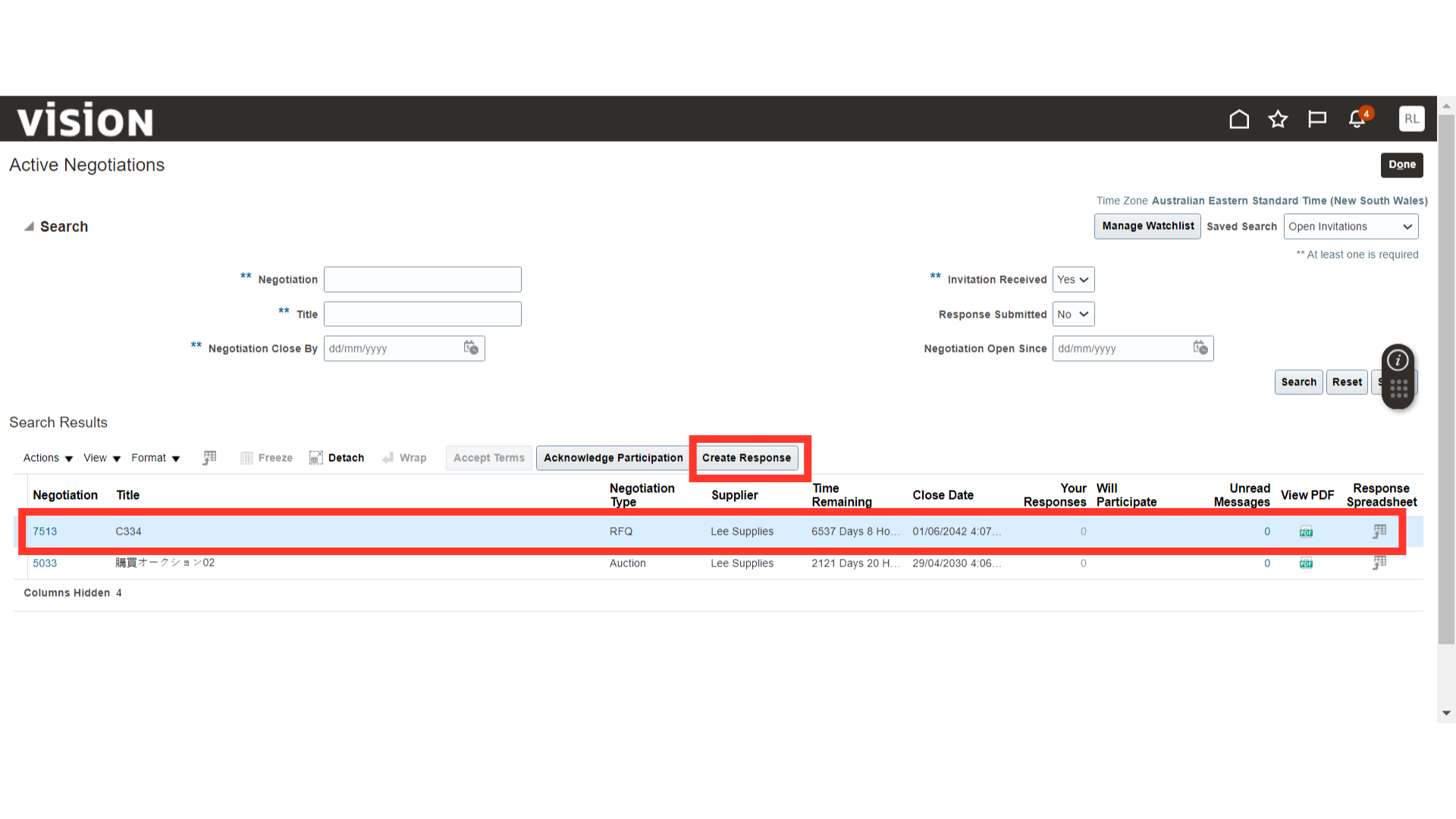
In the Overview section, validate the general details and provide the Response Valid Until date and any attachments if applicable. Once the details are filled in, click on the Next button.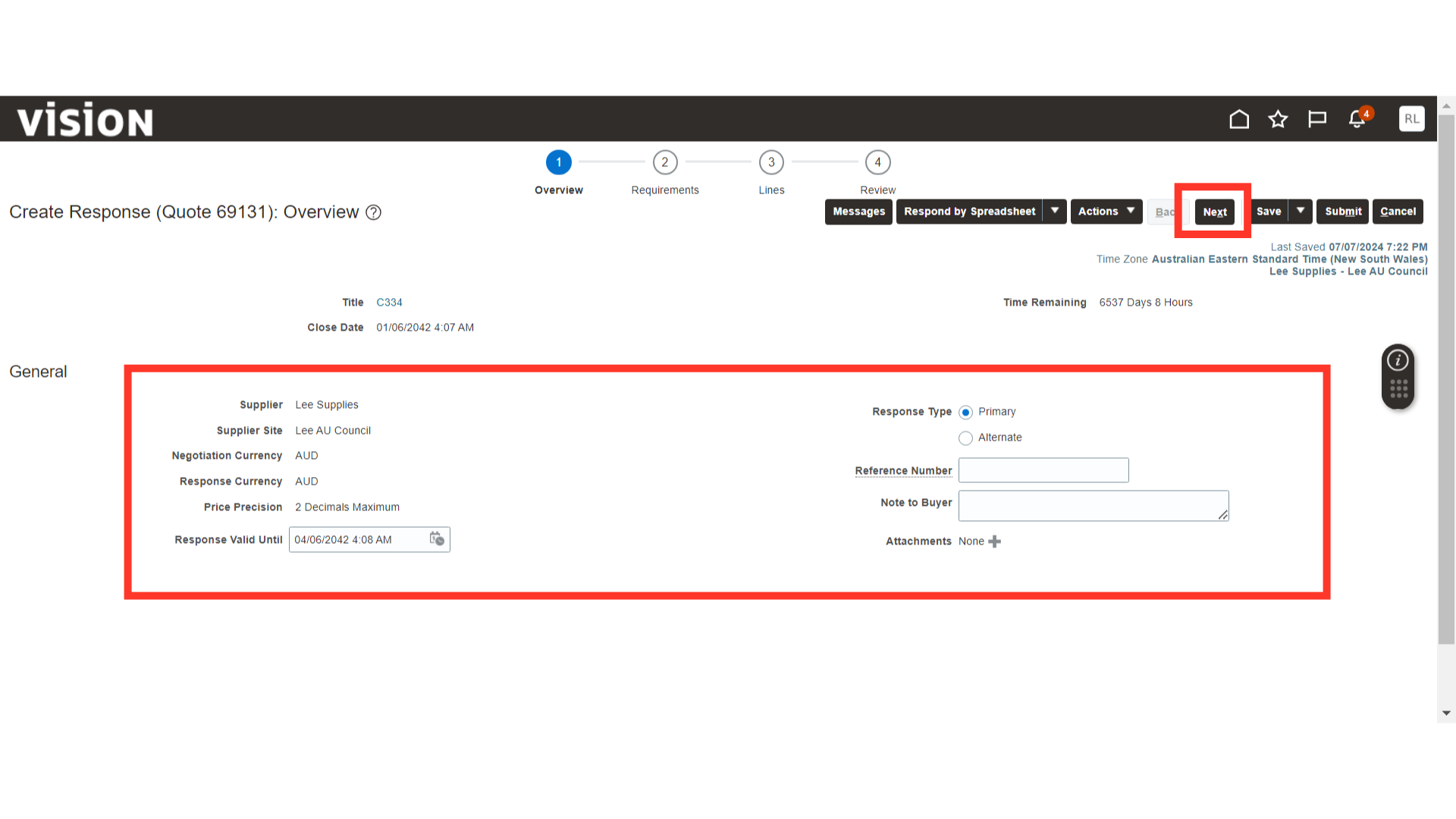
In the Requirements section, respond to the questions asked by the buyer and click on the Next button.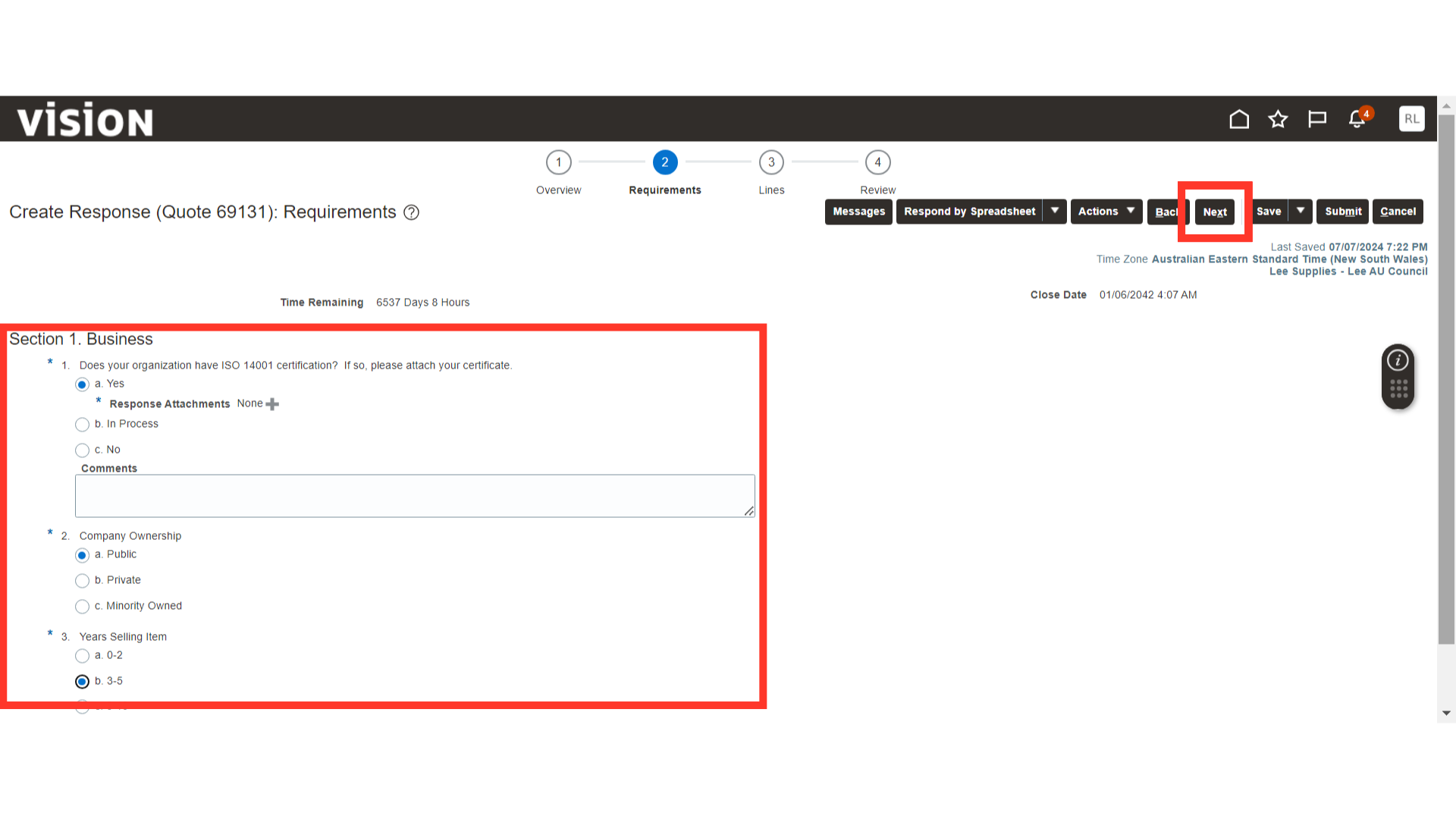
In the Lines section, enter the response price, response quantity, and promised delivery date. Once done, click on the Next button.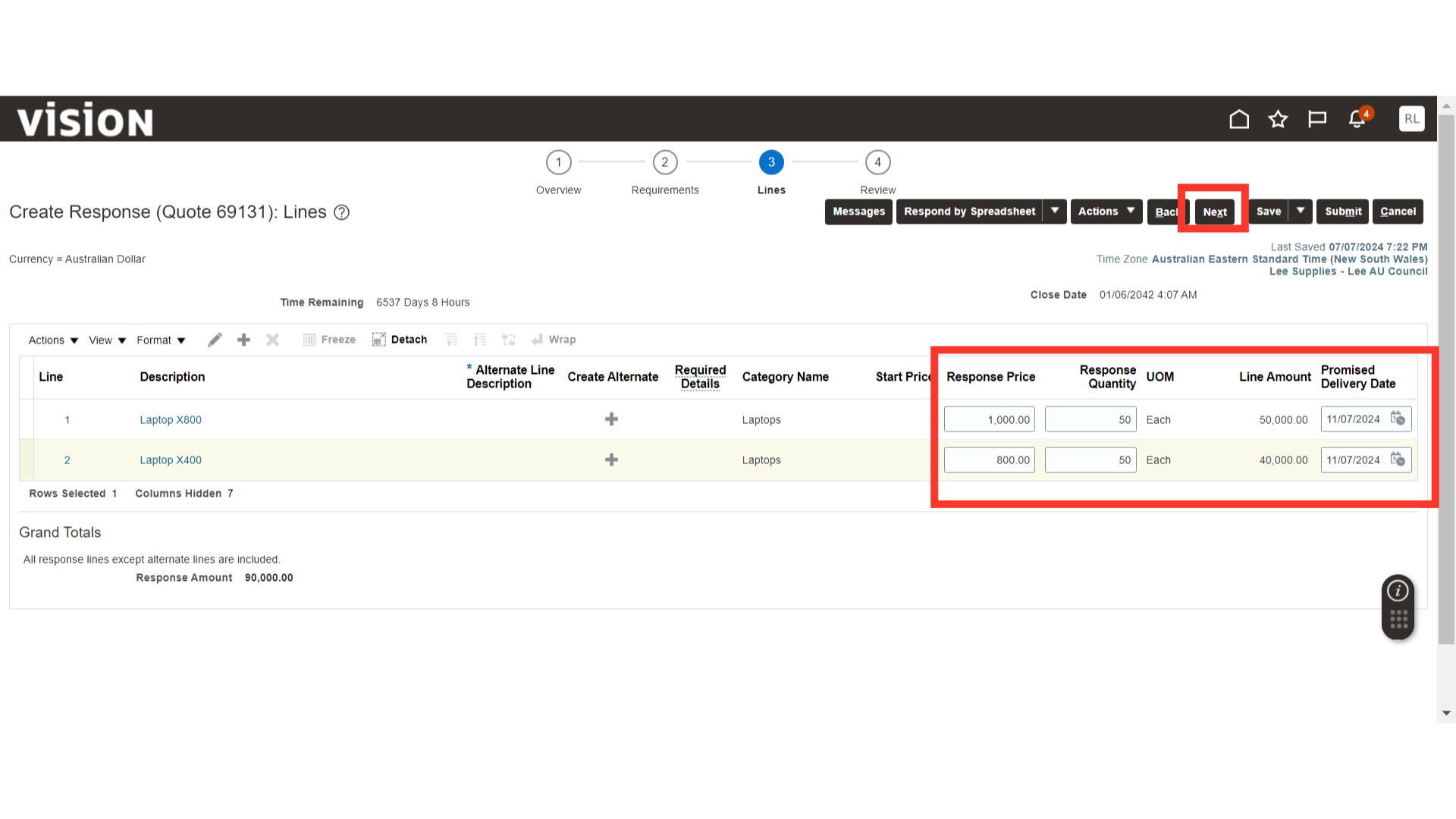
In the Review section, review your response details such as Overview, Requirements, and Lines. Once done, click on the Submit button.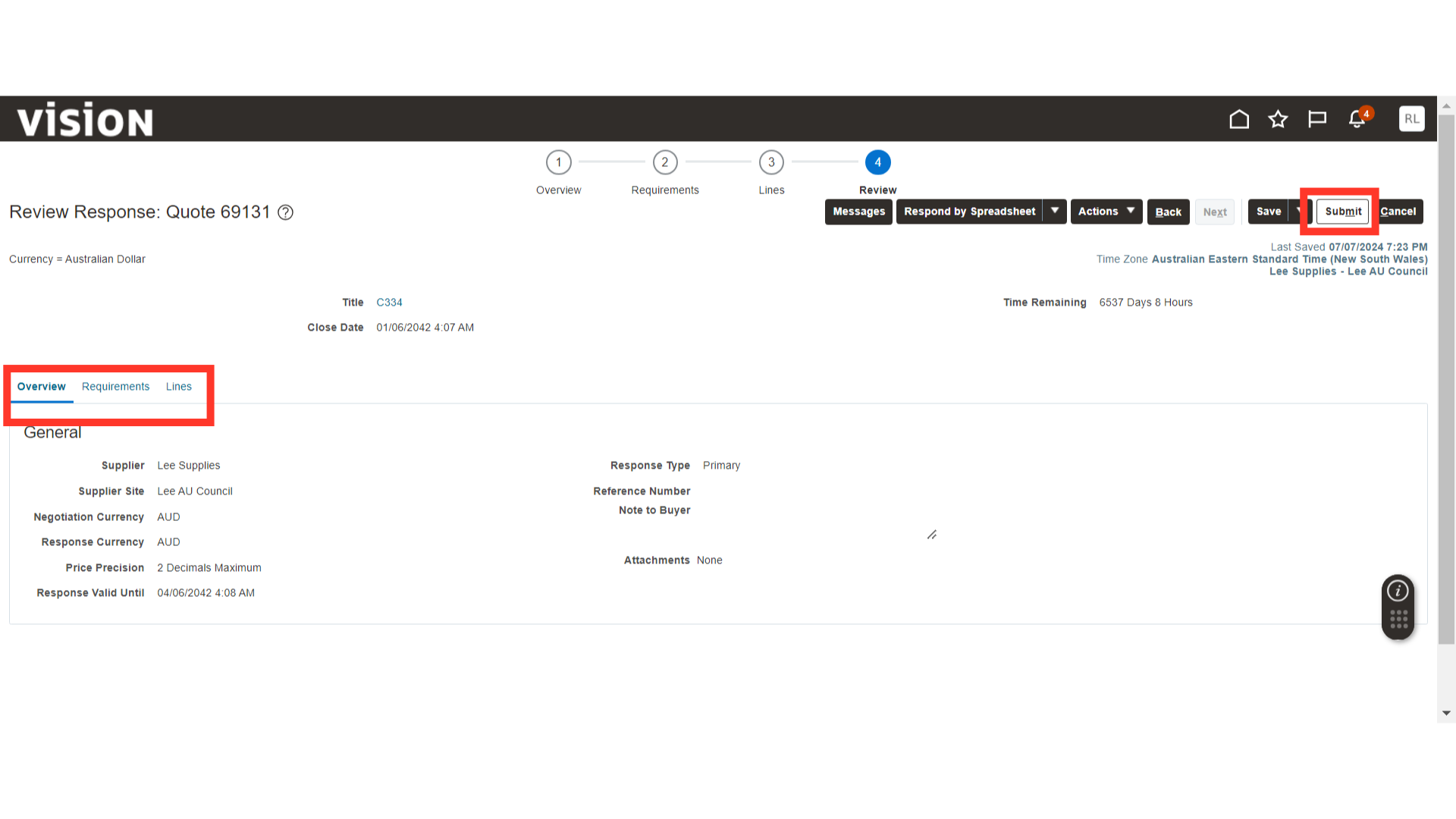
The system will generate a confirmation about the response creation; click OK.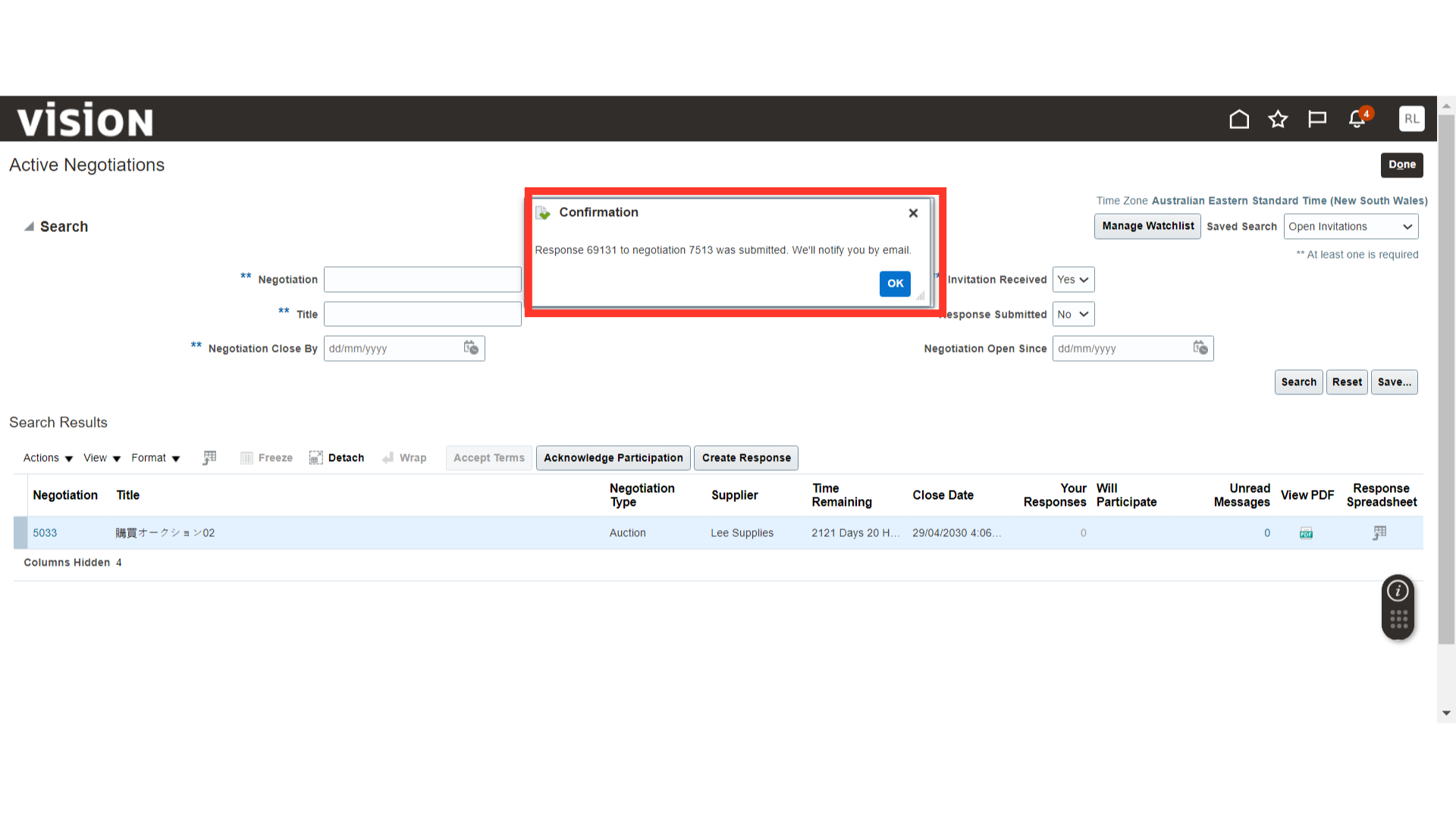
This guide covered the process of creating a response for negotiations in the Supplier Portal.