How to View Qualification
In this guide, we will see the View Qualification functionality in the Supplier Portal. Please follow the detailed steps to utilize the View Qualification functionality efficiently.
After logging on to Oracle Fusion, navigate to the Supplier Portal tab and click on the Supplier Portal infolet.
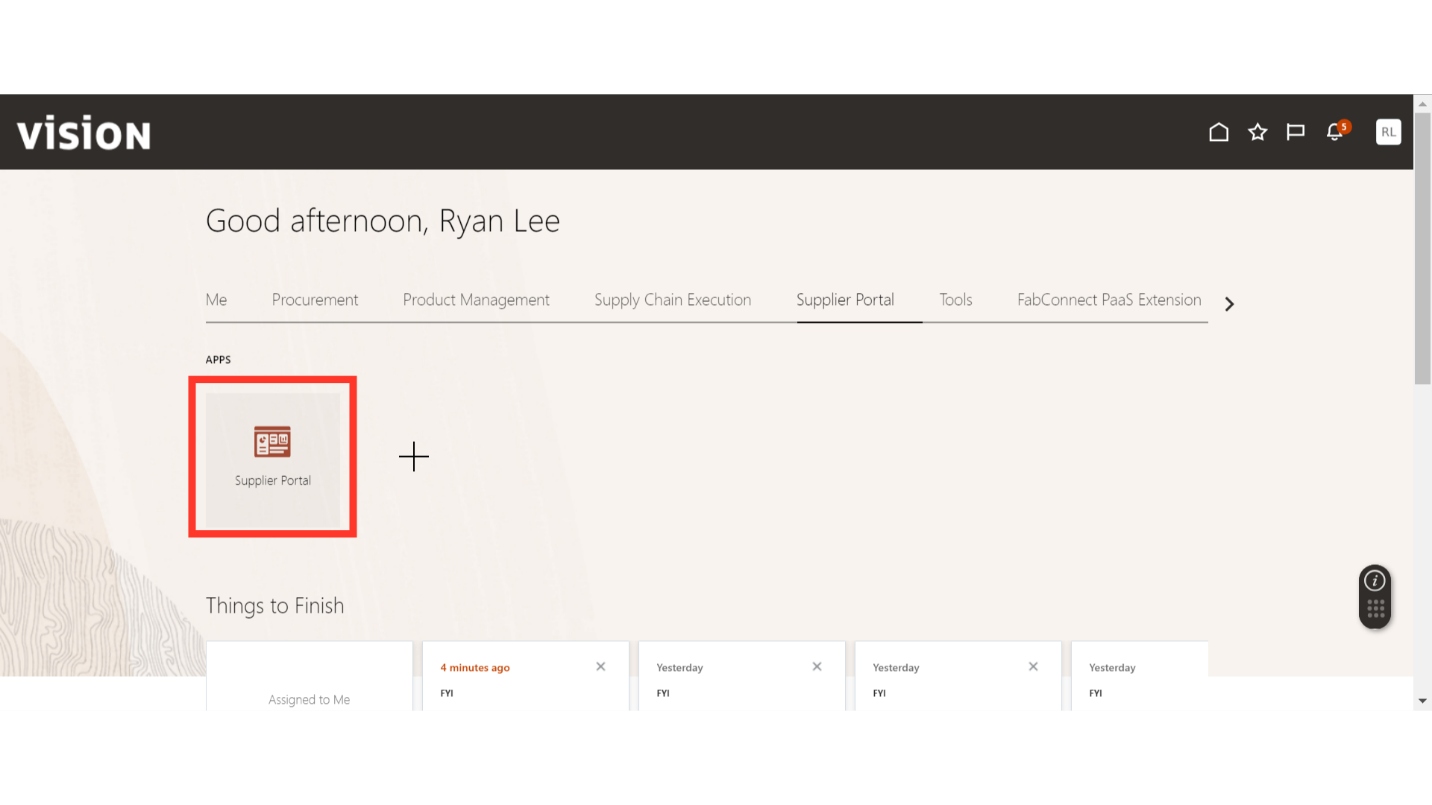
In the Supplier Portal, scroll down to the Qualifications section under Tasks.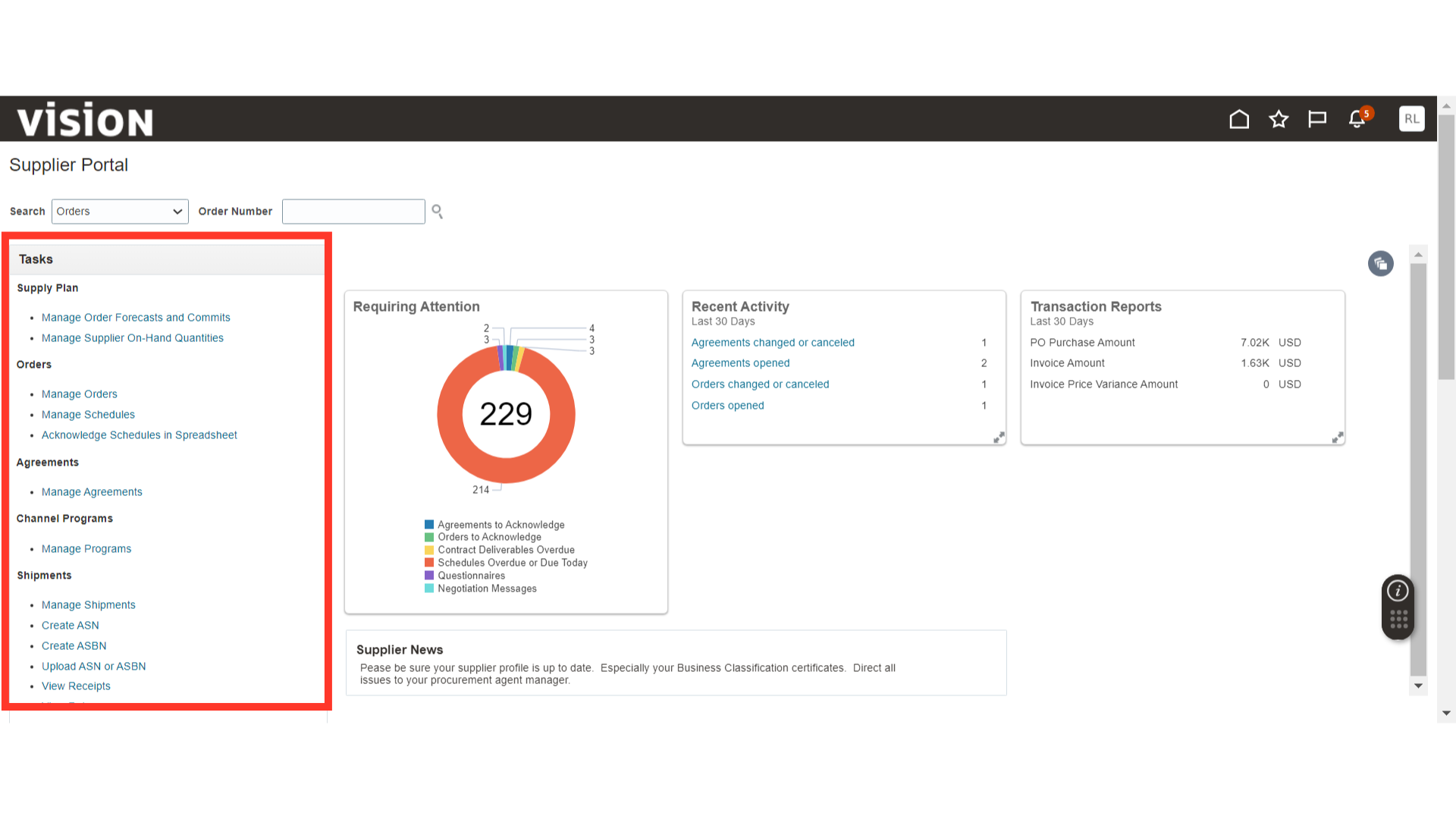
Click on View Qualifications under the Qualifications section.
In the Qualifications, you will be able to view the Assessments and Qualifications that have been responded to by the supplier. These will be visible only if the buyer shares the Qualification Summary with the supplier. This feature helps suppliers understand their standings on each Assessment and Qualification.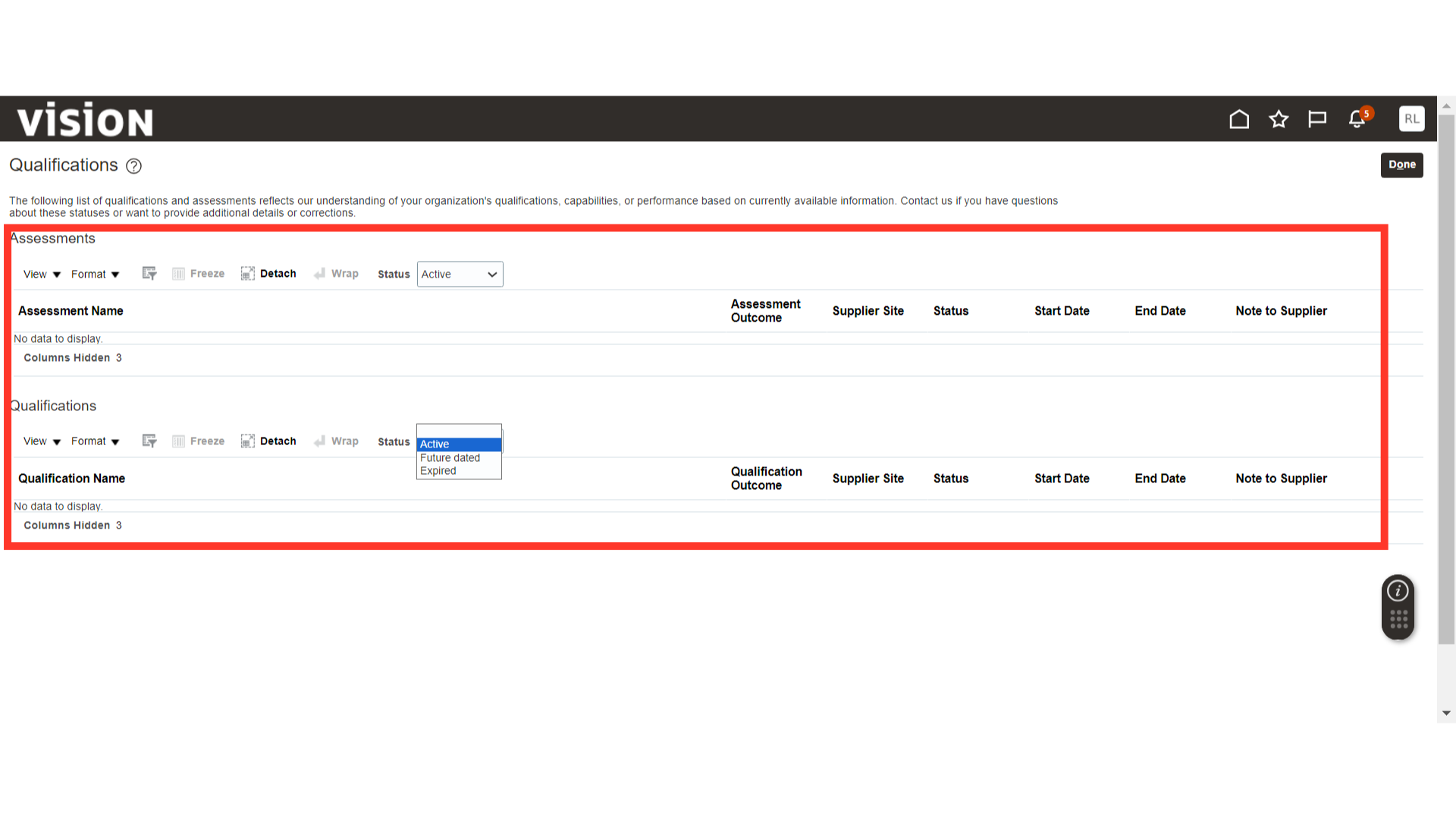
This guide covers the View Qualification functionality in the Supplier Portal.