How to View Receipts in Supplier Portal
In this guide, we will explore the View Receipts functionality in the Supplier Portal. This functionality helps suppliers view receipts for purchase orders and make informed business decisions. Please follow the detailed steps to utilize the View Receipts functionality efficiently.
After logging on to Oracle Fusion, navigate to the Supplier Portal tab and click on the Supplier Portal infolet.
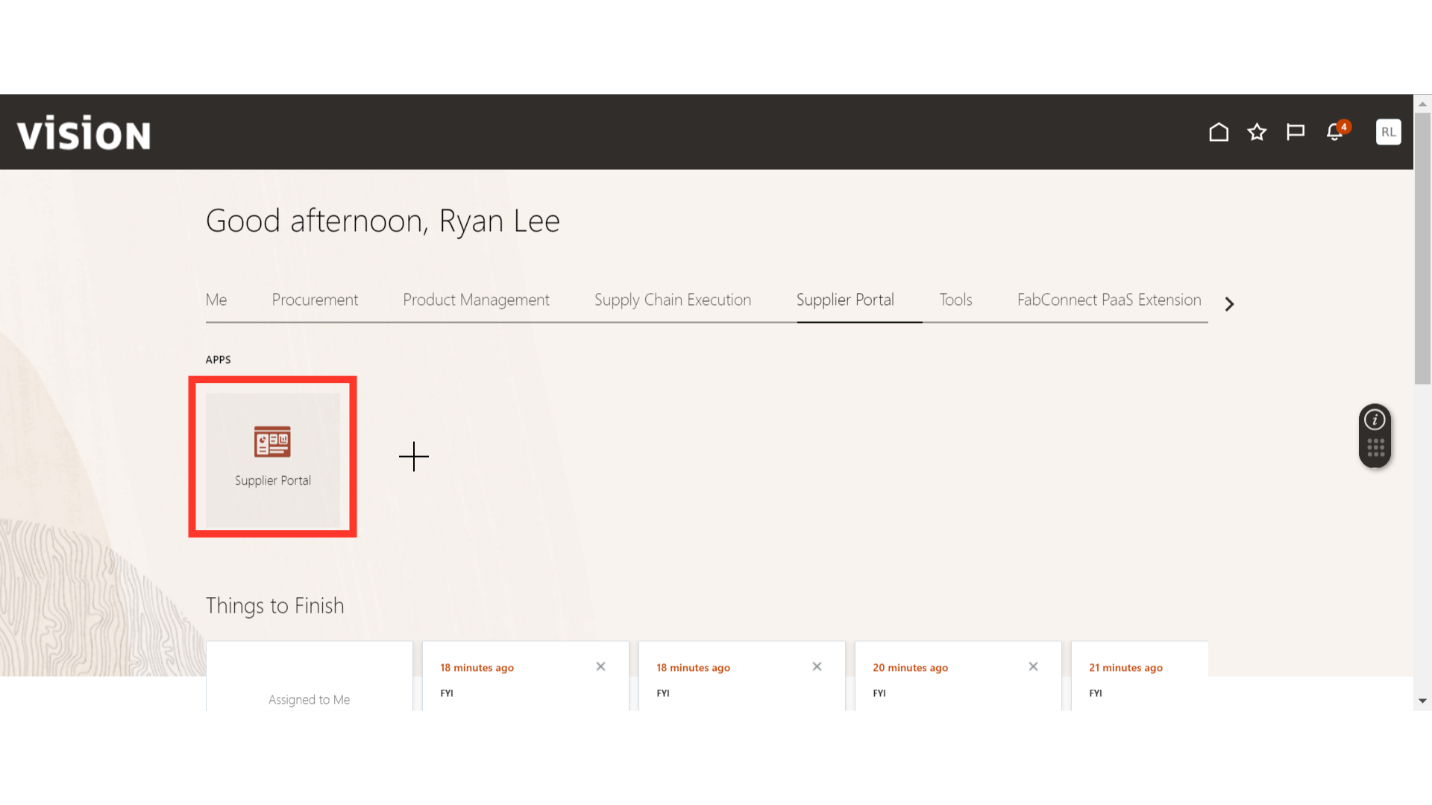
In the Supplier Portal, click on View Receipt under the Shipments section in Tasks.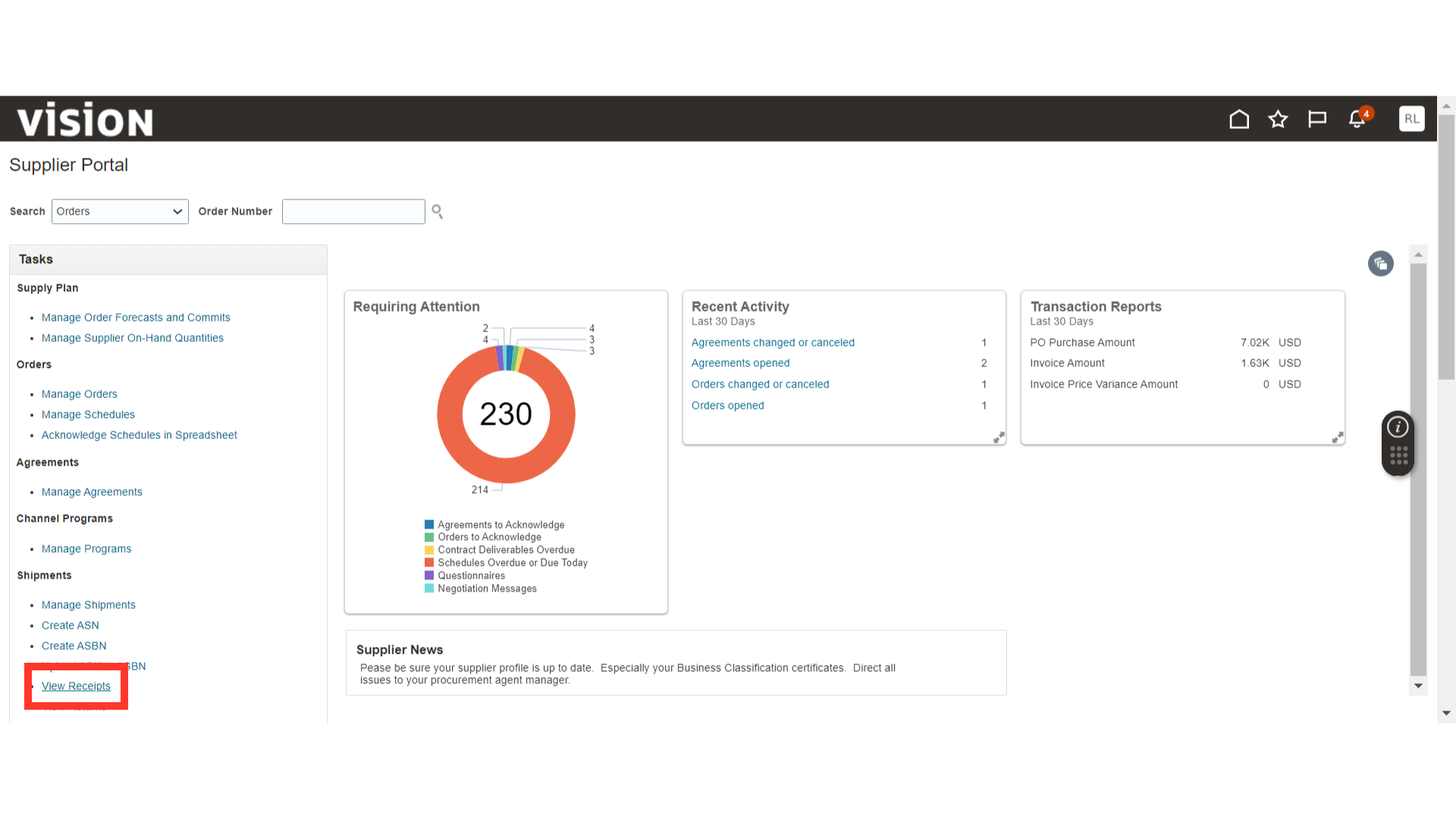
In the View Receipts window, enter the PO number in the search parameter and click on the Search button.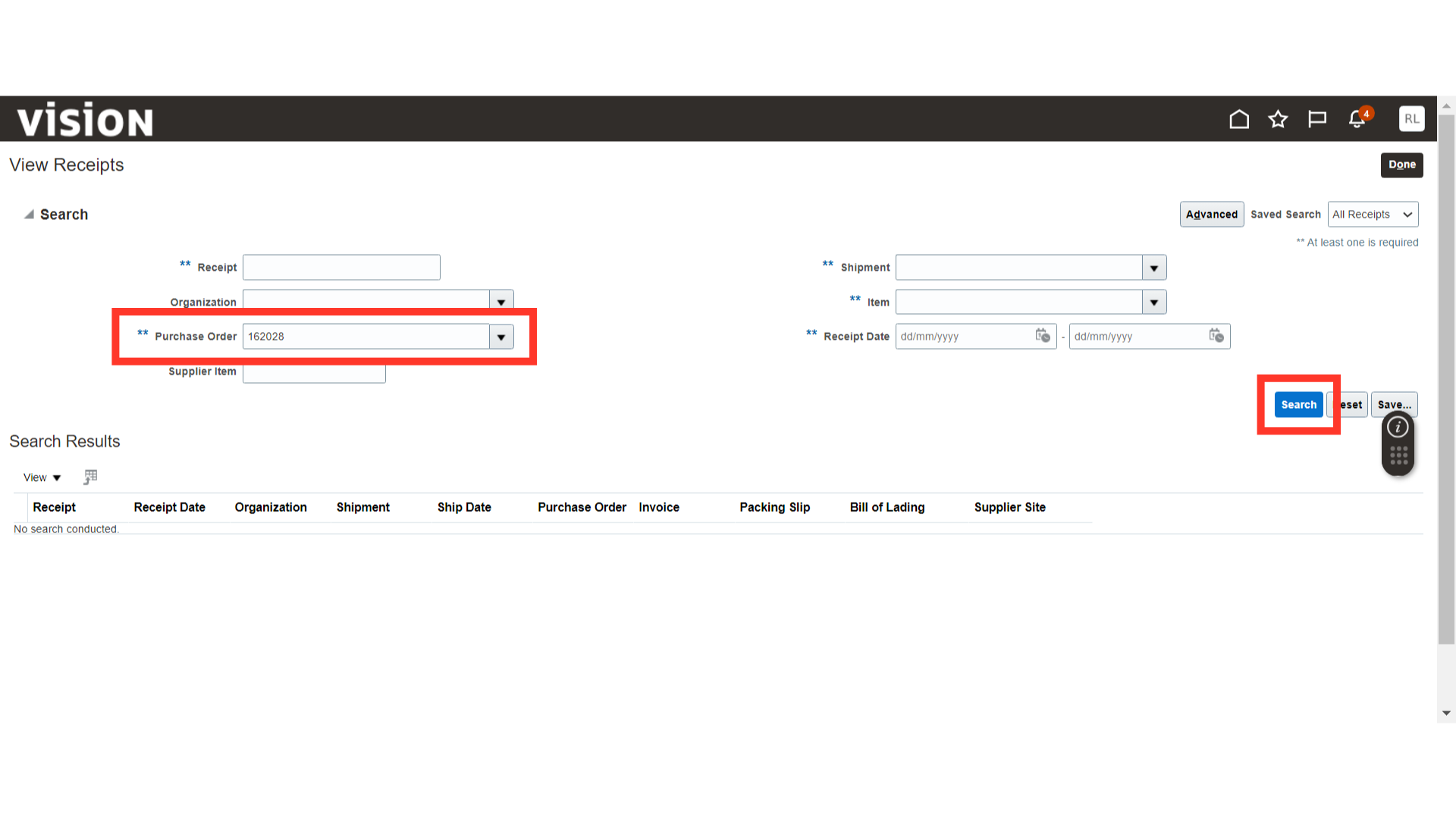
The results will populate the receipts that are created for the PO. Click on the receipt number to open the receipt details.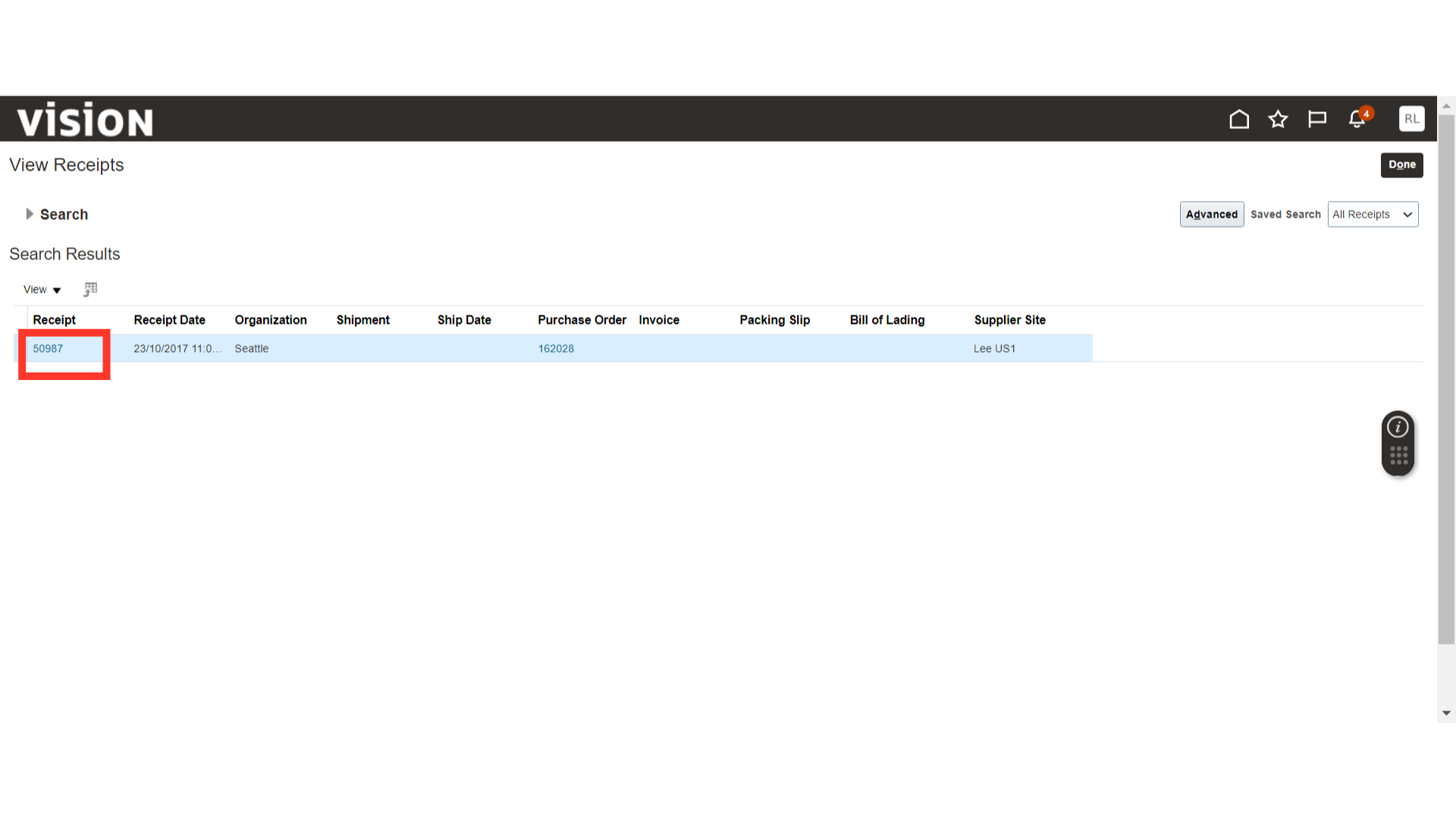
In the receipt, you can validate and view details such as the quantity received, ordered quantity, returned quantity, and other relevant information.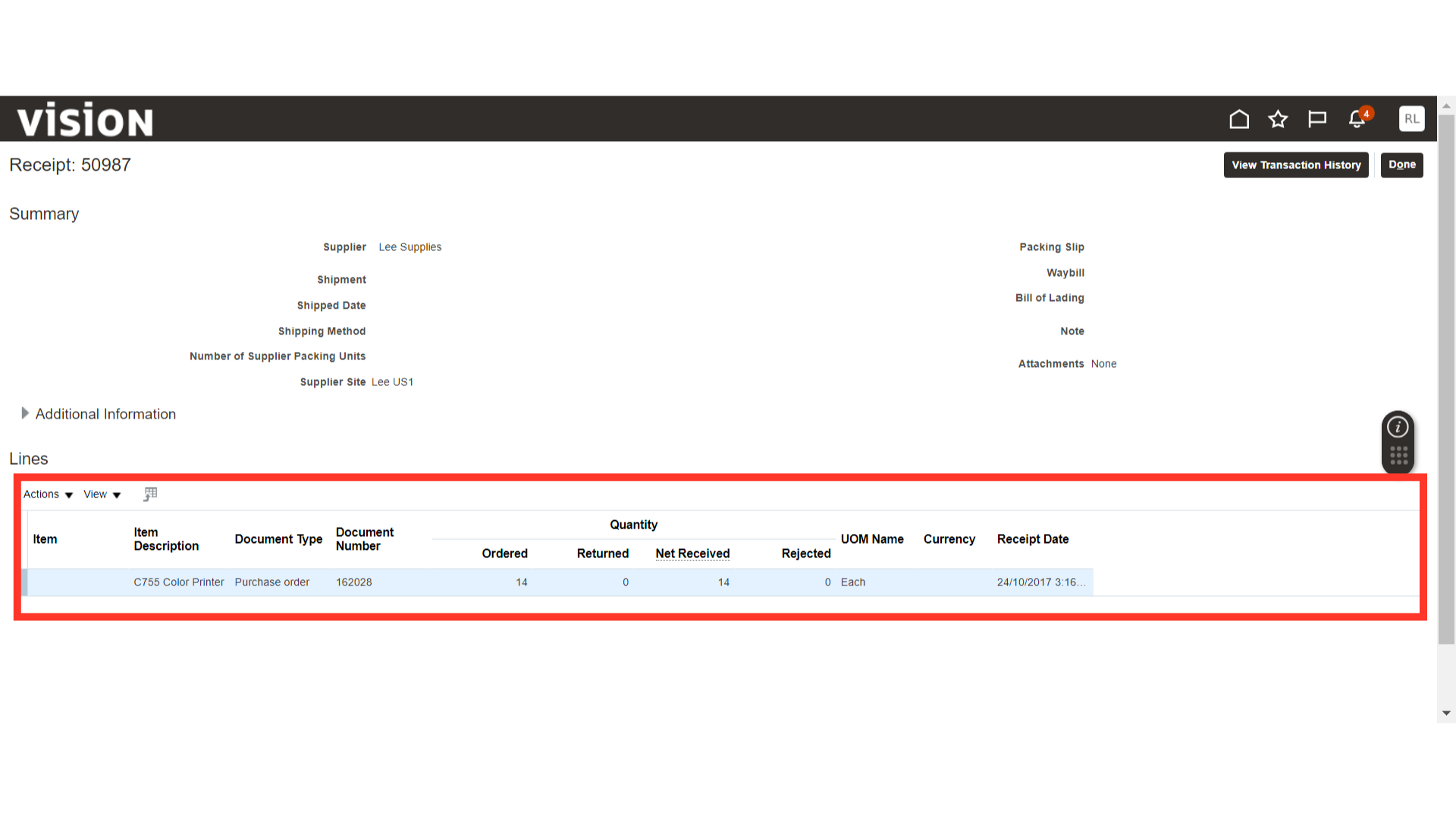
After viewing the receipt, click on the Done button to close the tab.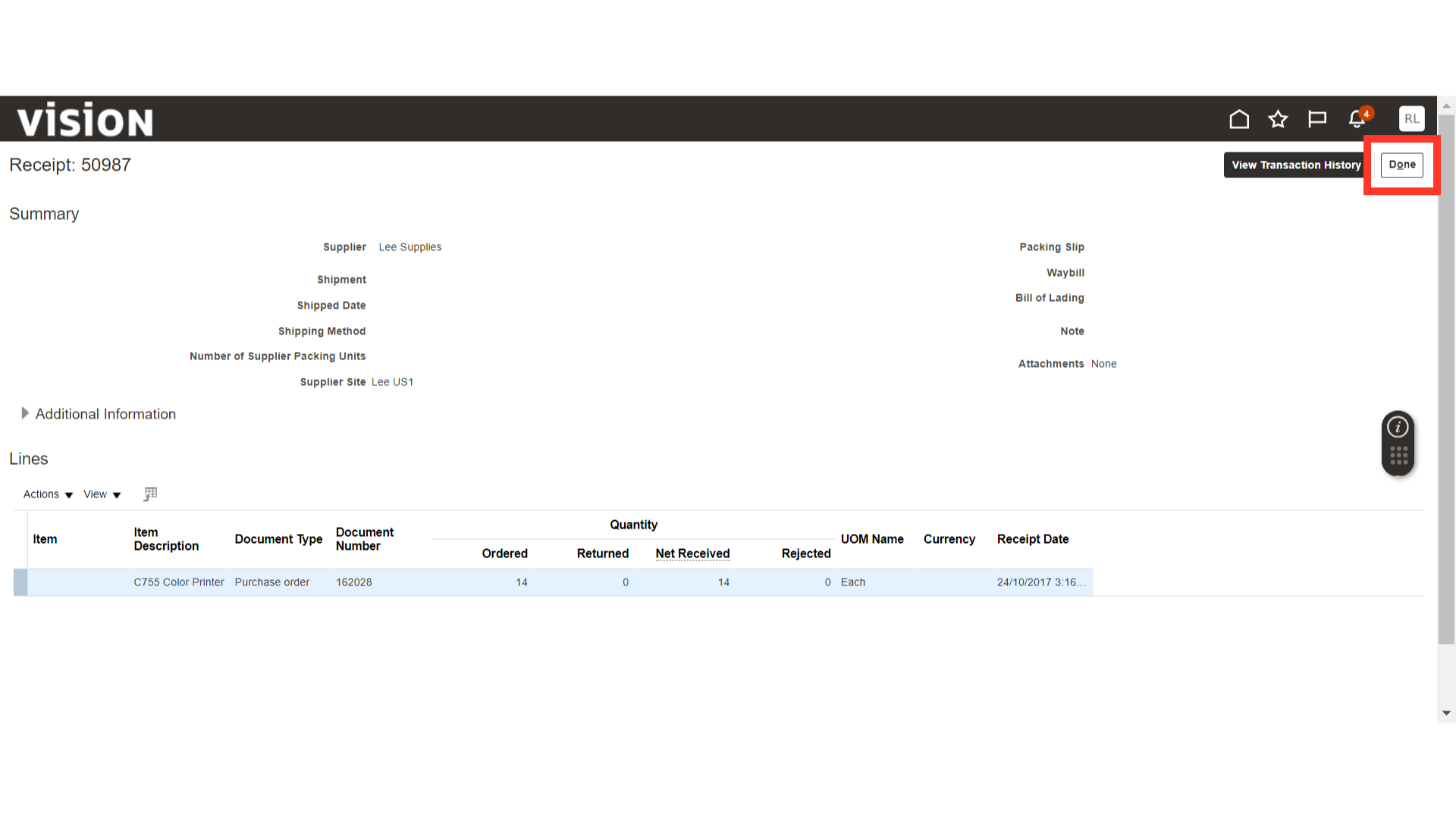
In this guide, we have explored the View Receipts functionality, which helps suppliers view receipt details for purchase orders and make informed business decisions.
Thank you for reviewing and using our guide; we hope you have found it helpful. If you have any questions on the content included in this guide, please contact our Training & Learning team at learn@camptratech.com