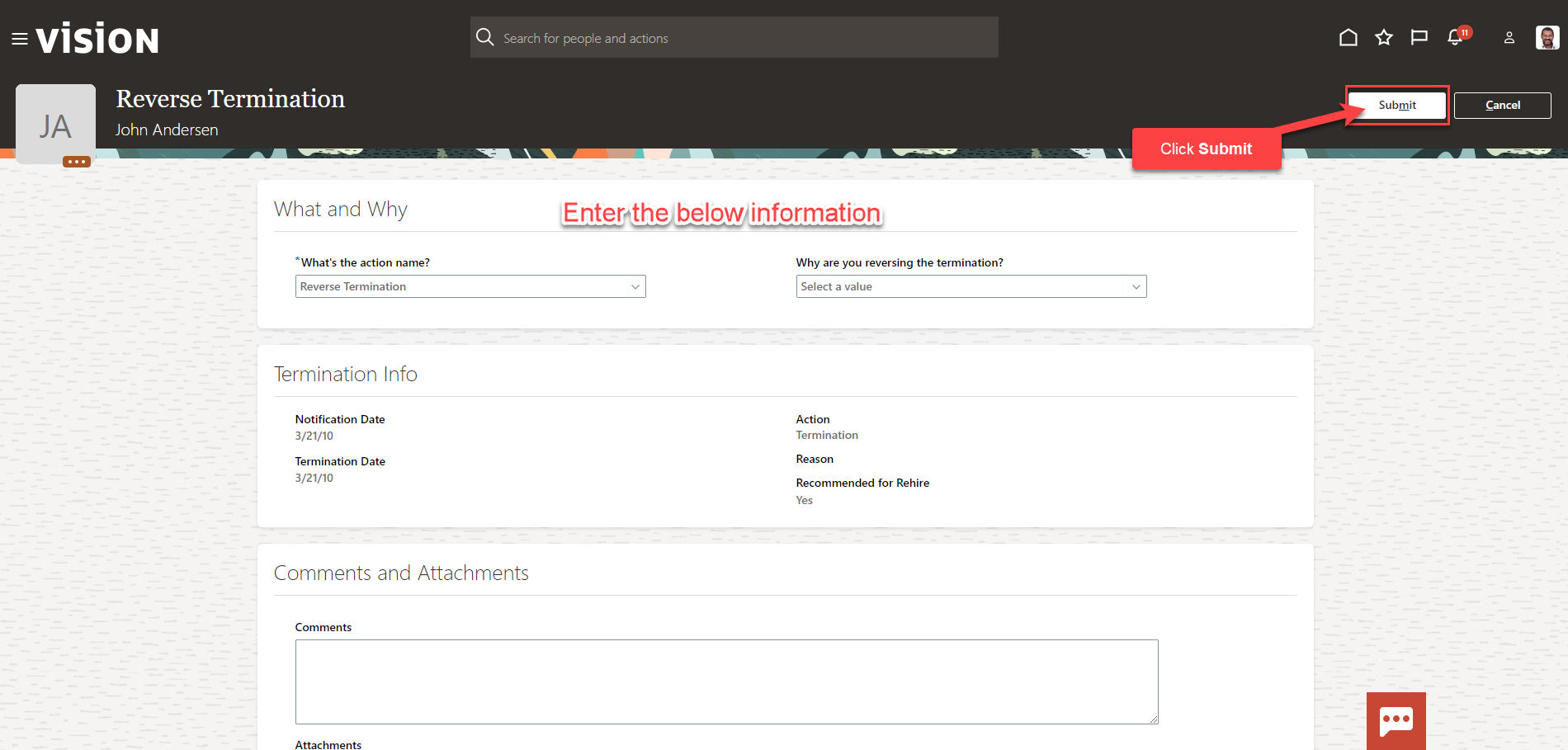Navigation: Home>My Client Groups>Show More from the Quick Actions>Termination>Advanced Search>Enter Employees Name>Inactive>Search>Reverse
From the home screen, click My Client Groups
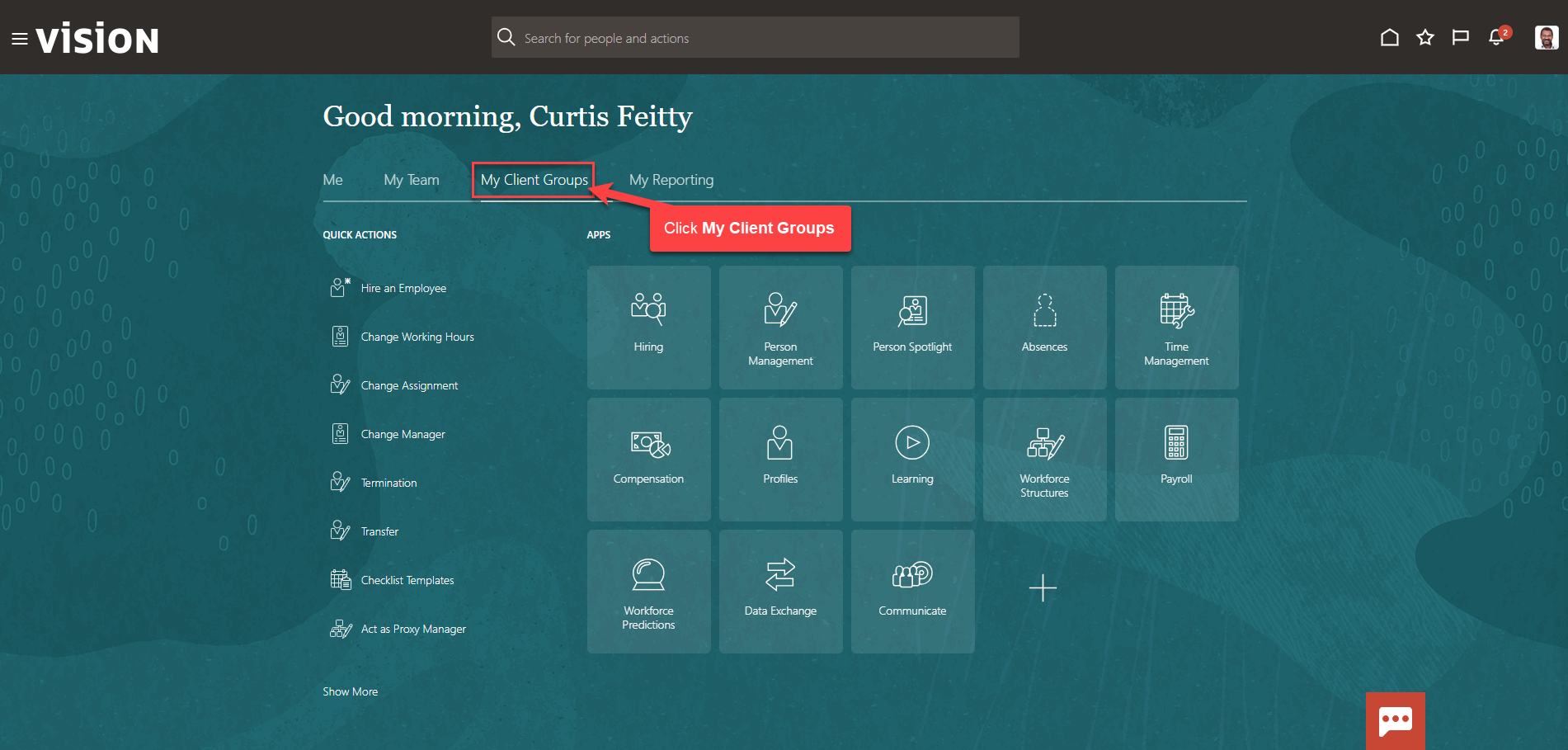
Next, click Show More
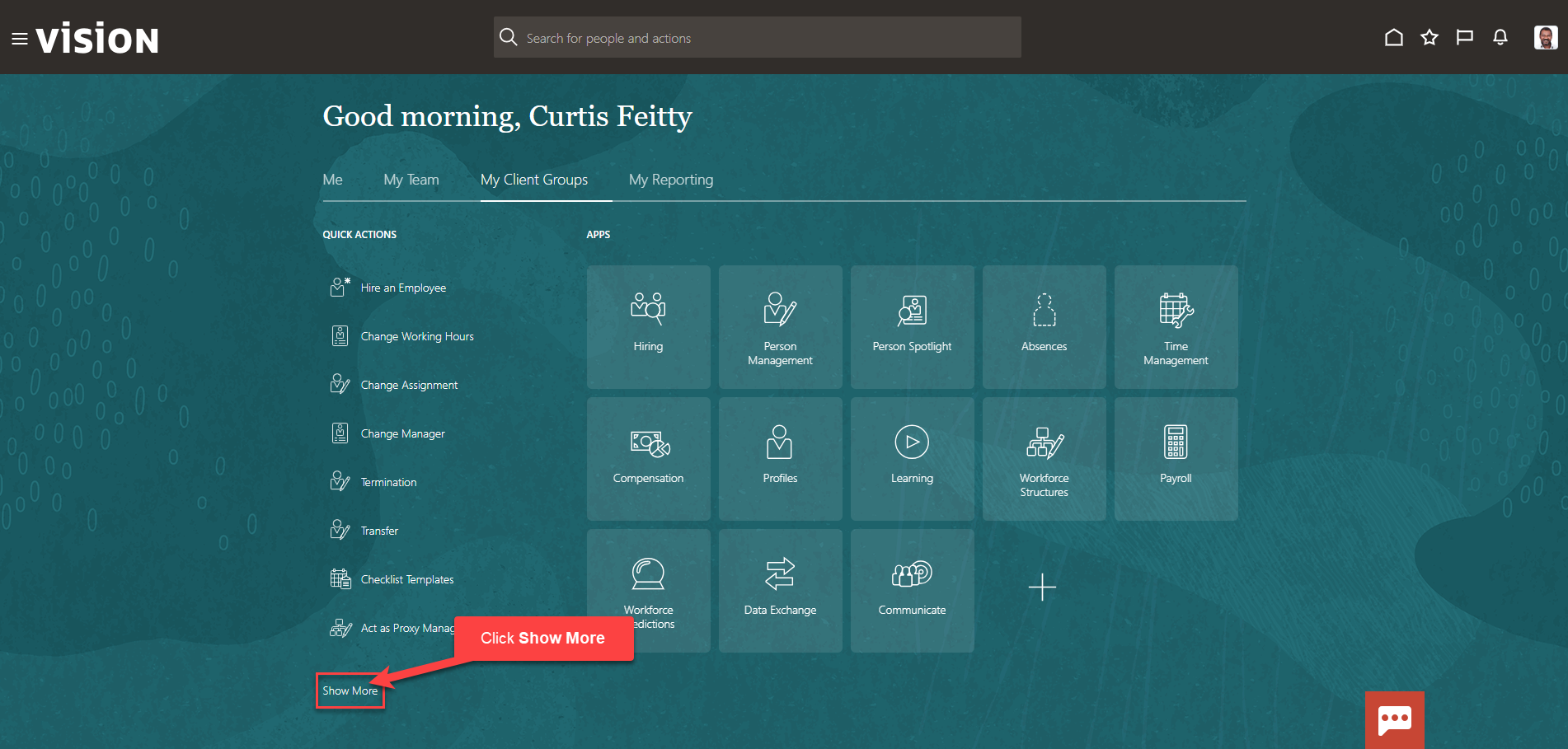
Scroll down and under Employment, click Termination. As a note, we can search Termination by clicking Ctrl F.
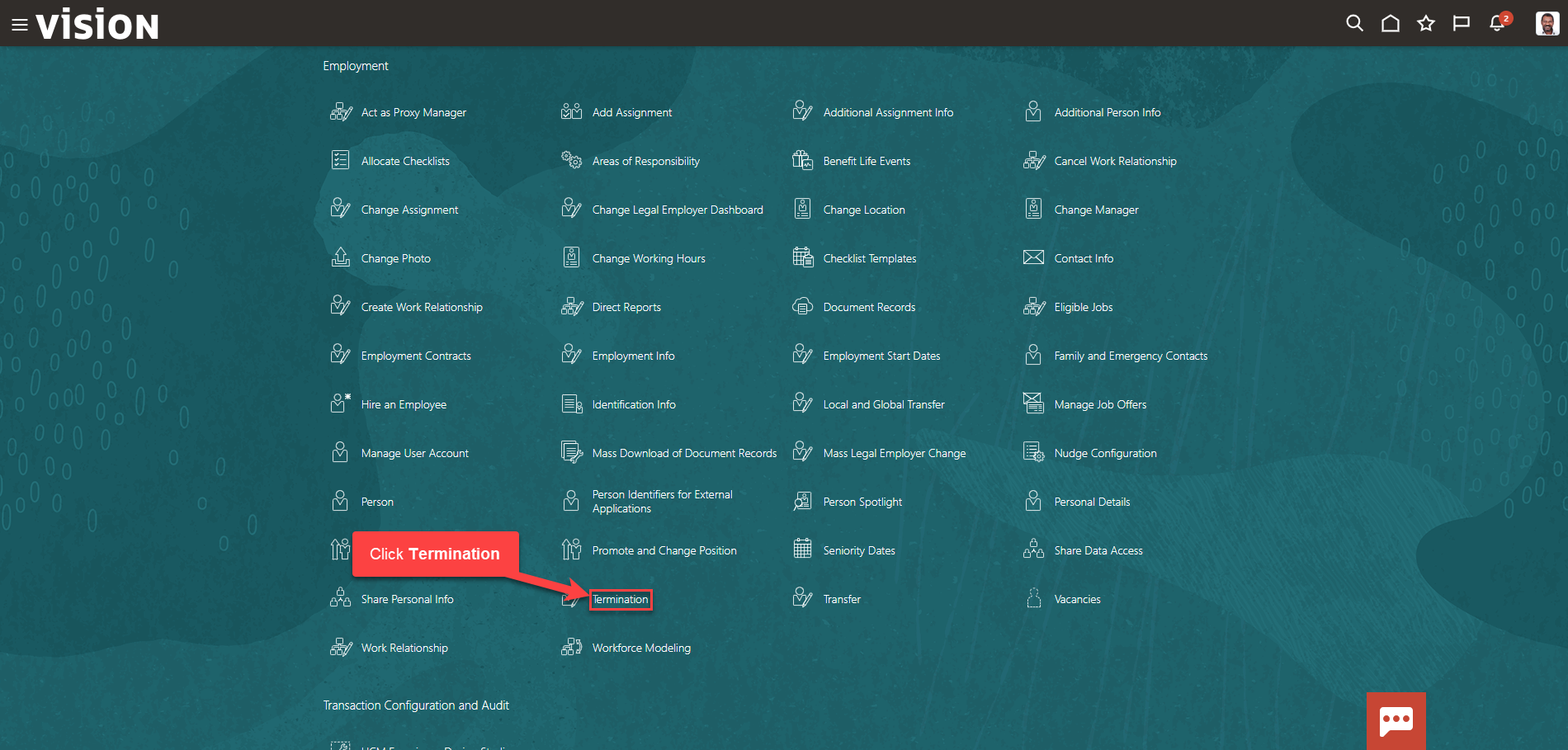
In the Search for a Person box, click Advanced Search
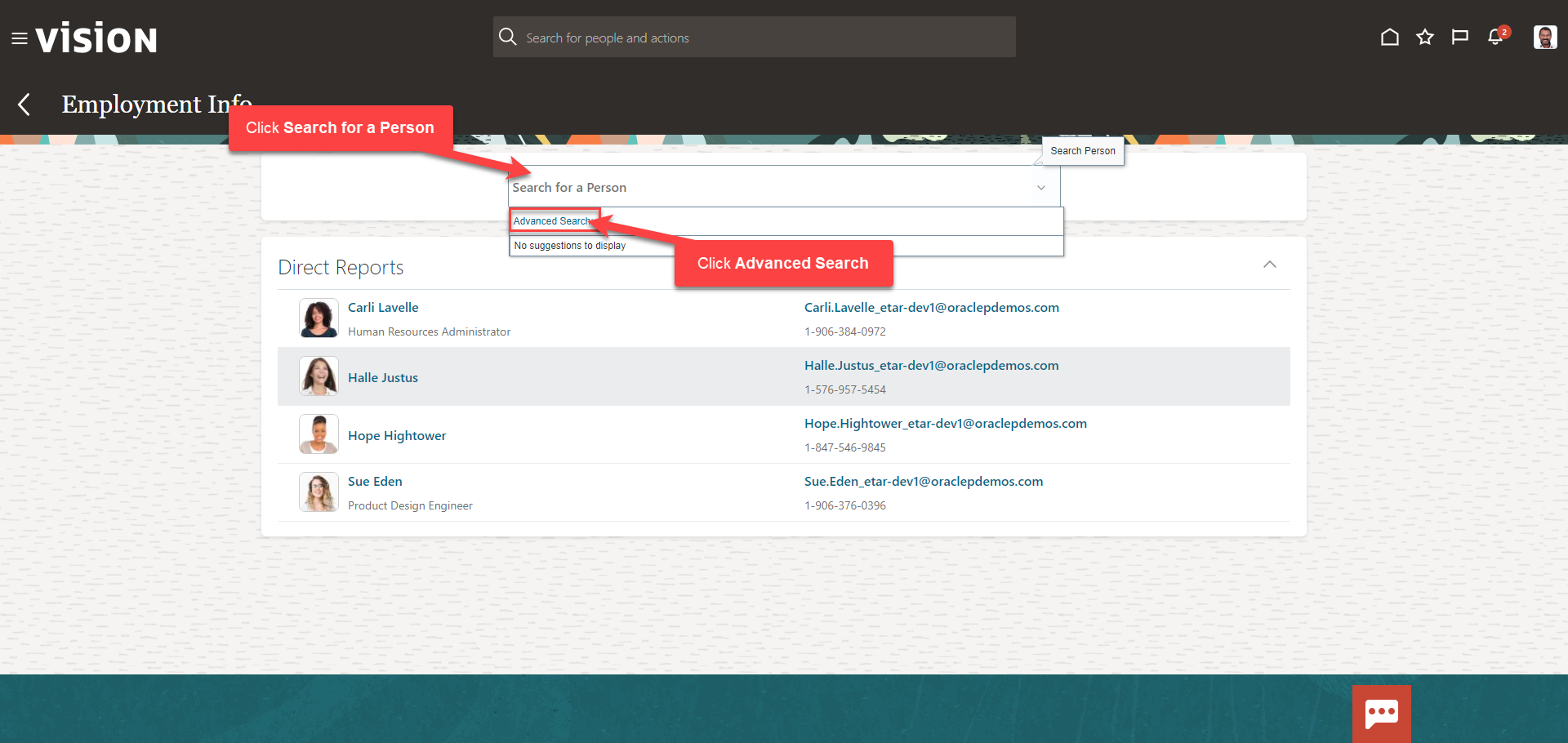
Enter the Person Name and click Inactive
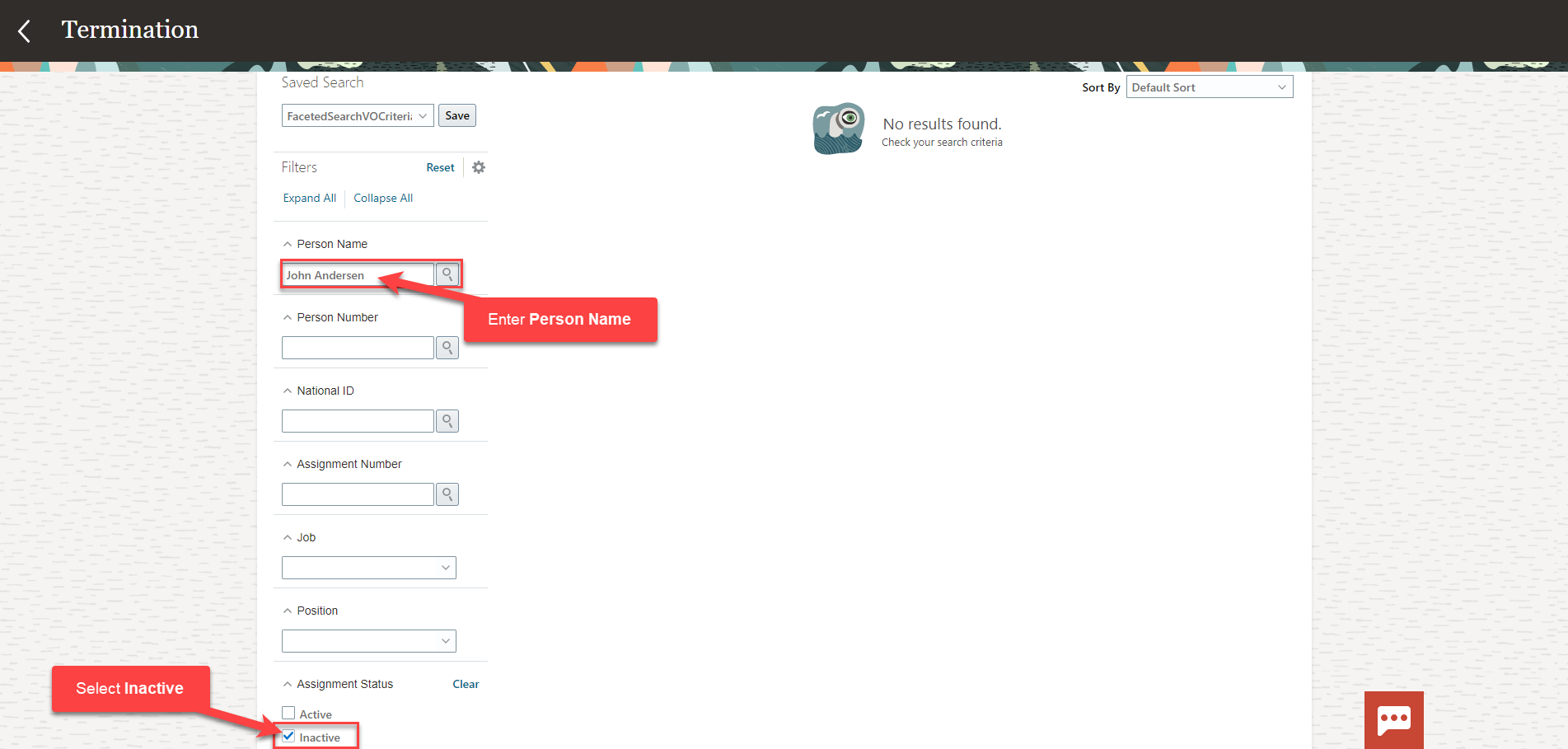
Then, click Search
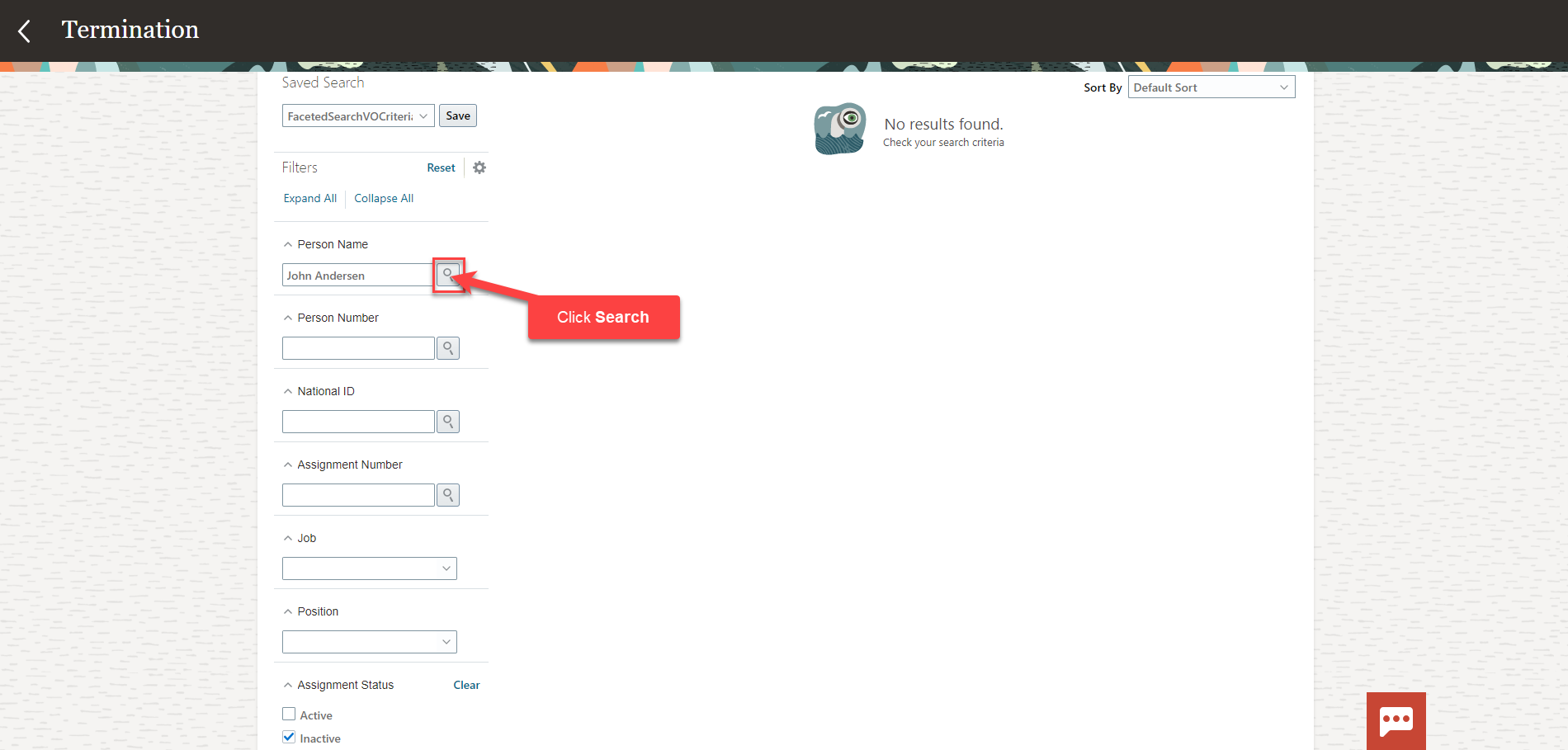
Click Employees Name
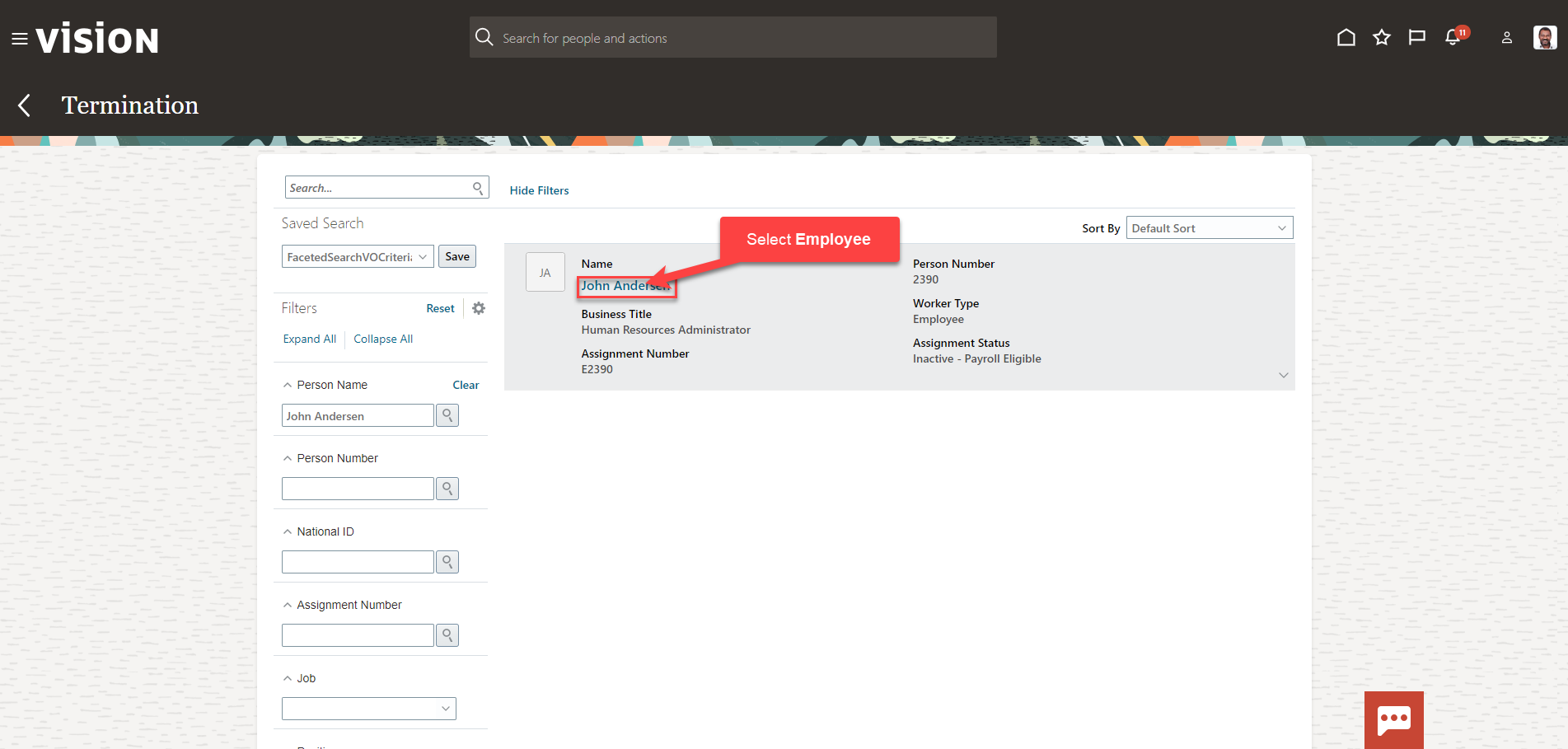
Click Reverse
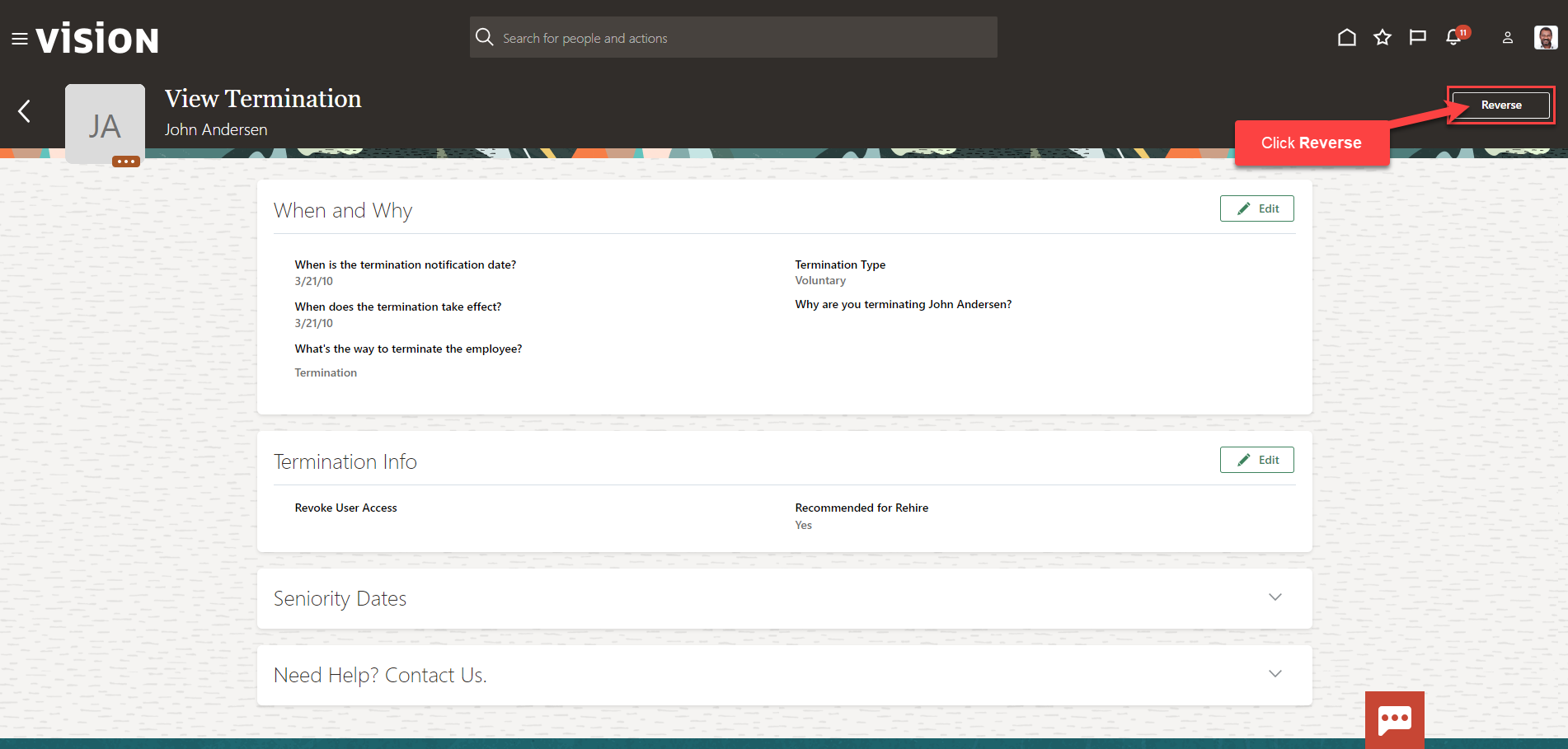
Enter the What and Why information and click Submit