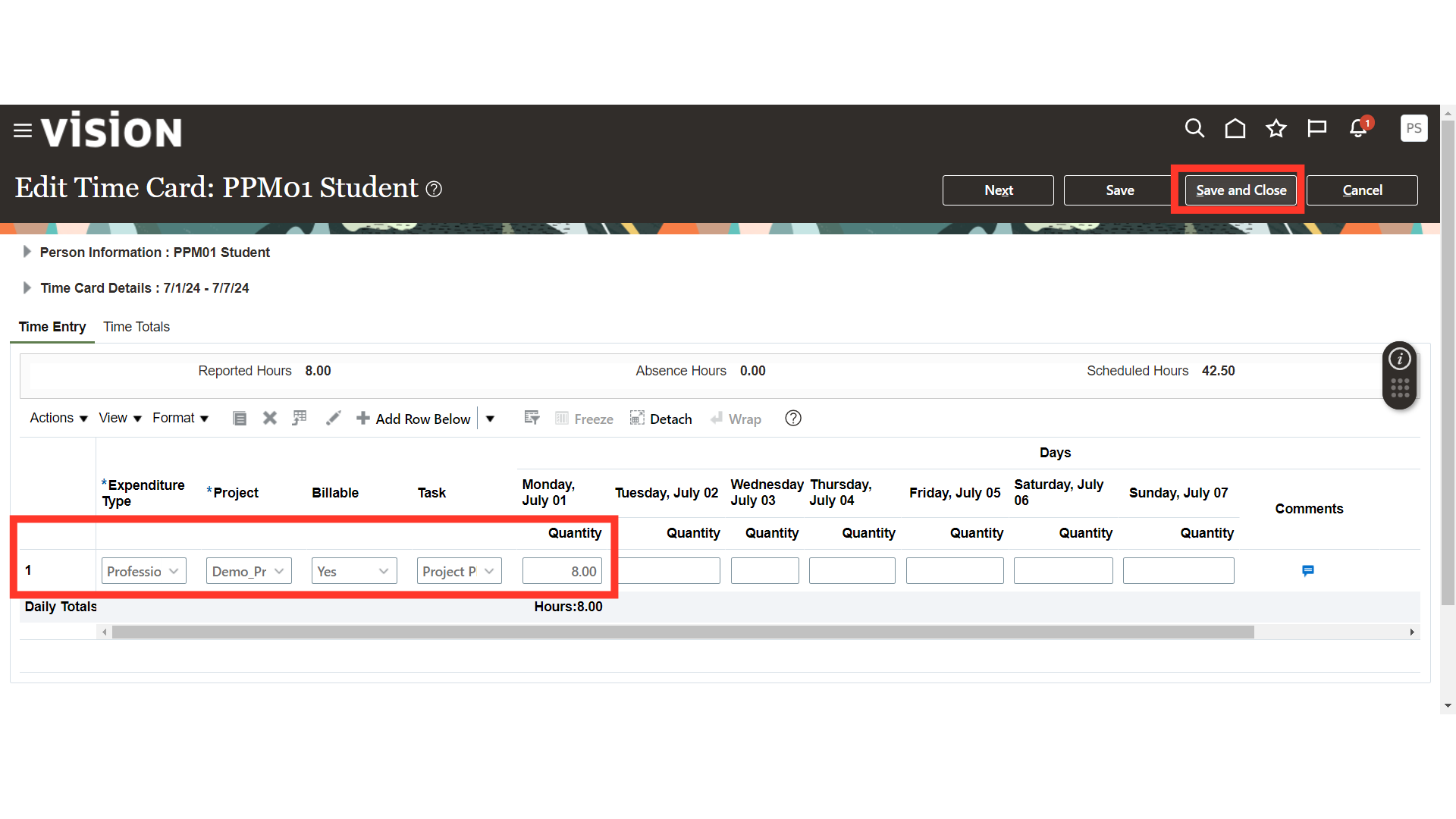How to Manage Team Time Cards
This guide provides detailed instructions that will walk you through managing Team Time Cards efficiently in the Oracle Cloud.
Click on the Time Management application in the My Client Groups menu.
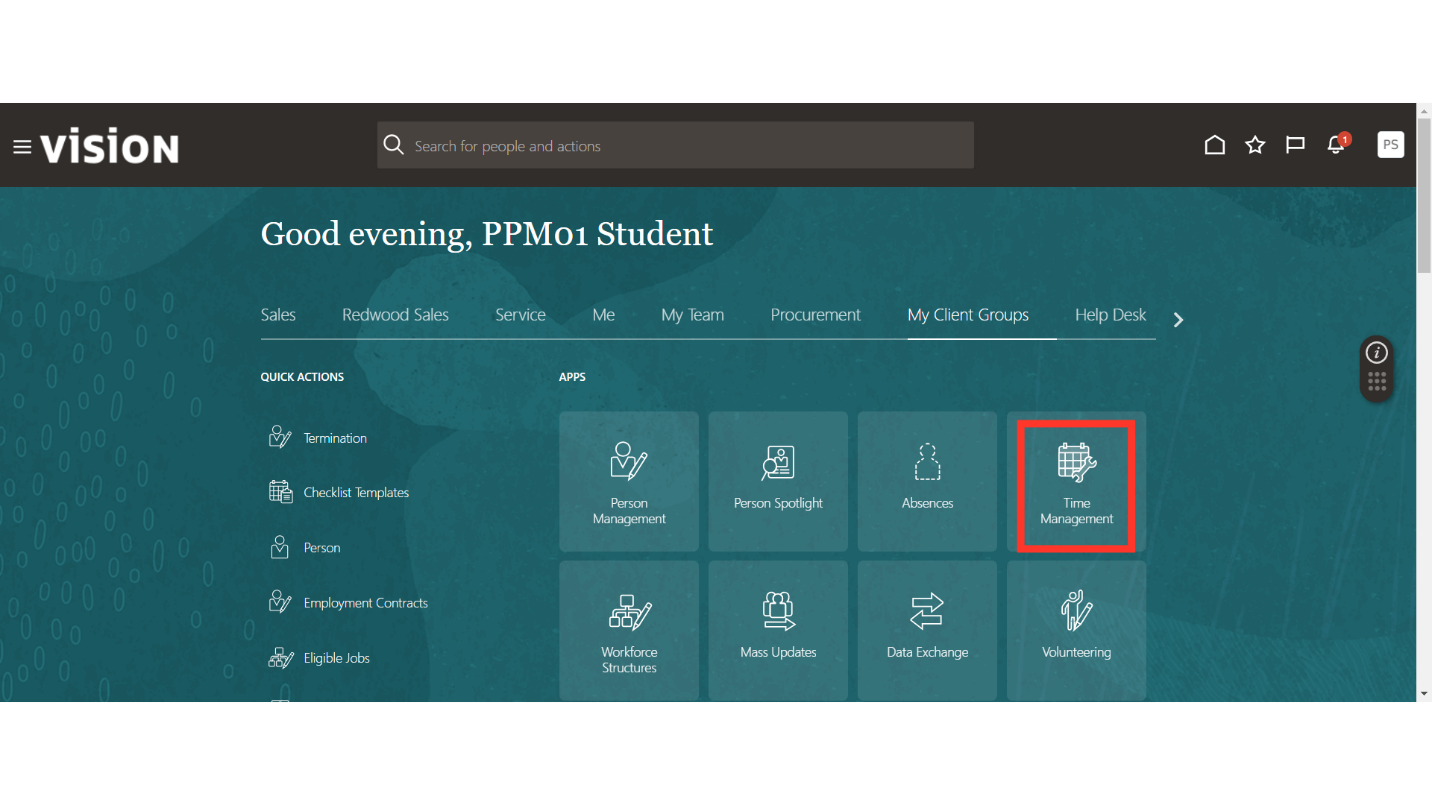
Navigate to the “Team Time Cards” section.
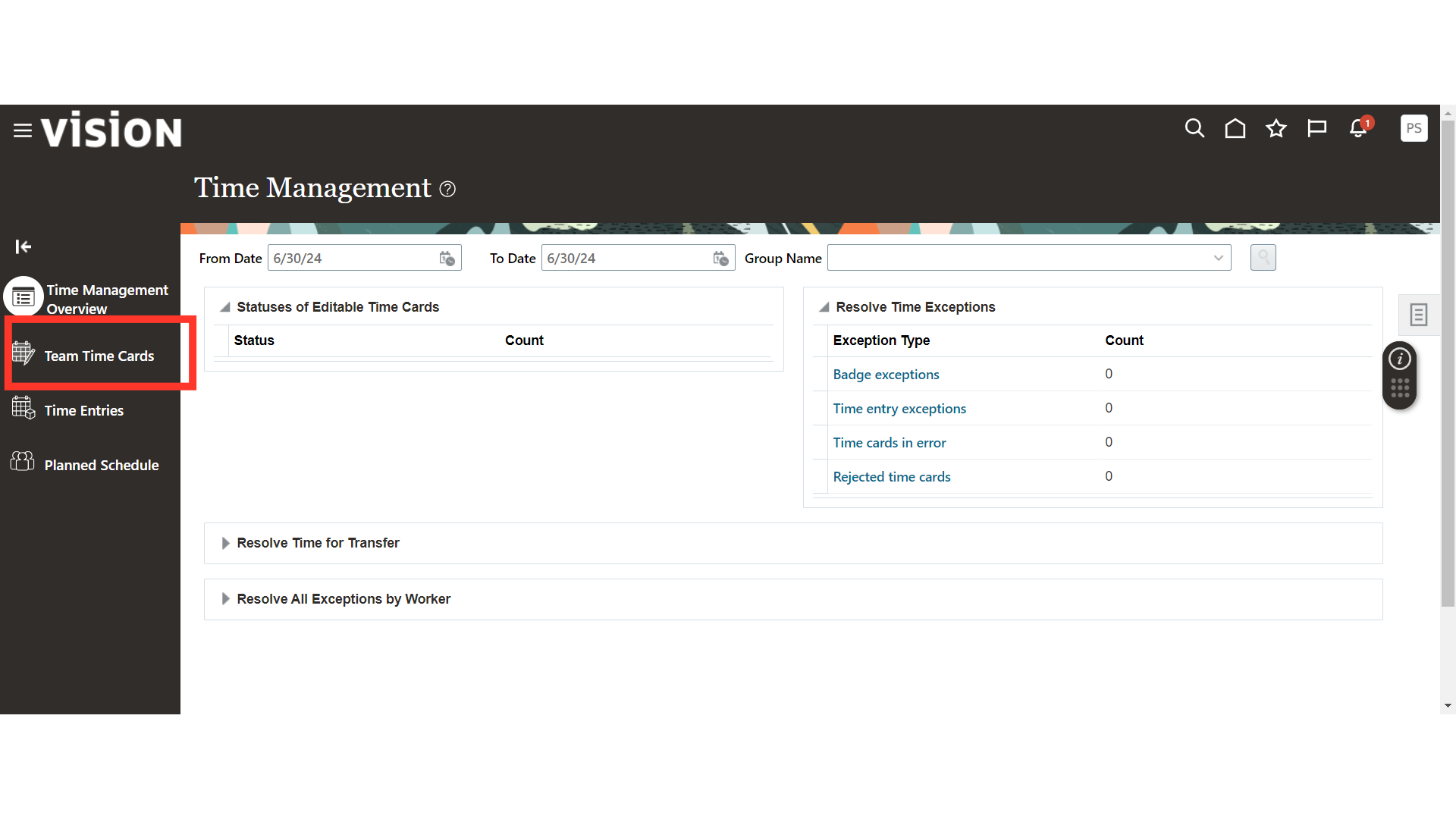
Search by Person name, Person Number, Group name and date to find all the Time Cards as per need.
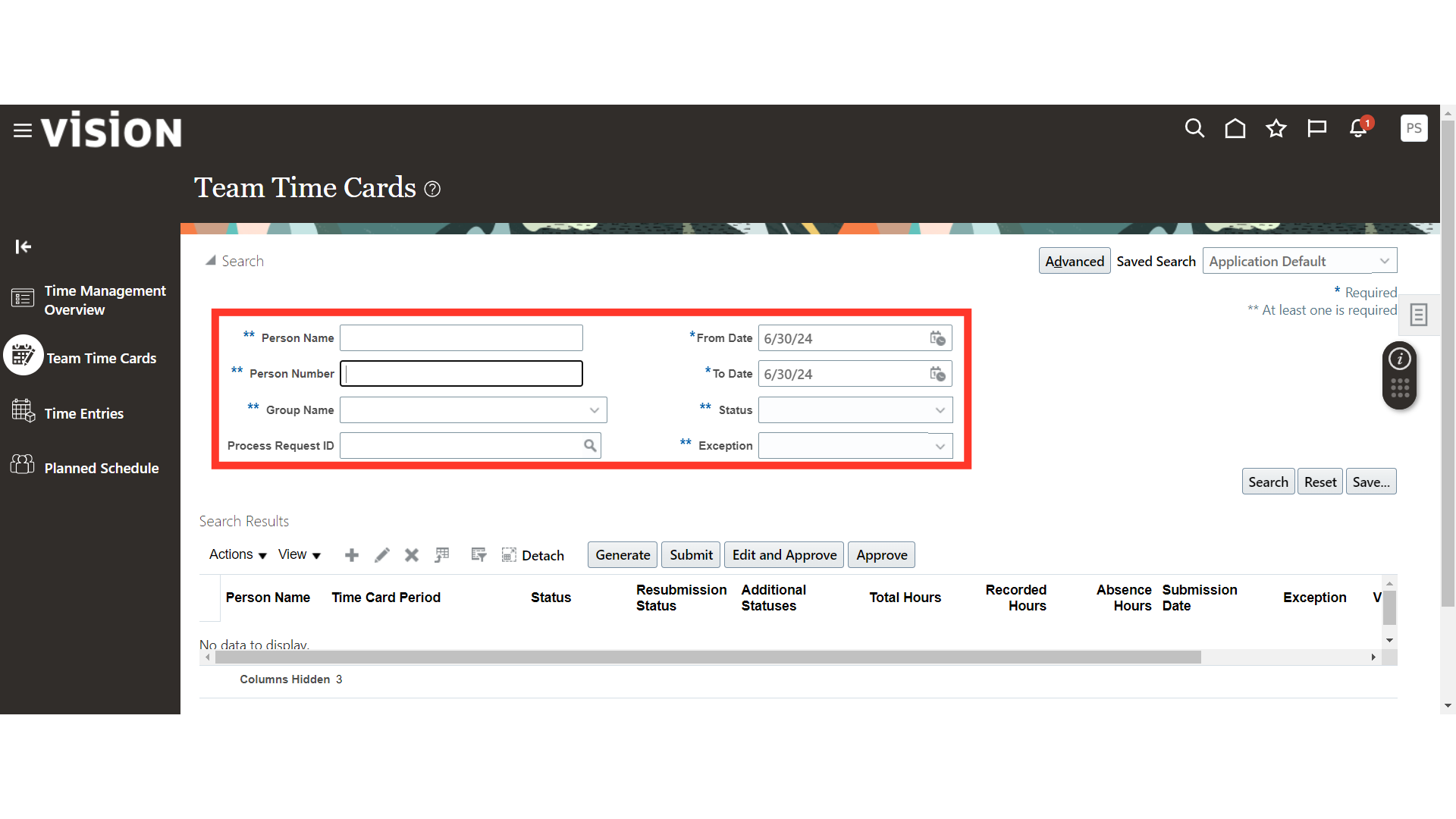
Click on the Search button.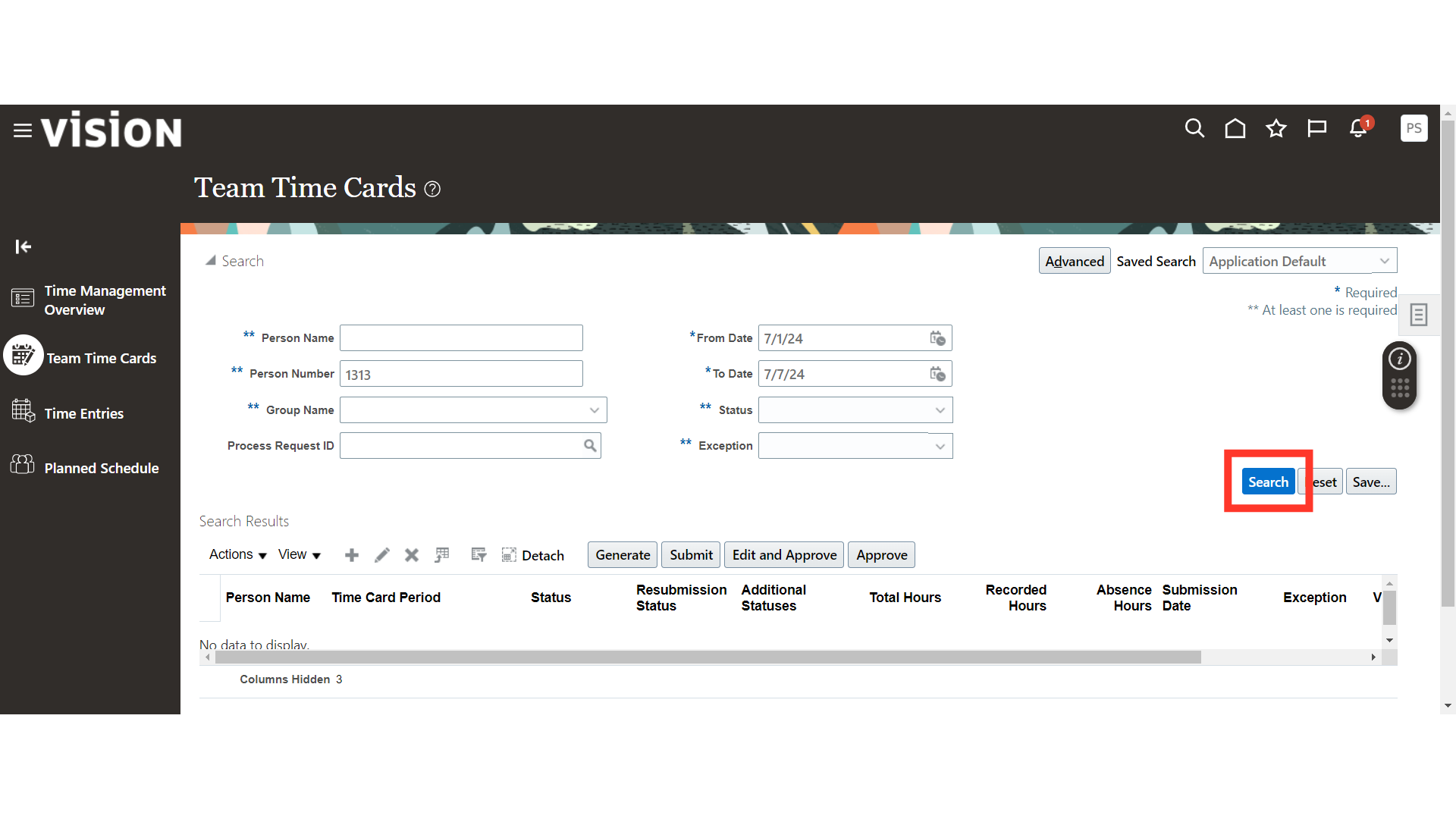
Click on the hyperlink for the period start date of the Time Card that you want to review and submit.
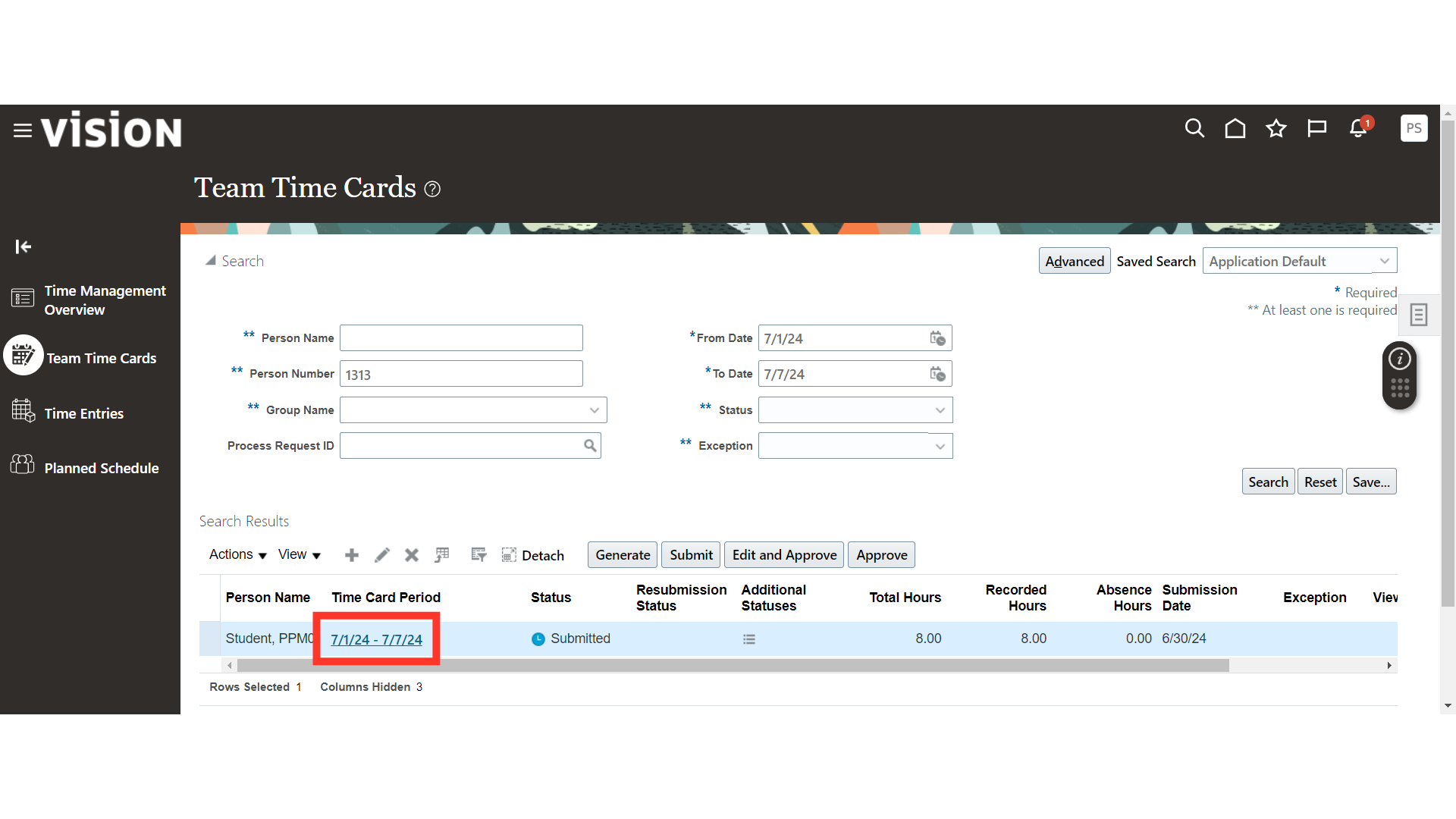
Make the Desired Changes and click on Save and close to complete the process.