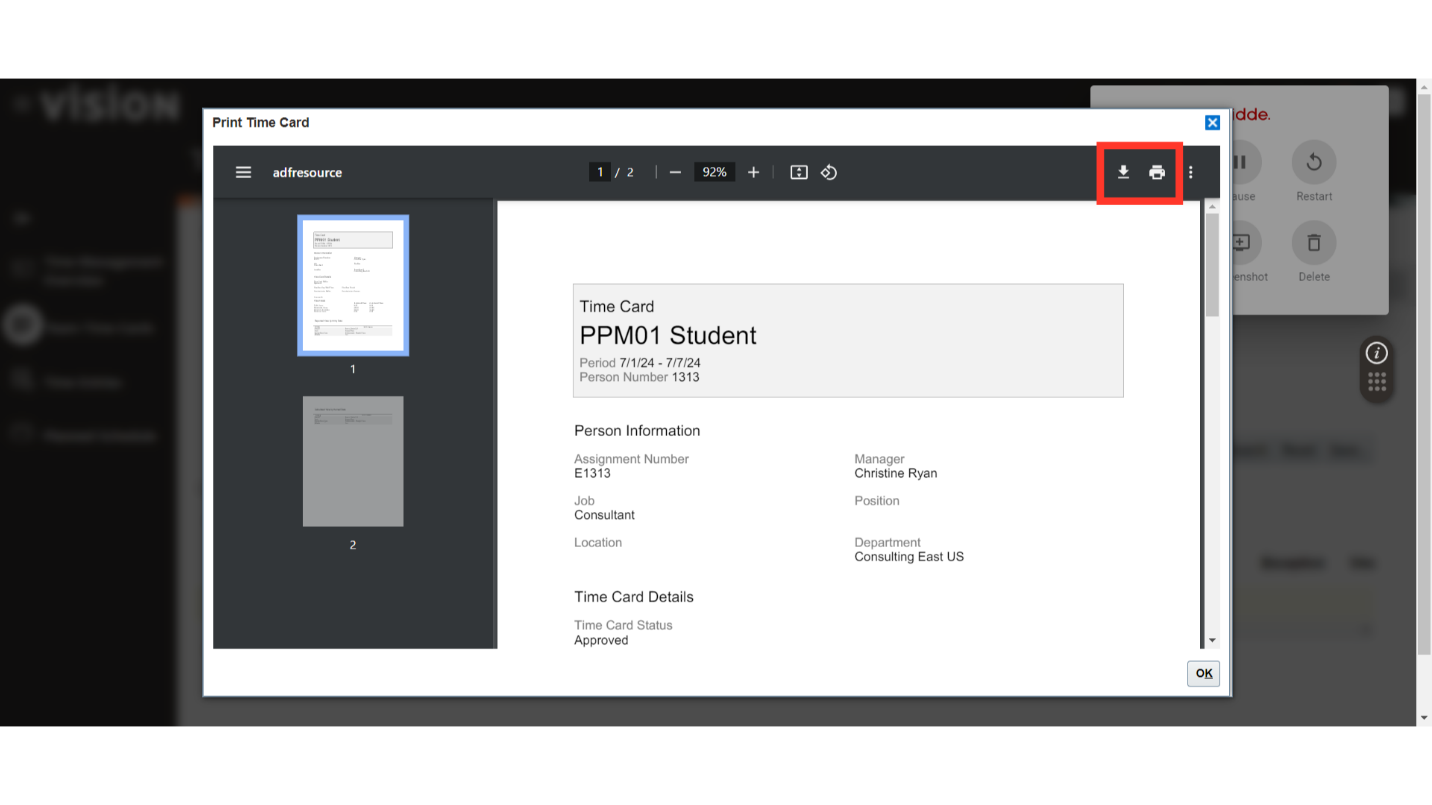How to Print Time Cards
This guide provides detailed instructions to print Time Cards efficiently in the Oracle Fusion Cloud.
Click on the ‘Time Management’ application under the ‘My Client Groups’ menu.
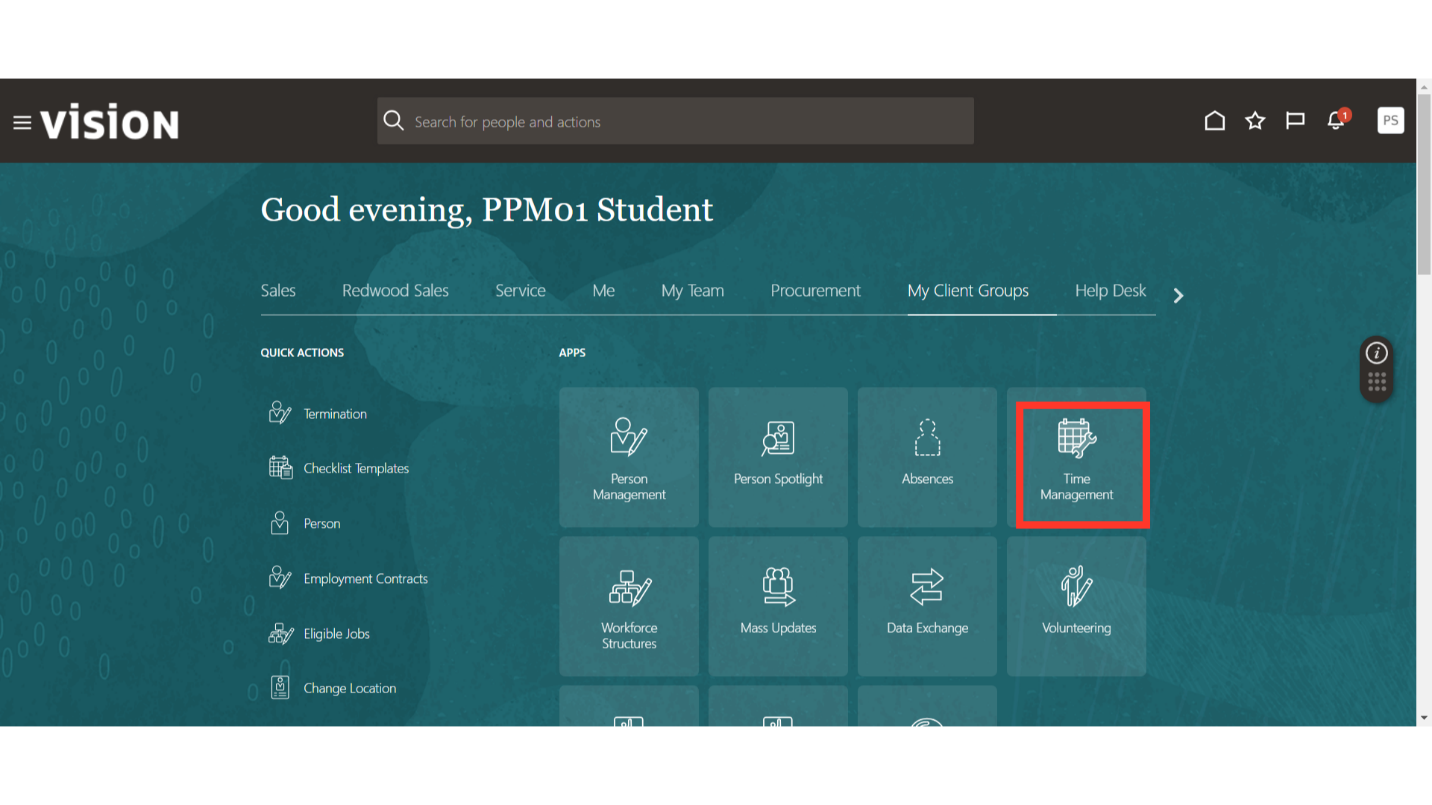
Click on the ‘Team Time Cards’ option from the left pane.
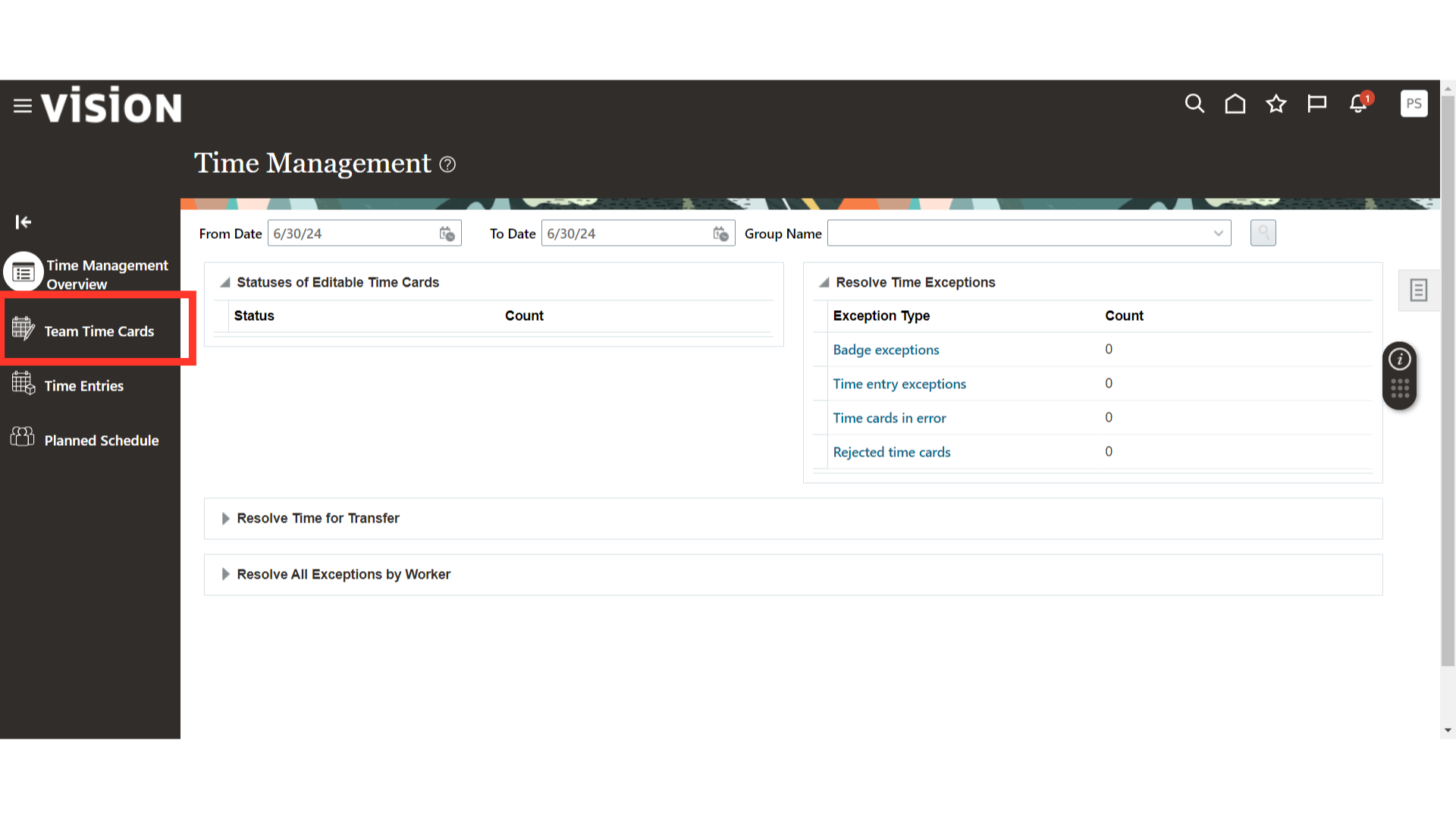
Select the required Timecard entry.
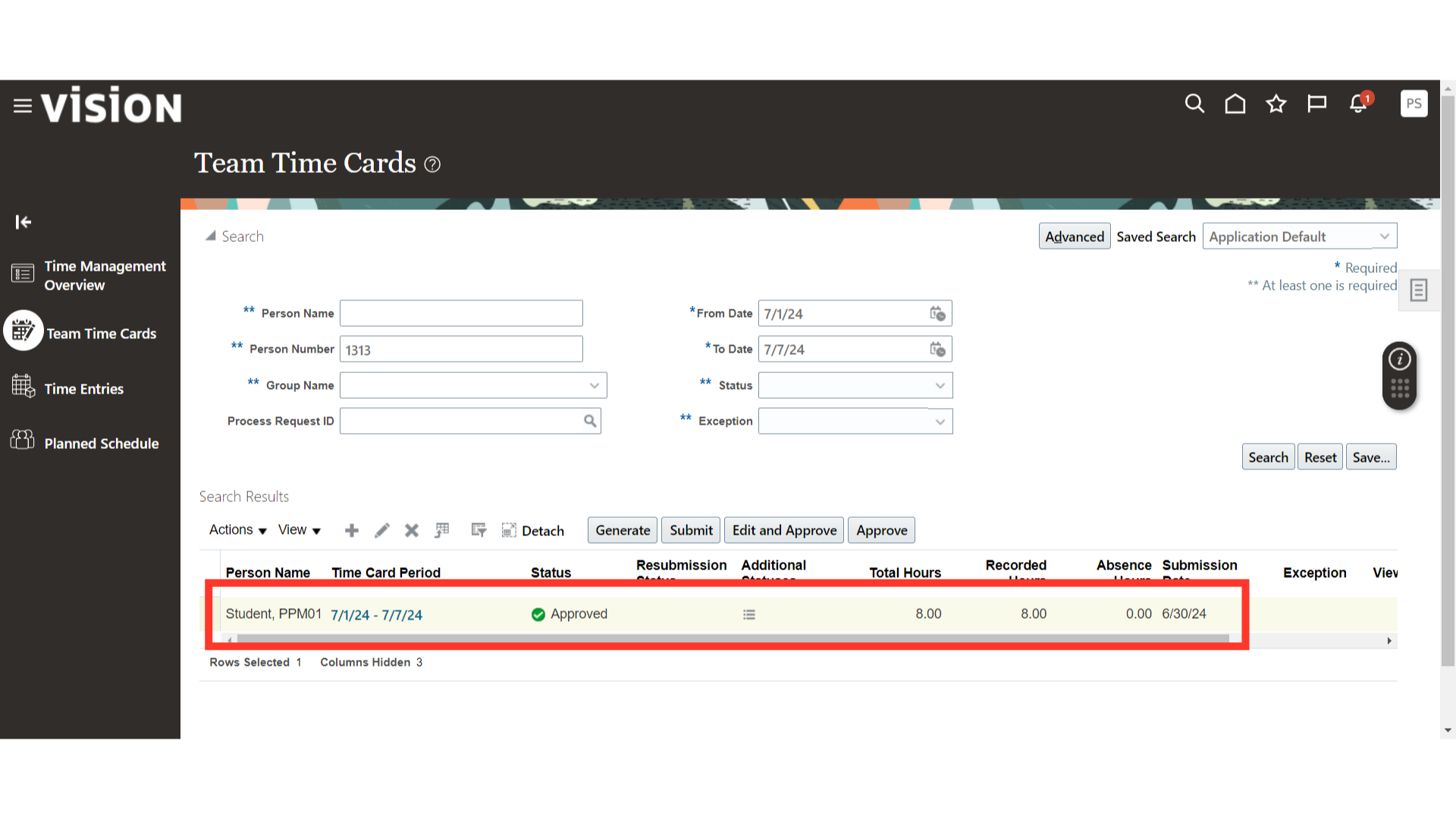
Click on the Actions Button.
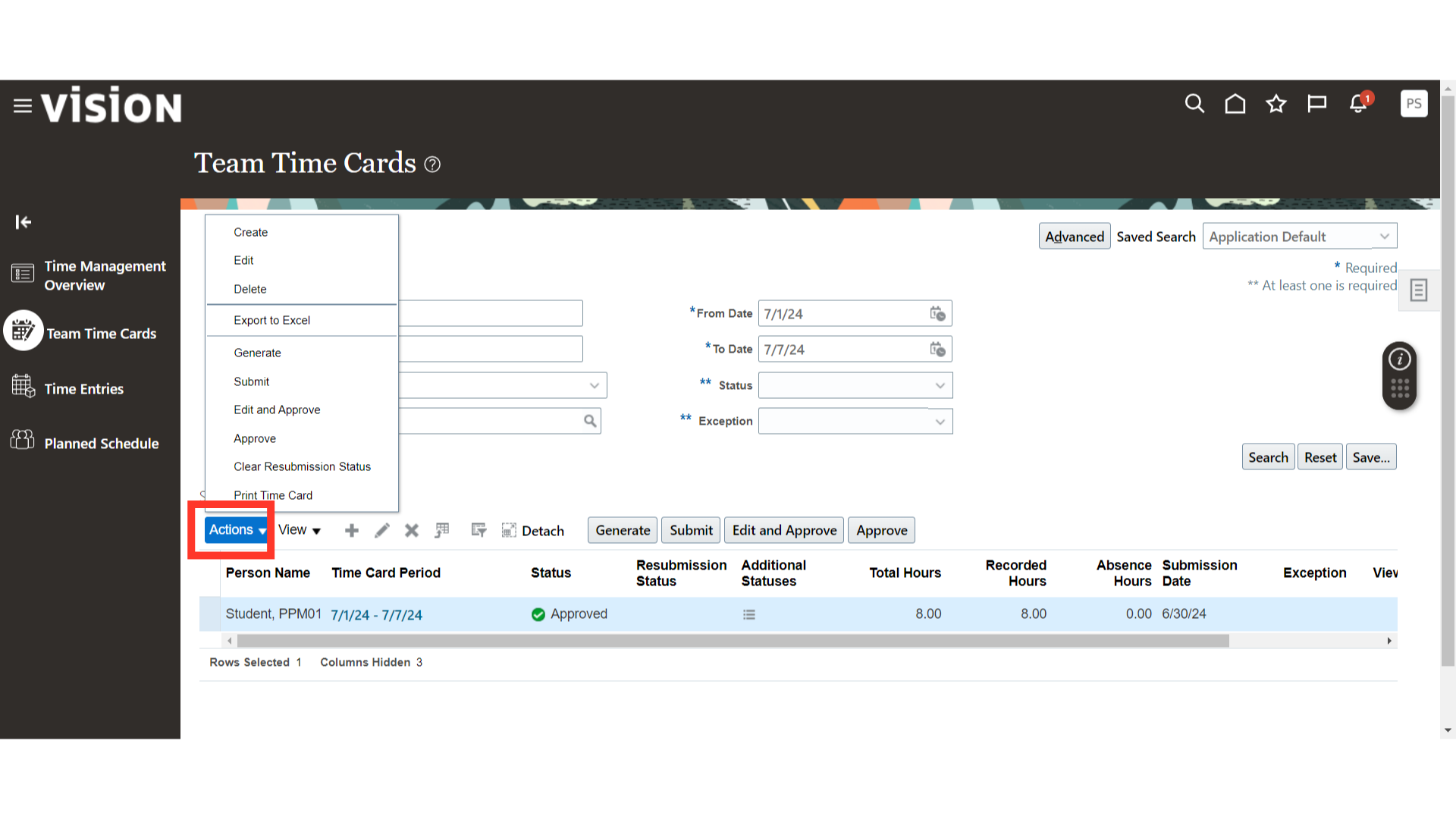
Click on the Print Time card button to print the time card.
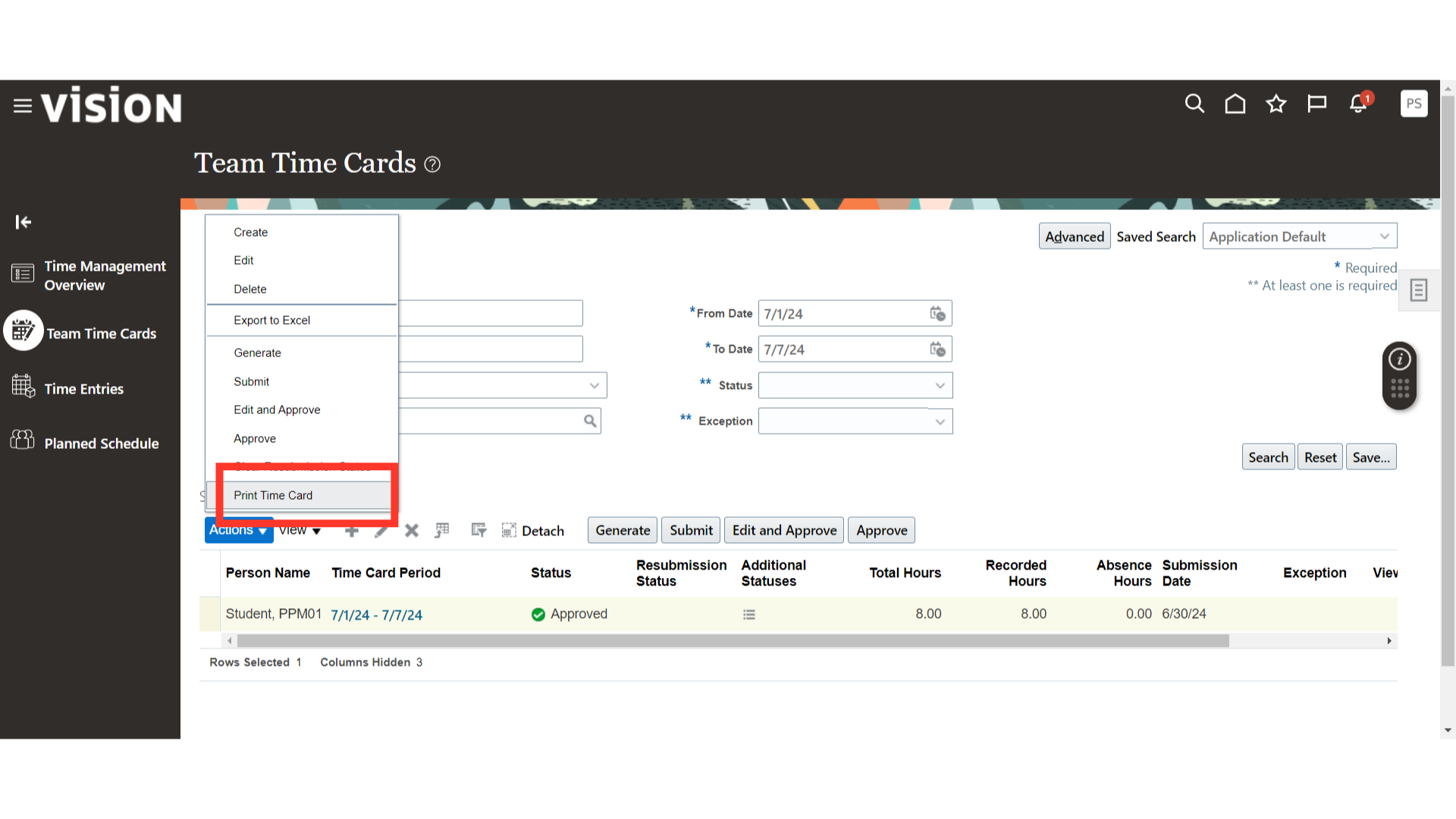
It will show you the preview of the print then click on the Download or Print button to download or print the time cards as per requirement.