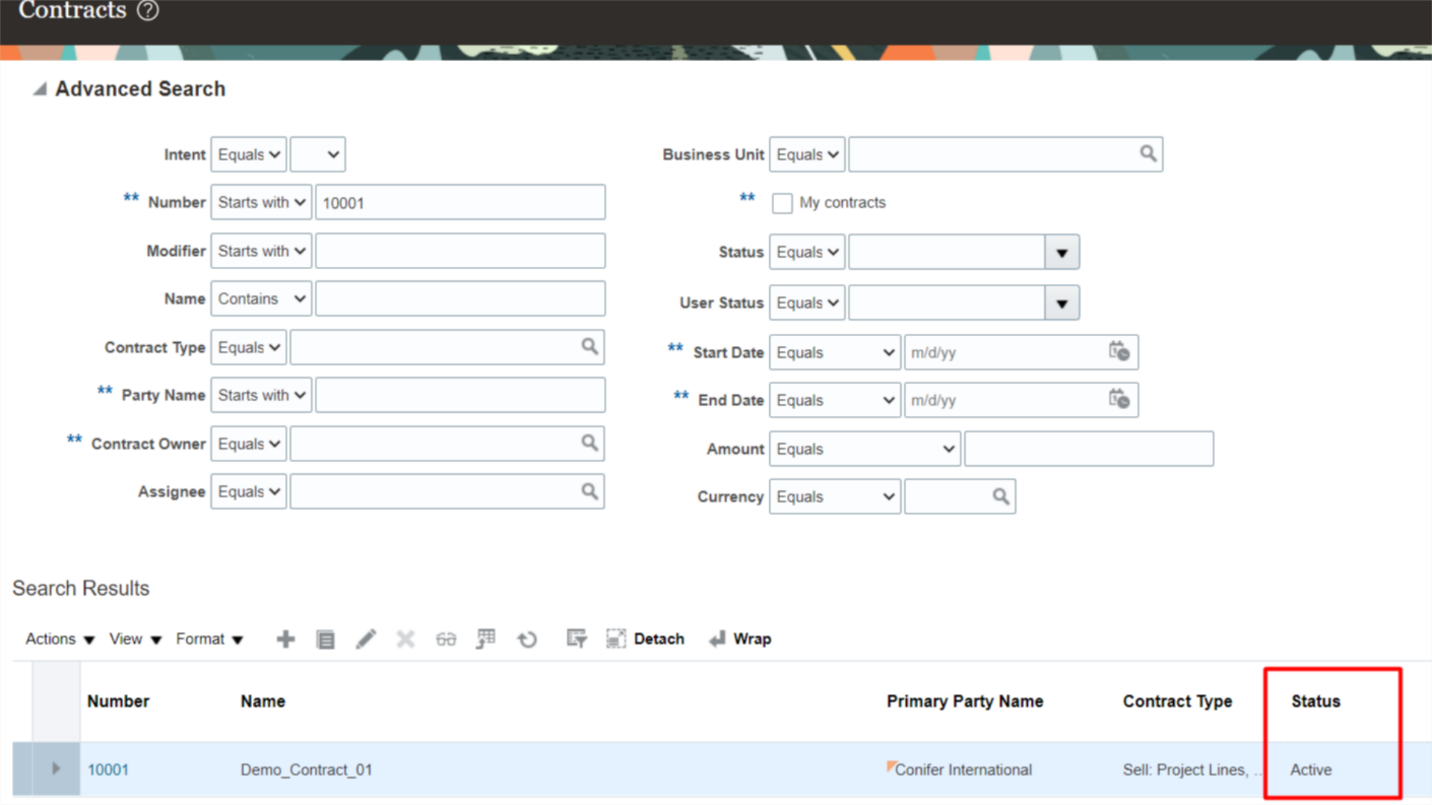How to Approve Contract and Activate
This guide provides detailed instructions that will walk you through the steps to submit a Contract for Activation in the Oracle cloud. This guide will walk you through the steps for a Contract Activation process.
Click on the Contracts application in the Contract Management menu.
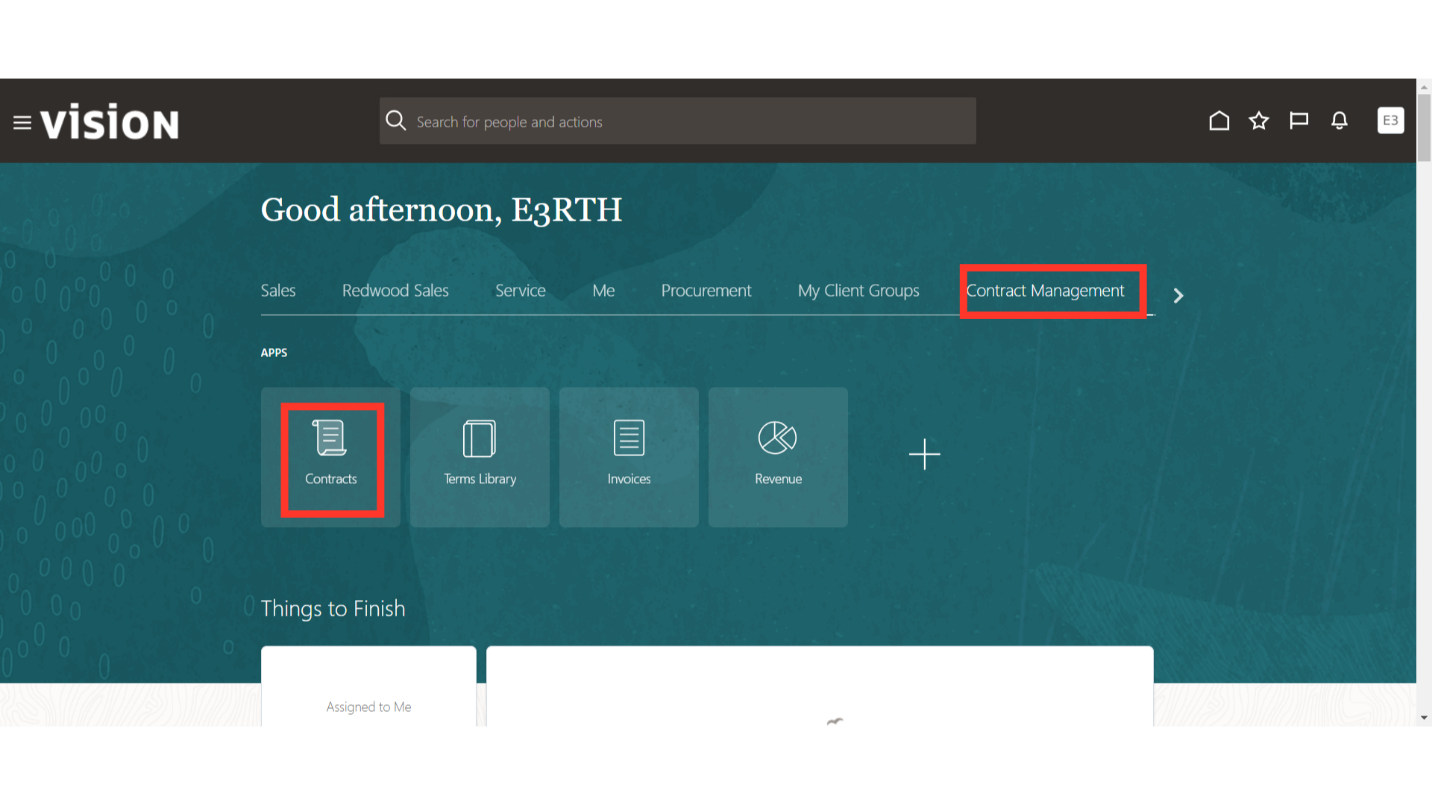
Click on the Task list
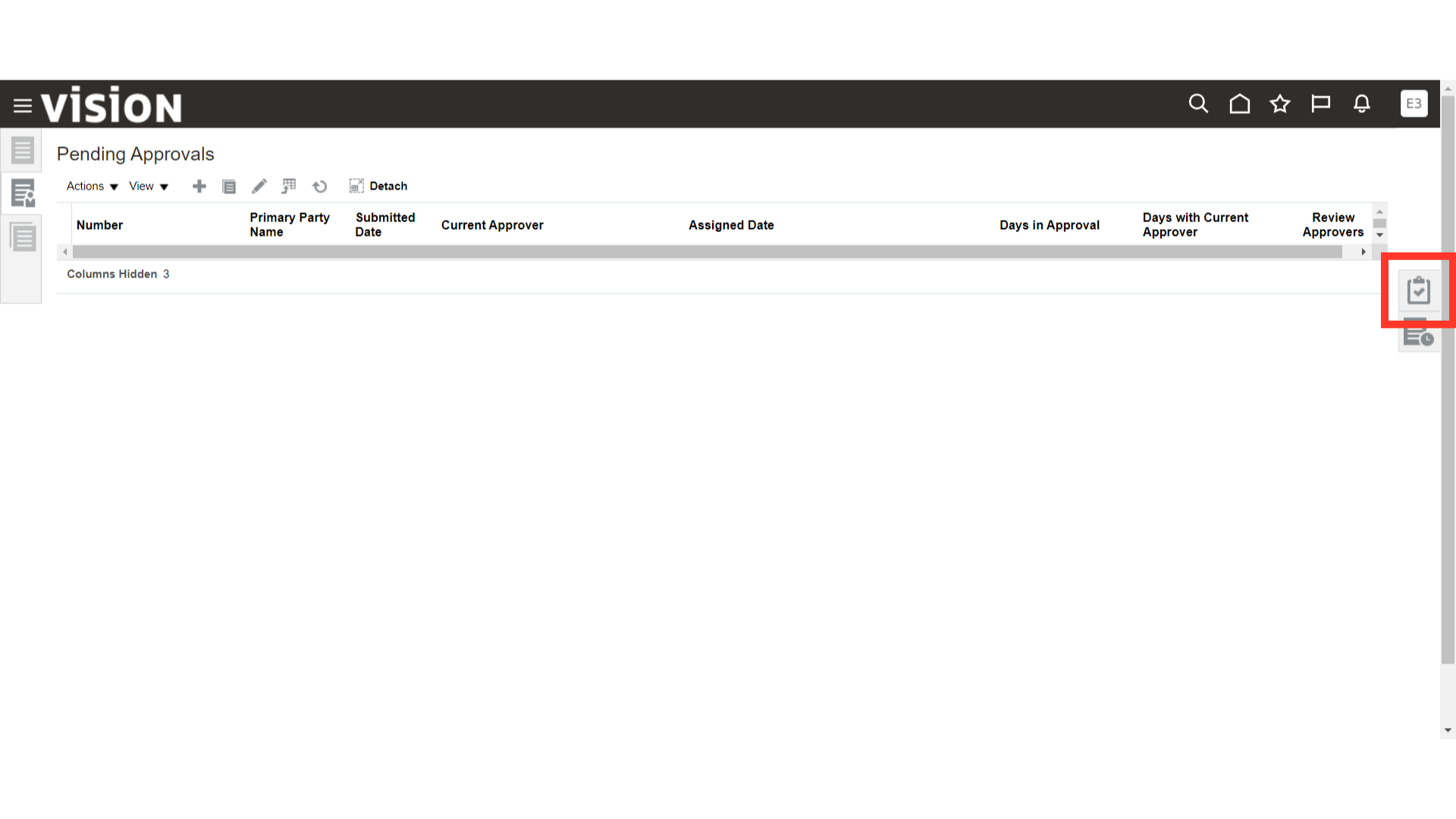
Select the Manage Contracts task.
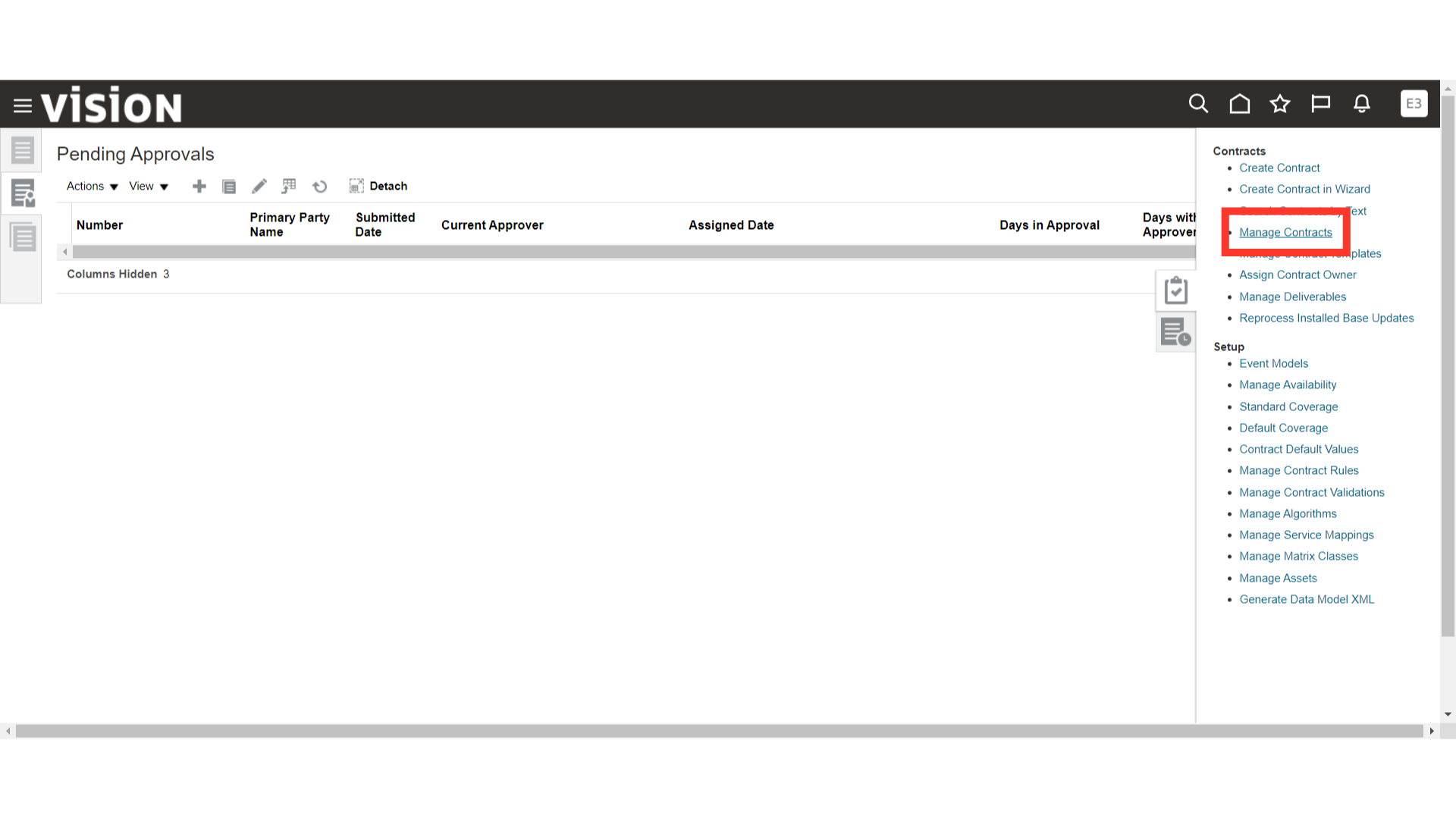
Search and select the Contract with Contract Number.
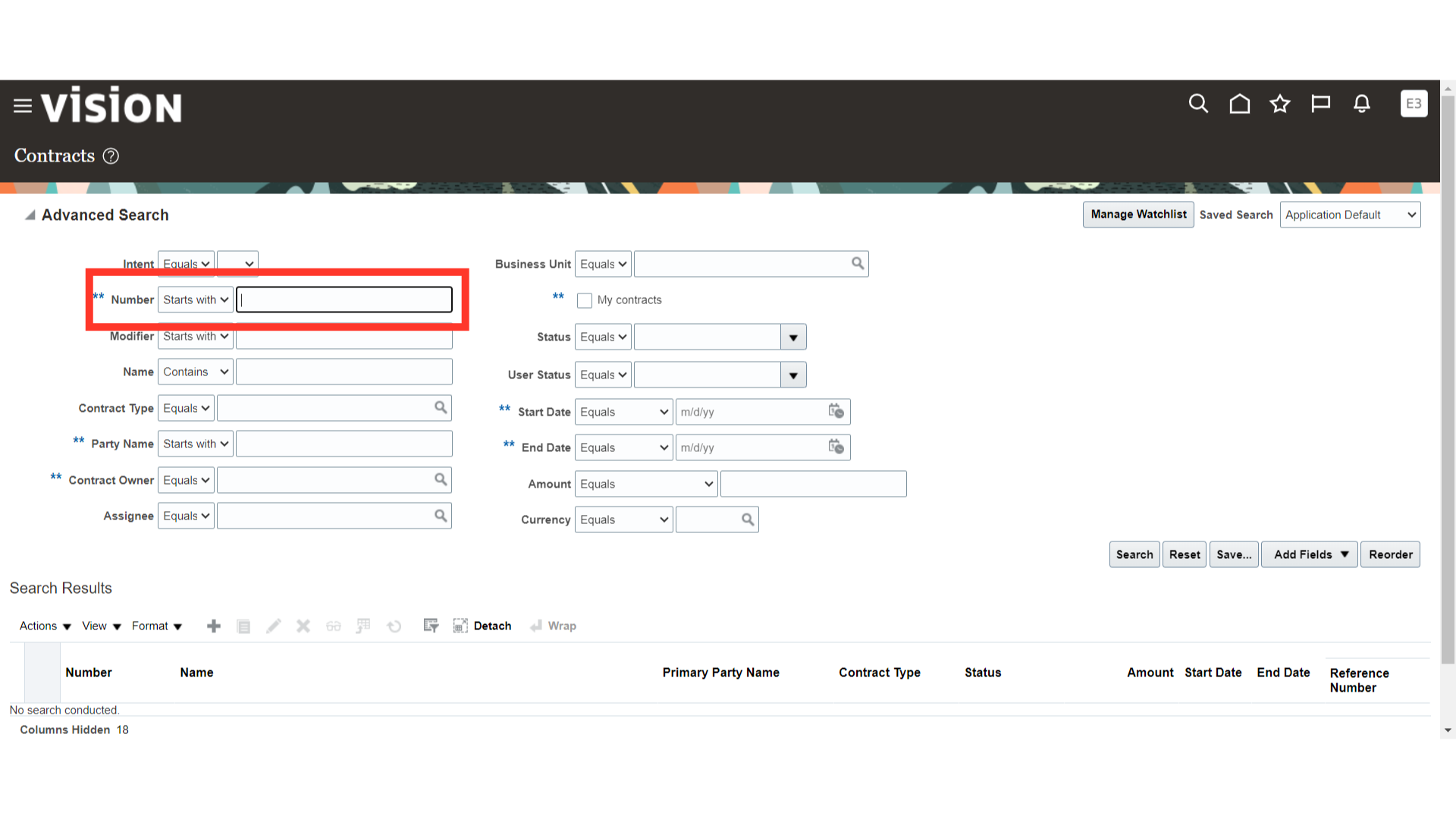
Open the Contract through Hyperlink.
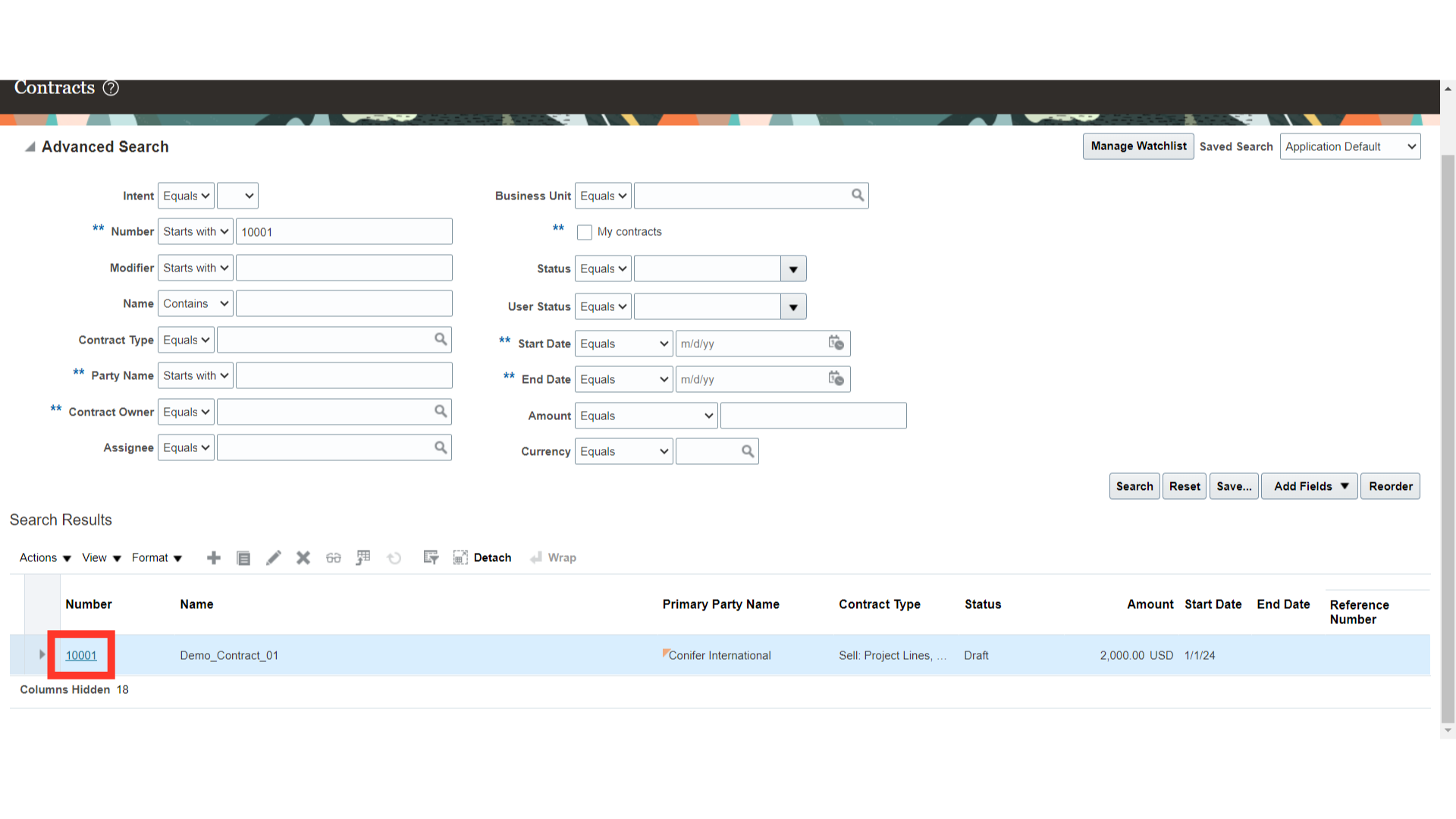
Click on the Submit button for Approval.
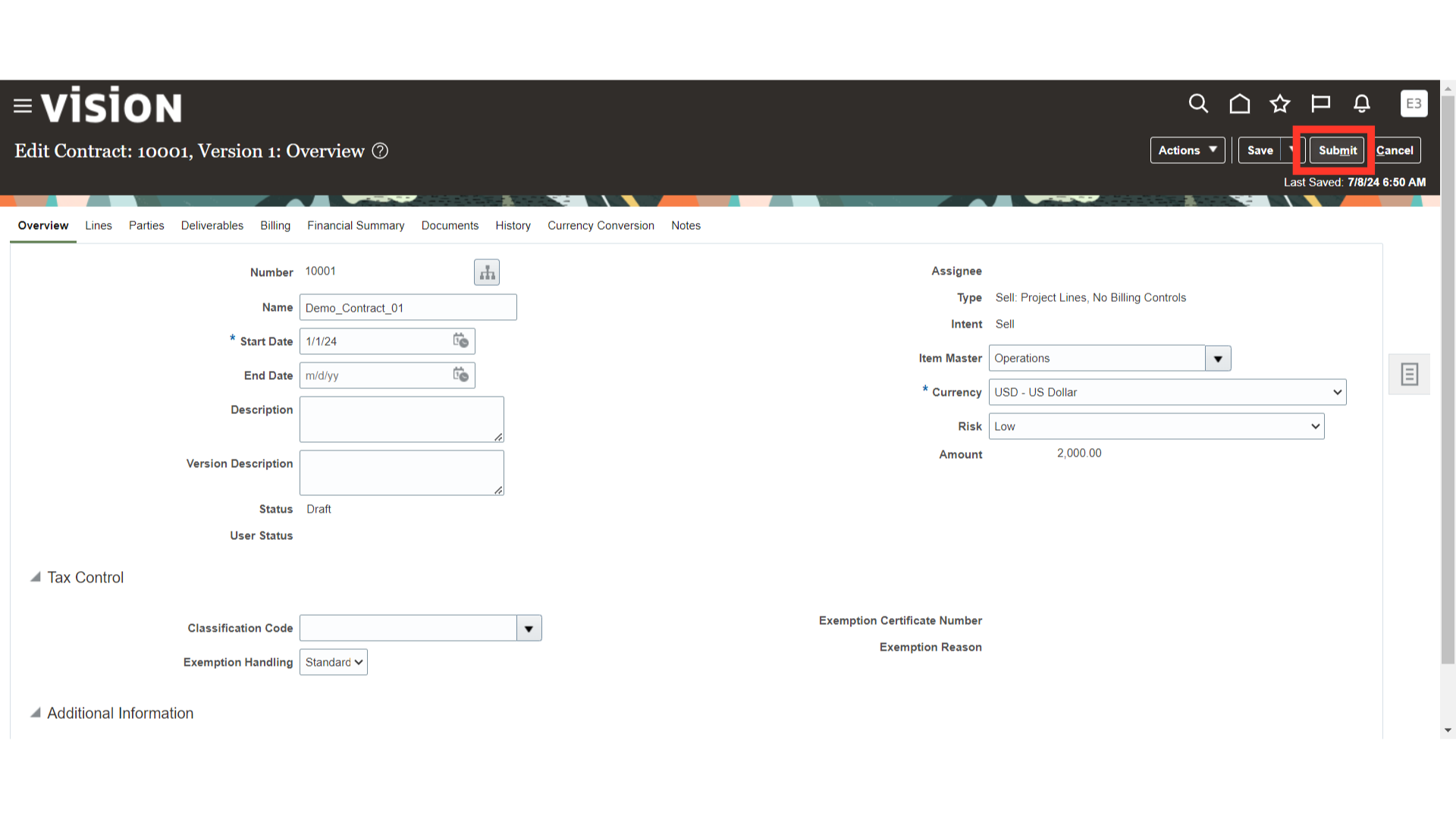
Provide the required Comments and click on the Submit button.
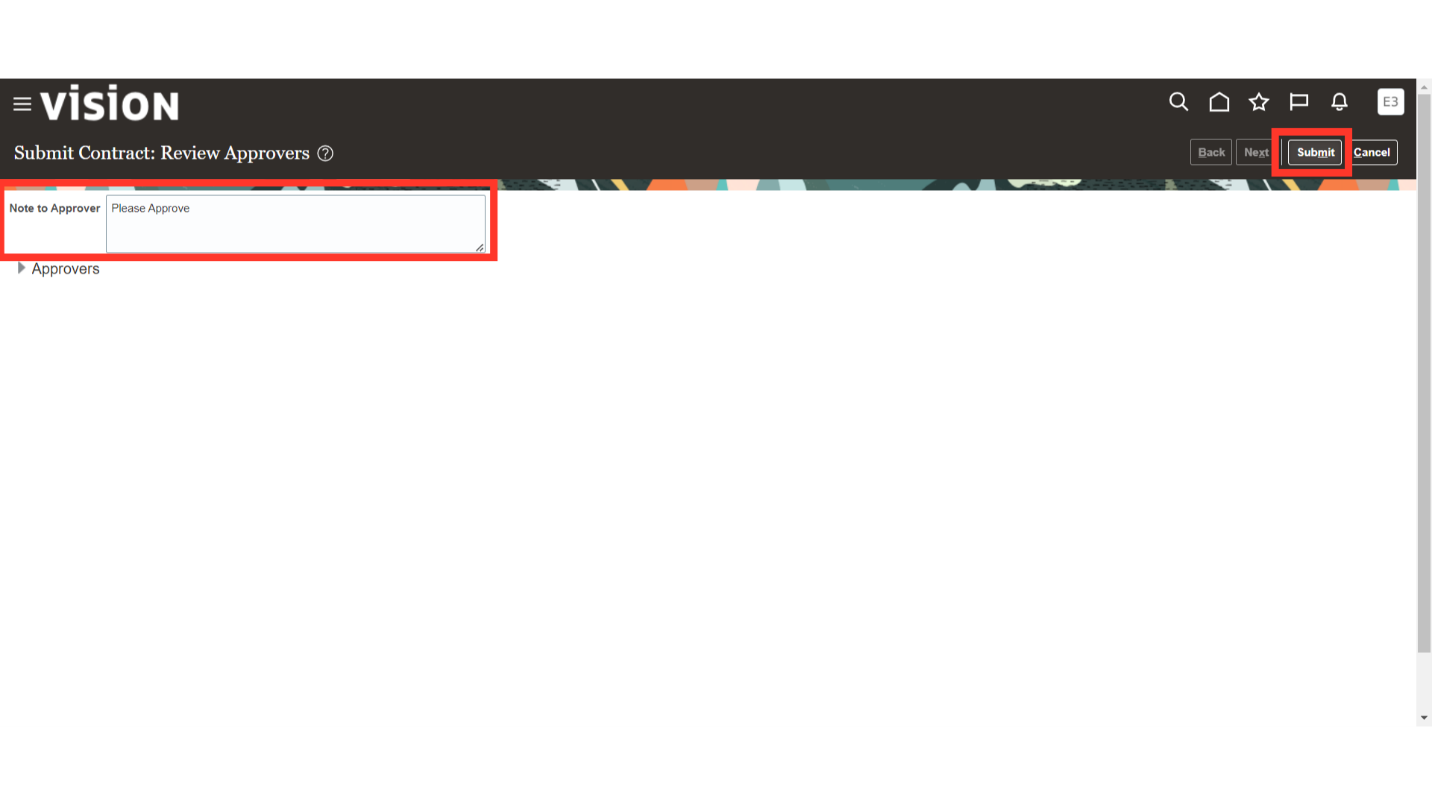
Save changes and Close the Contract by clicking on the Save and Close button.
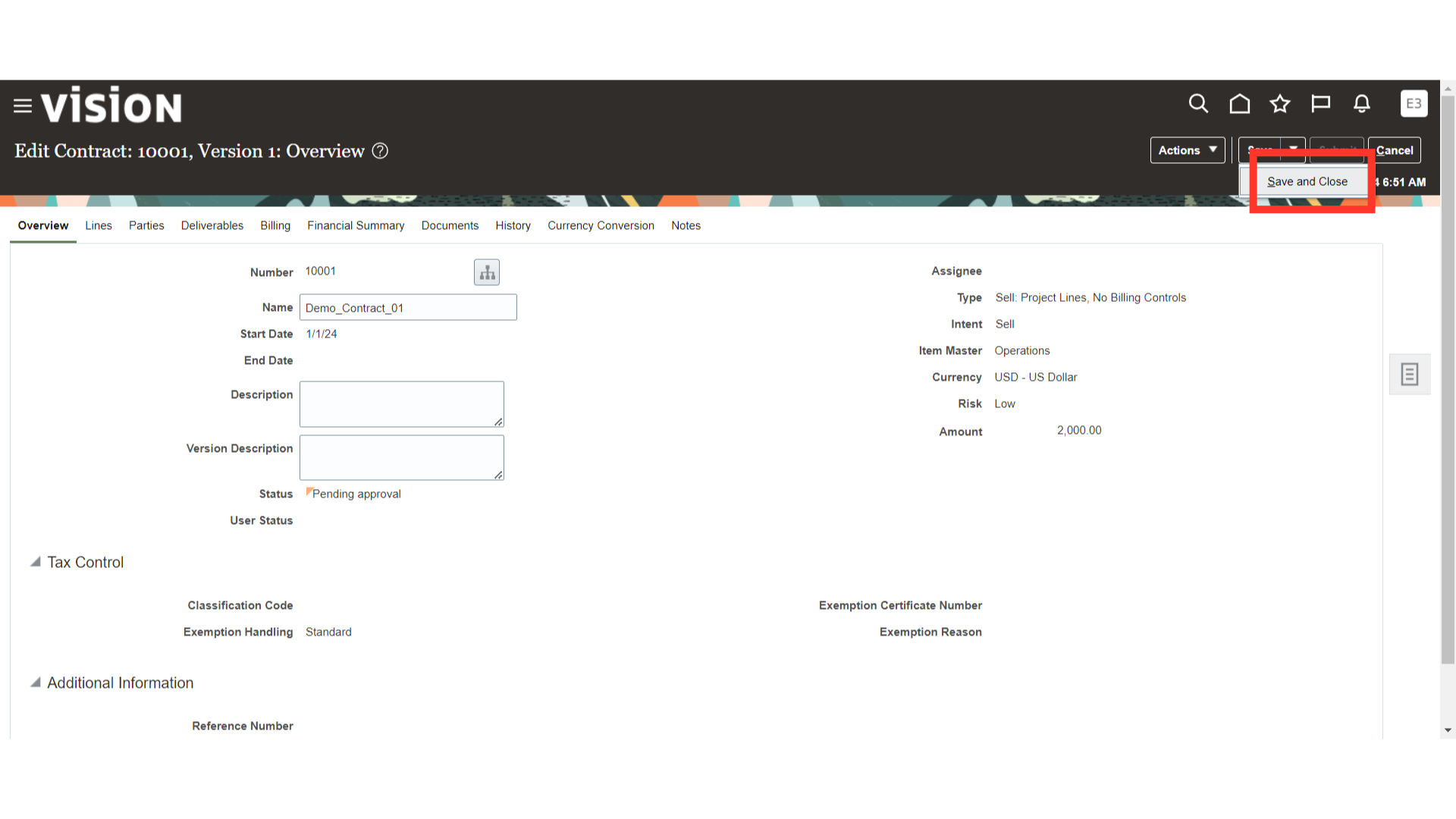
External Contracts are going to Approver for Approval as per setup. The contract status will be changed to Active once approved.