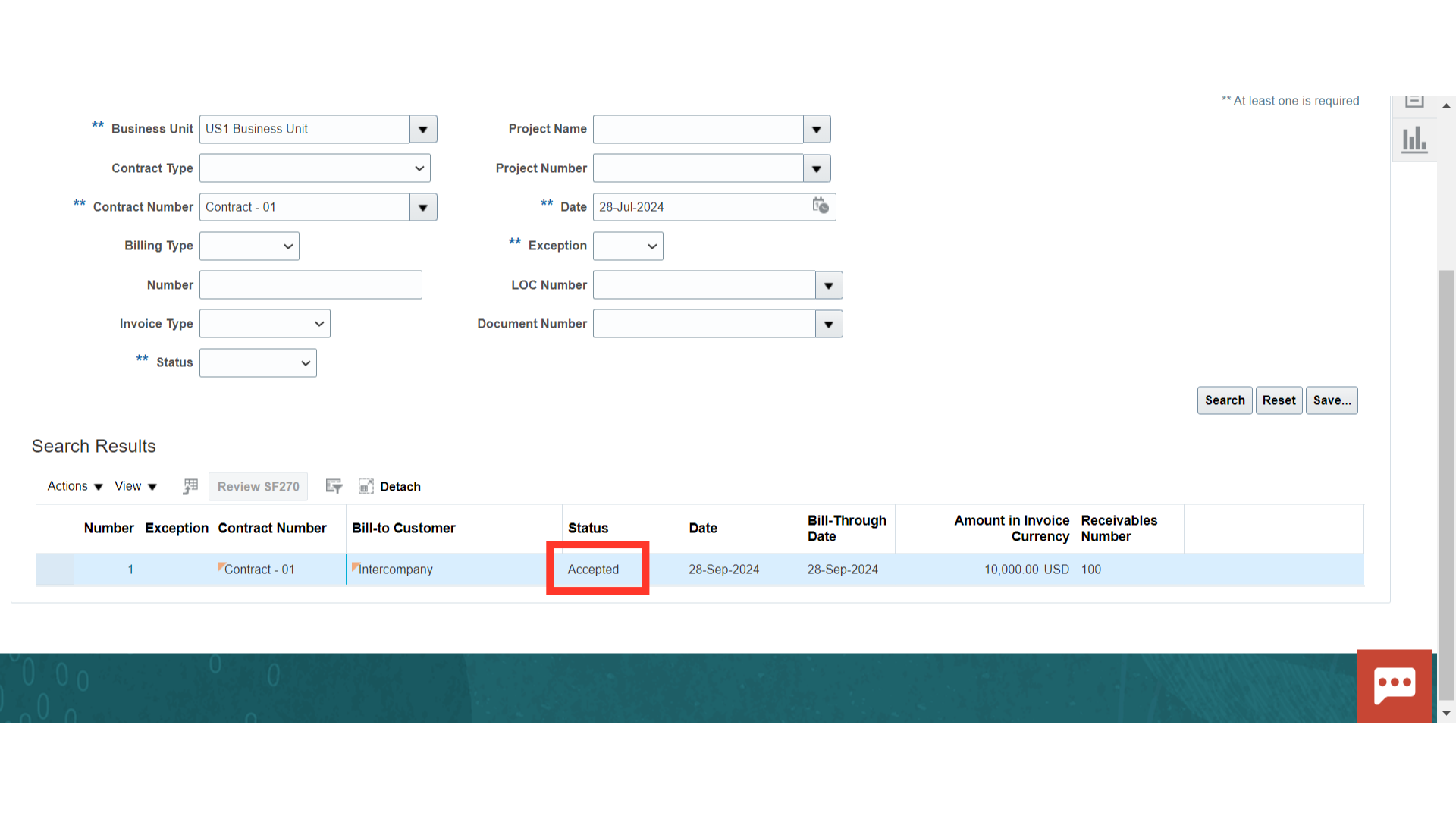Internal Contracts – Billing – Confirm Invoice Acceptance
Click on the ‘Invoices’ sub-menu under the ‘Contract Management’ menu from the Oracle home page.
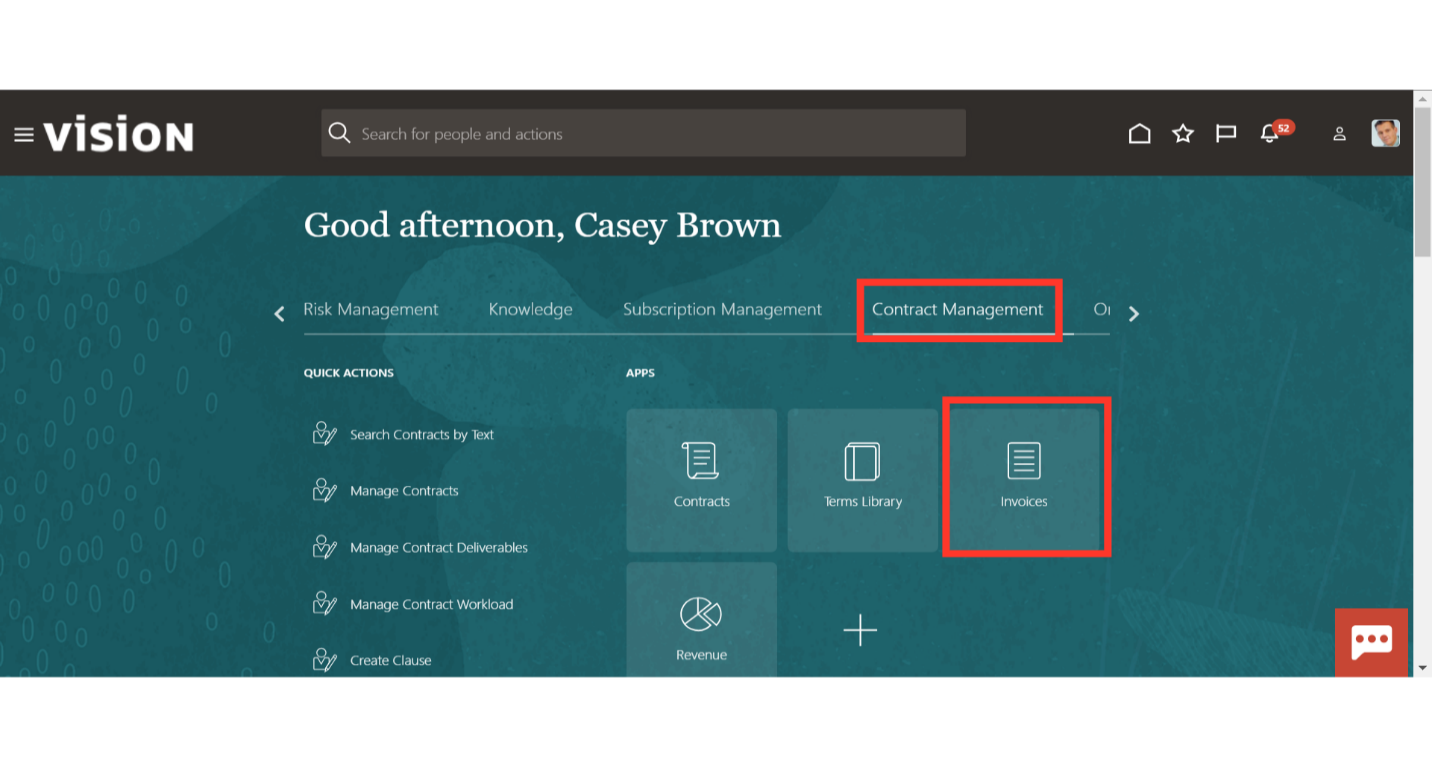
Select ‘Confirm Invoice Acceptance Status in Receivables’ from the Task list. Oracle Cloud will run this process as per the defined schedule. However, if required, the user can run it manually on an ad-hoc basis.
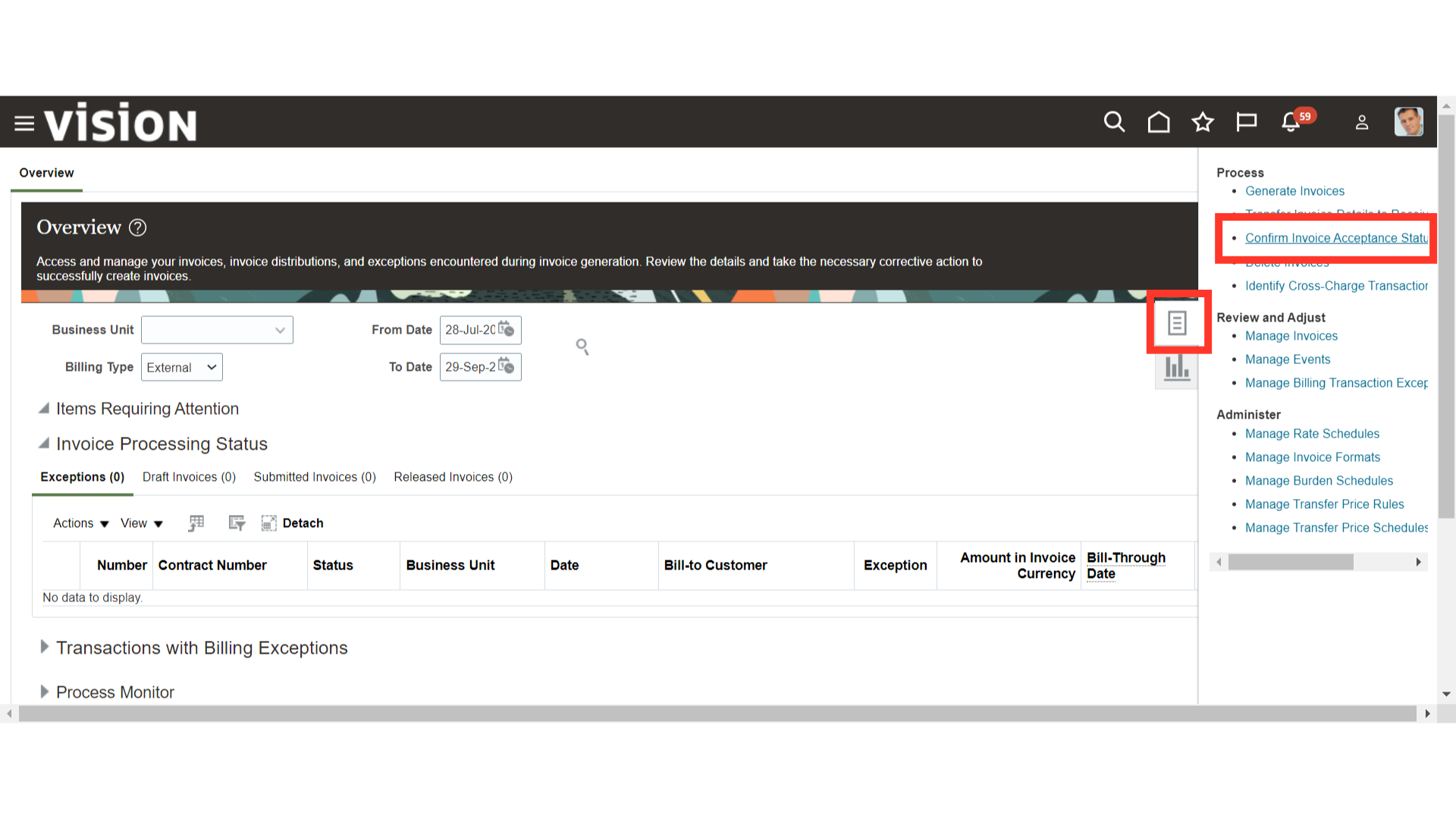
Select the ‘Business Unit’ in the parameters and click on ‘Submit’.
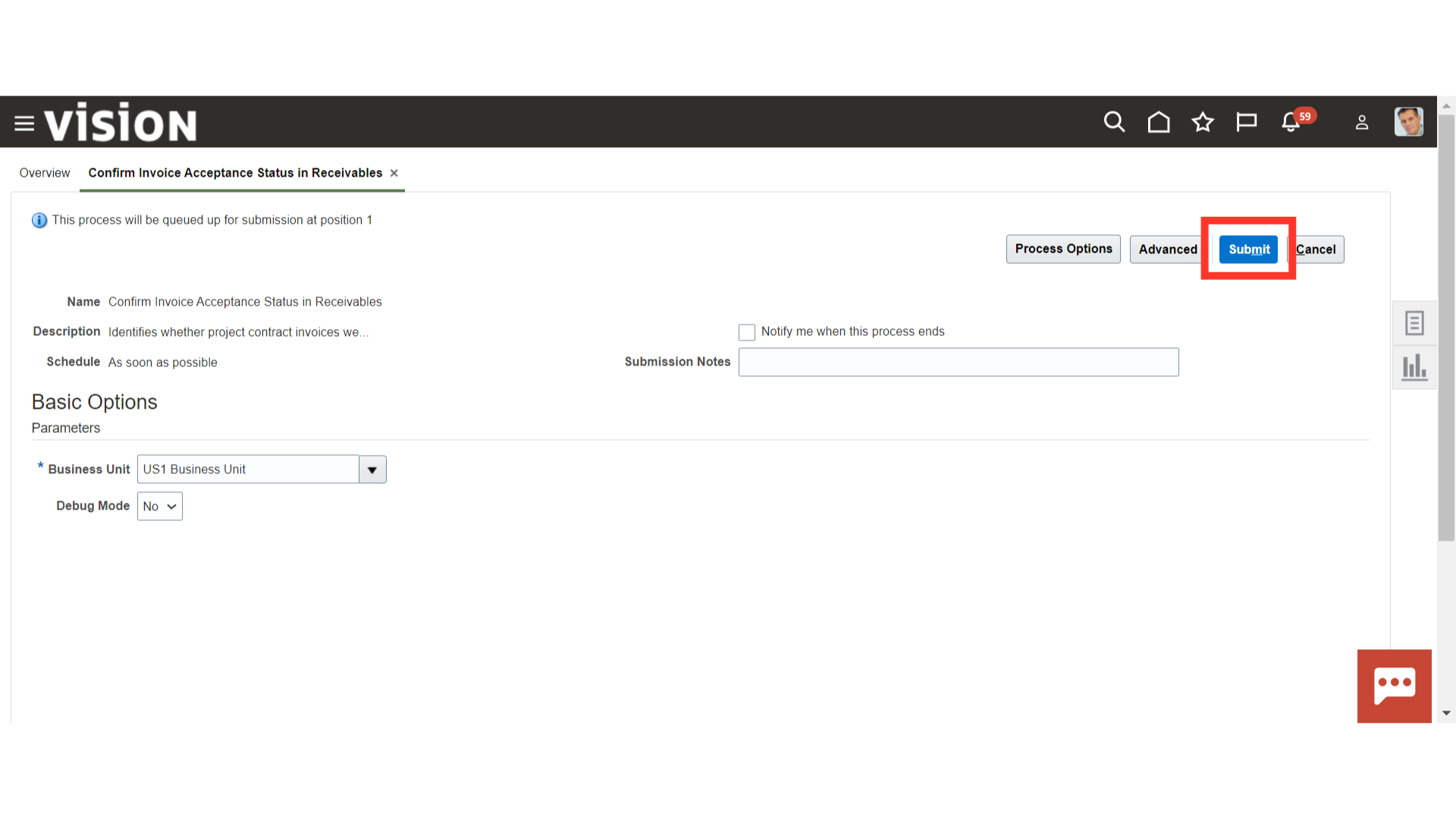
Oracle Cloud will give a confirmation message. Click on ‘OK’ to proceed further.
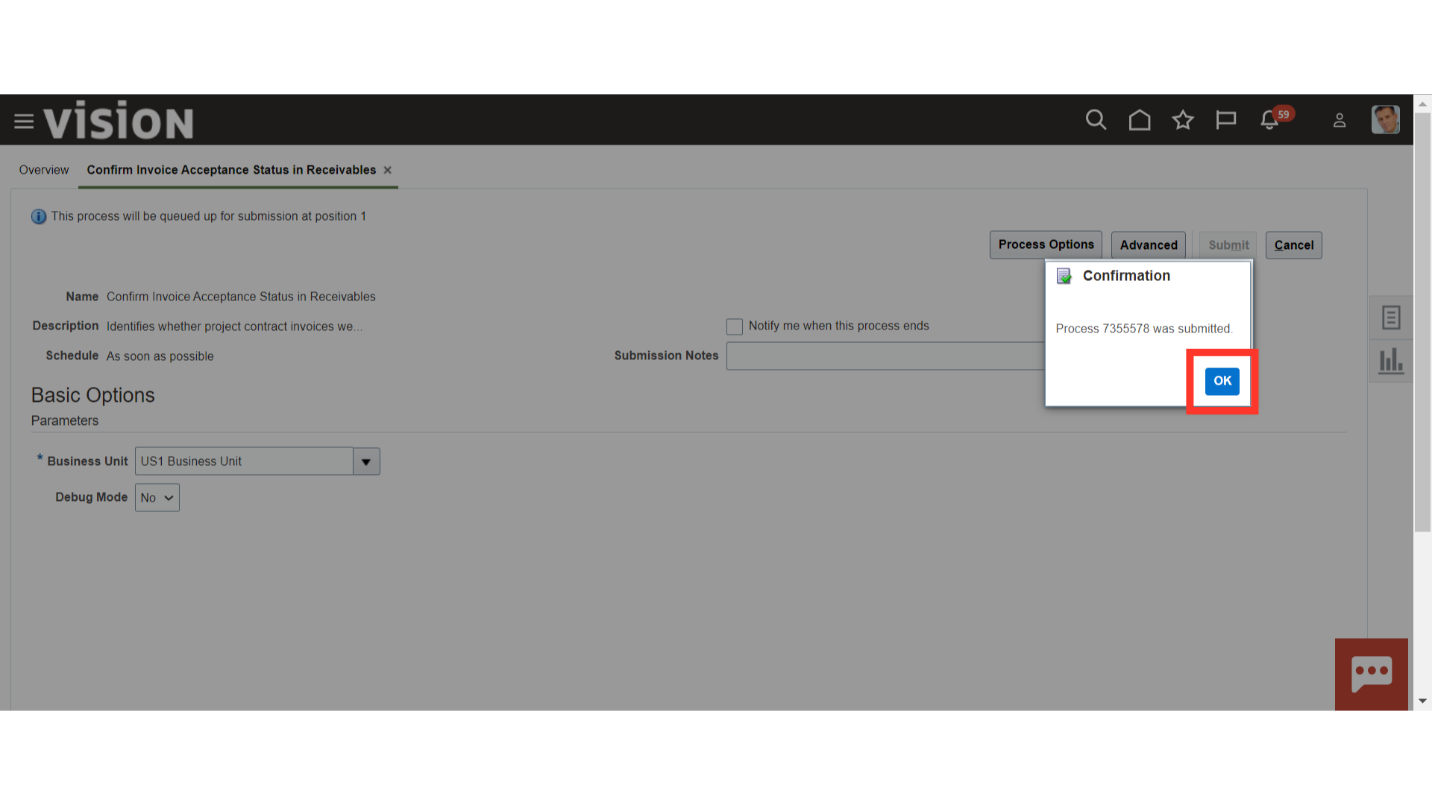
Click on the refresh button till the process status is successful.
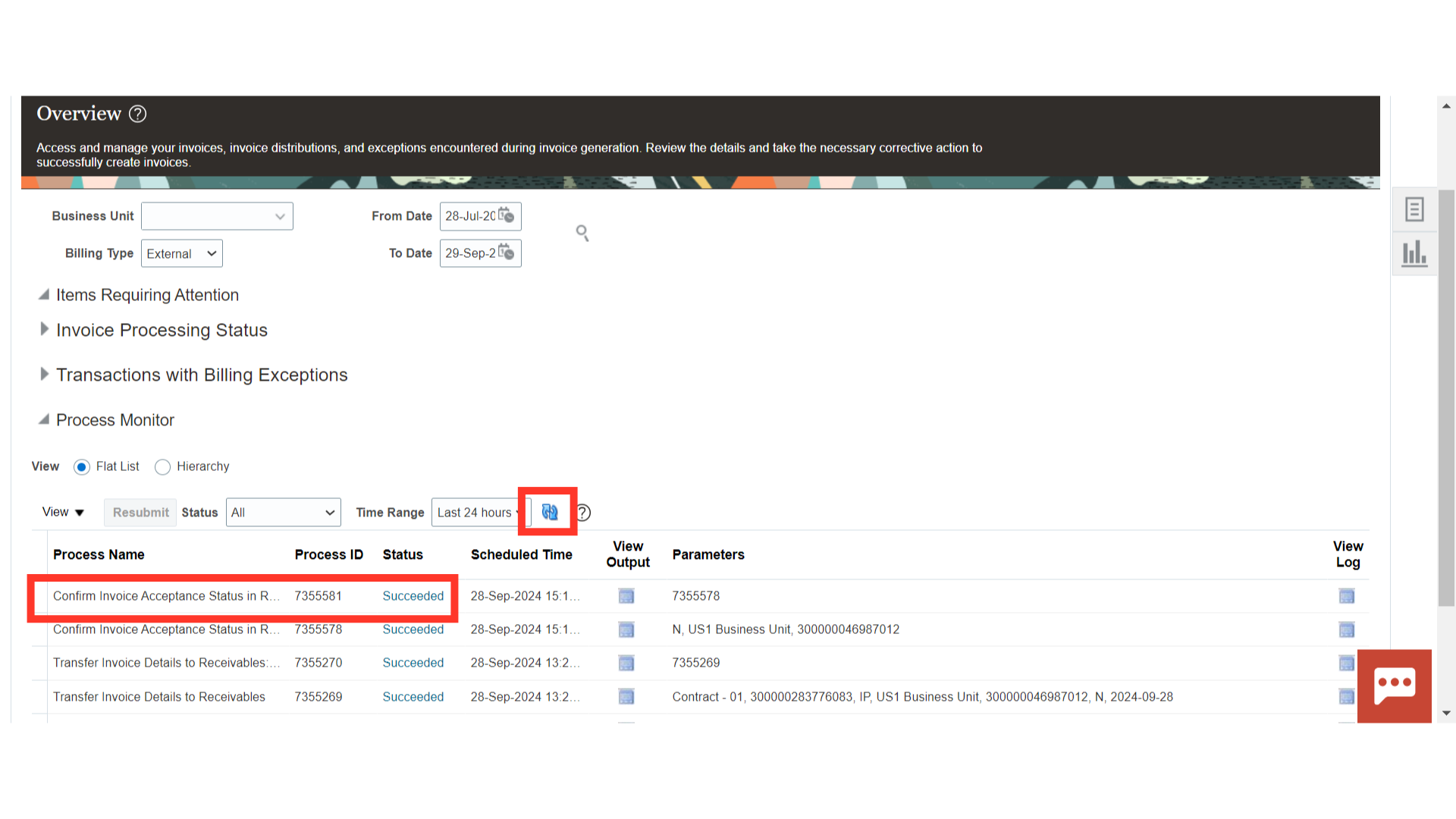
Navigate to the ‘Manage Invoices’ from the Task list.
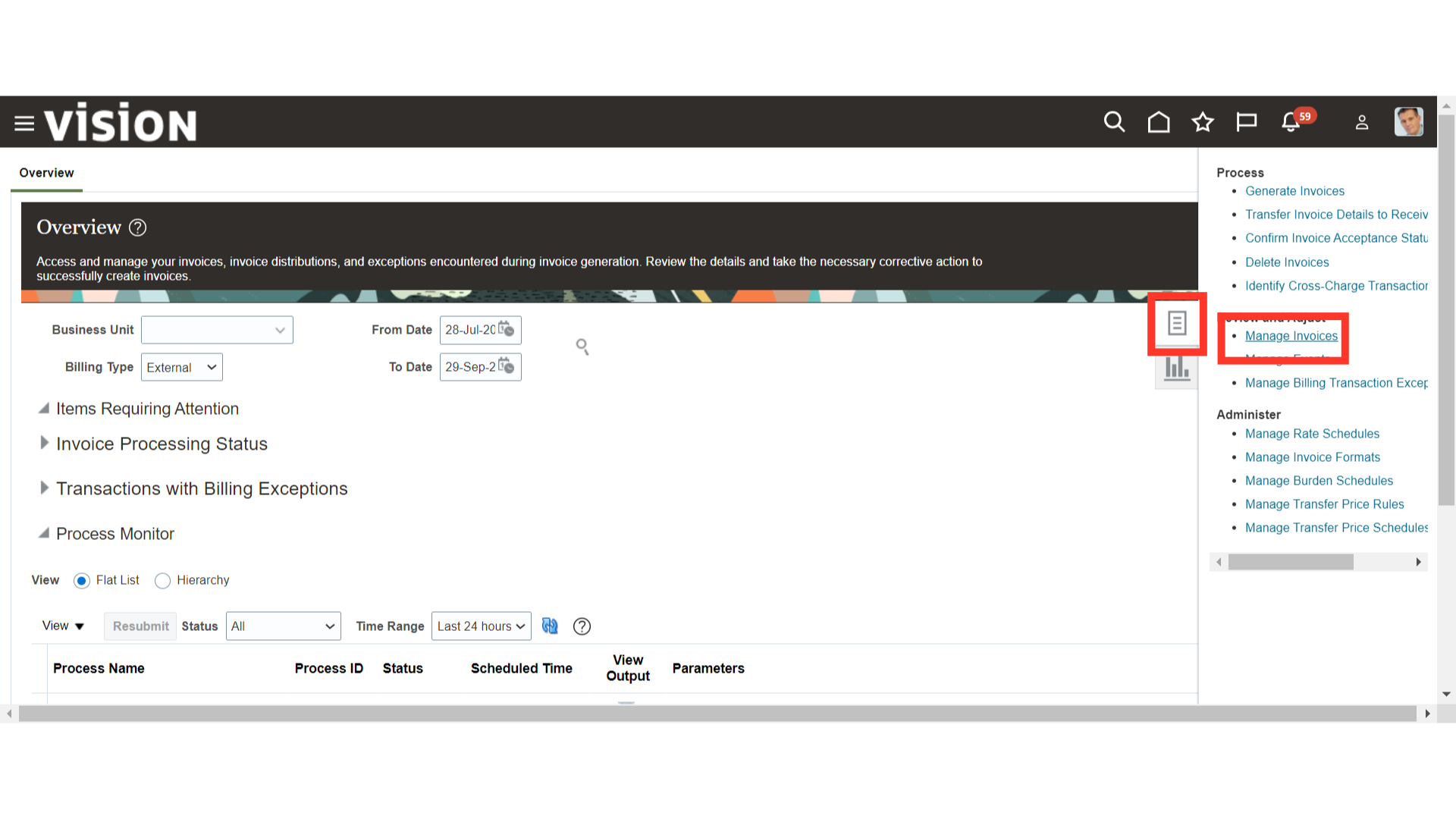
Enter the specific details in the search parameter and click on ‘Search’.
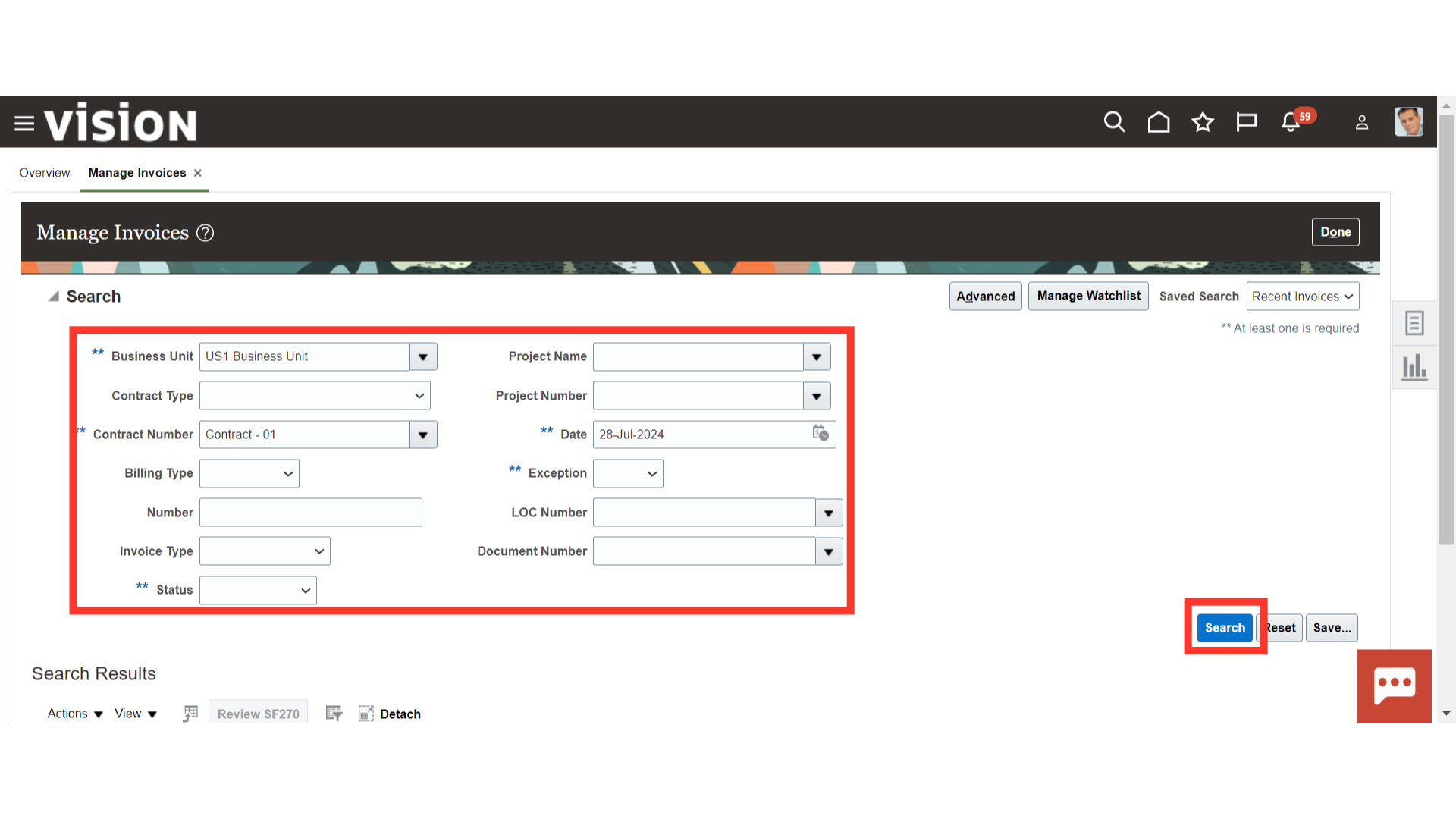
You can enquire and review the invoice which is in the ‘Accepted’ status. Click on the Oracle Home page to complete the process.