How to consolidate the balances by transfer in Oracle Fusion
Welcome to the guide for Consolidation of Balances. Follow these precise instructions to consolidate the balances in the G.L module.
Click on the Navigator button and go to the Tools menu.
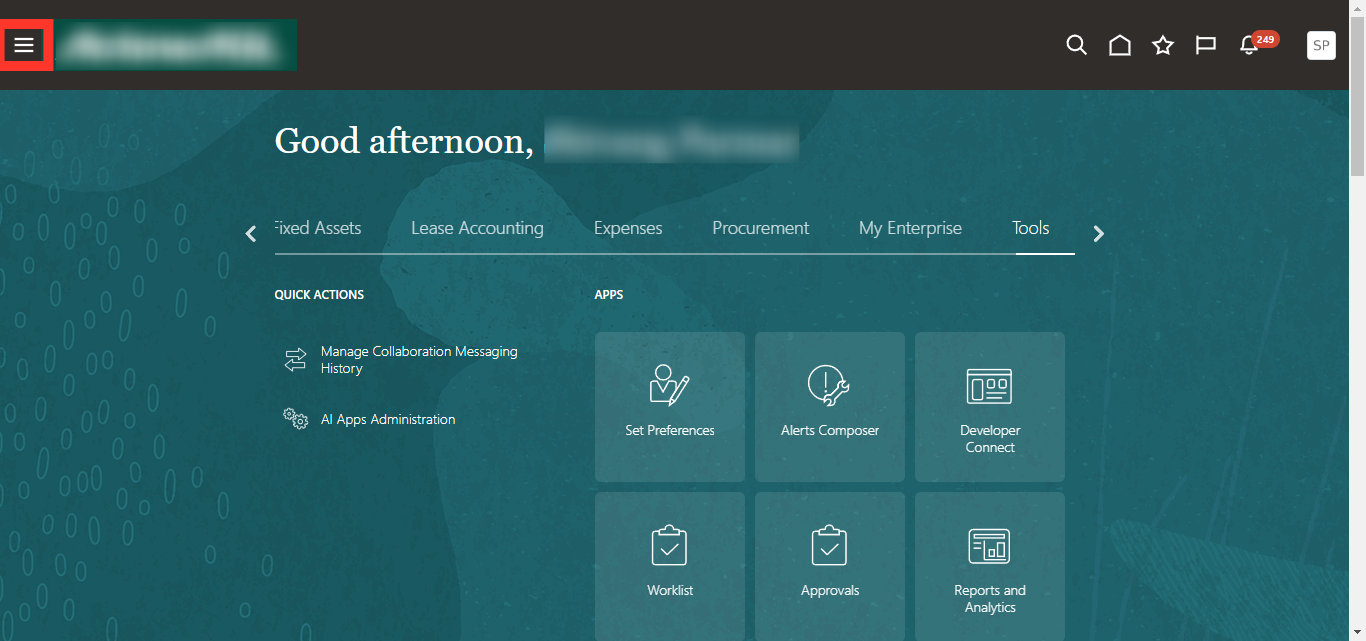
Access the Tools menu.
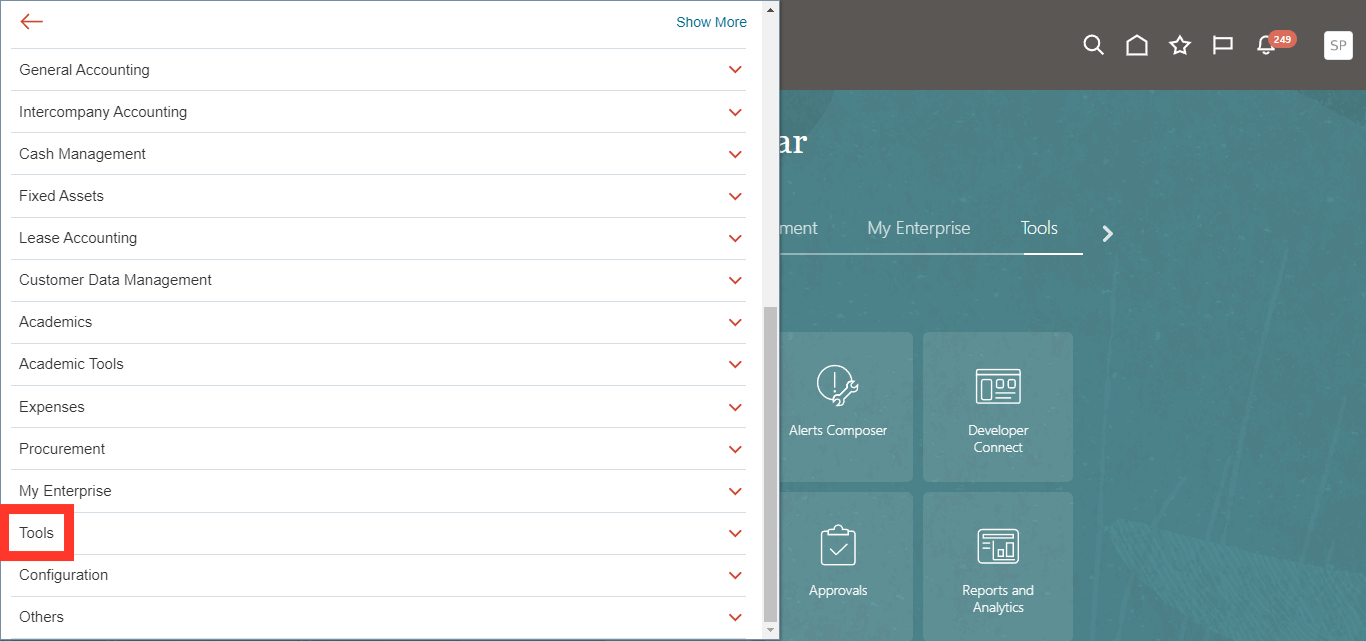
Open the Scheduled Processes tab.
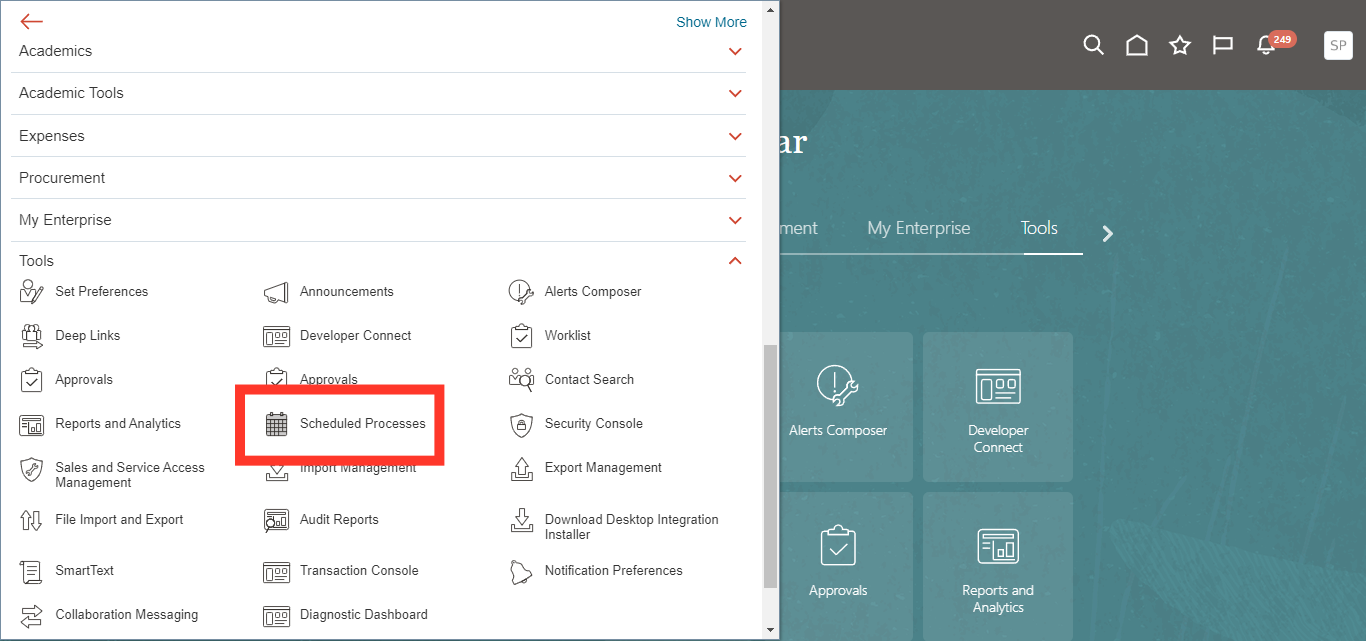
Initiate a new schedule process.
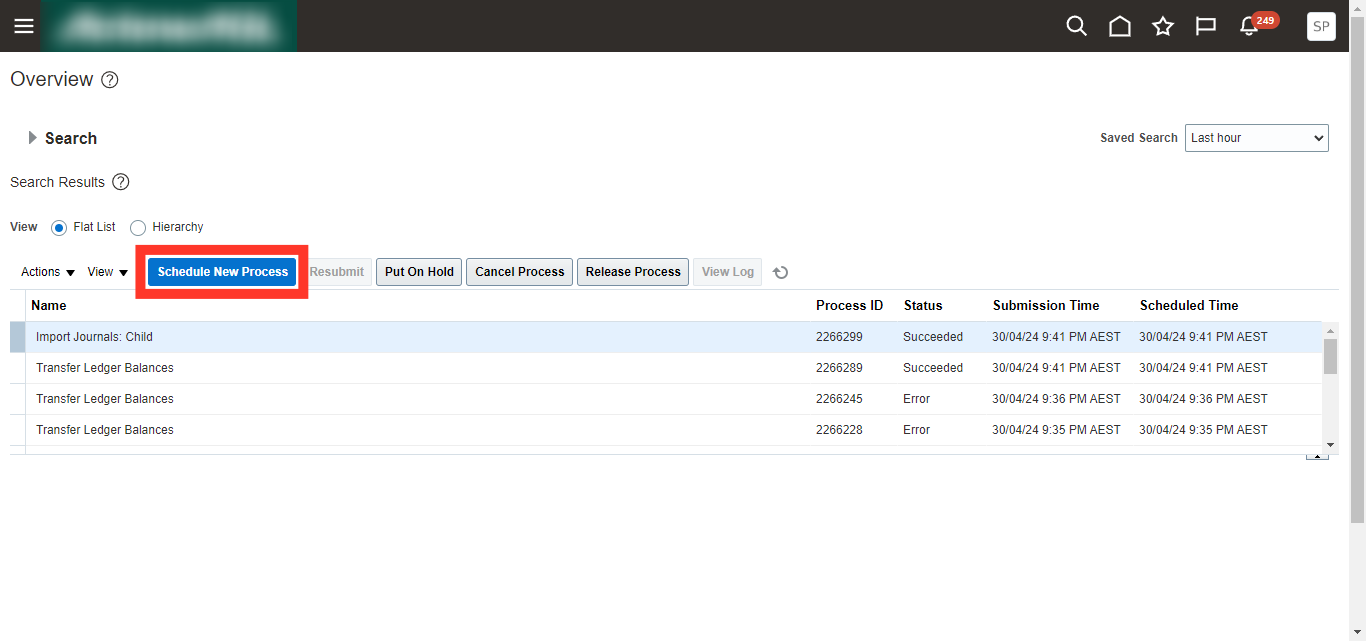
Enter the process name as Transfer Ledger Balances to transfer balances to the consolidation ledger.
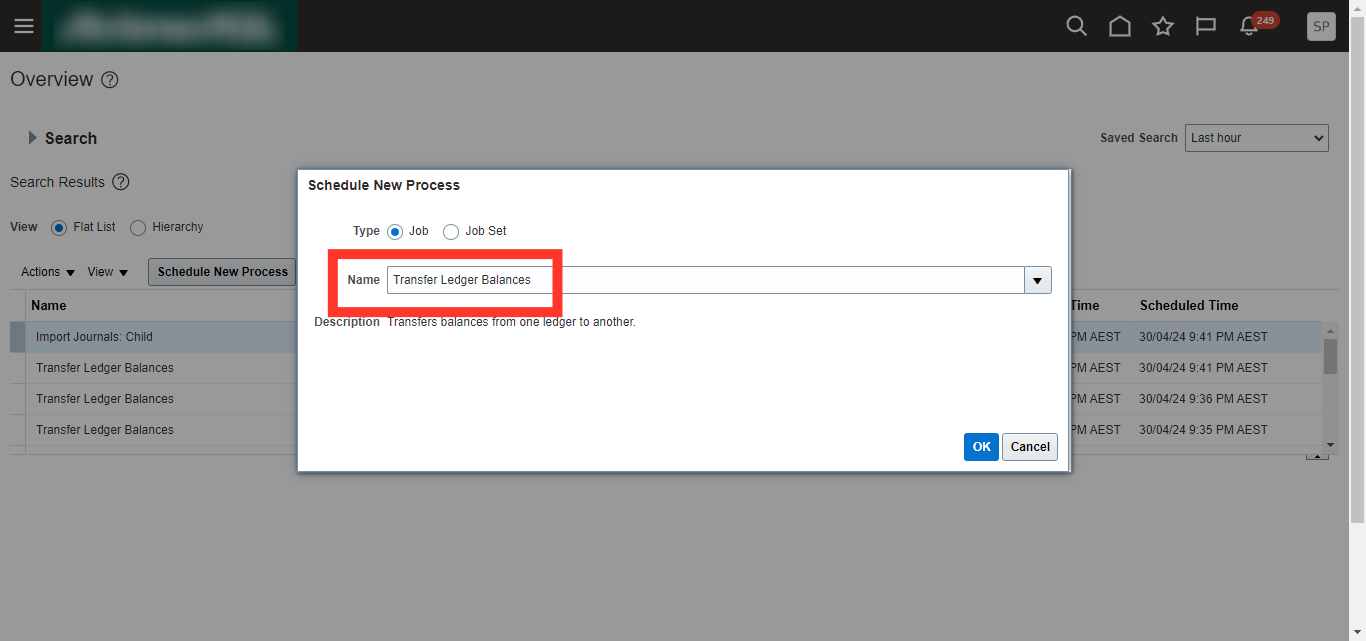
Click on Ok.
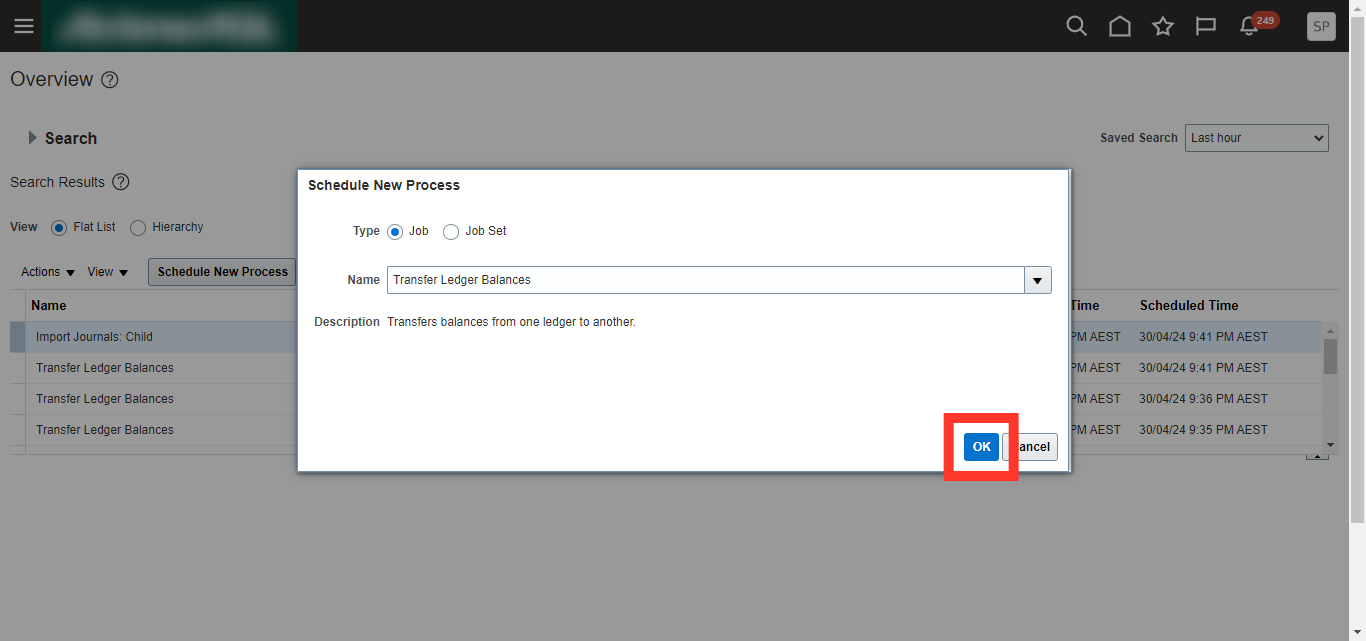
Select a Source Ledger.
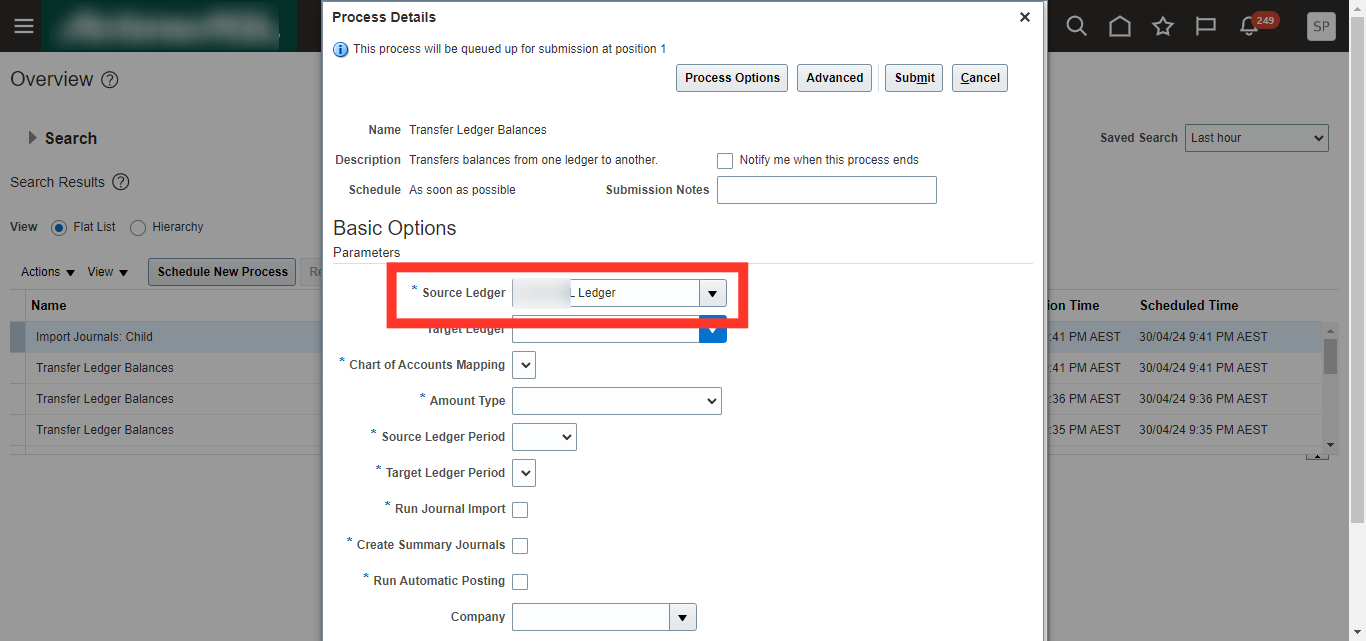
Select a Target Ledger.
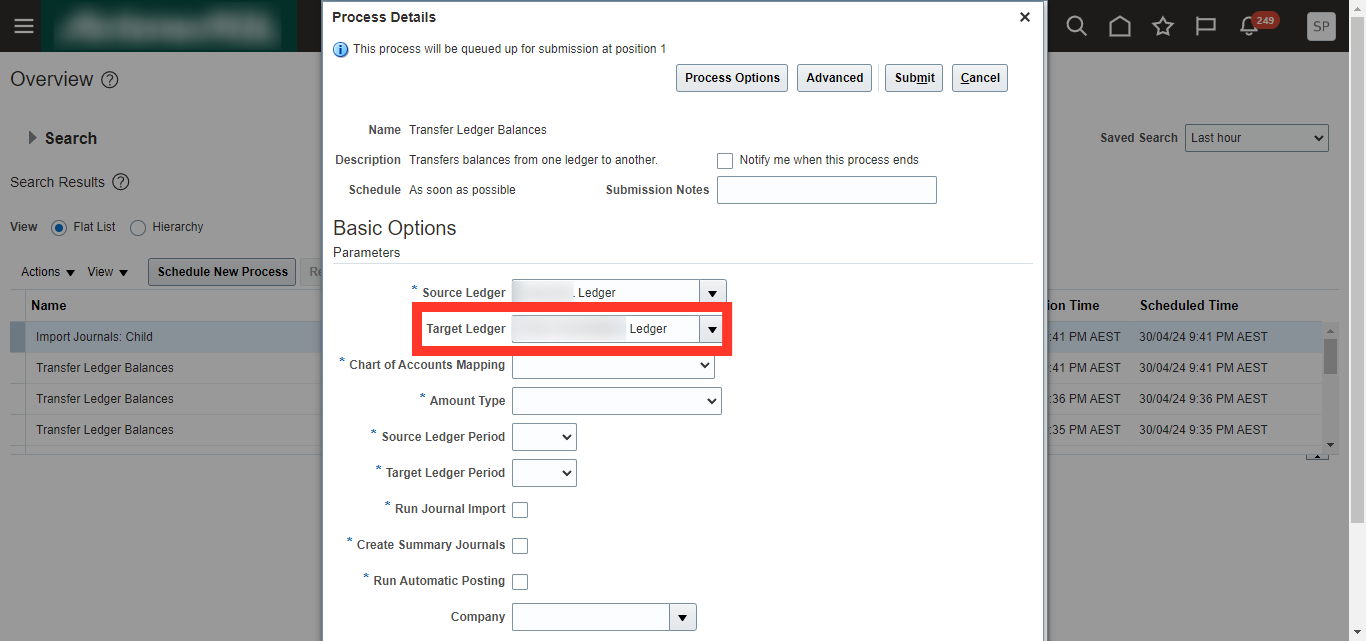
Select the Chart of Mapping as required.
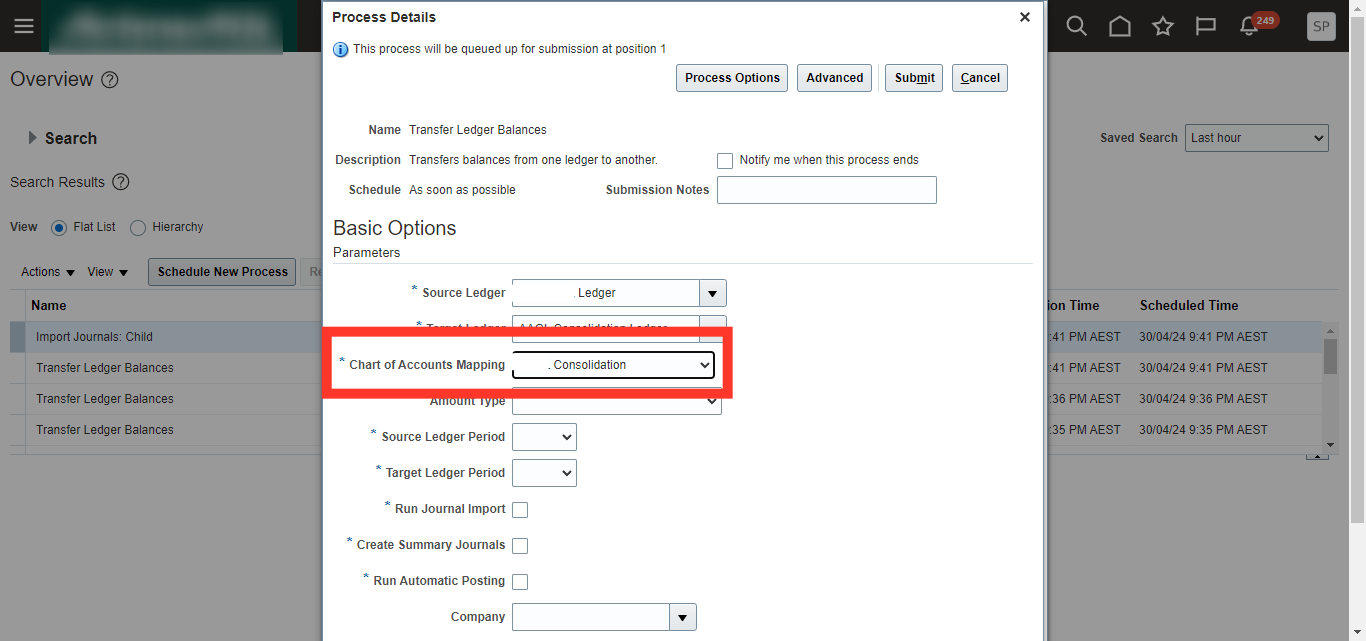
Select an Amount Type.
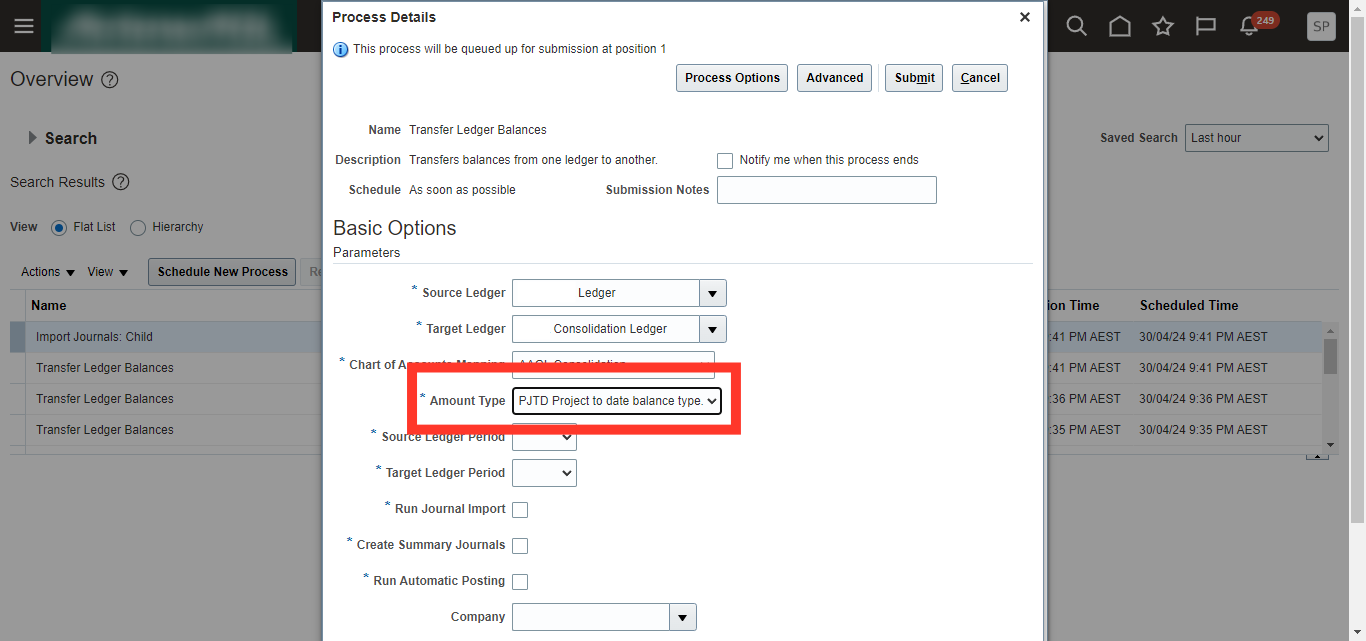
Select a Source and a Target Ledger Period.
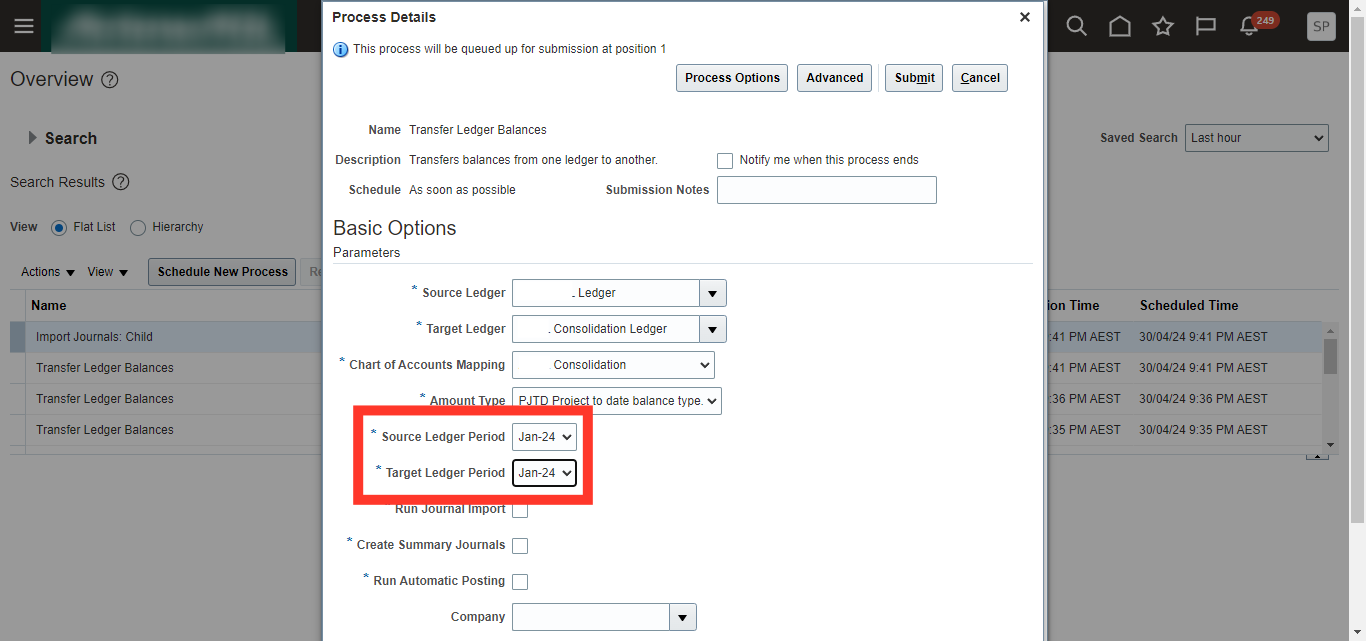
Ensure that checkboxes for Run Journals Import and Create Summary Journals are ticked.
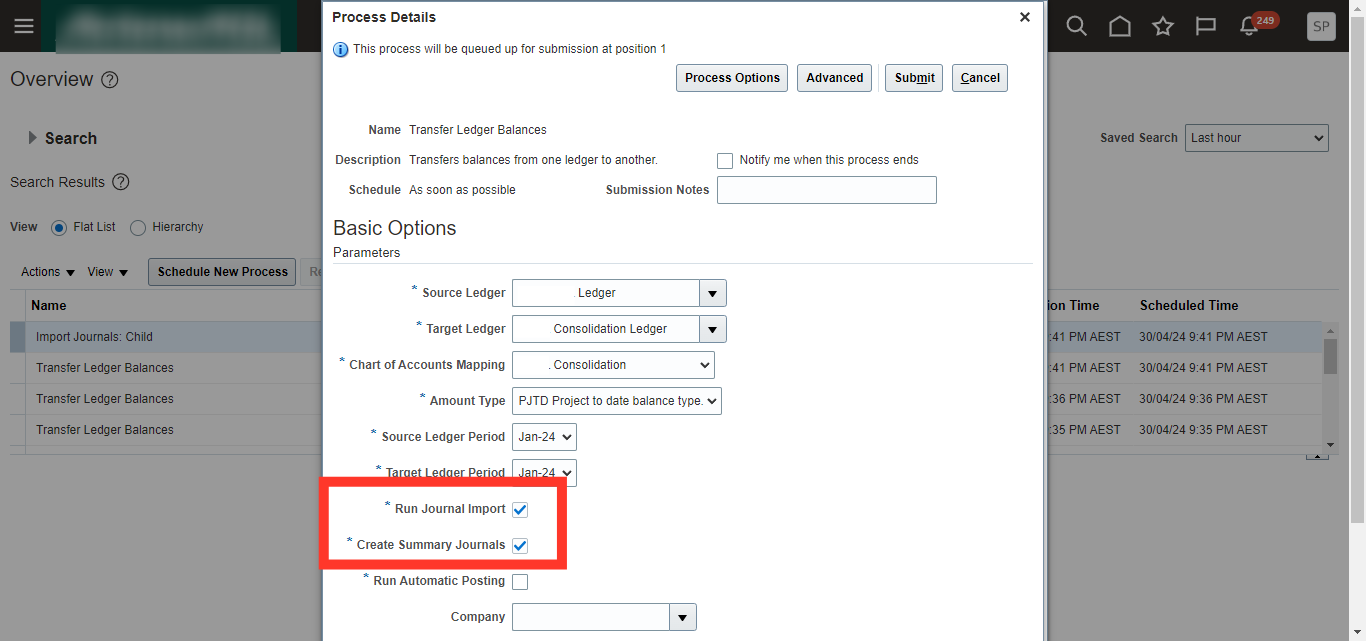
Select a Company.
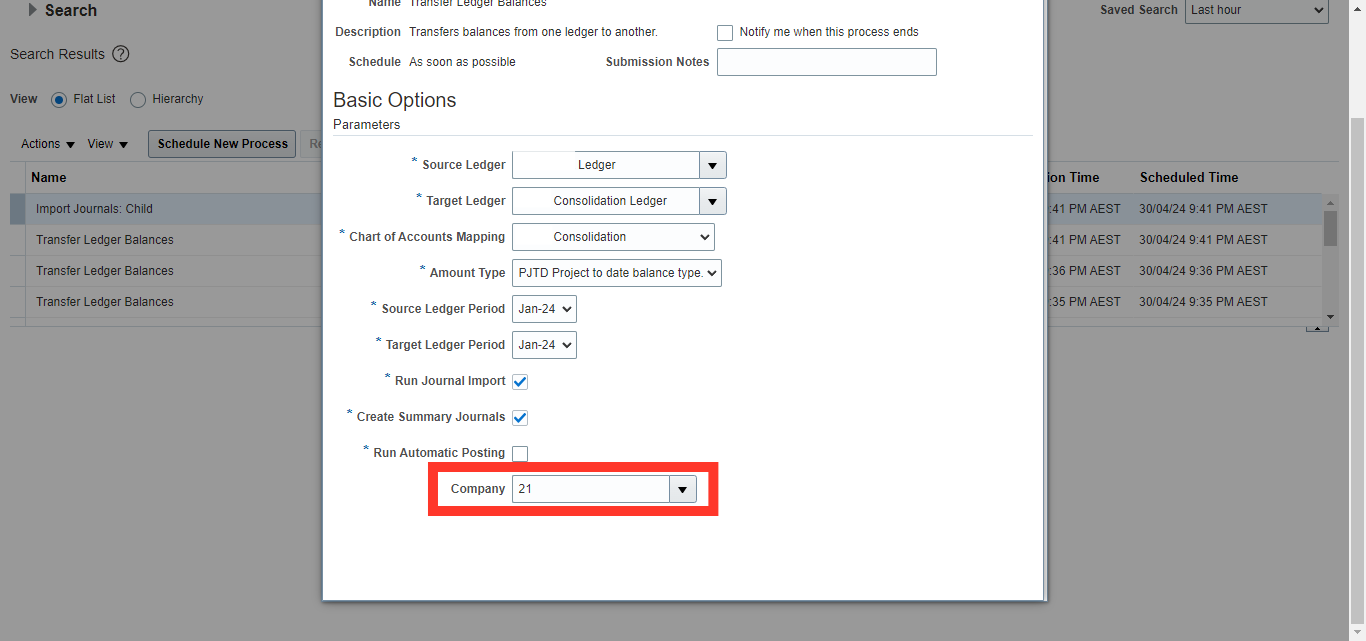
Click on the Submit button to proceed.
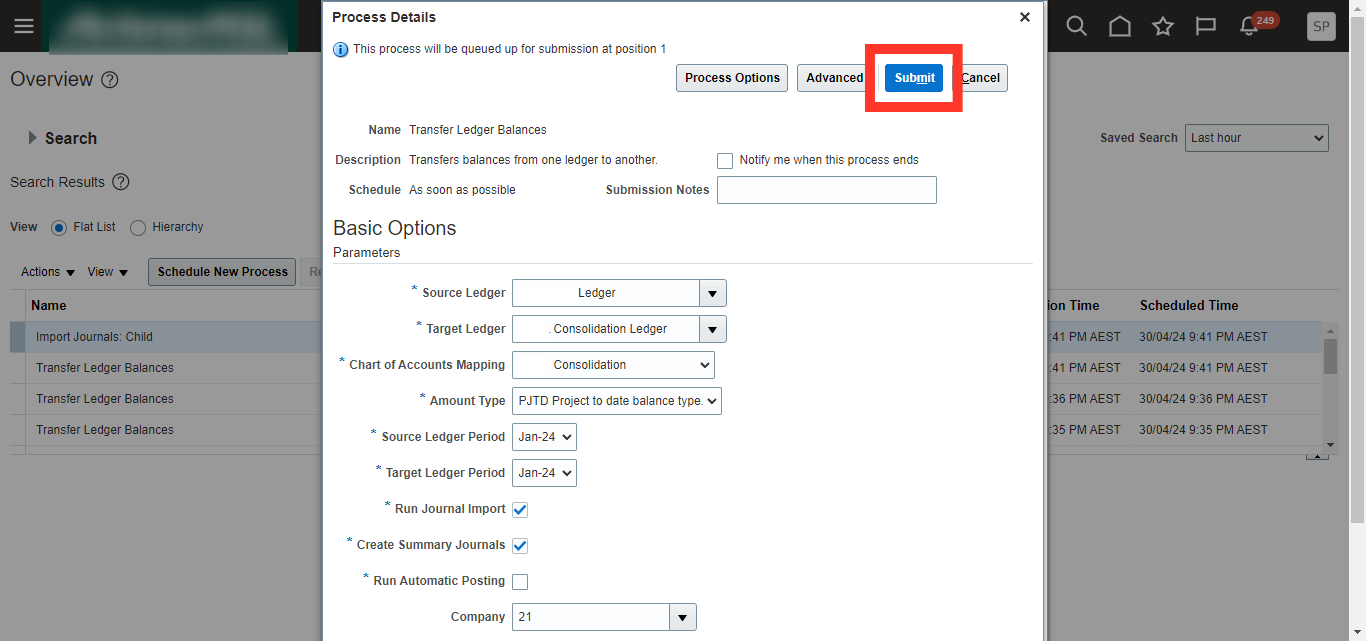
Click on Ok.
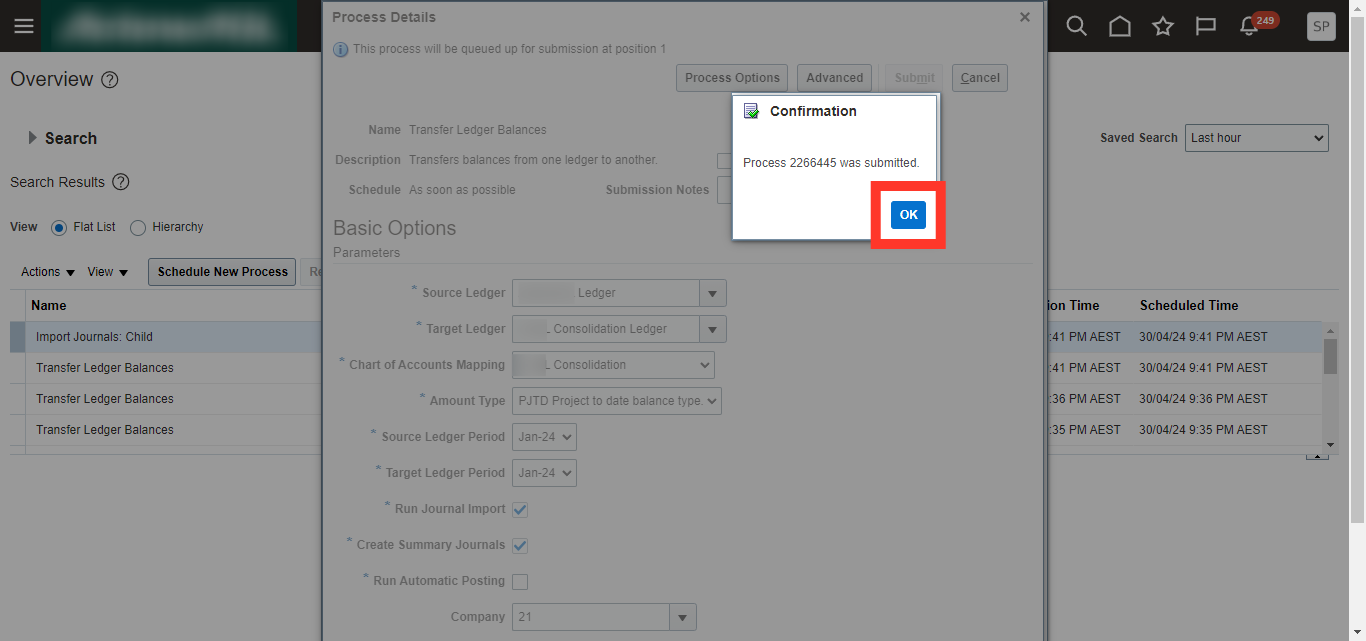
You can review that the process is successful.
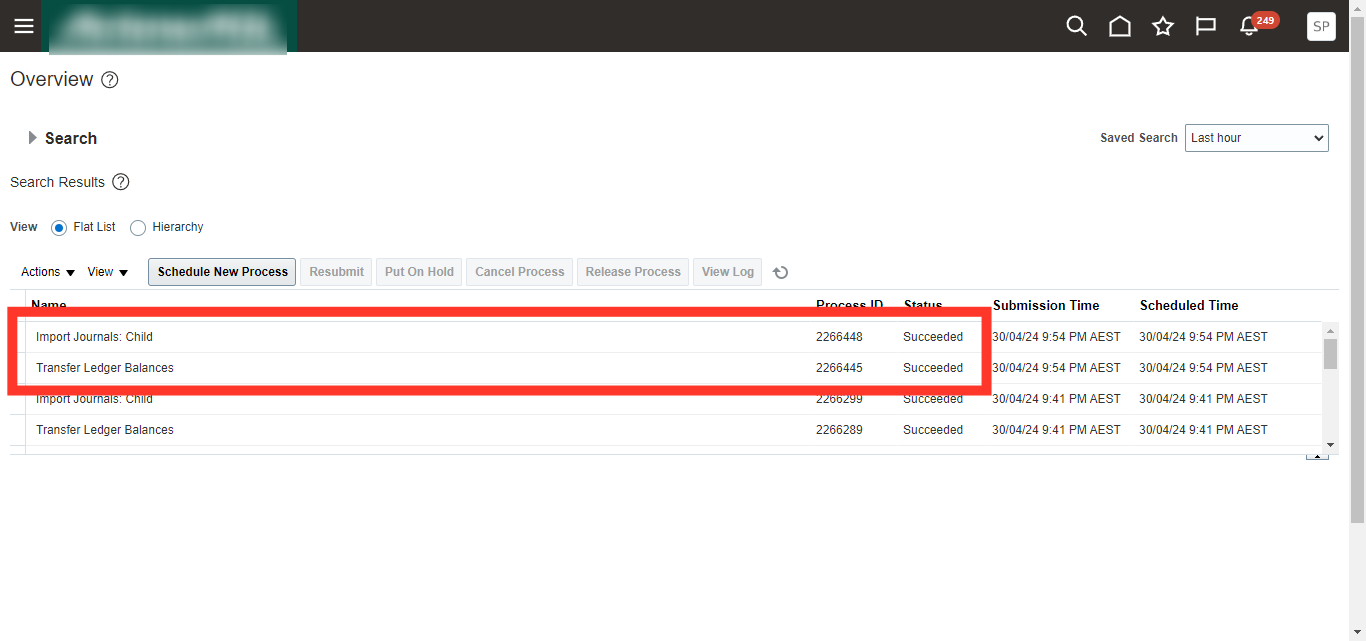
Navigate to the General Accounting menu.
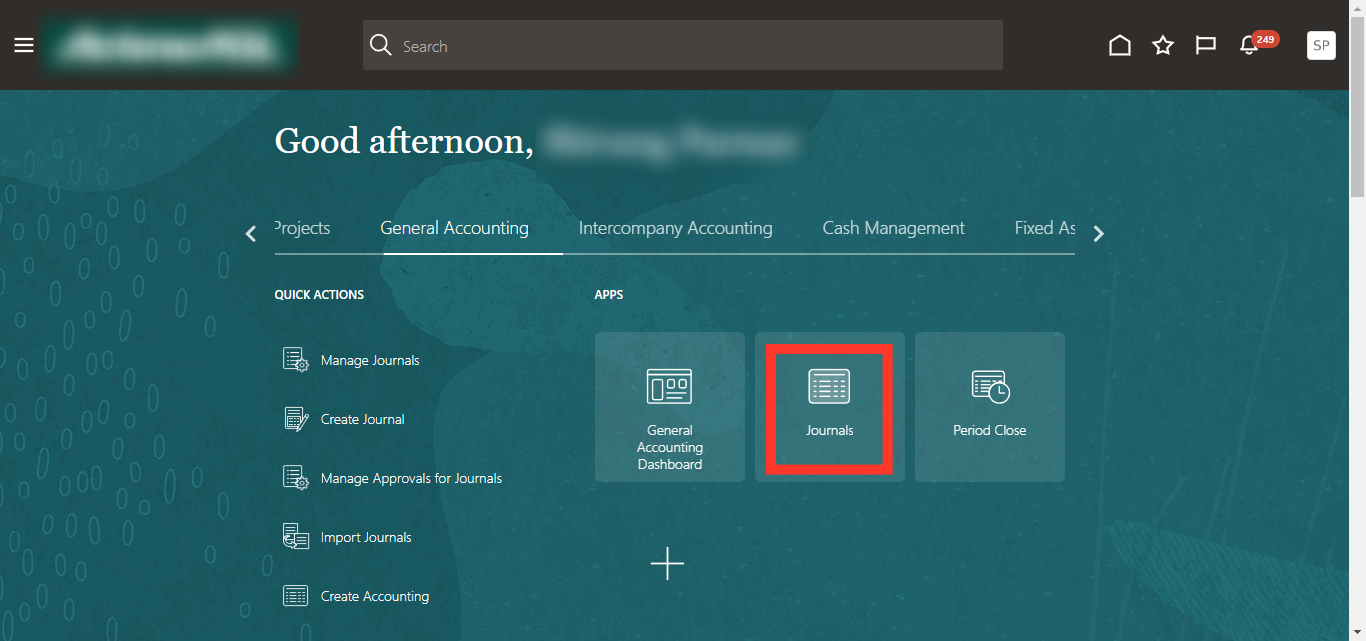
Go to the Task Pane to see the available tasks.
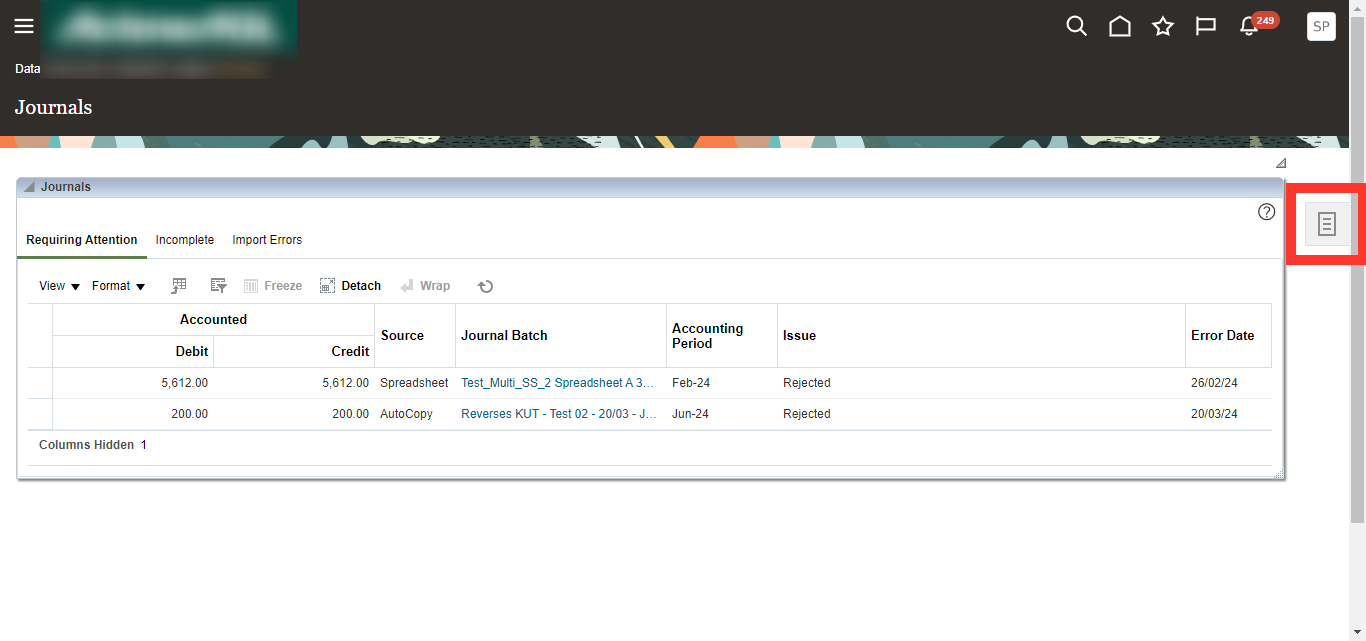
Select Manage Journals task.
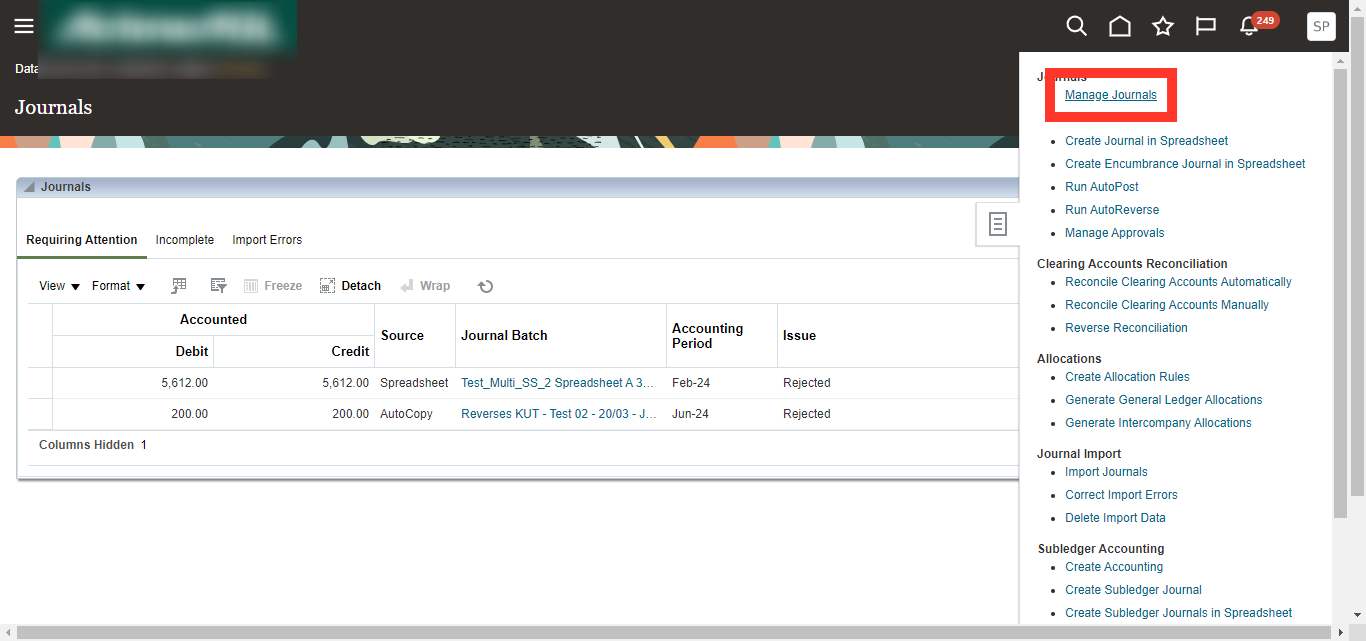
Navigate to the Data Access Set to change the access to Consolidation Ledger.
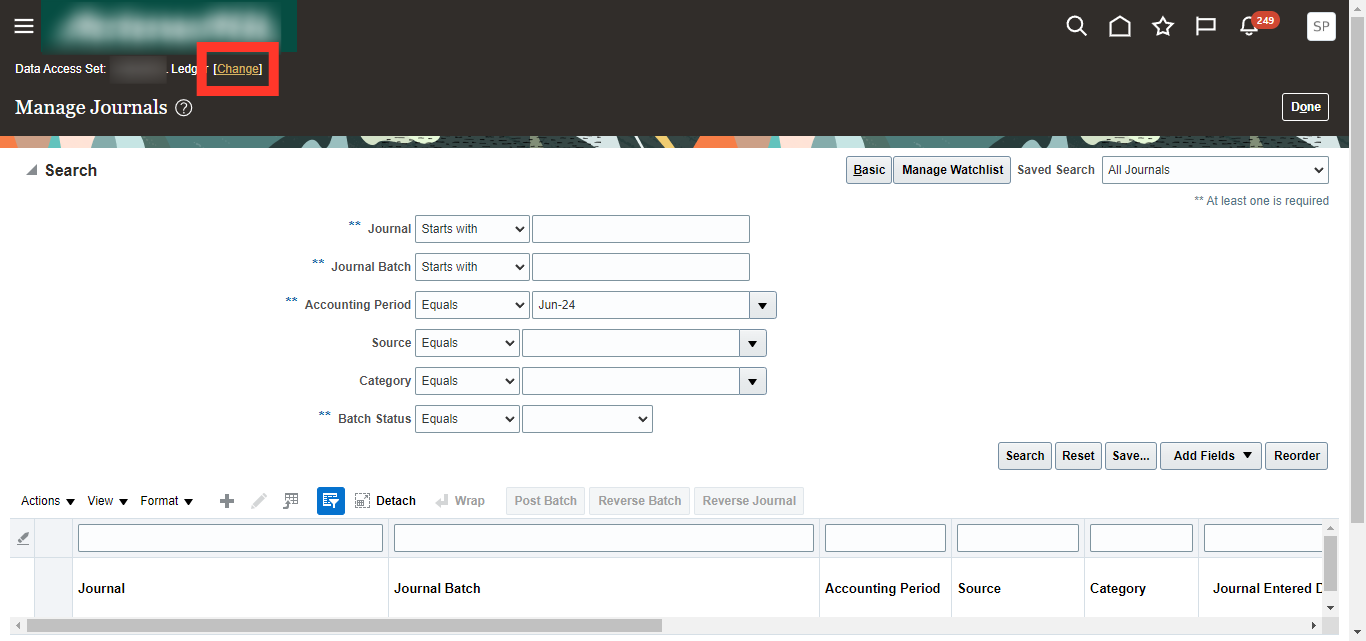
Search the journals with any of the available parameters.
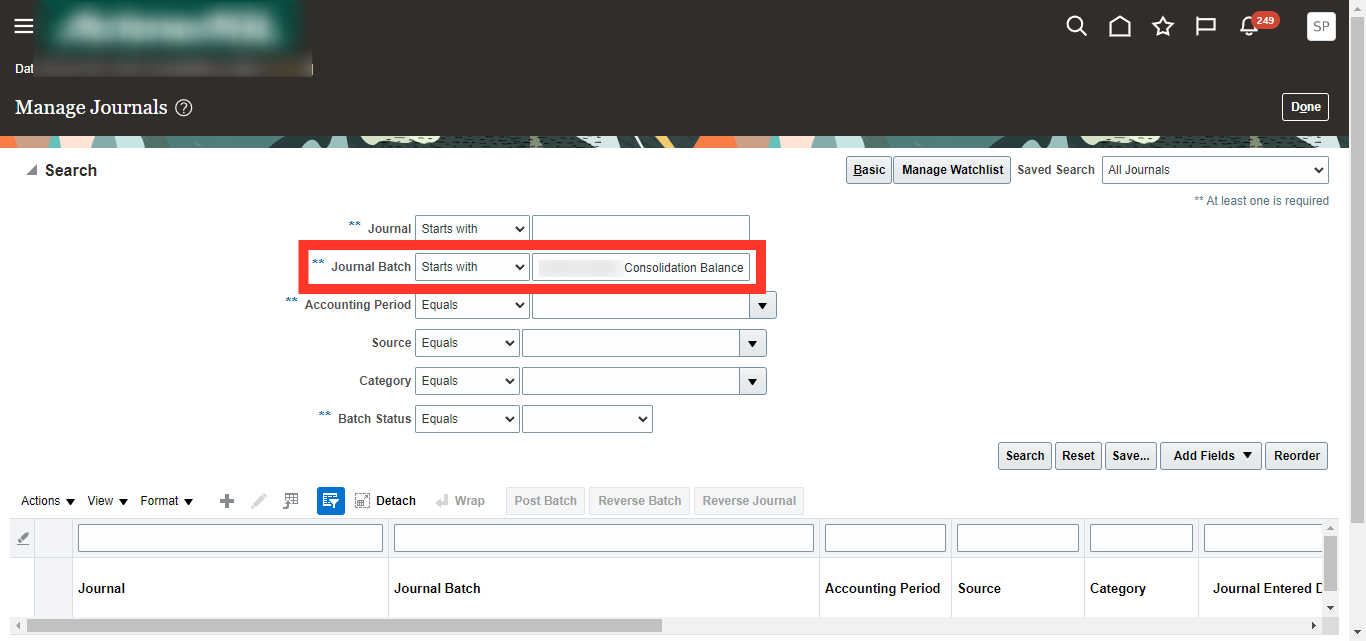
Click on the Search button.
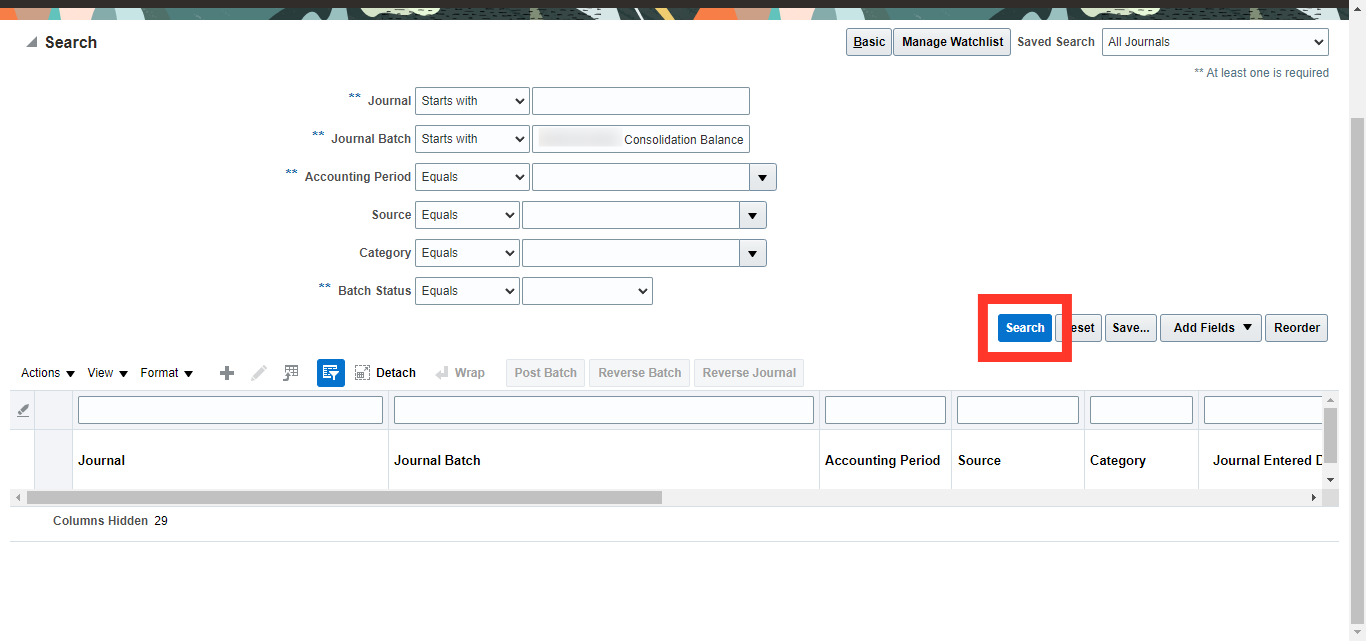
Click on a Journal Name to open a journal.
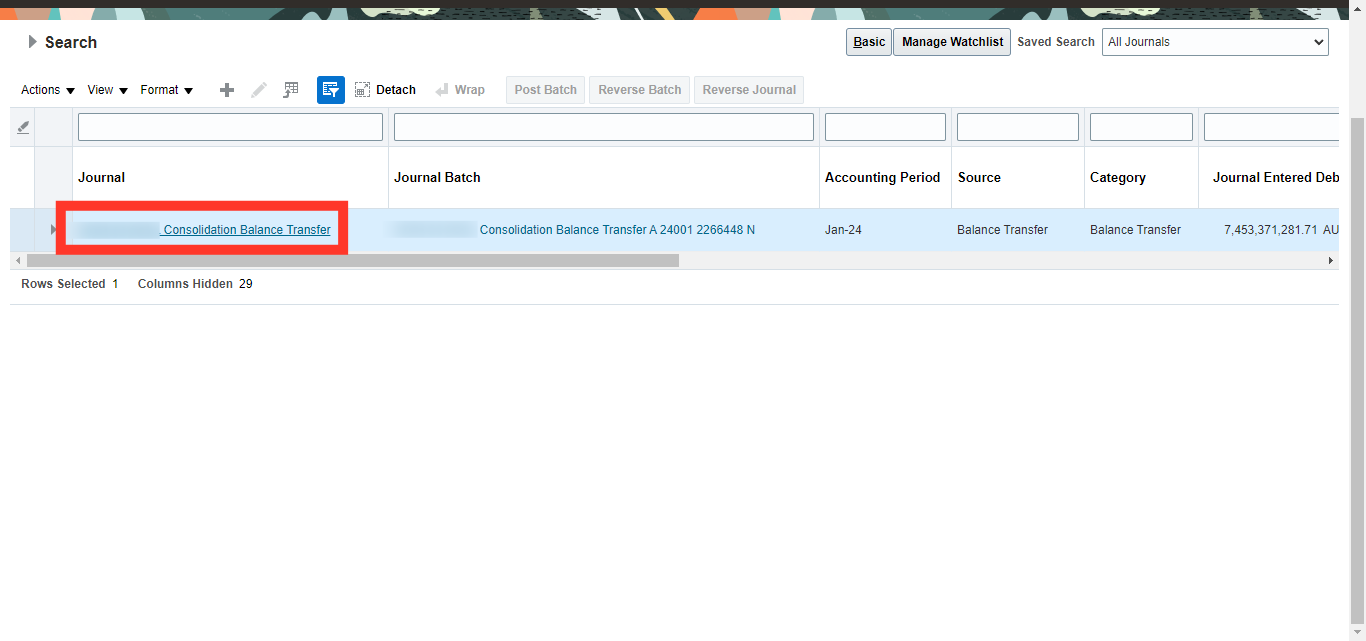
View and verify the Header Level details of a Journal.
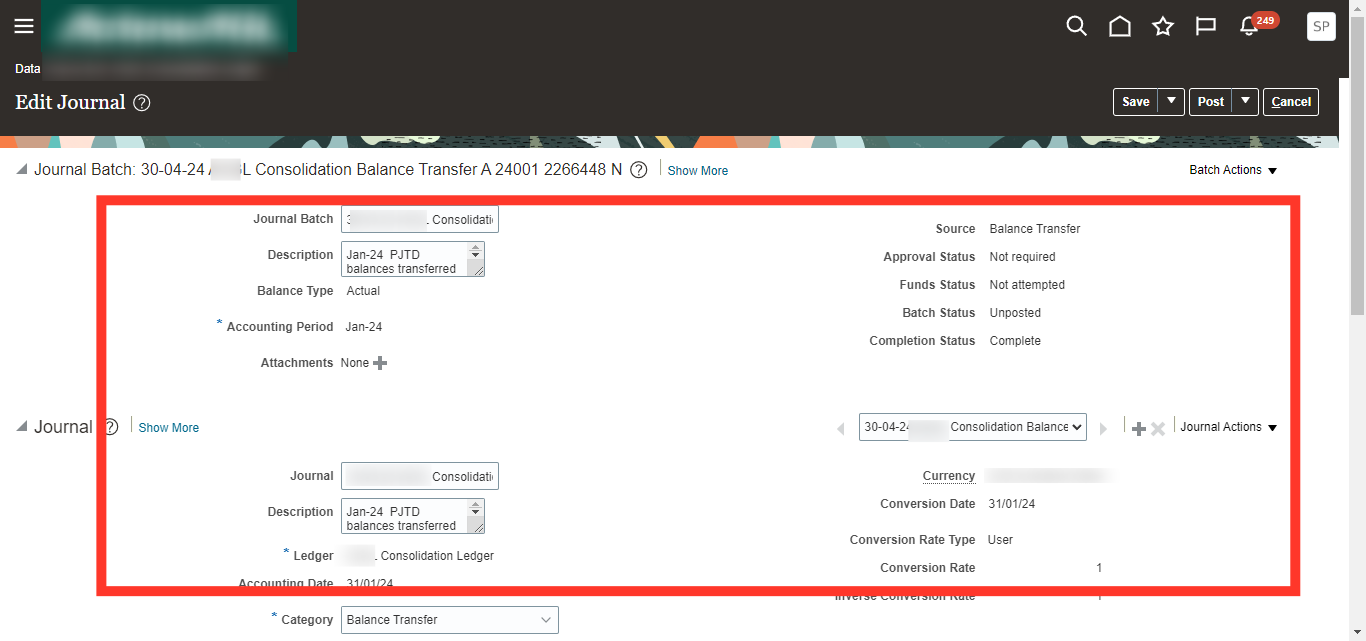
Verify the journals created by the system to consolidate the balances.
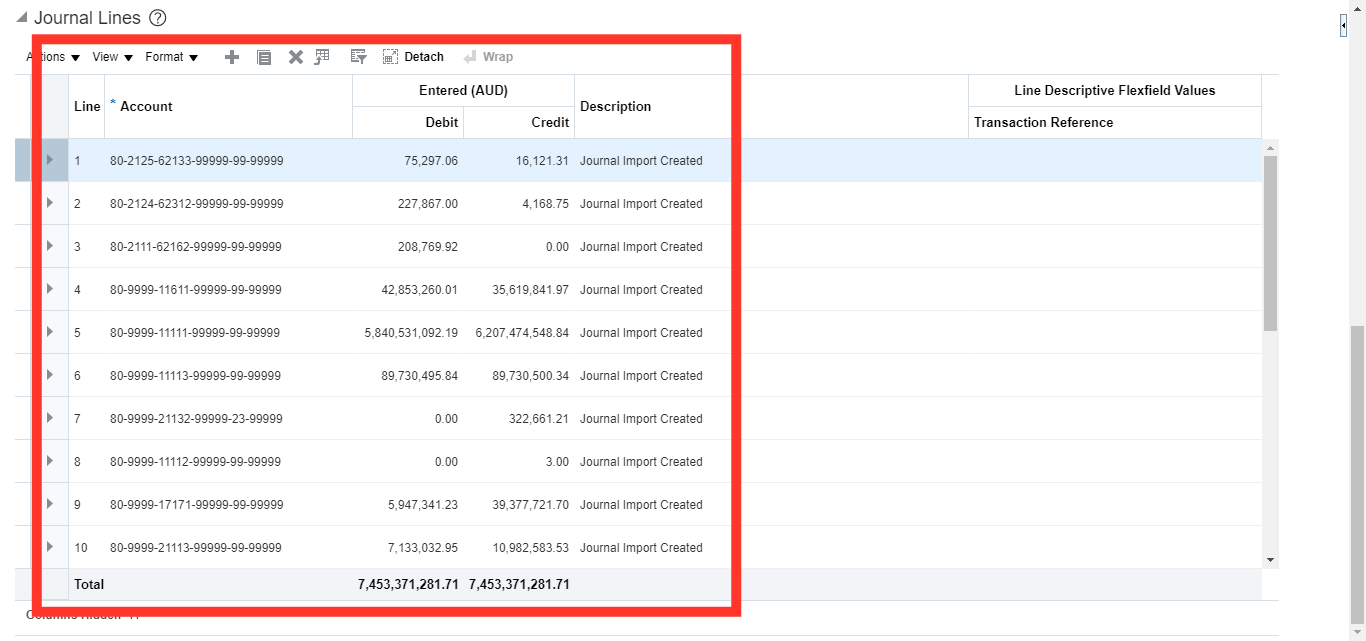
This guide covers the process of Consolidating the Balances in GL in Oracle Cloud. These instructions provide a comprehensive overview for successful consolidation of Balances.