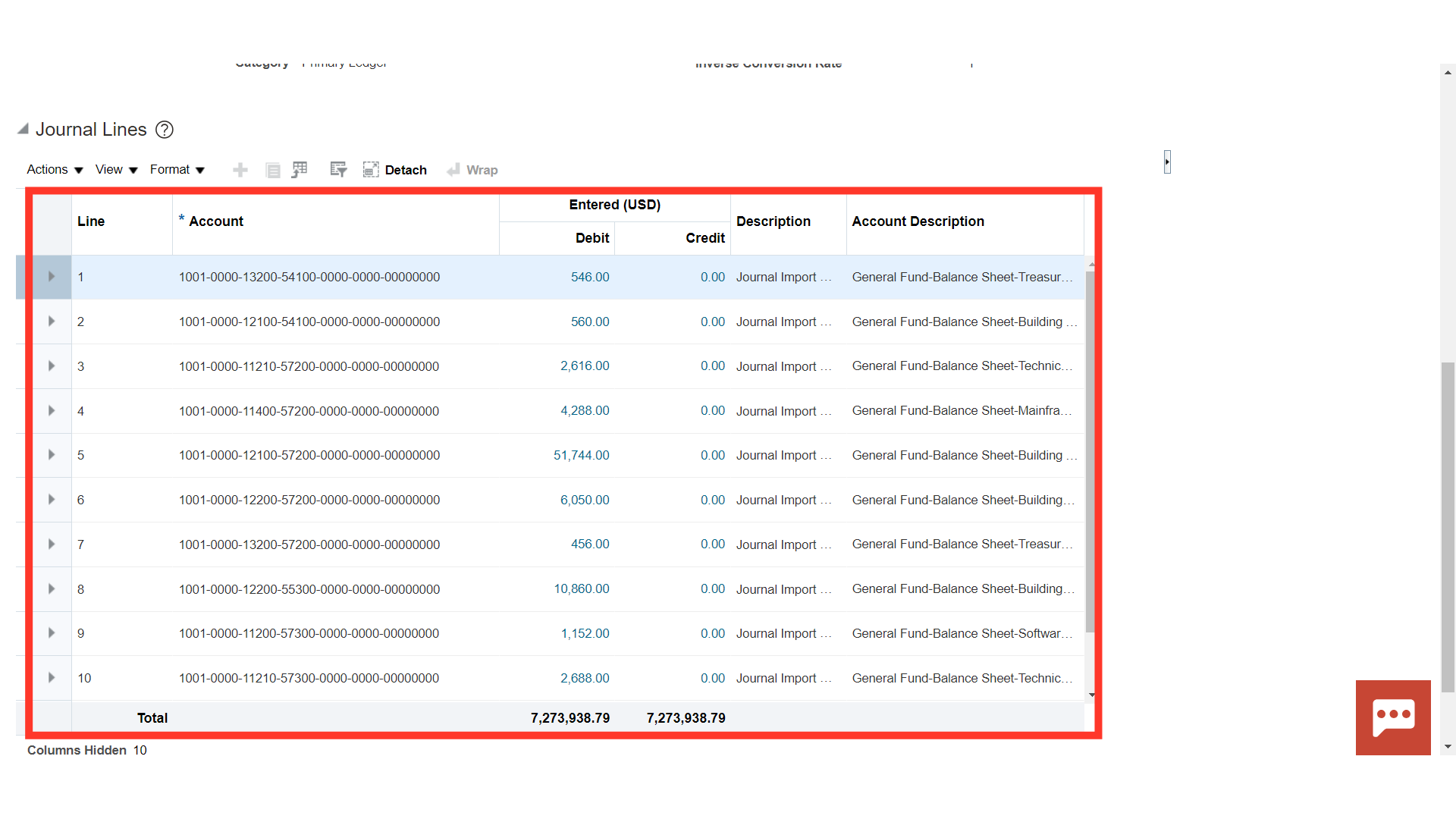Transfer Balances to Secondary Ledger
This guide will provide the detailed step by step process of transferring the balances from Primary to Secondary ledger in Oracle Fusion.
Click on the Navigator icon to access the Tools menu.
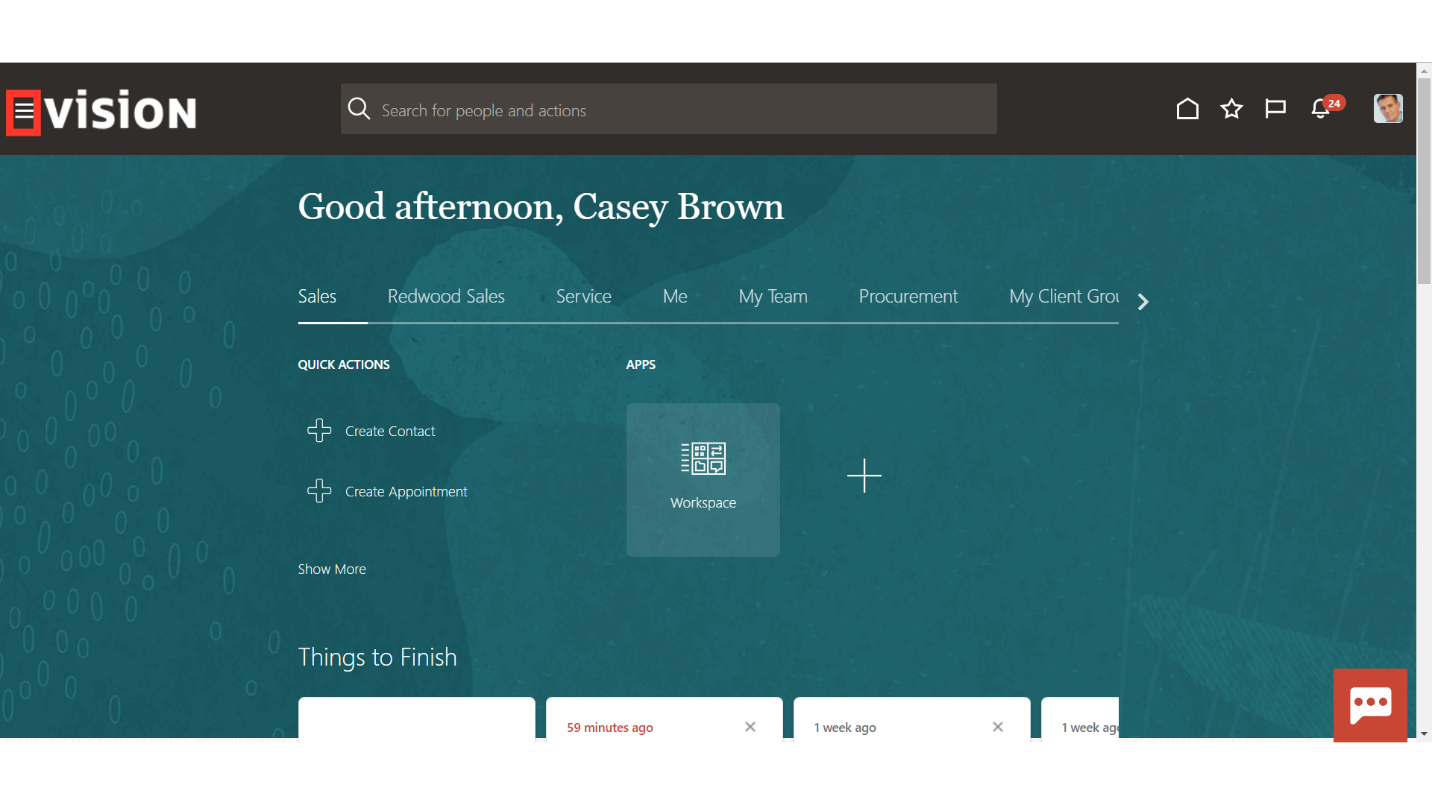
Click on the “Scheduled Processes” submenu by expanding the Tools menu.
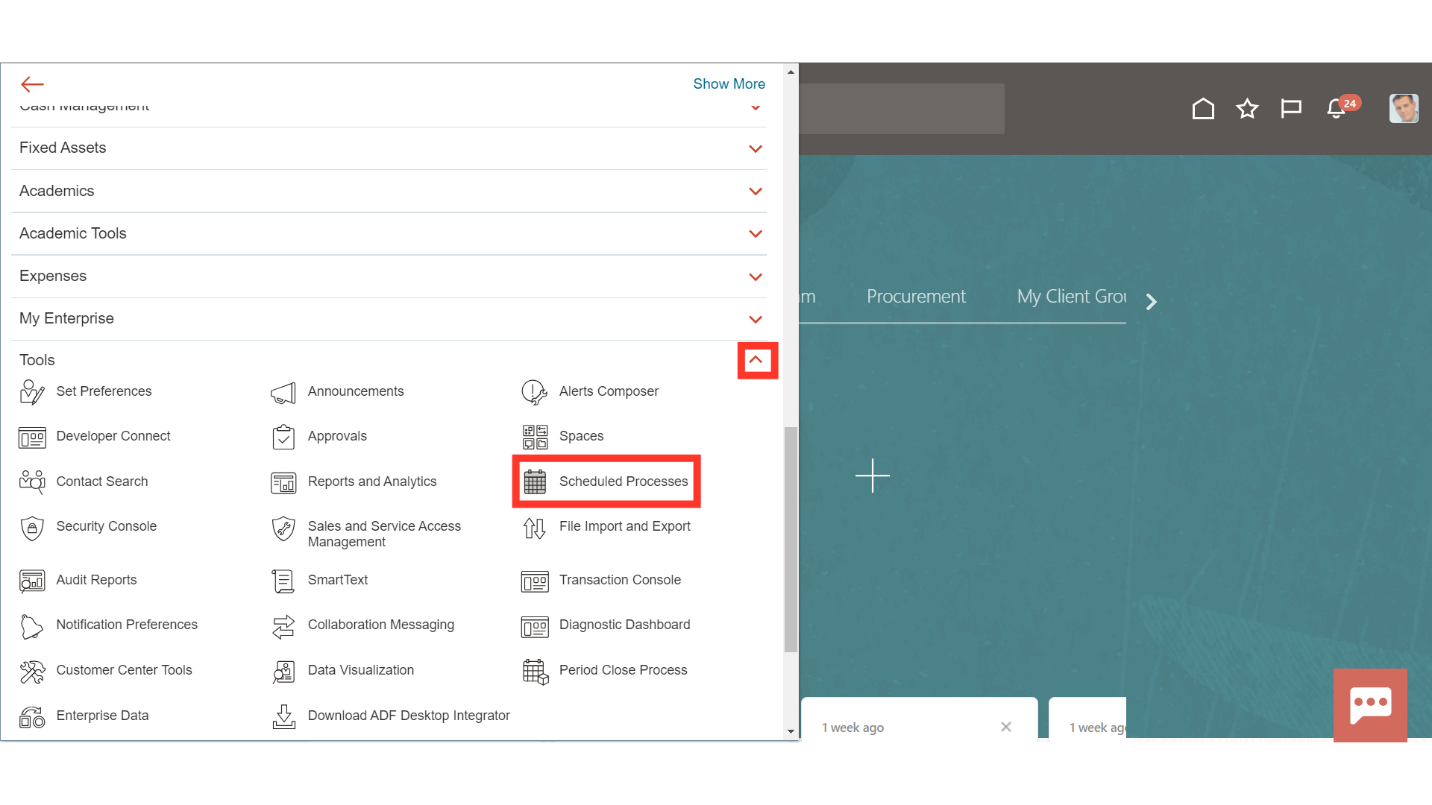
To run the process, click on the Schedule New Process.
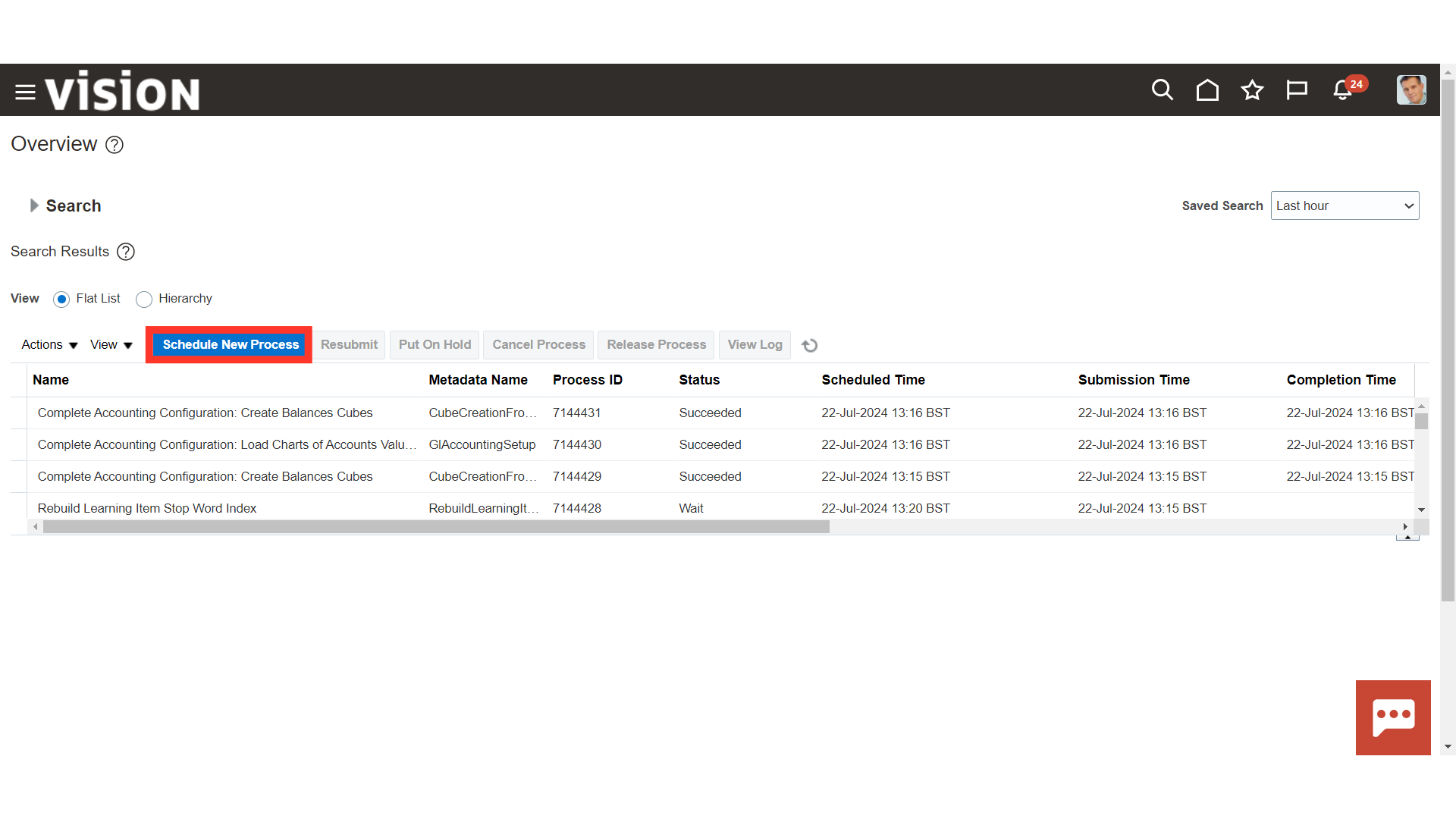
Select the Type as Job. In the Name enter “Transfer Balances to Secondary Ledger”, click enter and once the description appears below click on the OK button.
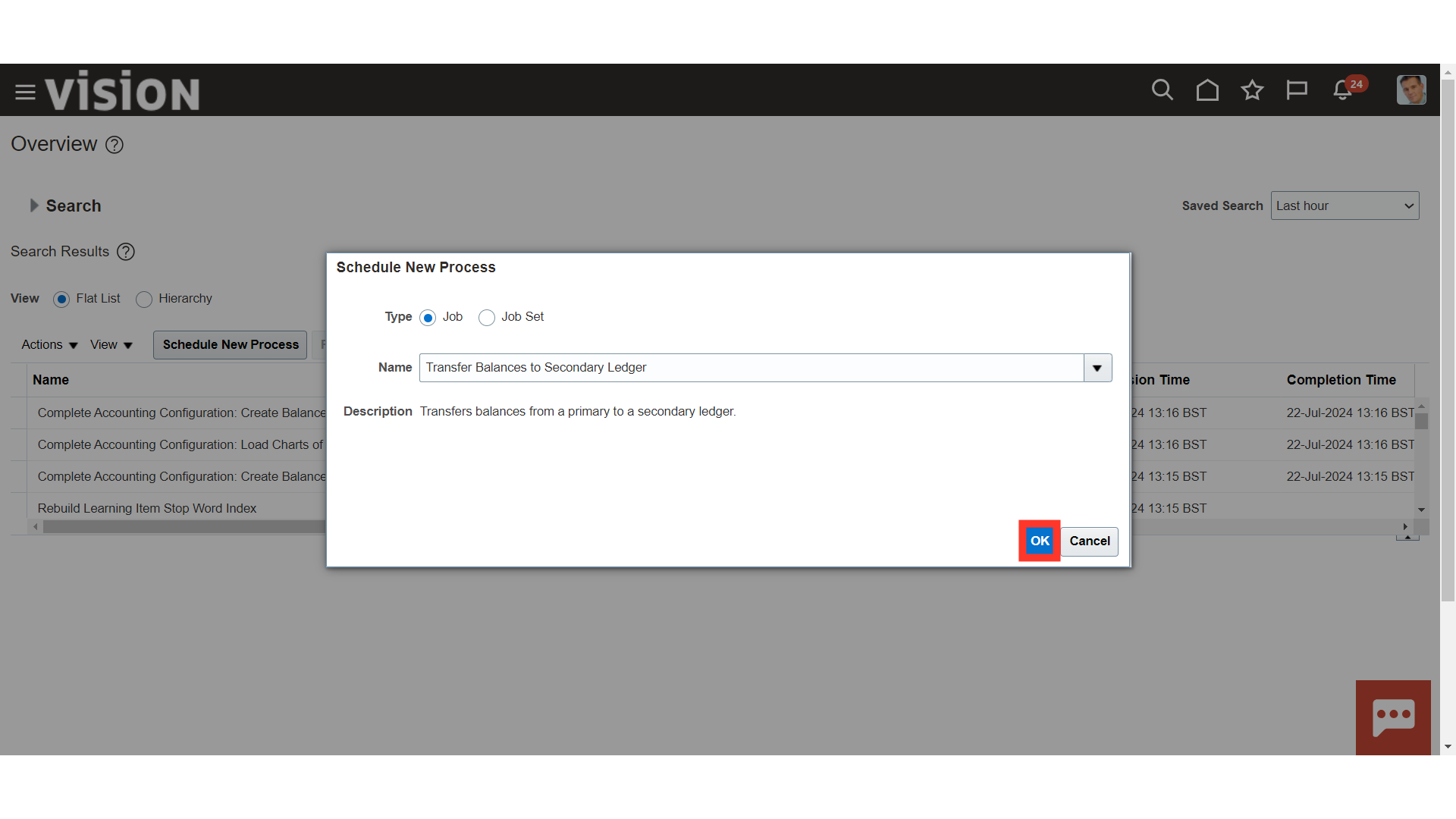
Select the Primary and Secondary Ledger from the list of values for which balances is to be transferred. Also, Select the appropriate Amount type to transfer the balances of account as PTD or YTD etc.
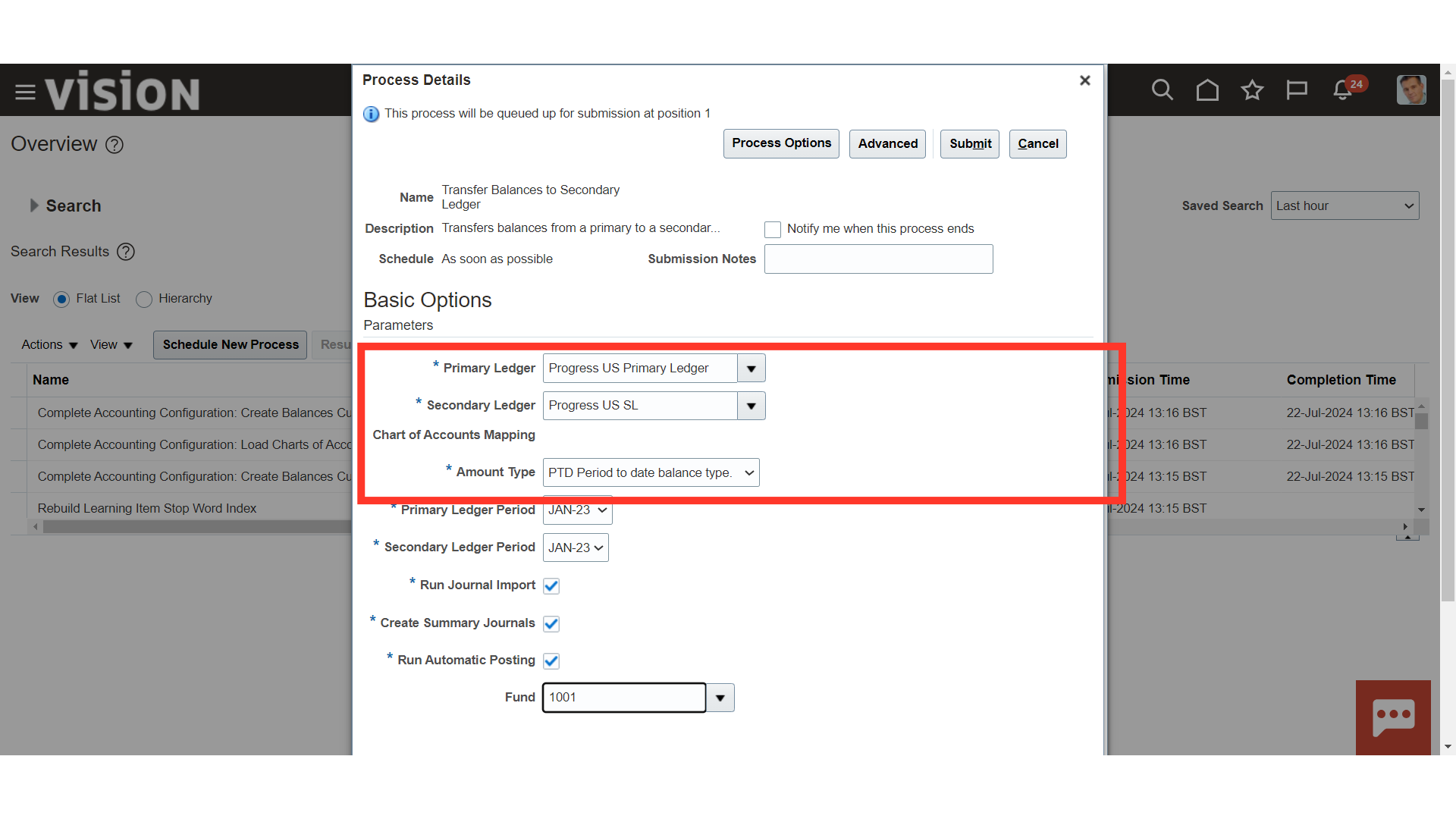
Choose the time frame from which the balances in the primary ledger will be moved, as well as the time frame for the secondary ledger. To import the journal entry, select Checkbox under Run Journal Import; to create summary journals, select Create Summary Journals. Additionally, check the box next to “Run Automatic posting” in order to initiate the post journal process automatically. Next, choose the precise value of the Balancing Segment that has to be transferred.
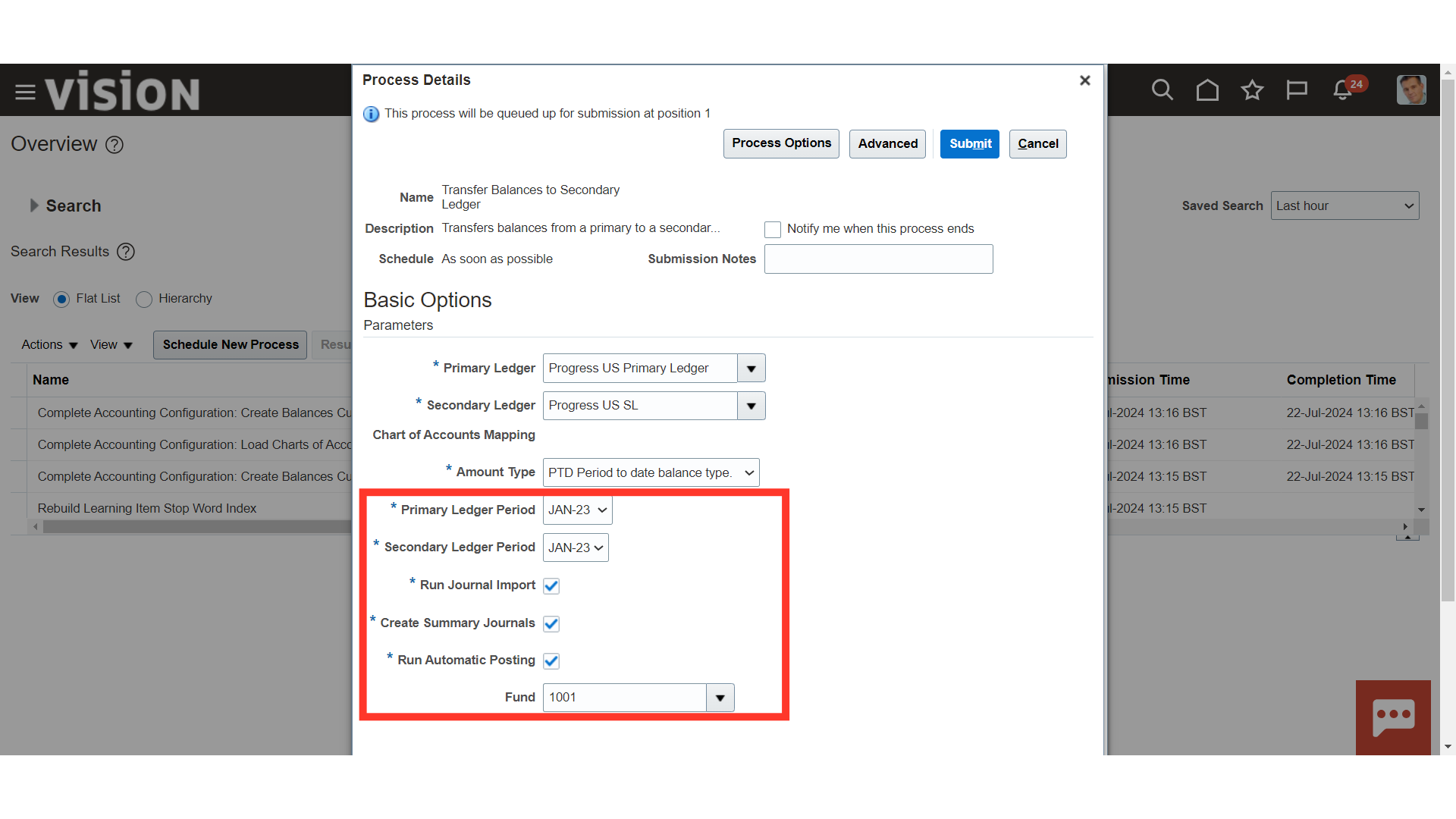
After entering all the details, click on the Submit button.
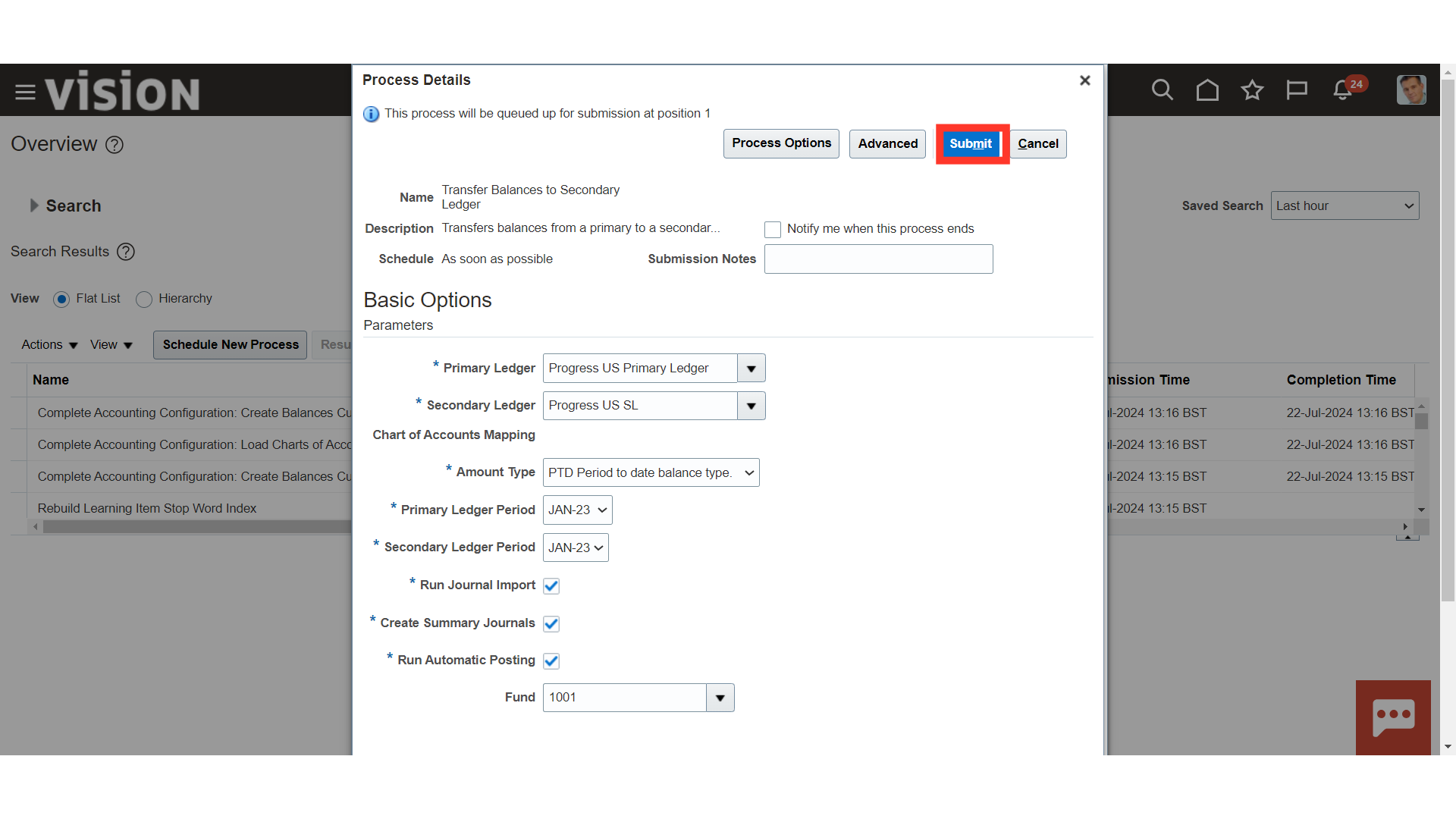
A confirmation message is displayed, click on the OK button to continue.
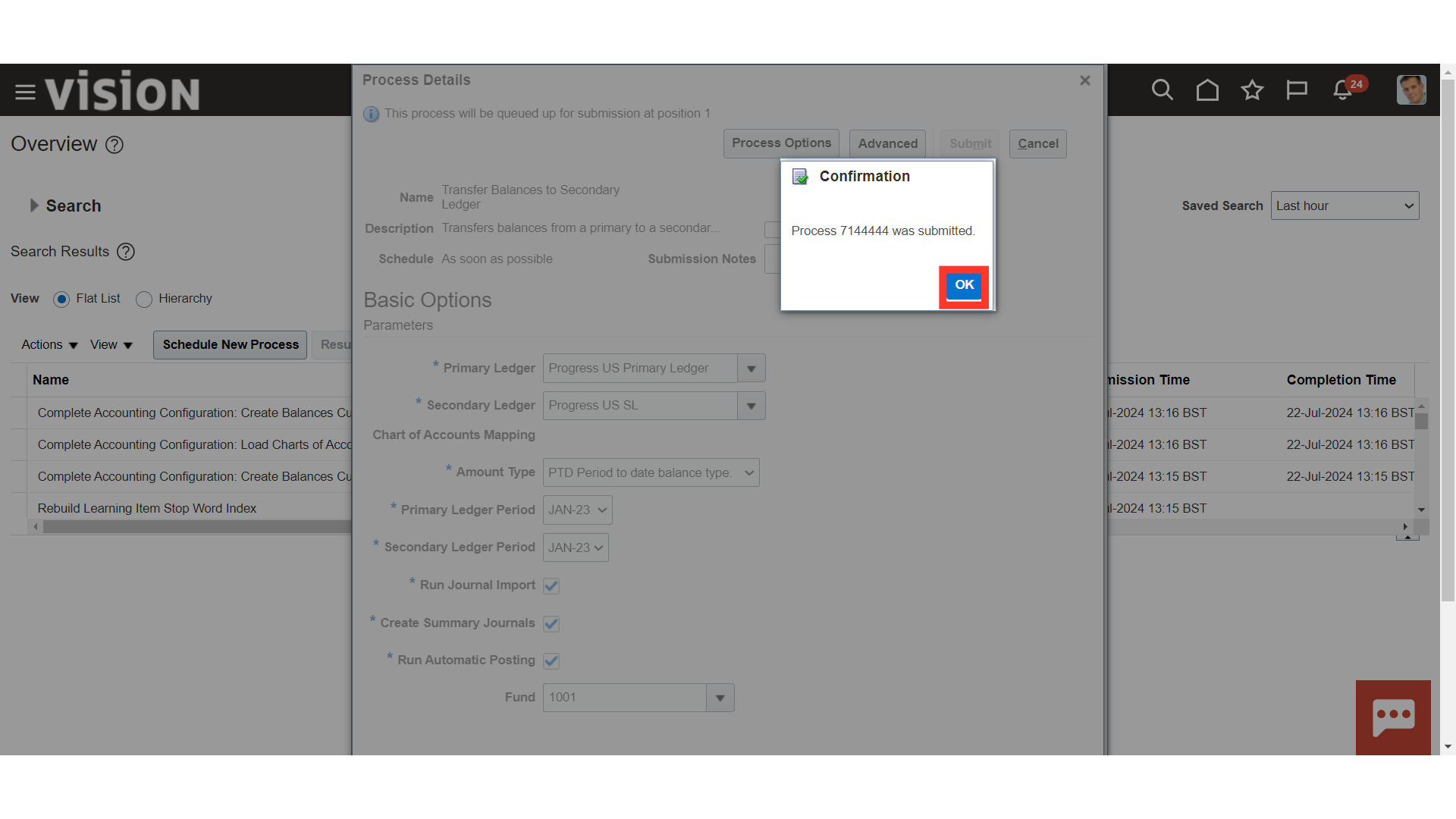
Click on the Refresh button to update the Process Status.
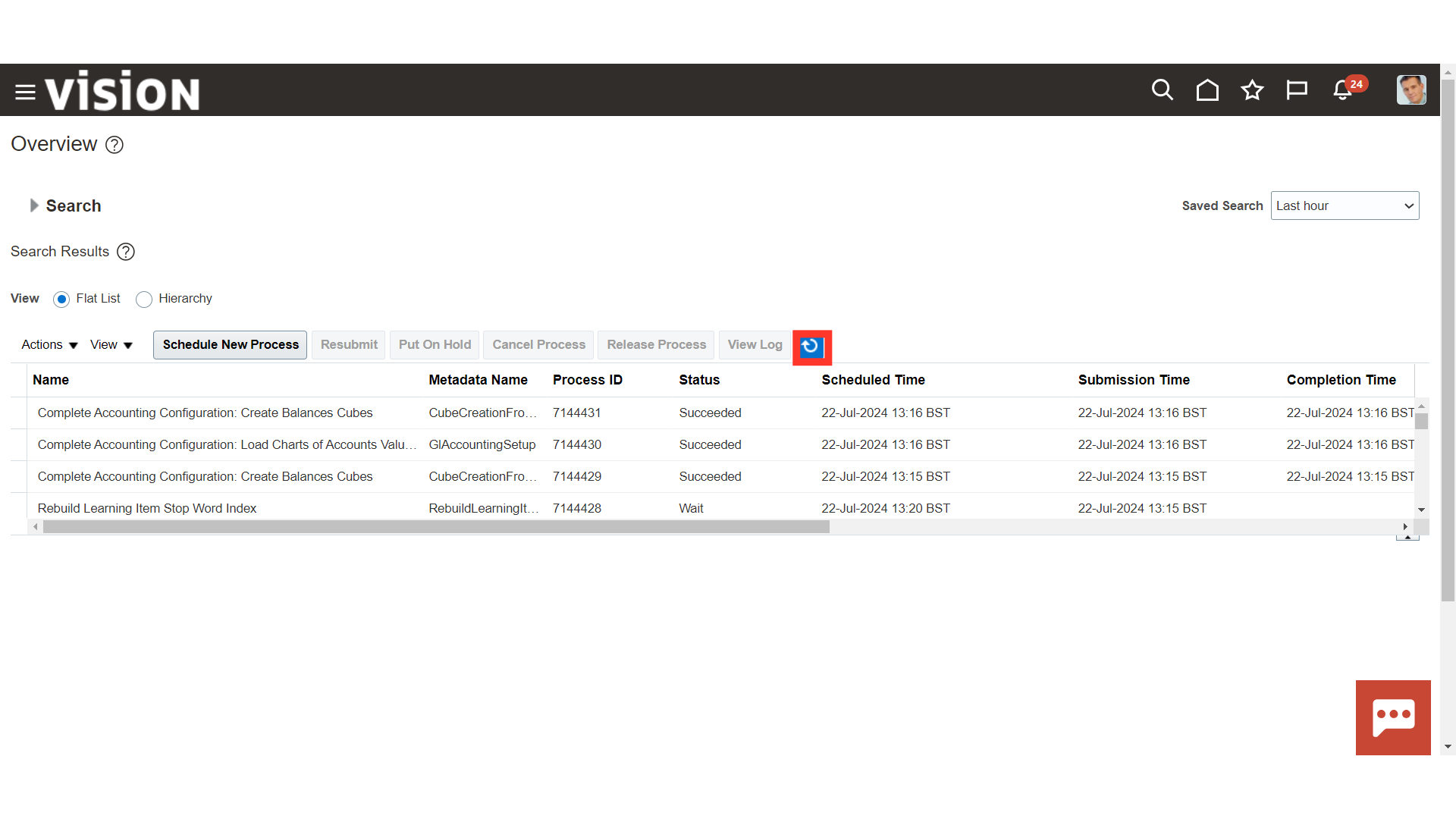
Click on Hierarchy view and verify whether Transfer Balances to Secondary Ledger process is succeeded. After that, Import Journals : Child and Post Journals is submitted automatically based on parameter selected while running the process. To see the details of journal batch created, select the Post Journals process and click on the 2 More hyperlink.
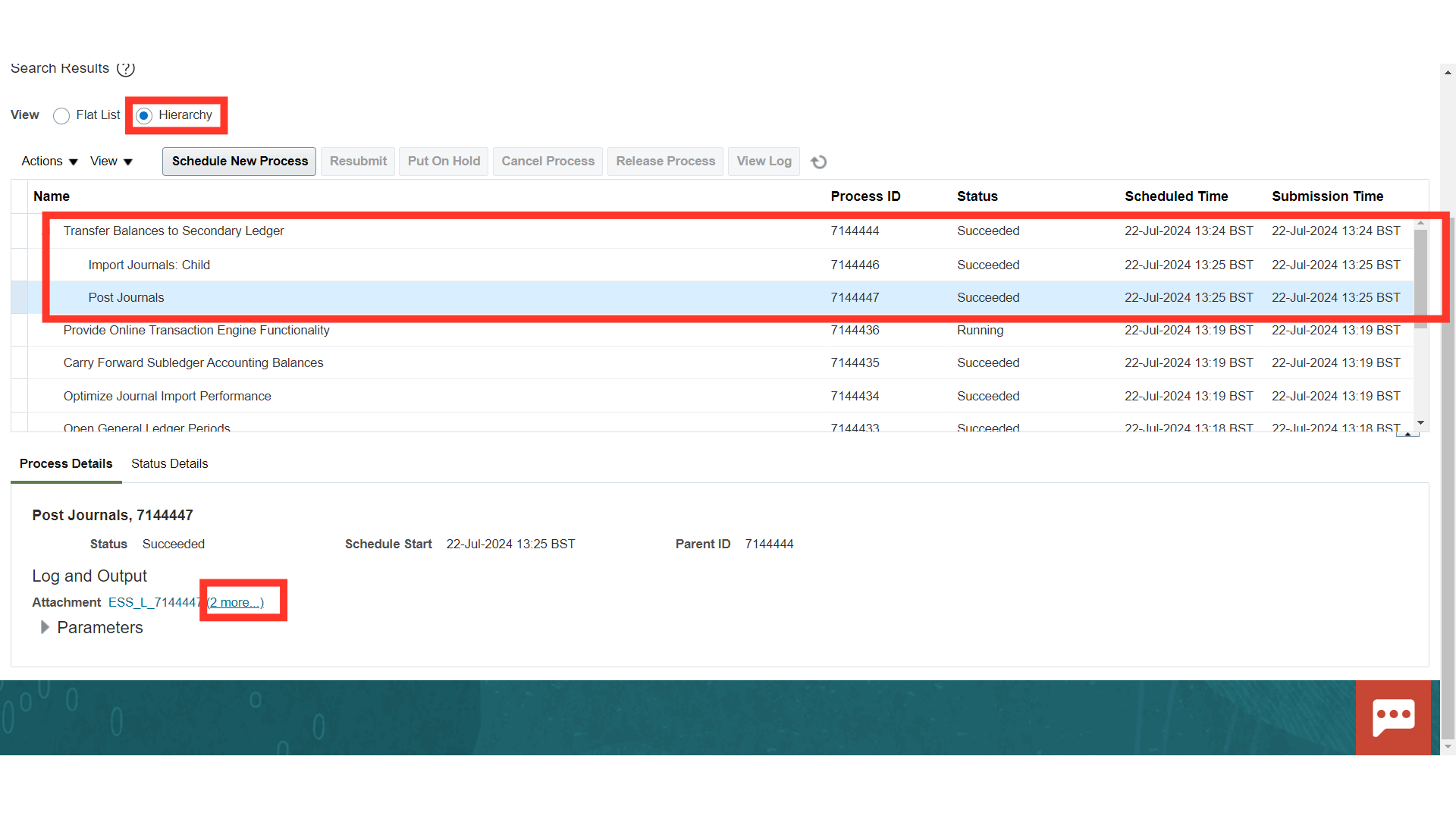
Click on file name hyperlink with .txt extension to download the report.
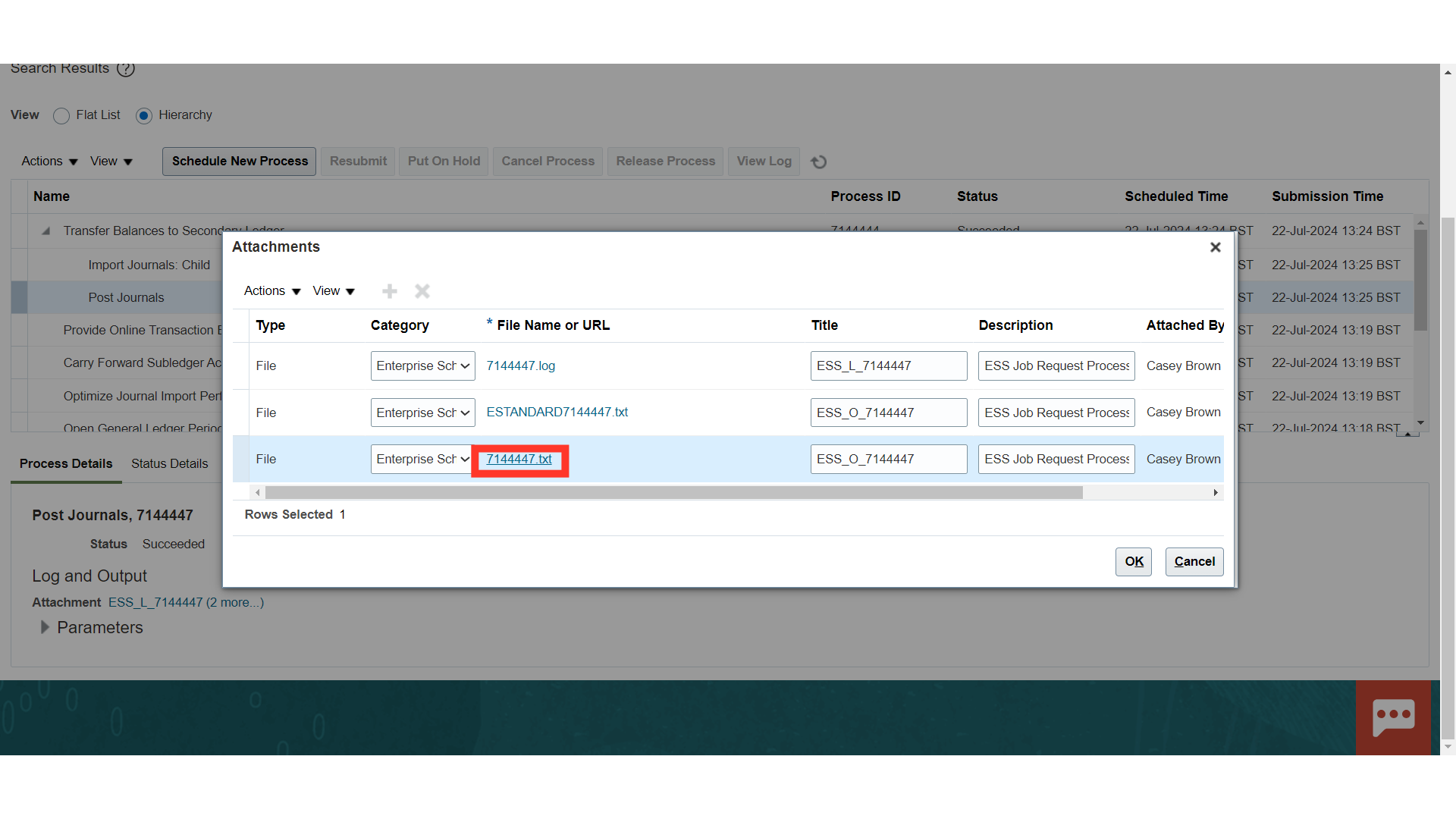
The details of journal entry created and posted is displayed in this report consisting of Batch name and Period name.
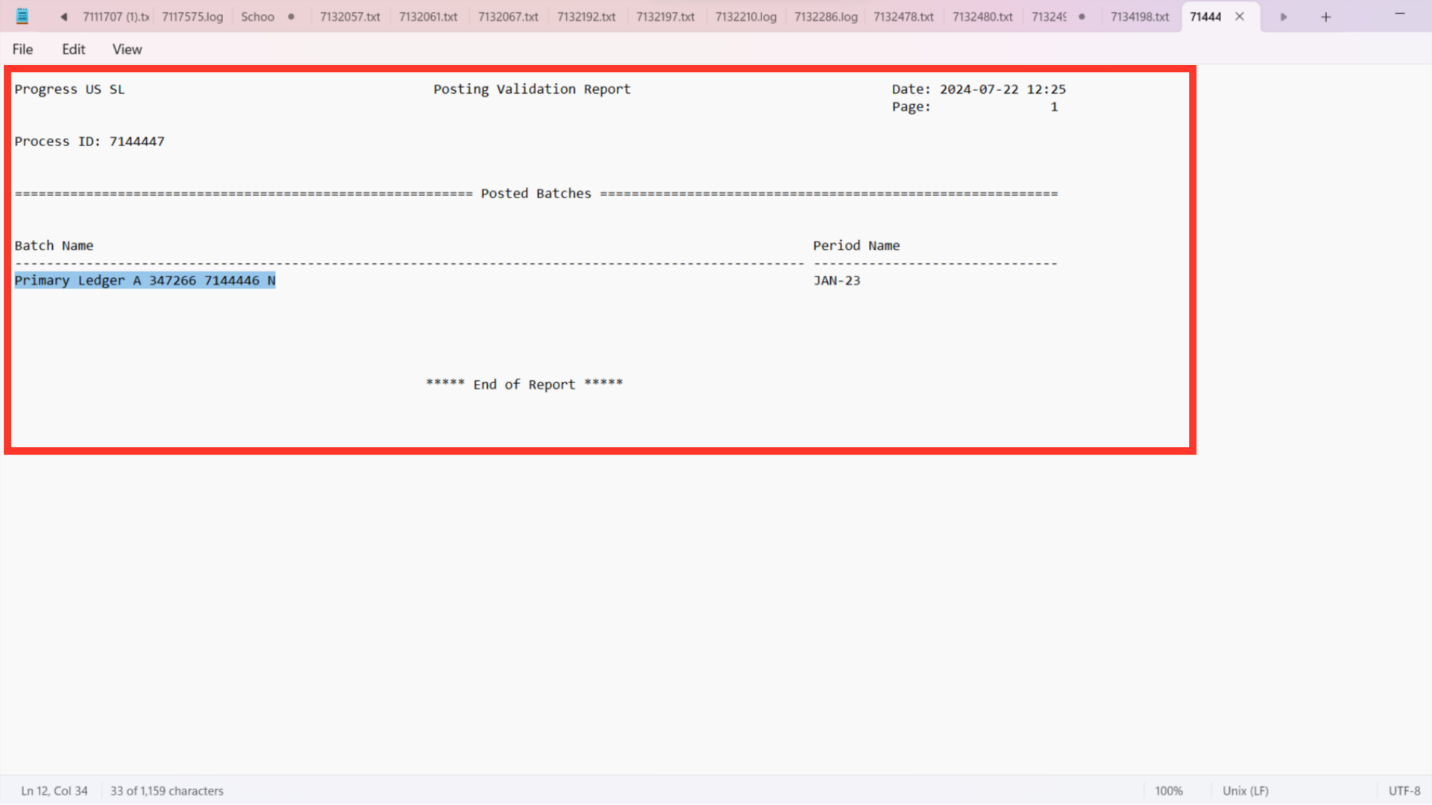
To access the Journals workarea, click on the Journals submenu General Accounting menu.
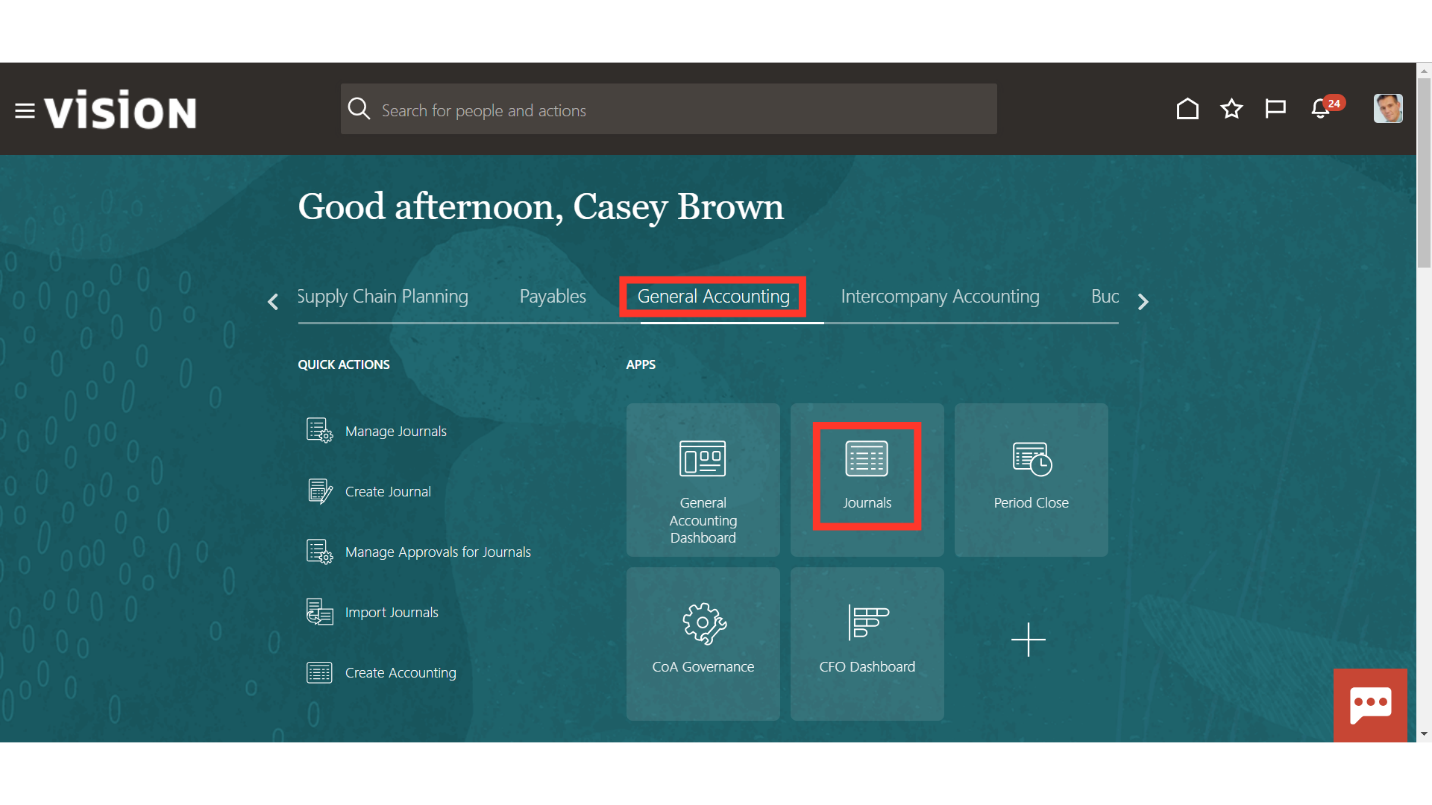
To search the journal entry, click on the Manage Journals from the task list.
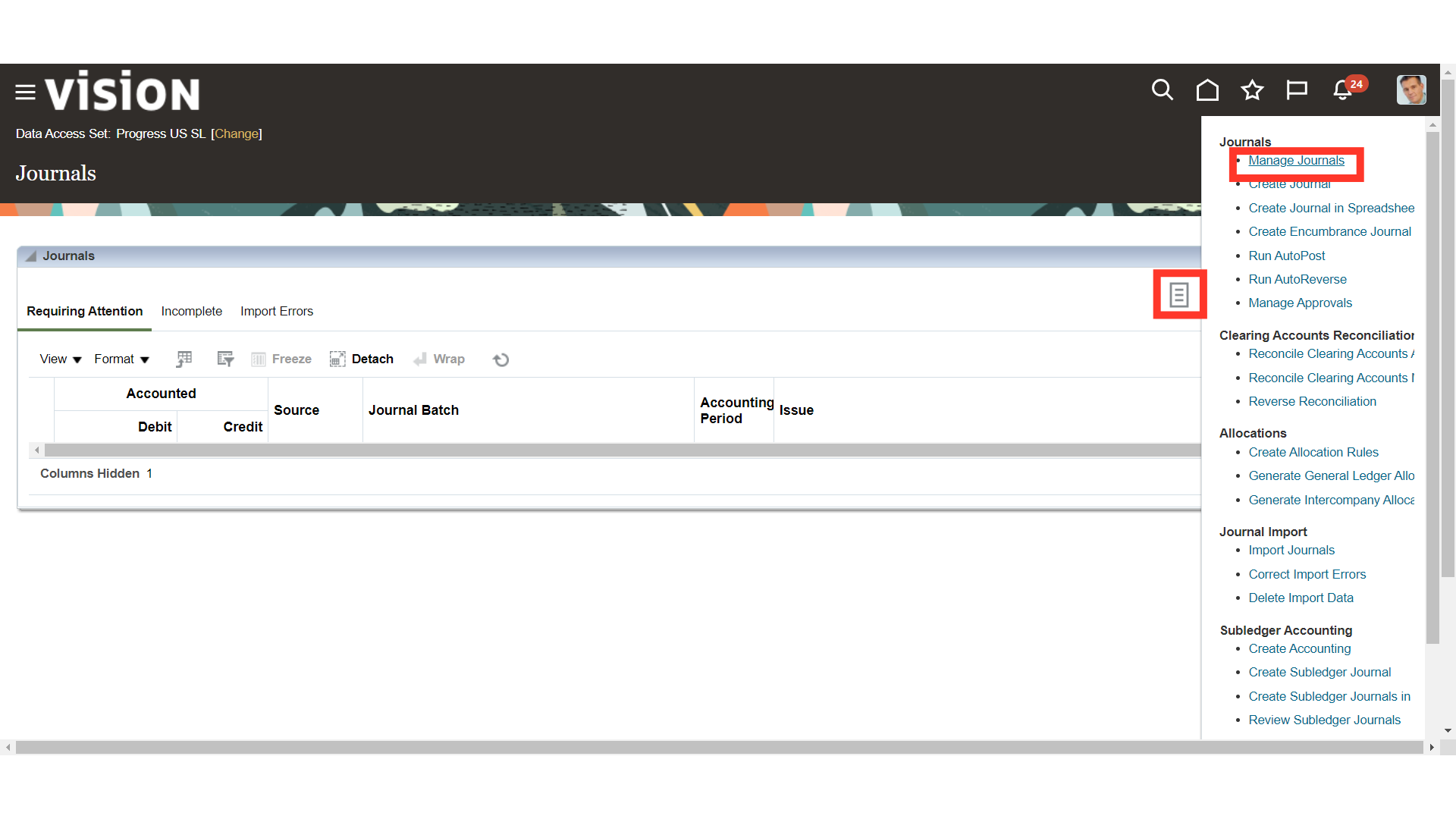
Click on the Search button, after entering the required parameters.
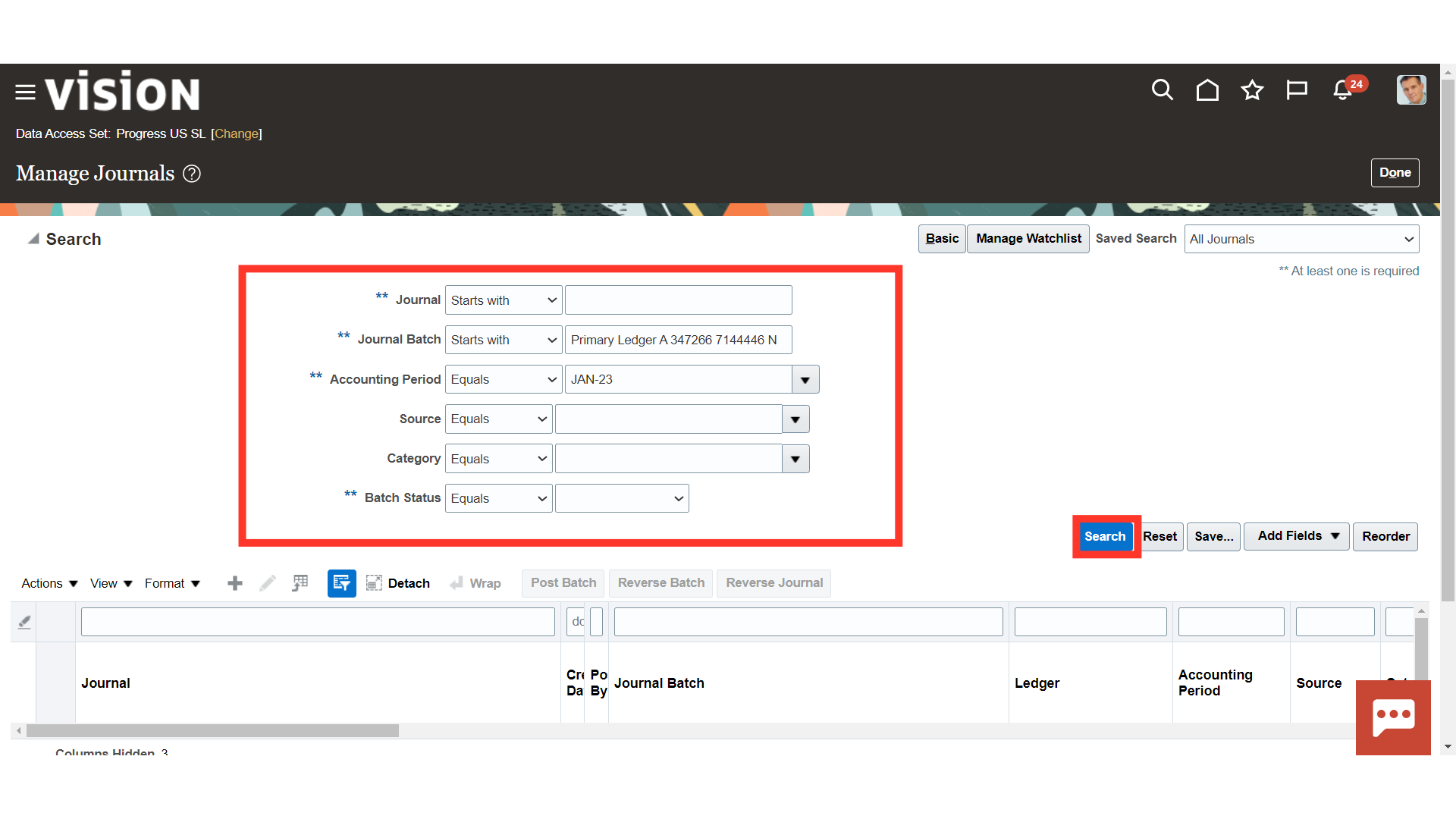
To open the Journal entry, click on the Journal name hyperlink.
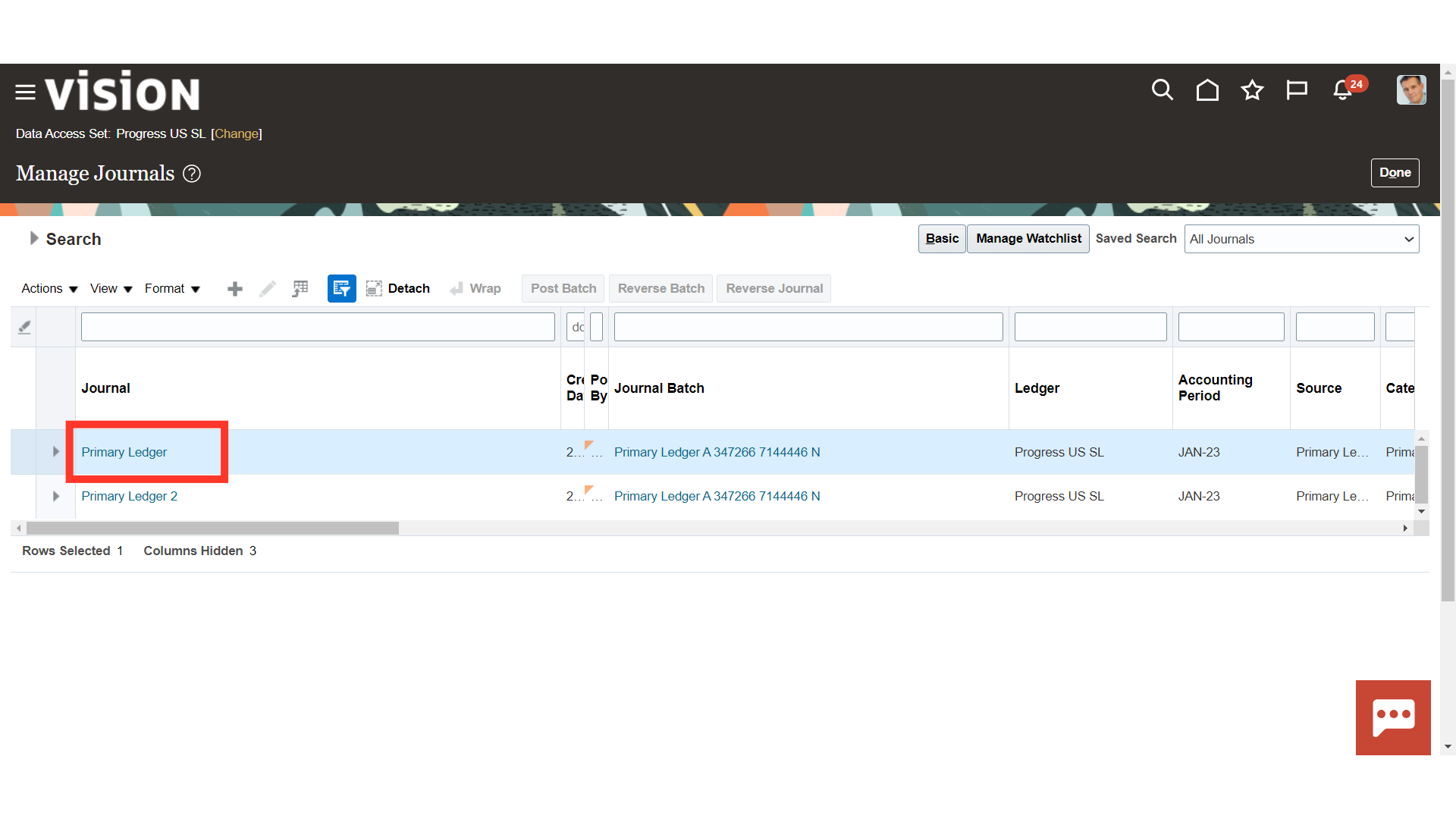
Source of the journal entry created is the Primary Ledger.
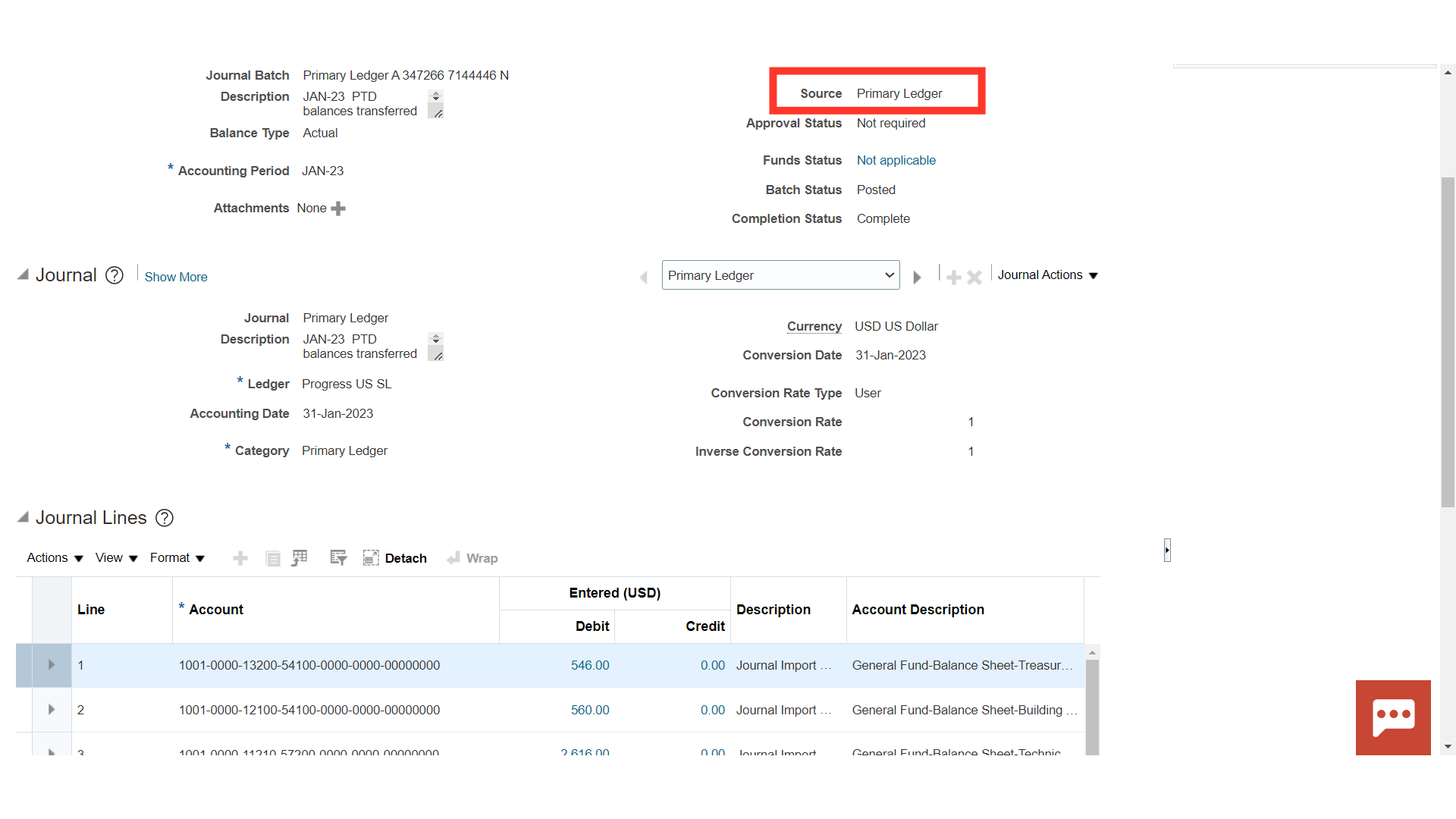
Scroll down to see the details of the Journal entry created for transferring the balances to secondary ledger.