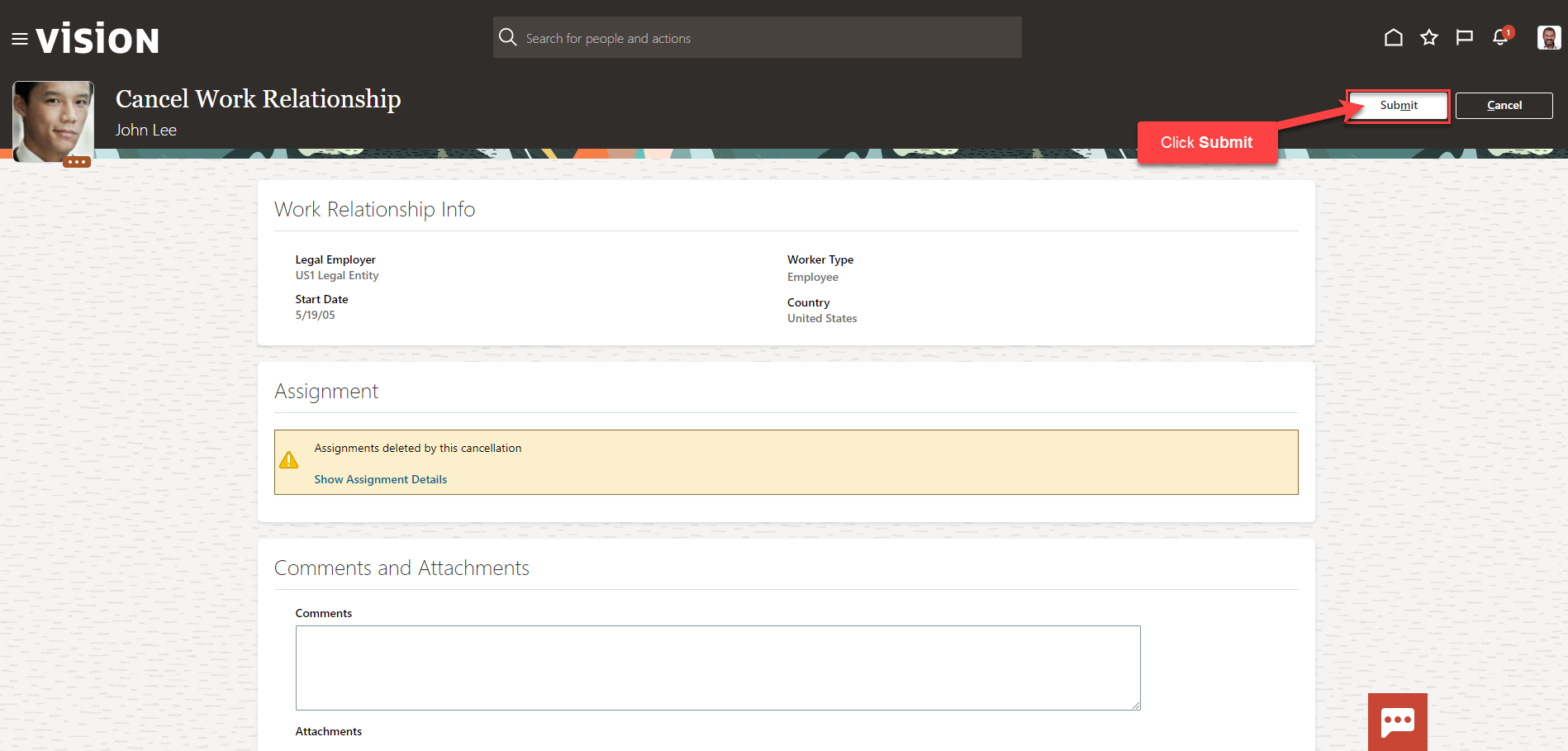Cancel A Work Relationship
Navigation: Home>My Client Groups>Show More from the Quick Actions>Cancel Work Relationship>Search Person>Update Information>Submit
From the home screen, click My Client Groups
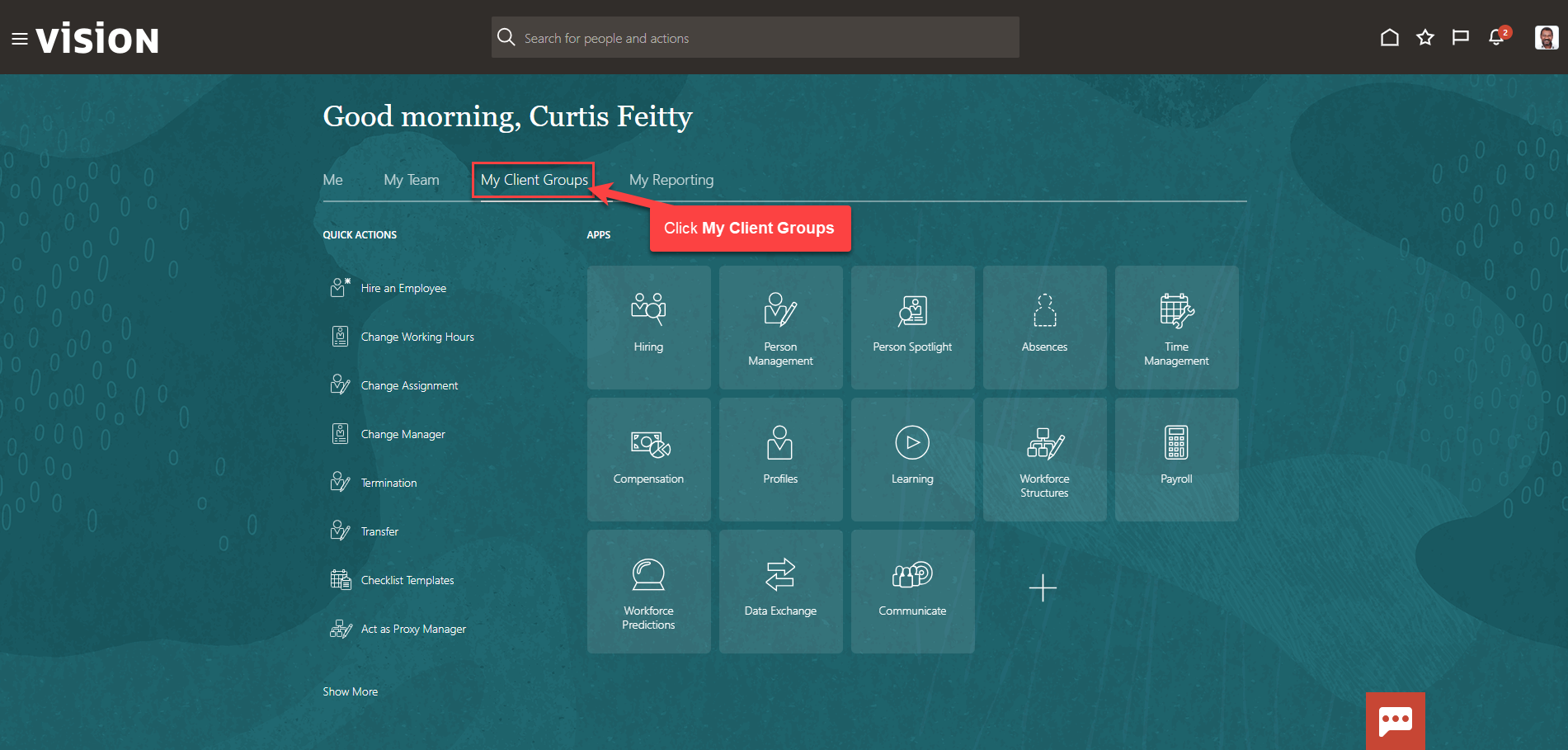
Next, click Show More
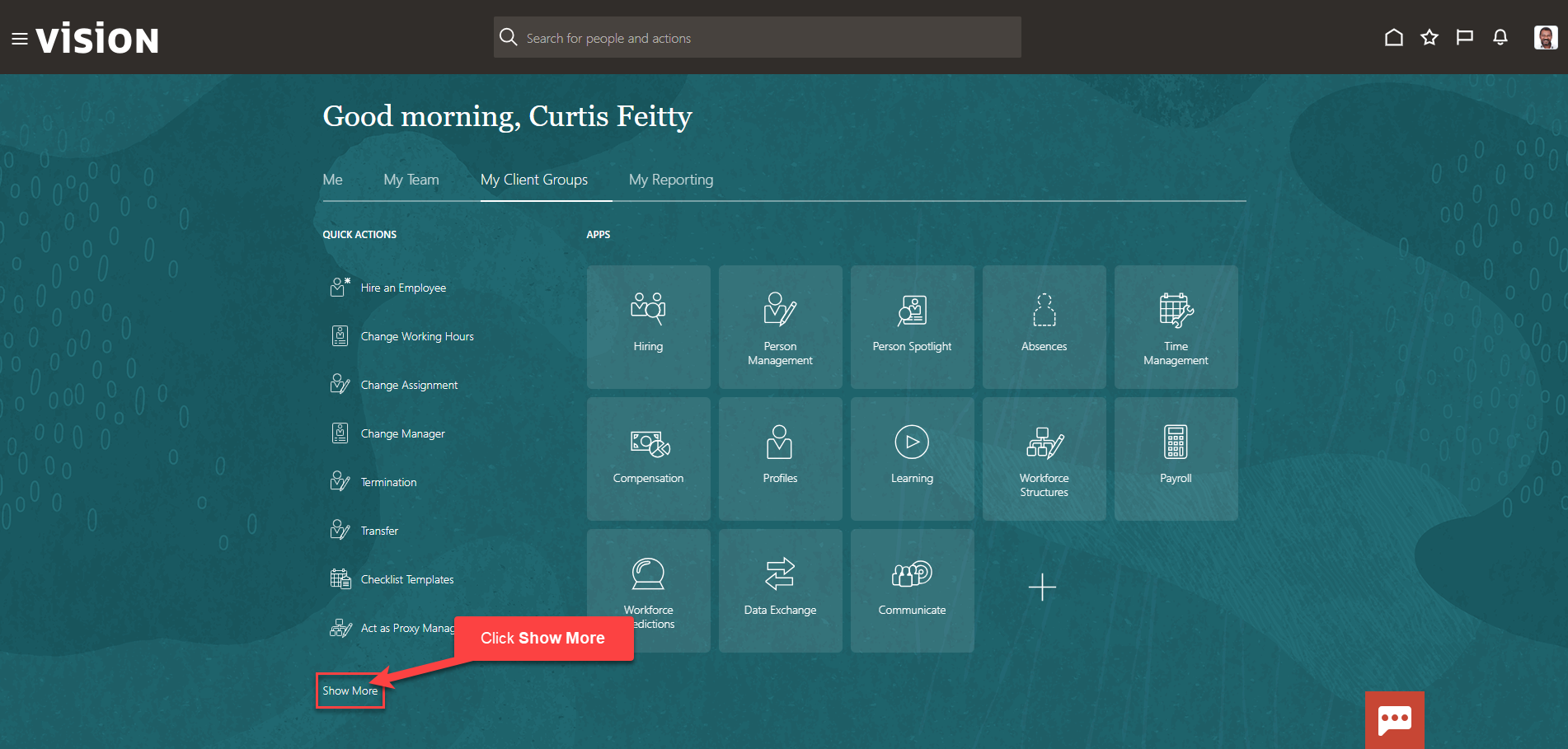
Scroll down and under Employment, click Cancel Work Relationship. As a note, we can search Cancel Work Relationship by clicking Ctrl F
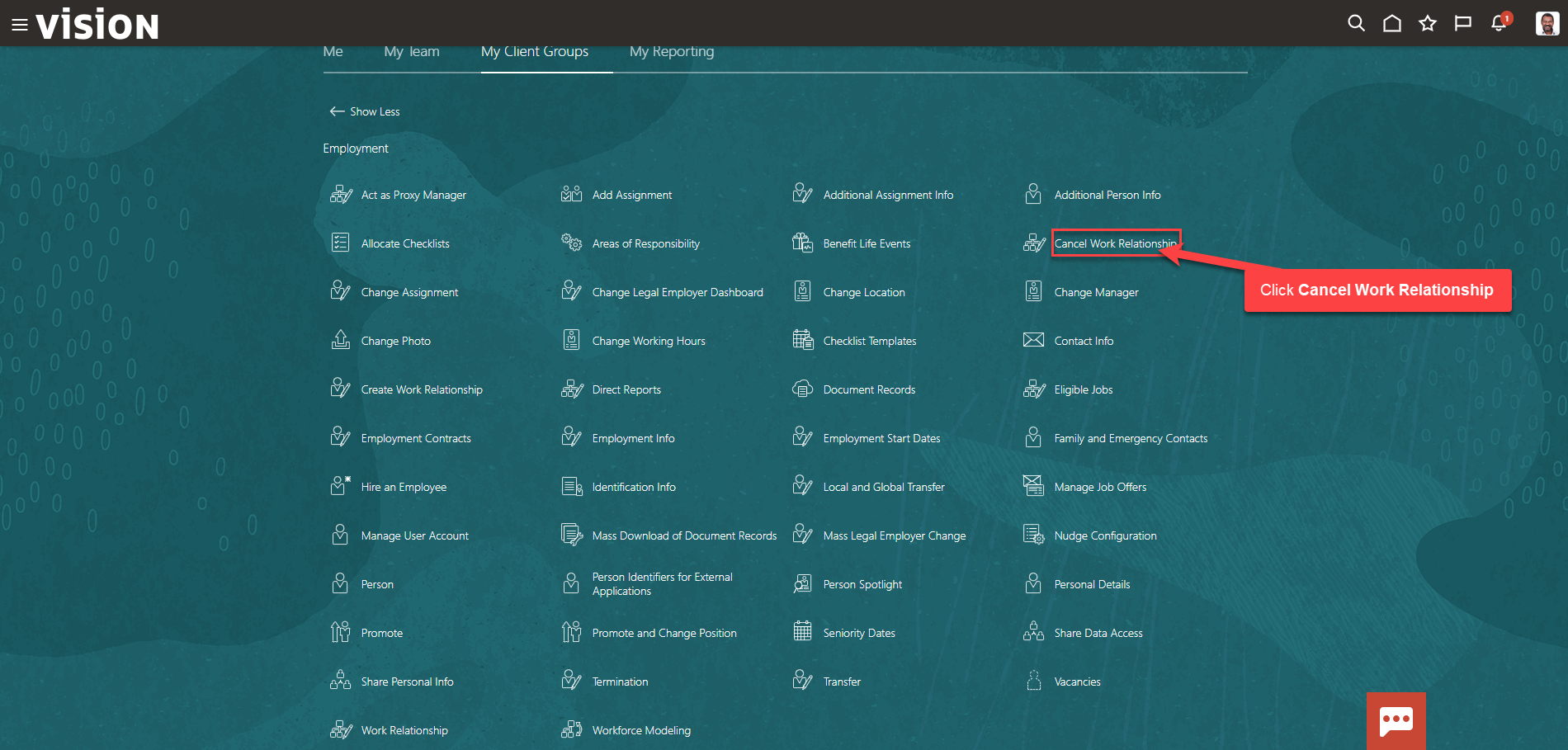
Enter the employees name in Search for a Person box, once the employees name is shown, click the employees’ name
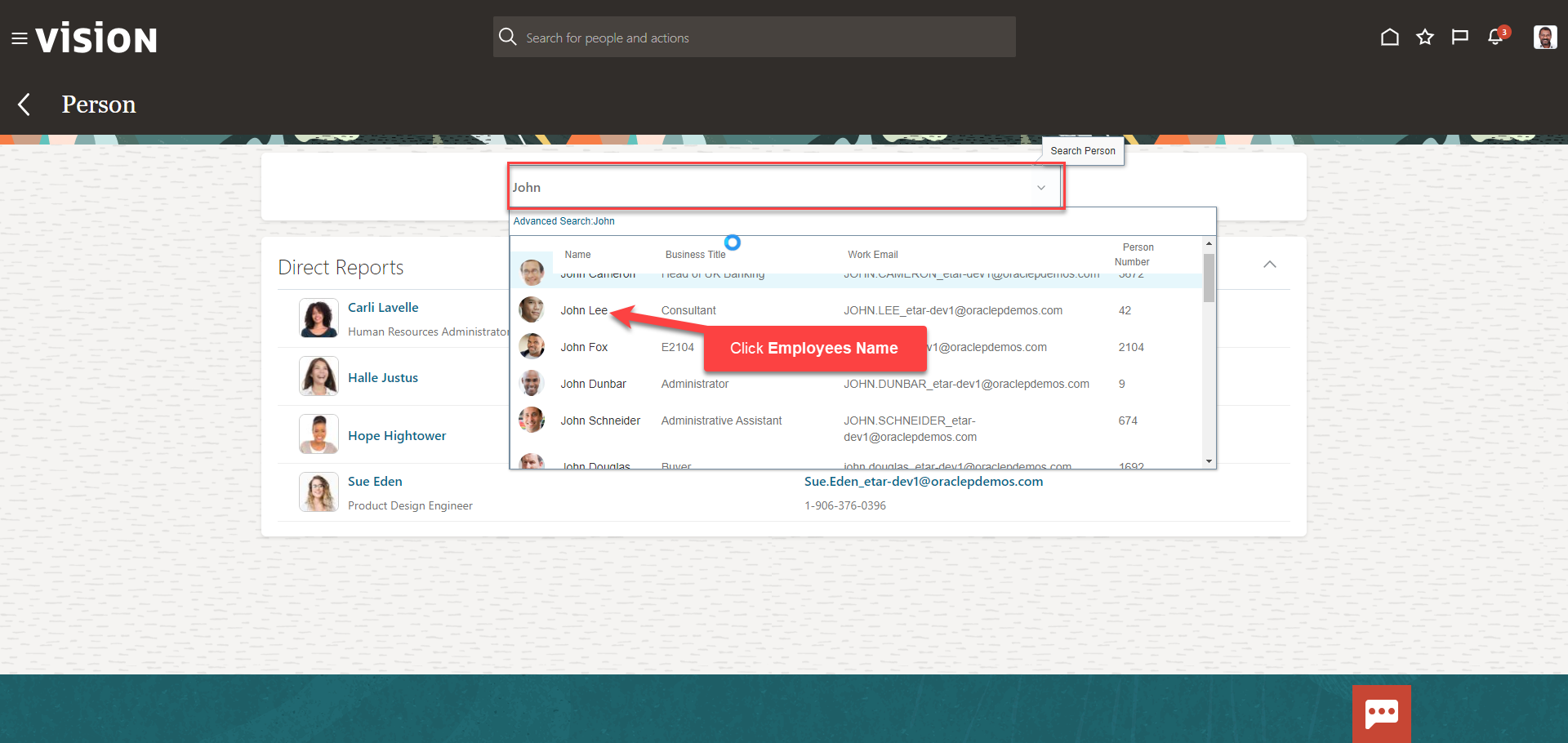
From the Cancel Work Relationship screen, review the Work Relationship Info and the Assignment details. As a note, if an employee has performed work for our organization, use the Termination quick action. If this employee has not performed work for our organization but was added into the system, continue this process. Once our review is complete, click Submit. This work relationship has been cancelled.