End A Secondary Assignment
Navigation: Home>My Client Groups>Show More from the Quick Actions>Termination>Search Person and select Assignment to Terminate>Enter Information>Submit
From the home screen, click My Client Groups
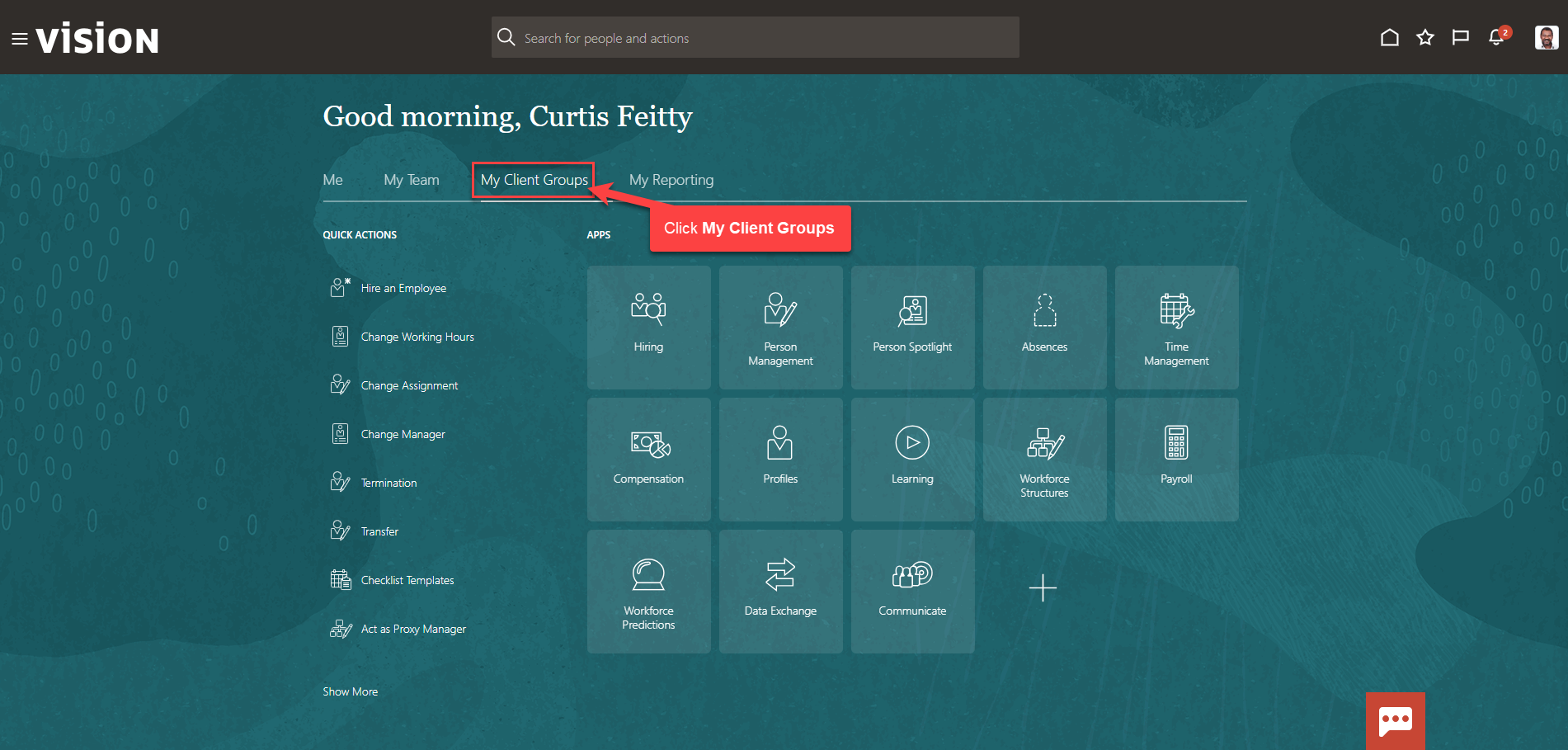
Next, click Show More
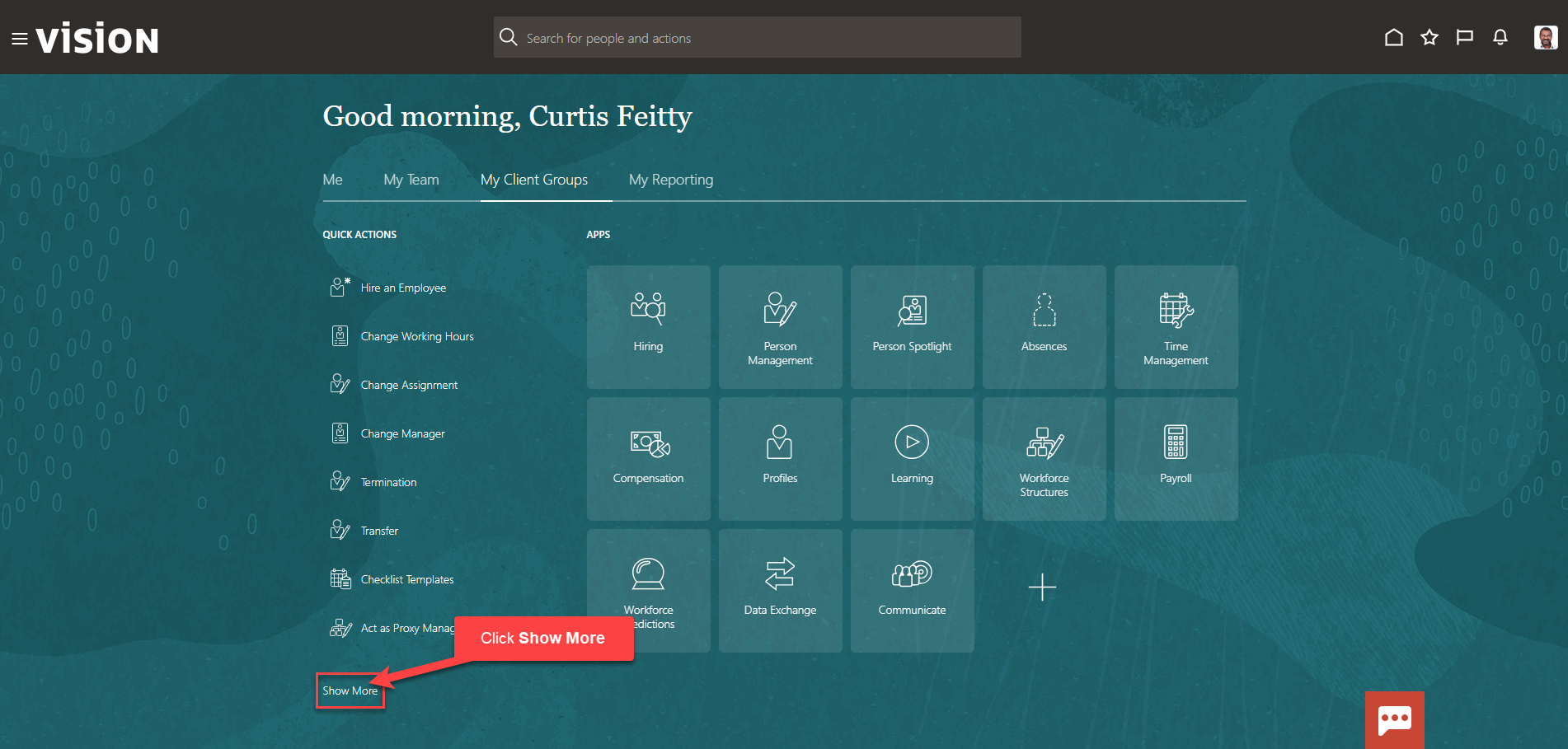
Scroll down and under Employment, click Termination. As a note, we can search Termination by clicking Ctrl F
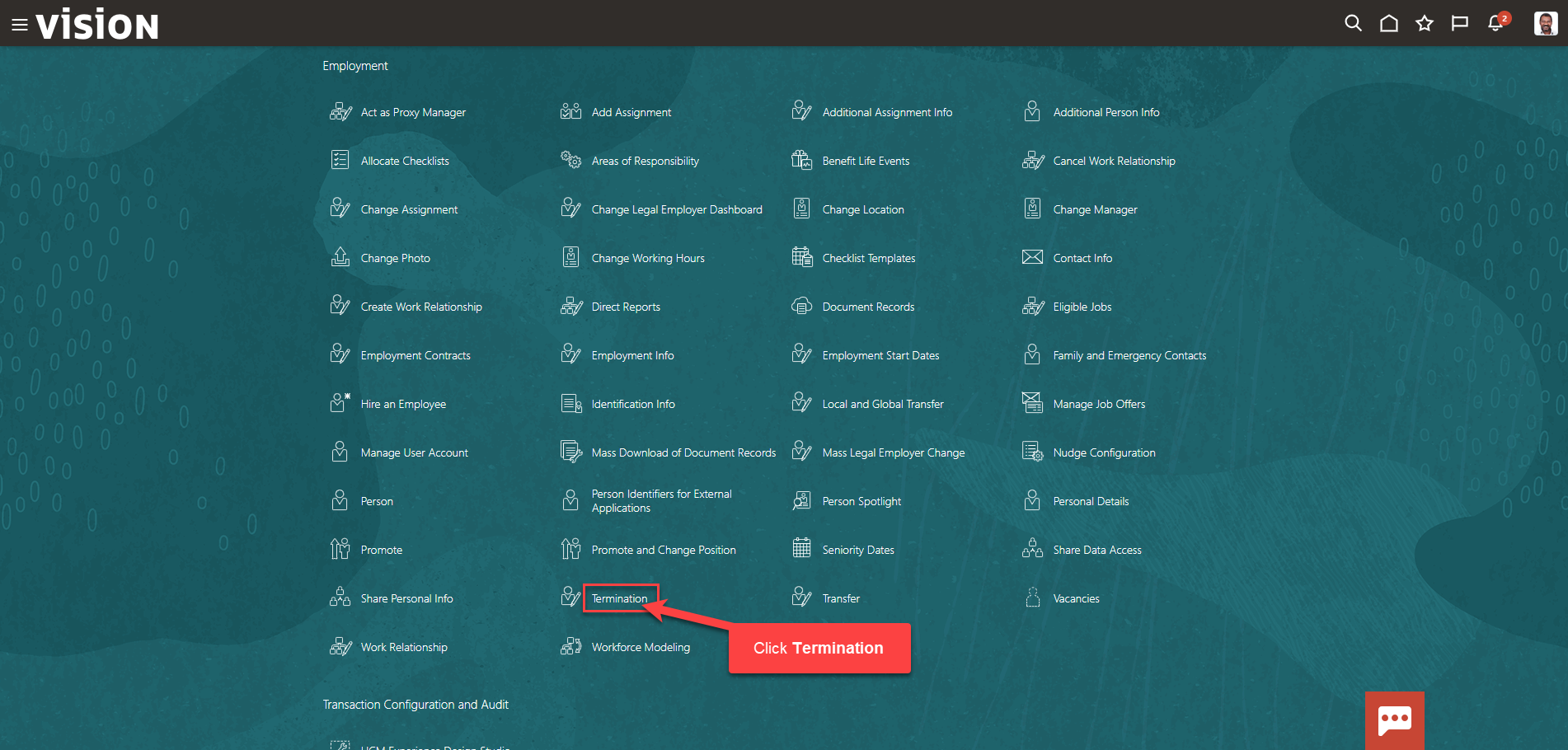
Enter the employees name in Search for a Person box, once the employees name is shown, click the employees’ name and select the assignment in which we wish to terminate
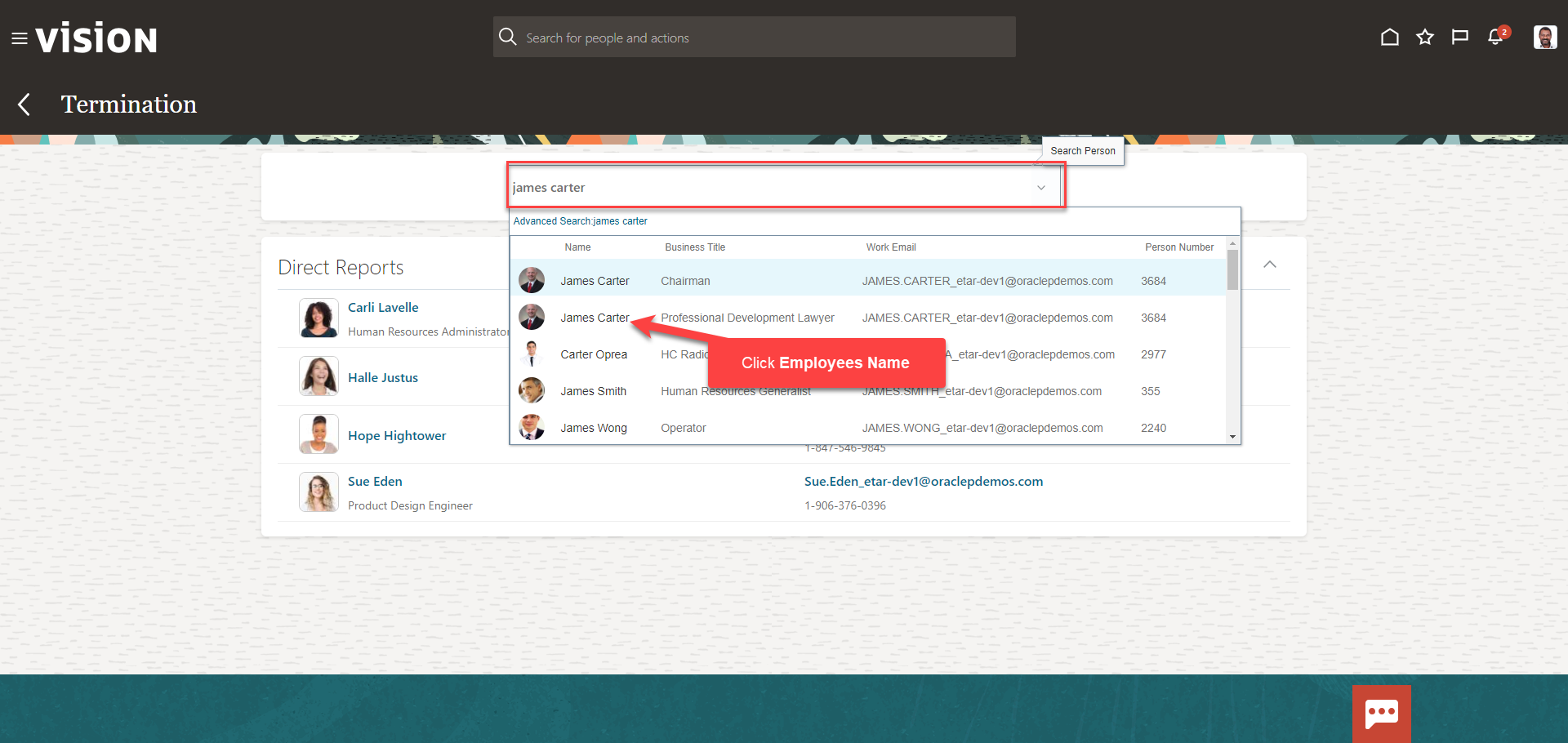
Enter the information in the When and Why section. Click Continue
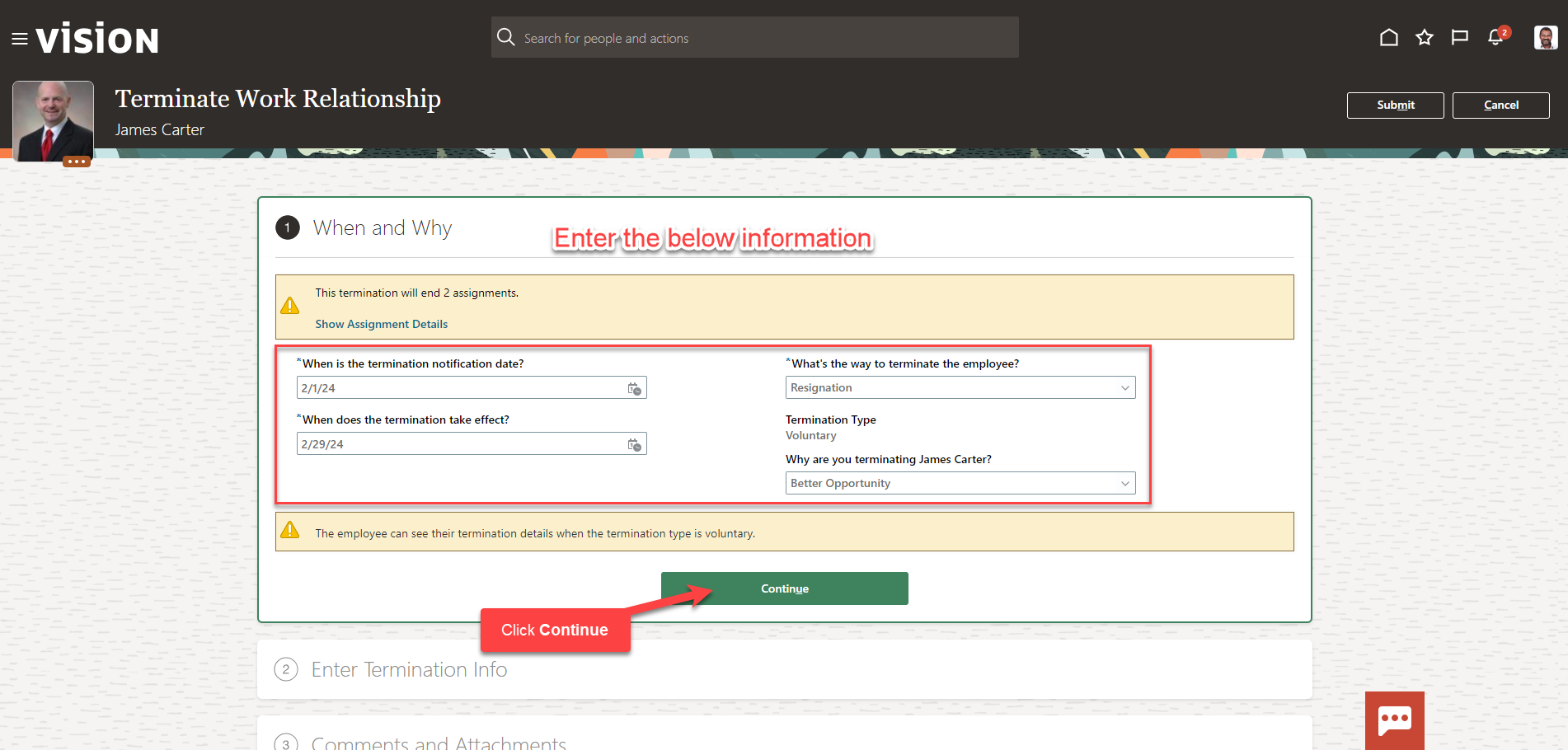
Enter the Termination Info in this section. Click Continue
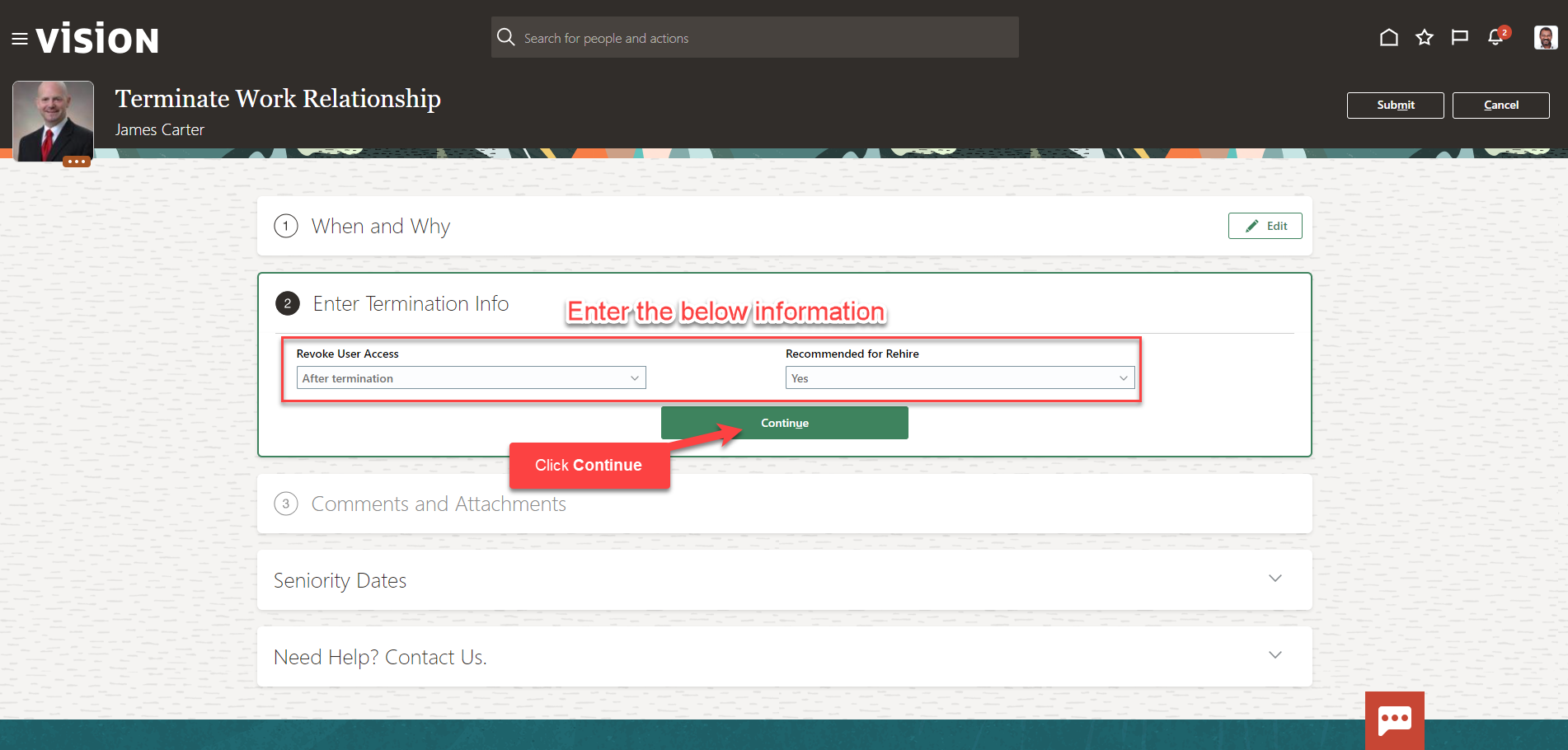
Enter any Comments and Attachments, if applicable. Click Submit.
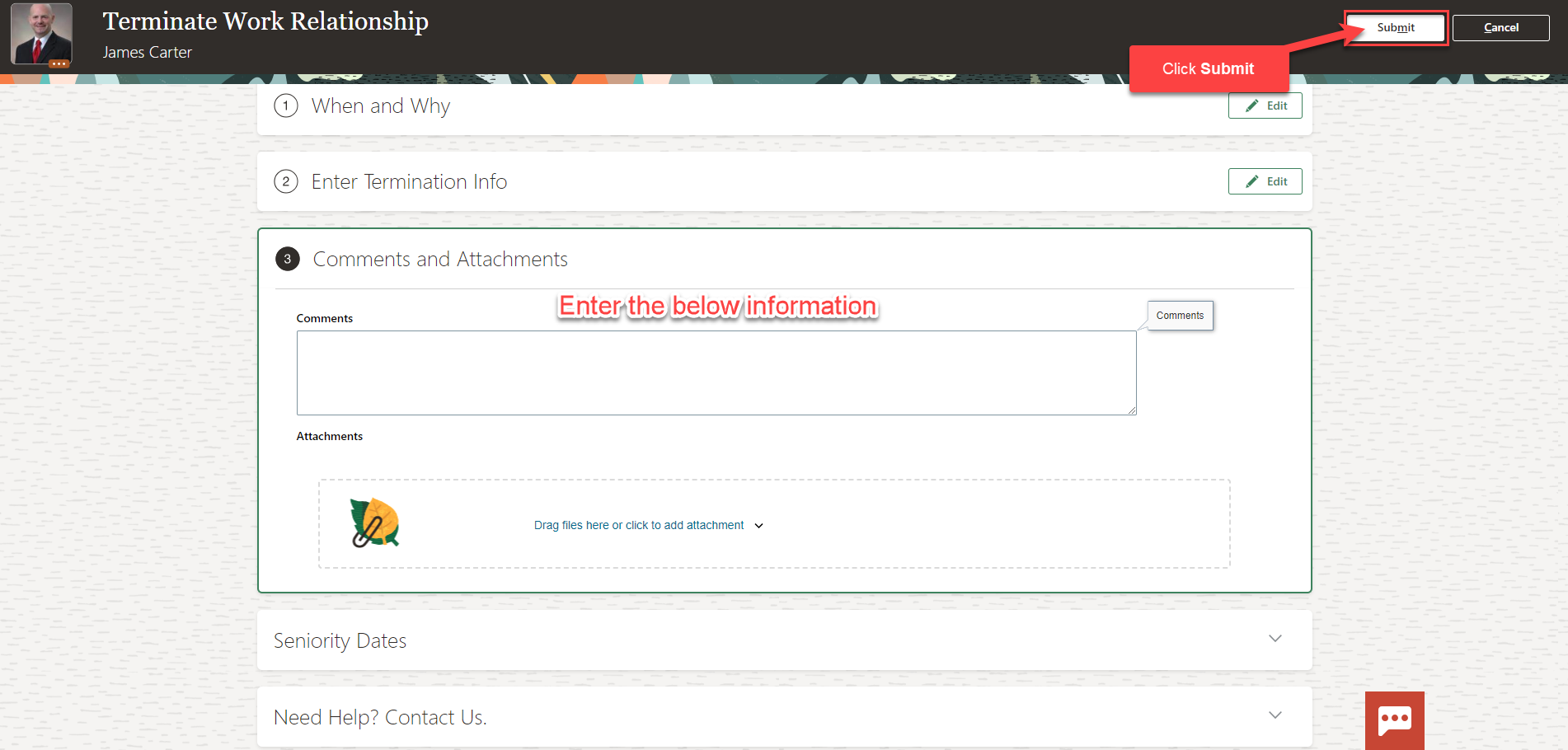
The assignment will be ended as of the effective date