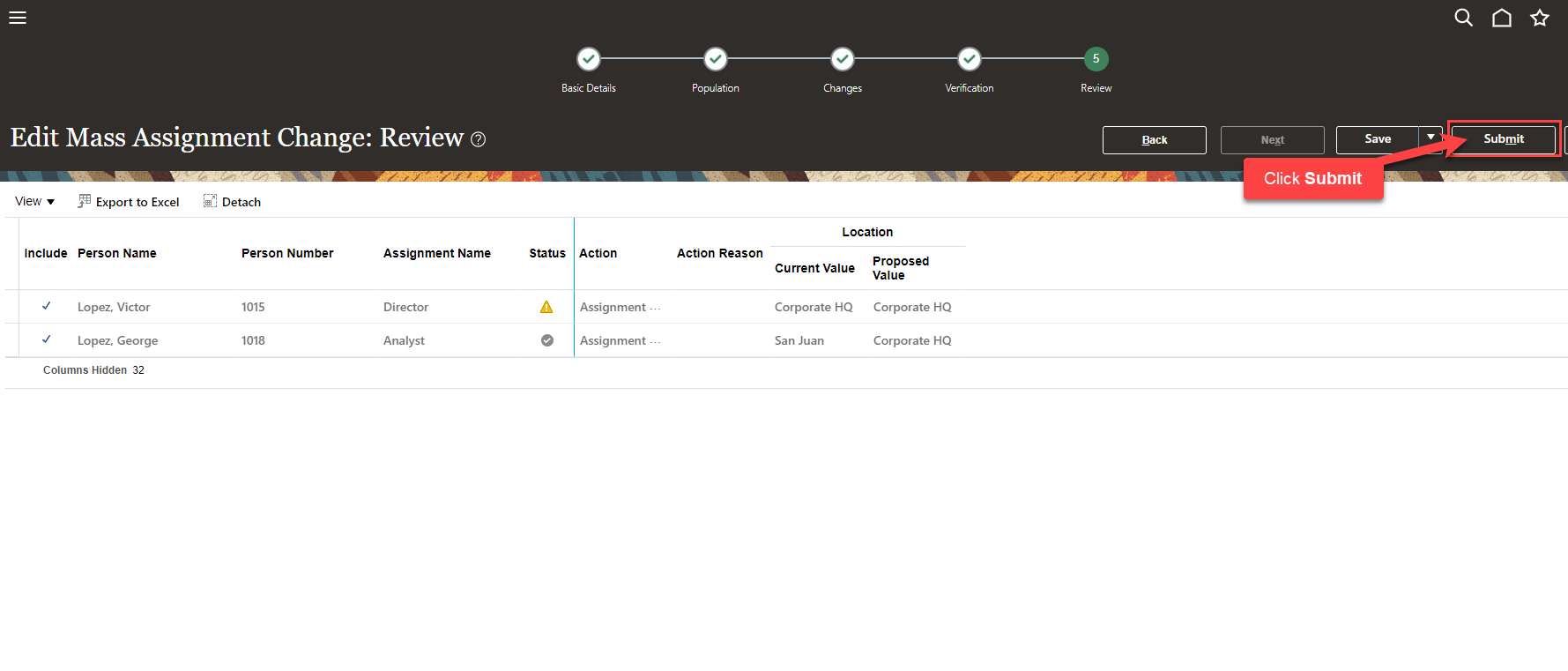Manage Mass Updates
Navigation: Home>My Client Groups>Mass Updates>Manage Mass Assignment Change>Select Update>Edit>Submit
From the home screen, click My Client Groups
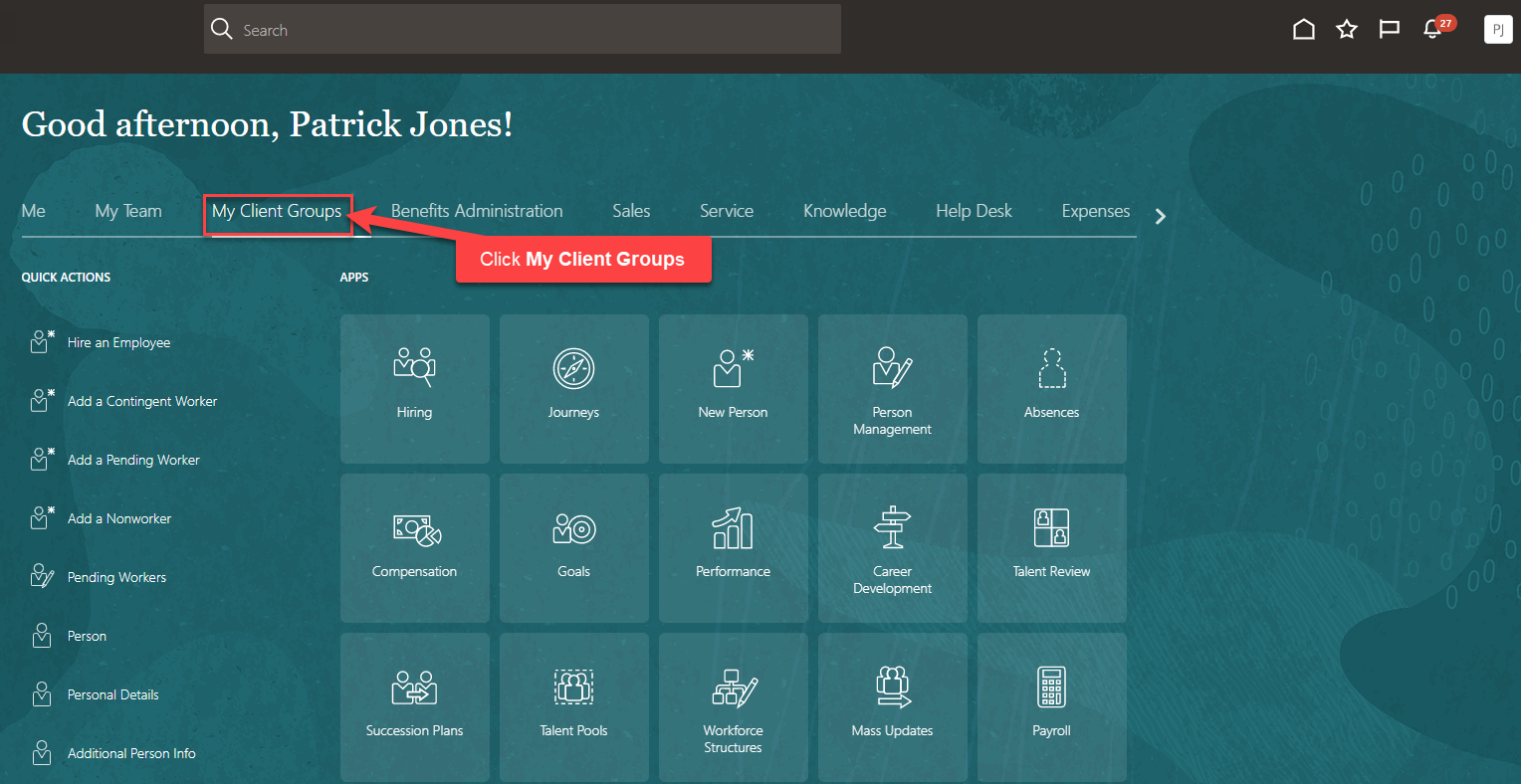
Click Mass Updates
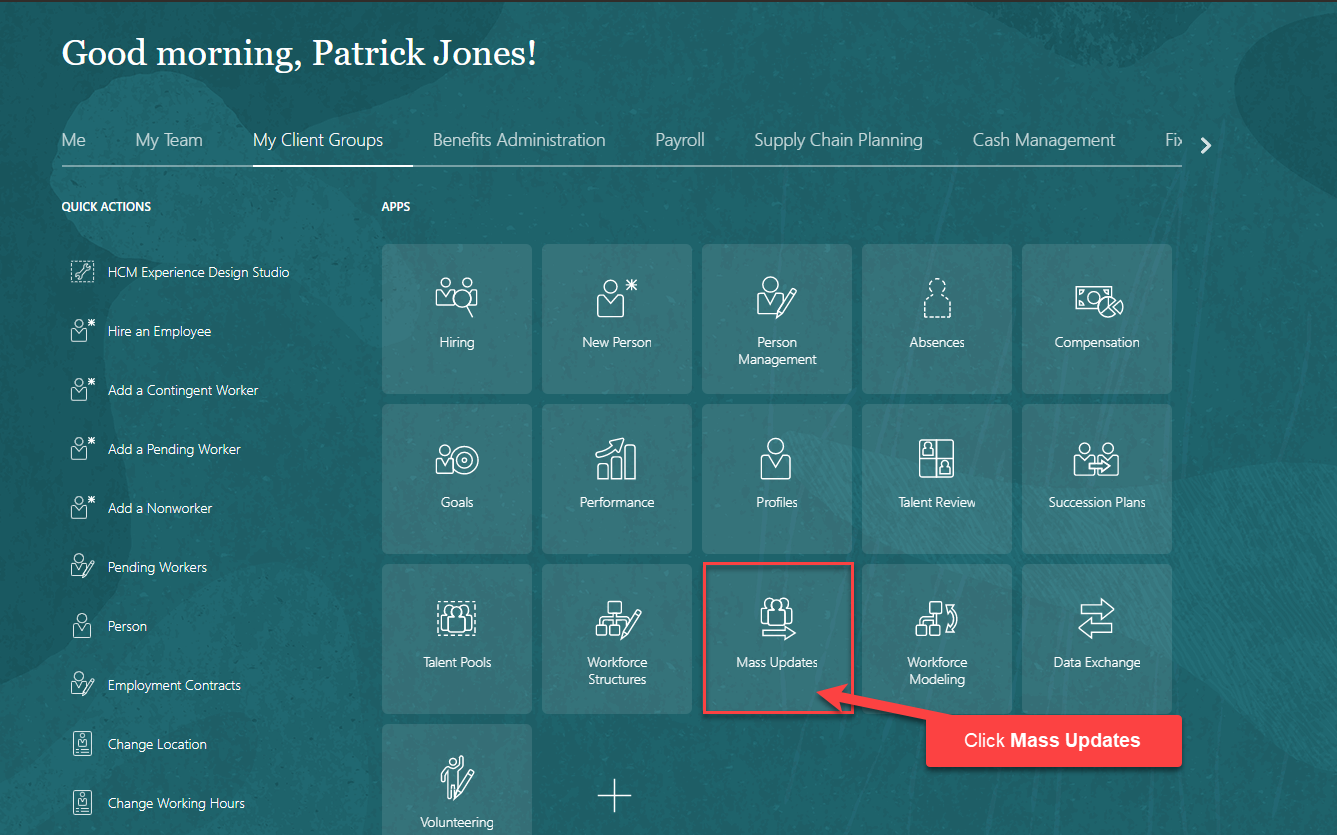
From the Mass Updates screen, click Manage Mass Updates
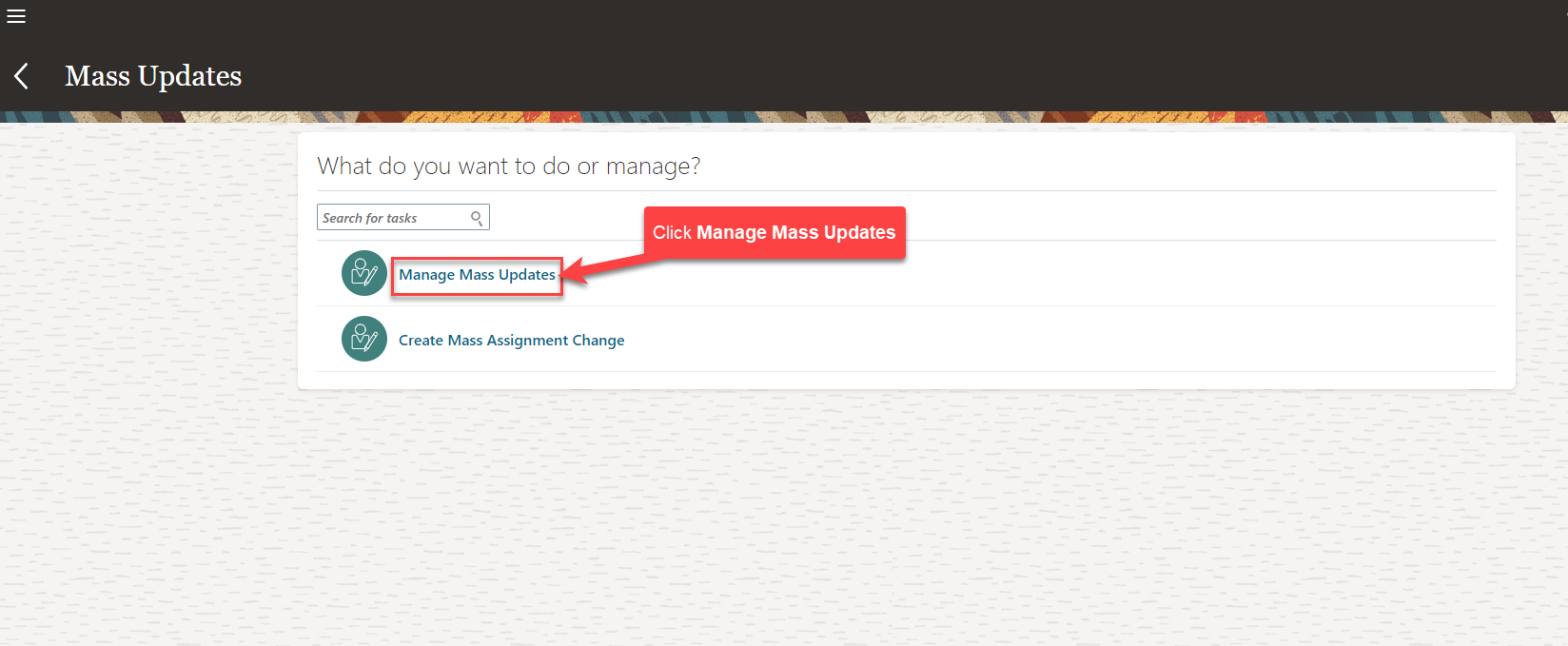
Next, click the Name of the update we wish to manage
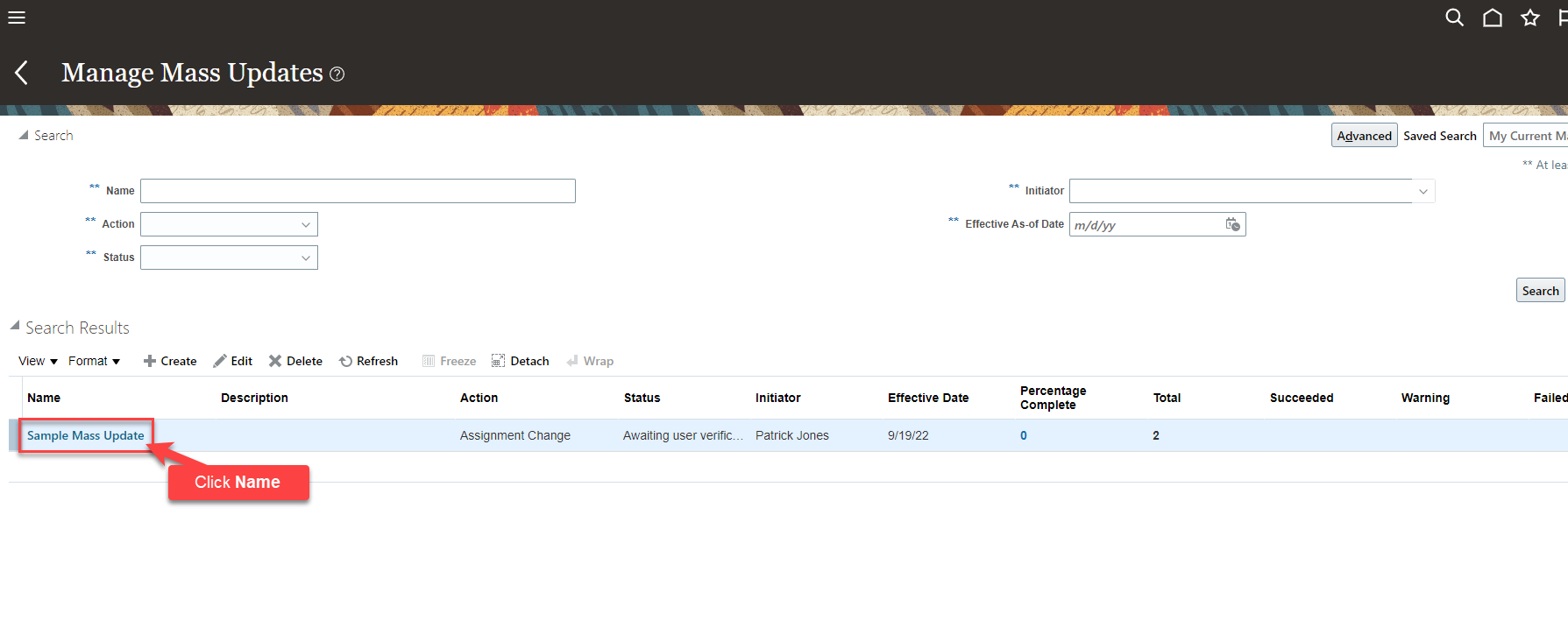
Update the applicable information in any of the sections by updating the information and clicking Next. Once complete, click Submit