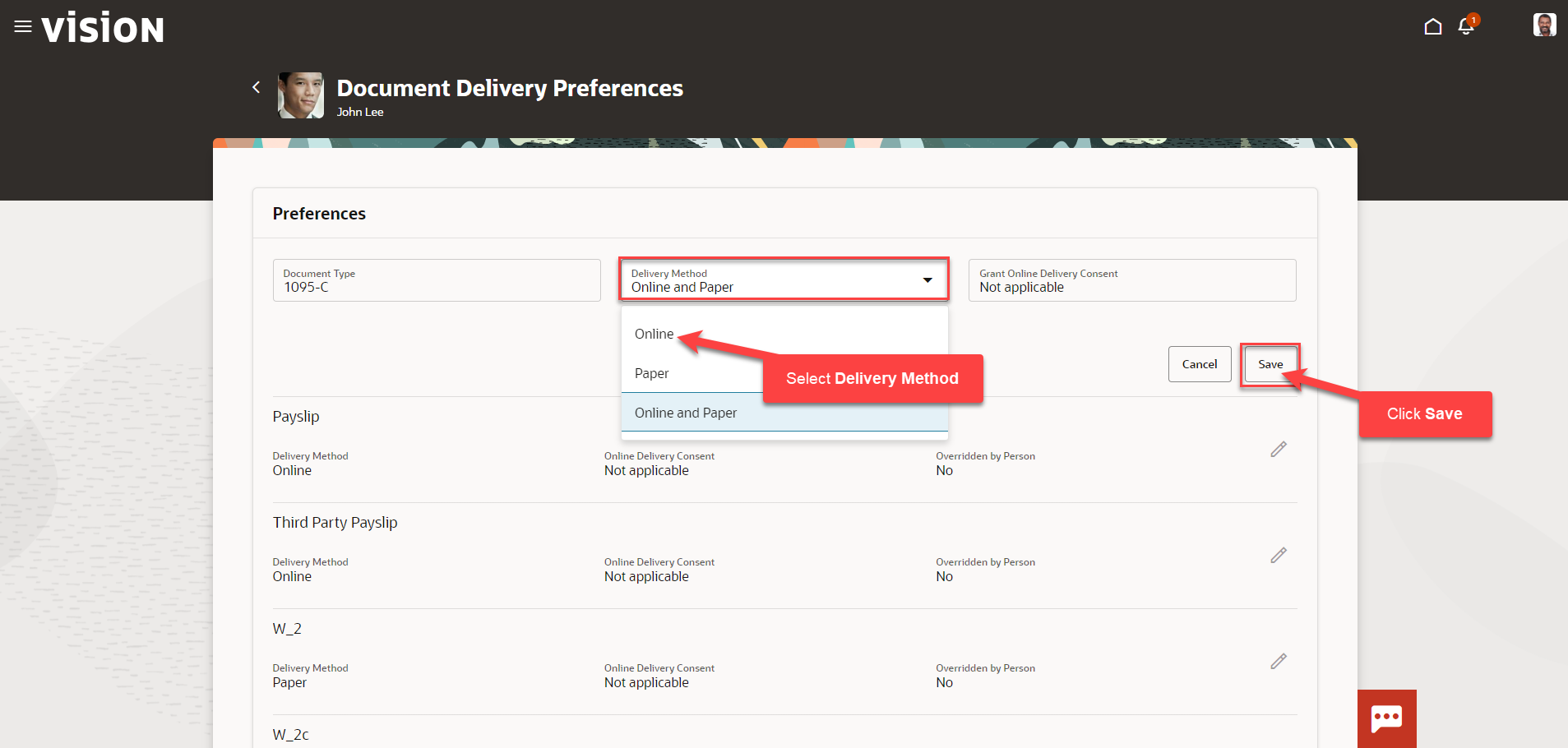Update Employee’s Document Delivery Preferences
Navigation: Home>My Client Groups>Show More>Document Delivery Options>Search Person>Update>Save
From the home screen, click My Client Groups
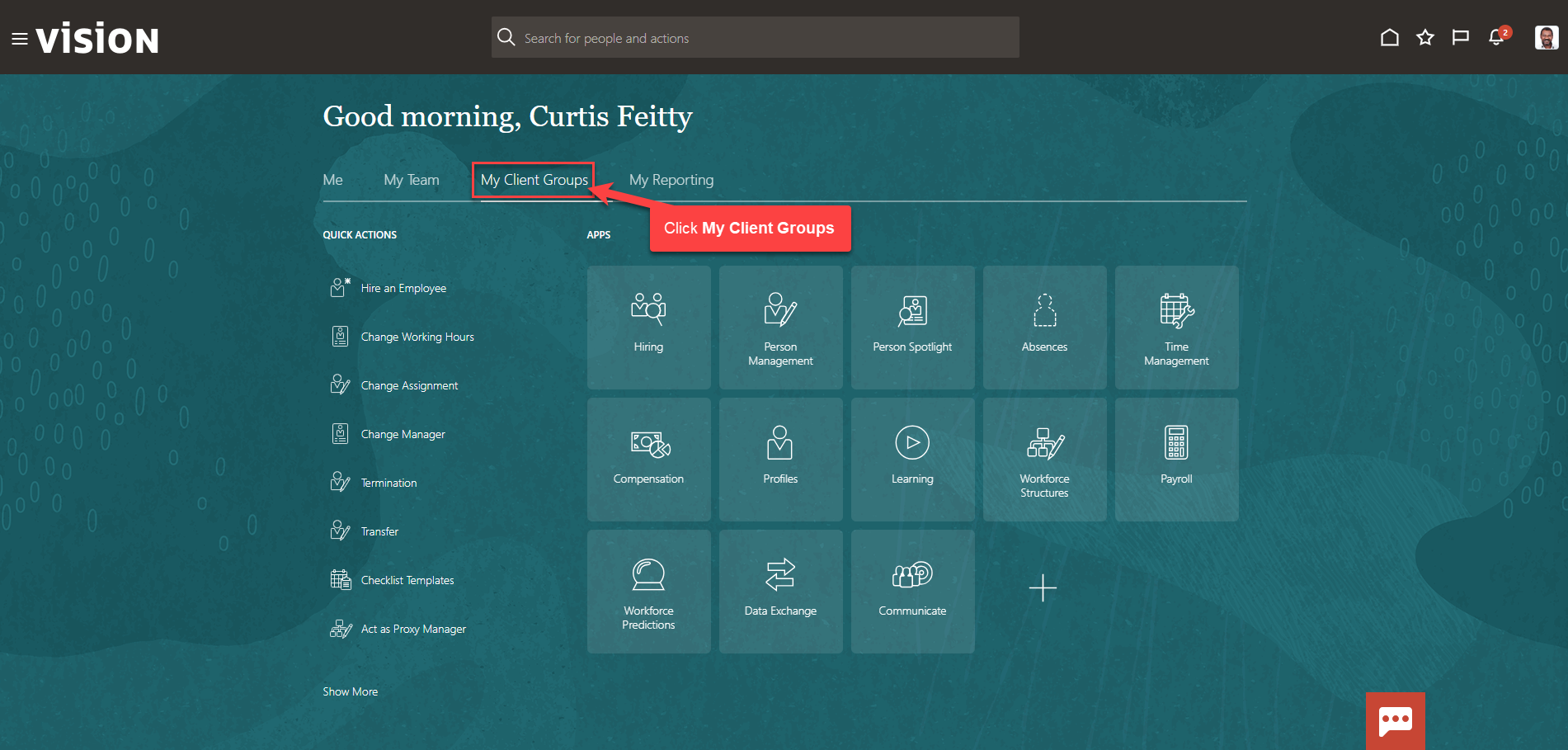
Next, click Show More
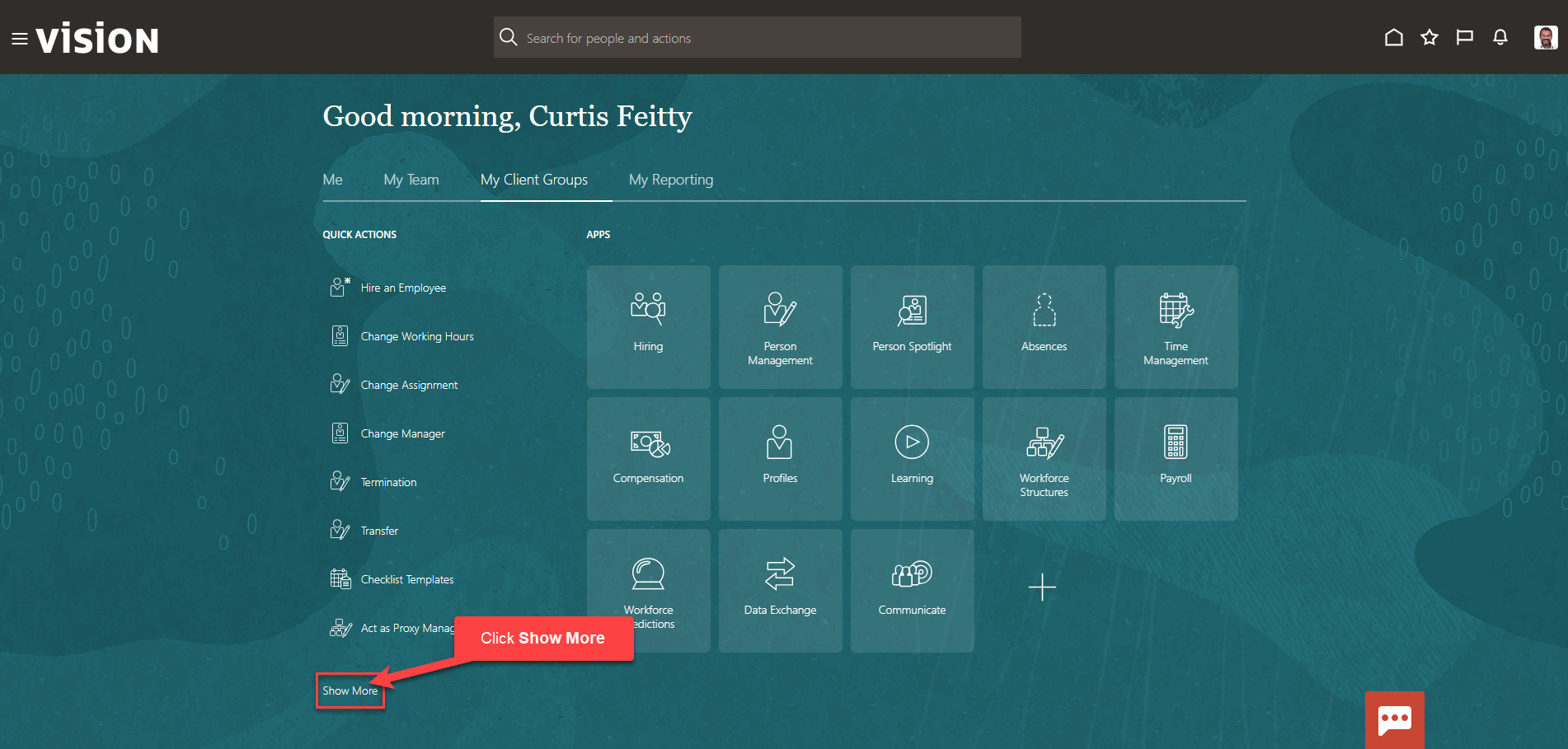
Under Document Records, click Document Delivery Preferences
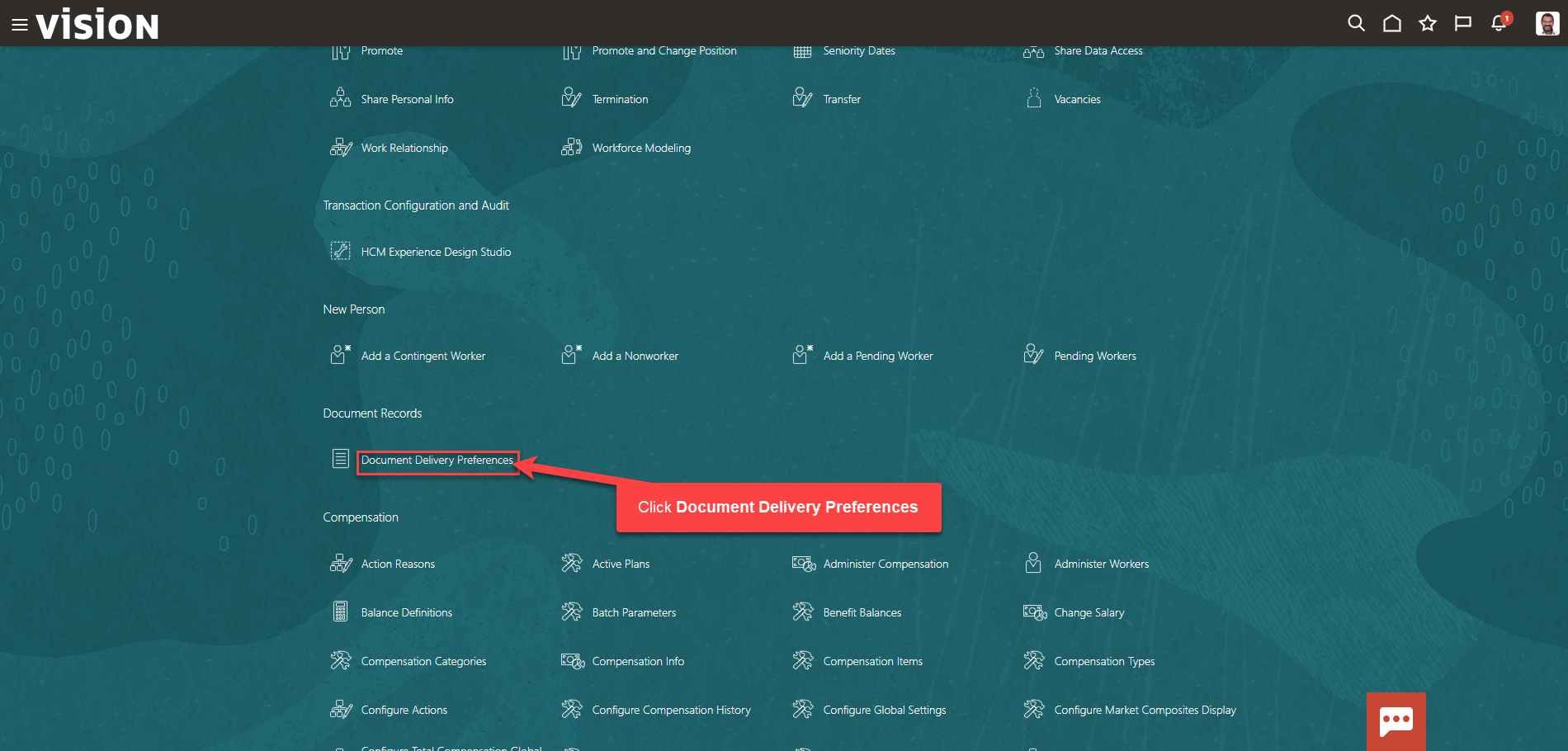
Enter the employees name in Search for a Person box, once the employees name is shown, click the employees’ name
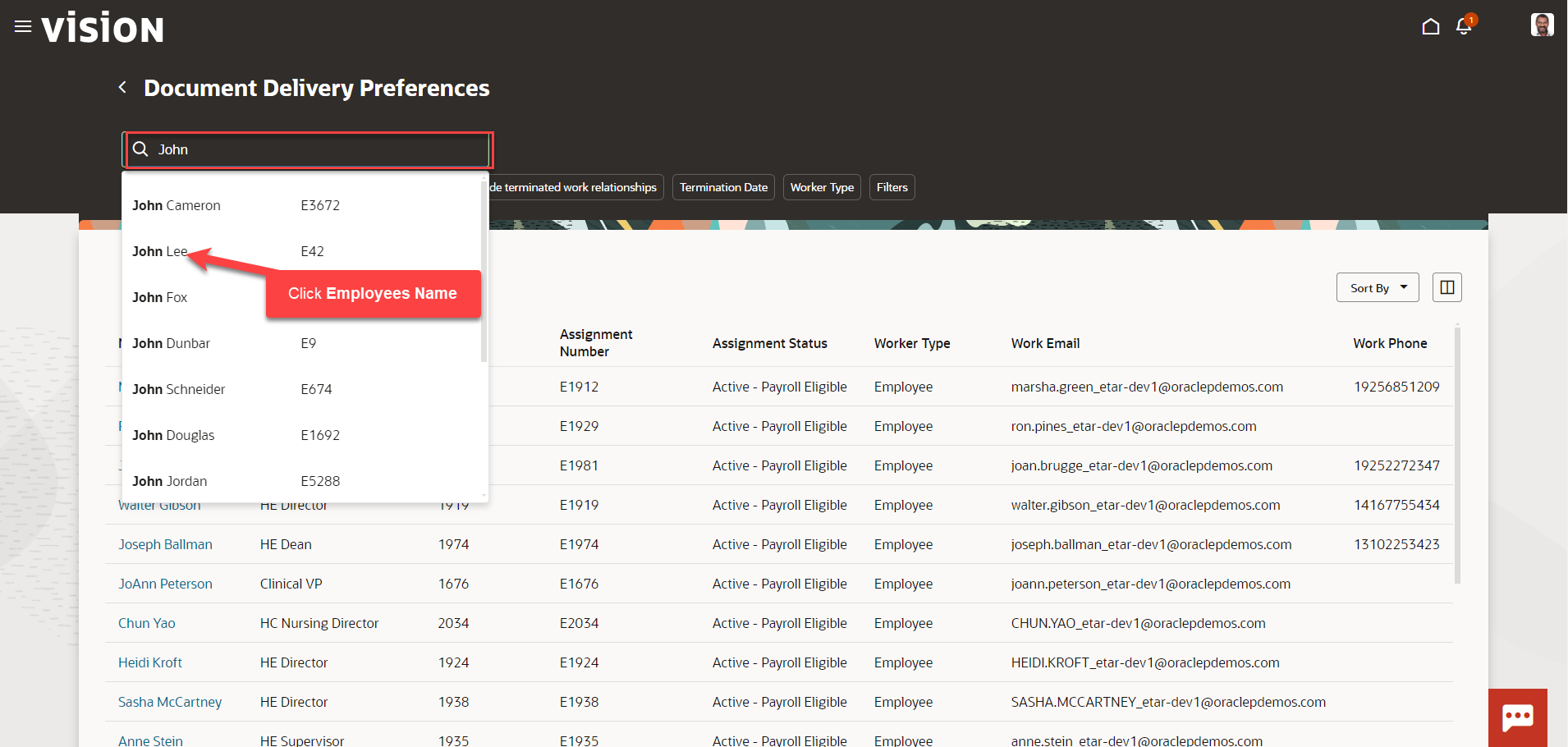
Click Edit to update the delivery preference across from the document we wish to update
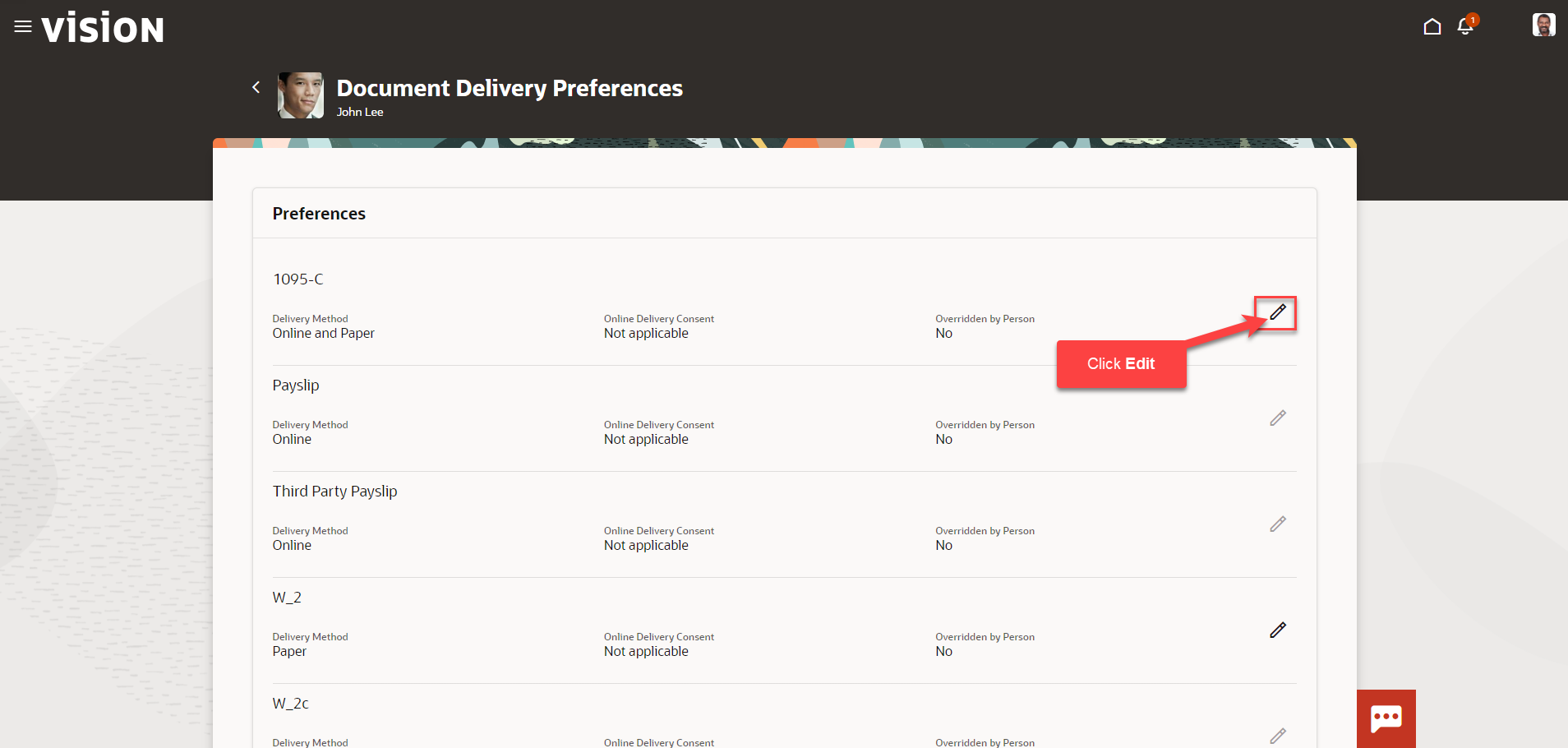
Select the Delivery Method from the dropdown menu and click Save to save the preferences