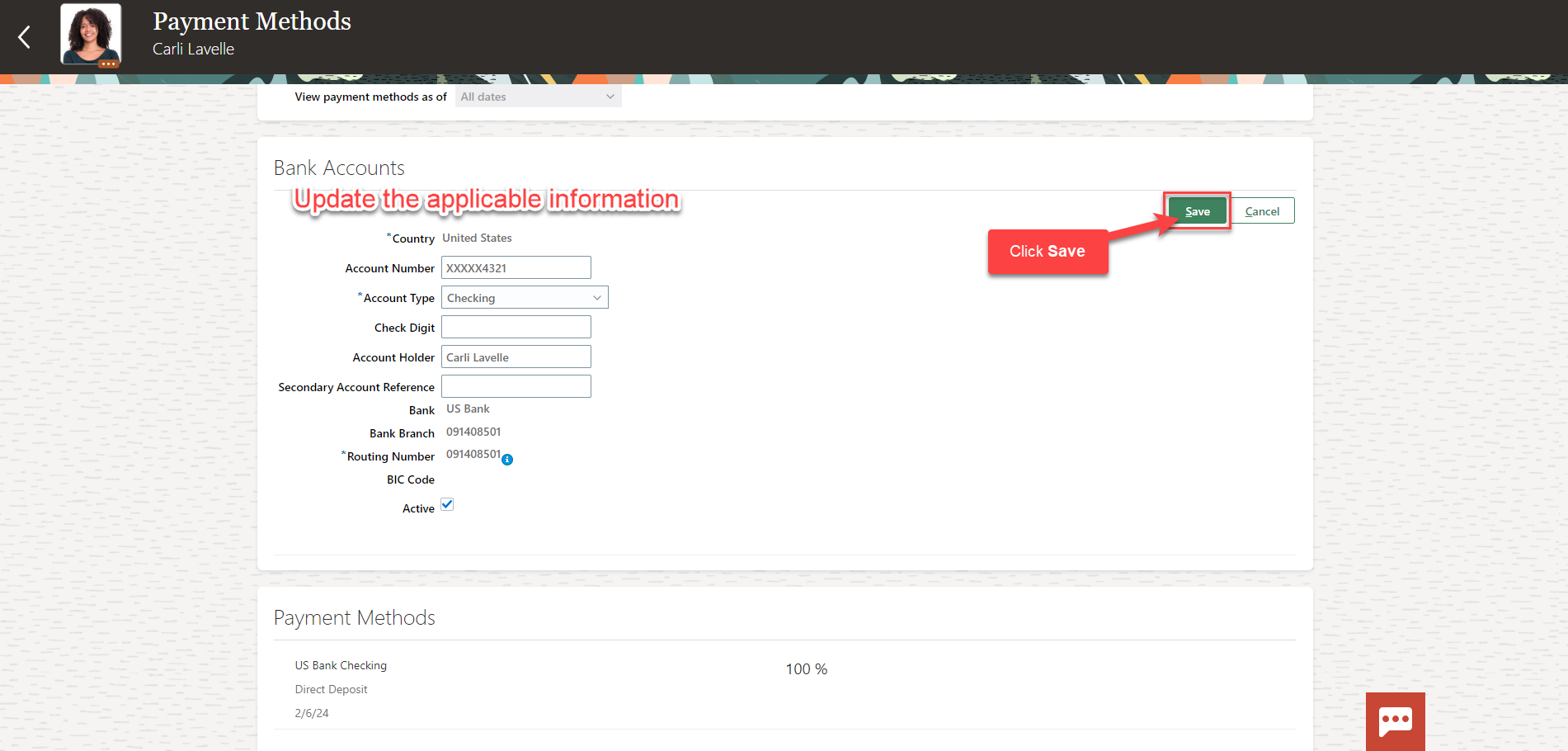Update Employee’s Direct Deposit
Navigation: Home>My Client Groups>Show More>Personal Payment Methods>Search Person>Edit>Update Information>Submit
From the home screen, click My Client Groups
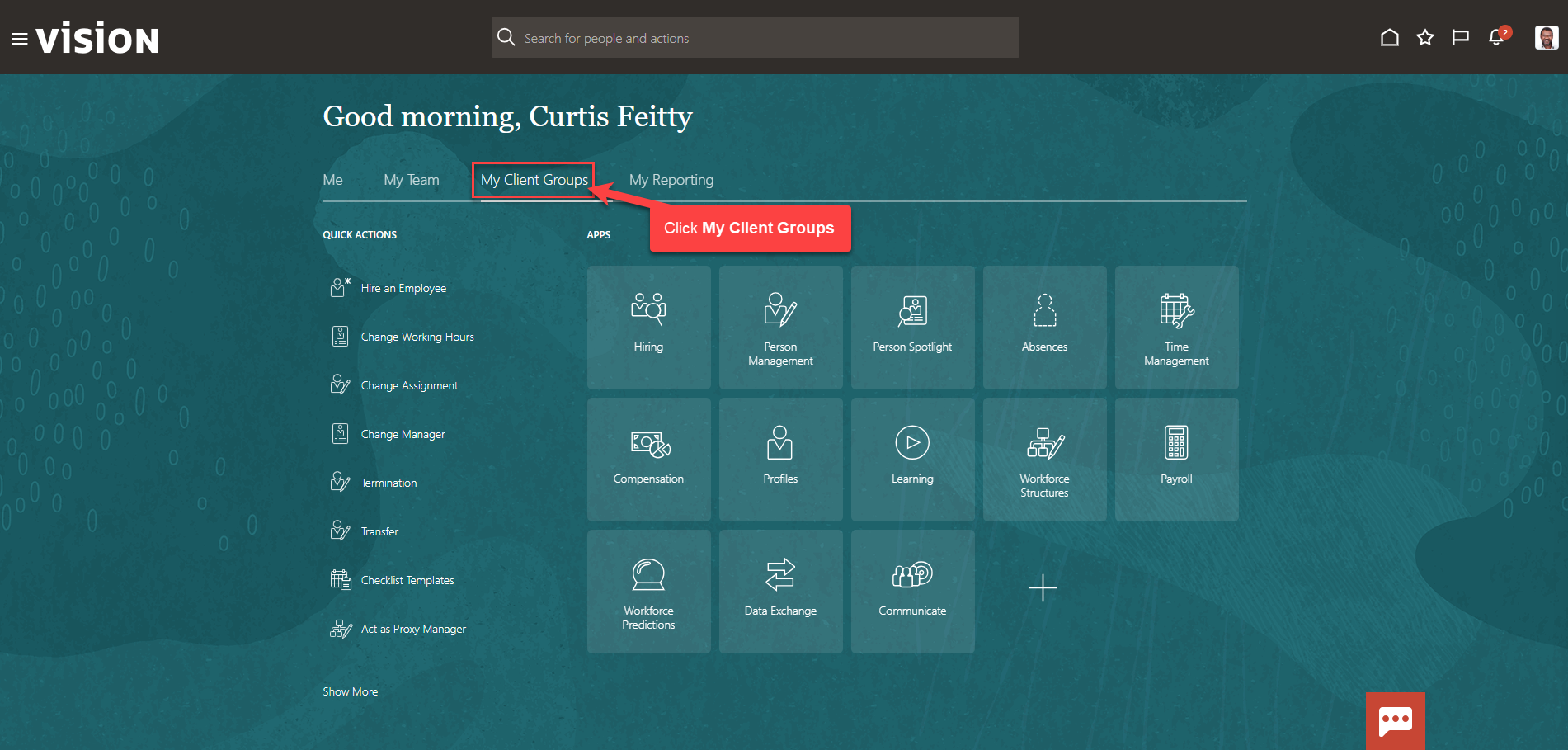
Next, click Show More
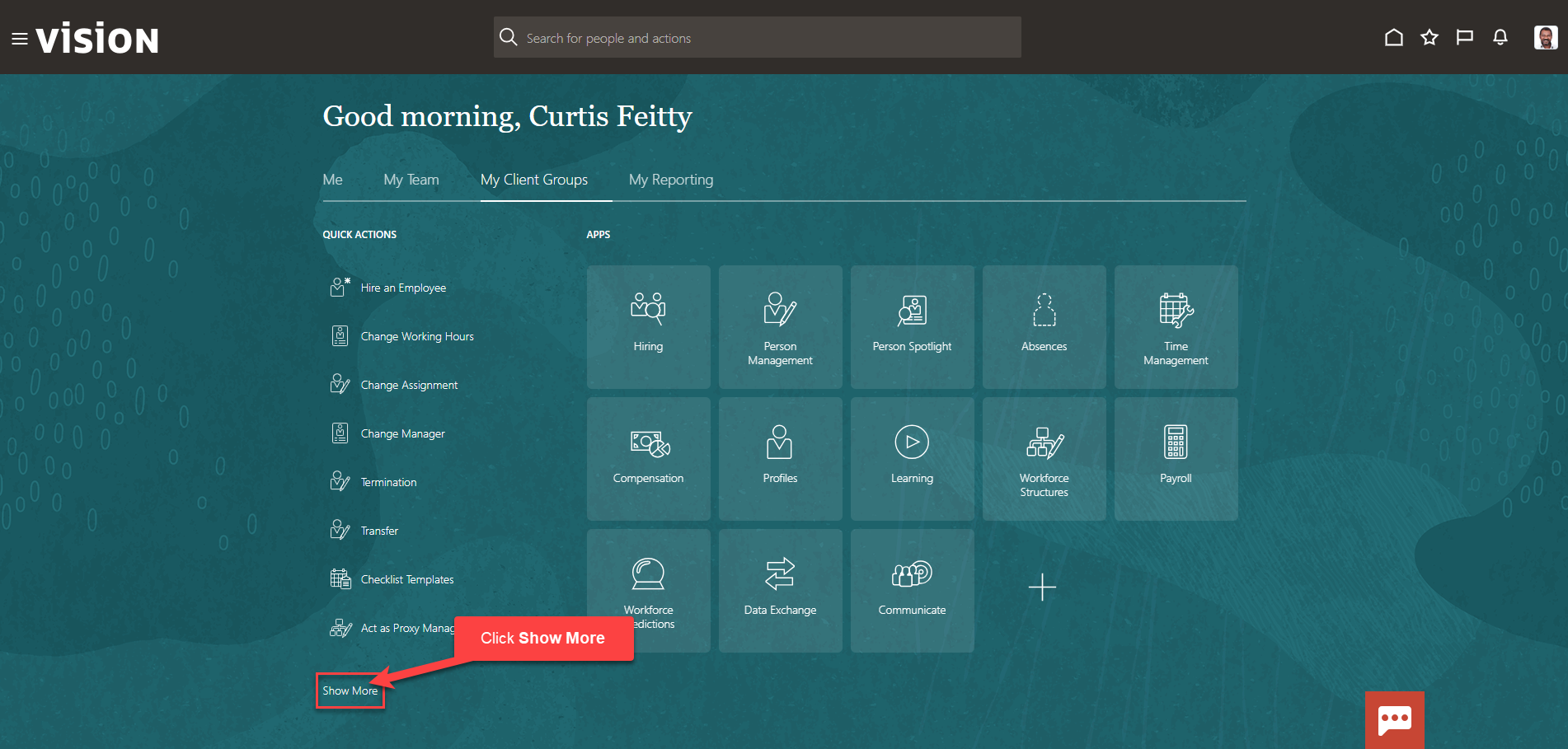
Under Payroll, click Personal Payment Methods
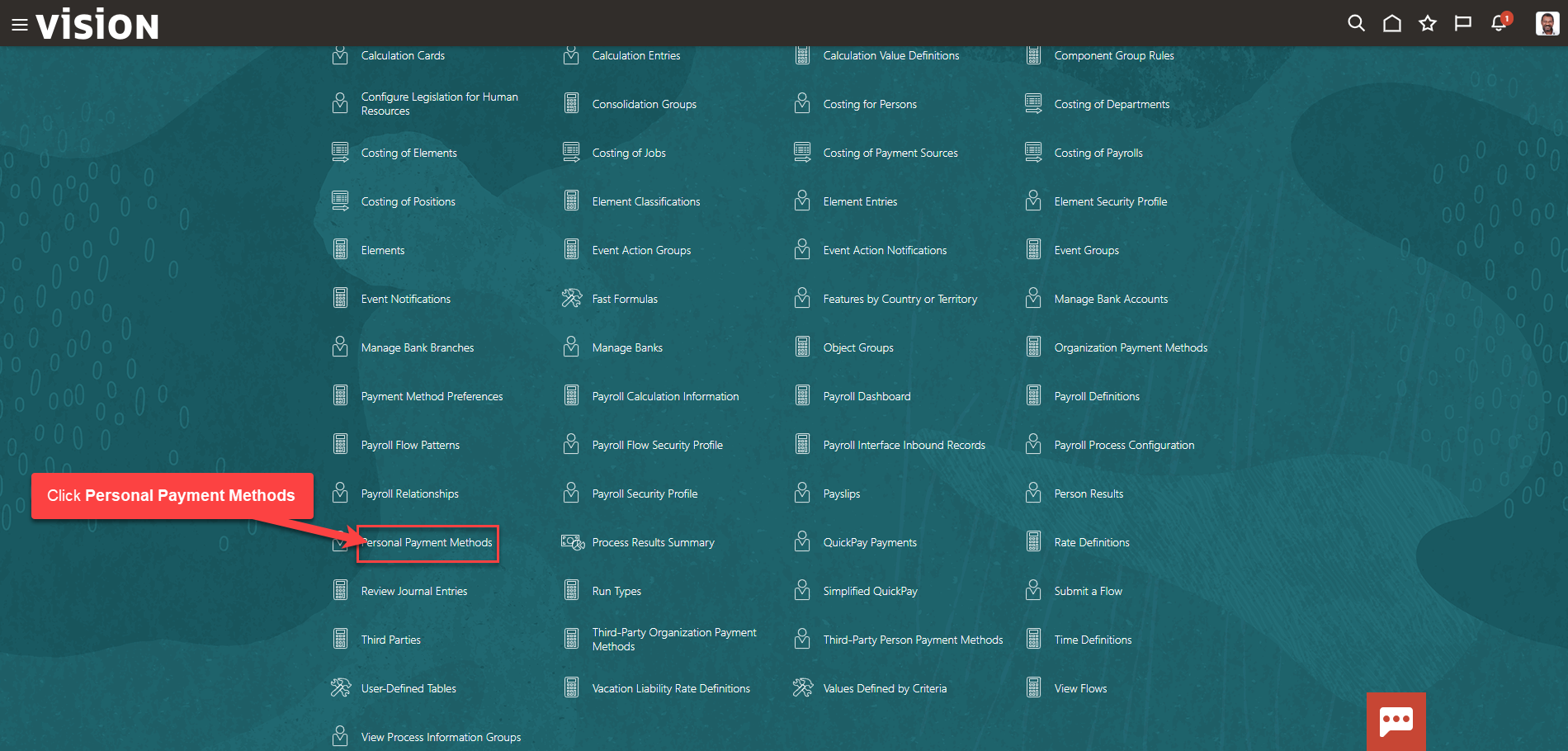
Enter the employees name in Search for a Person box, once the employees name is shown, click the employees’ name
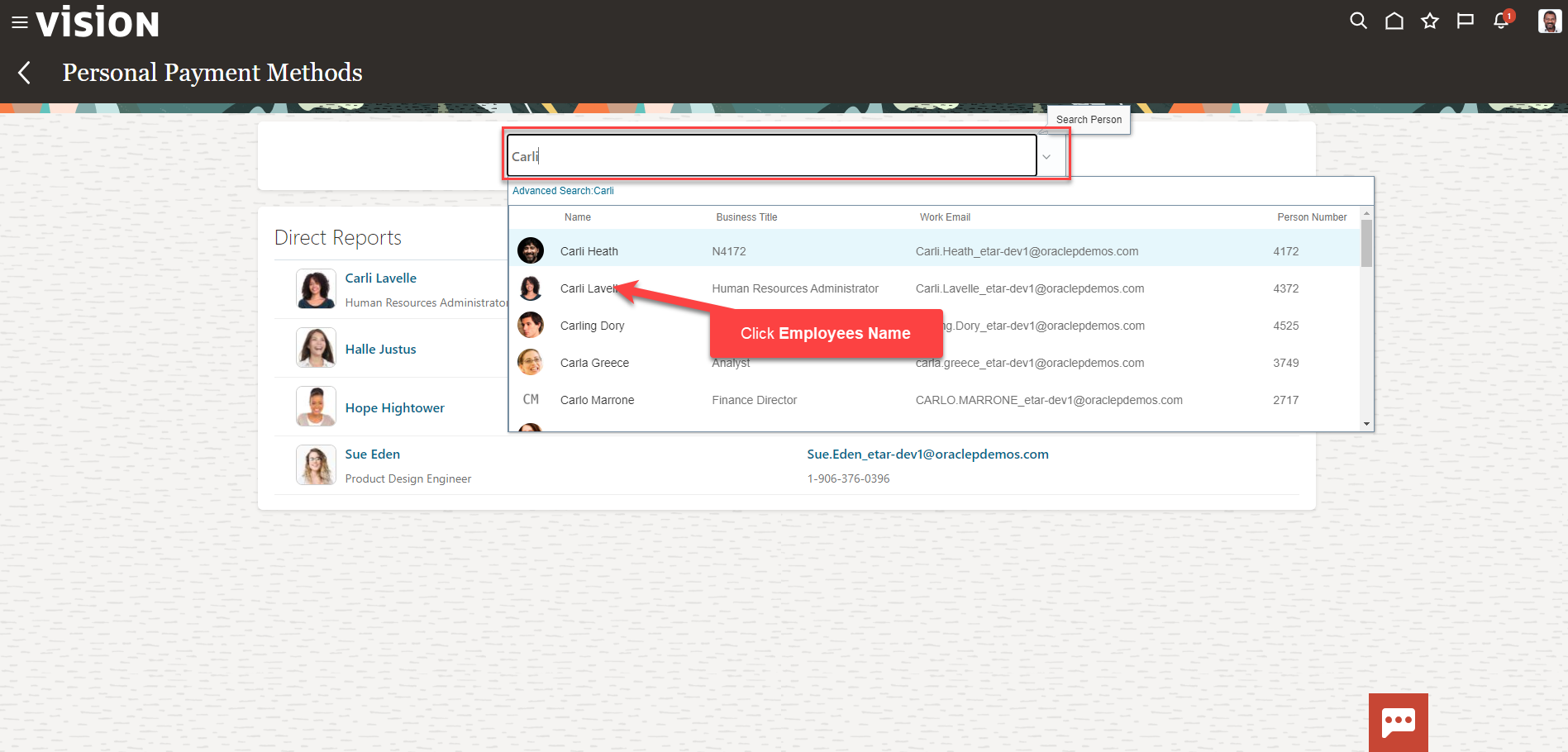
Click Add to add a new Bank Account or click Edit to Edit the existing details
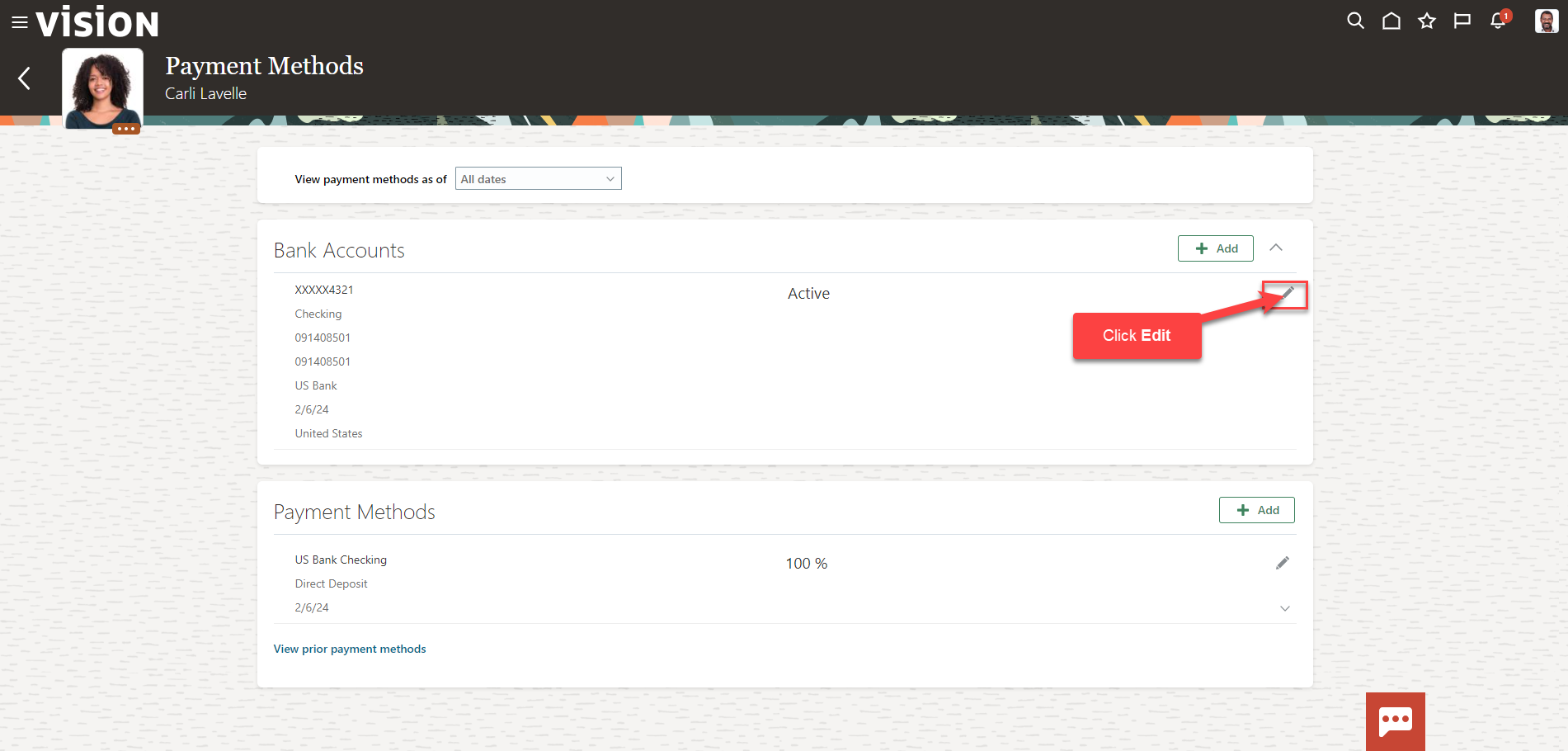
Update the applicable information. To deactivate this account, deselect the active checkbox. Click Save