Manual Reconciliation
A bank statement can be manually or automatically reconciled in cash management. Any bank statement, whether imported or manually entered, can be reconciled using the manual approach. This guide will offer a thorough, step-by-step procedure for both manually reconciling the bank statement lines and unreconciling the transaction.
Click on the Navigator Icon to access the Cash Management module.
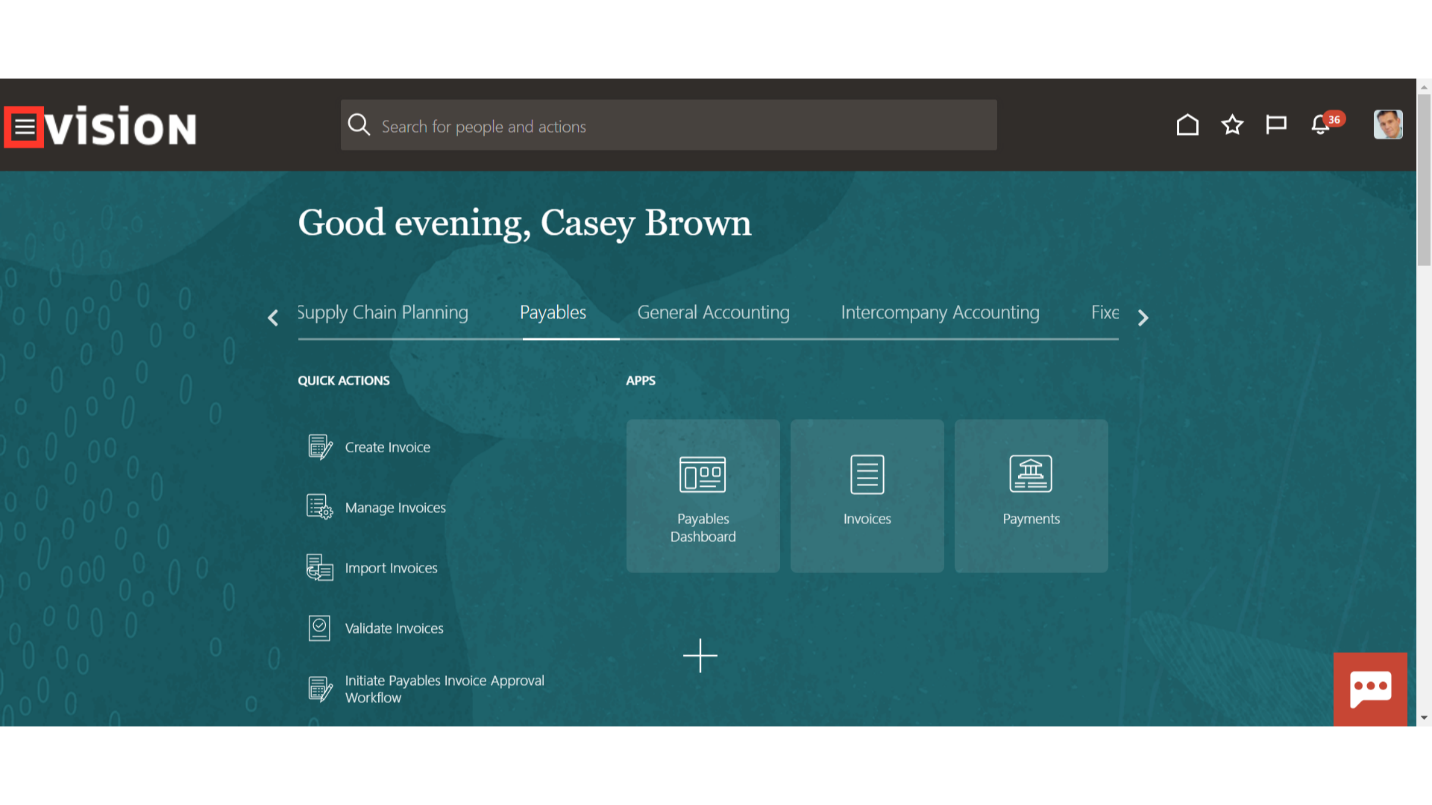
Select the “Bank Statements and Reconciliation” submenu by expanding the Cash Management menu.
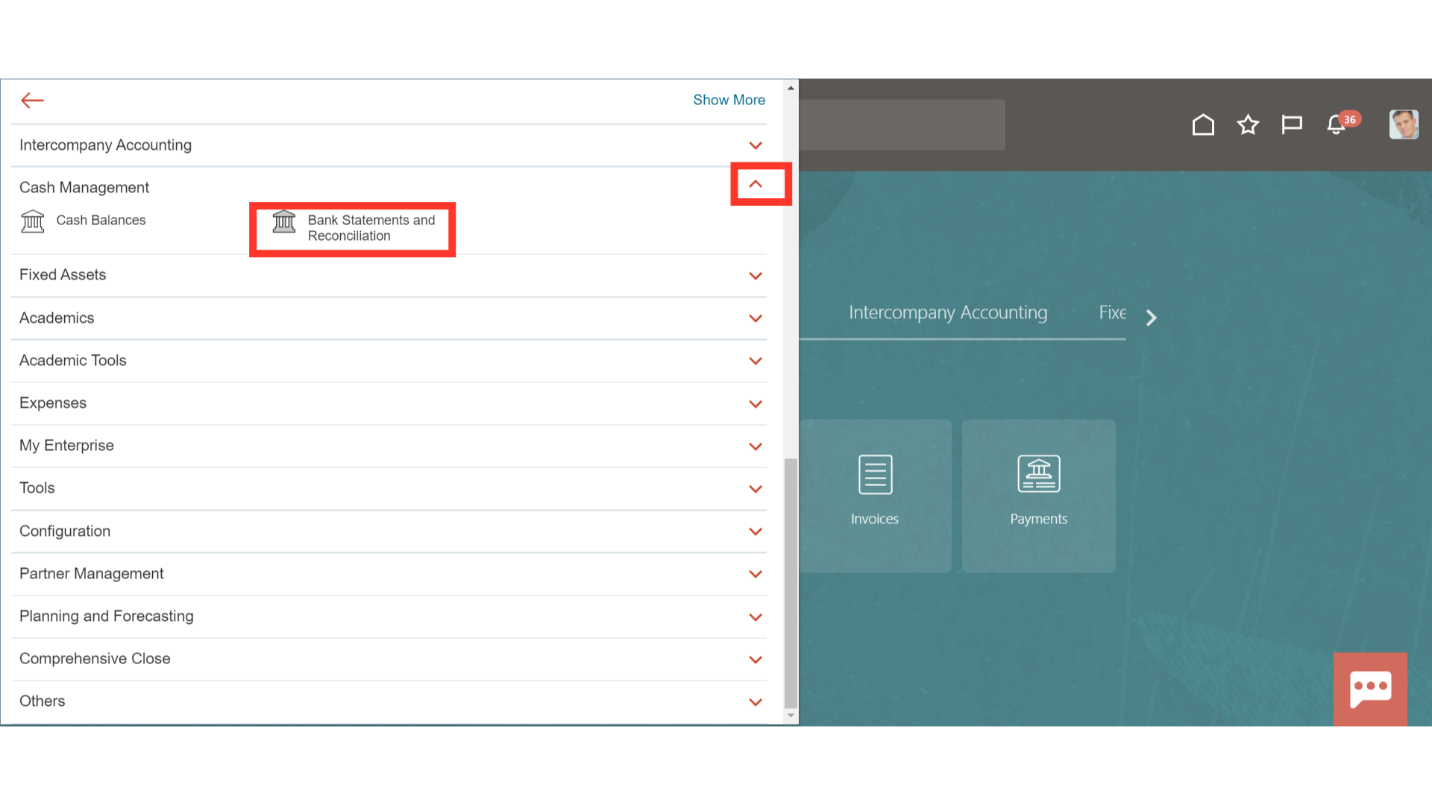
To perform manual reconciliation, select Manual Reconciliation from the task list.
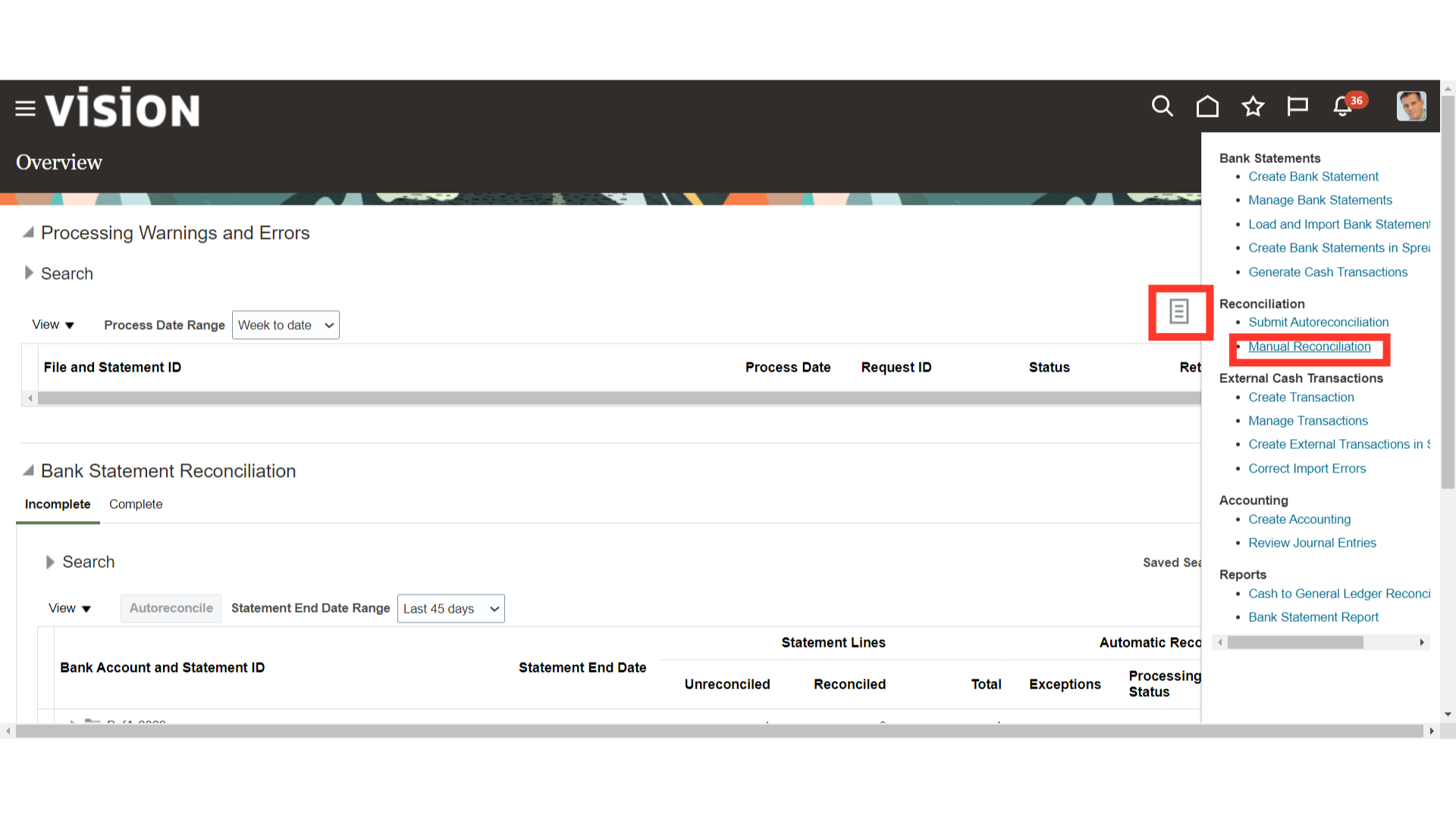
The first tab, “Unreconciled,” allows you to search and manually reconcile lines that are pending reconciliation. Details of lines that have been manually or automatically reconciled can be found in the second tab, Reconciled.
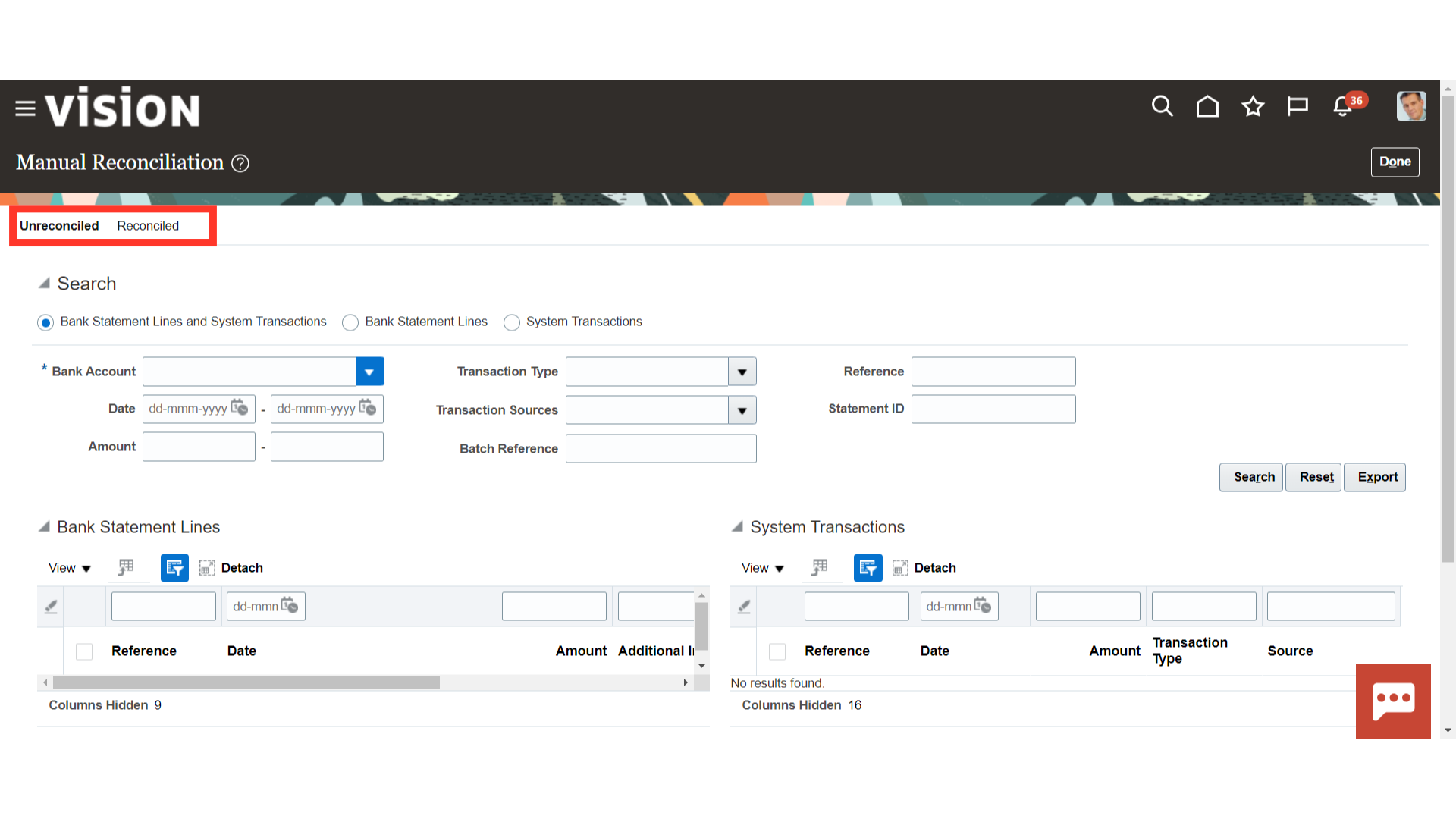
The bank statement lines can be searched by entering parameters either under Bank Statement lines and System Transactions, Bank statement lines, or System transactions wise.
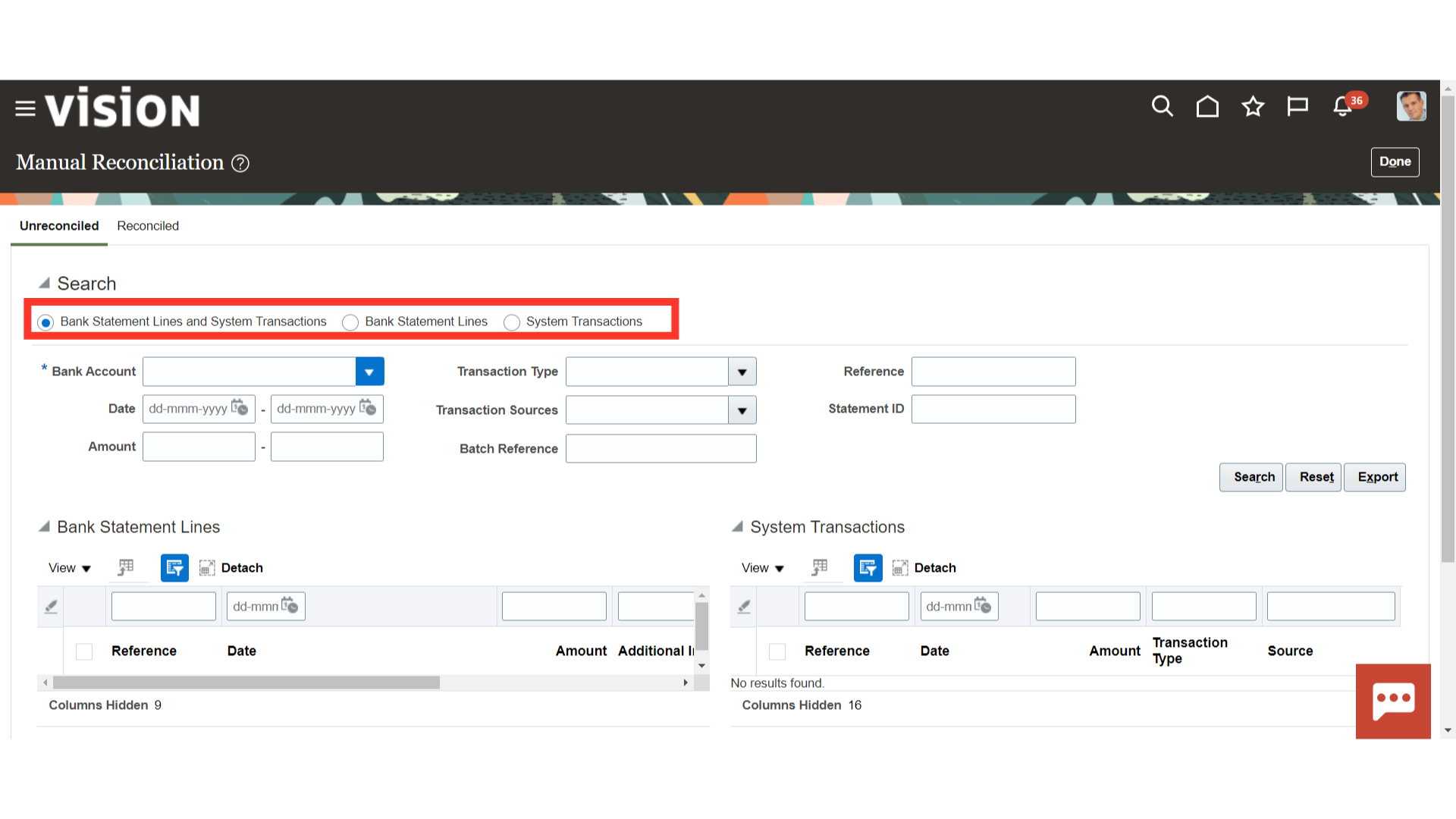
Select the bank account from the list of values or find the bank account by clicking on the search.
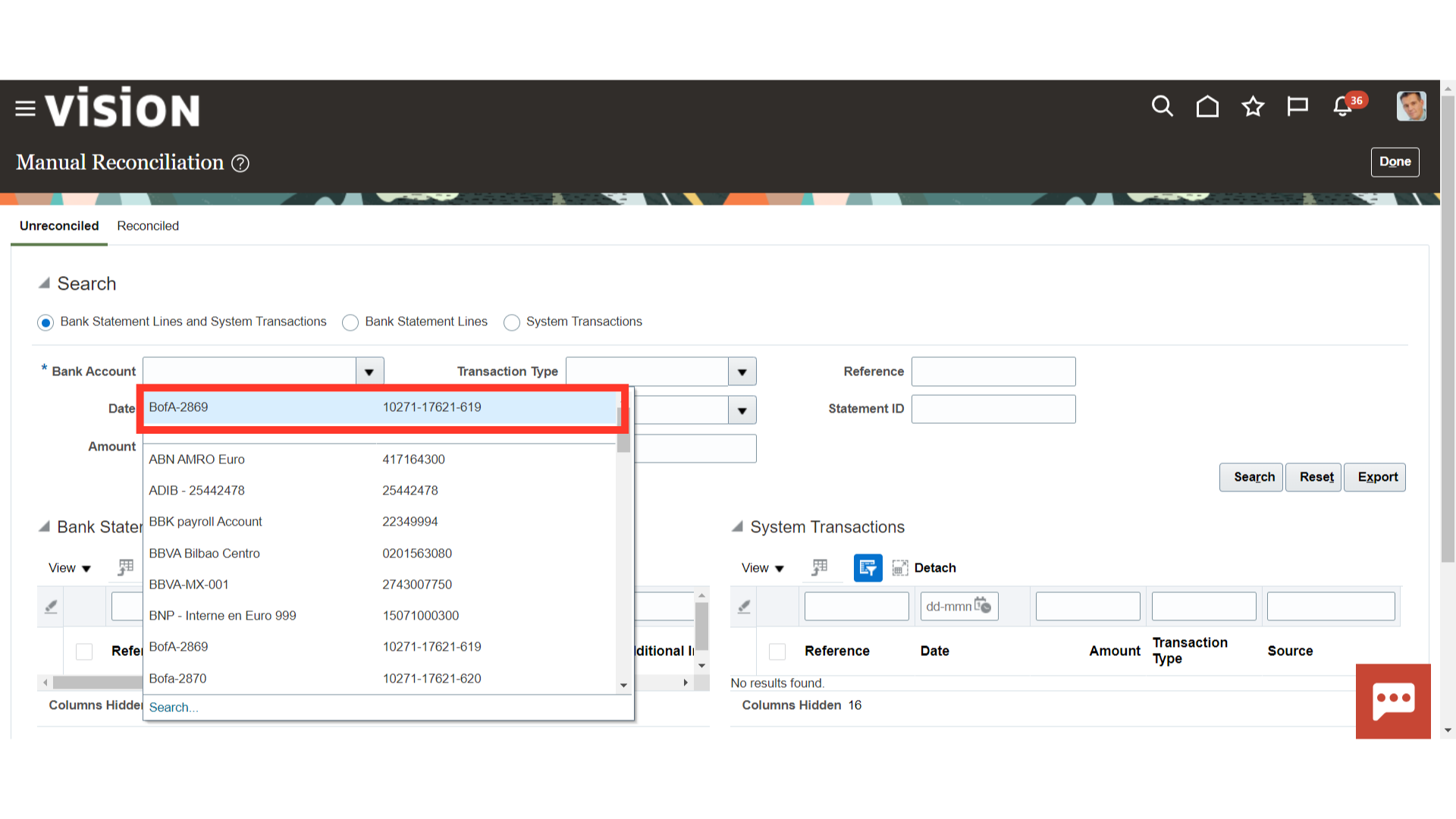
Enter parameters like Date, Amount, Transaction type, Transaction source, Reconciliation reference, etc. to filter out unreconciled bank statement lines or system transactions.
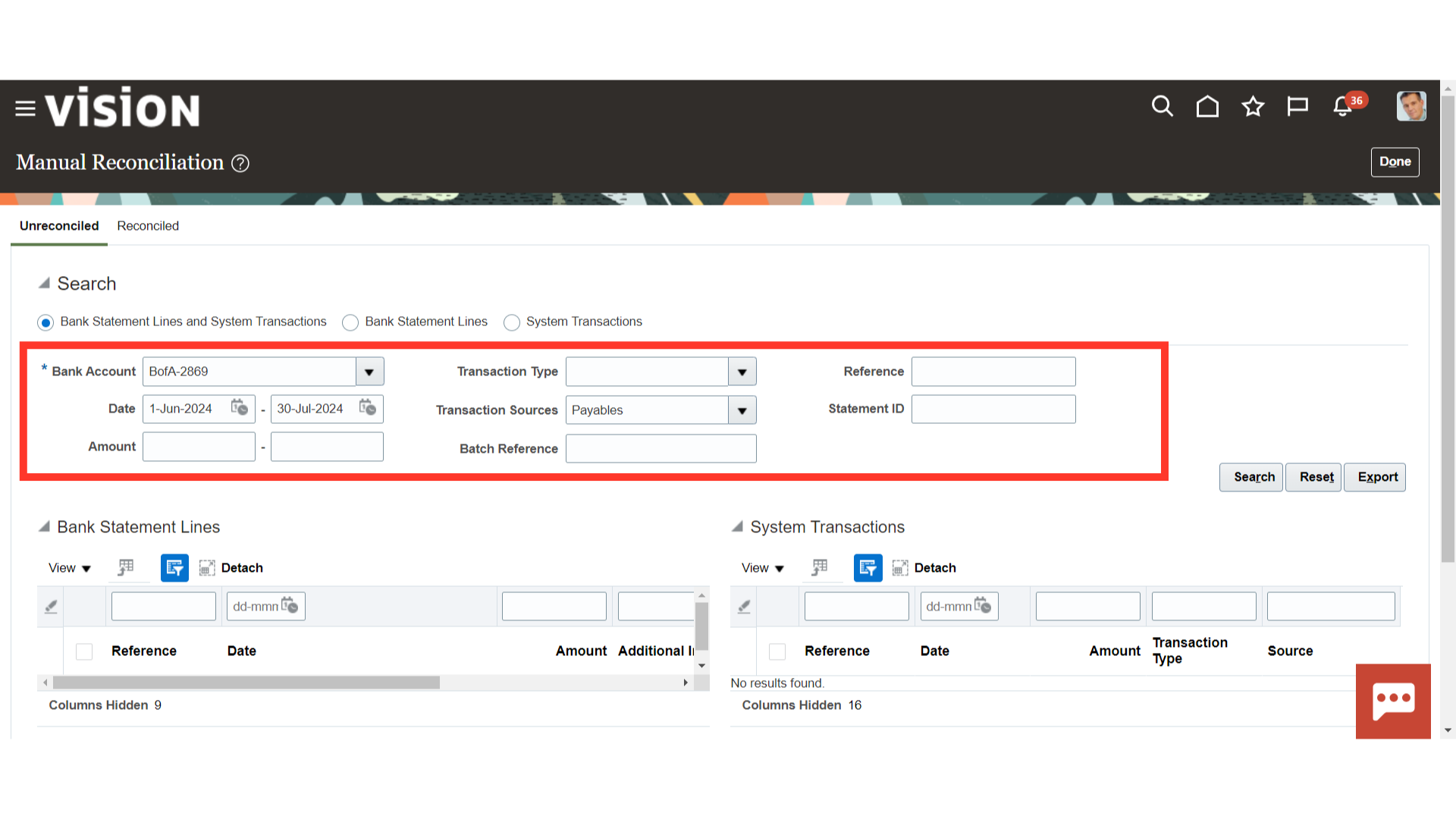
After entering the relevant parameters click on the Search button.
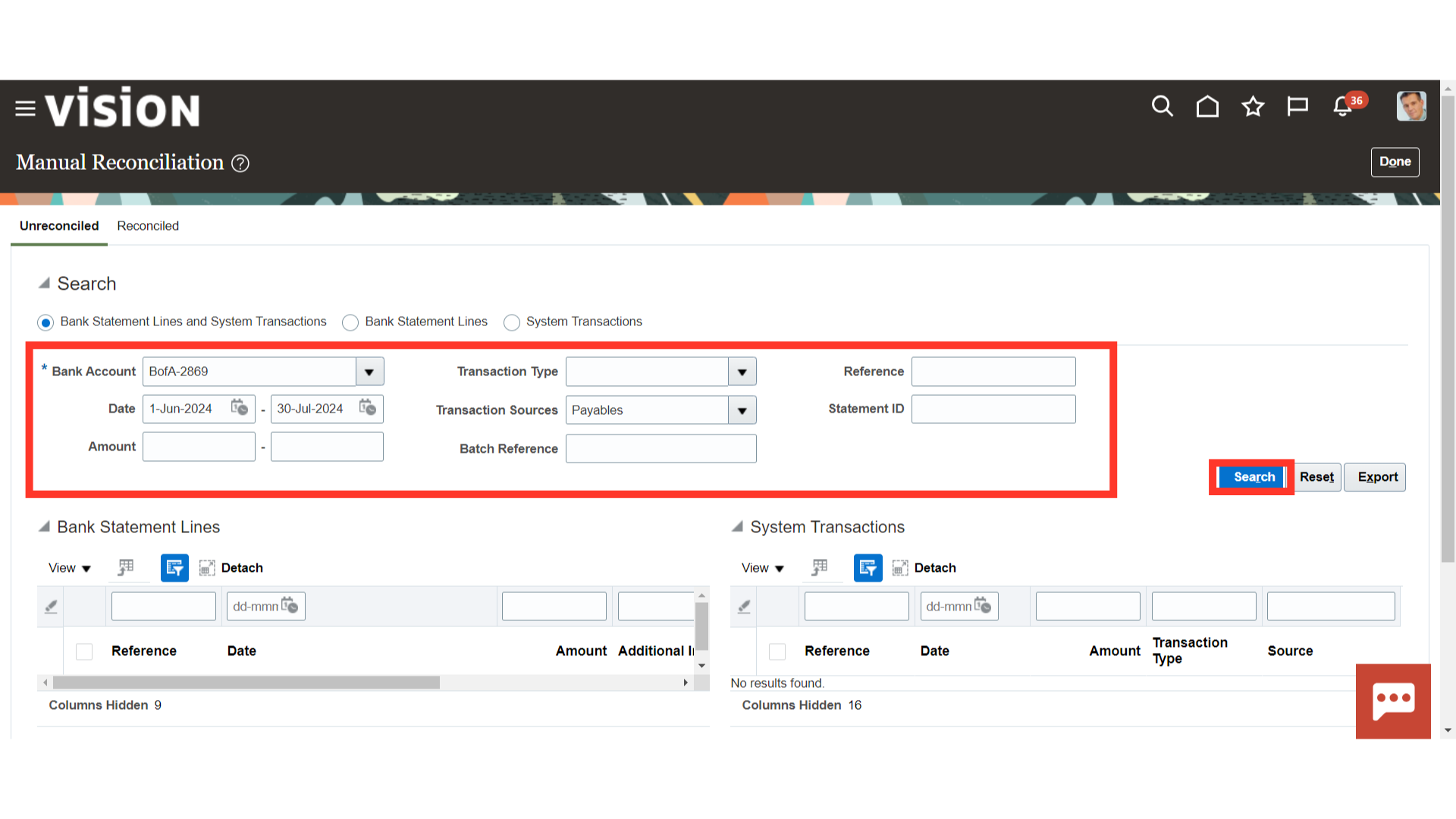
One can reconcile the lines individually or collectively. If there are lines in the group that need to be reconciled, check the box next to the corresponding lines and transactions, and then click the Reconcile button. If not, check the boxes next to single line and system transaction, then press the Reconcile button.
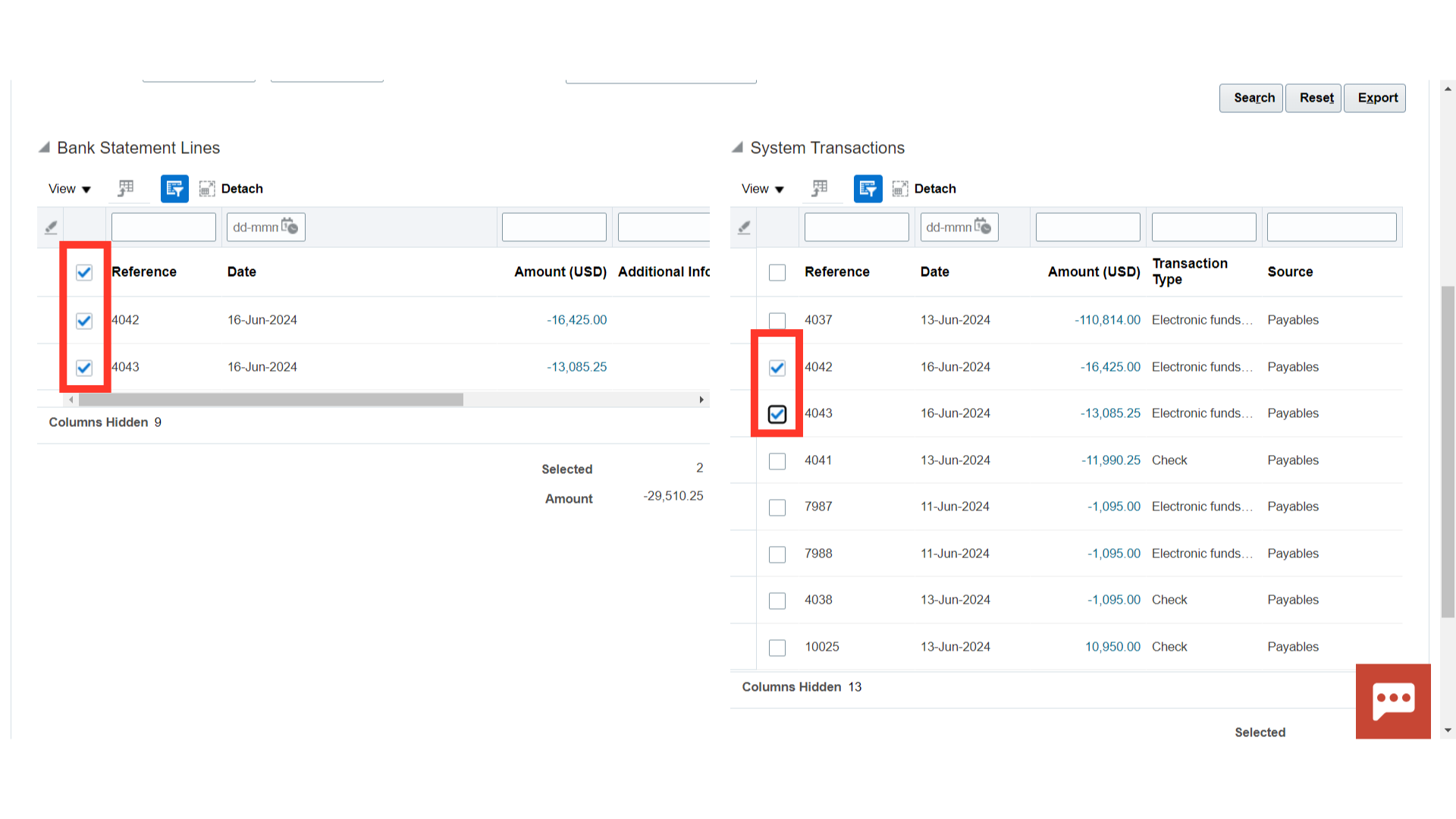
Reconciliation can be carried out if there is a discrepancy in the amount between the system and Statement lines based on the tolerance limit specified in the setup. Click on the Reconcile button to perform the reconciliation.
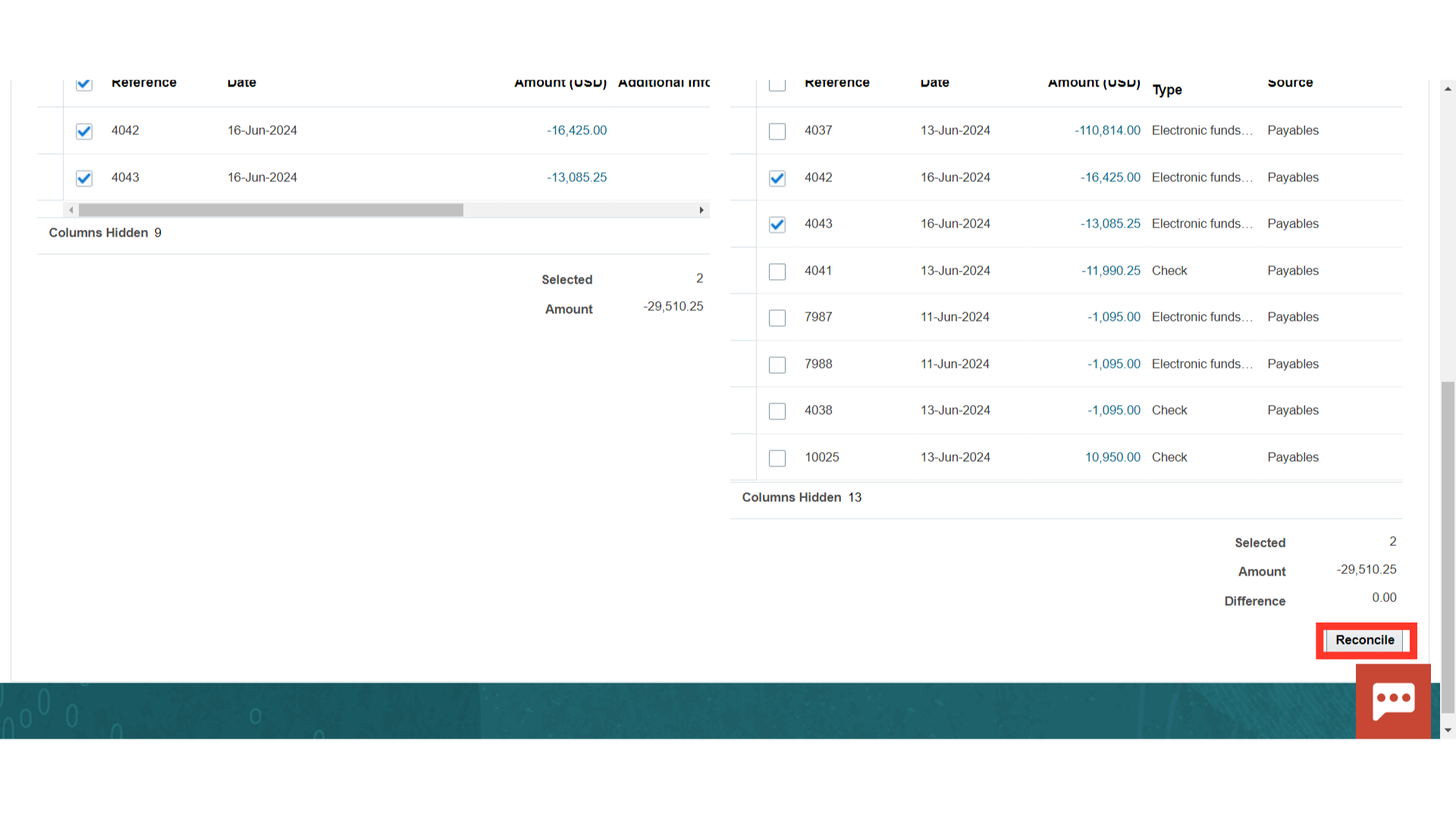
Click on the Reconciled tab to search the lines that are already reconciled. After entering all the parameters, click on the Search button.
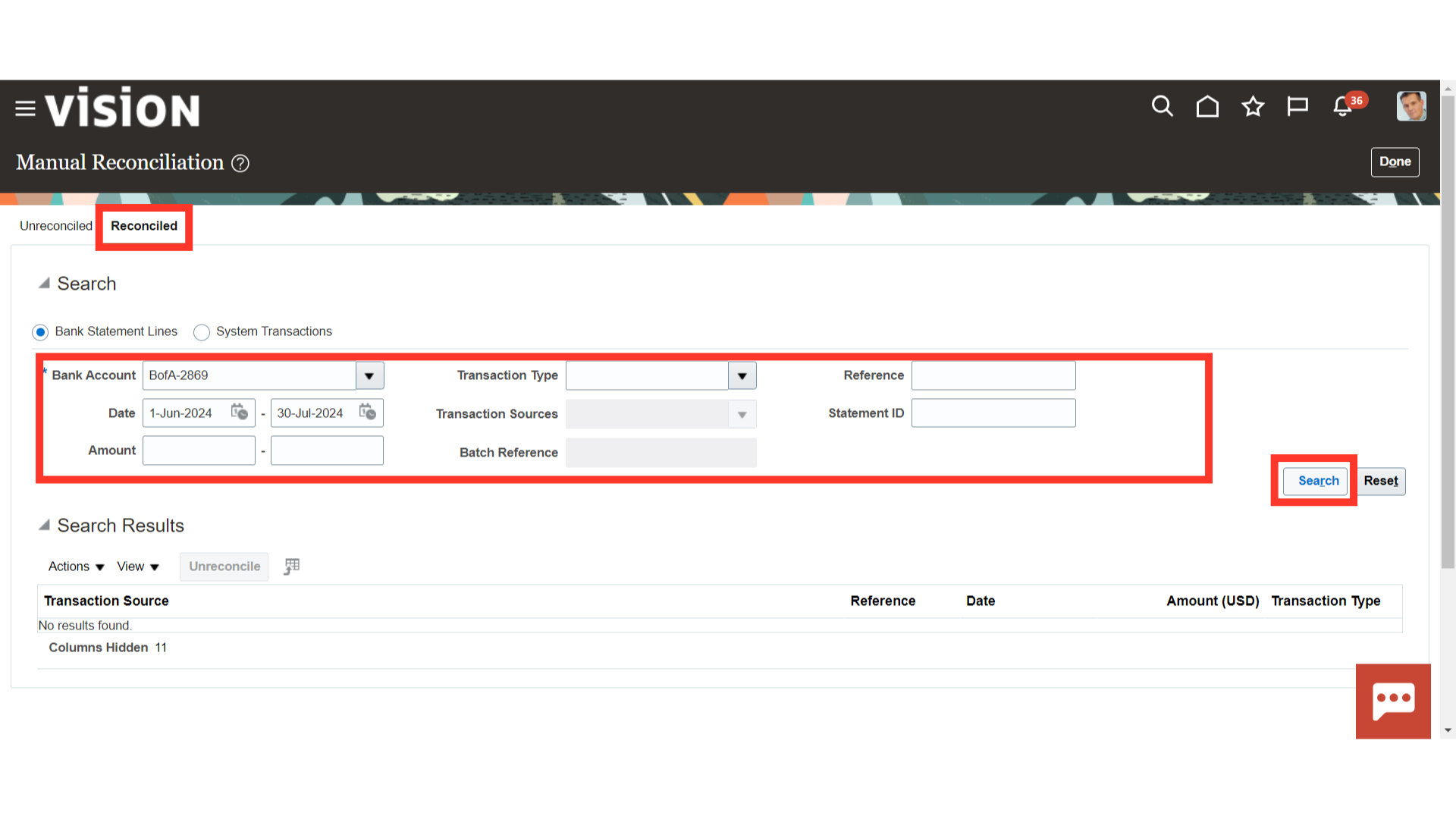
Click the Unreconcile tab after selecting the checkbox next to the transactions wanted to be unreconciled.
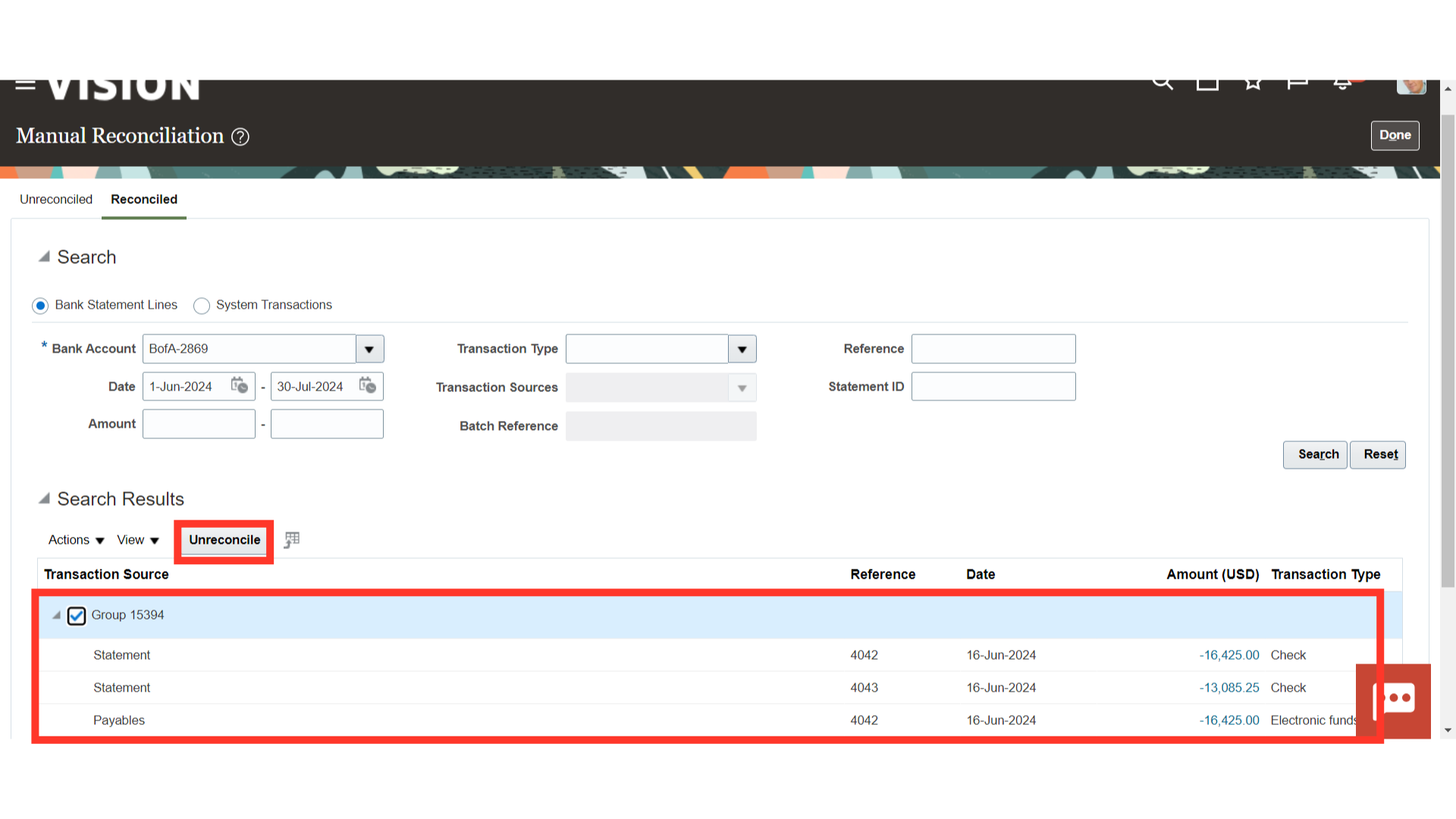
To return to the Cash Management work area, click the Done button.
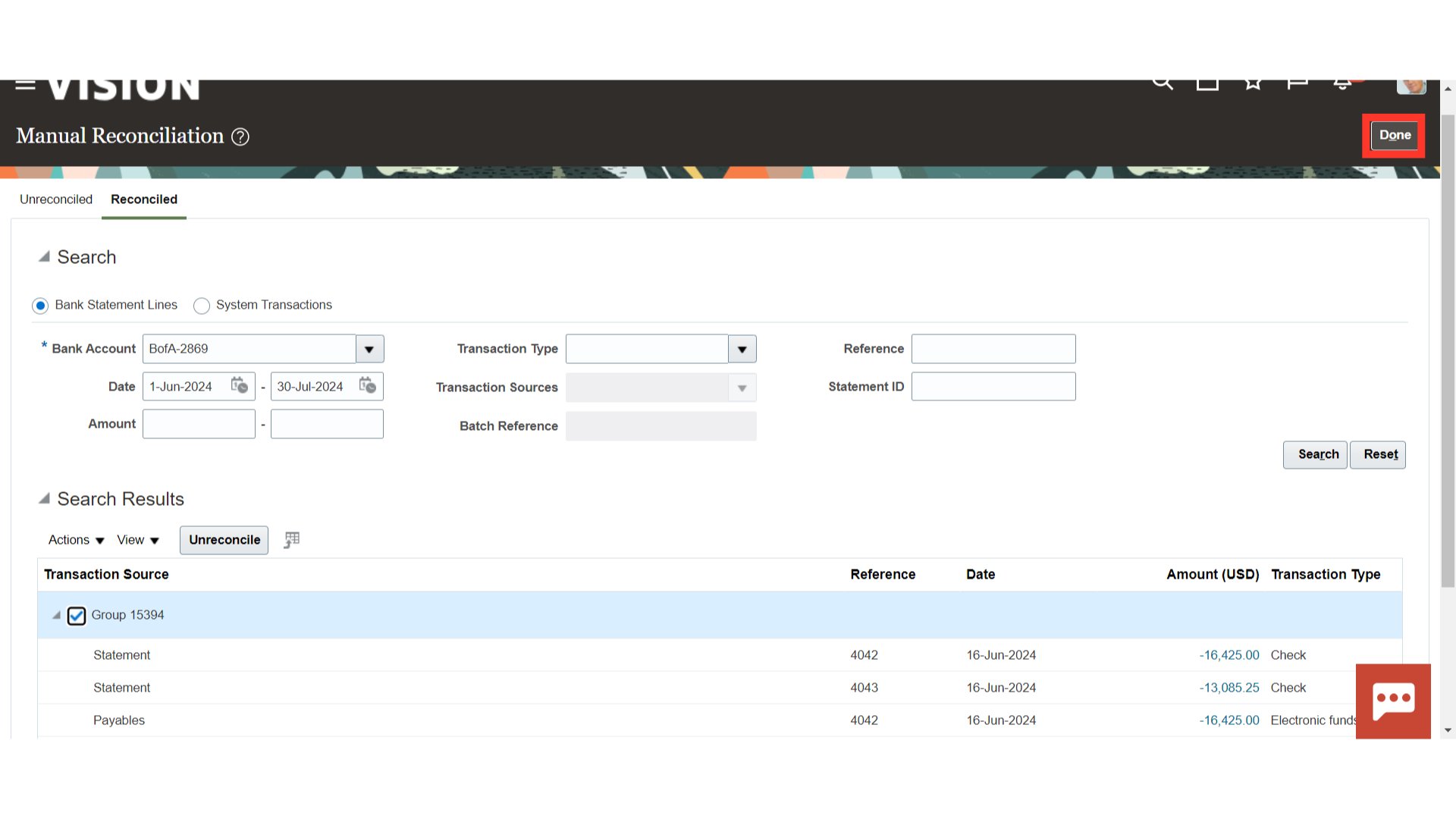
The process of manually reconciling the system transactions and bank statement lines from the manual reconciliation has been shown in this guide, and the un-reconciliation process has also been covered.