Raising Cash Advance
A cash advance is an advance payment to an employee that covers incidental expenses while traveling or during business trips. The cash advance process begins when an employee requests a cash advance by completing the Request Cash Advance page forms. The page is accessible from the Cash Advances infotile on the Oracle Expenses work area. Expenses tracks all requests for cash advances by the employee. This guide will take you through the process of raising a cash Advance.
From your Oracle Fusion home page, access the Expenses module by clicking on Expenses submenu under Me Menu.
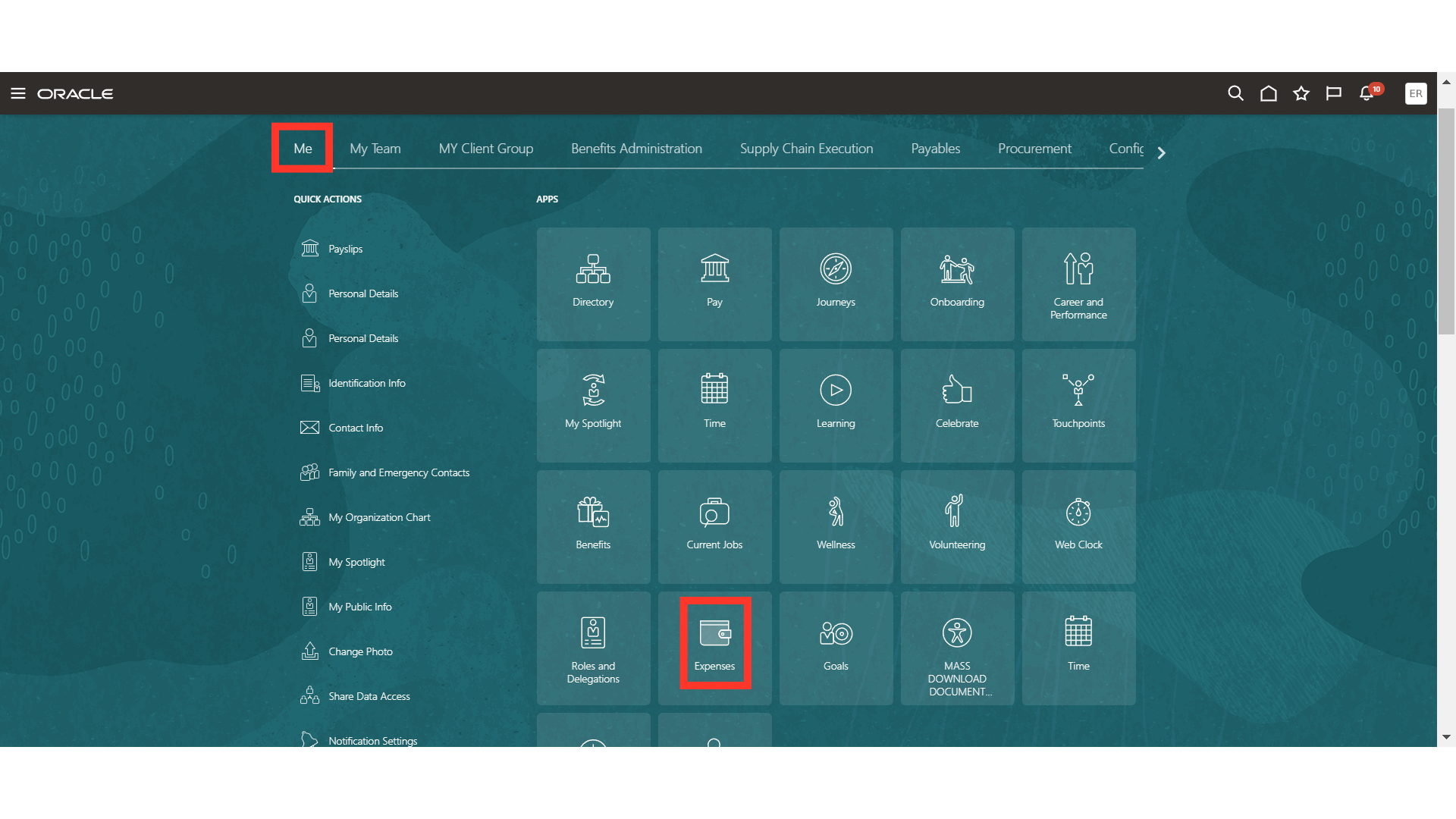 On the Expense dashboard in the left panel, click on the “Cash Advances” option.
On the Expense dashboard in the left panel, click on the “Cash Advances” option.
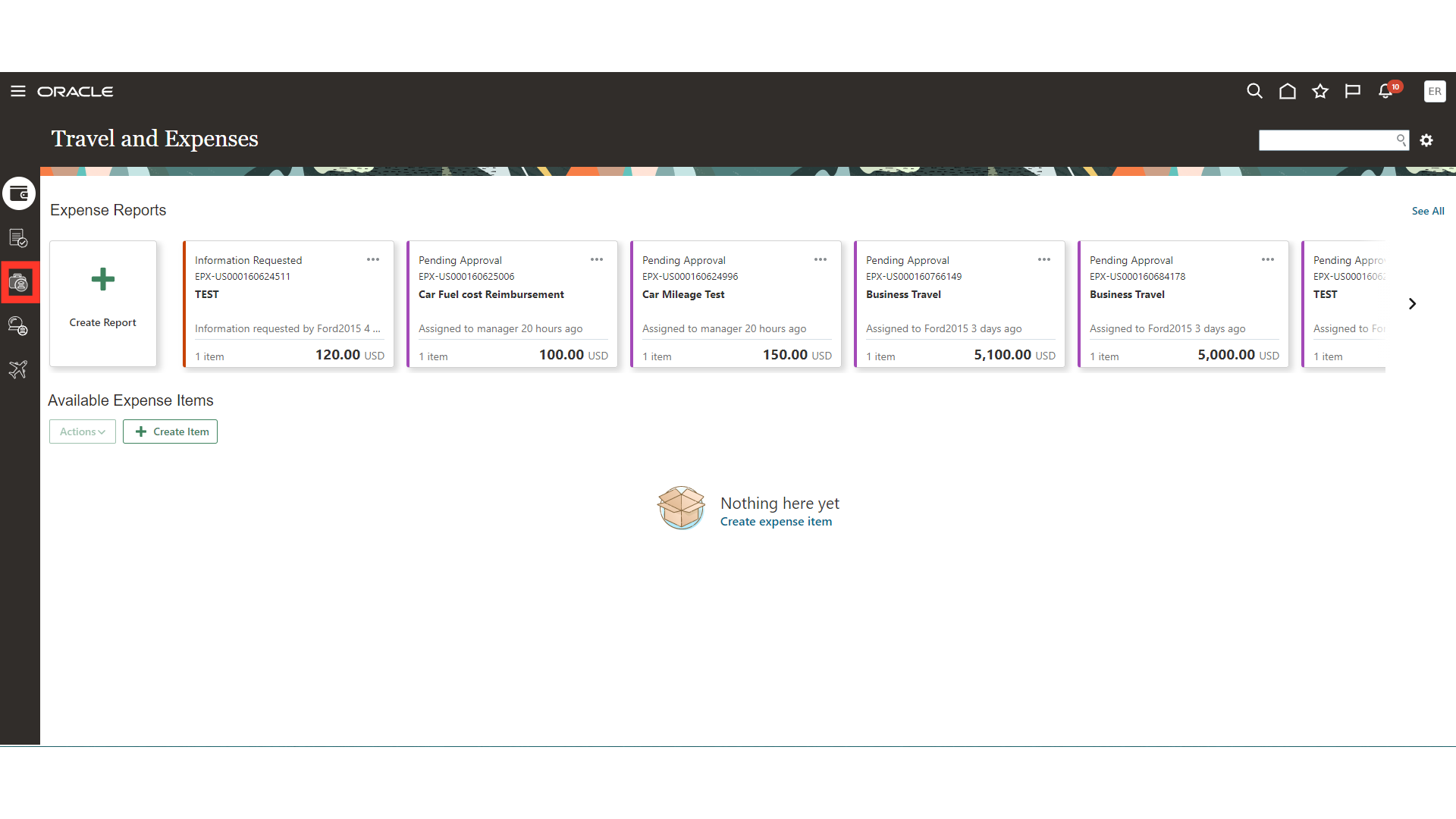
Click on the “Request Cash Advance” button for raising the cash advance.
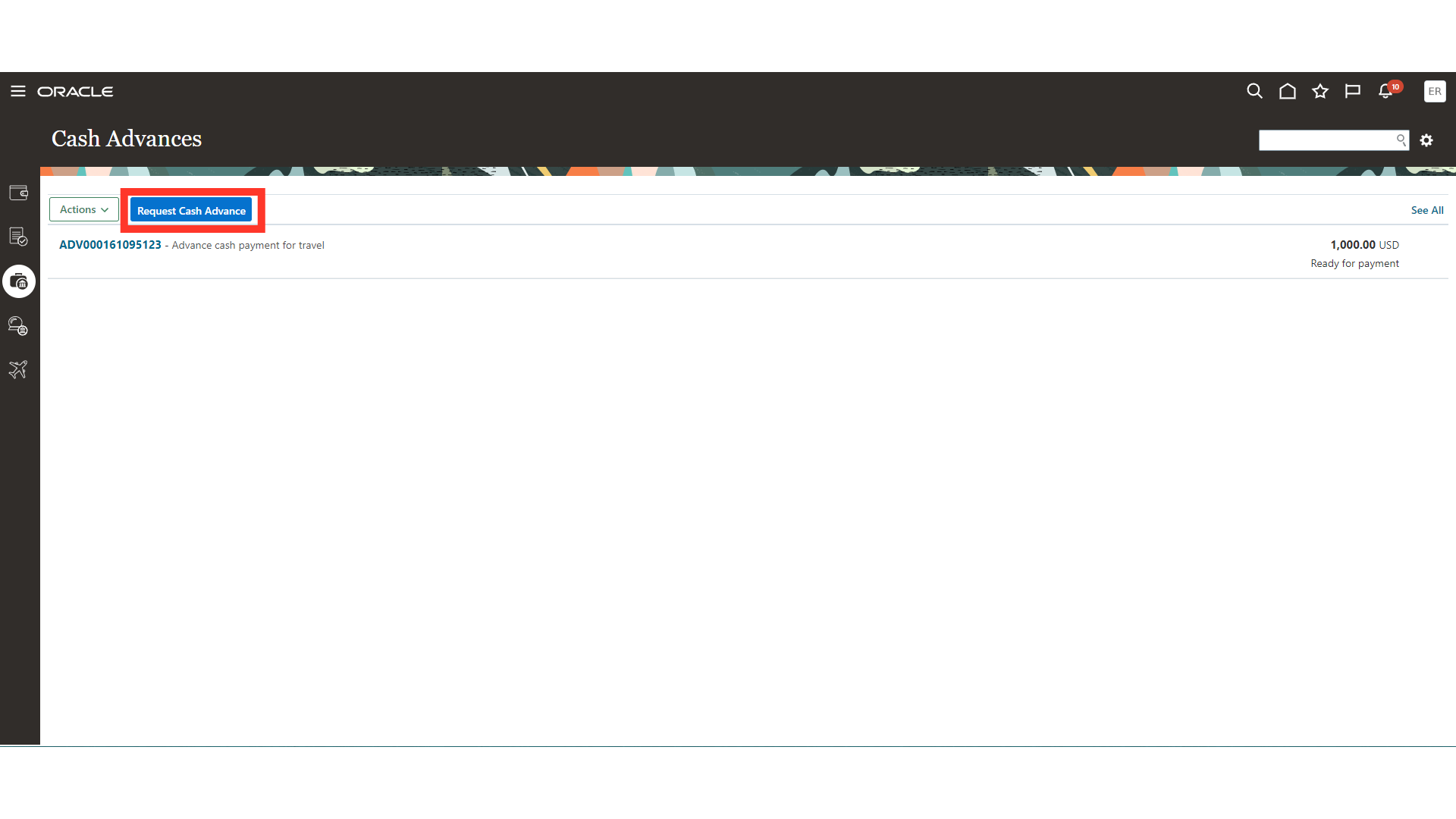
Enter the amount to be requested in the Advance Amount column.
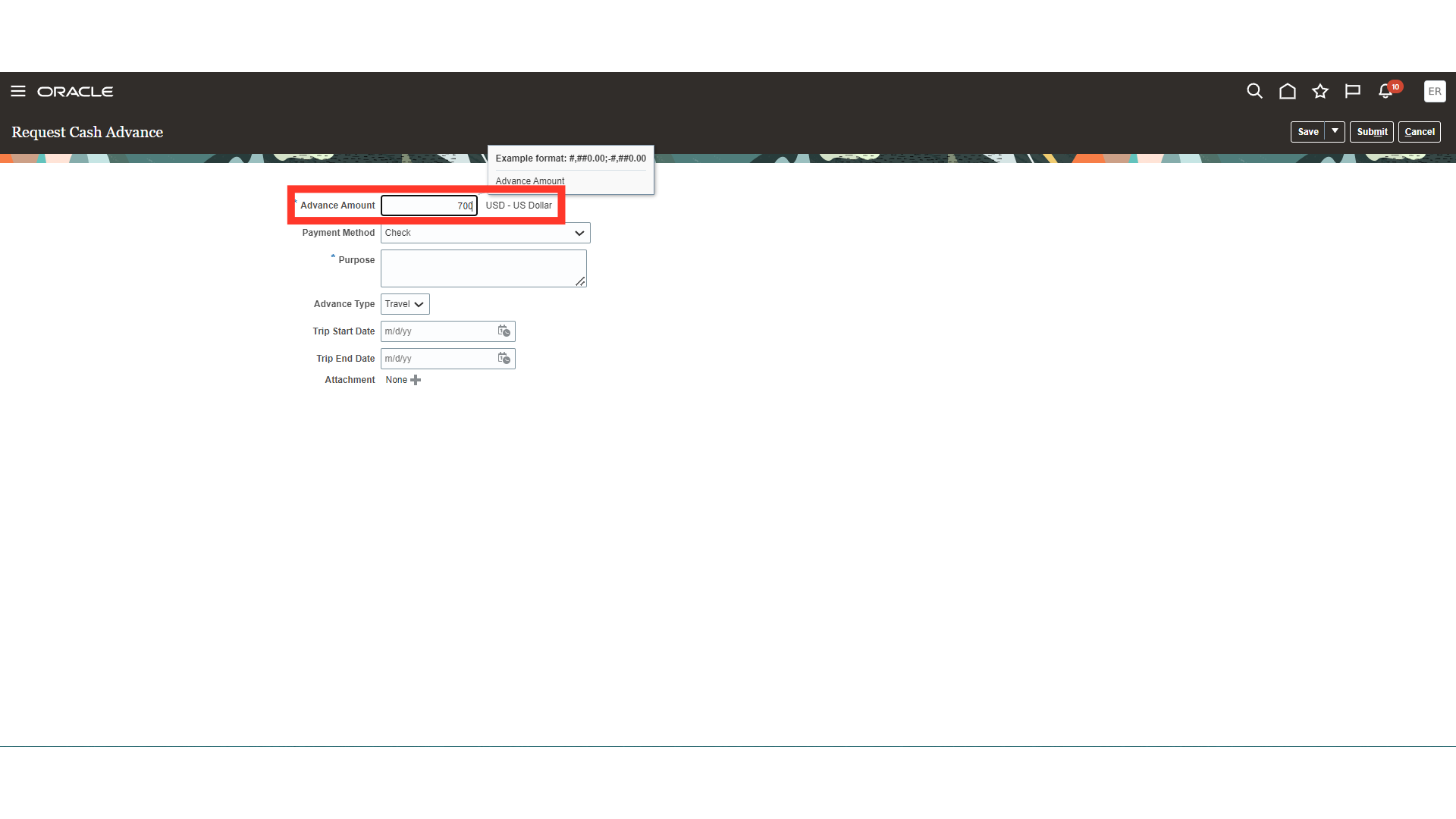
Payment method is set to default as “Check”, you may change it as required from the drop-down list.
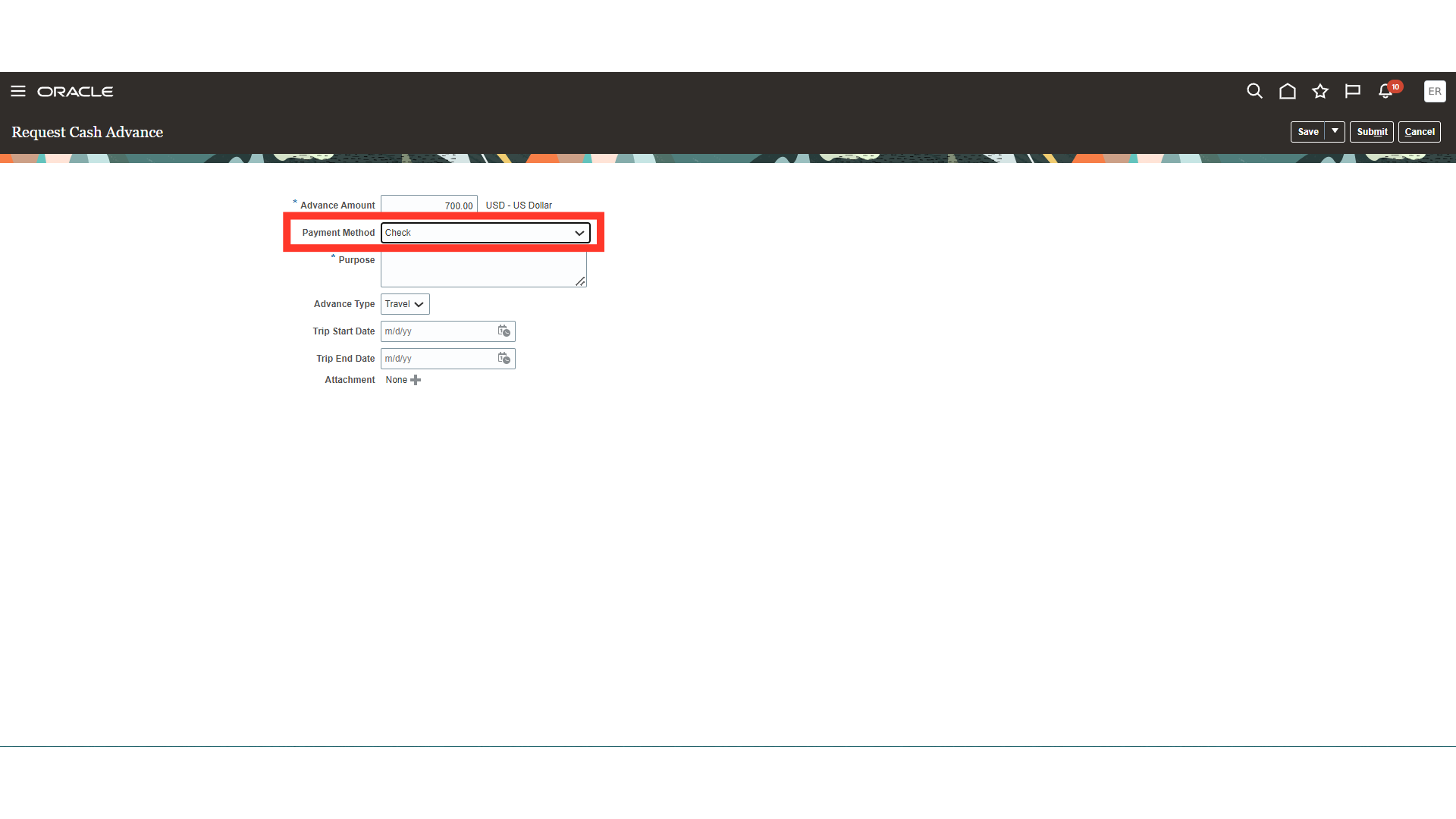
Enter the purpose for which cash advance is raised in the purpose field. This is a free text field. Enter details such that it will help you and the Cash advance approver to understand the purpose of the advance request in a better way.
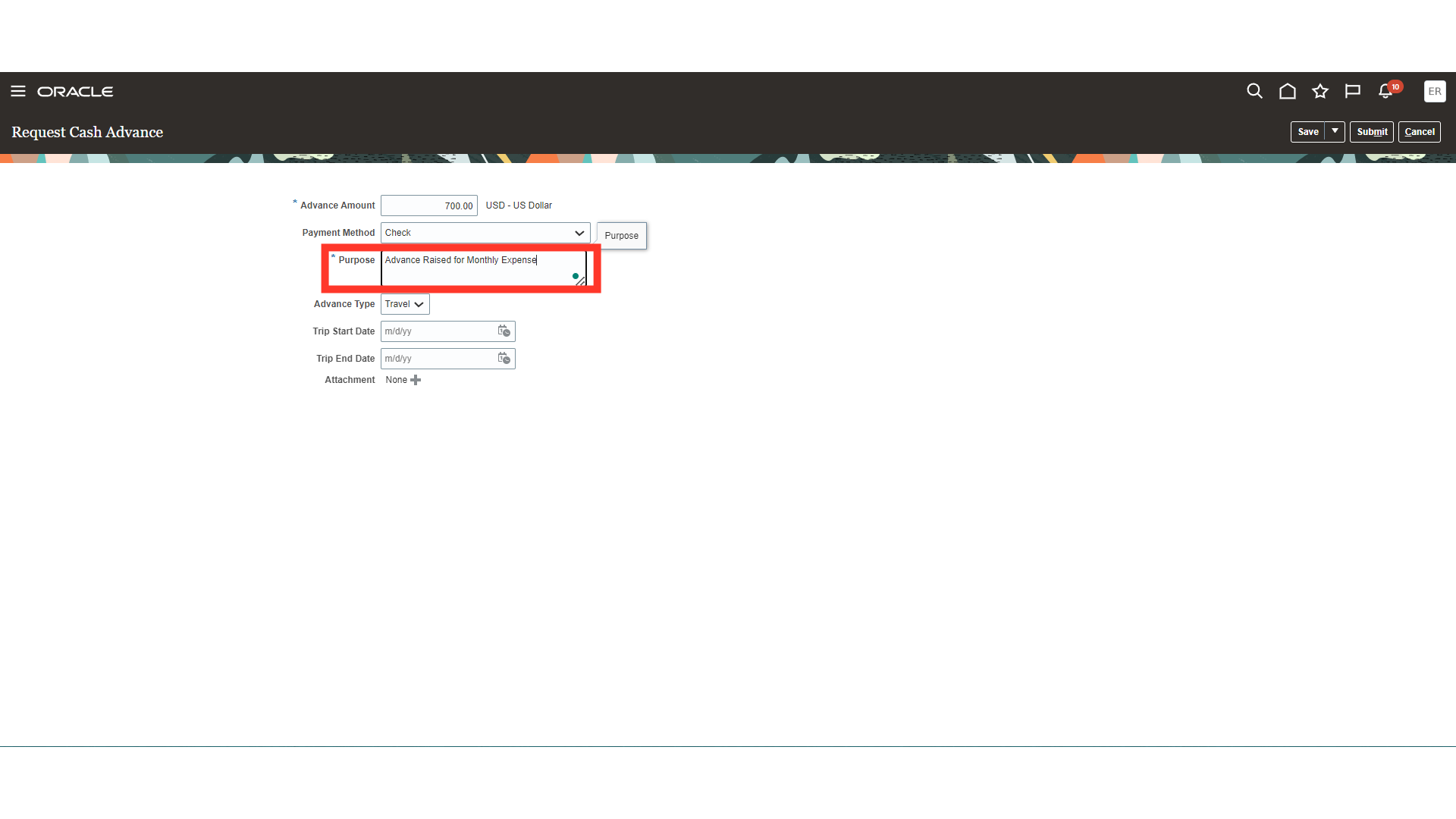
Select the Advance type from the list of values. The value “Travel” is selected here for demonstration purpose.
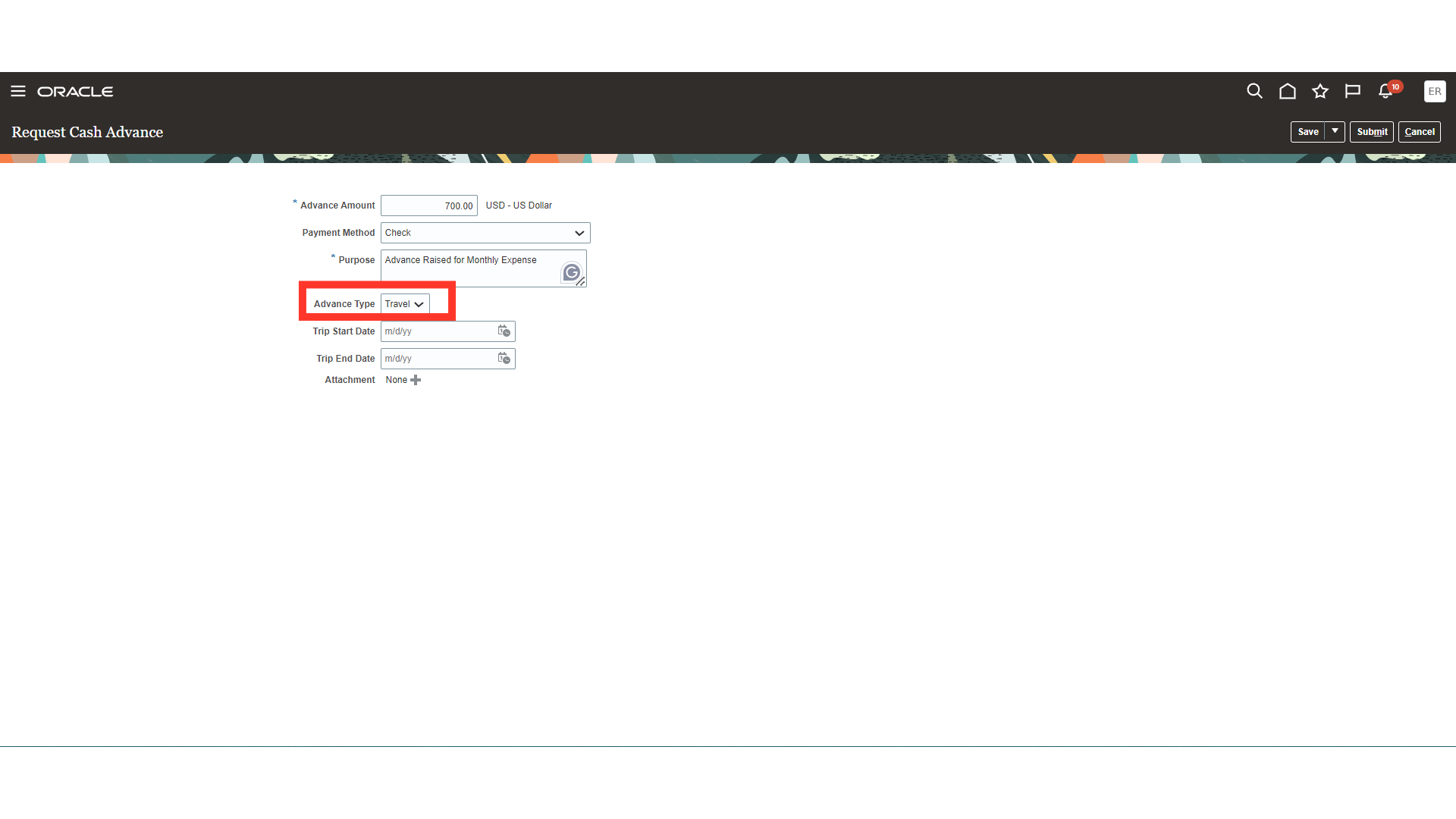
A document may be required to be attached to support your request. Click on the Plus icon to upload the required attachment.
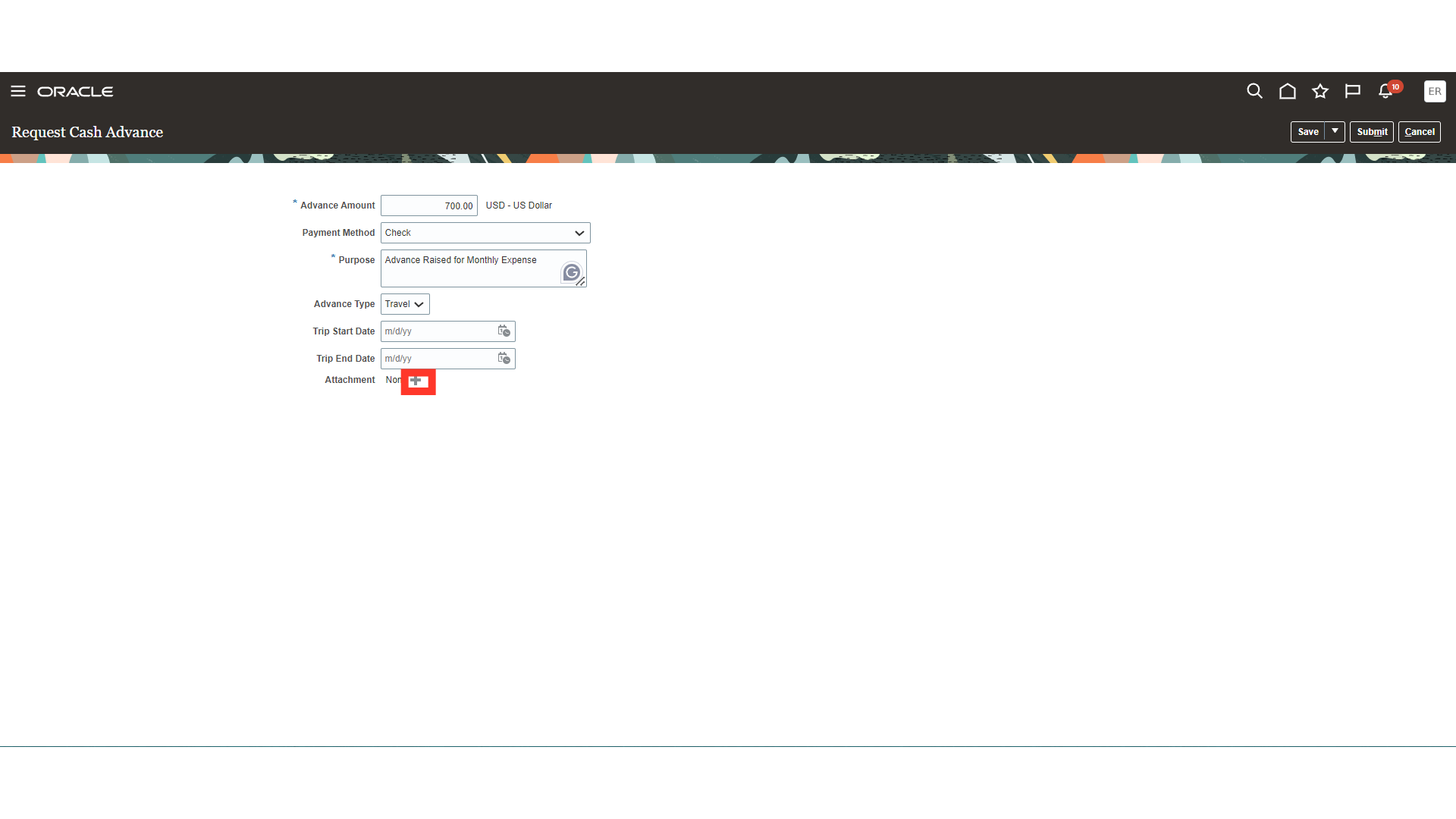
Click on the Choose File button, to upload the file for the attachment.
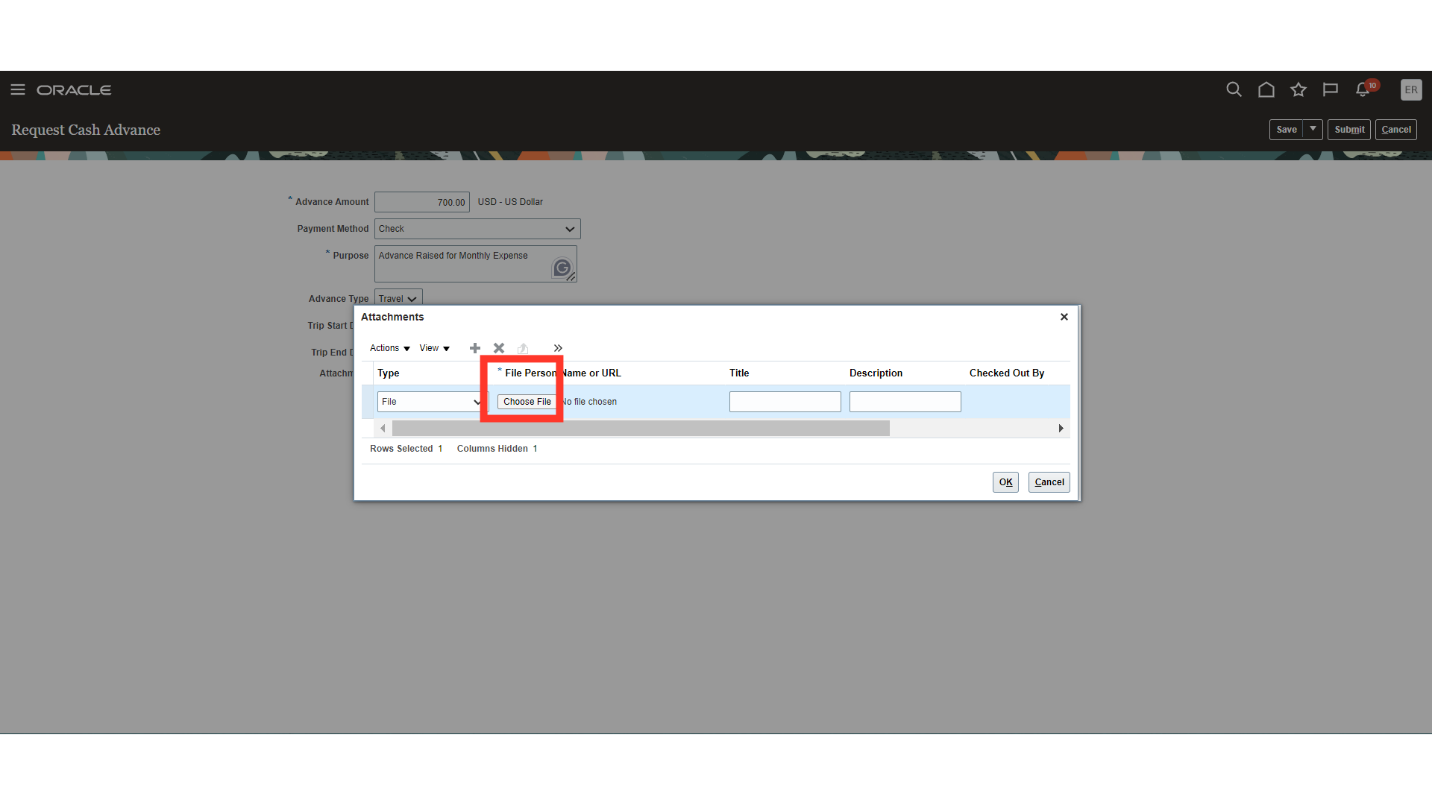
Once the attachment is uploaded successfully, click on the OK button to continue.
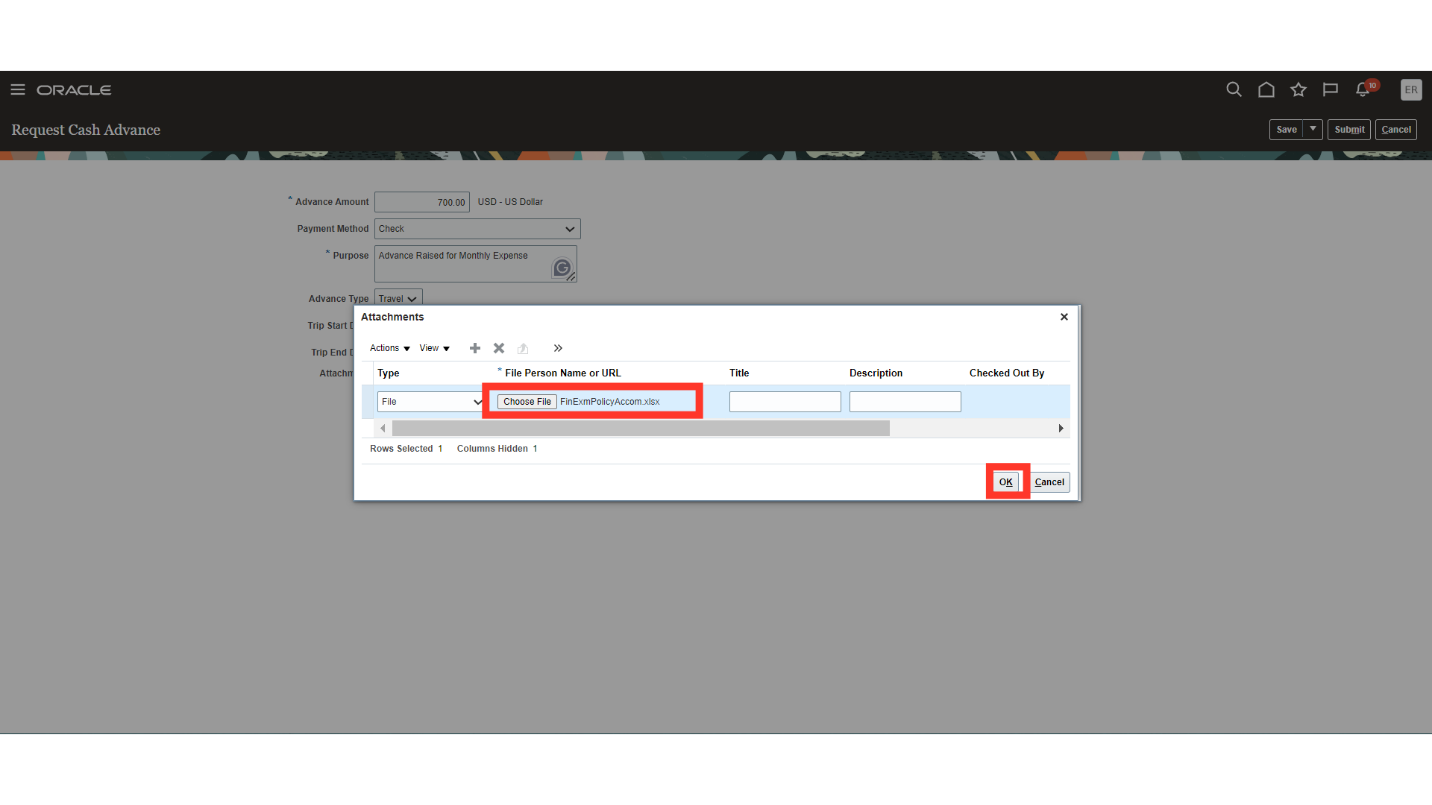
Click on the Submit button after verifying all the details, to submit the request for cash advance.
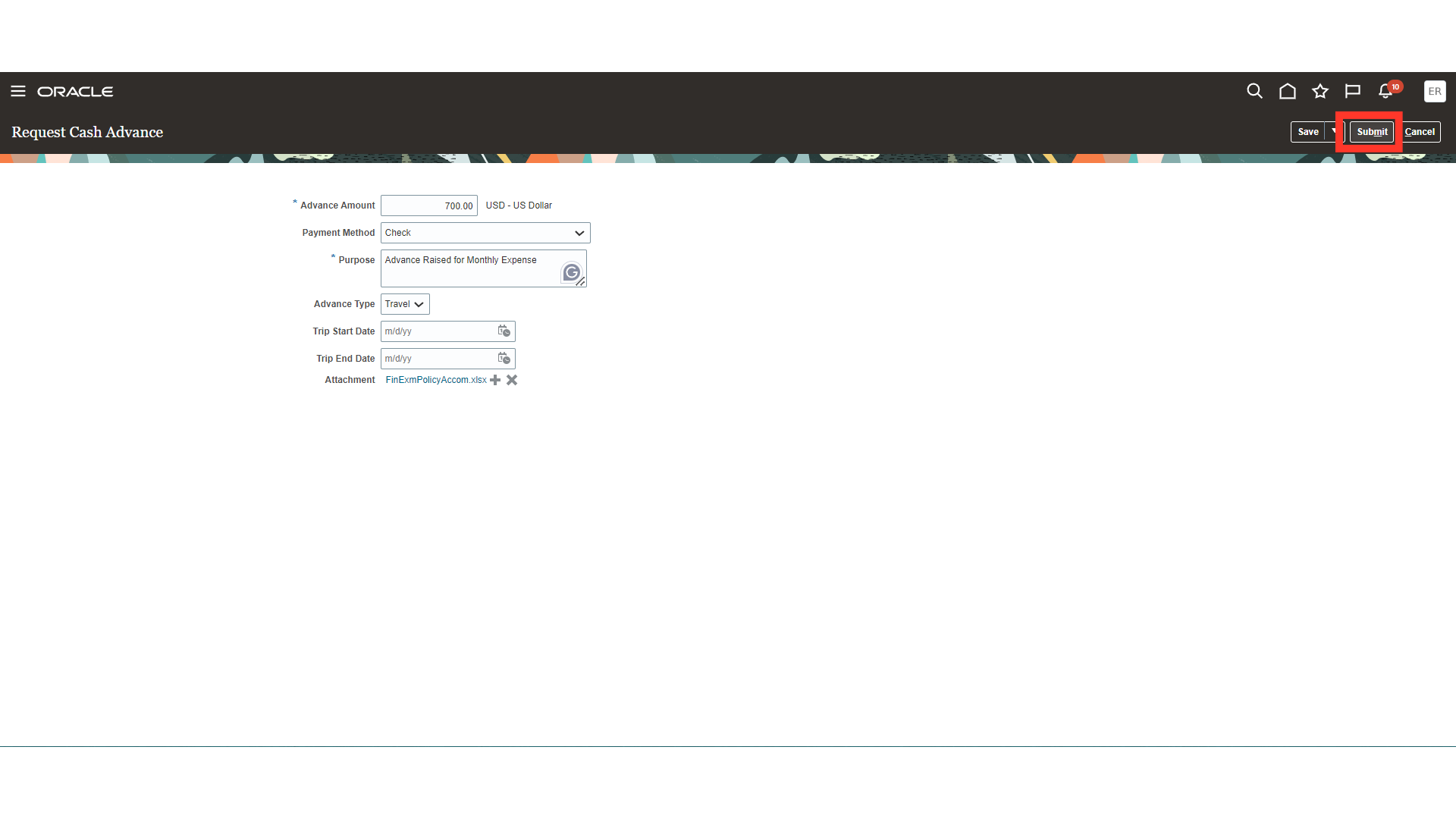
Confirmation message of cash advance submitted for manager approval would be displayed.
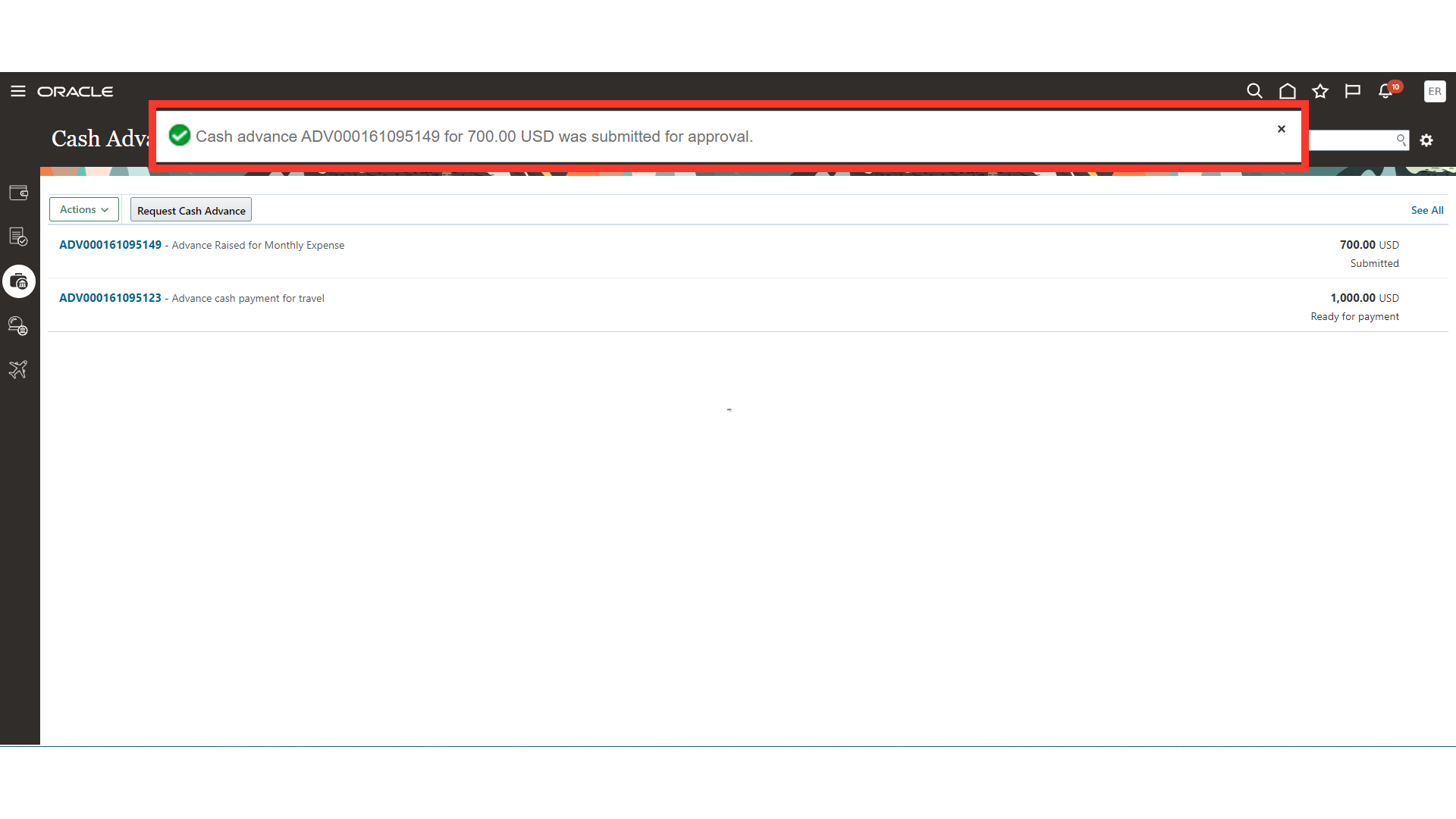
In this guide, you have gone through the process of raising cash advance.