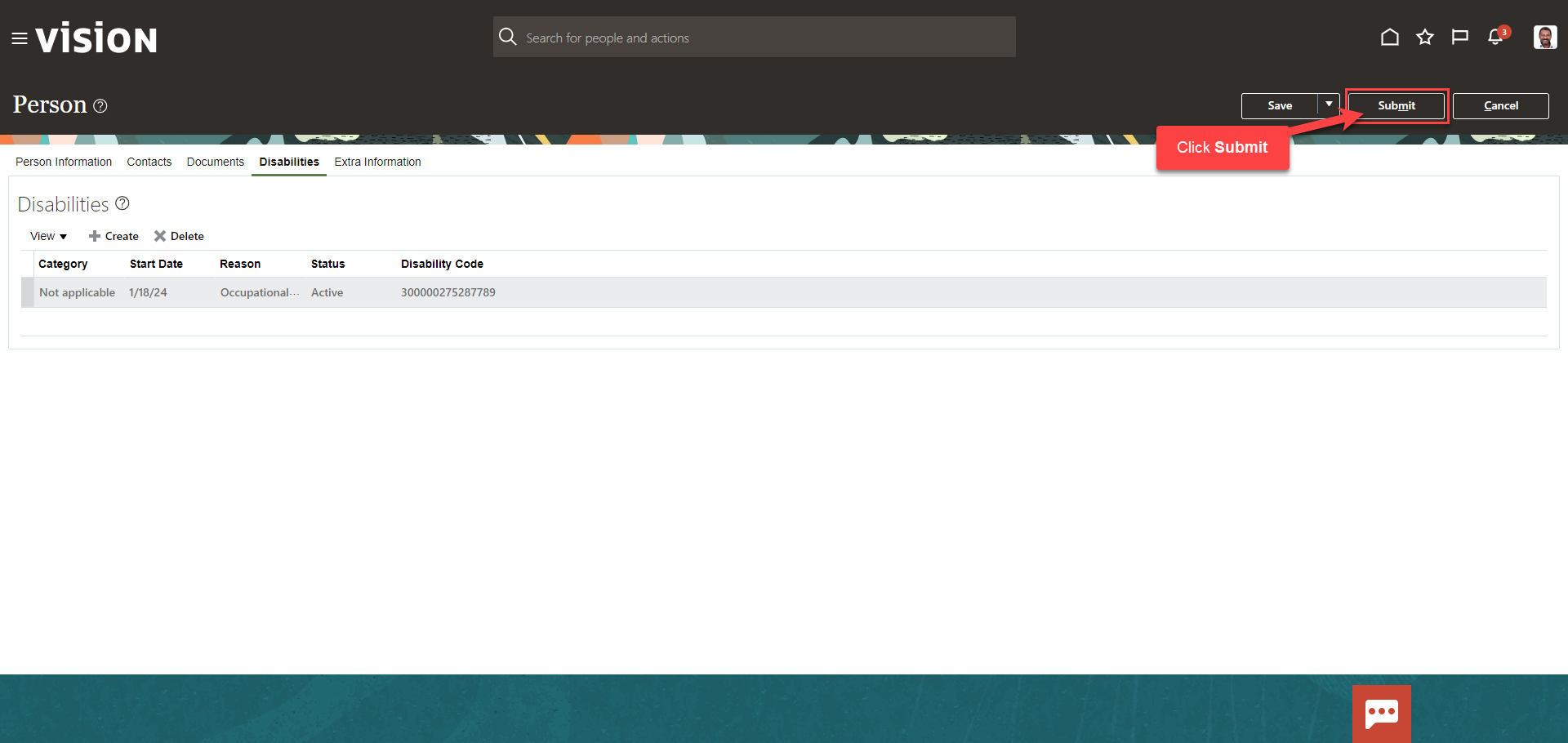Add Disability Information For An Employee
Navigation: Home>My Client Groups>Show More from the Quick Actions>Person>Search Person>Disability>Update Information>Edit>Submit
From the home screen, click My Client Groups
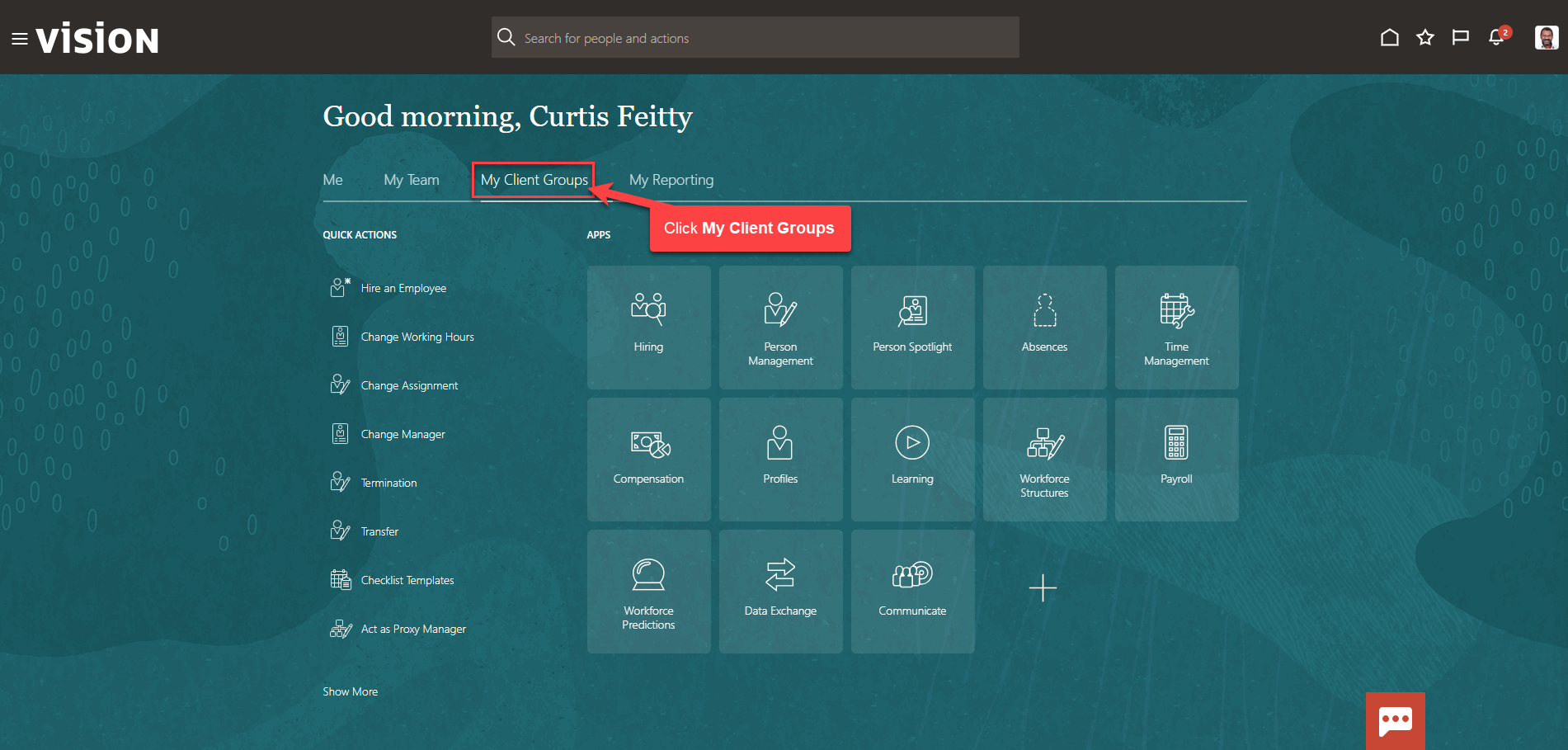
Next, click Show More
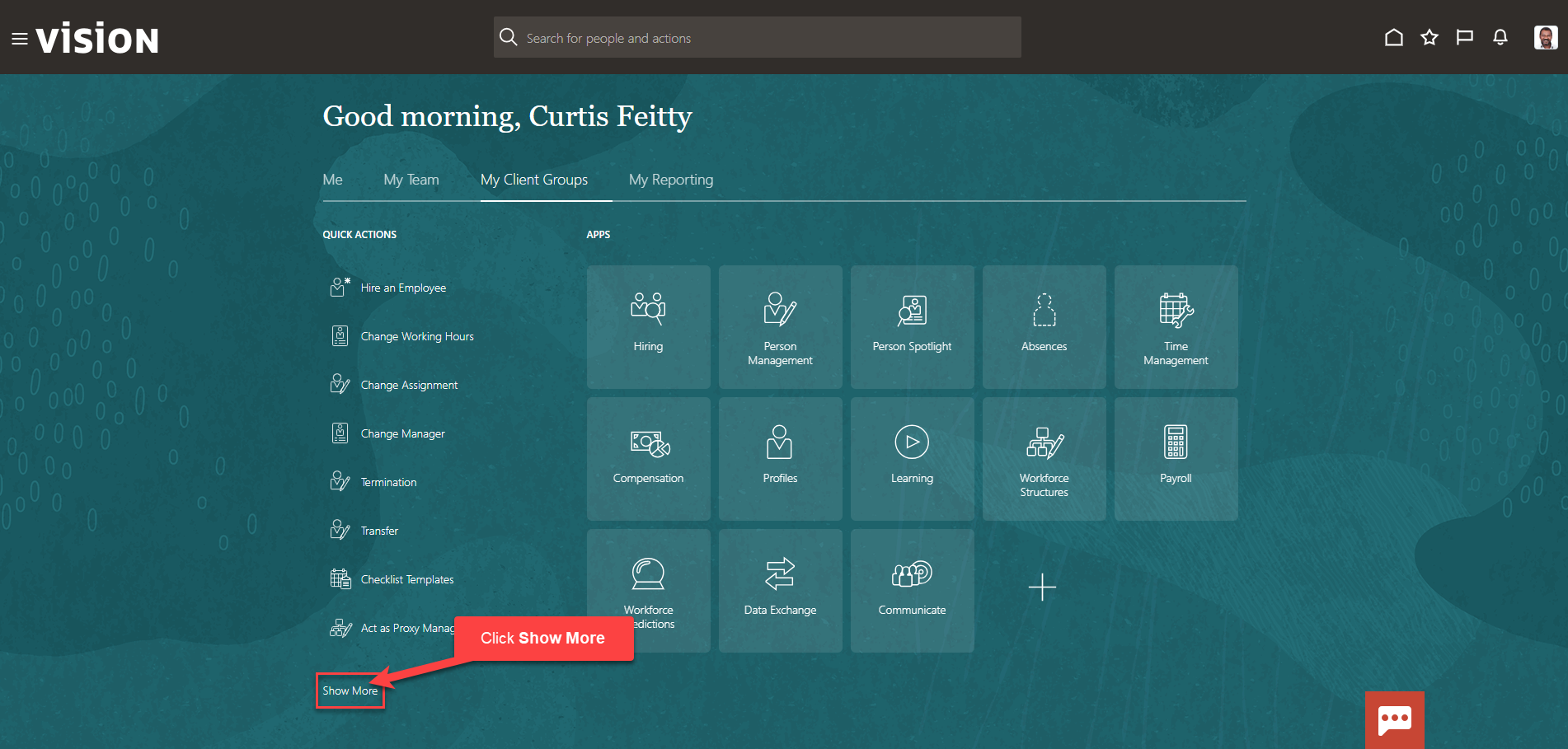
Scroll down and under Employment, click Person. As a note, we can search Person by clicking Ctrl F
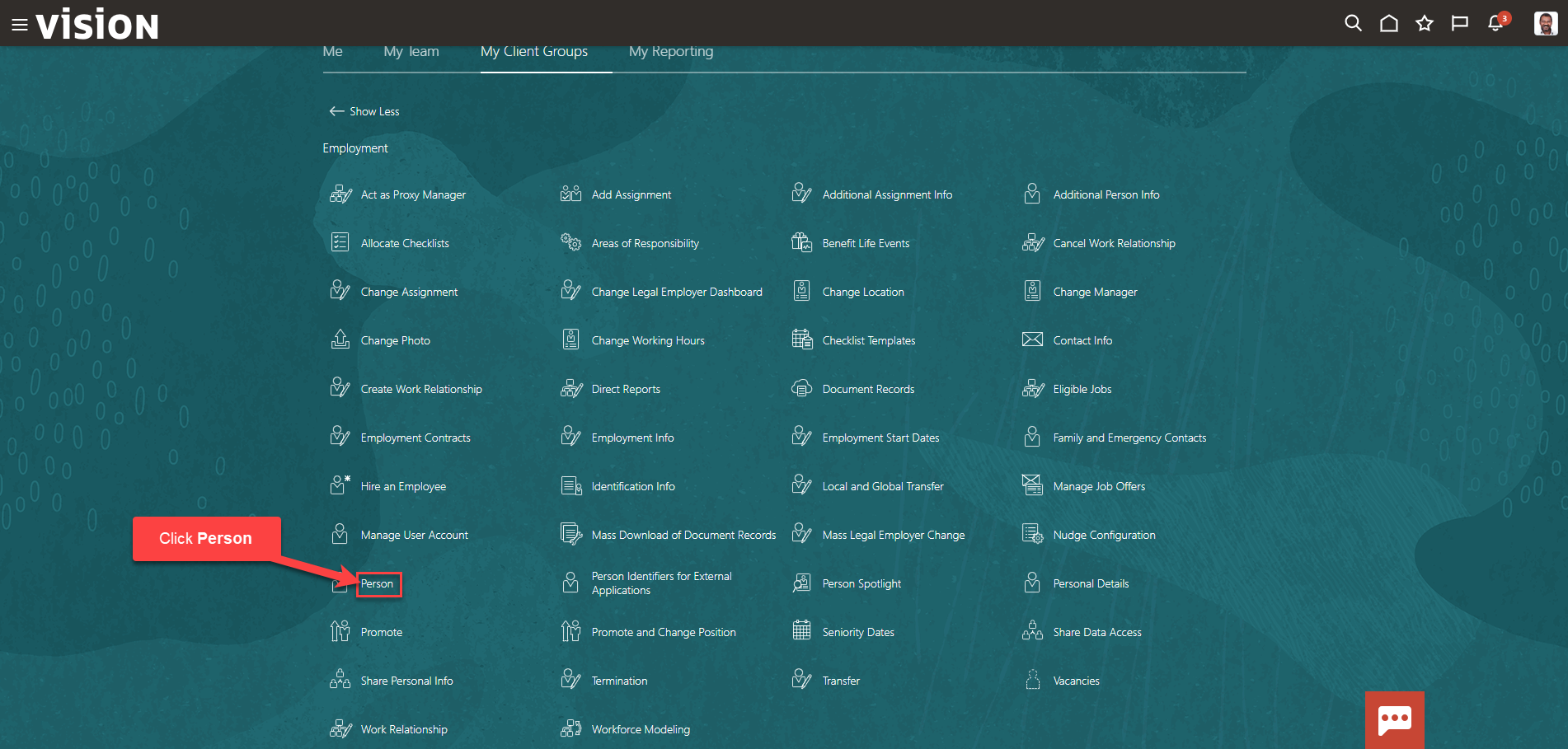
Enter the employees name in Search for a Person box, once the employees name is shown, click the employees’ name
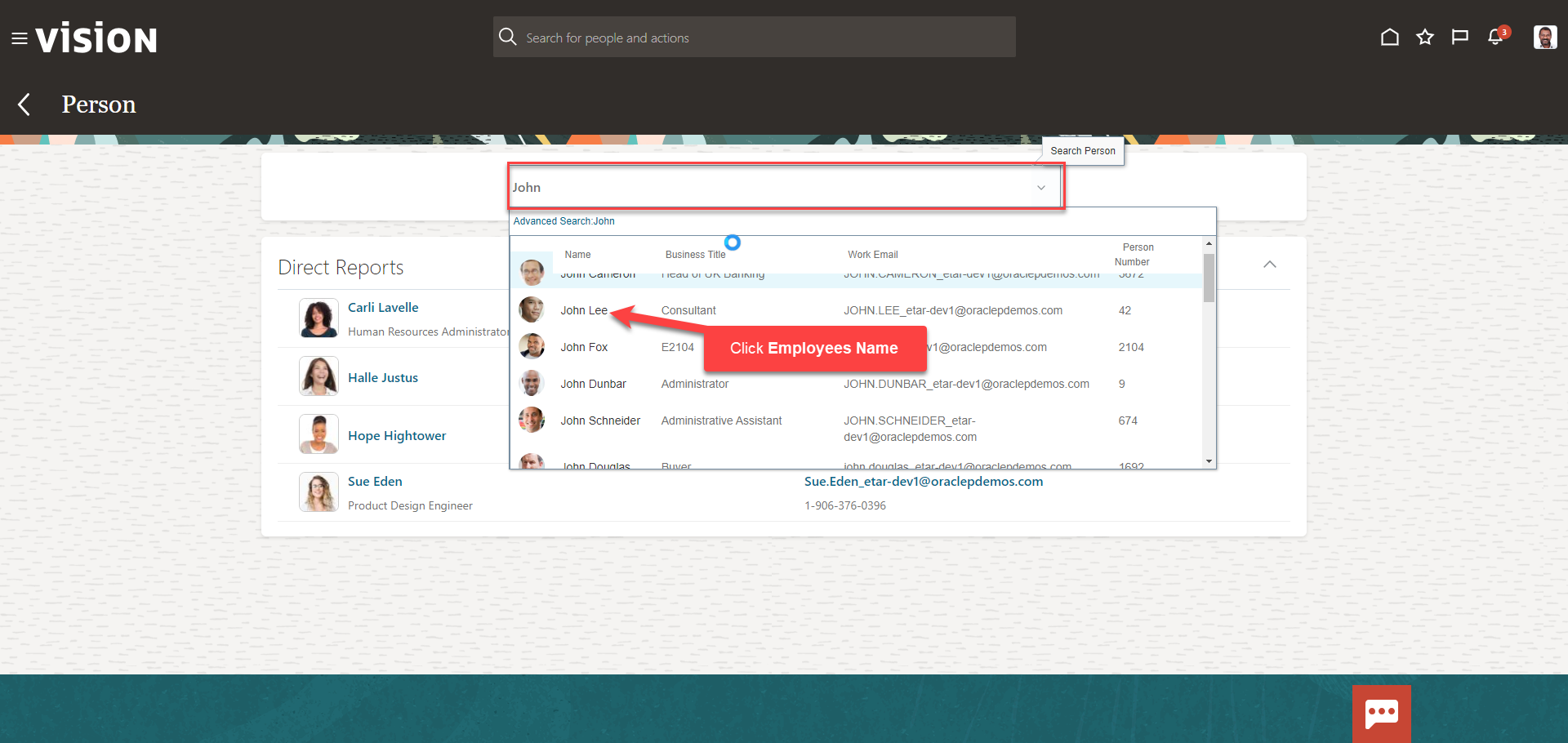
Select the Disabilities tab to manage disability information. Here we can view this employees existing disability information or we can add information. To add disability information, click Create
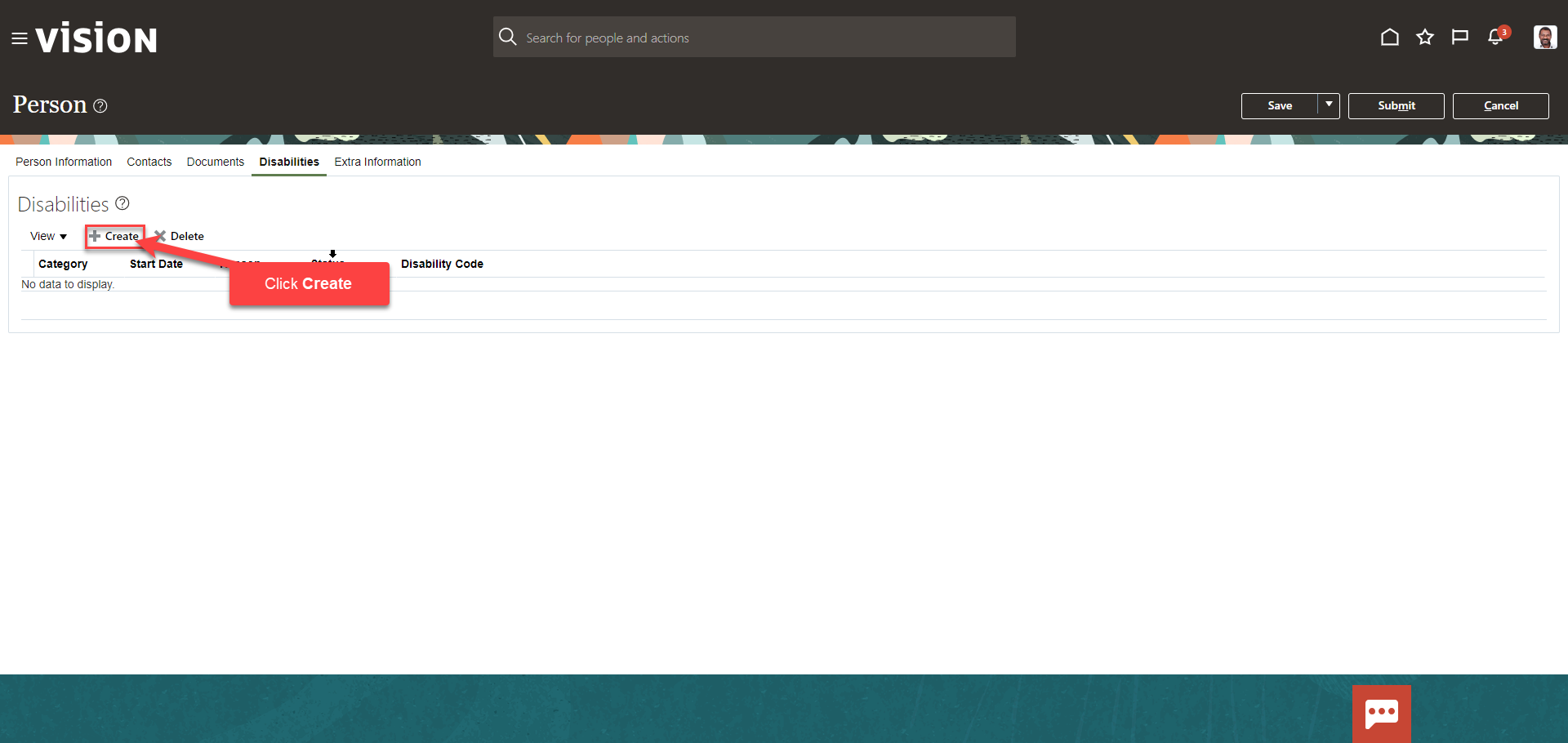
Enter the information and click OK
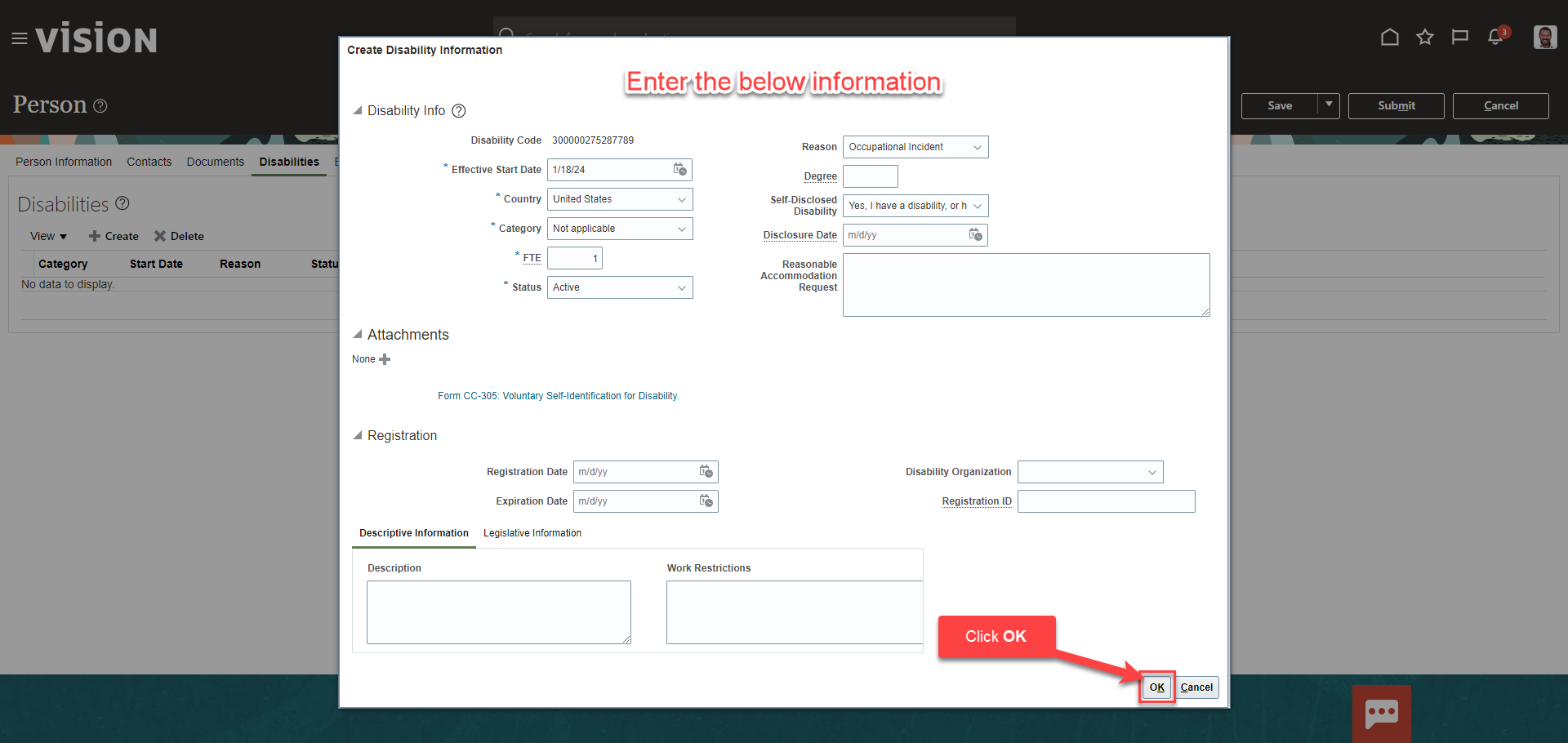
Click Submit