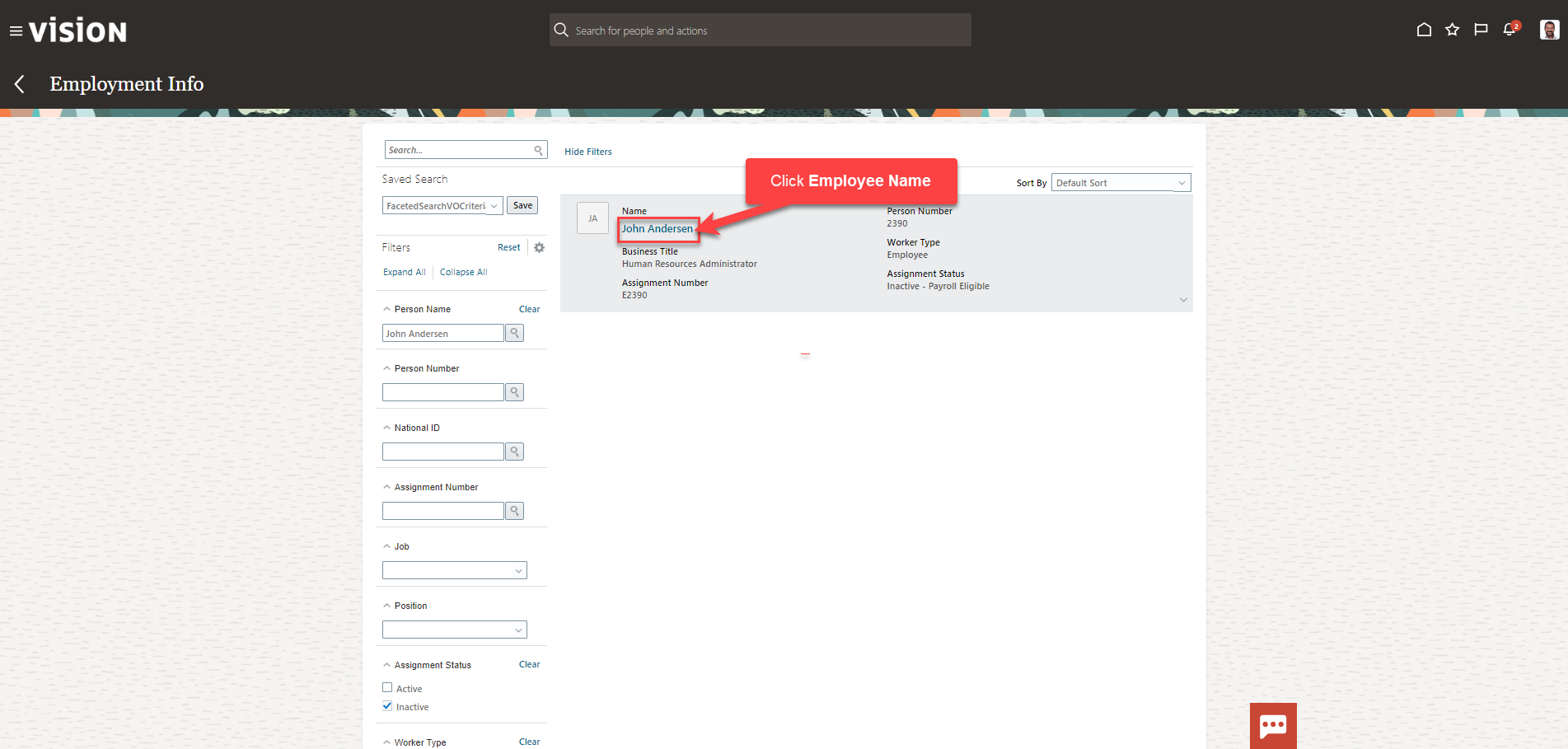Search For A Terminated Employee
Navigation: Home>My Client Groups>Show More from the Quick Actions>Select Action>Advanced Search>Enter Employees Name>Inactive>Search
From the home screen, click My Client Groups
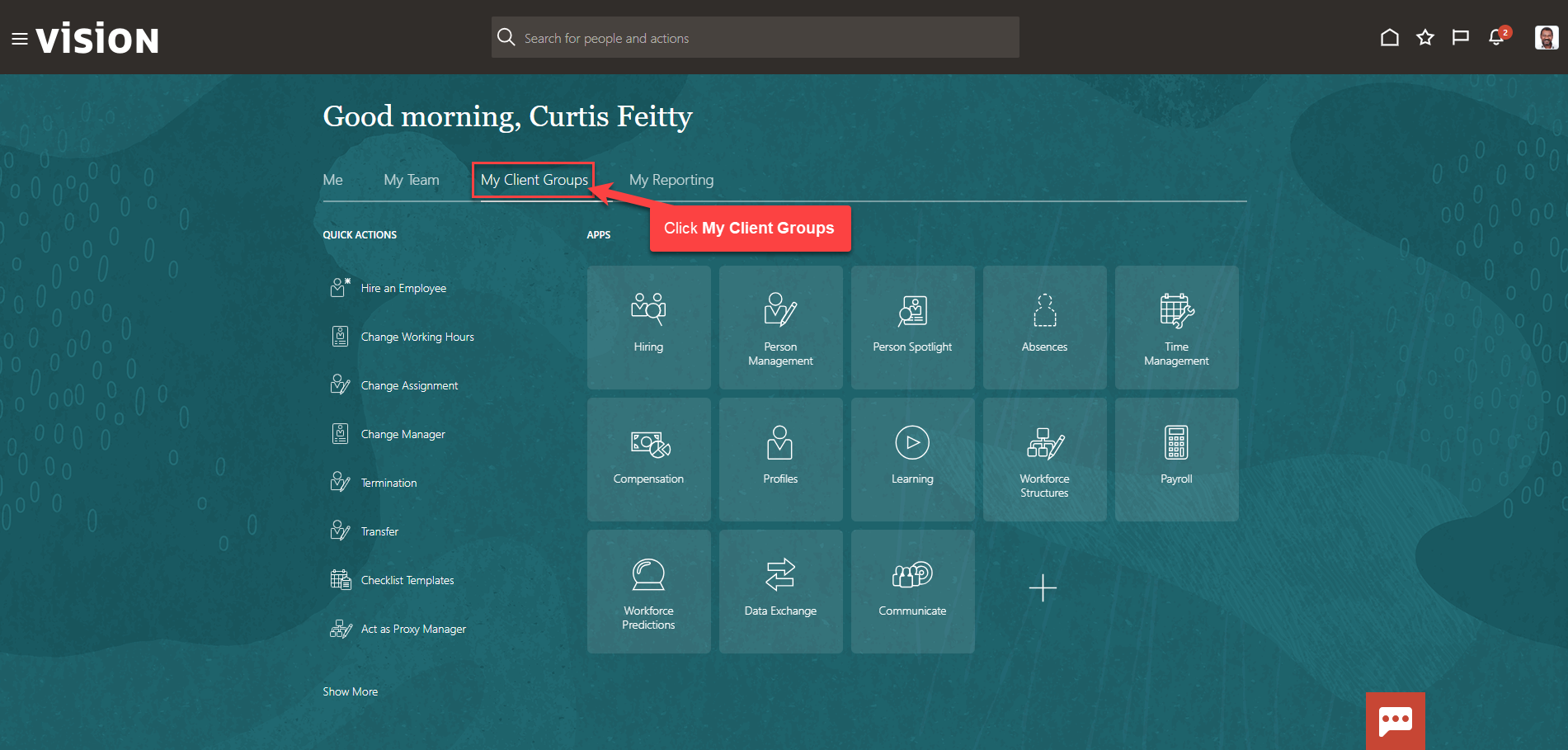
Next, click Show More
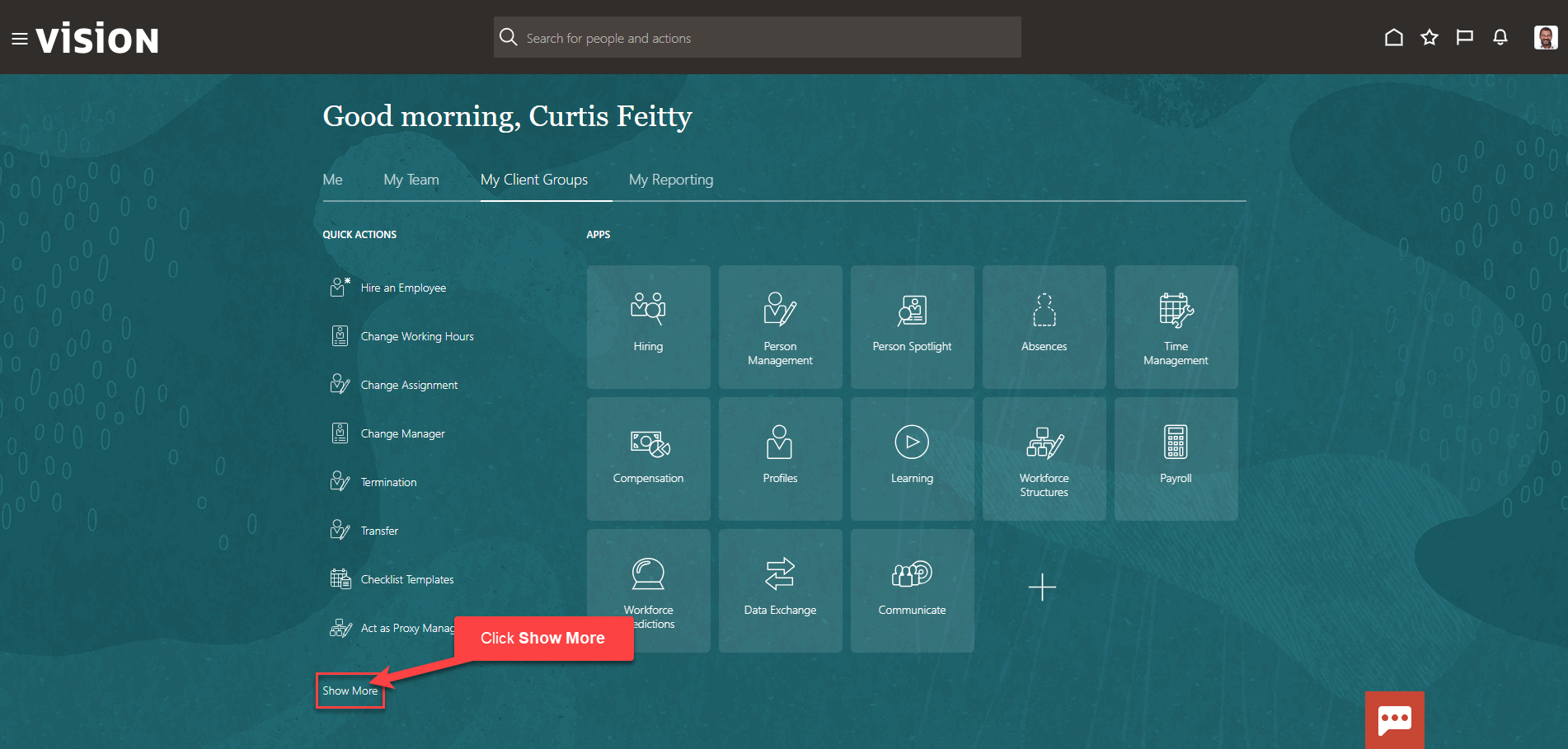
Scroll down and under Employment, click the appliable action. For example, if we wish to check the hire date for a terminated employee, we’d click Employment Info. As a note, we can search Employment Info by clicking Ctrl F.
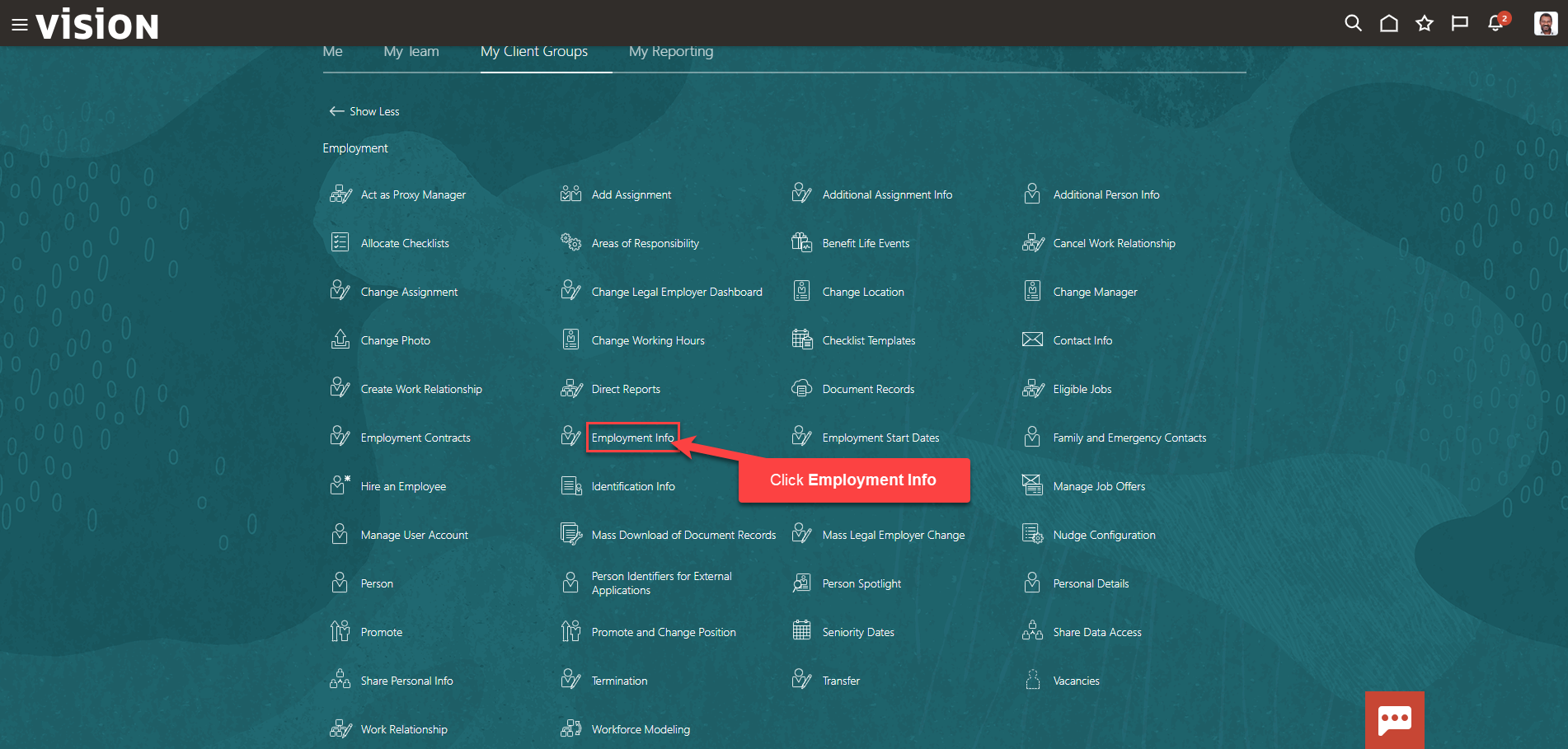
In the Search for a Person box, click Advanced Search
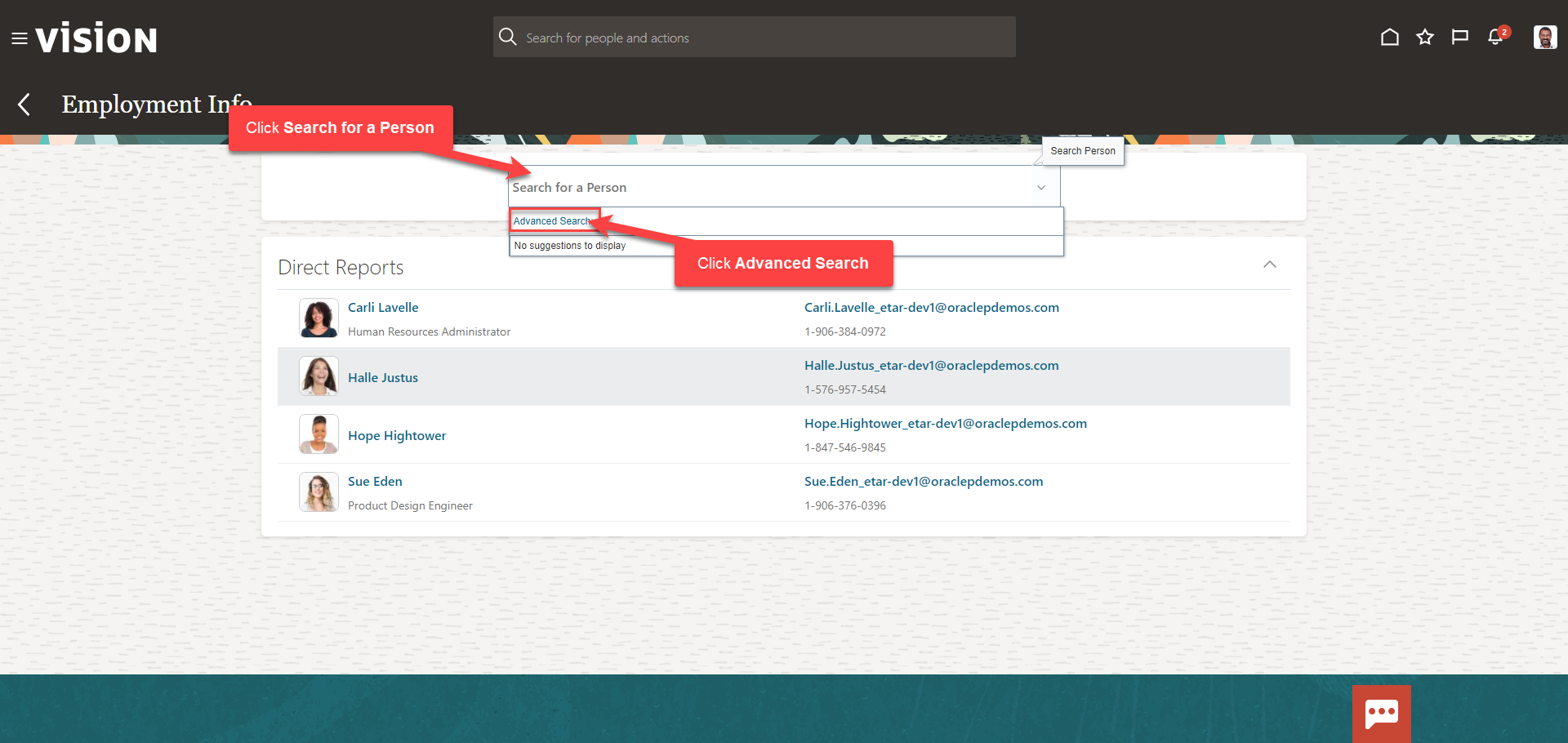
Enter the Person Name and click Inactive
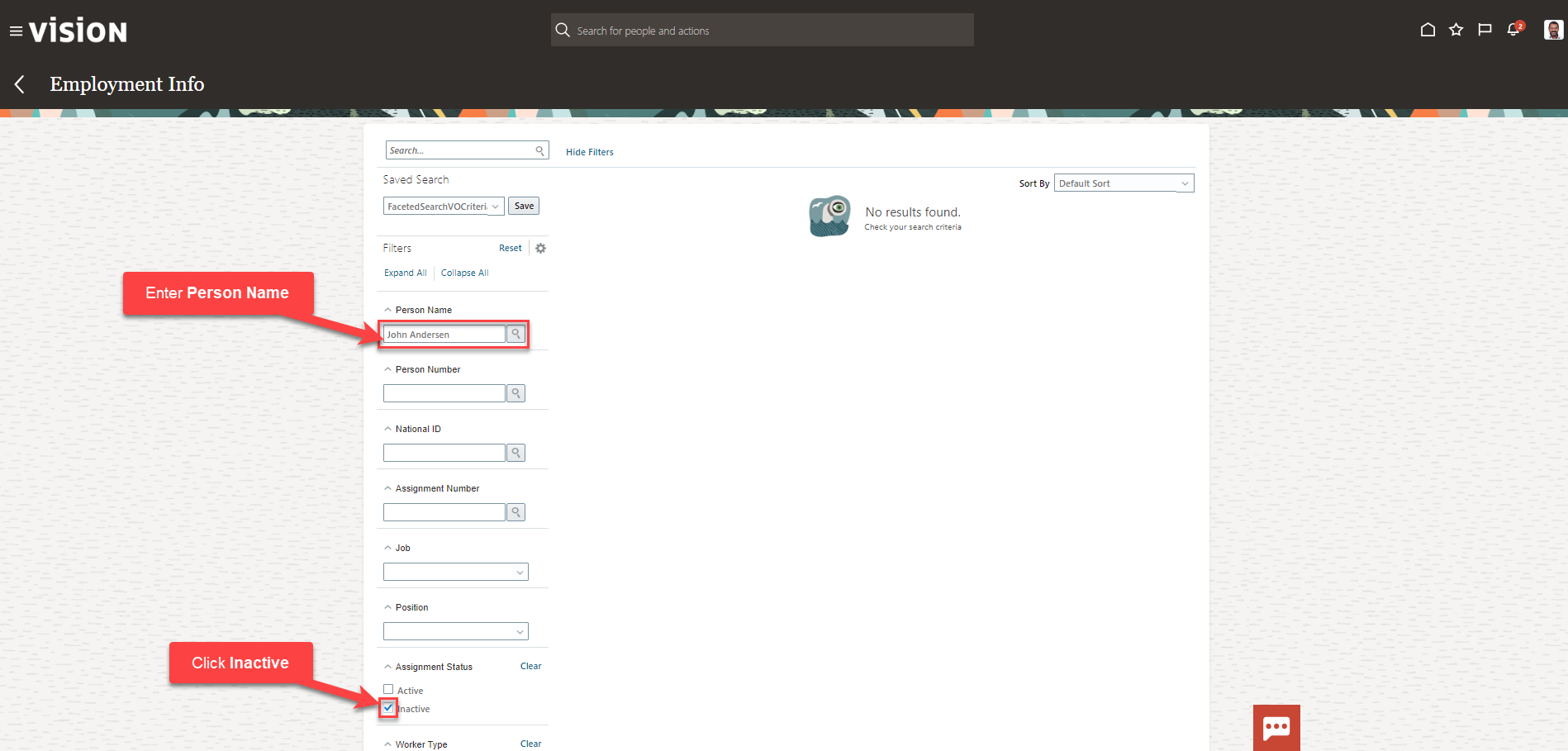
Then, click Search
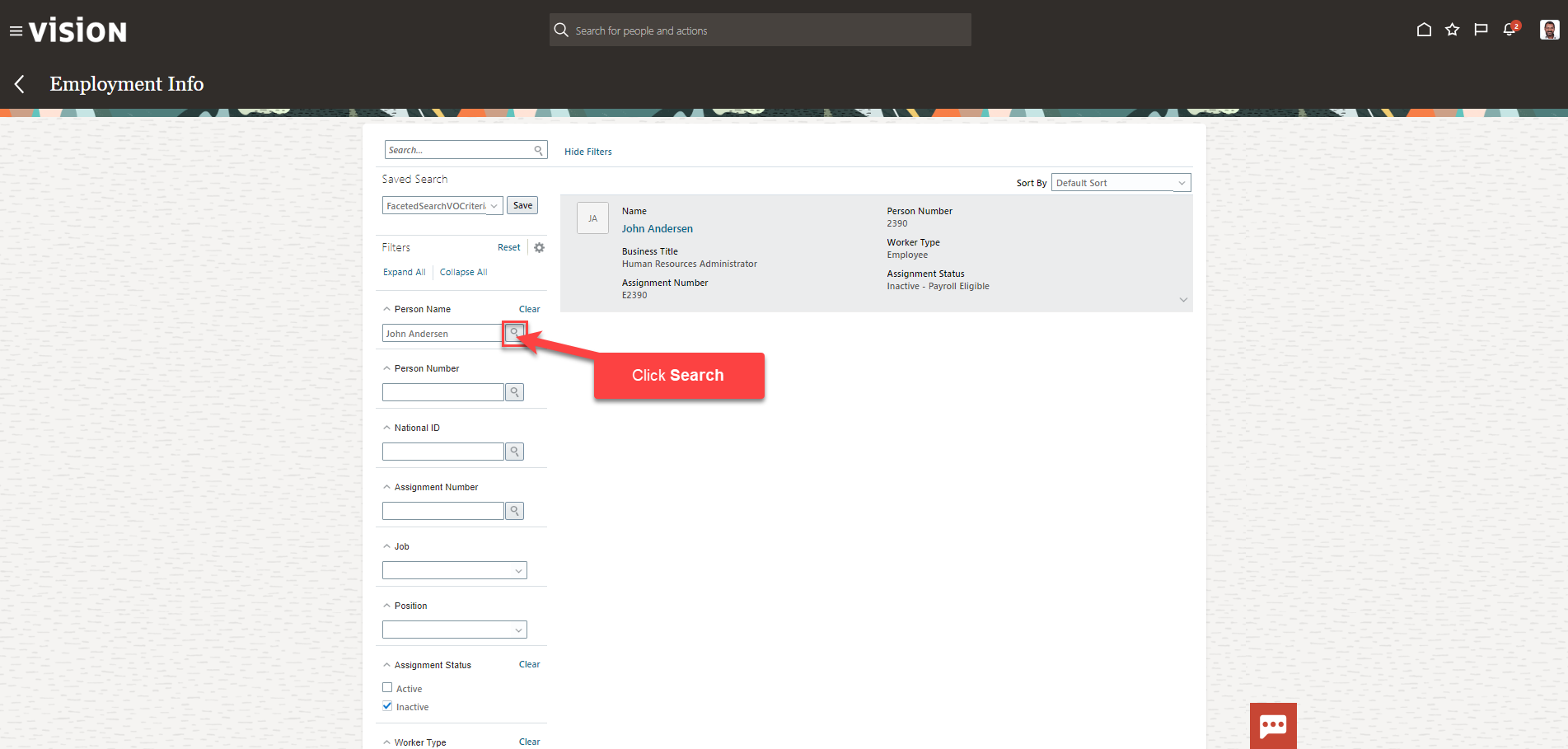
The terminated assignment(s) for the employee will generate. We can select the terminated assignment to view the details.