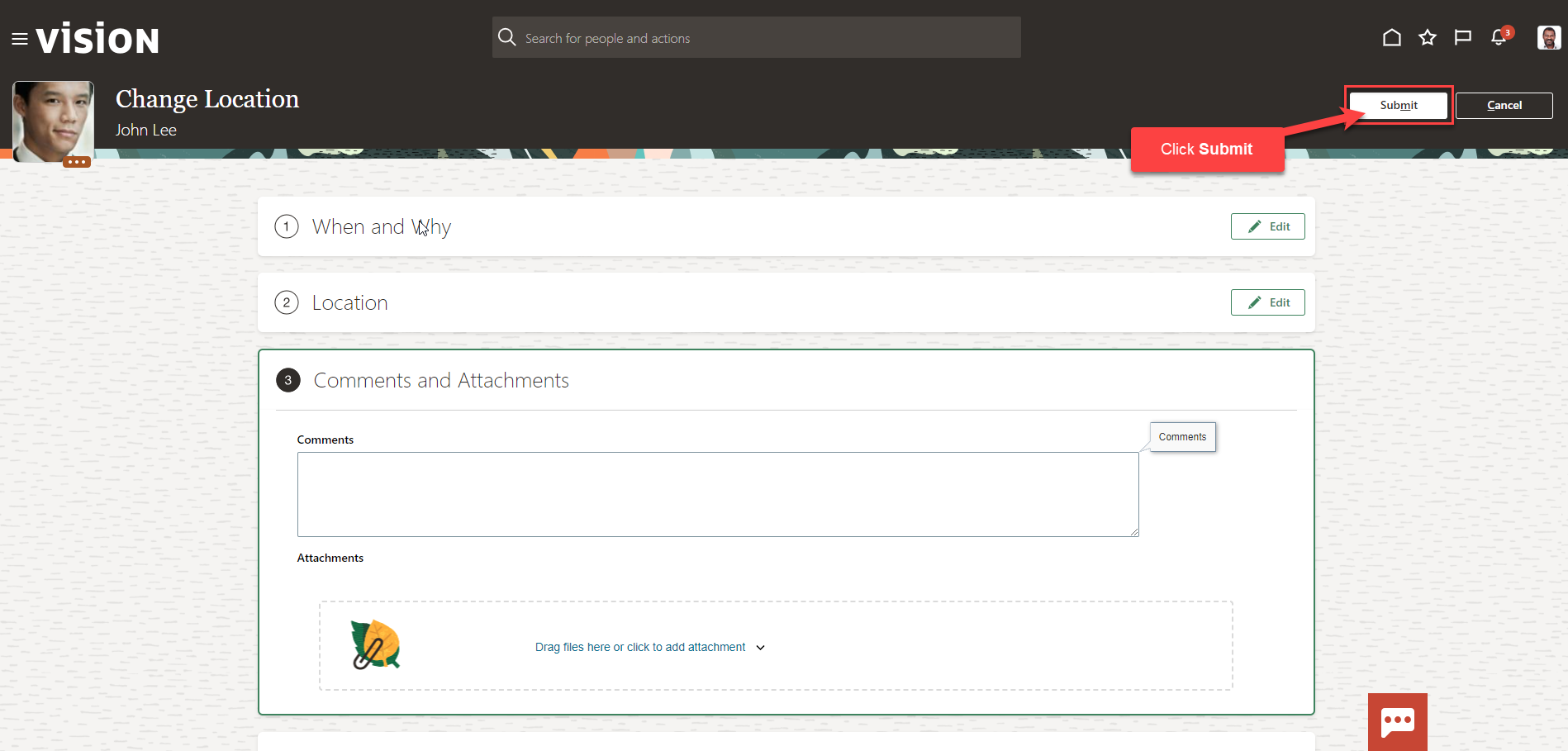Update An Employees Work Location
Navigation: Home>My Client Groups>Show More from the Quick Actions>Change Location>Search Person>Update Information>Edit>Submit
From the home screen, click My Client Groups
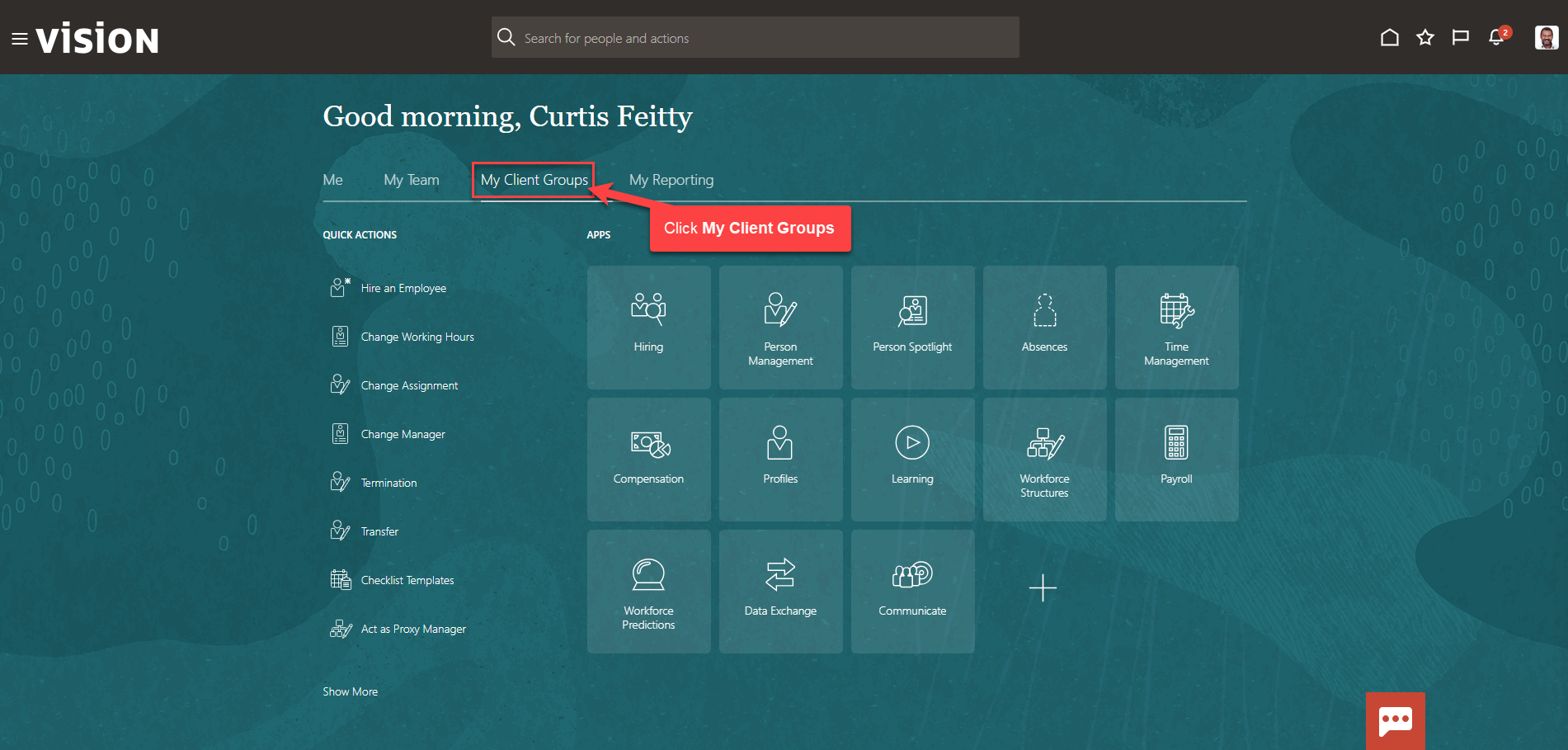
Next, click Show More
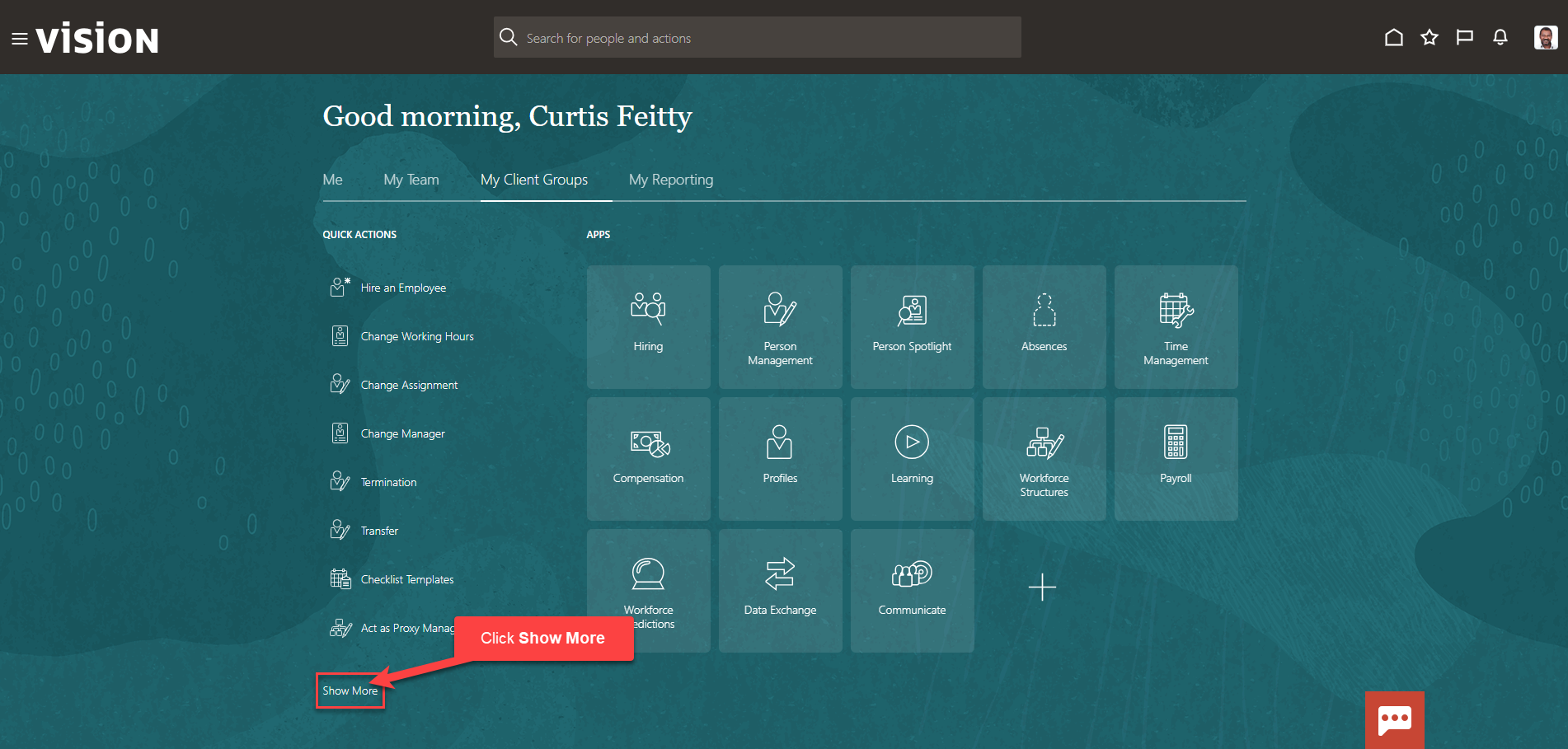
Scroll down and under Employment, click Change Location. As a note, we can search Change Location by clicking Ctrl F.
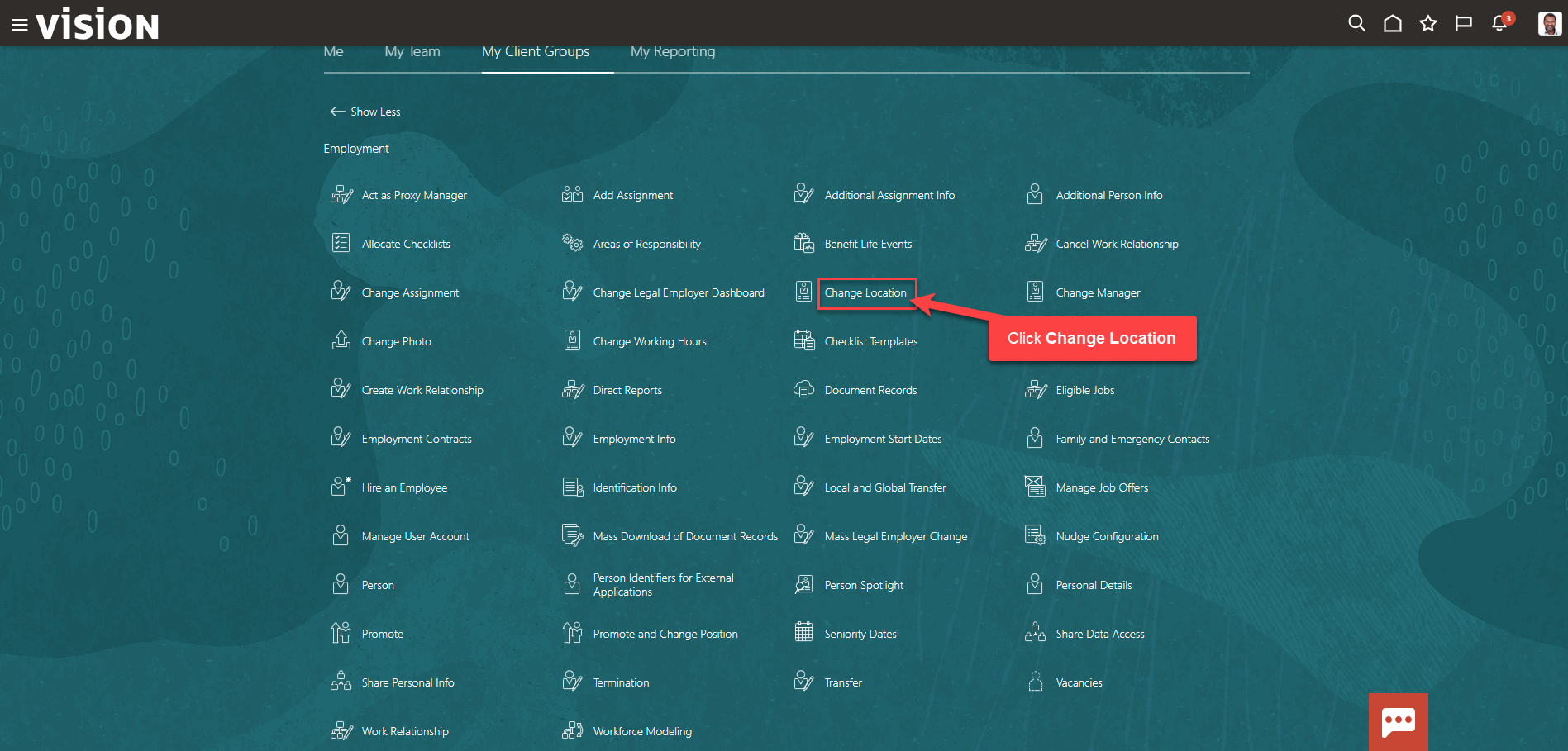
Enter the employees name in Search for a Person box, once the employees name is shown, click the employees’ name
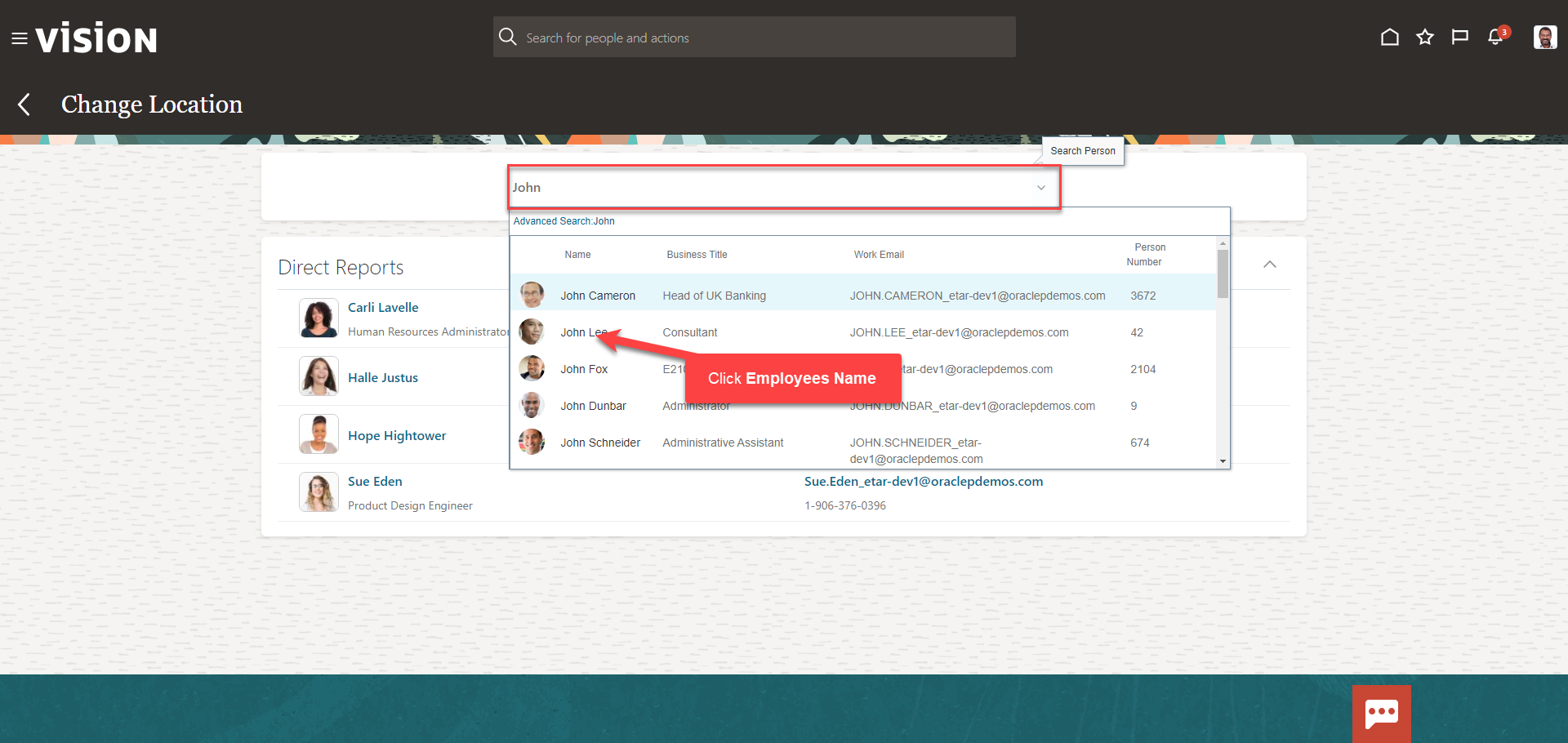
Next, click What info do we want to manage? Click Continue
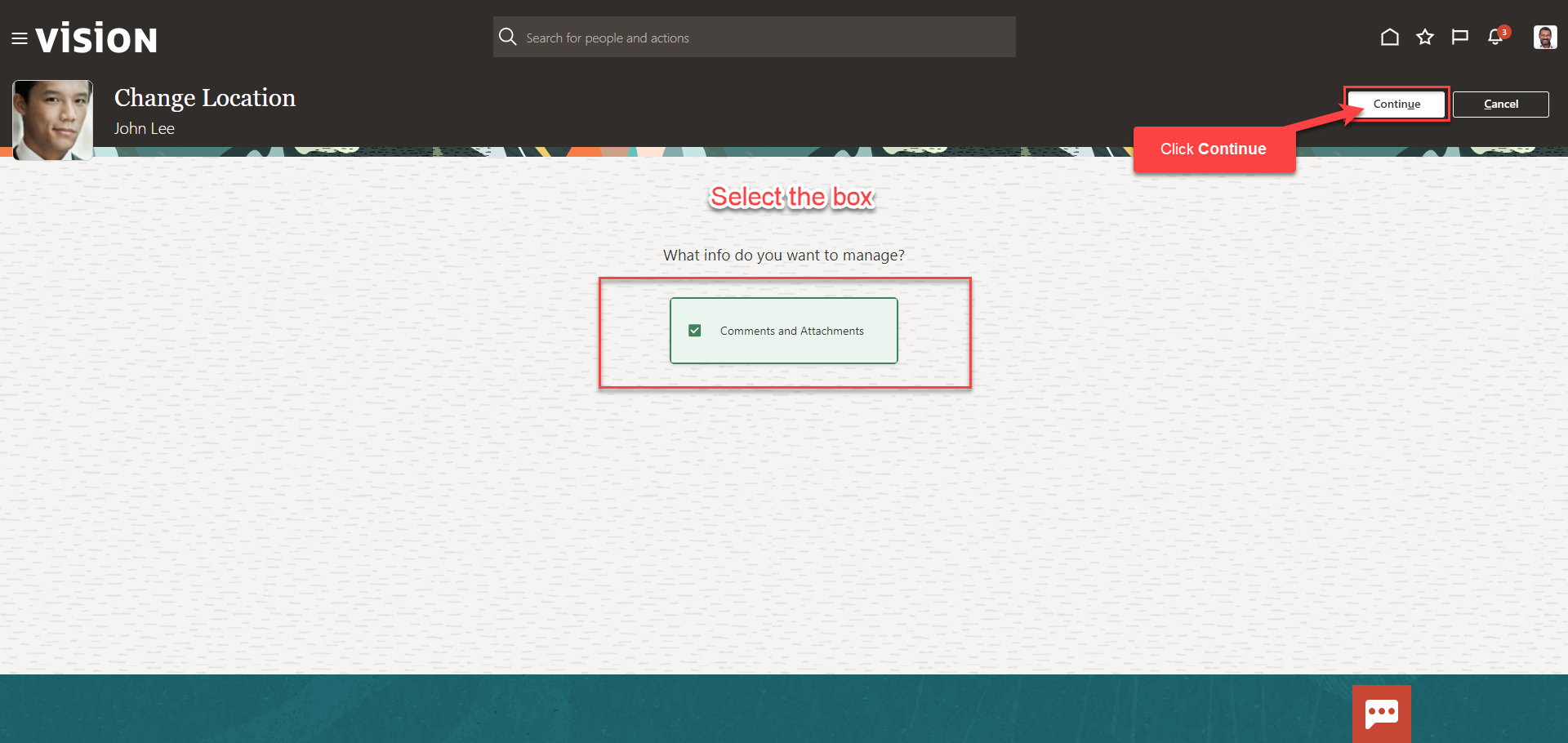
Enter the When and Why details and click Continue
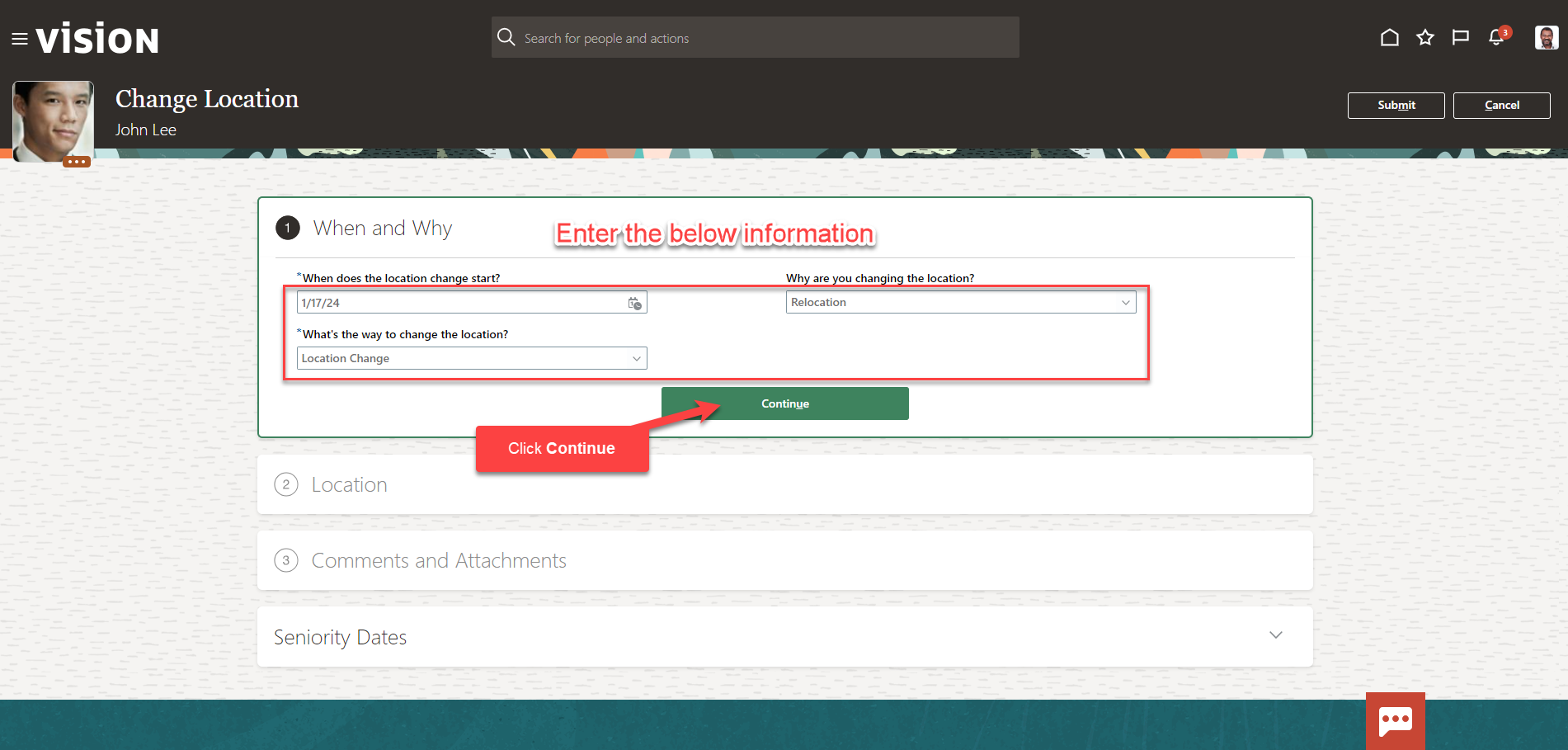
Enter the Locations details and click Continue
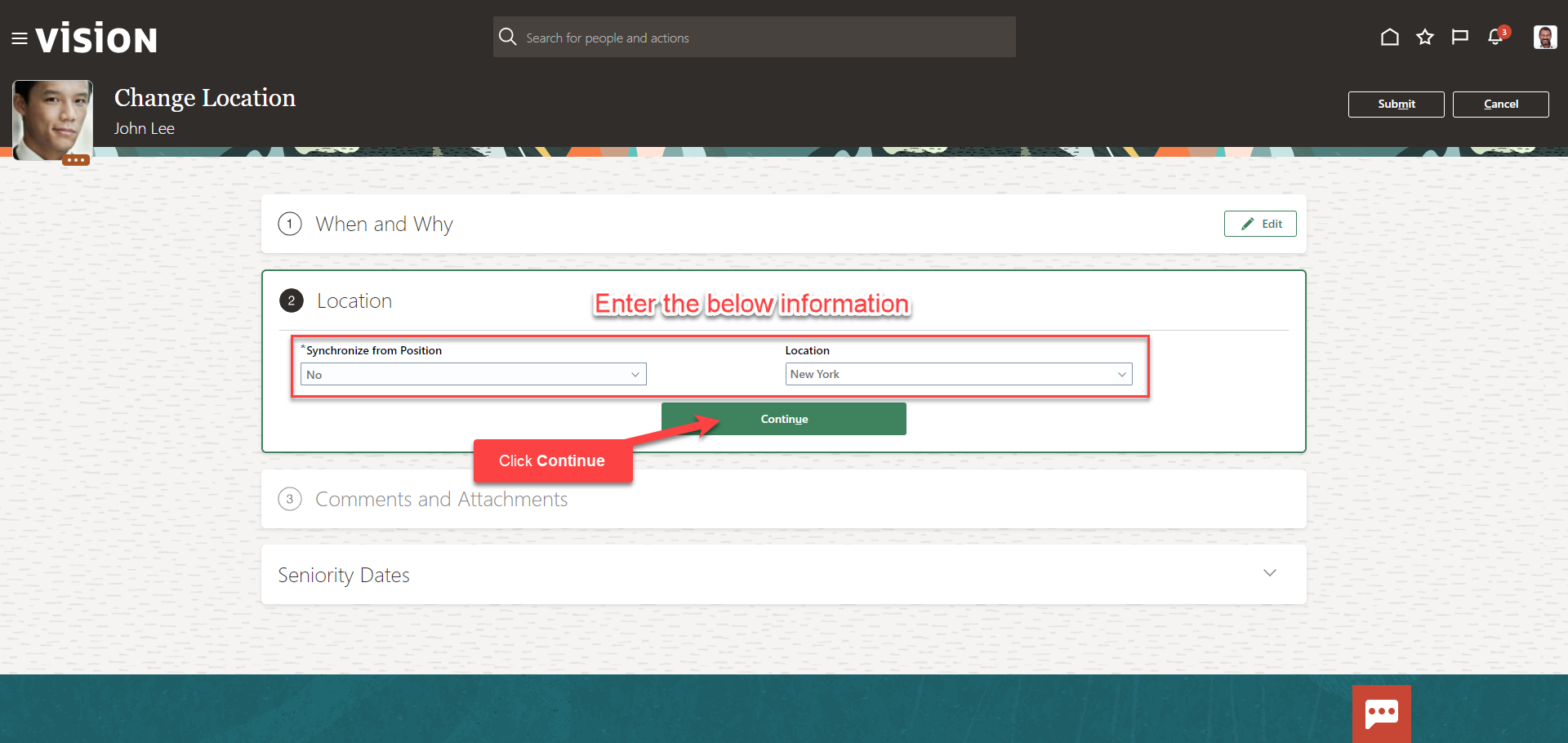
Enter Comments and Attachments, if applicable, and click Submit