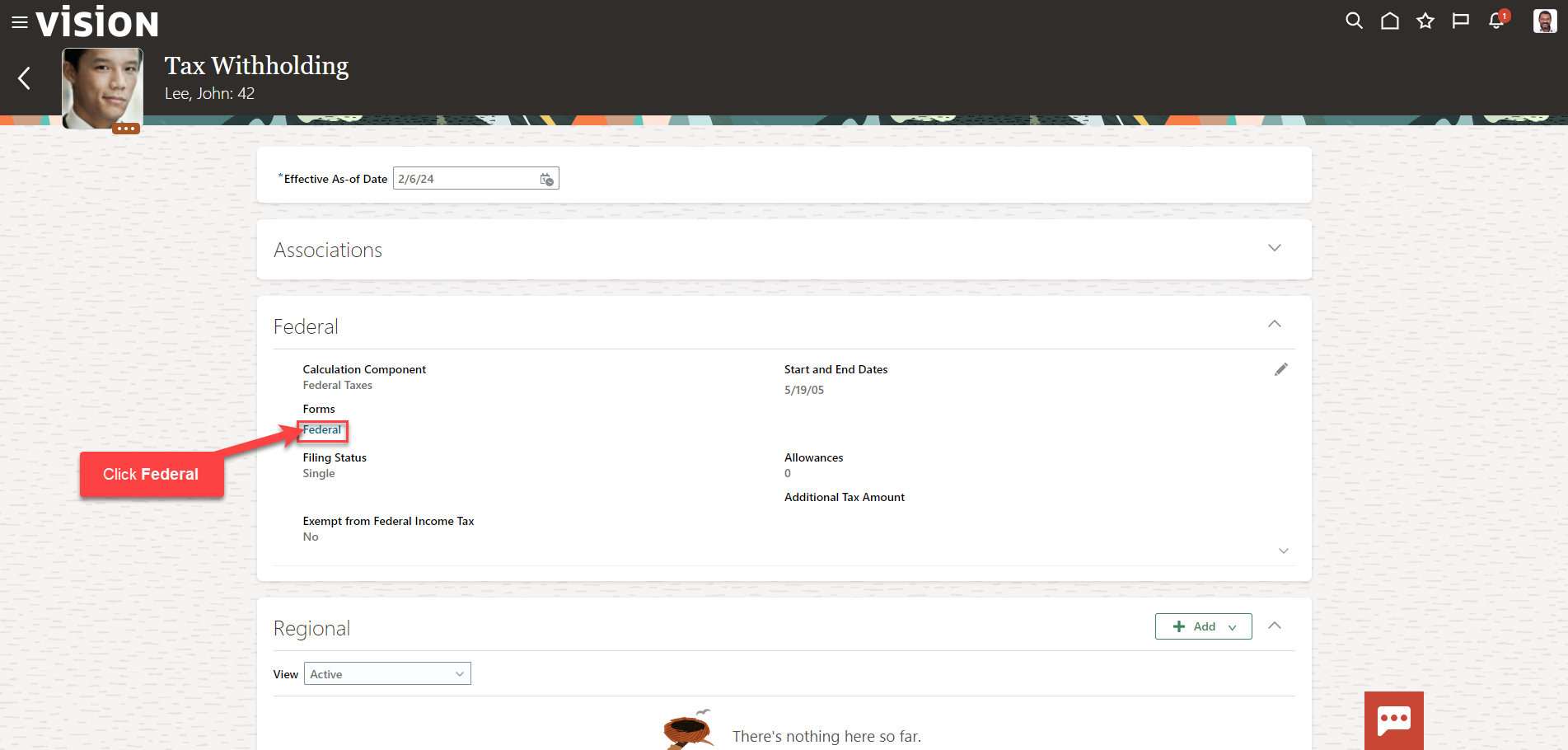Update Employee’s Tax Withholding
Navigation: Home>My Client Groups>Show More>Calculation Cards>Search Person>Edit>Update Information>Submit
From the home screen, click My Client Groups
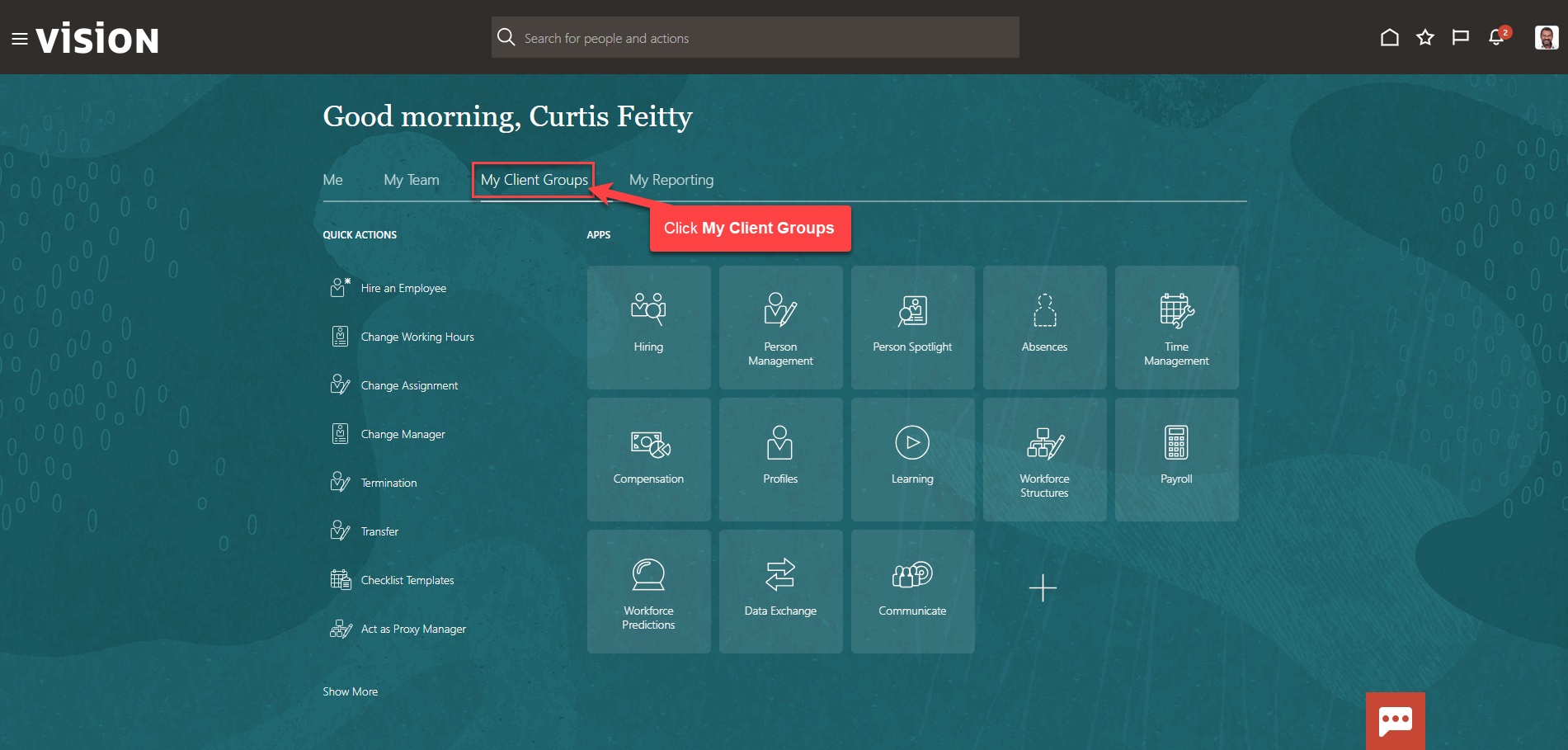
Next, click Show More
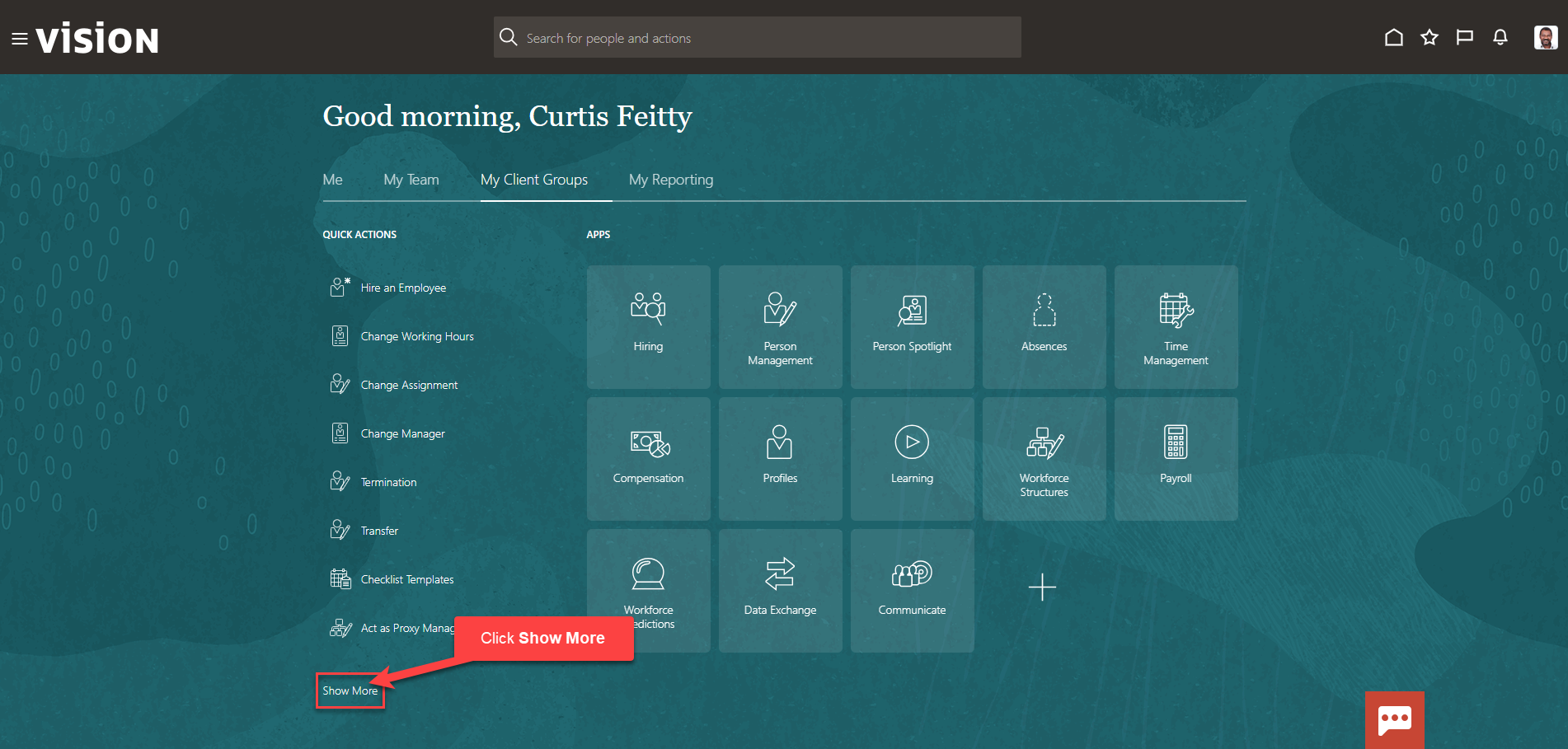
Under Payroll, click Calculation Cards
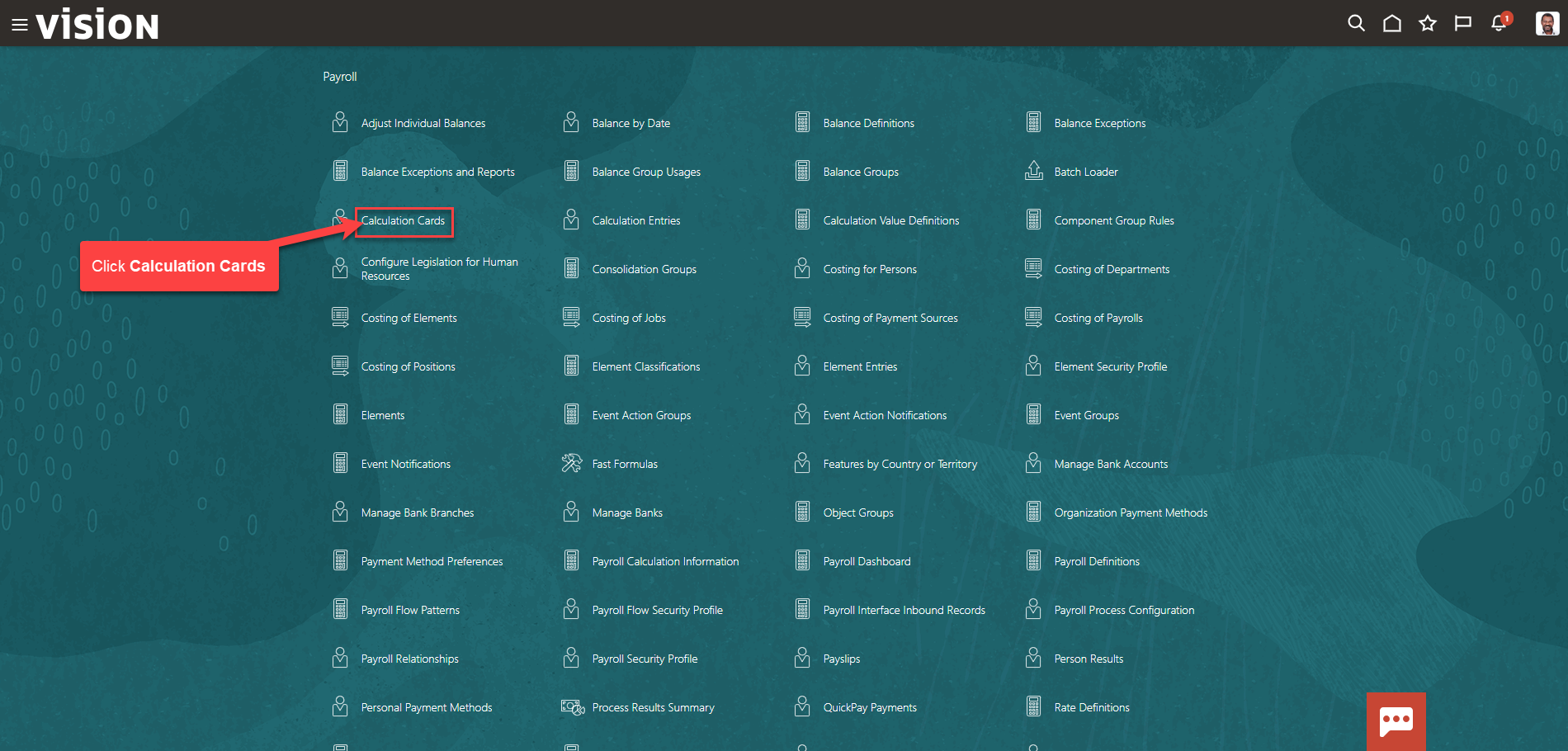
Enter the employees name in Search for a Person box, once the employees name is shown, click the employees’ name
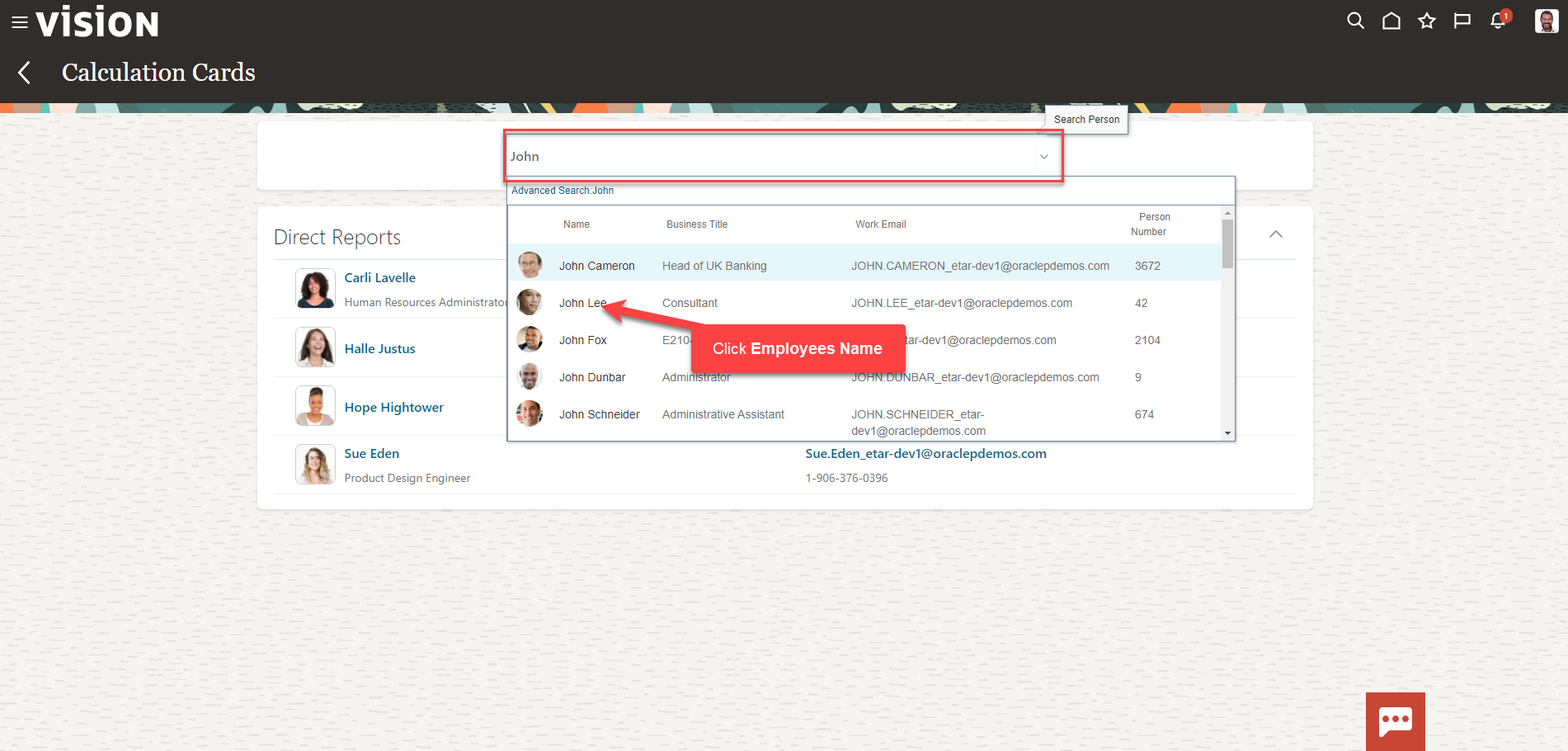
Click Tax Withholding
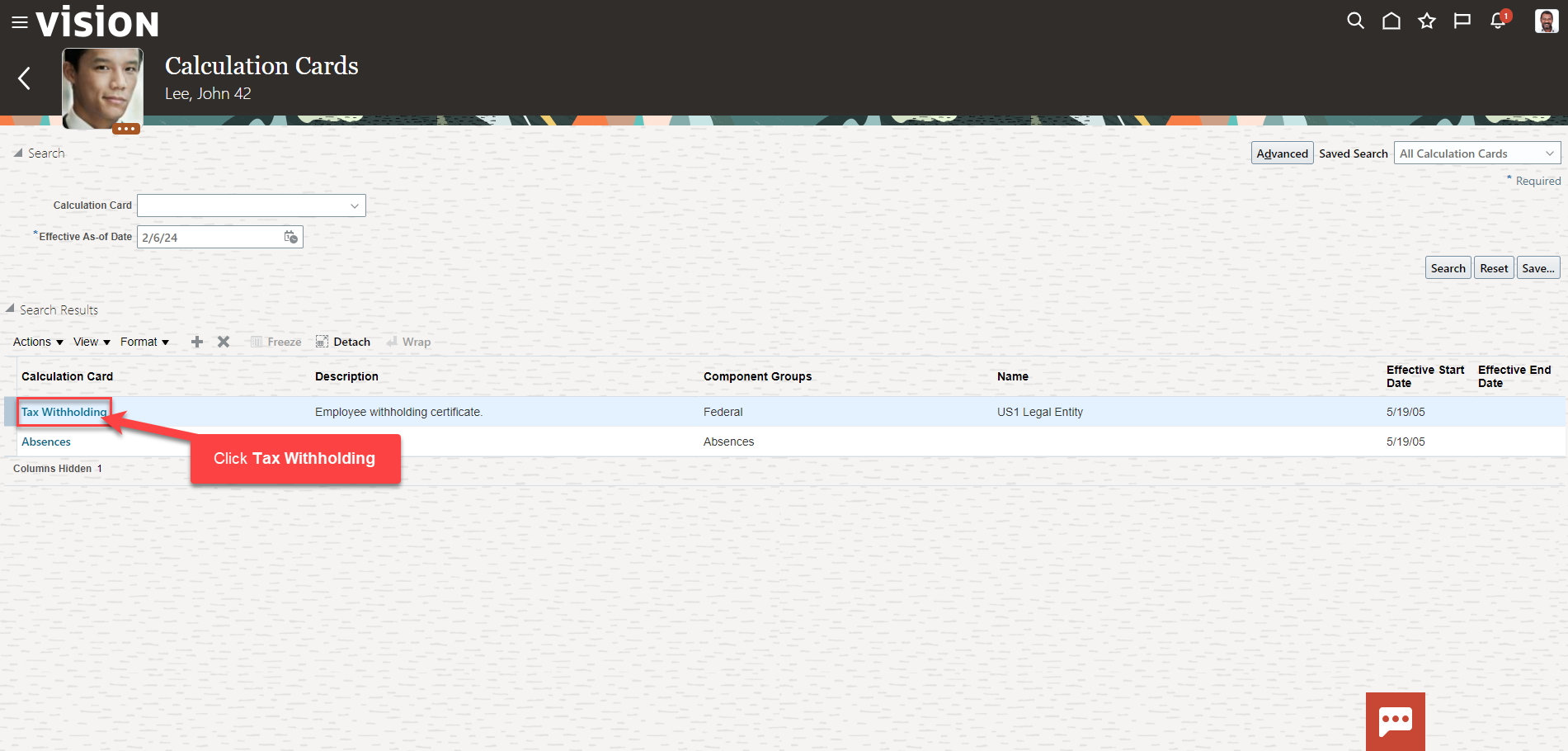
Enter the Effective As-of Date
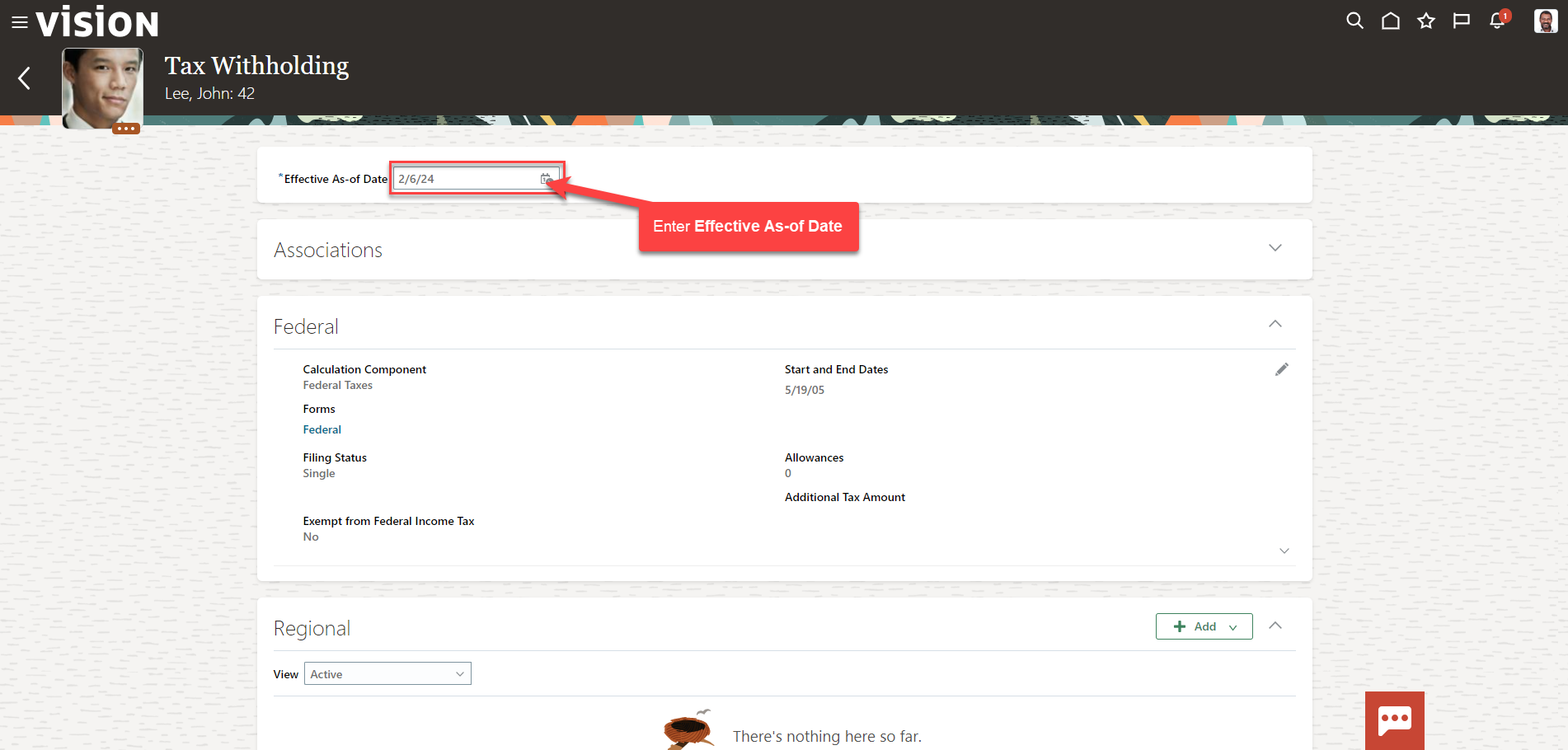
Click Edit
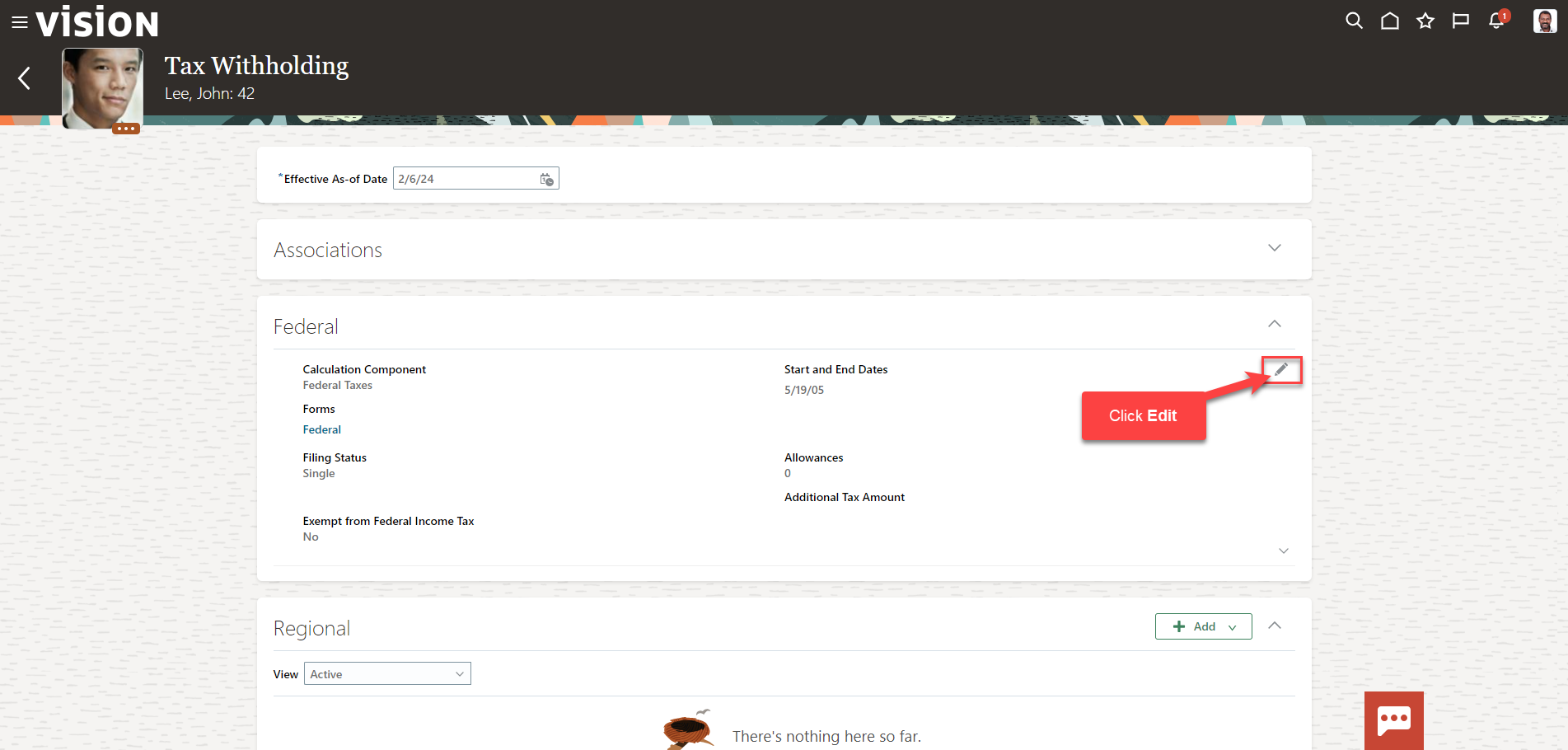
Update the applicable information and once complete, click Save and Close
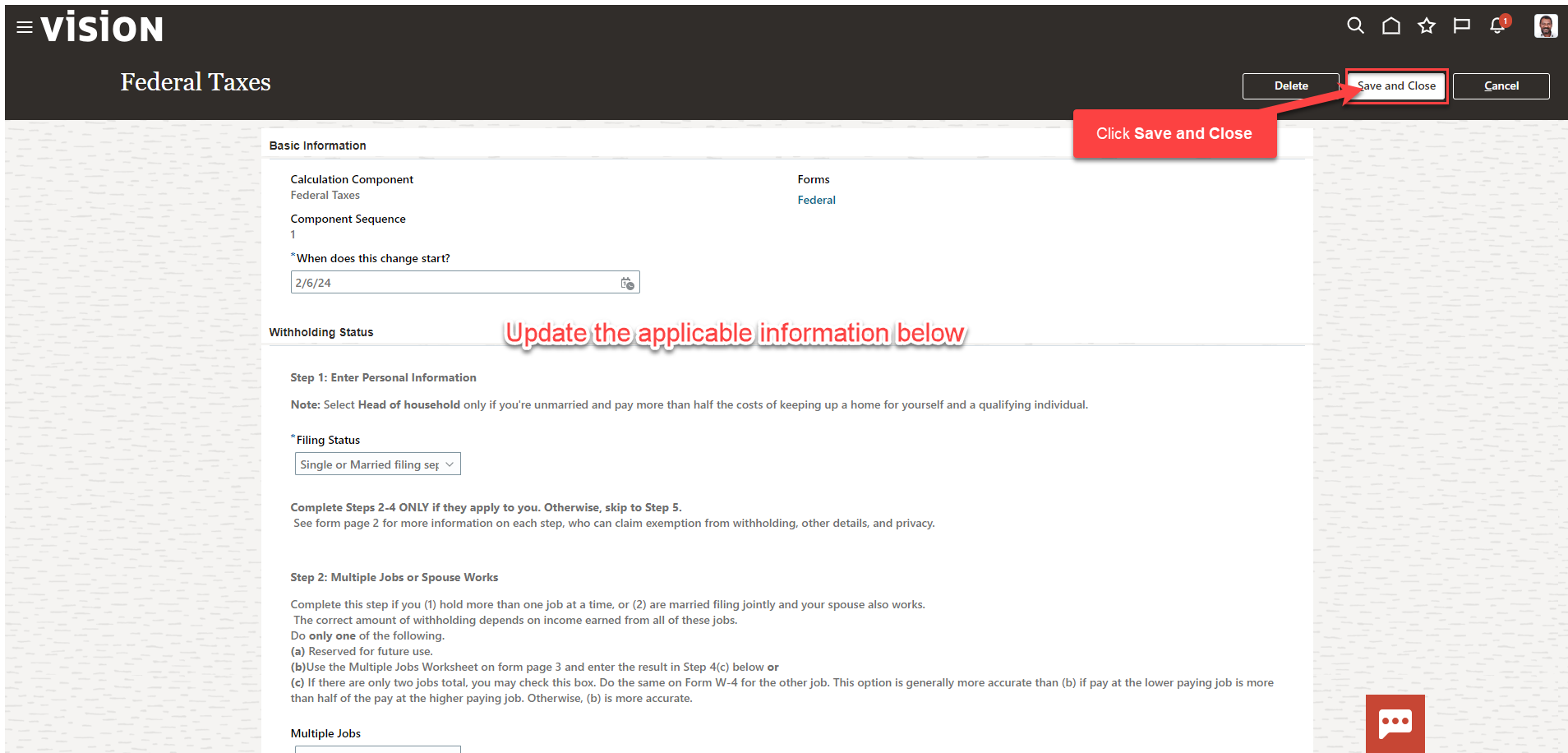
Follow this same process to update the State or Local Tax Withholdings. We can click Federal to view the Federal W4