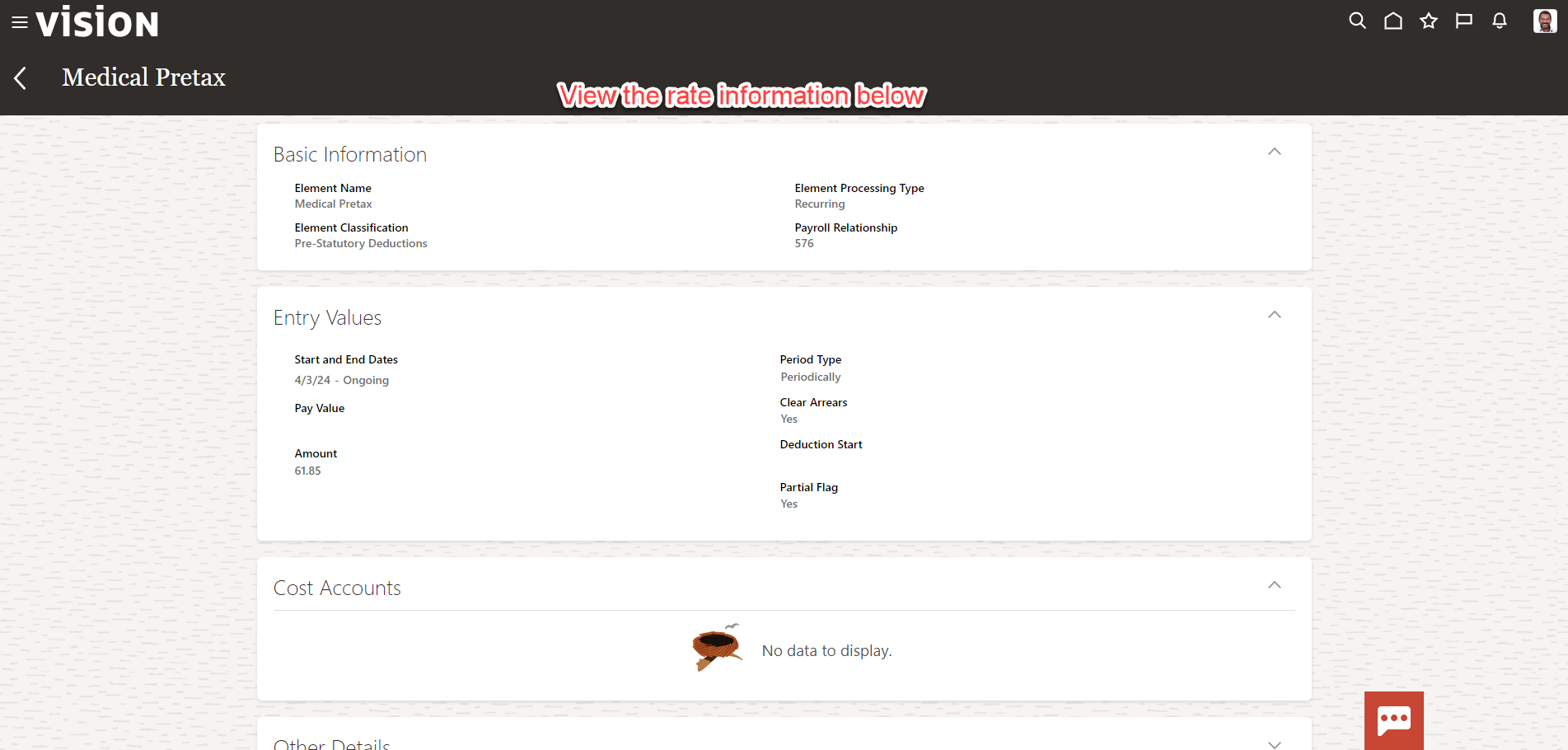Benefits_View Payroll Elements Created By Benefits Rates
Navigation: Home>Benefits Administration>Enrollment>Search for the Employee>Benefits Summary>Plan>View Payroll Information
From the home screen, click Benefits Administration
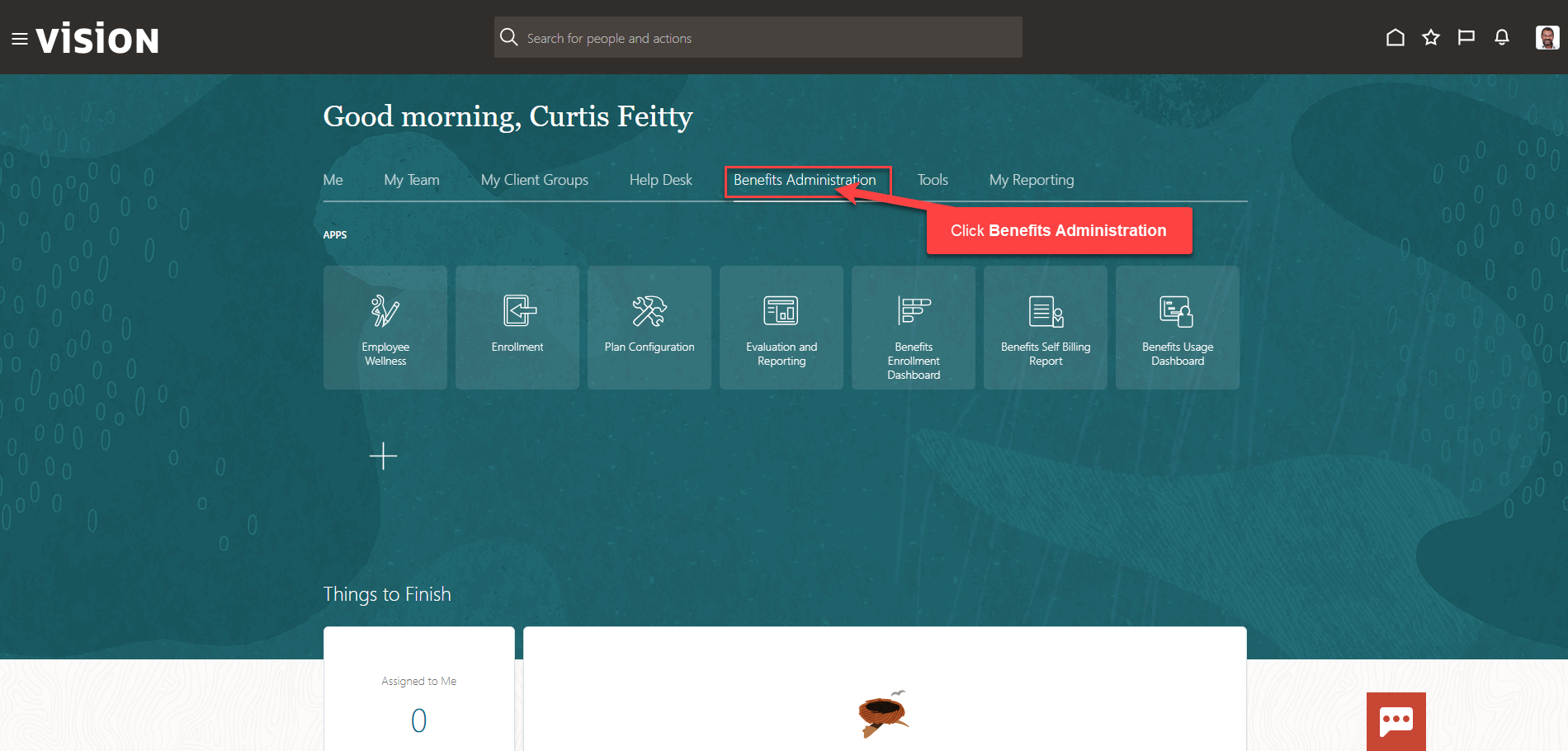
Next, click Enrollment
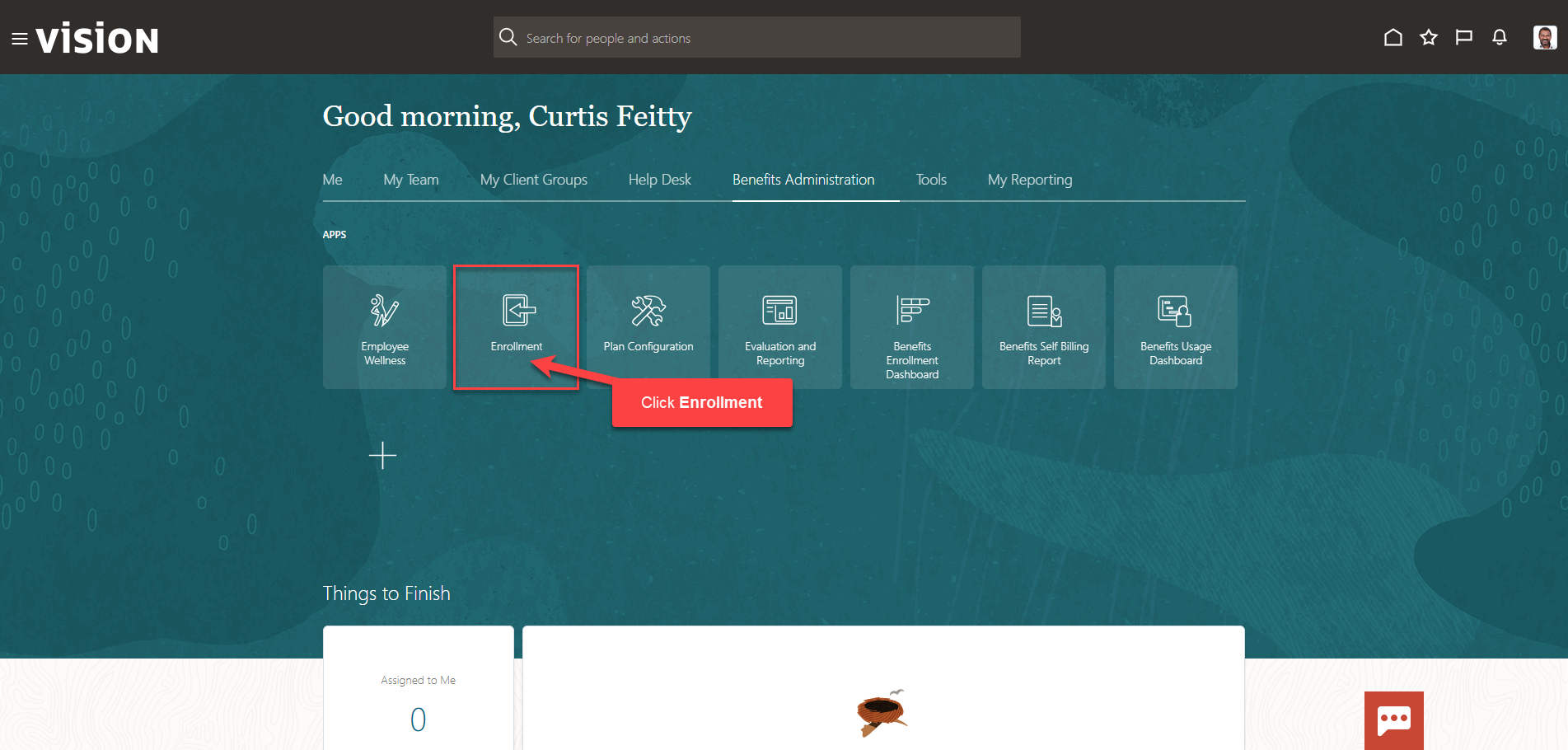
After clicking Enrollment, the Benefits Service Center Page is displayed.
Search for the employee for whom we wish to view or manage their payroll elements. Once the employee’s name is visible, click on the employee’s name.
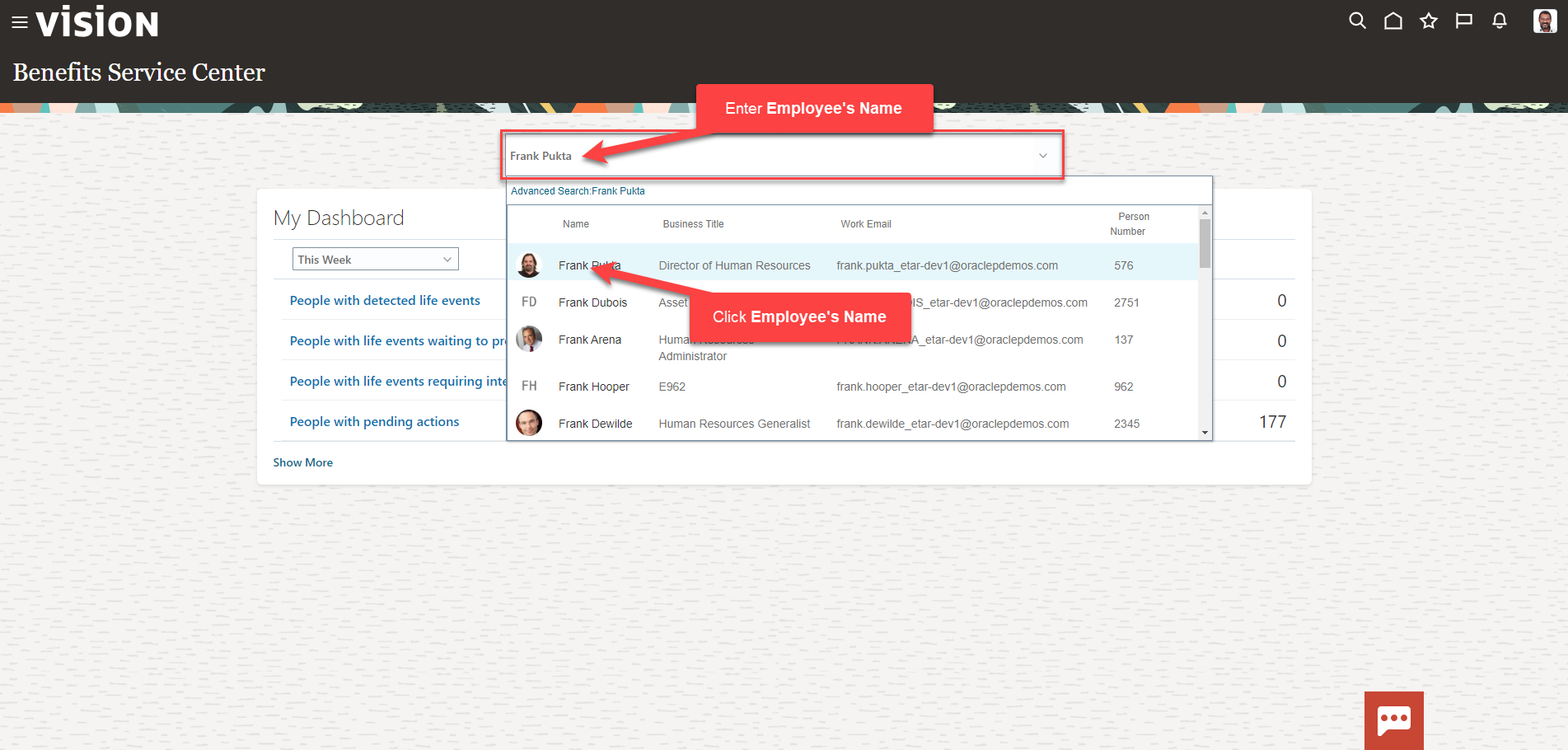
We are now viewing the Benefits Summary Page. Select the plan under Enrollments
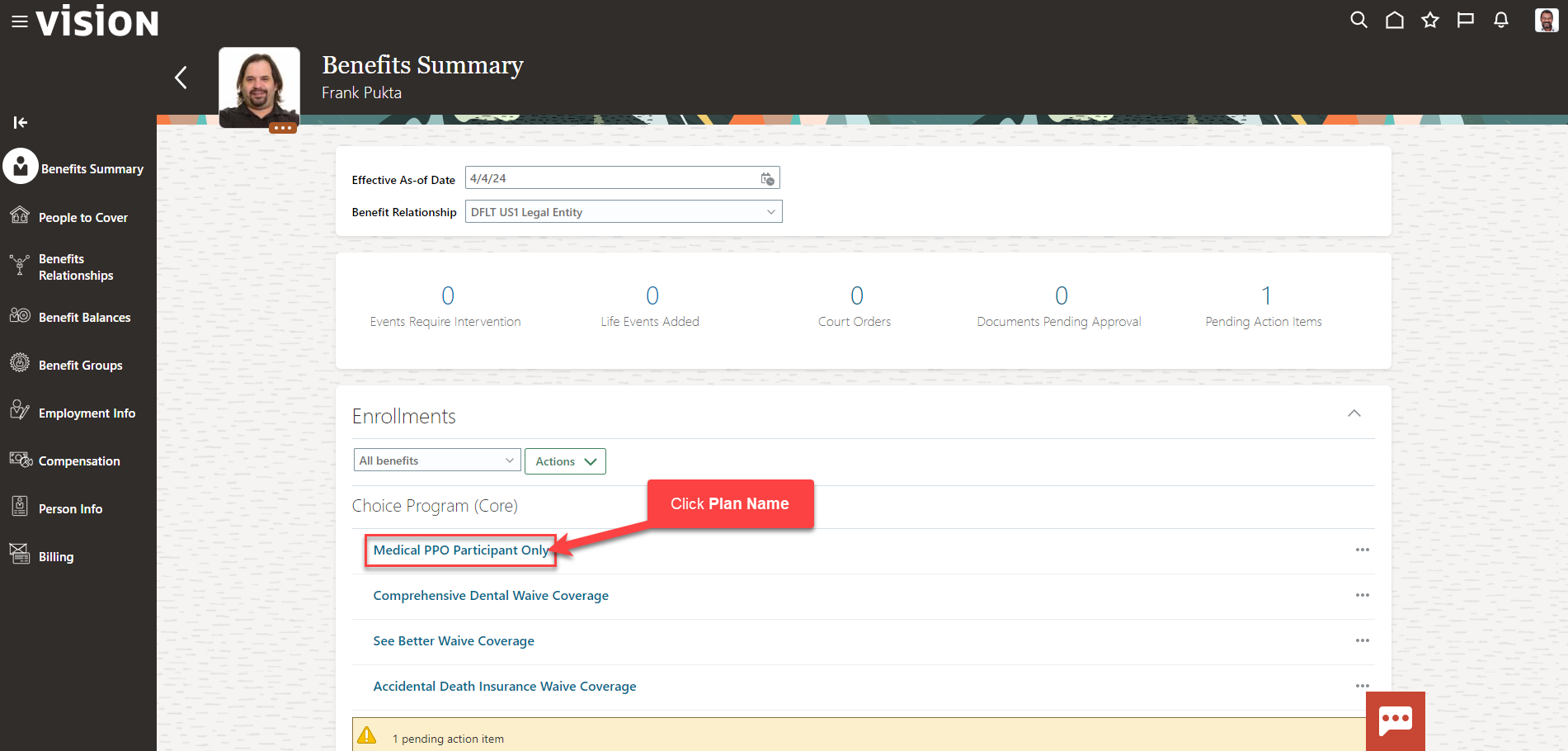
Click (…) across from the Employee Rates and click View Payroll Info
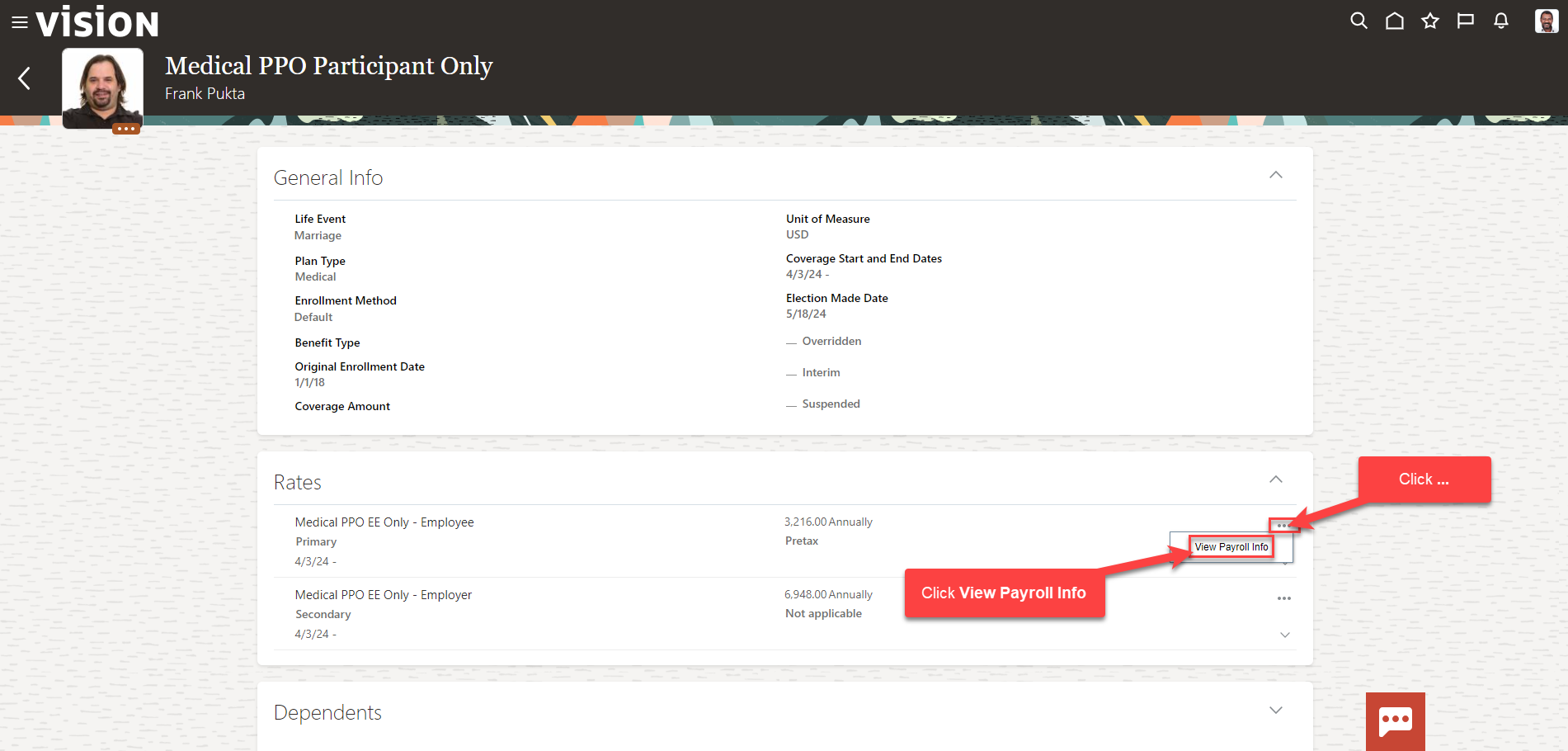
Here you can view the Payroll Element Details