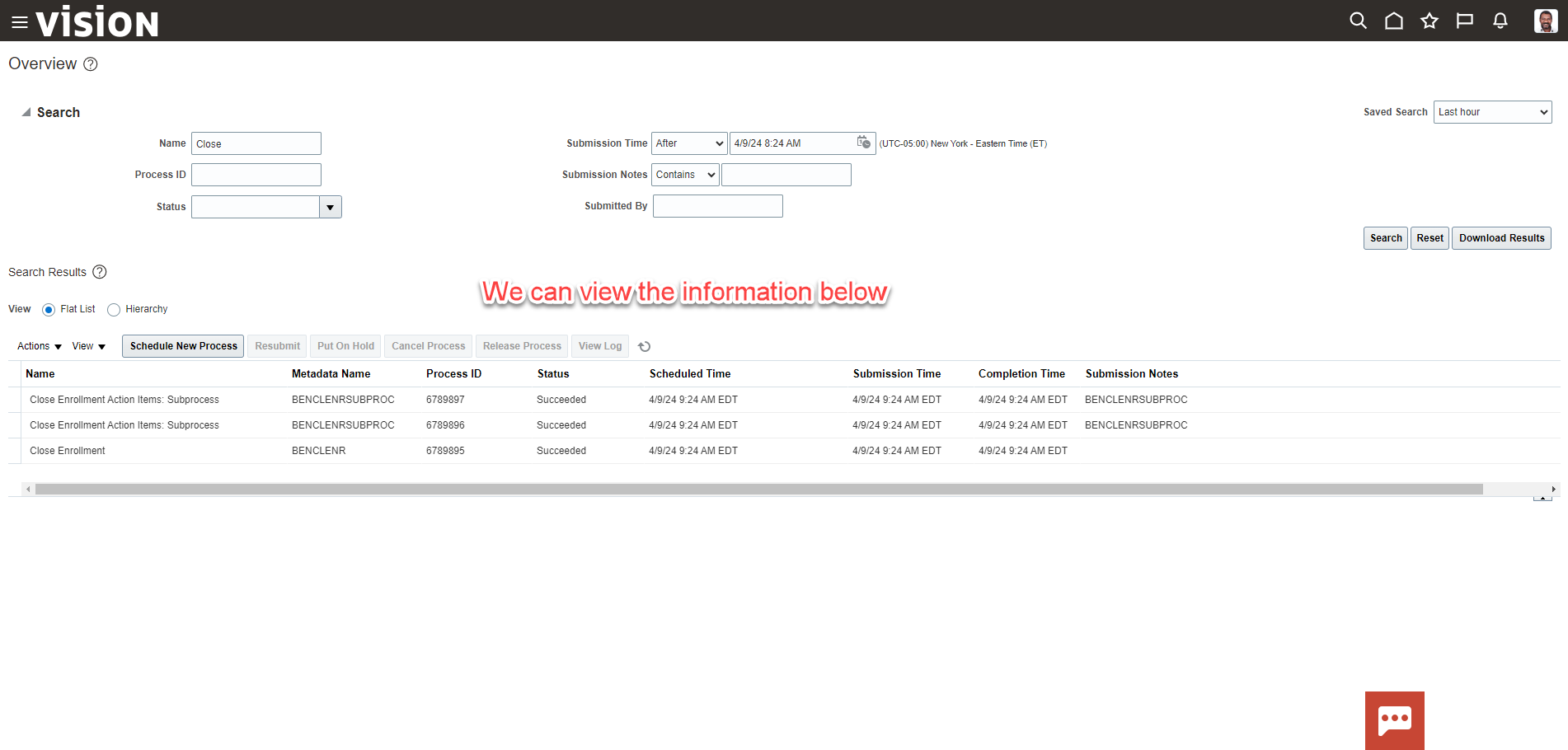View Scheduled Processes
Navigation: Home>Tools>Scheduled Processes
From the home screen, click Tools
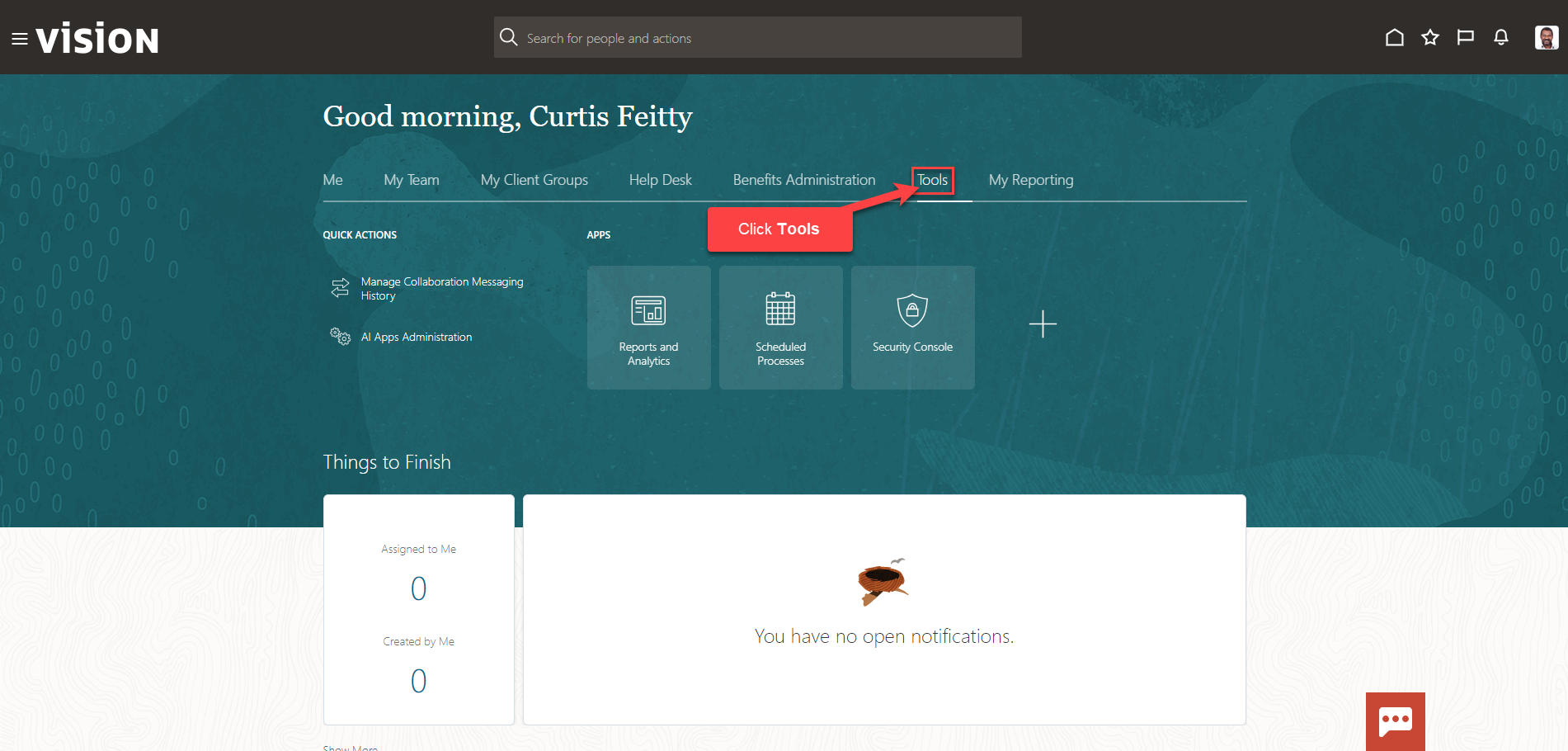
Next, click Scheduled Processes
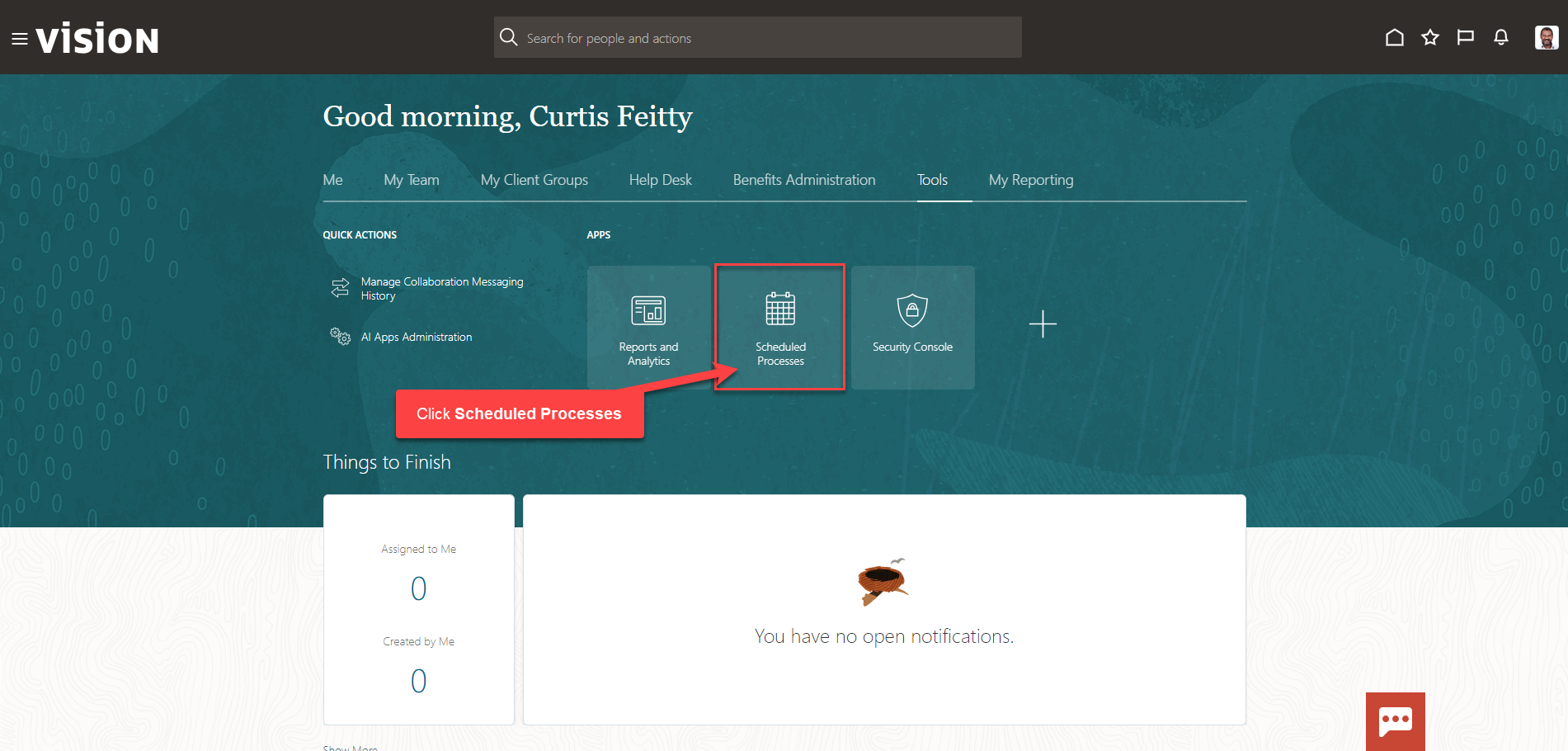
Here we can view the Scheduled Processes. We can expand Search to search for specific processes
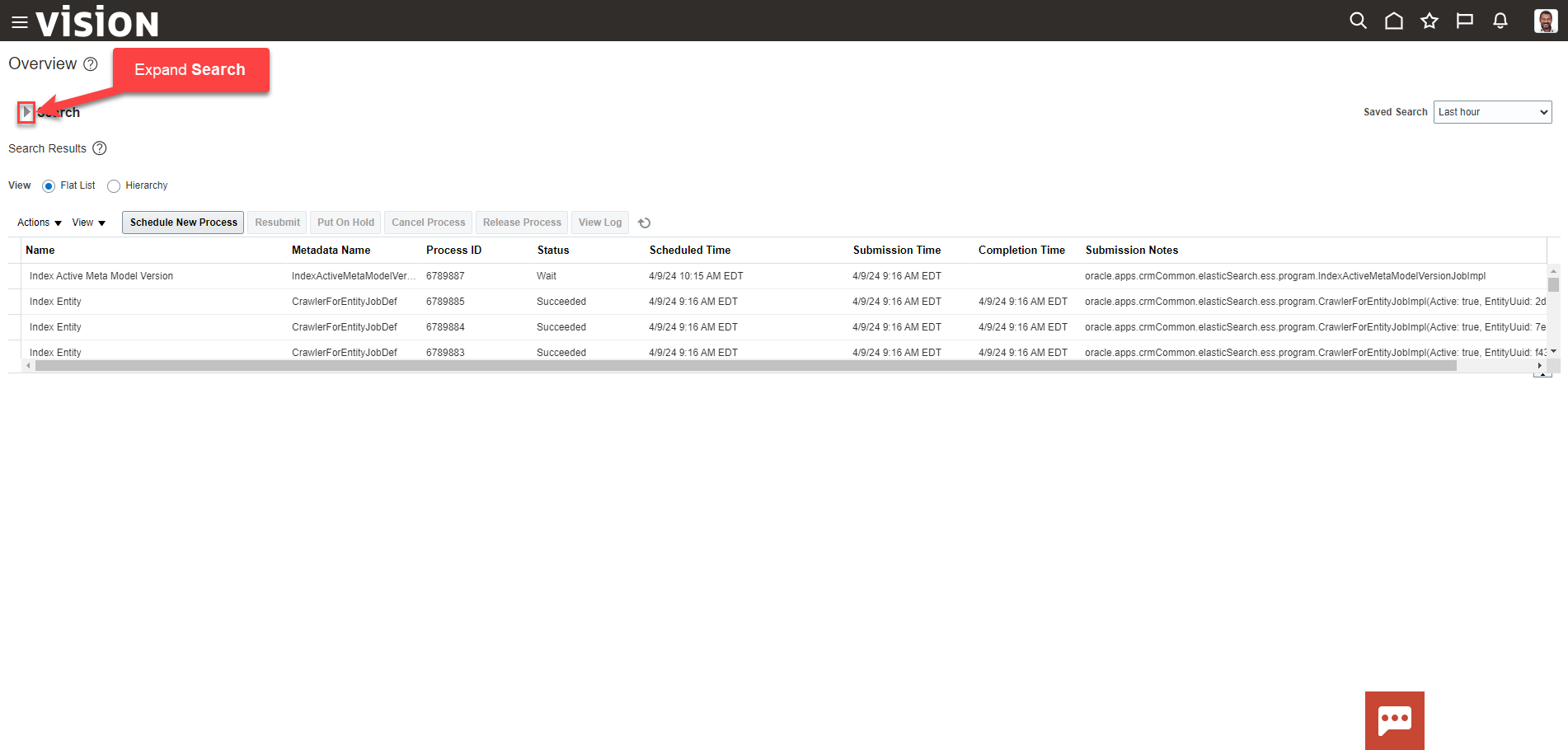
Enter the process Name and click Search
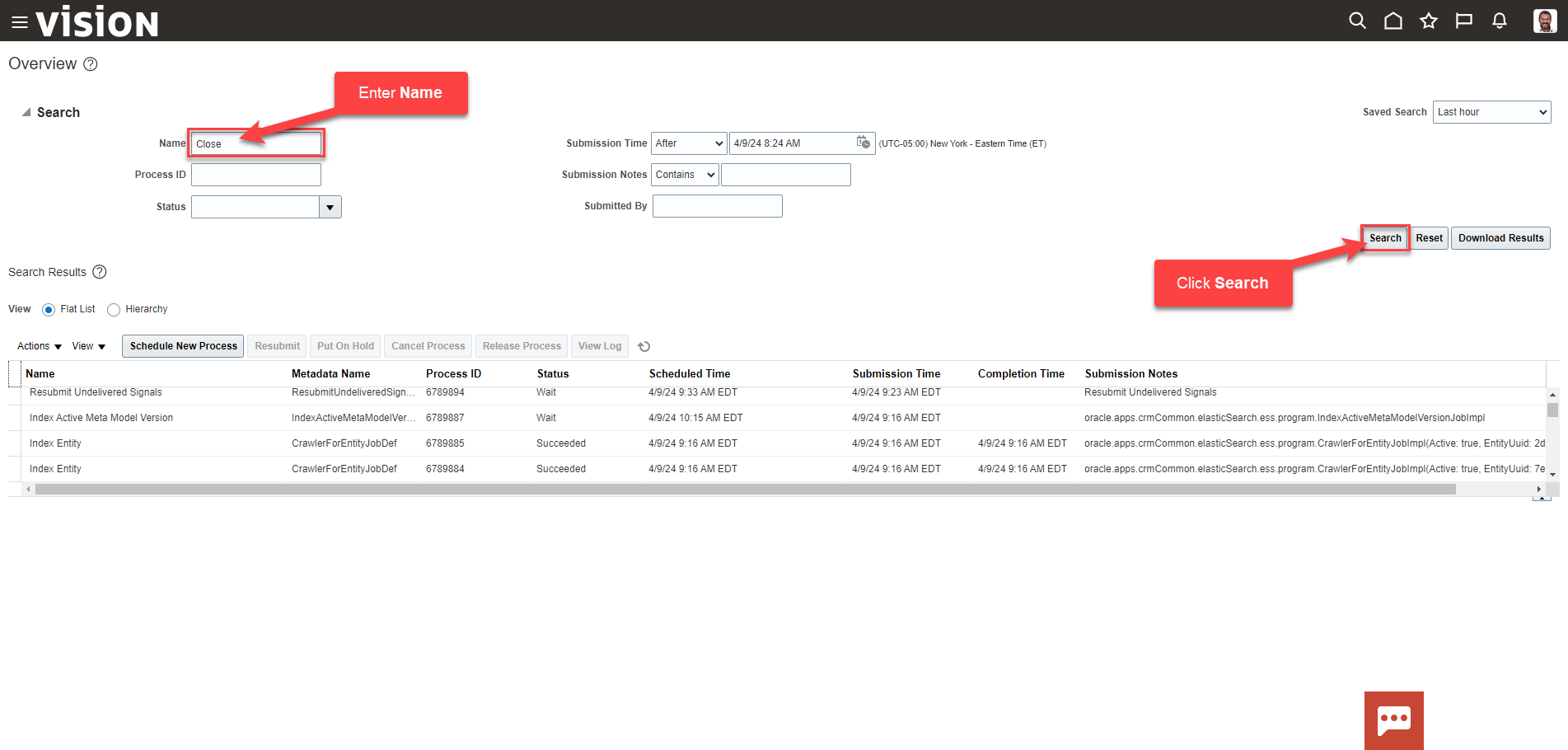
Here we can view the process information