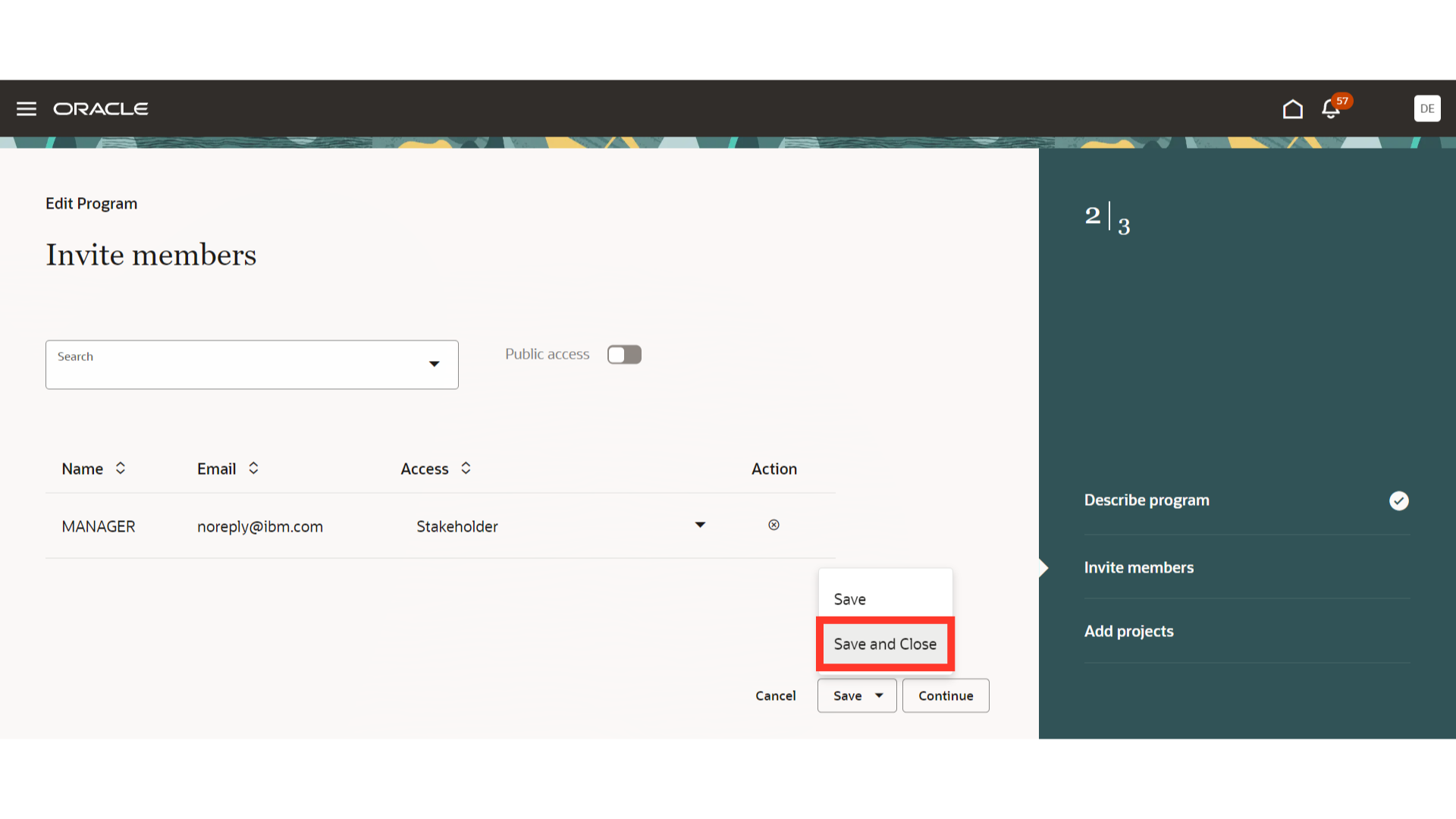How to Add eligible team members to the program.
Click on the Programs Sub-menu under Projects Menu
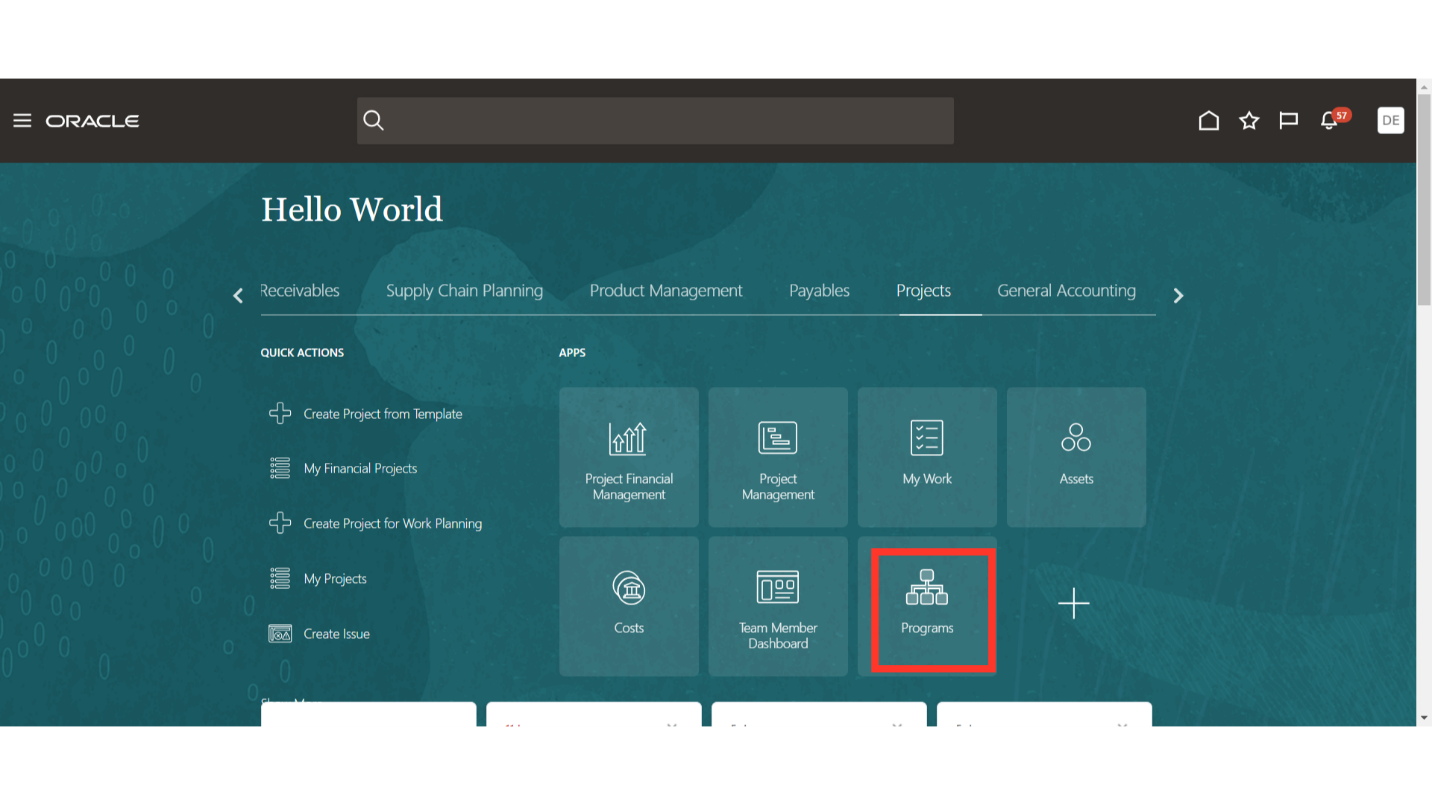
Access the Programs menu.
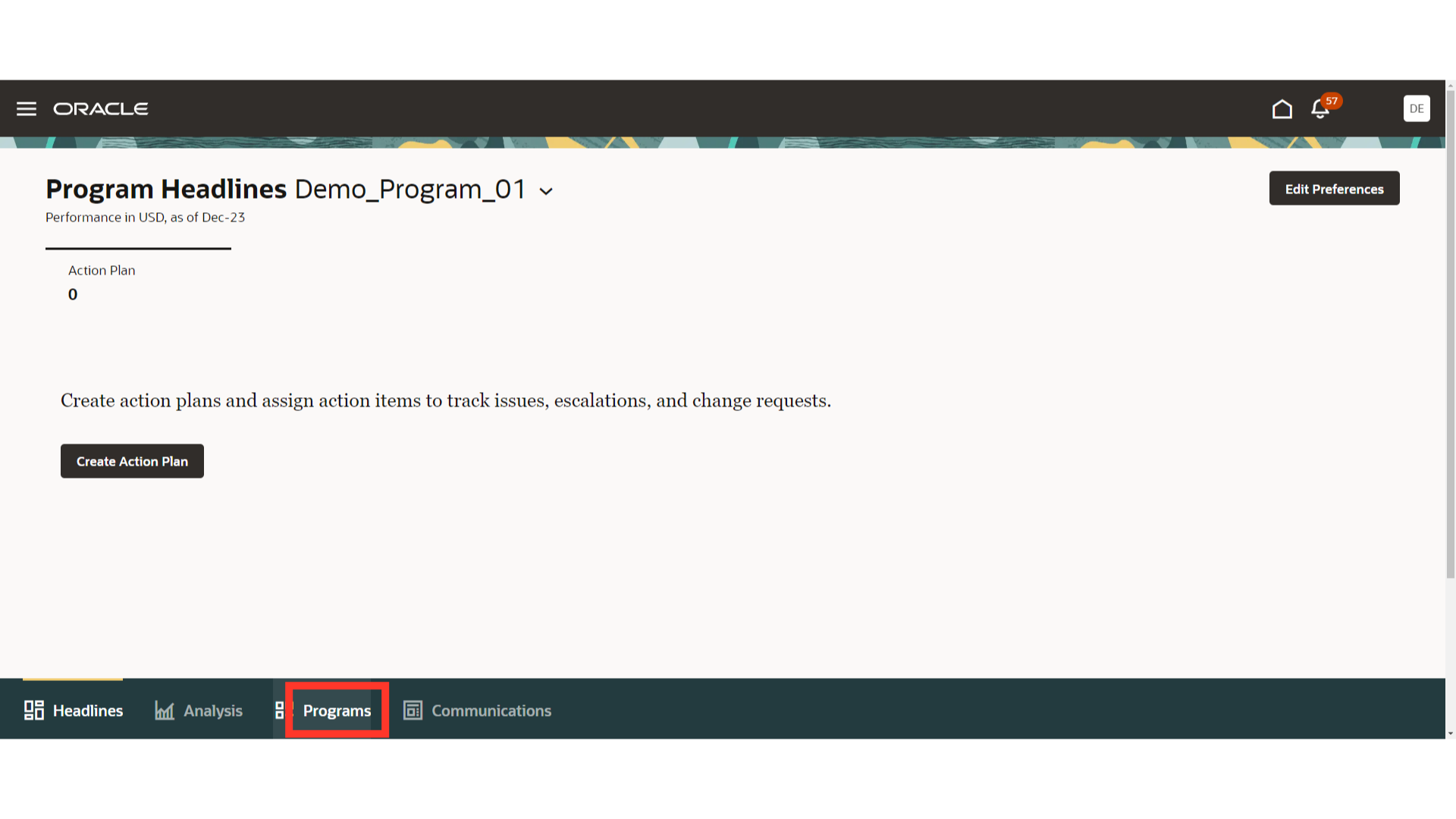
Search for the specific program.
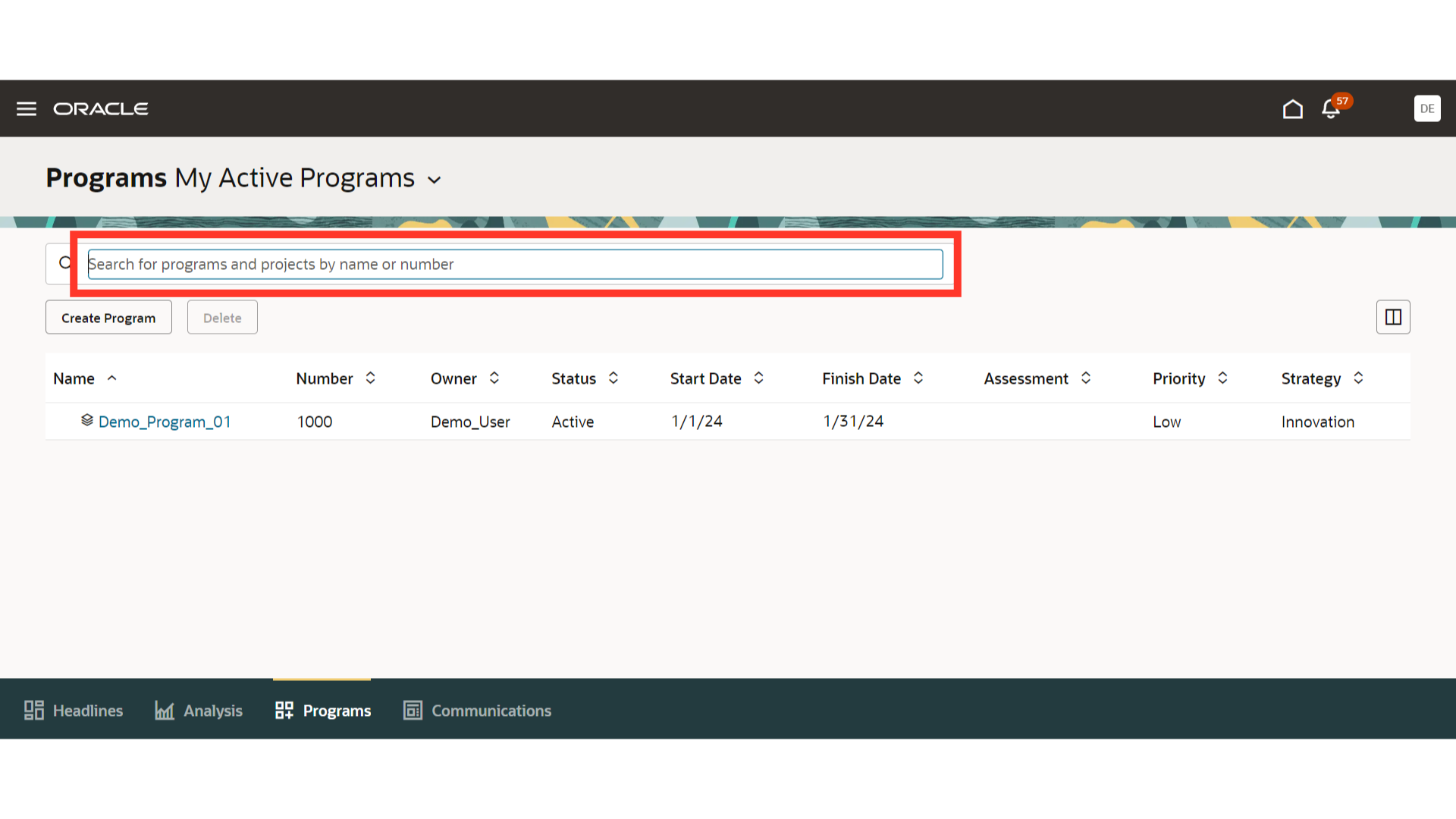
Or Select the program from the list.
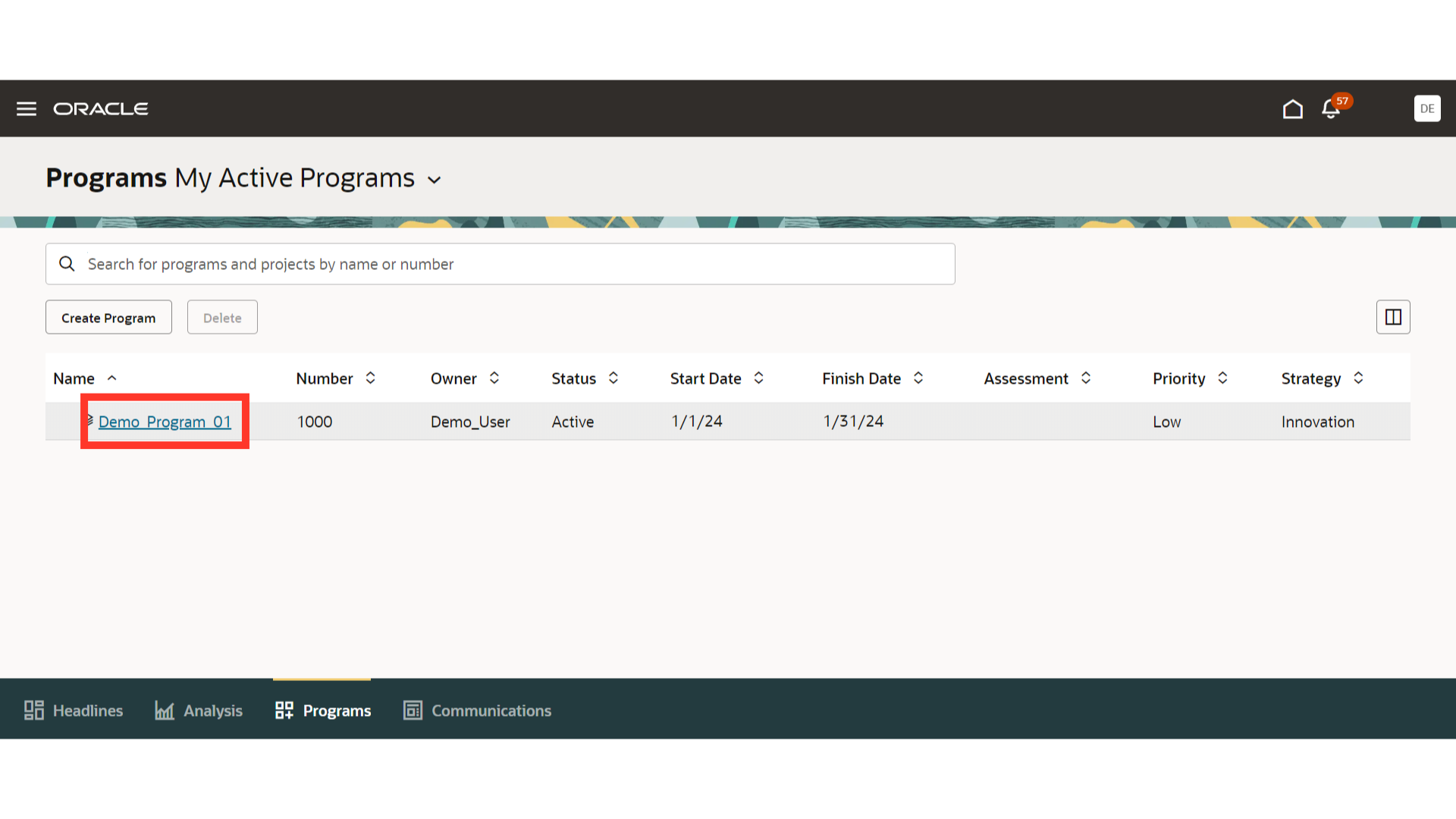
Click on start to edit the program.
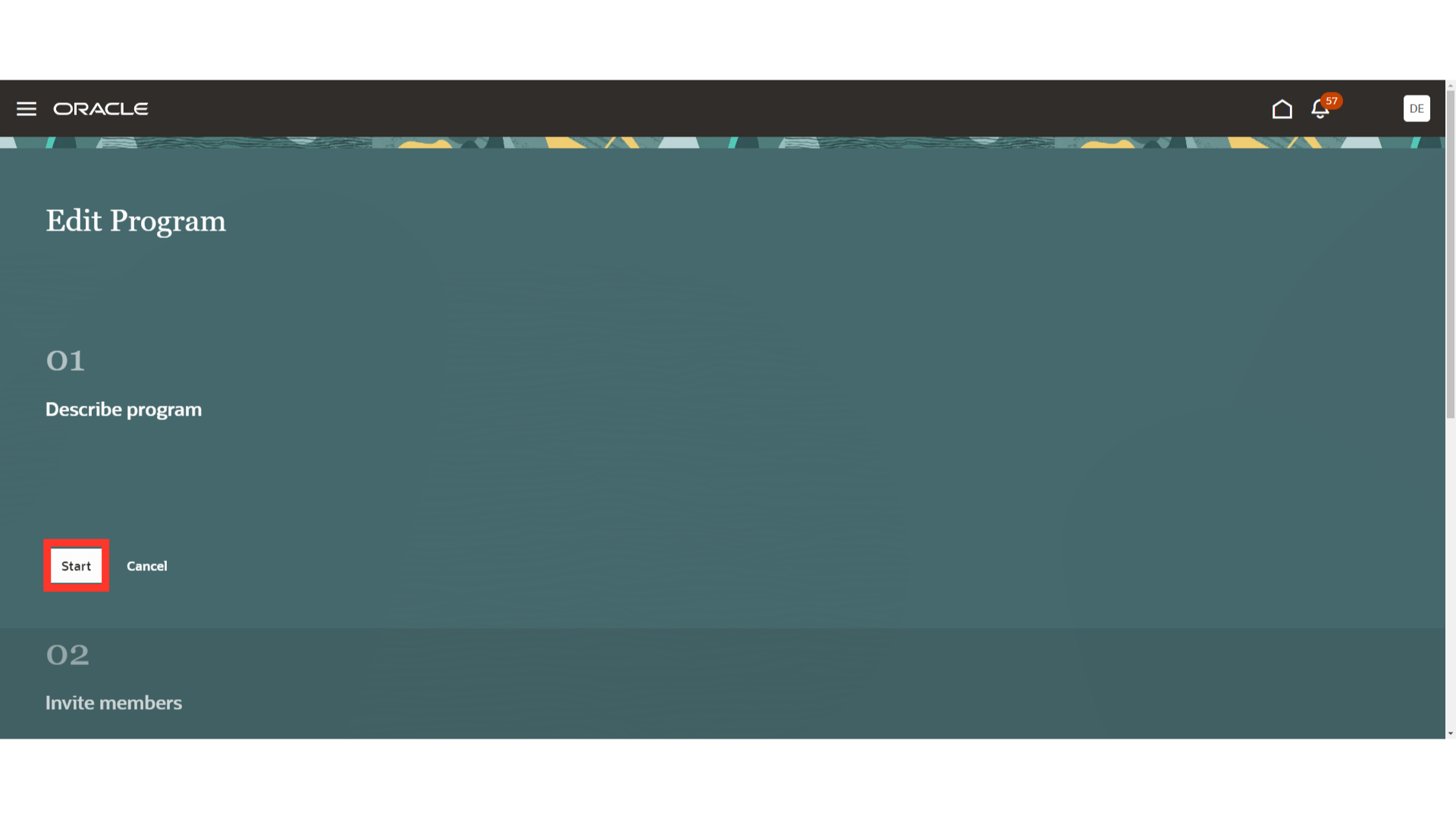
Click on Continue or click on “Invite members” to add members to the program
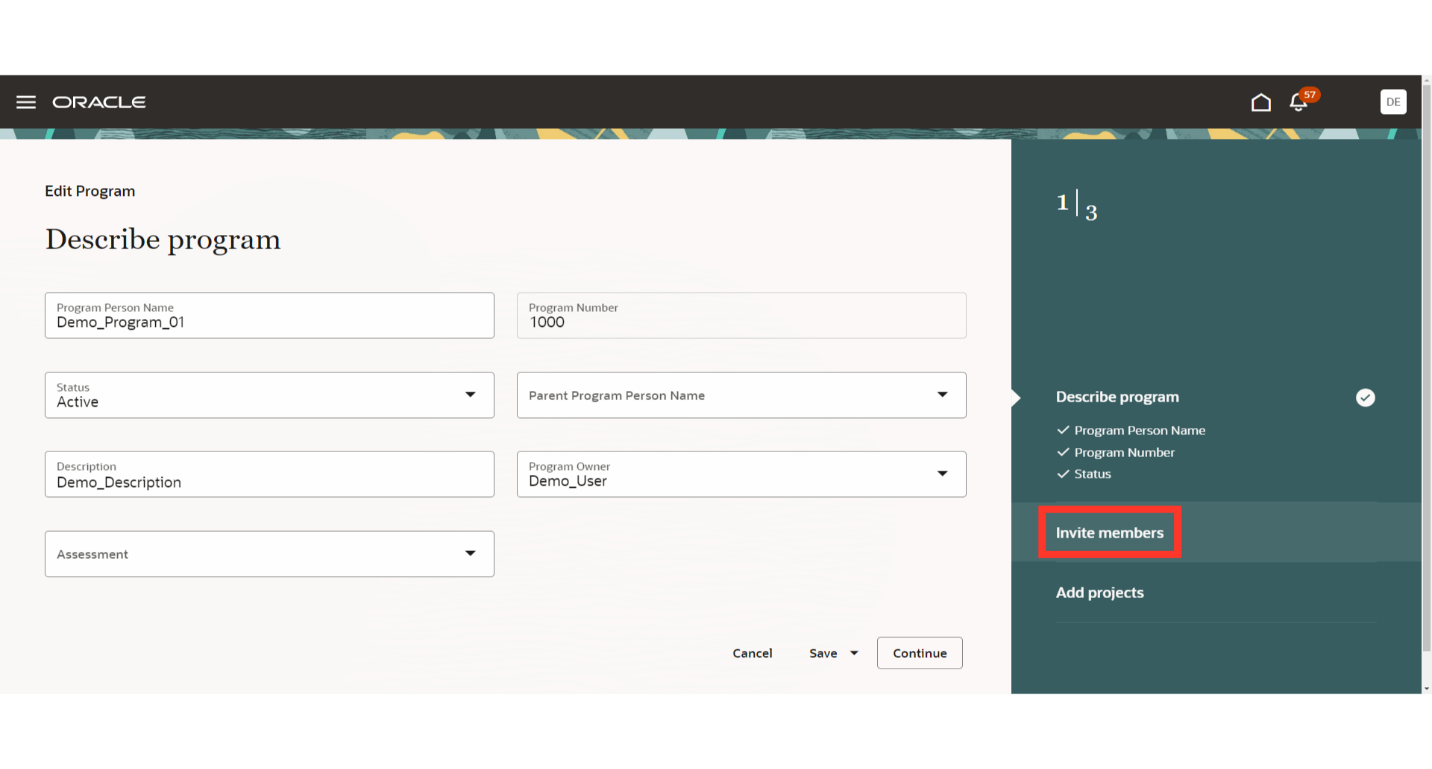
If you want to make this program accessible to everyone then enable this else choose the stakeholder as per requirement.
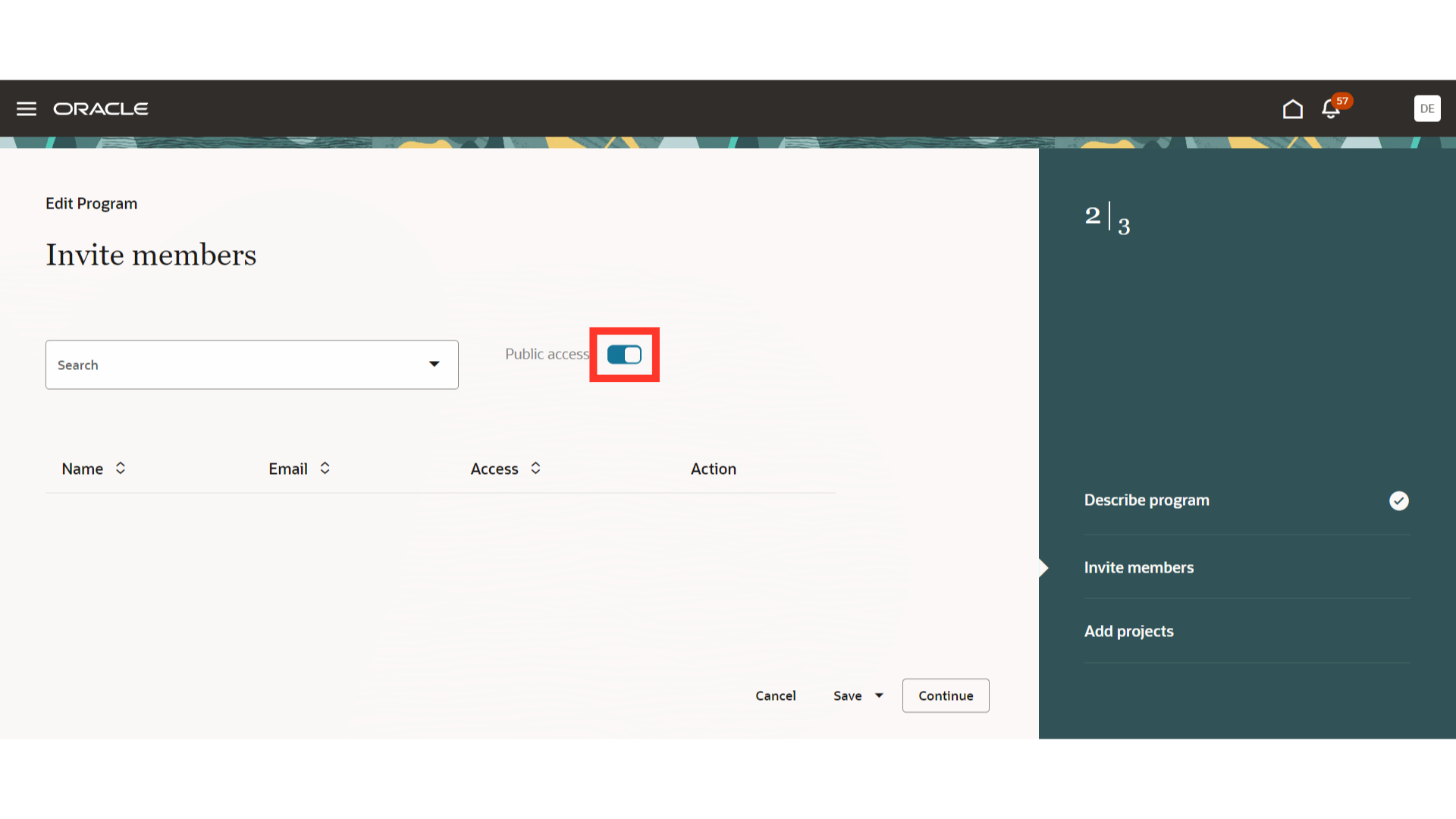
For demo I am adding Manager User as Stakeholder for the program.
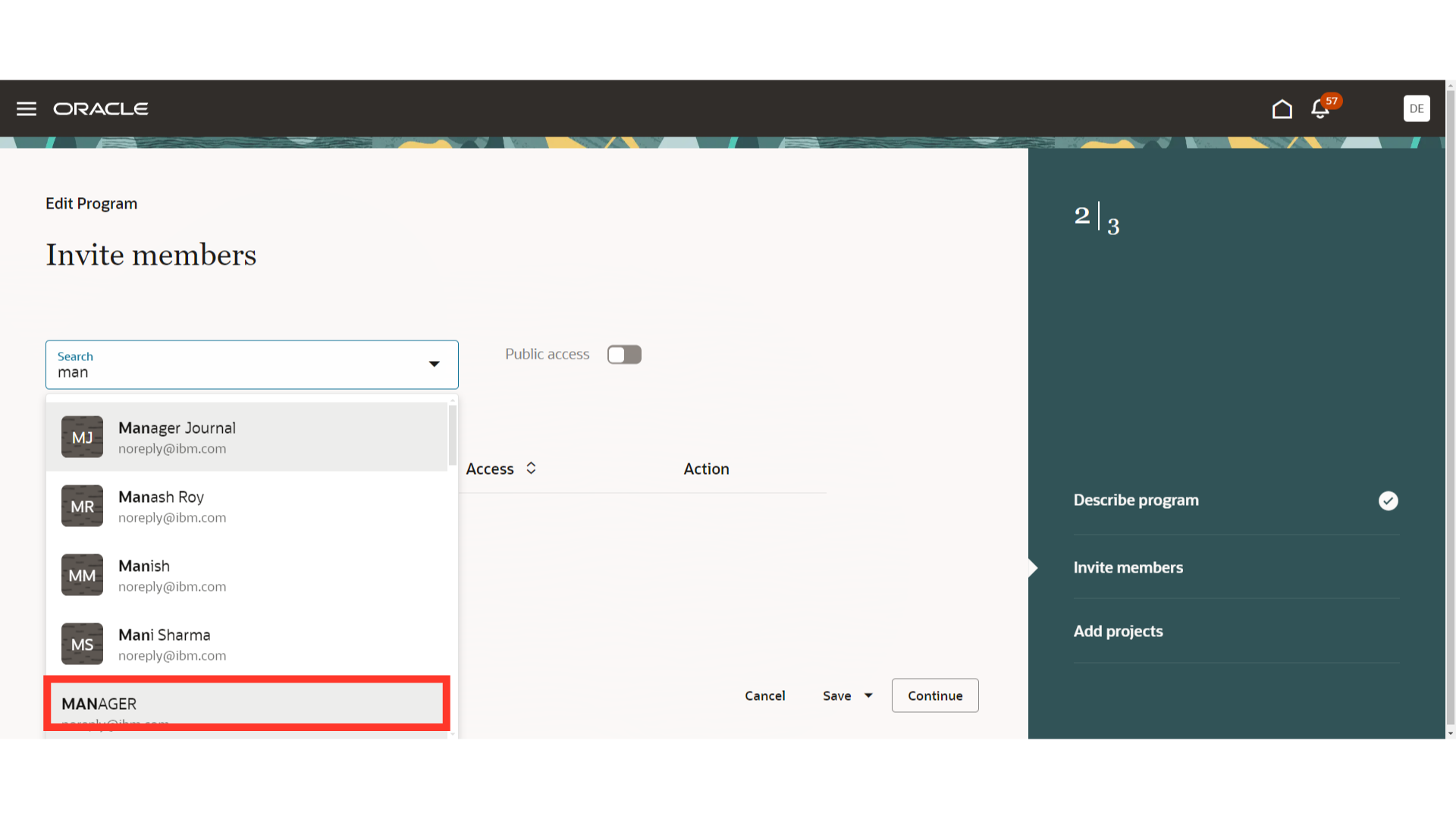
Finalize and close the process by clicking on Save and Close