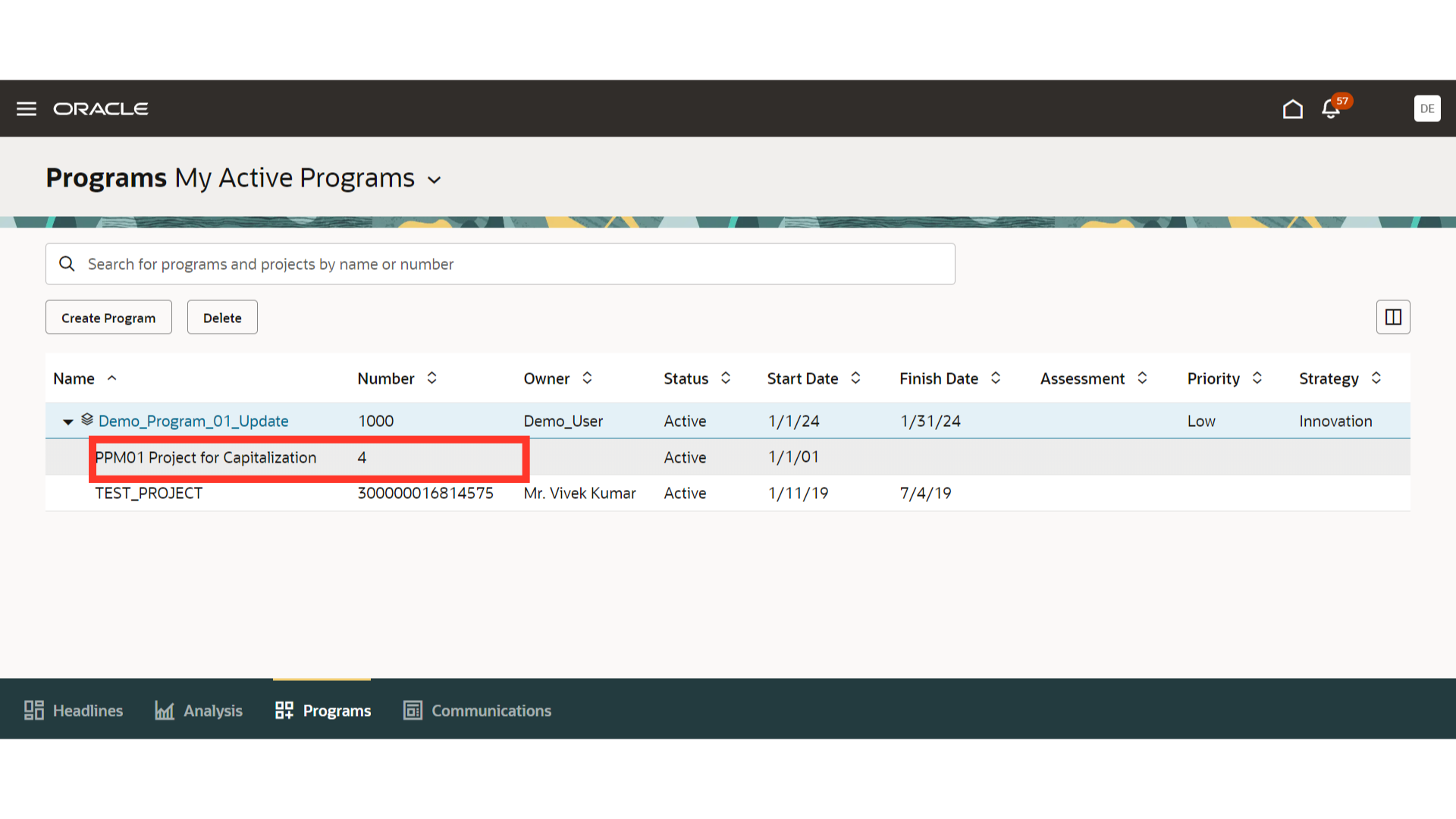How to Add new projects to the existing program.
Click on the Programs Sub-Menu on the Projects Page
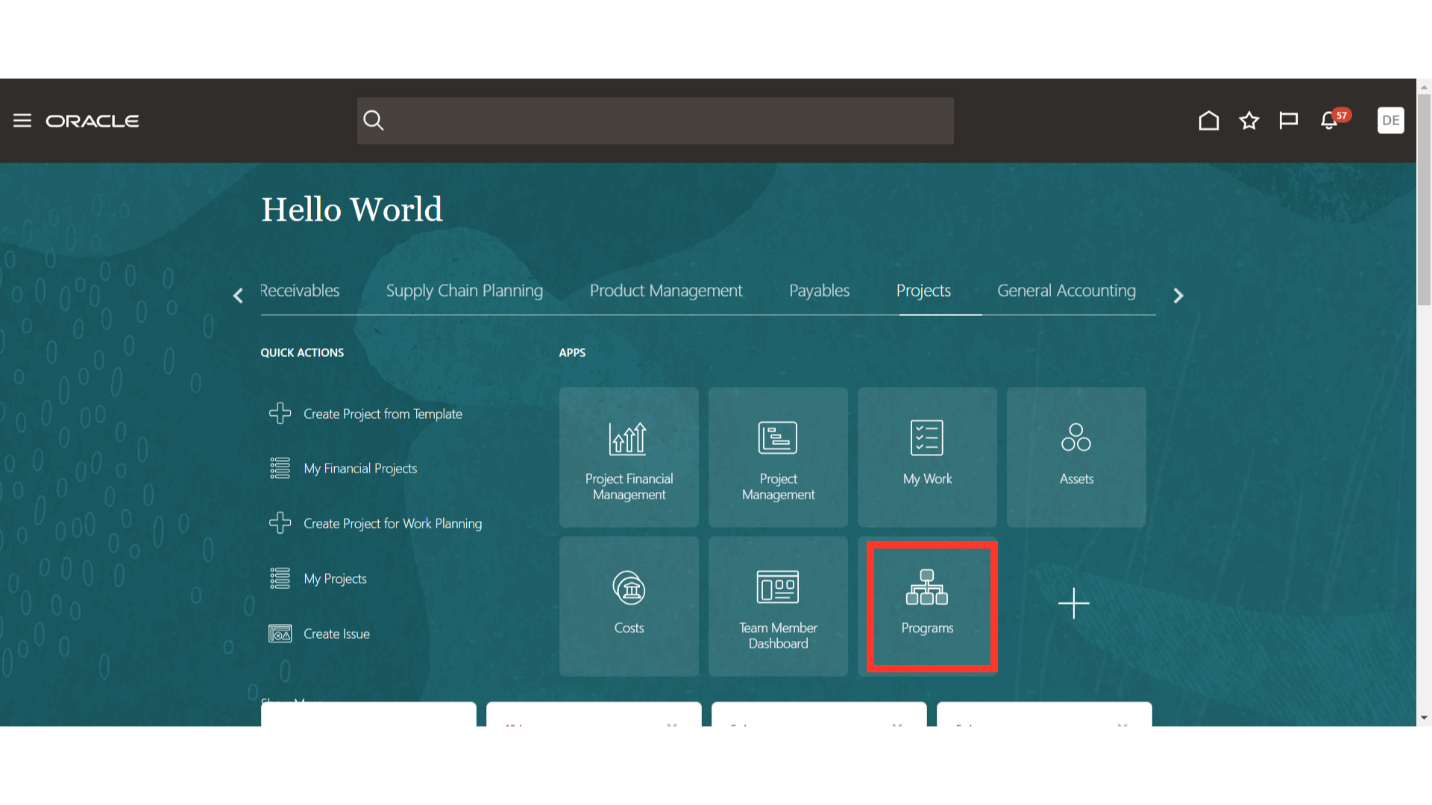
Navigate to Programs Page.
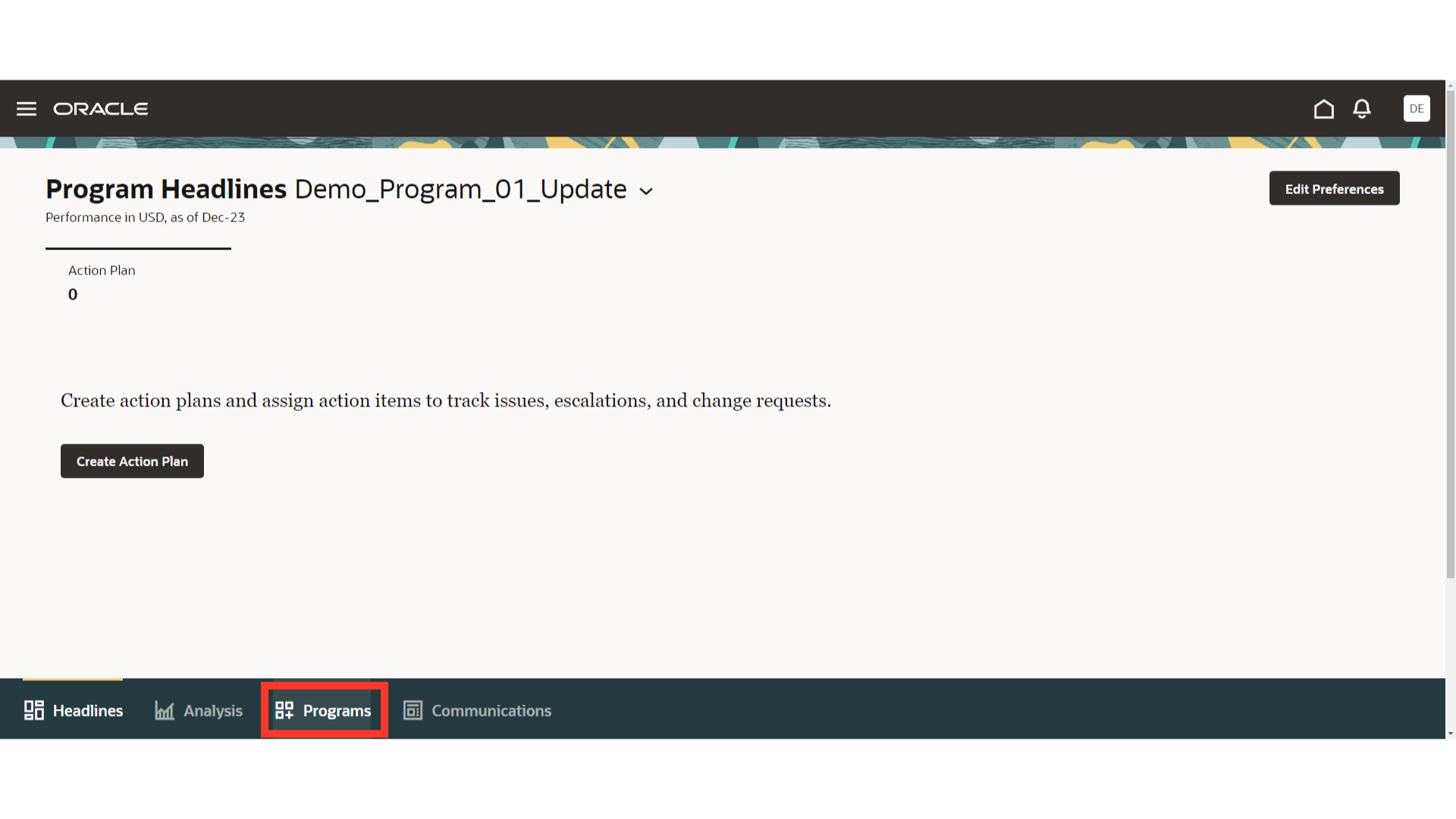
Search or Choose the Program to modify and add new project into.
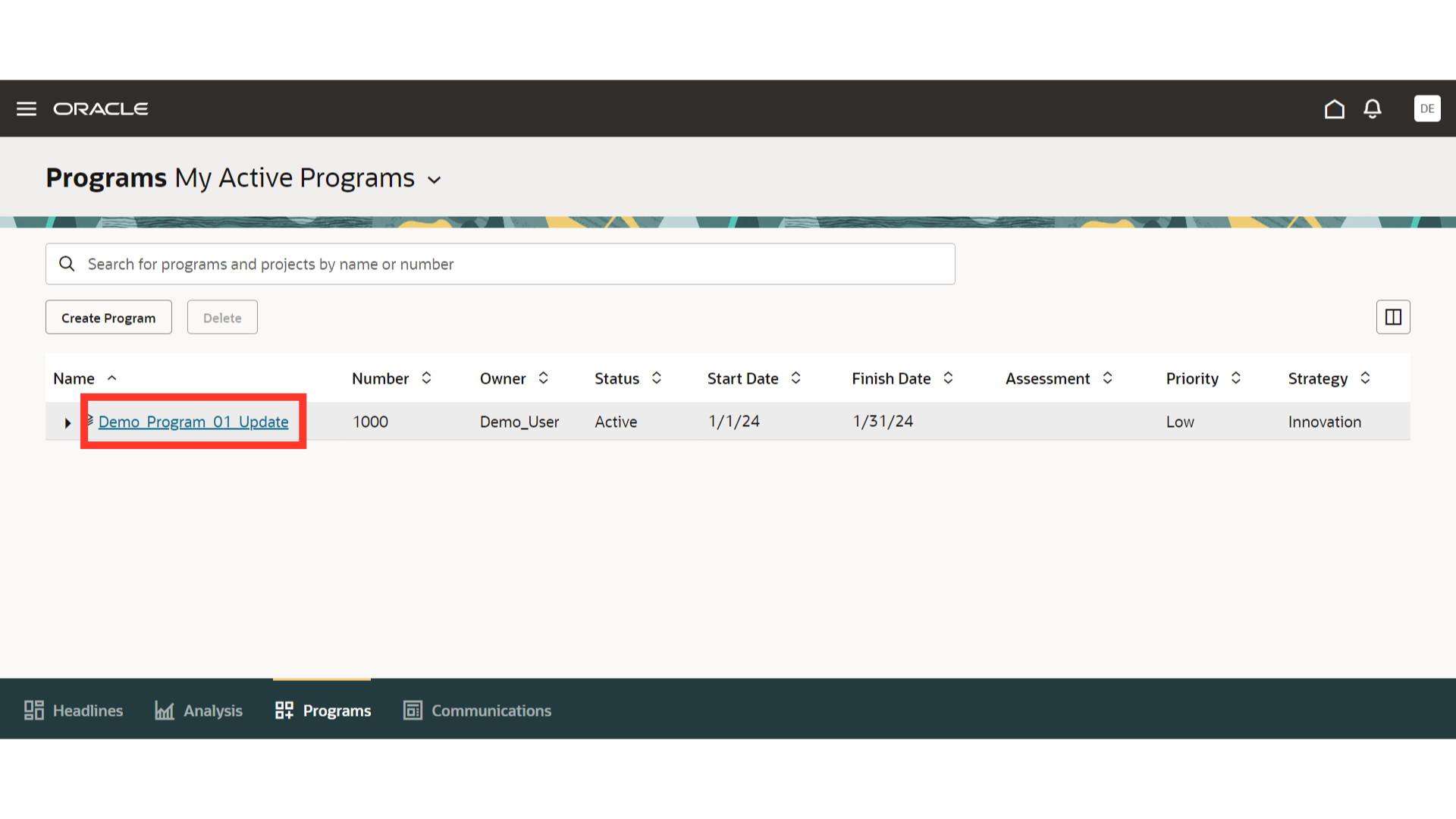
Click on start to edit the program.
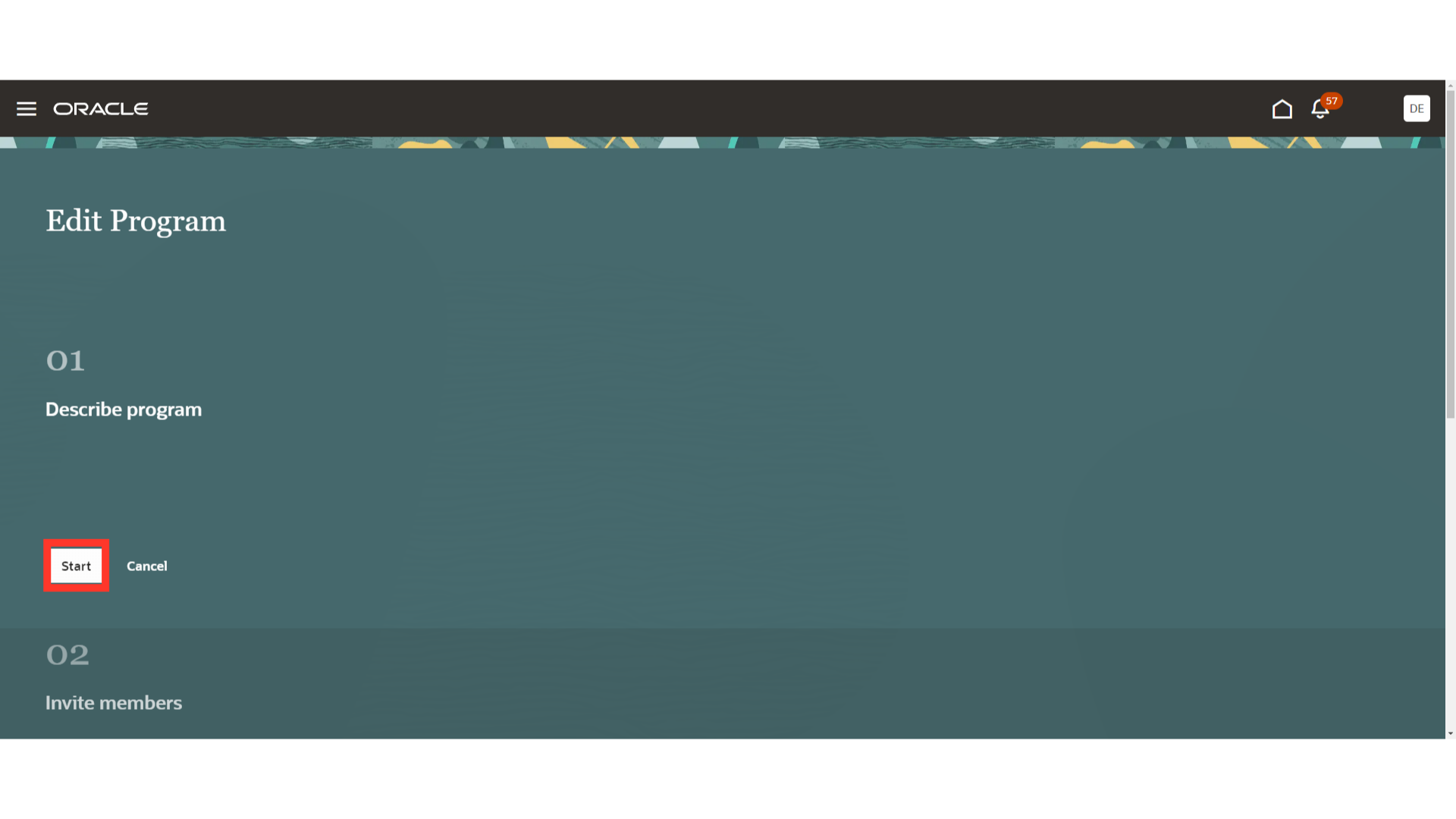
Switch to Add project pane to add new project
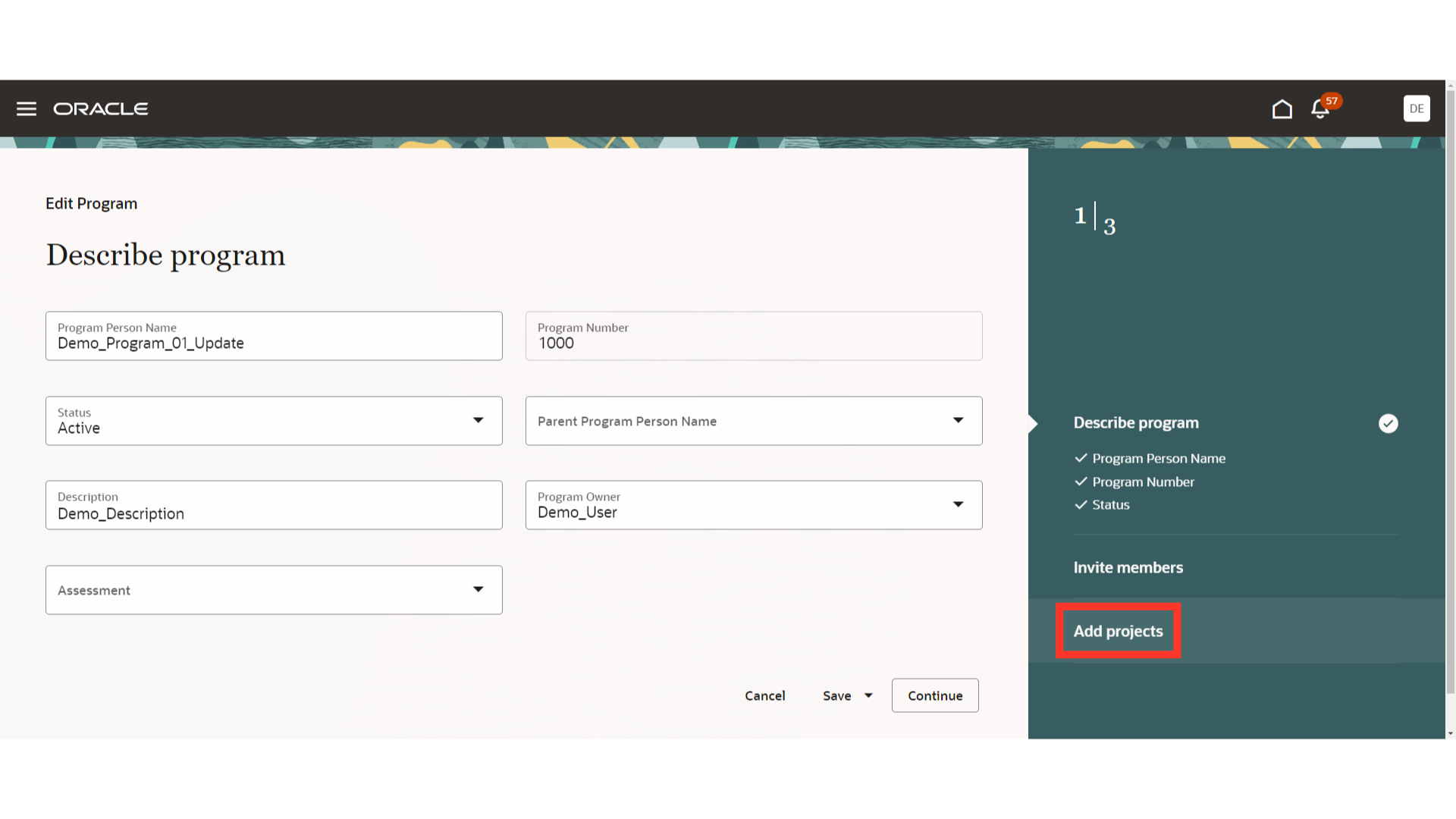
Search the project or choose one from the drop list to add to the program.
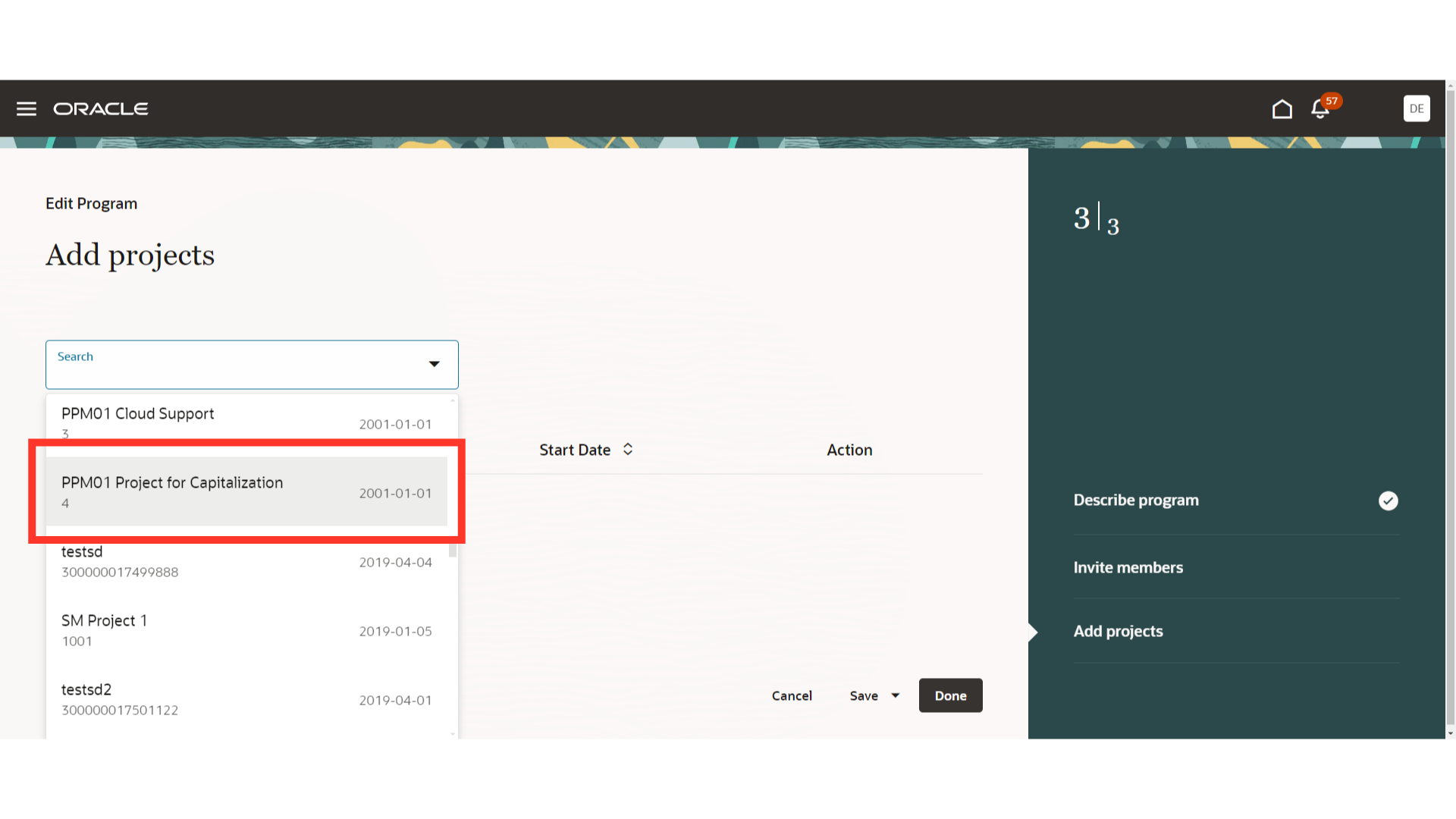
Complete the project addition process by clicking on Done.
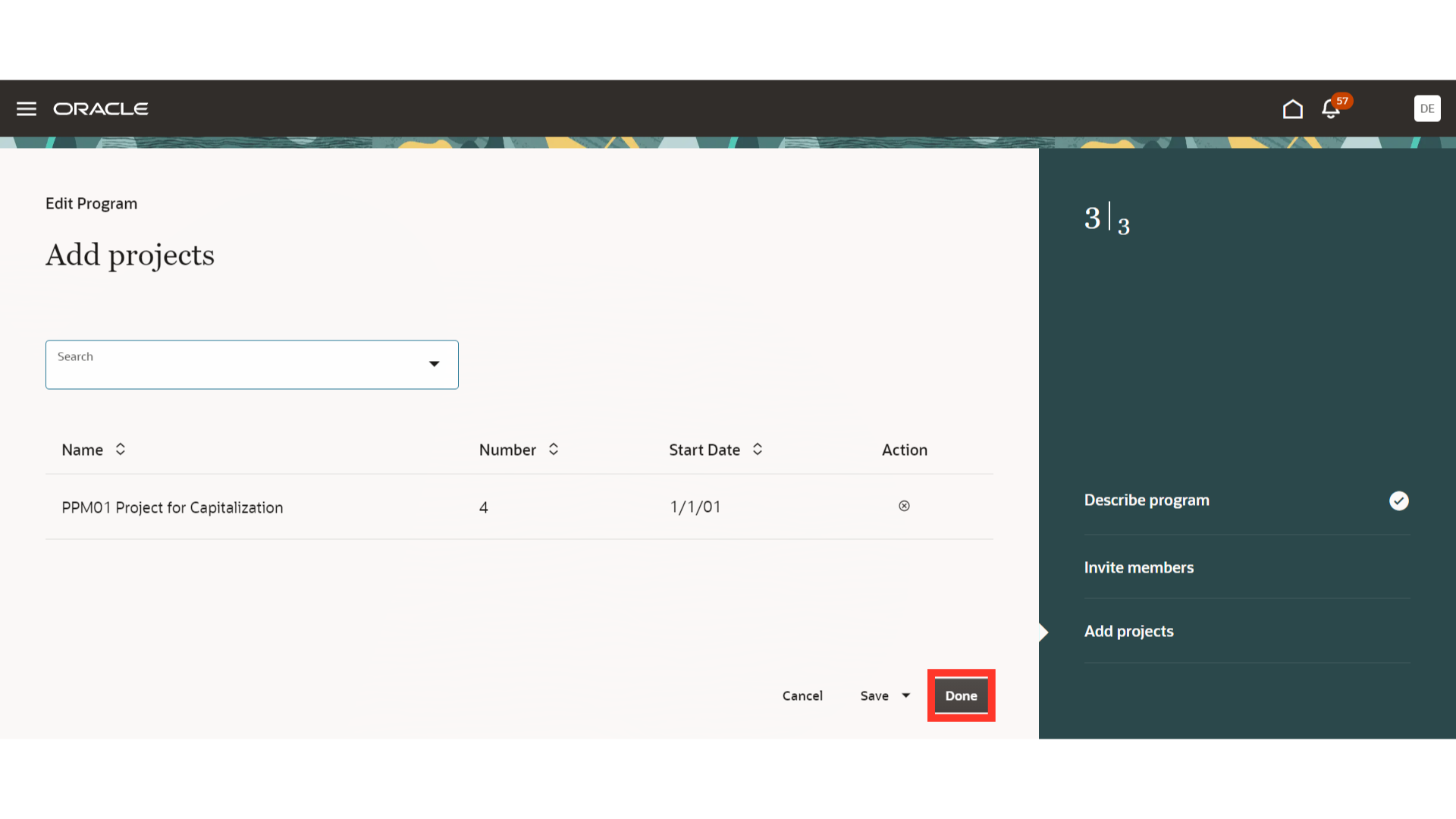
Click on the Arrow on the program to view all the projects in the program.
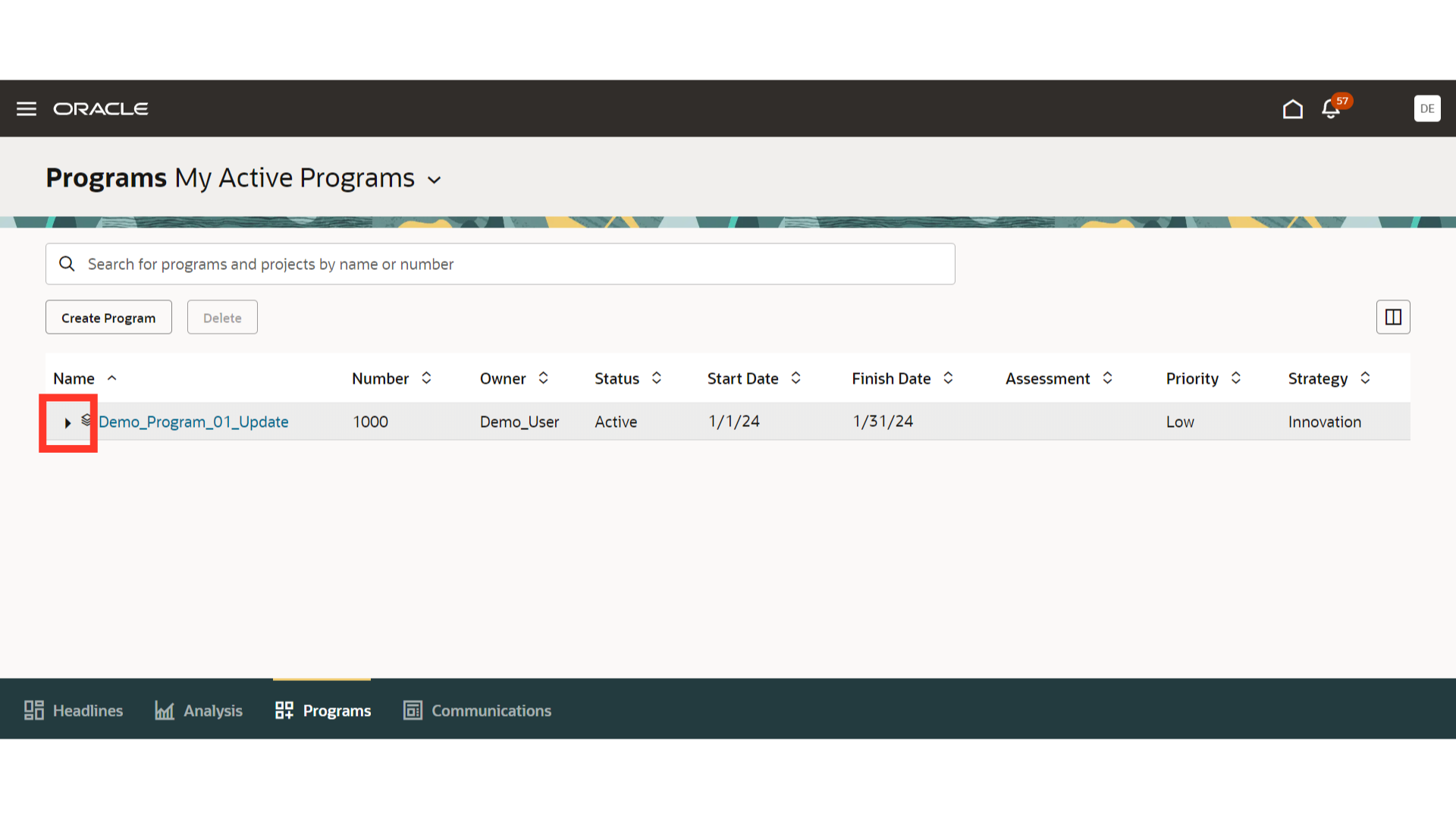
From the List we can confirm that our project is added to the program