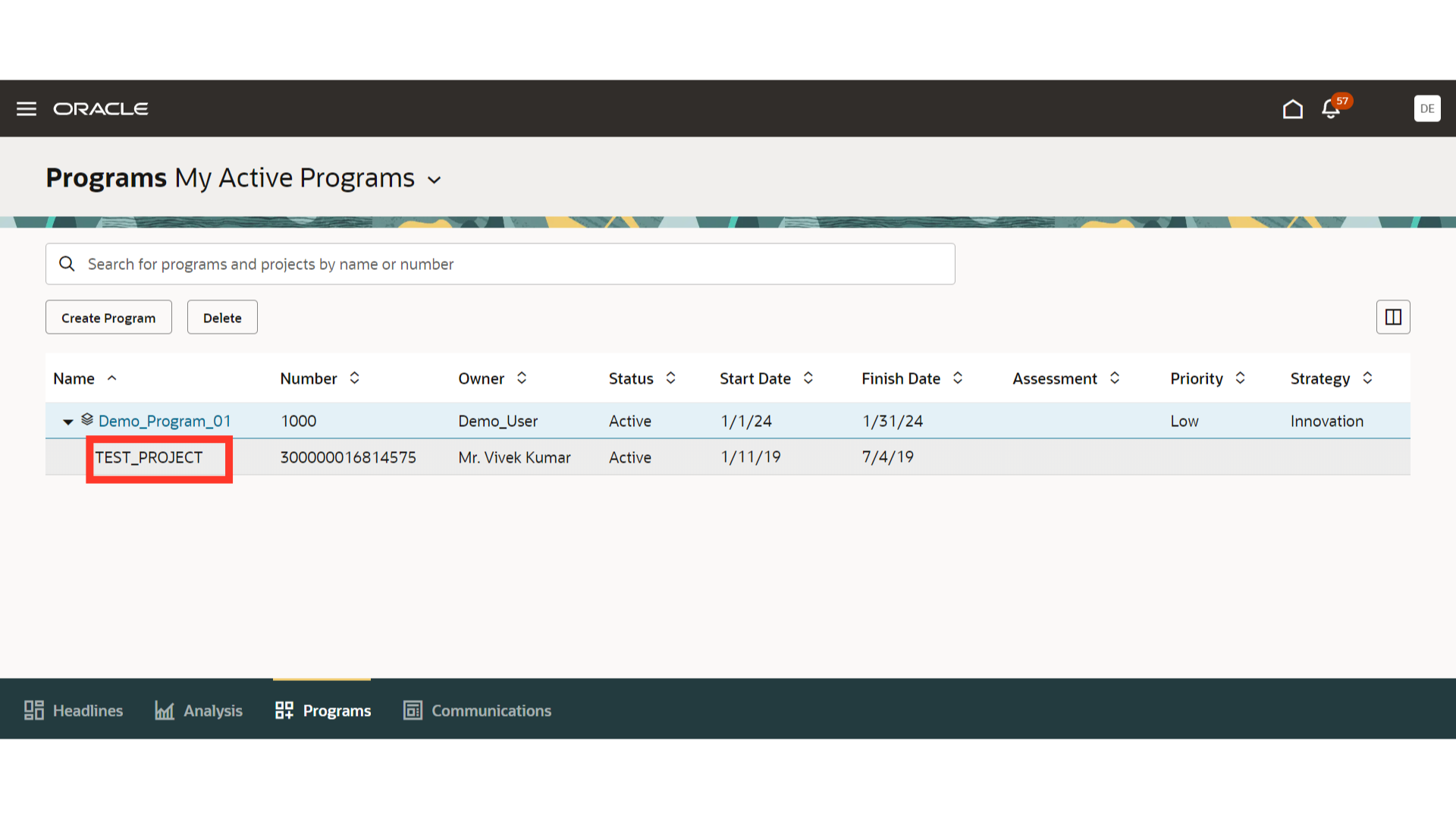How to Add projects to the program.
Click on Programs Sub-Menu on the Projects Page
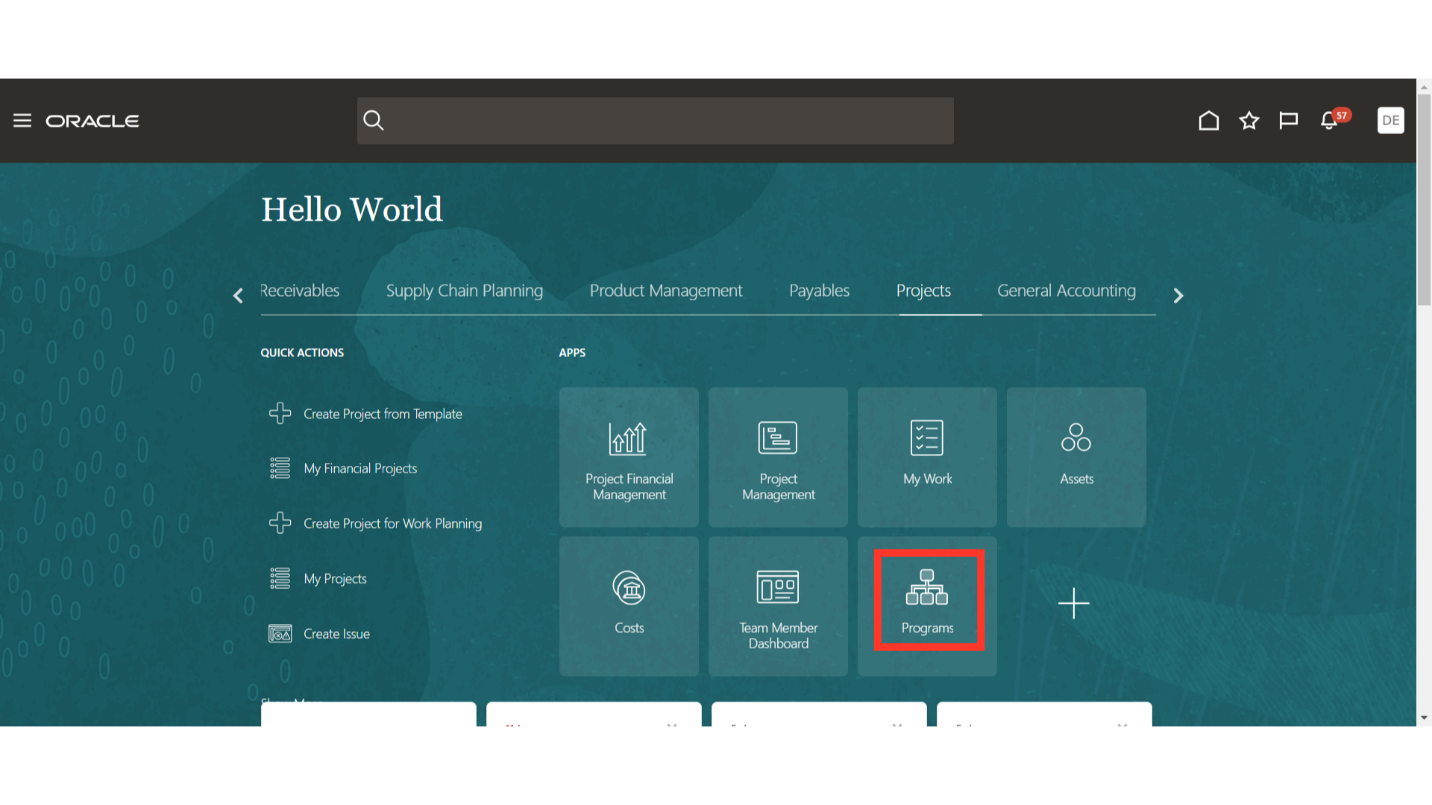
Access the programs section.
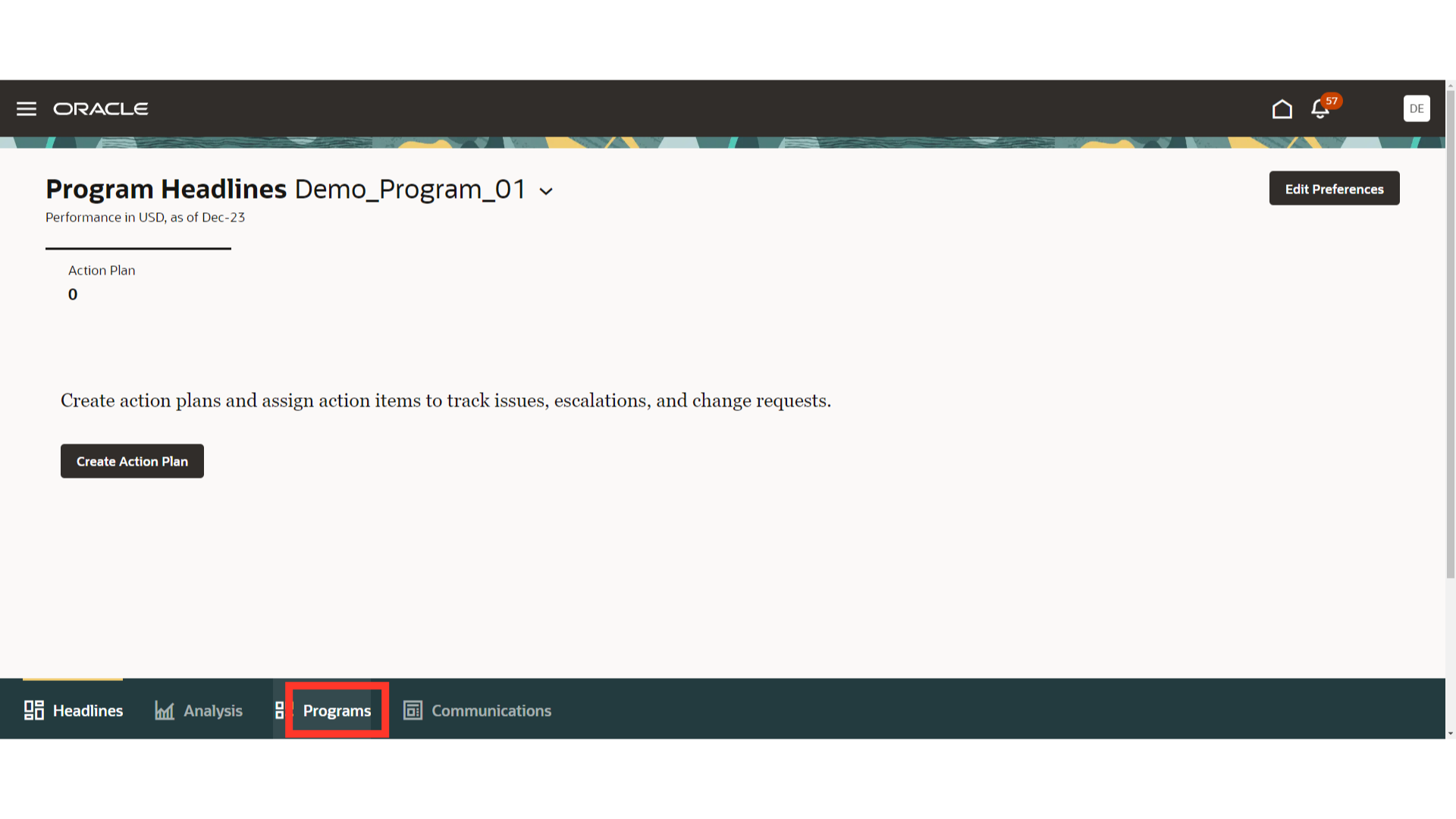
Select the specific program or Search the required Program from search bar
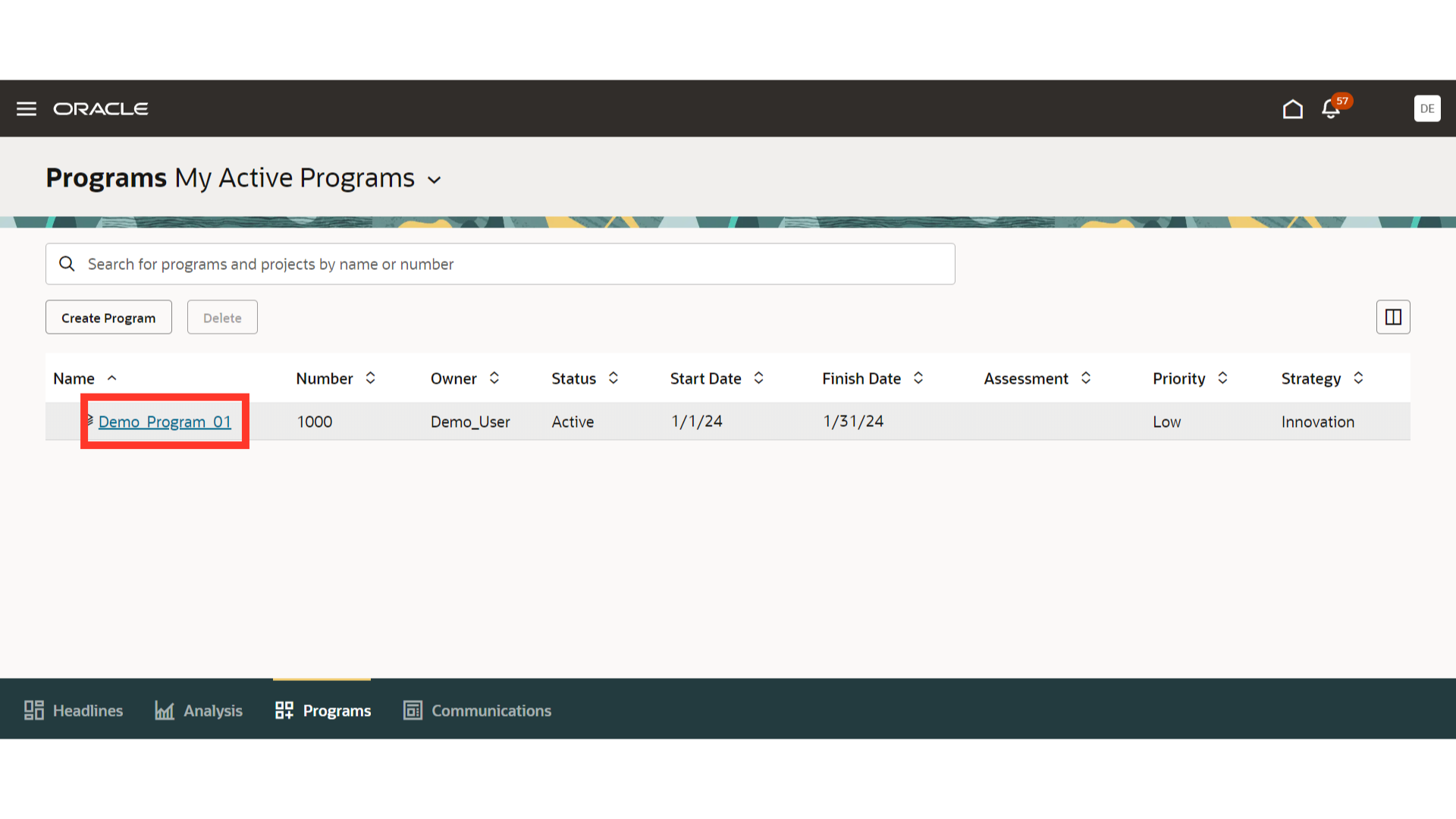
Edit the program by clicking on Start
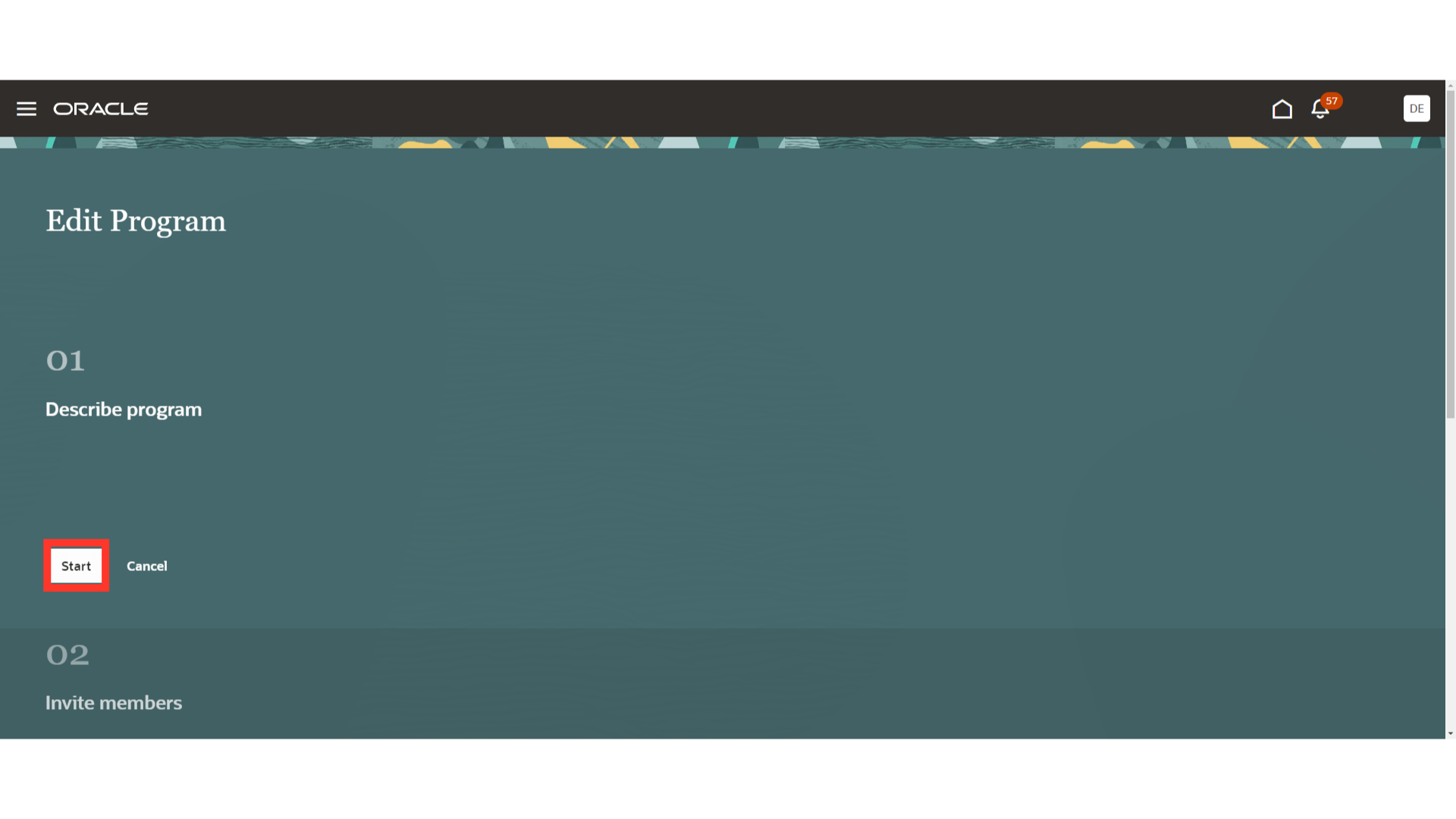
To add project to the program on the right hand plan click on “Add Projects” Button.
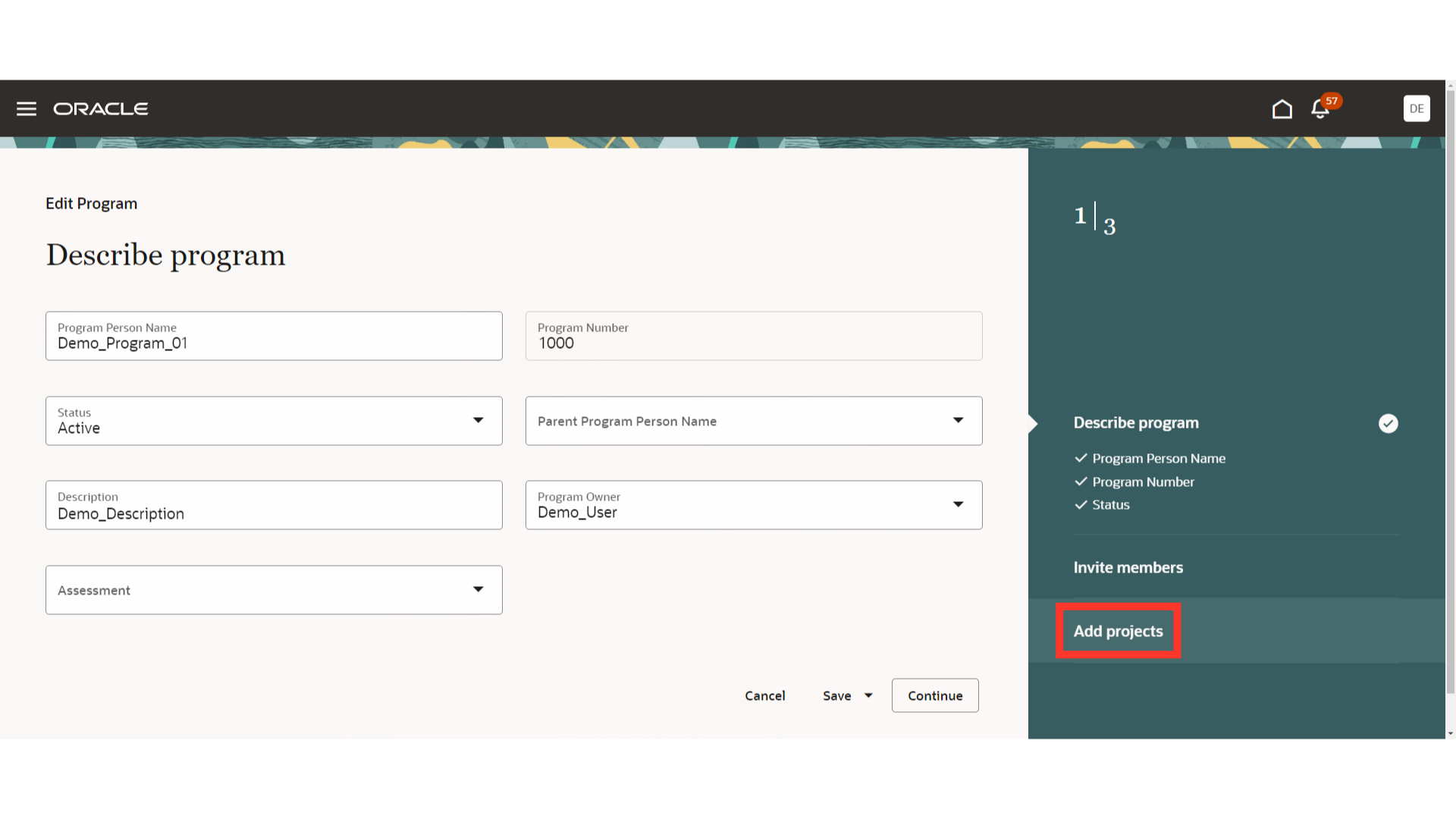
Search the Required Project or choose from the Drop-Down
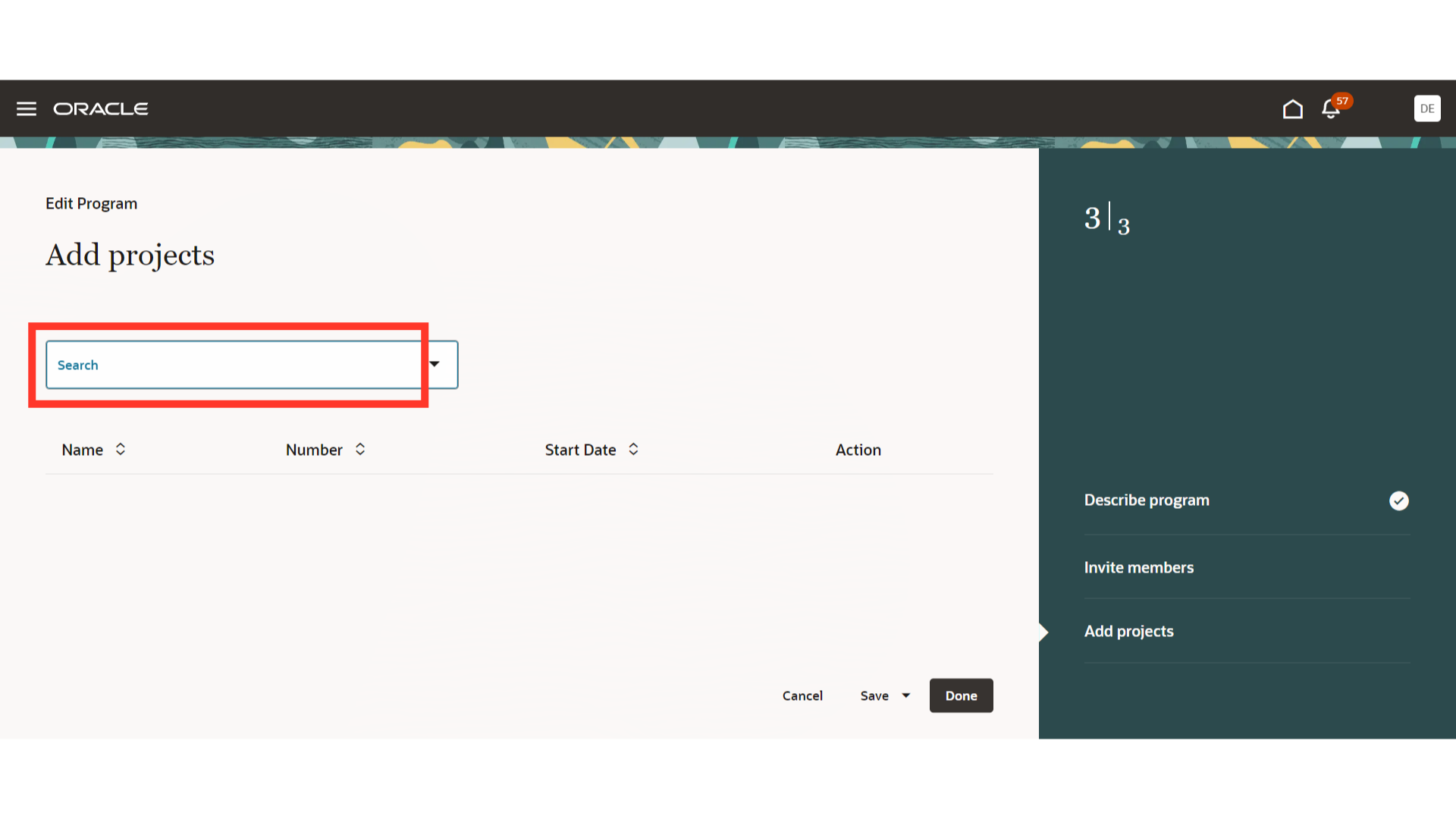
For Demo we are adding Test_Project to the program
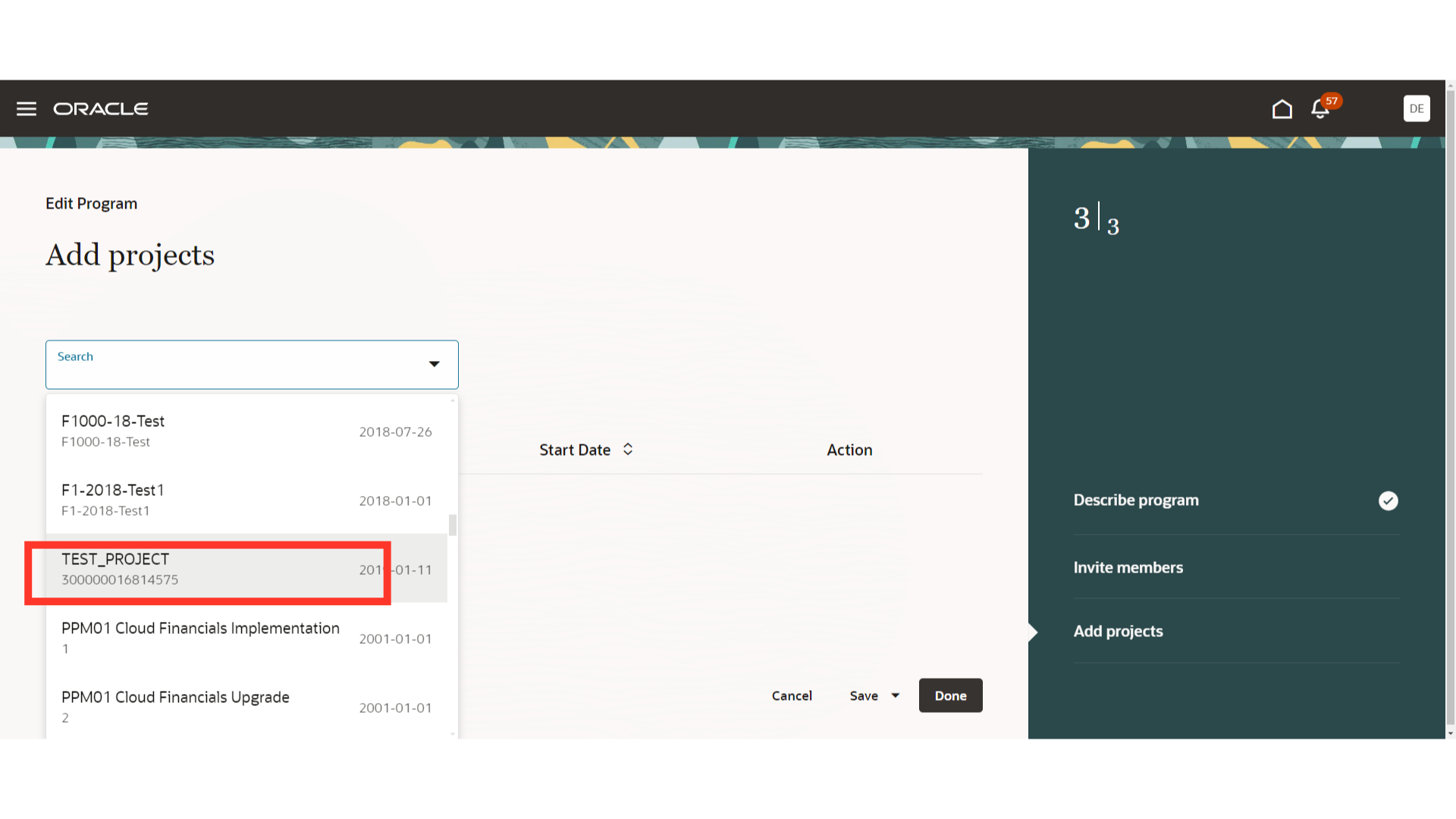
Complete the process by clicking on Done
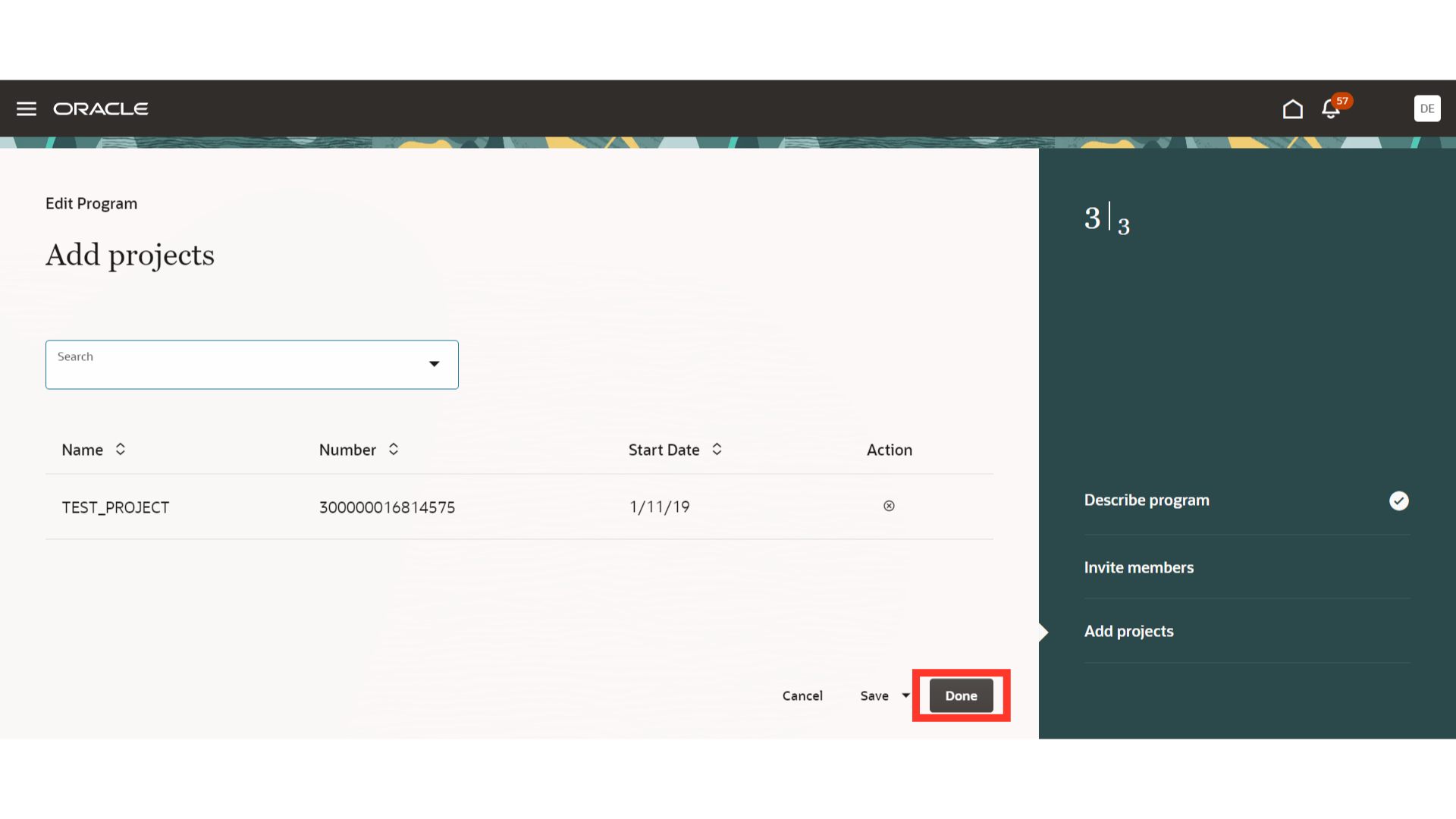
Click on the drop-down on the program to view the added project
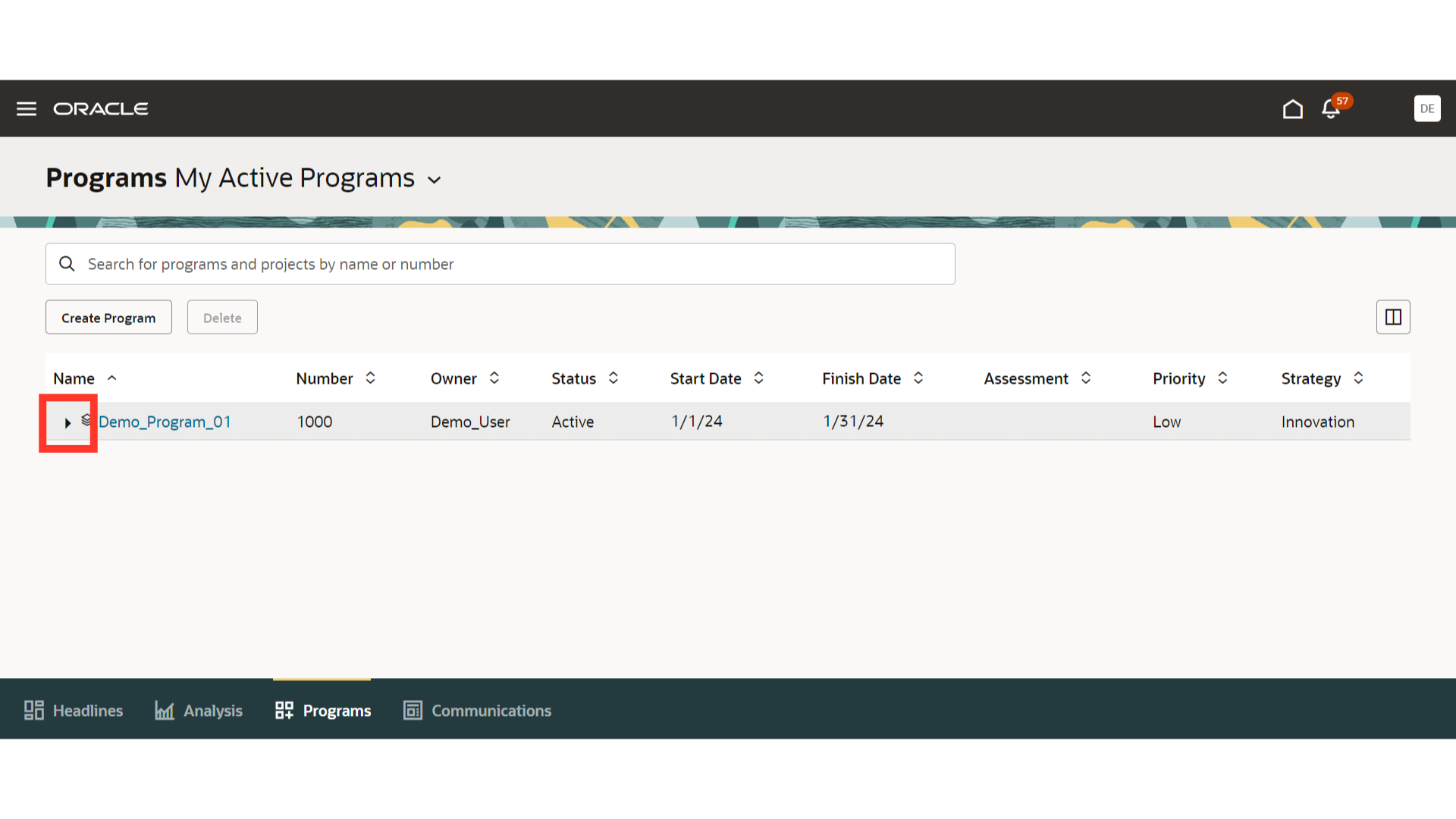
All projects added to the program will be visible here.