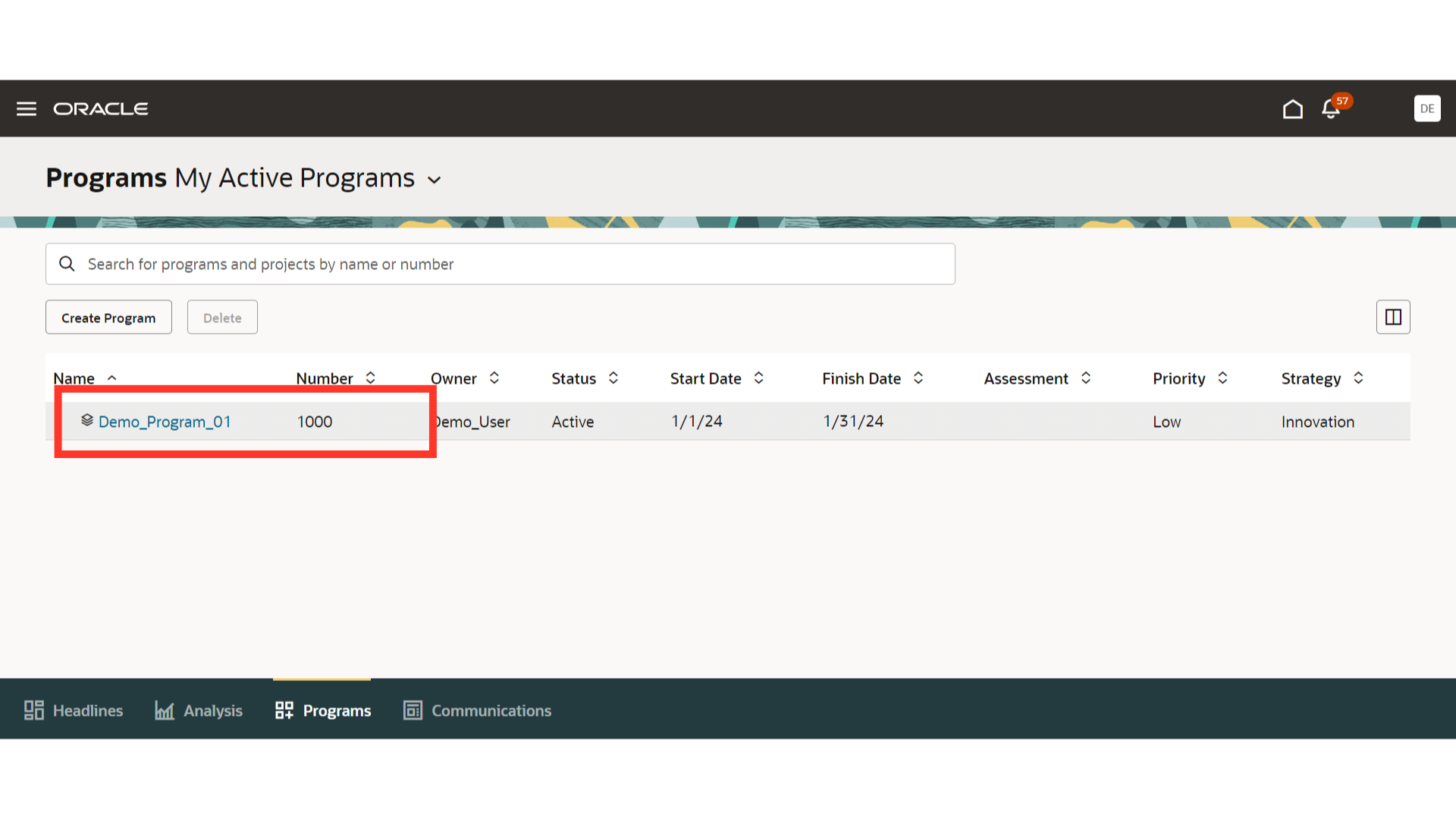How to Create a program.
Click On Programs Menu in Project Page
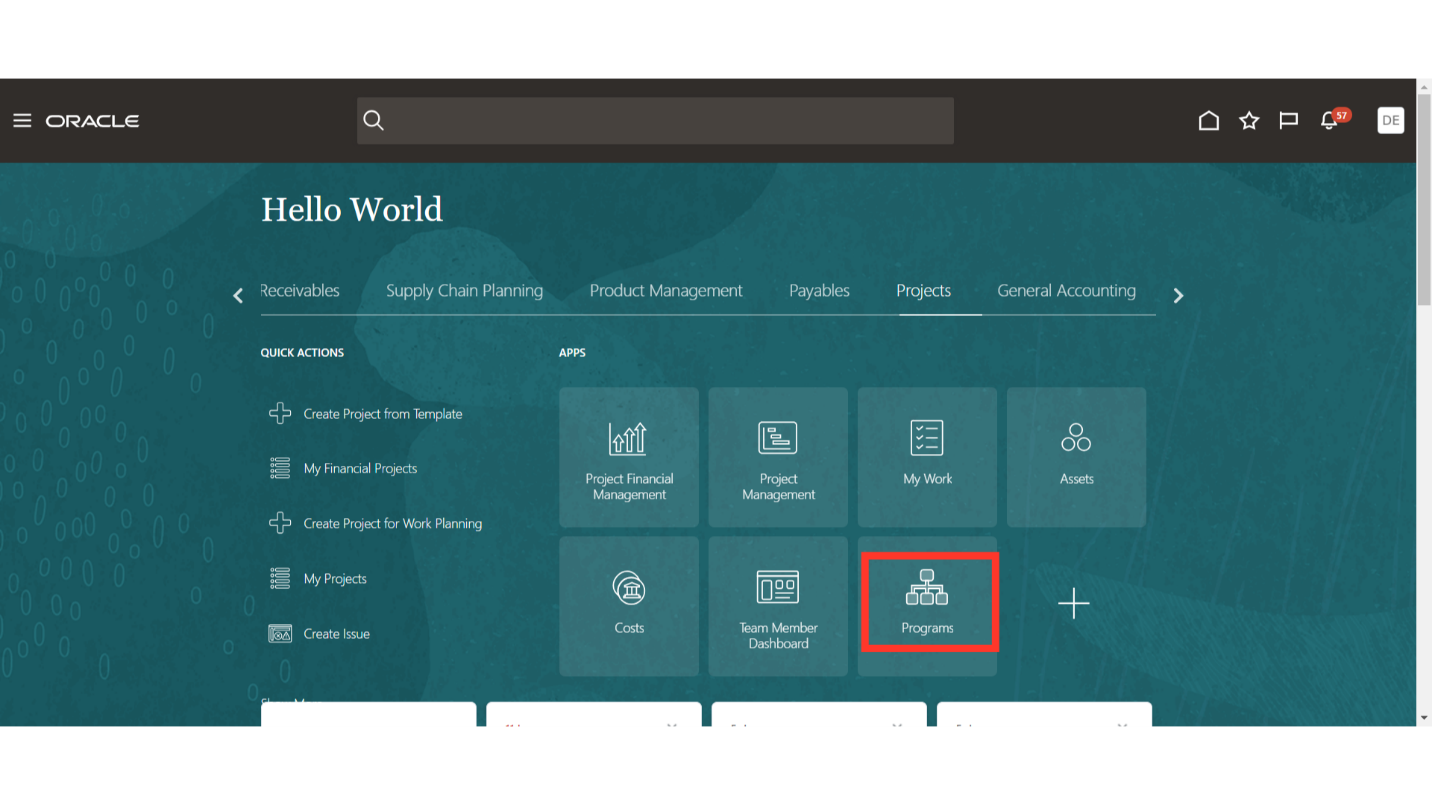
To Create a program switch to Programs Page tab and click on create Program.
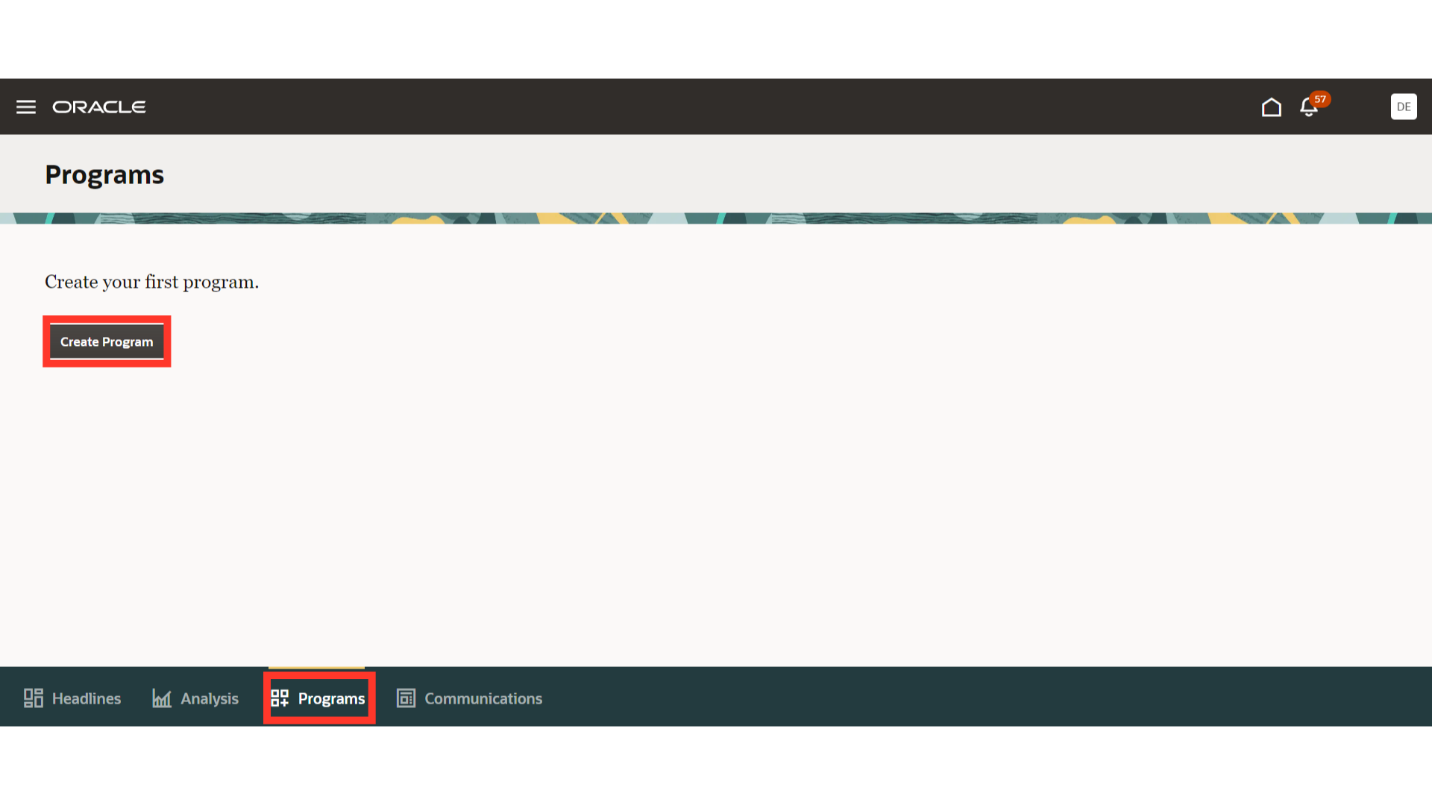
Commence the program setup by clicking on Start Button
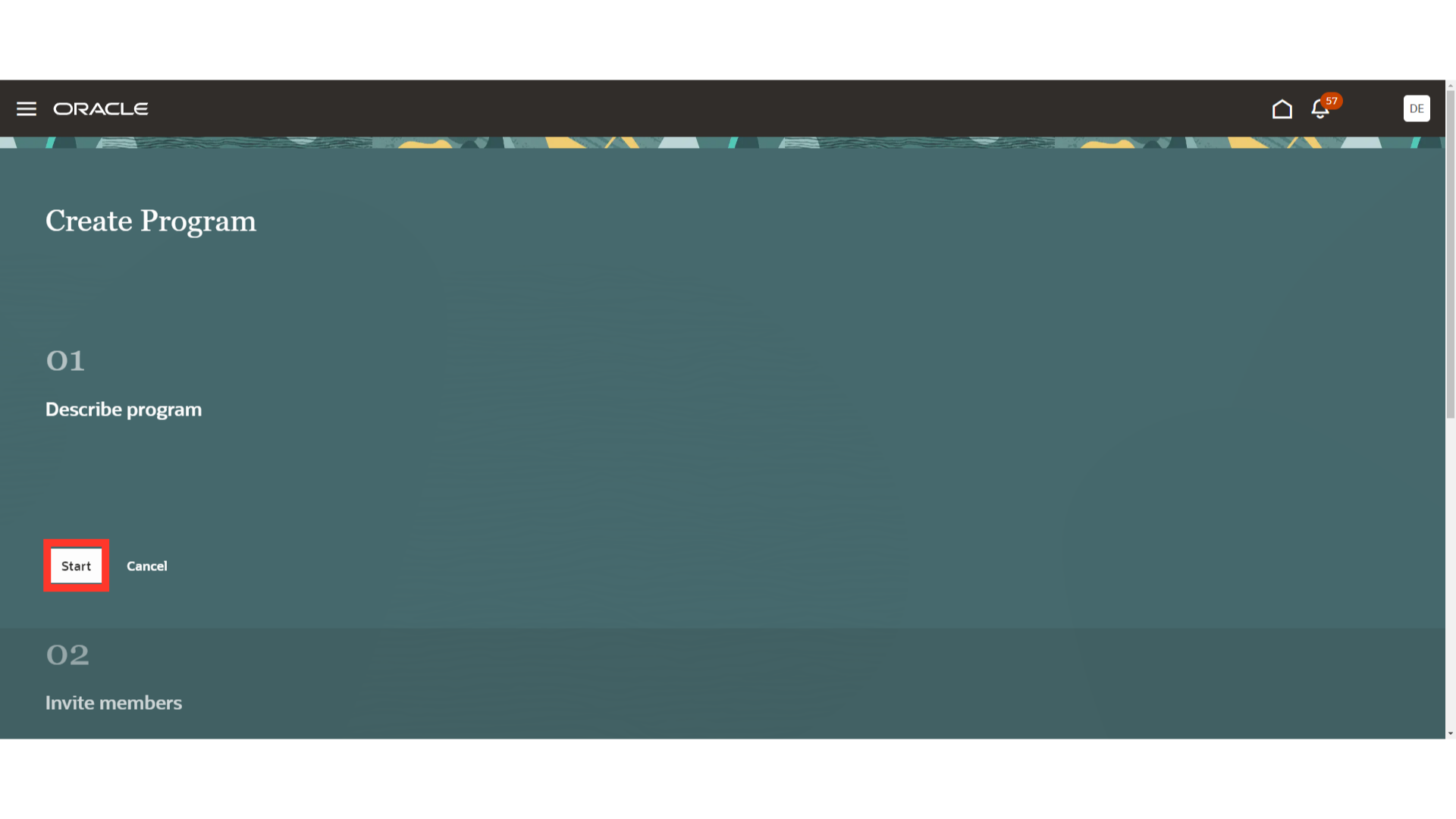
Enter the program name
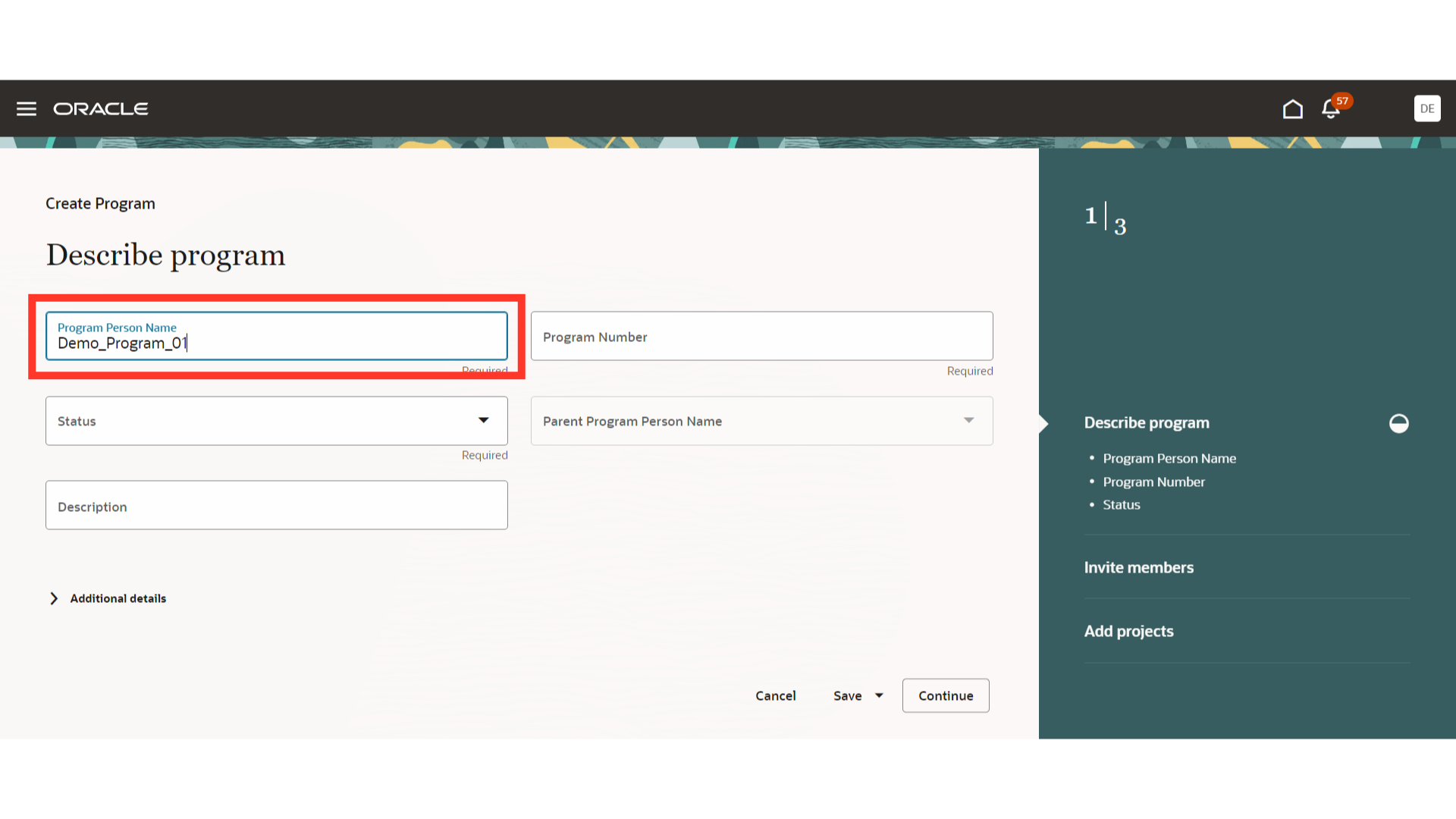
Input the program number
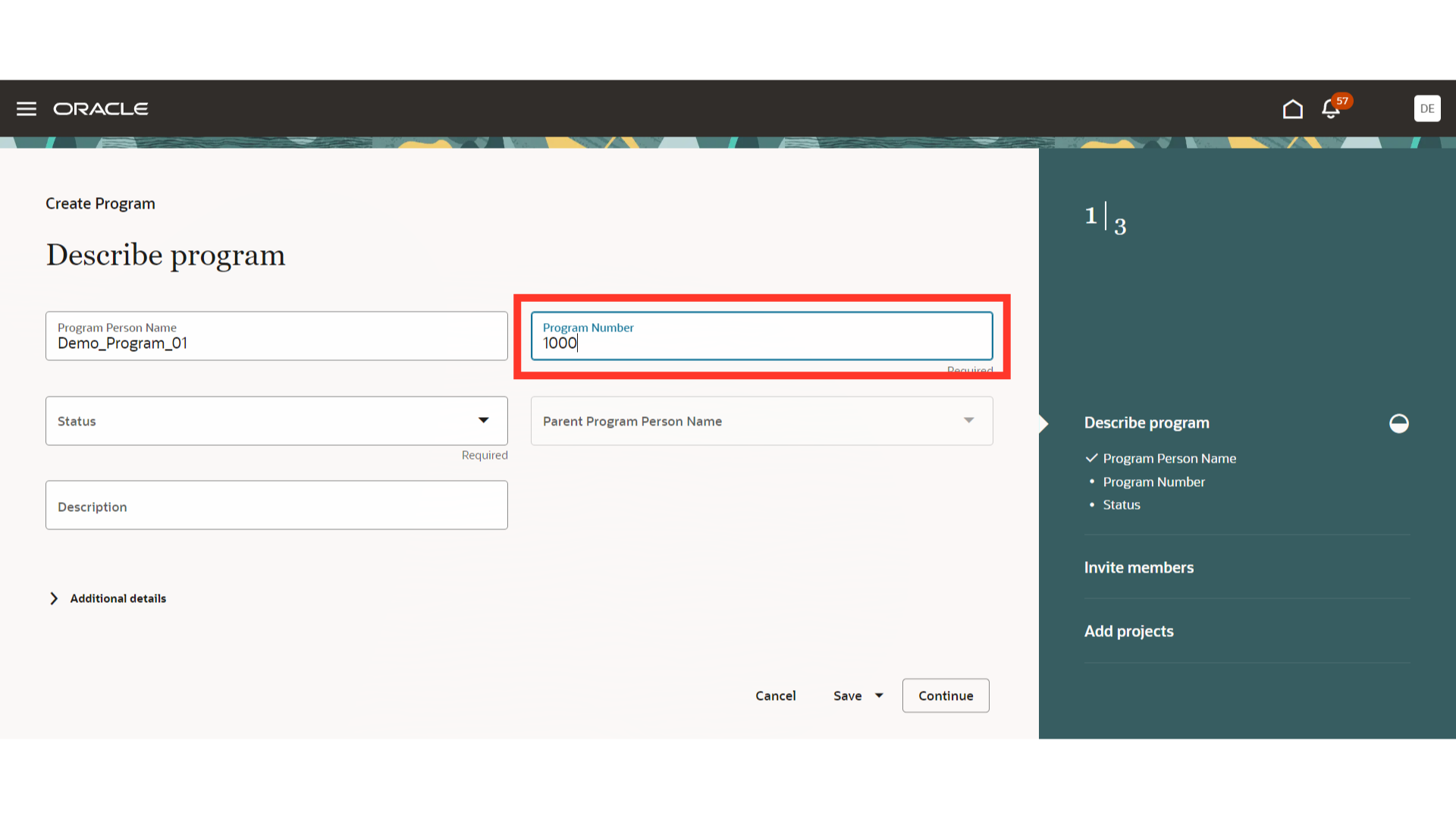
Select the status as Active
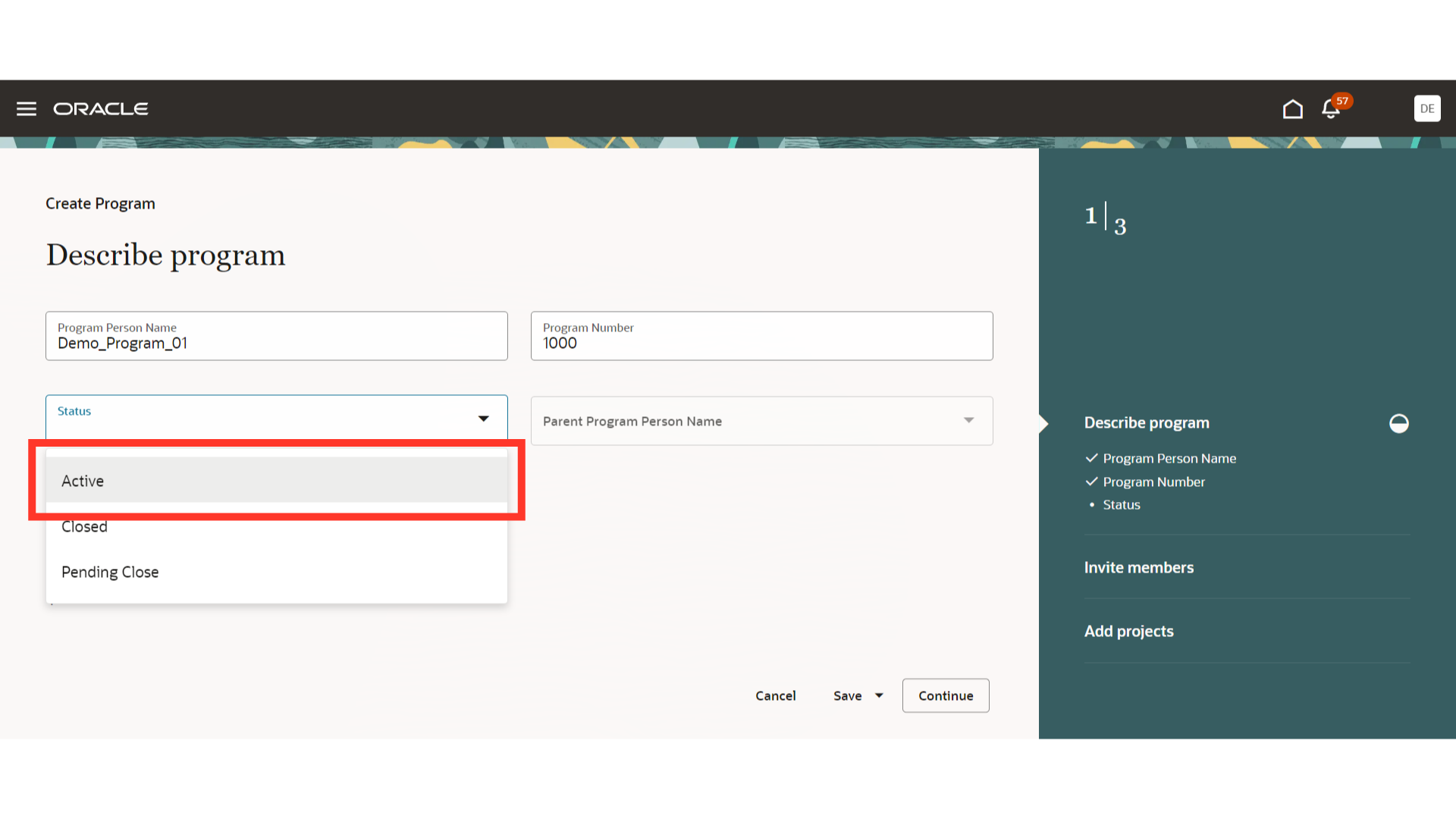
Provide the description of the Program
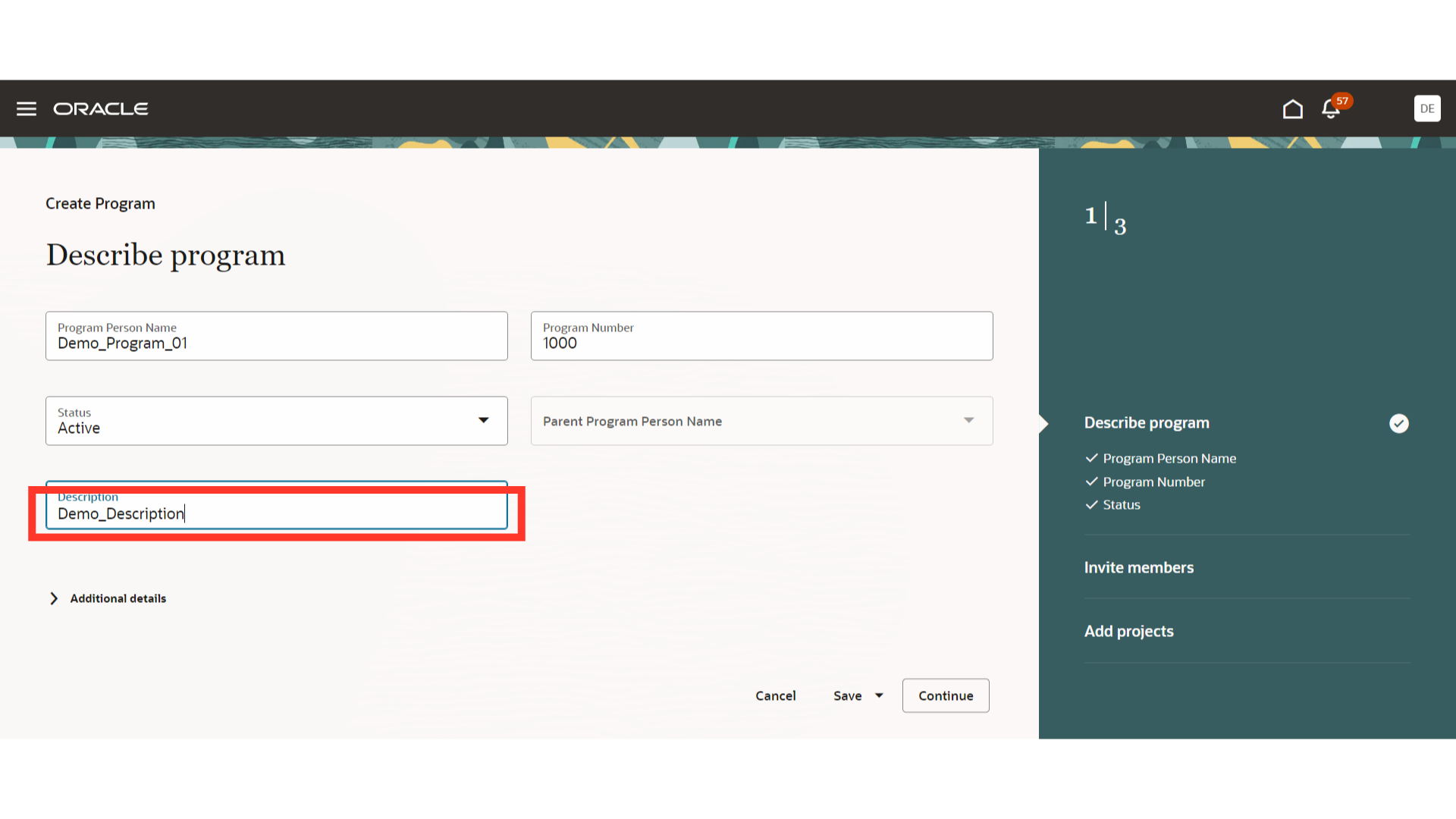
Click on the dropdown on Additional Information to add more information like budget and start date and end date for the program as per requirement
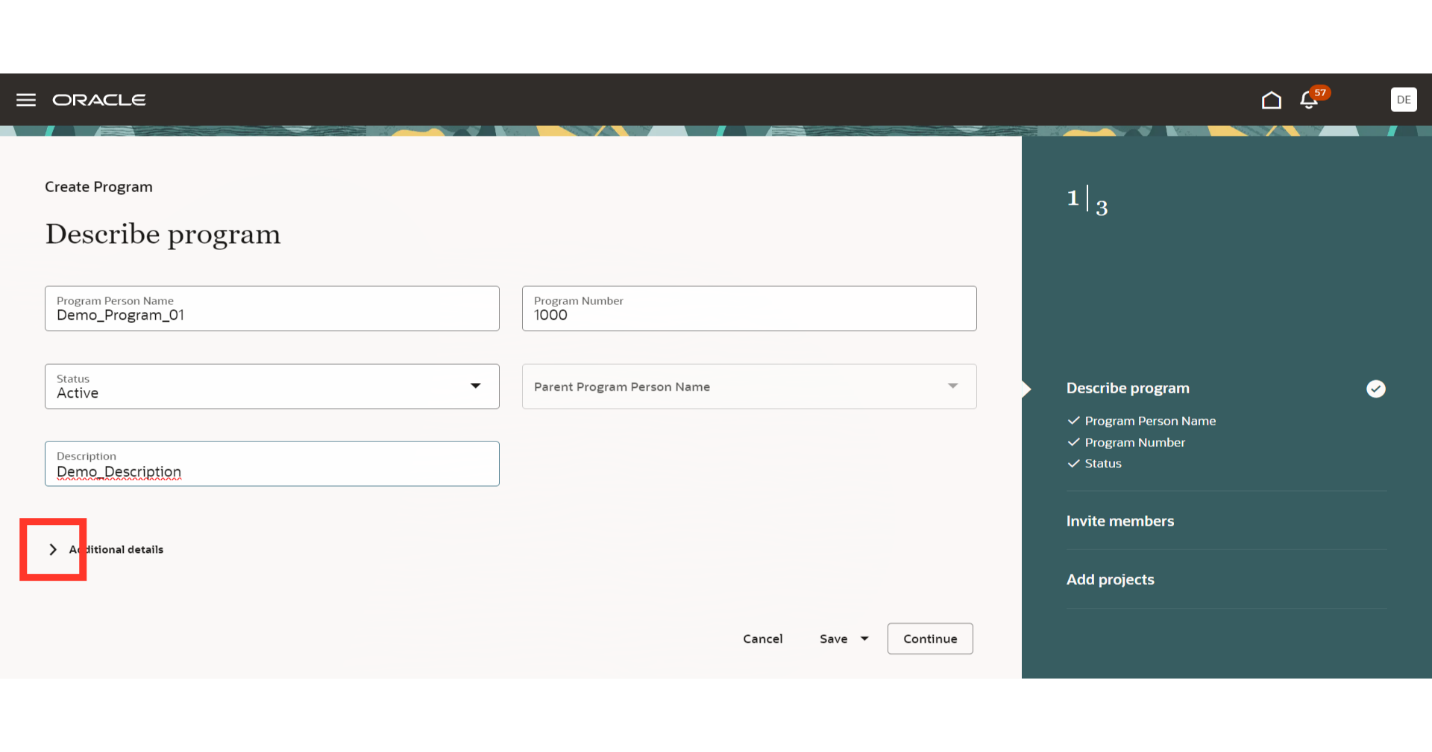
Fill all the additional Information as required and click the drop down on save button.
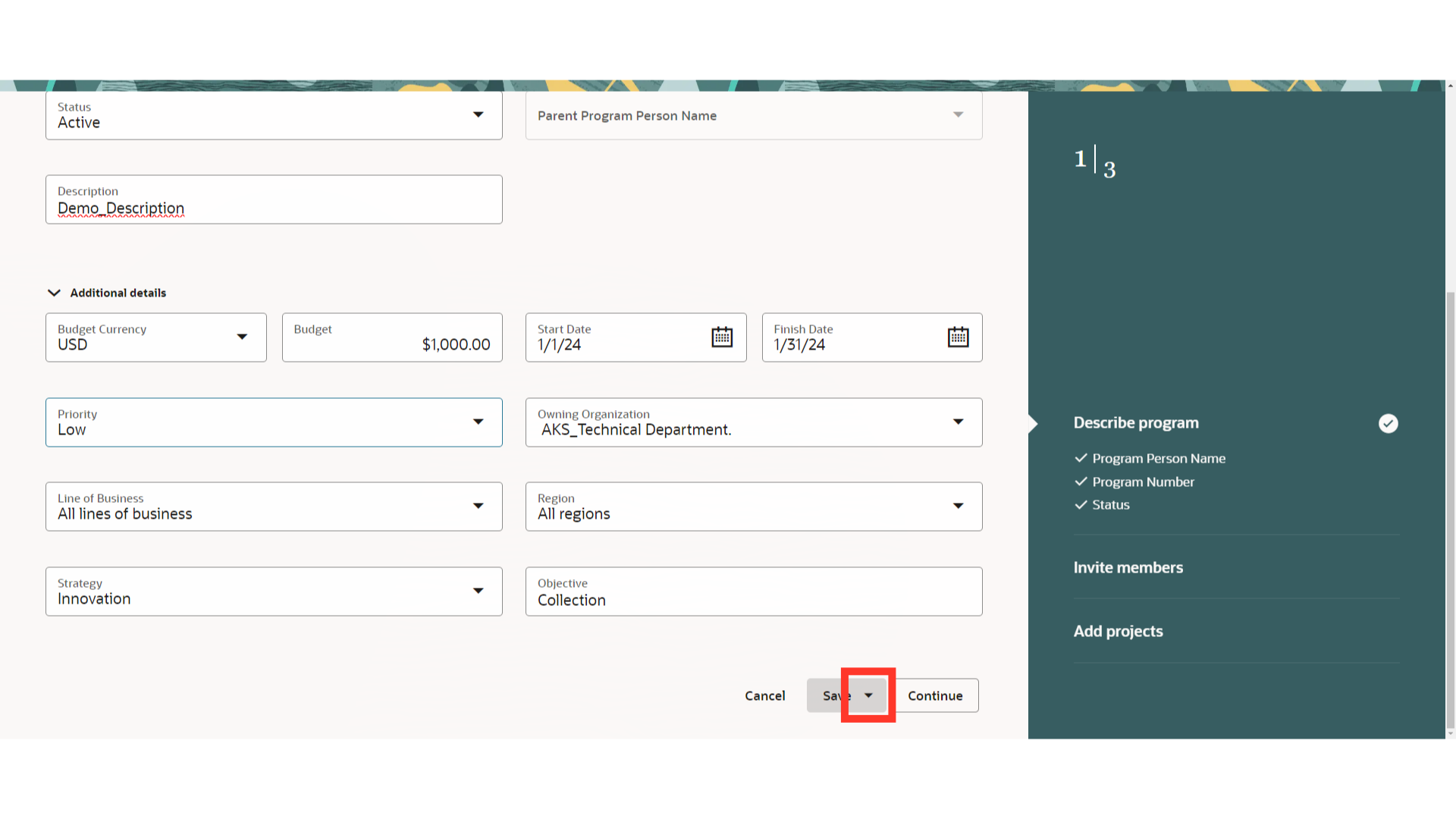
Save and close the program.
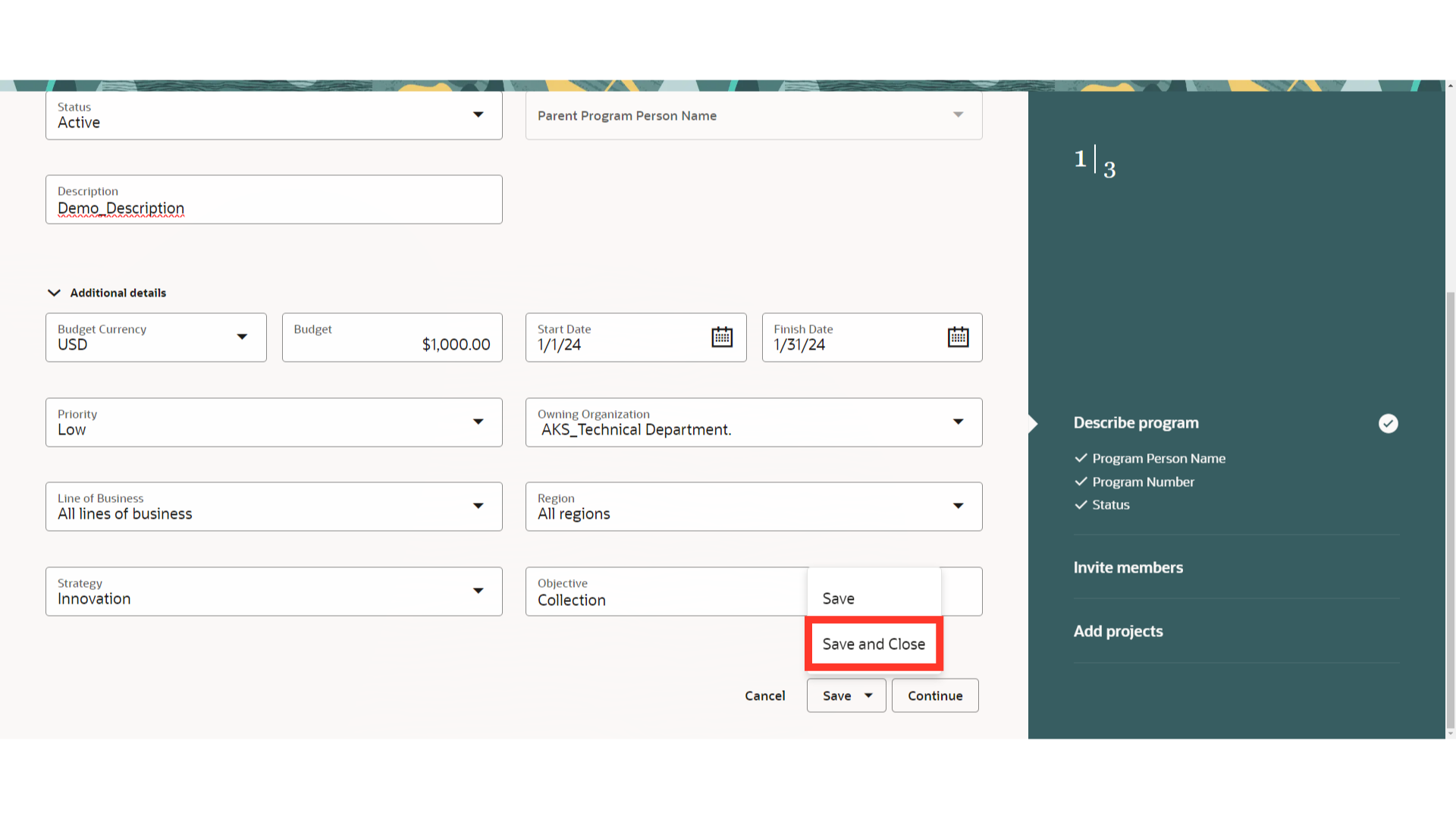
The new program will be added to the Program Page now.