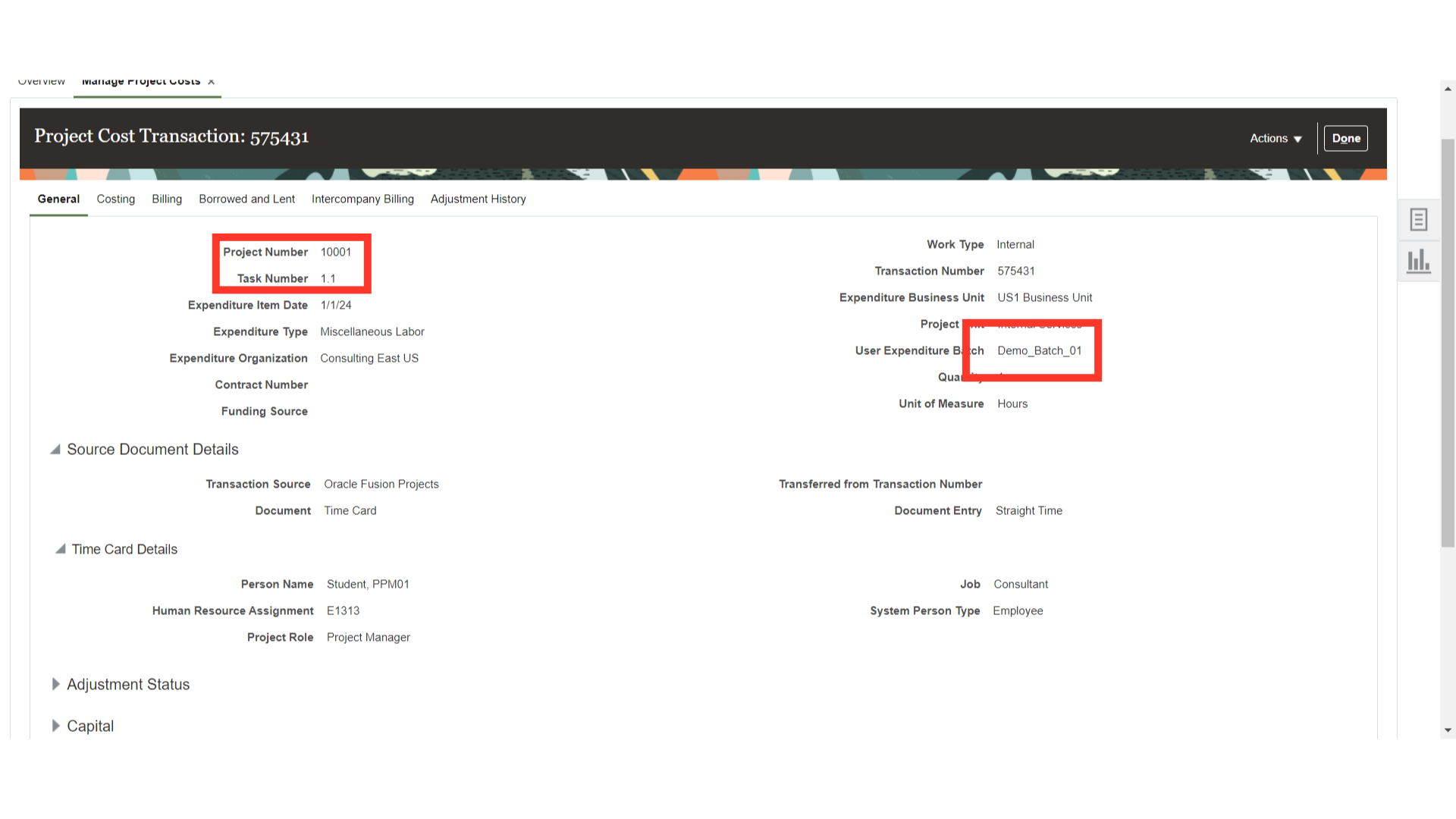How to Create Labor Cost through ADFDI – Review the Loaded Cost
Click on the “Costs” Sub-Menu on the Projects Page
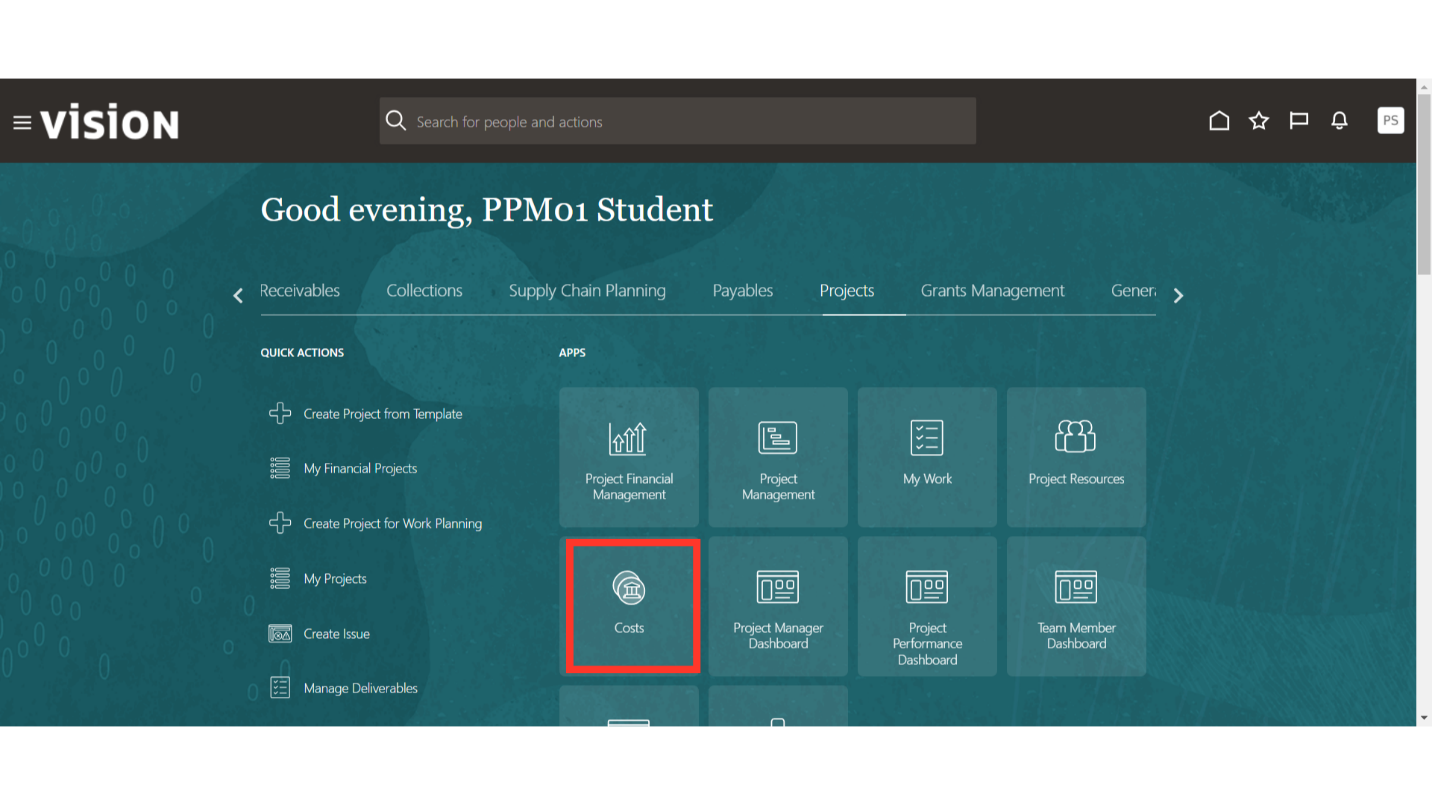
Click on the Task list button
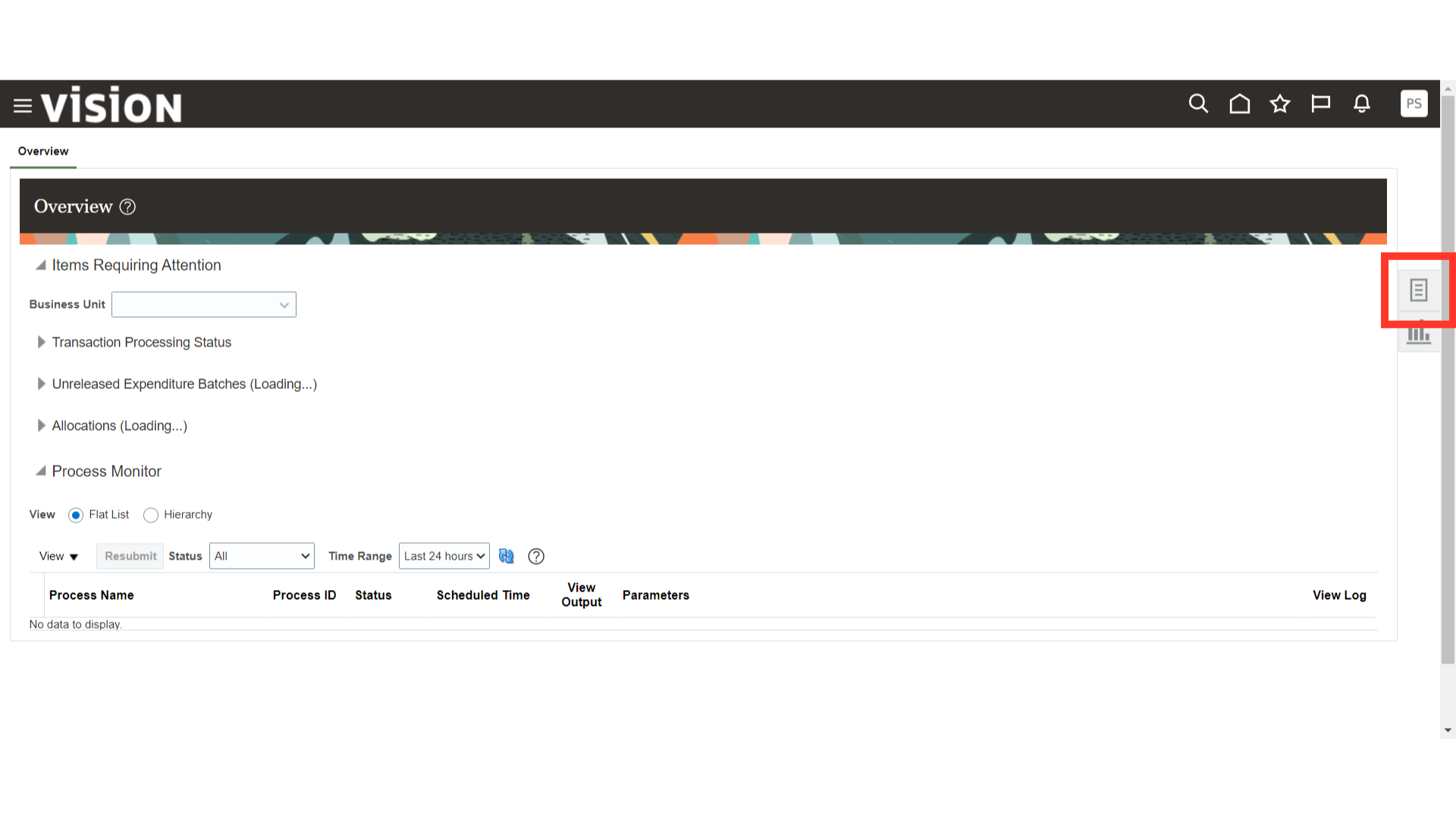
Click on the Manage Project Costs button
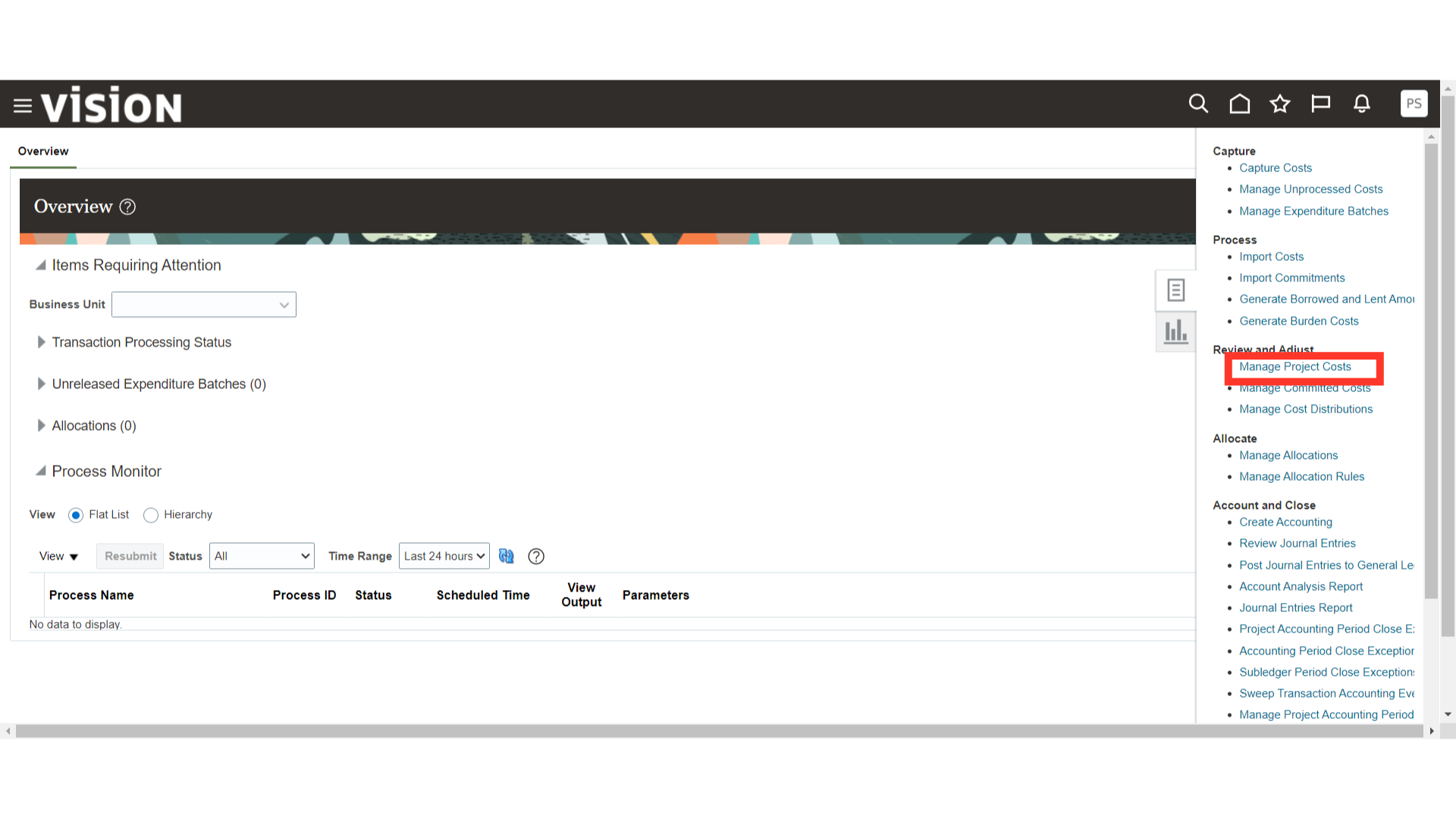
Search the Project Number that we used to book cost into for demo we used 10001
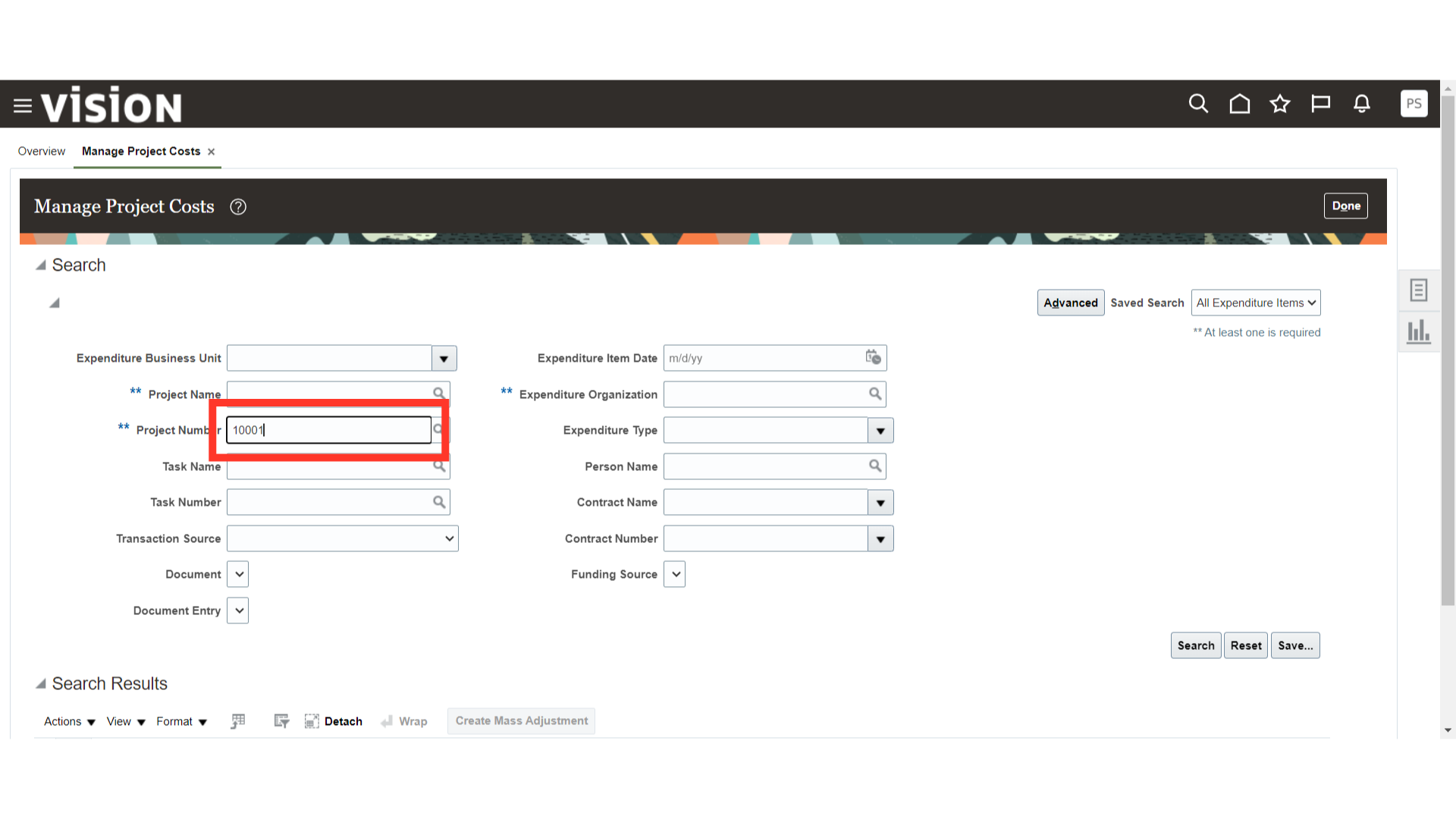
Initiate the search process by clicking the search button.
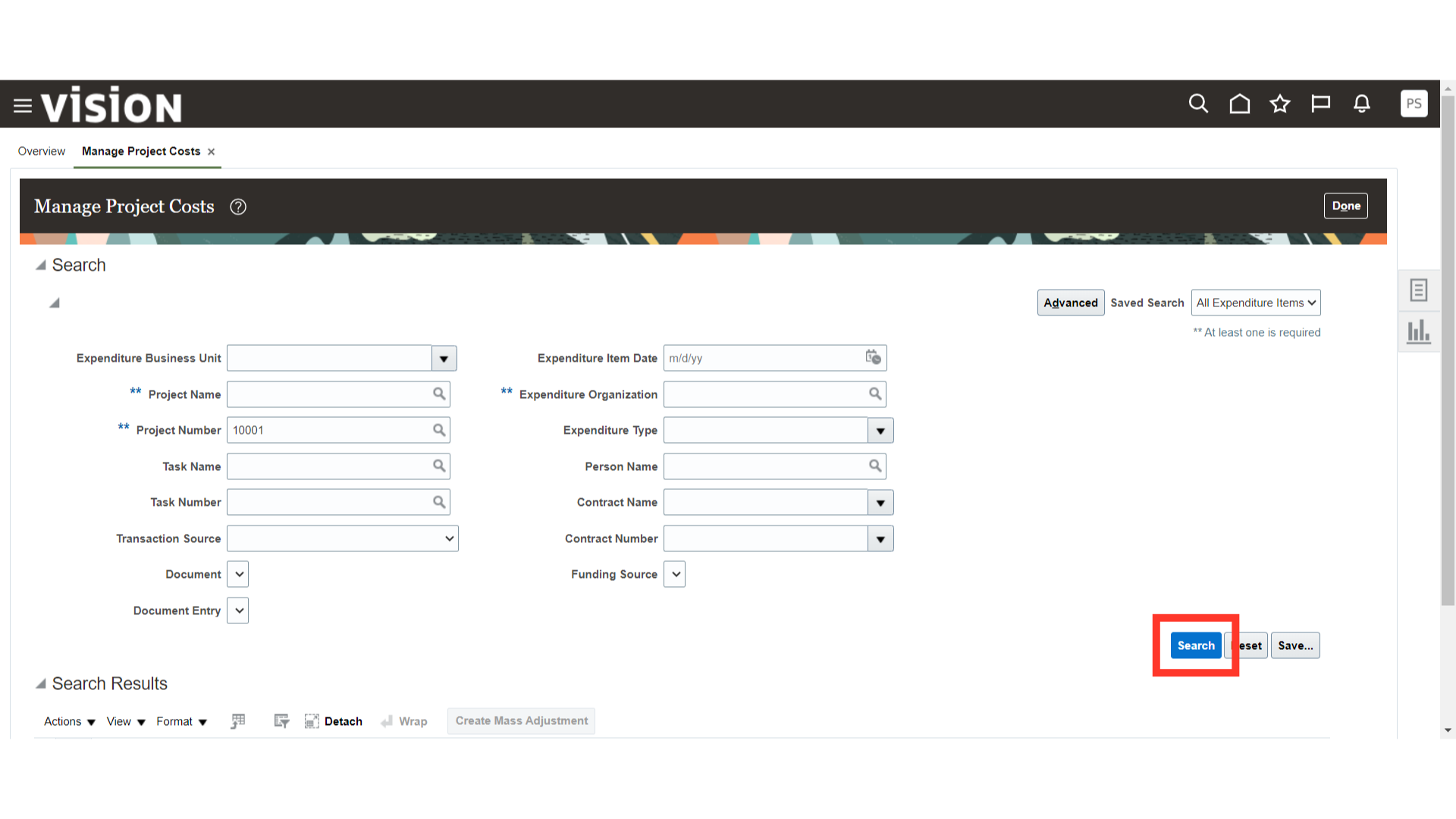
Review the overview of the cost we added based on the rate scheduled cost for the employee was booked.
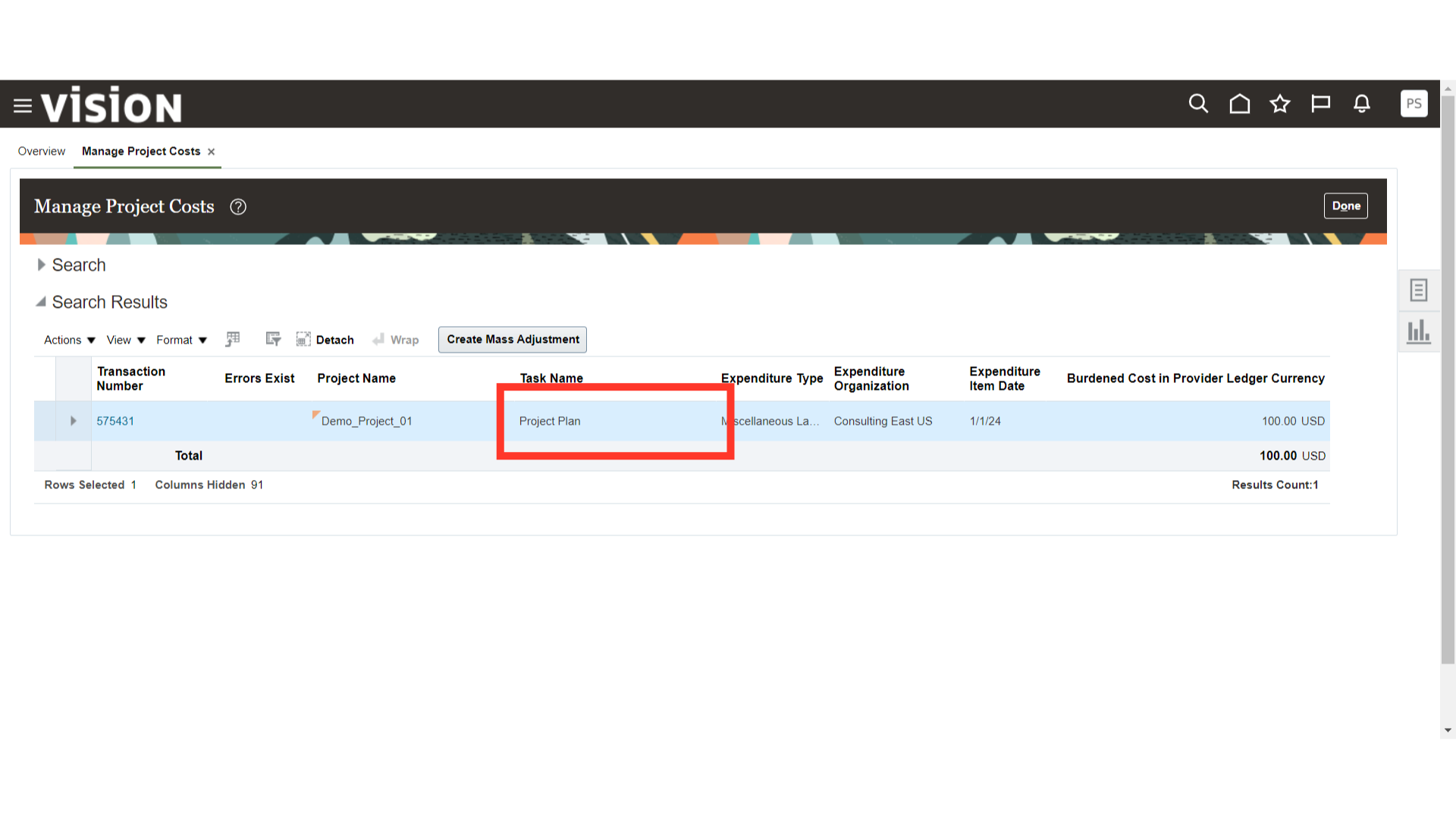
Click on the Transaction Number hyper link to get detail information of the cost booked
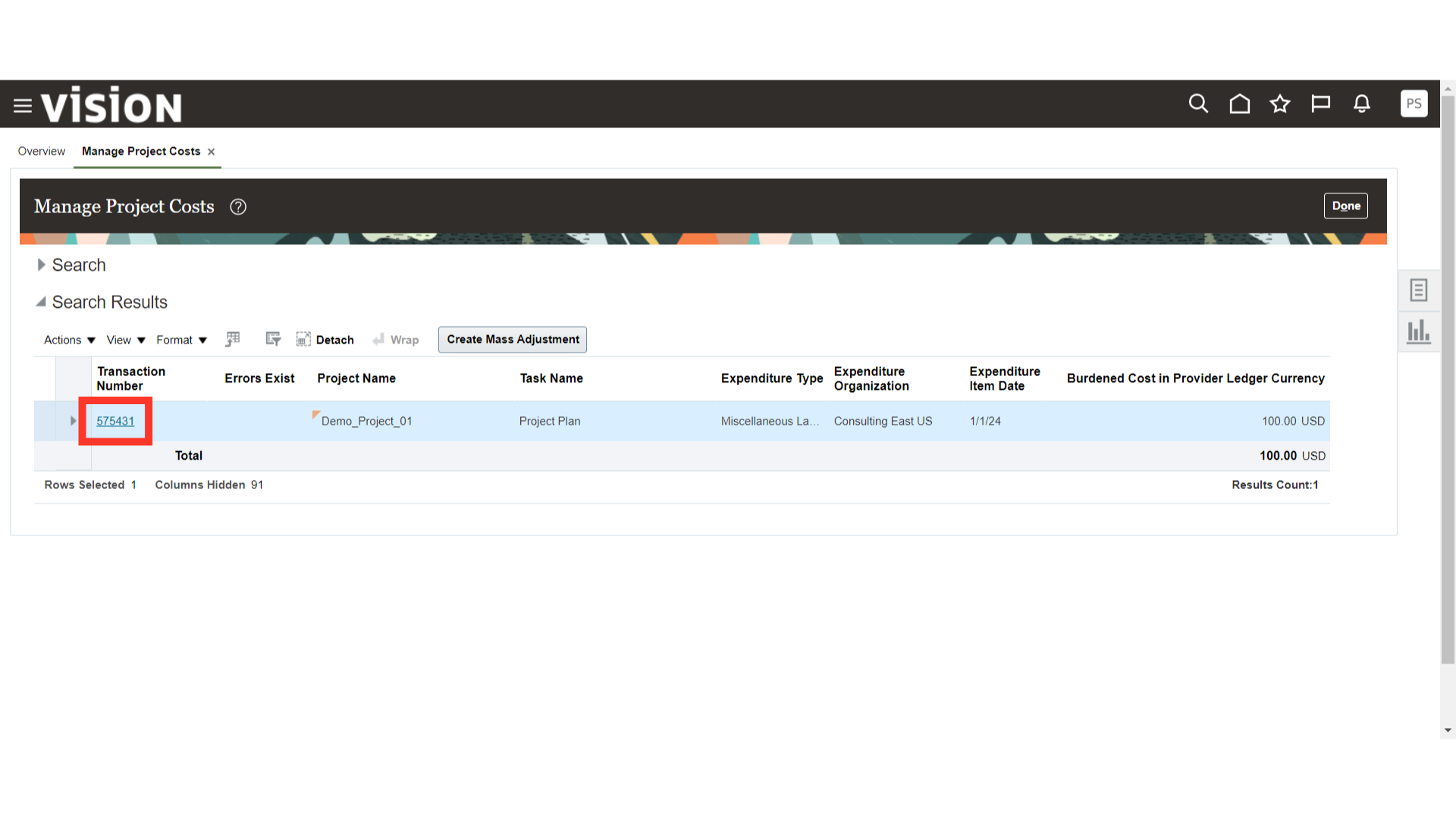
Review all the details of the batch that we loaded here.