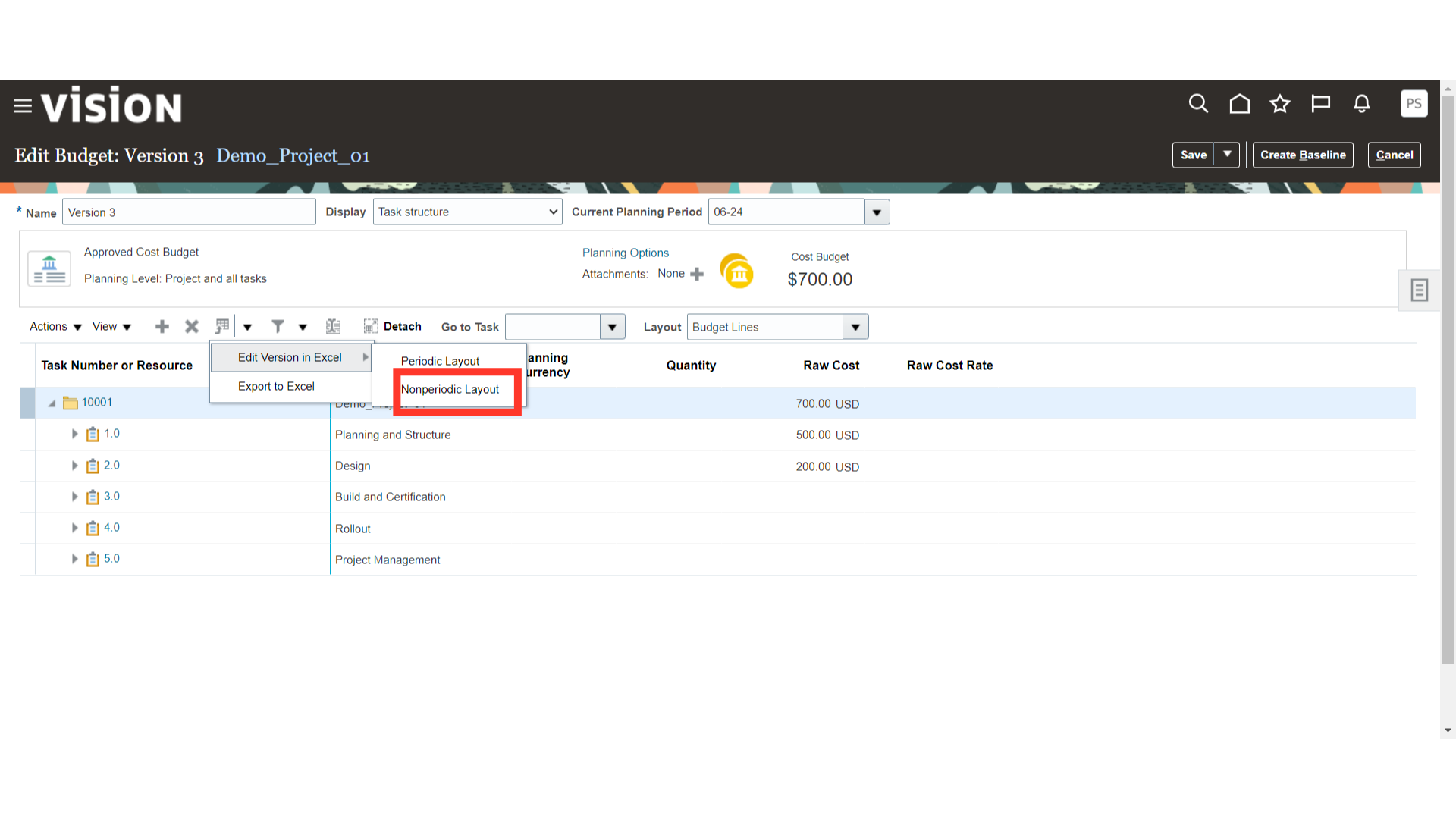How to Create project budget version through ADFDI – Download spreadsheet from Oracle.
Click on Project Financial Management
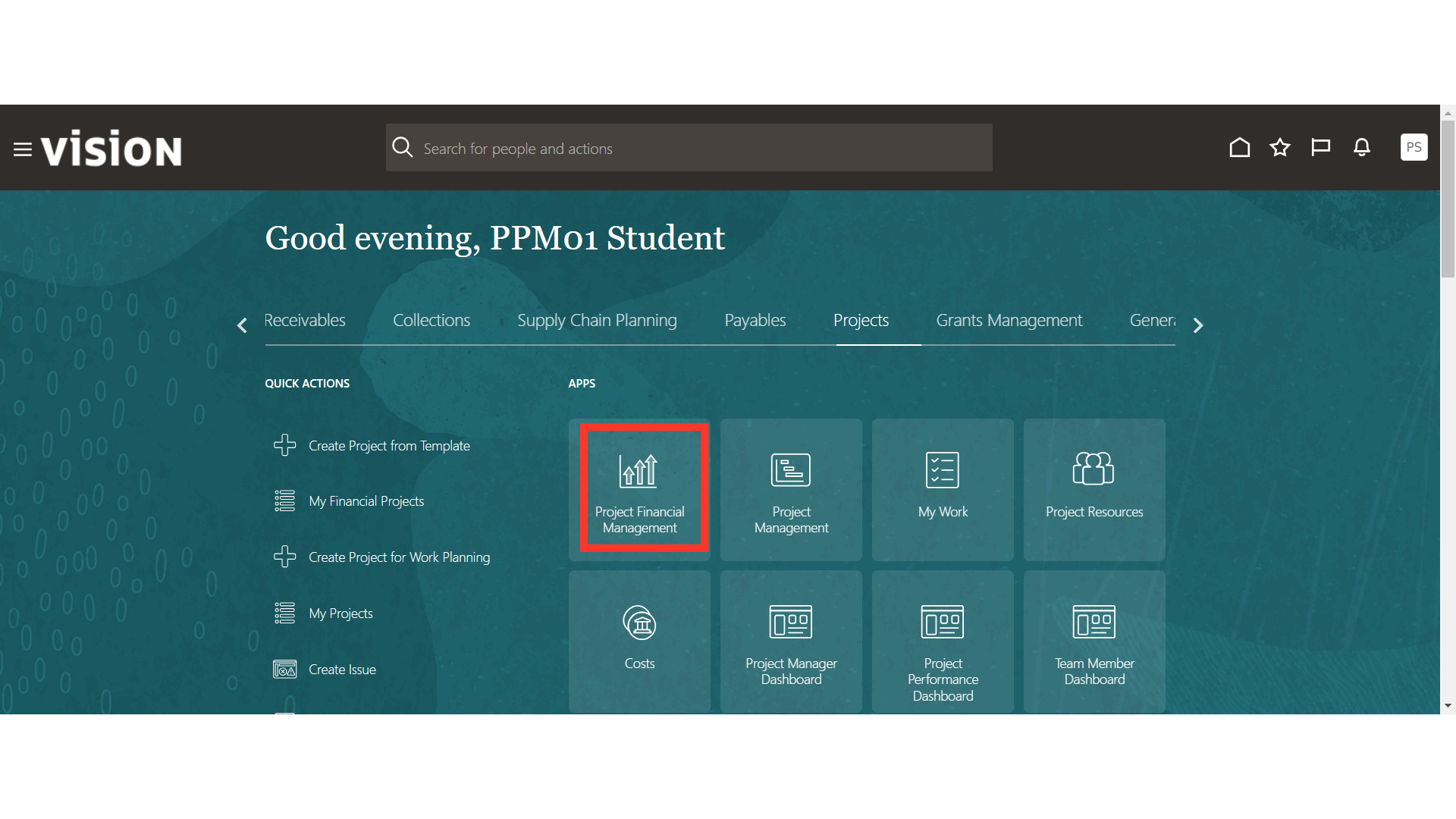
Choose the appropriate Project
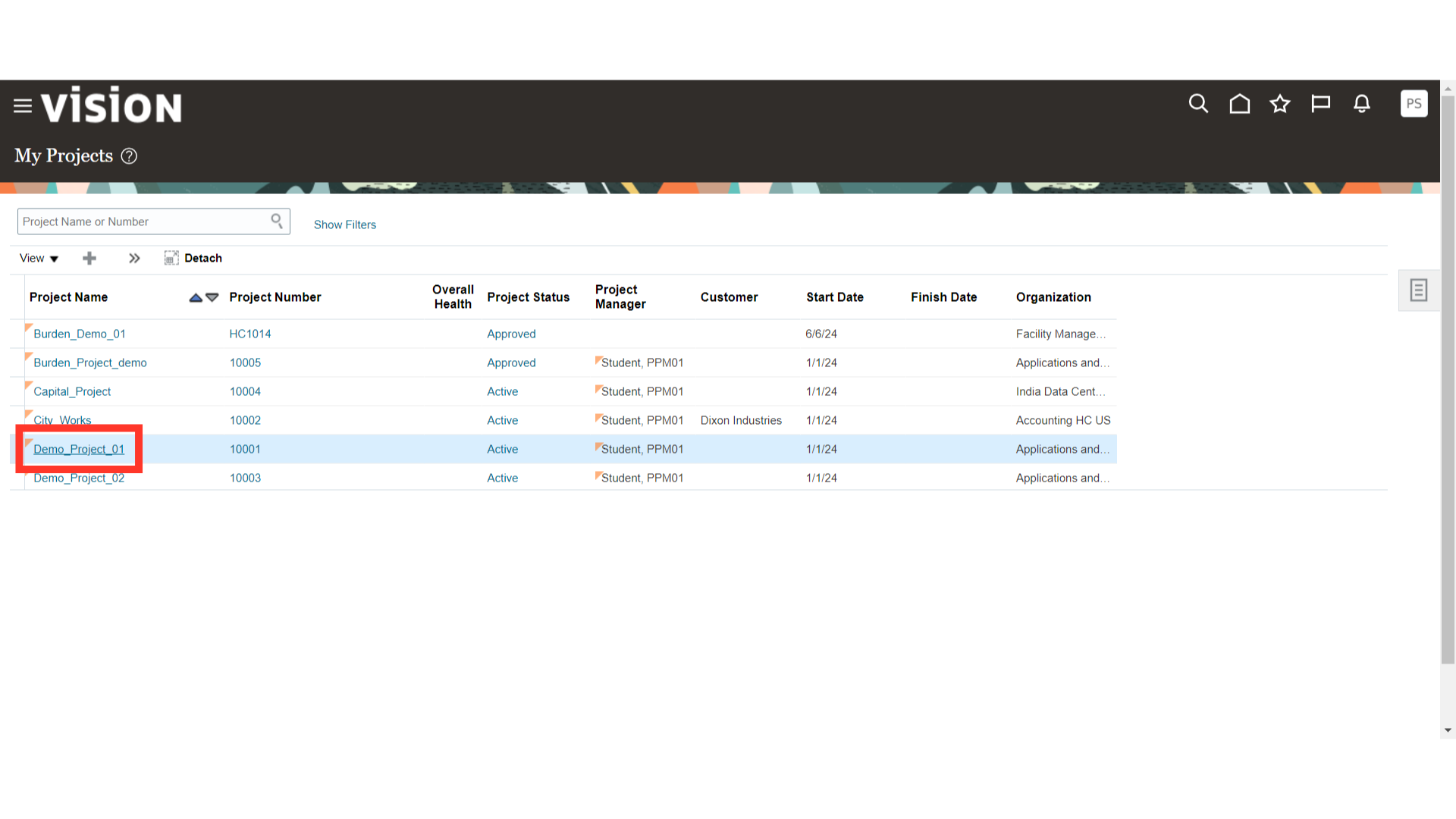
Navigate to the “Manage Project Budget” section.
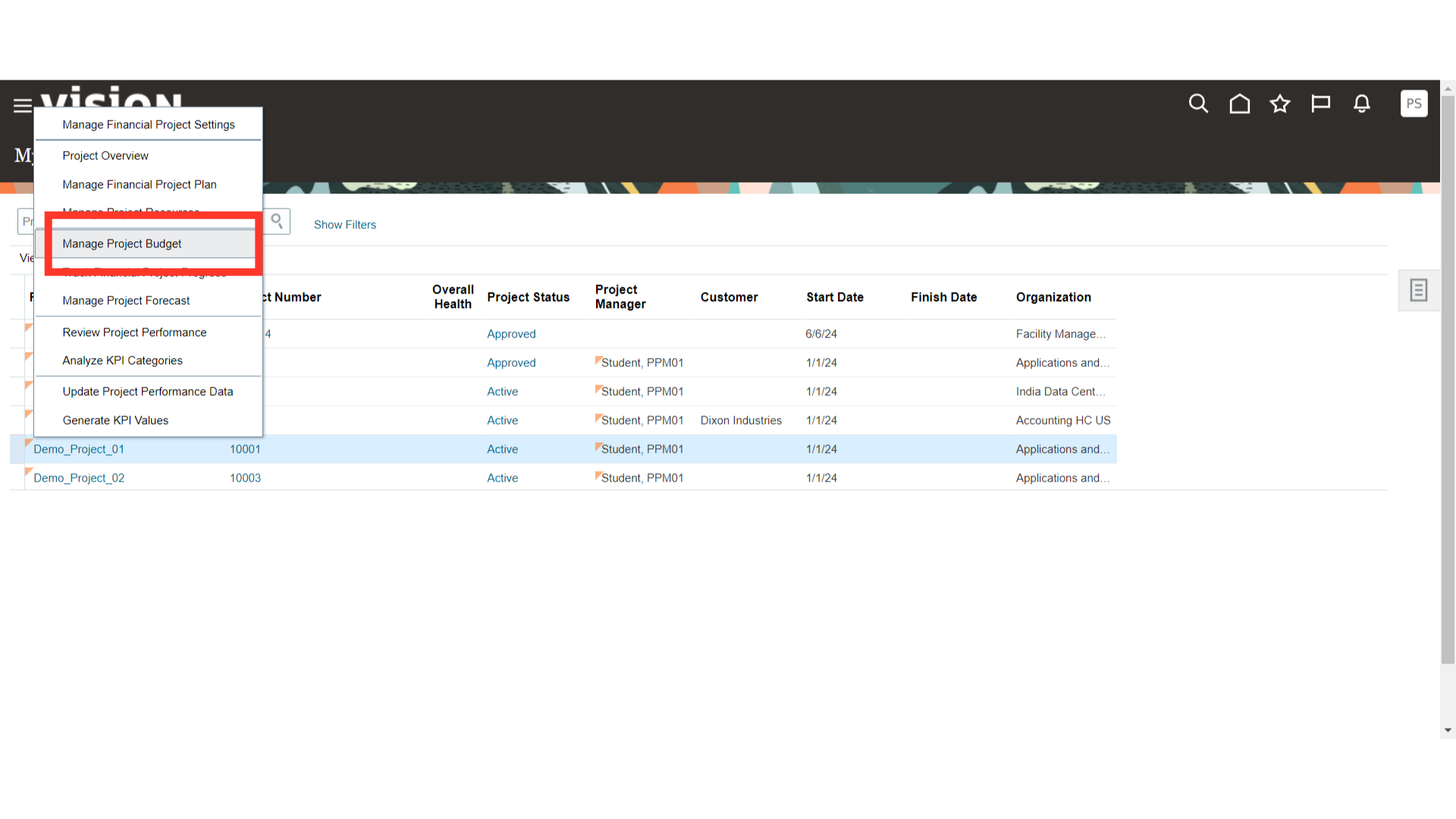
Choose “Version ” from the options.
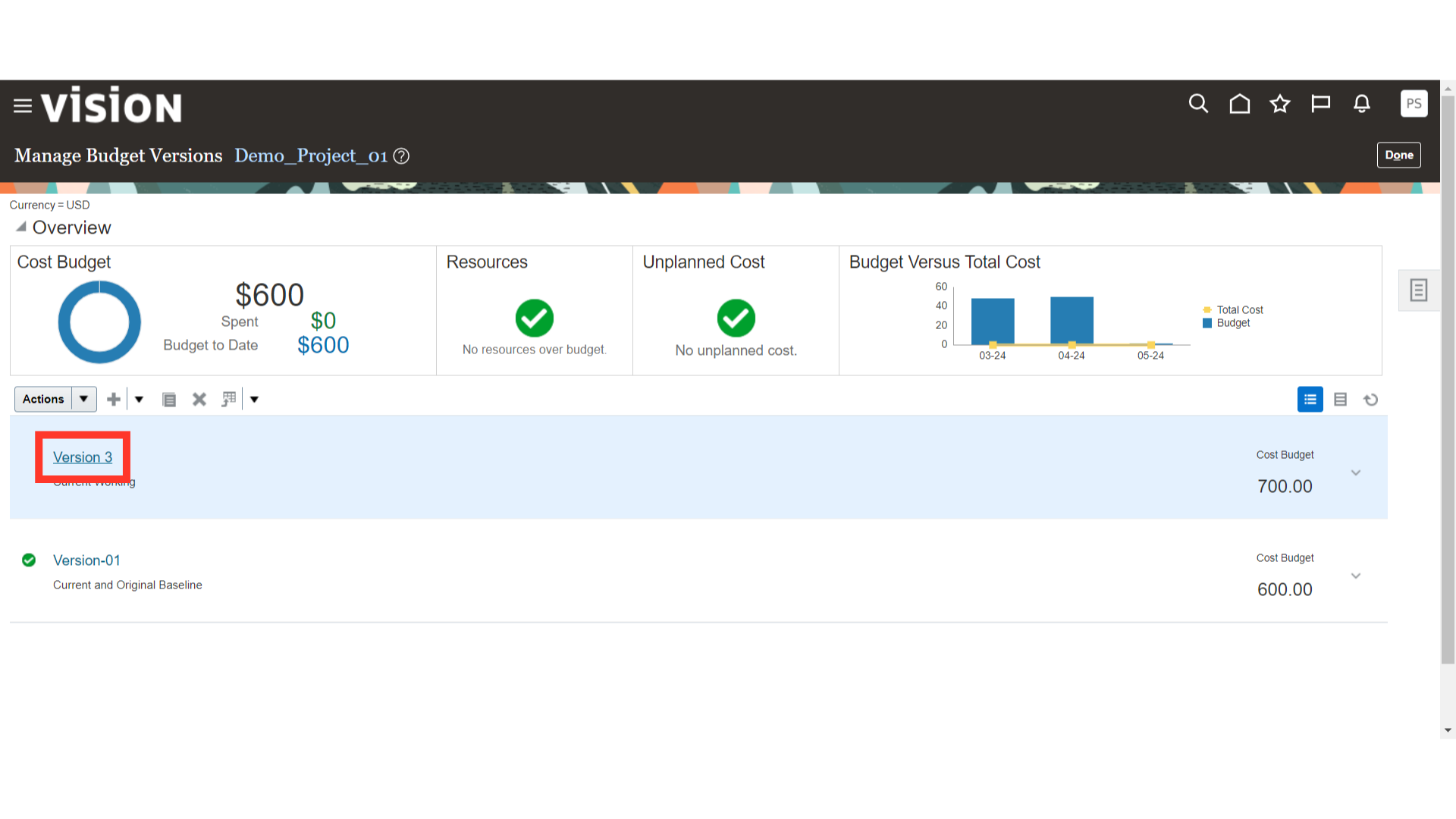
Click the drop-down icon on the Export to excel.
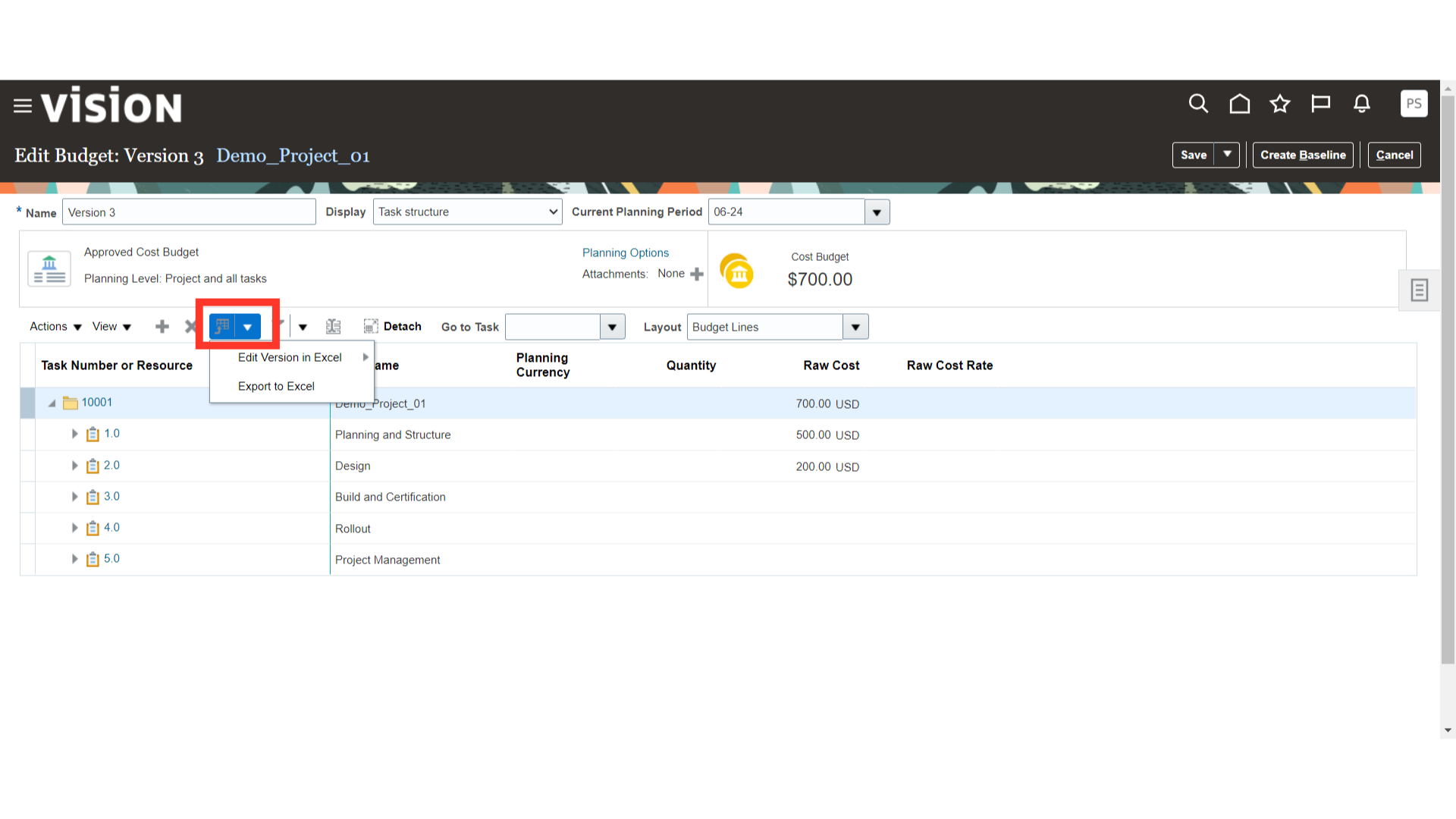
Select “Edit Version in Excel” to proceed and choose Non-Periodic Layouts which will download the ADFBDI Excel sheet.