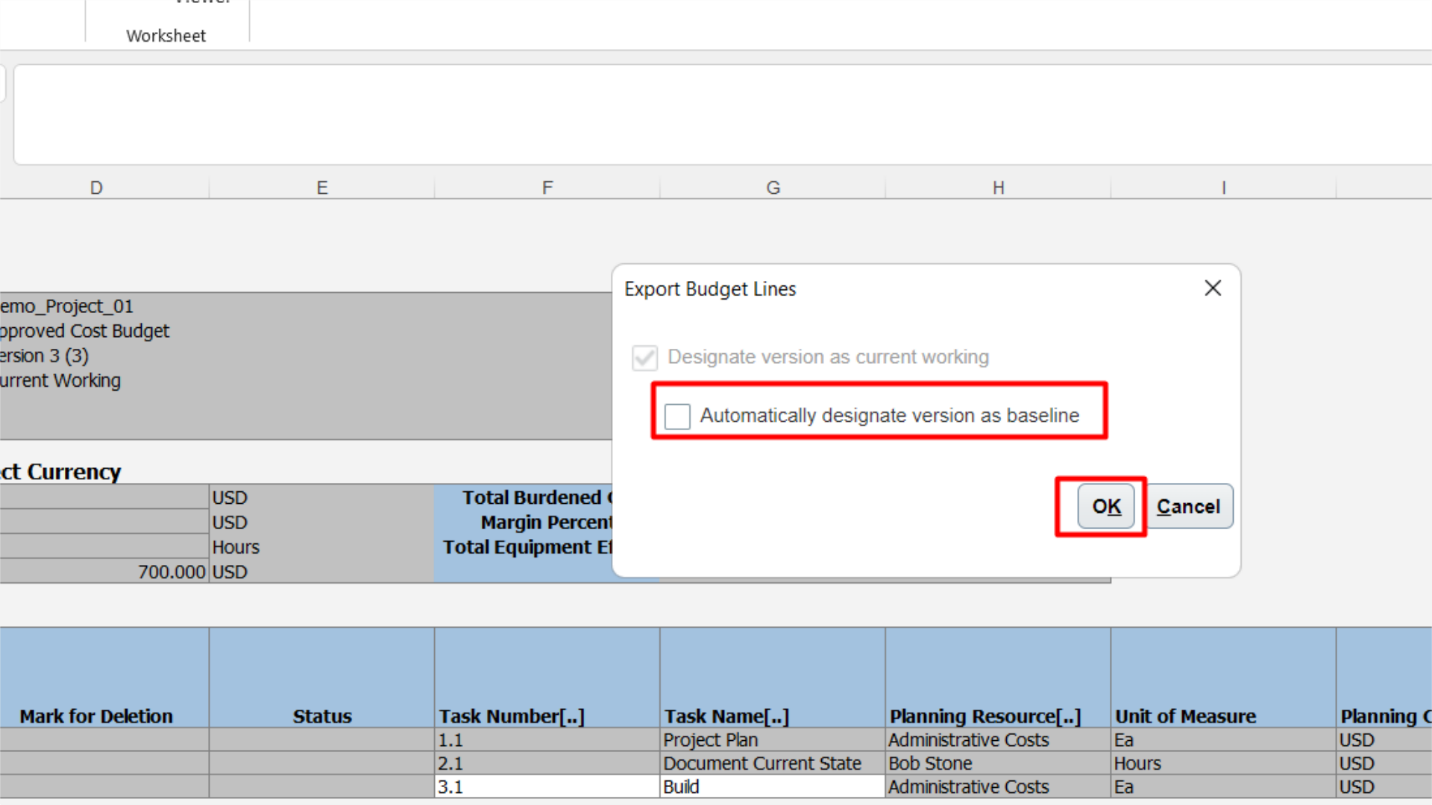How to Create project budget version through ADFDI – Export to Oracle.
After adding all the information click on the Export button to publish the data to Oracle Instance.
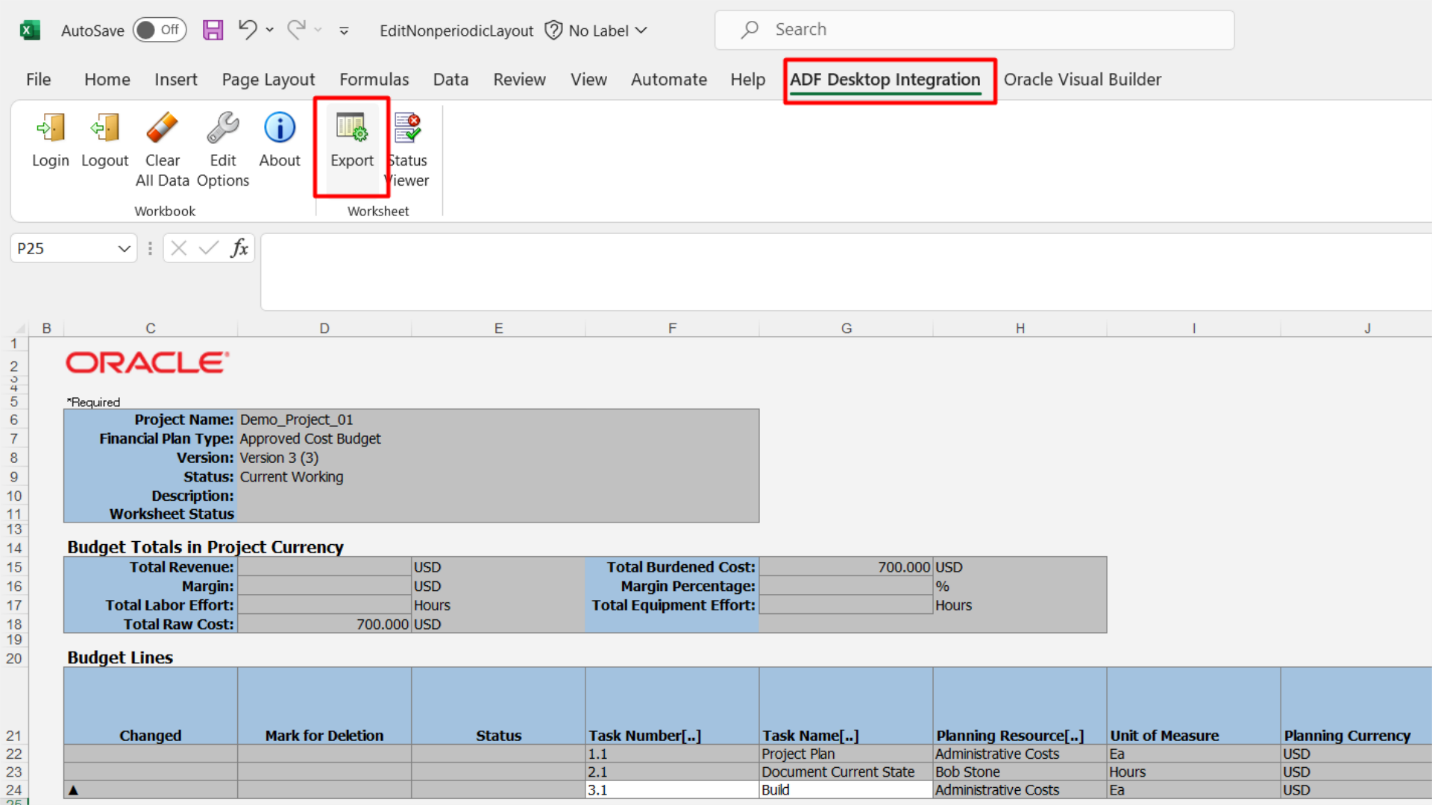
If you want to designate the new budget as baseline then check the Tick box or if only draft is required uncheck the tickbox and click on “OK” Button.