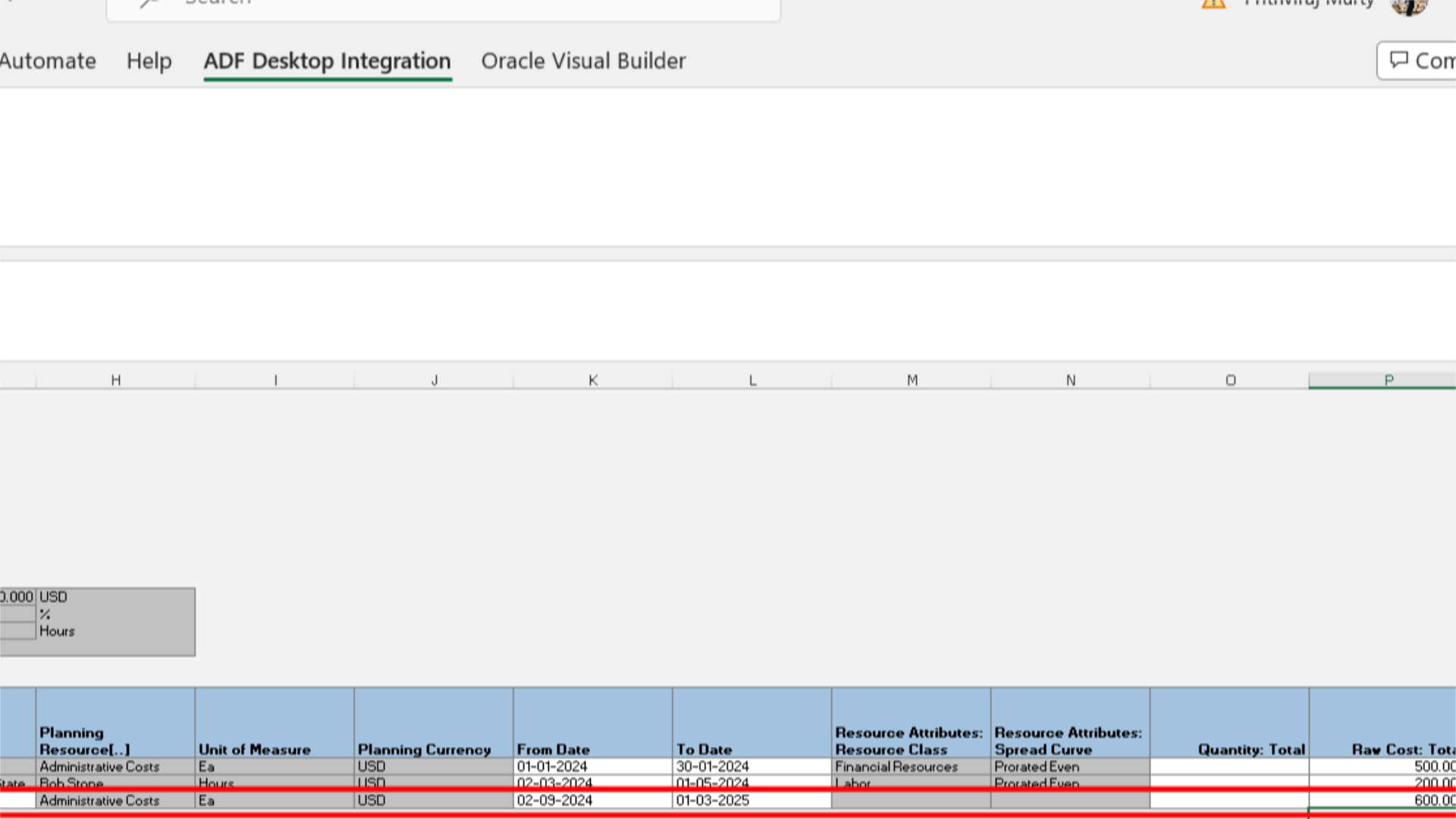How to Create project budget version through ADFDI – Fill the data on the spread sheet.
Open the Downloaded Excel and login with you Credentials.
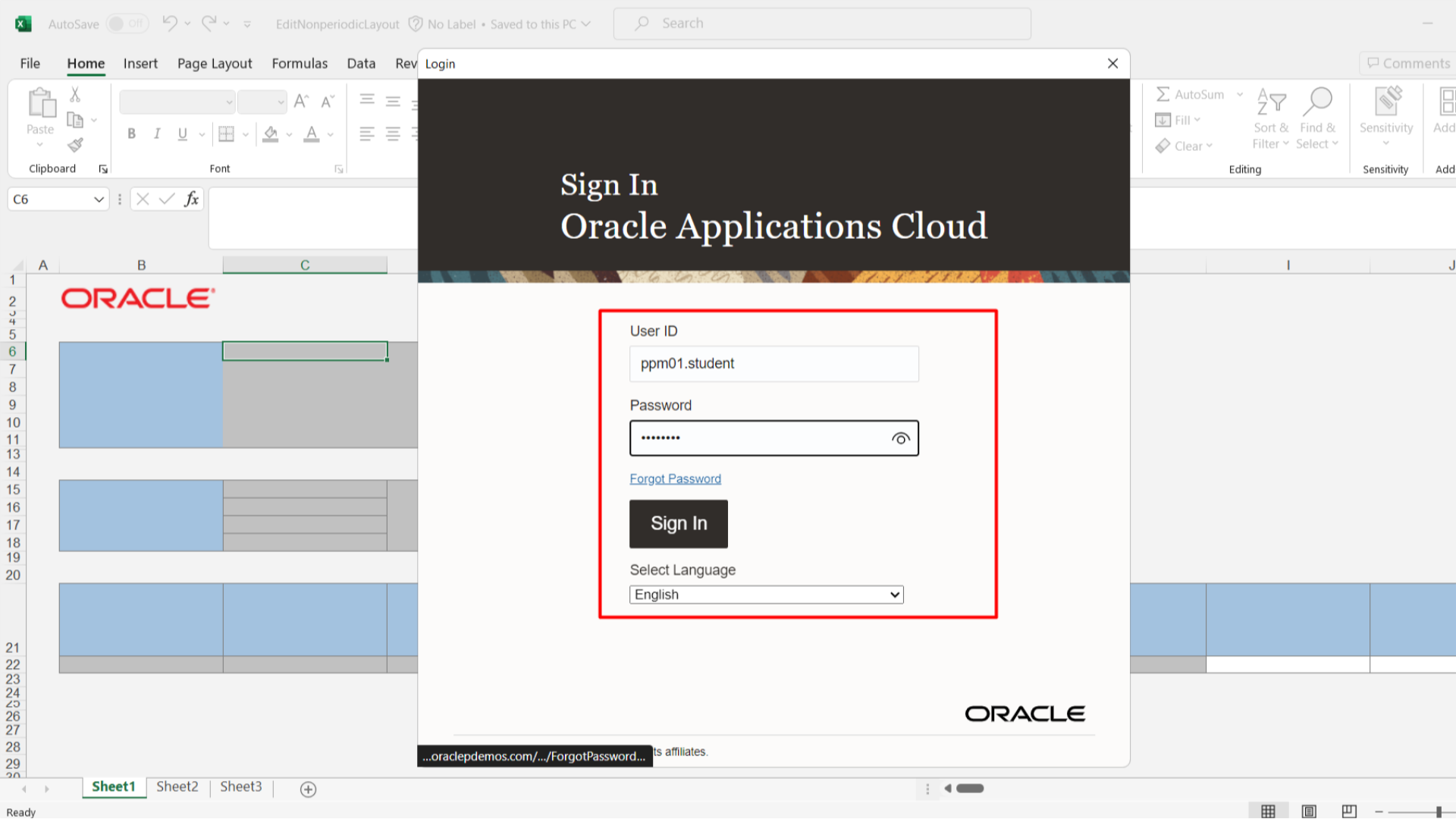
Fill the data by double clicking the cell and choosing the appropriate task to add budget for – For demo we are adding on task 3.1.
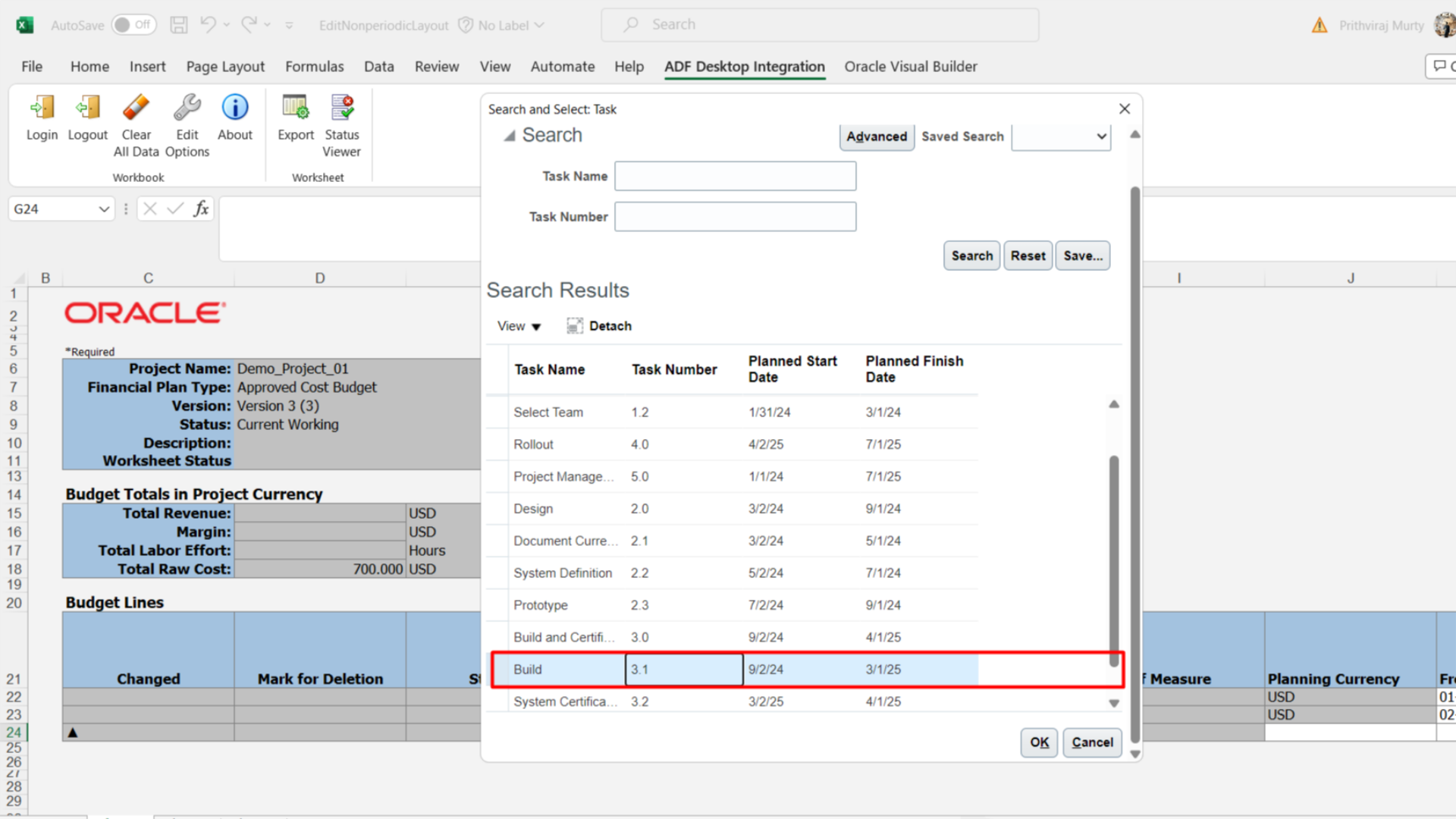
Fill all the column with appropriate data, For demo we are adding 600 amount on Task 3.1