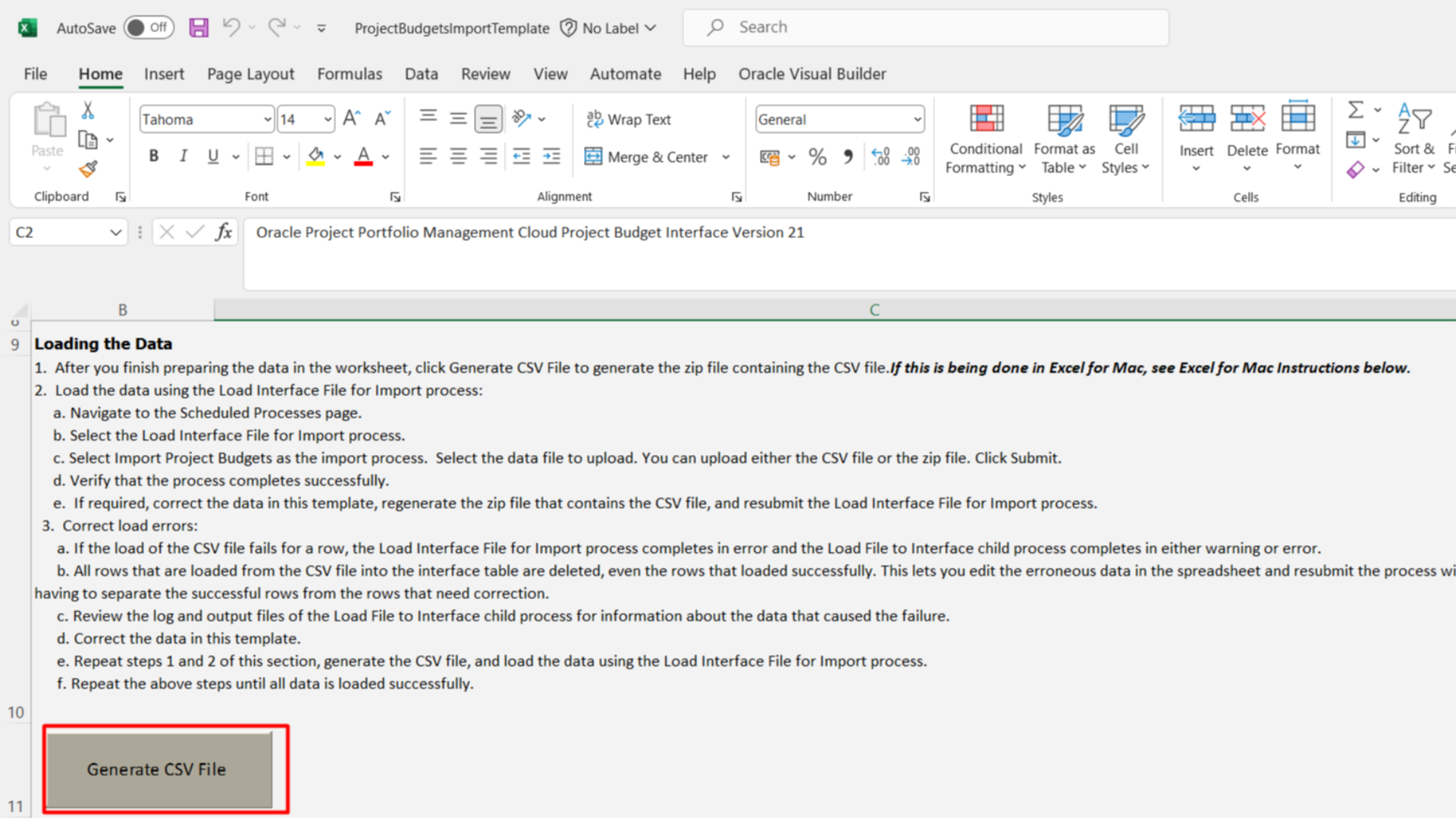How to Create project budget version using FBDI spreadsheet – Fill the FBDI spreadsheet and generate CSV.
Download the FBDI Spreadsheet from the Docs.Oracle Page.
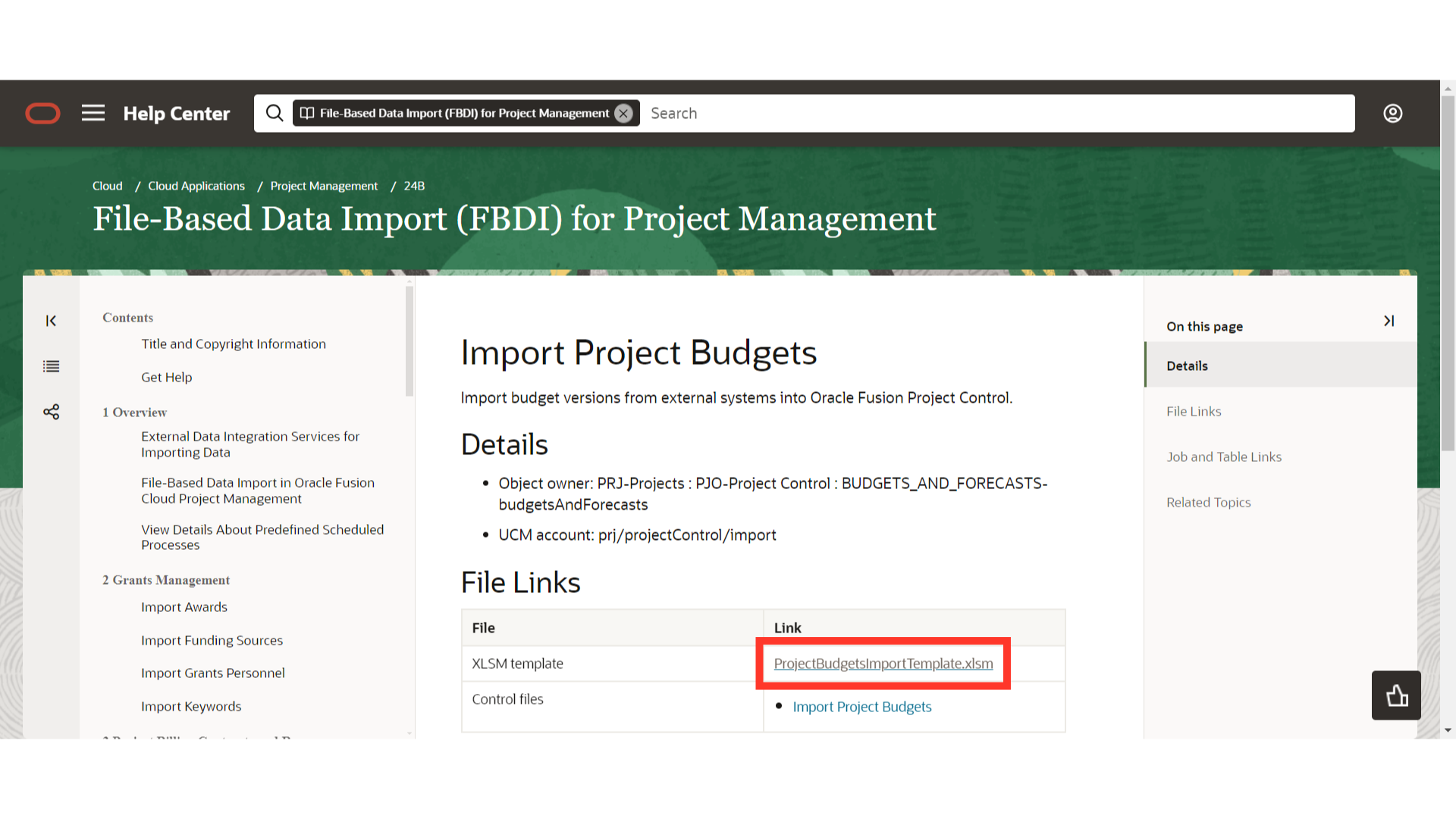
Fill the FBDI spreadsheet with the Required data, For demo we are adding budget to Task – 3.2 of amount 800
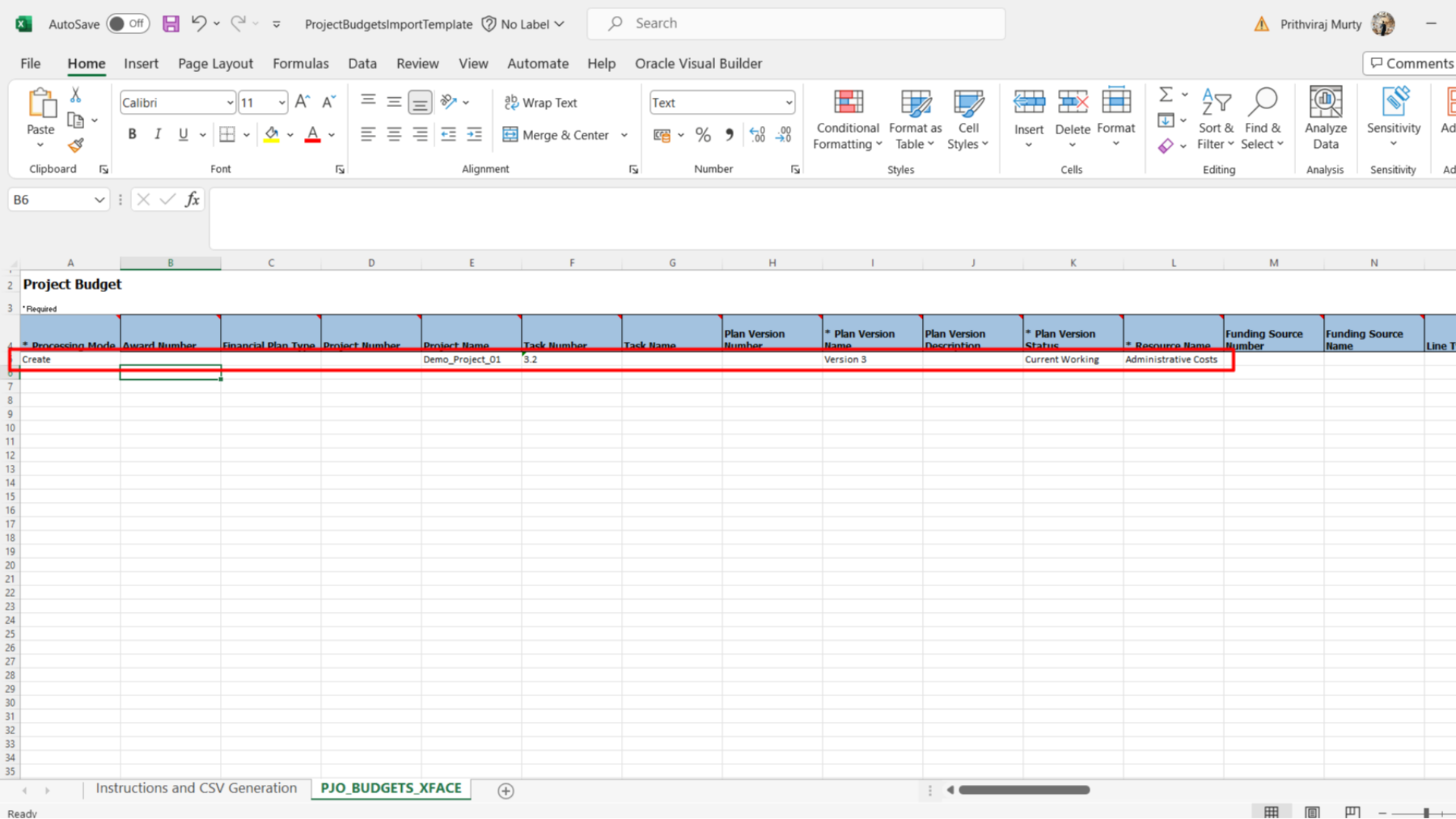
Go to the first sheet and click on Generate CSV file and save it.