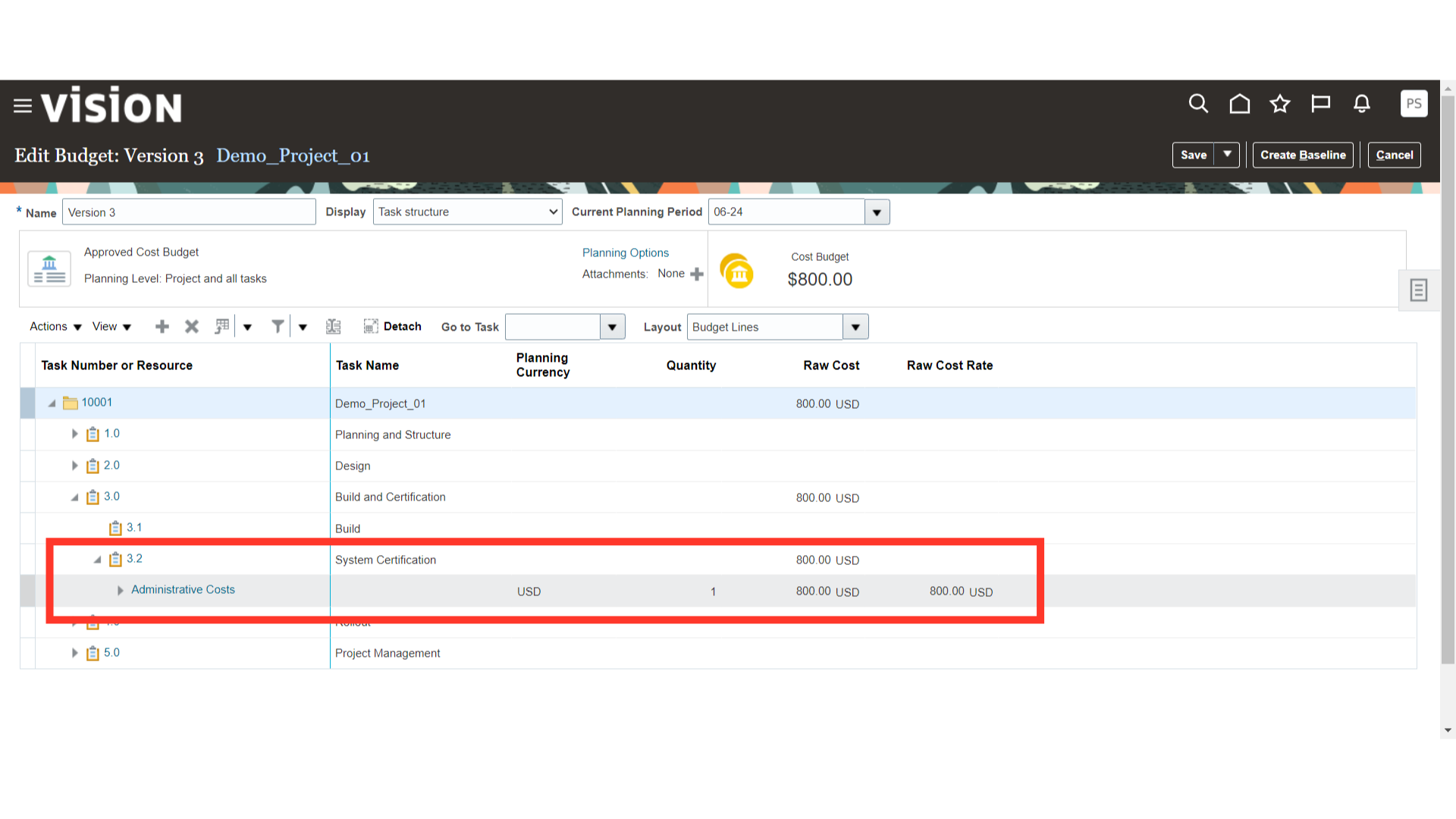How to Create project budget version using FBDI spreadsheet – Review the budget version created from the FBDI sheet.
Click on Project Financial Management
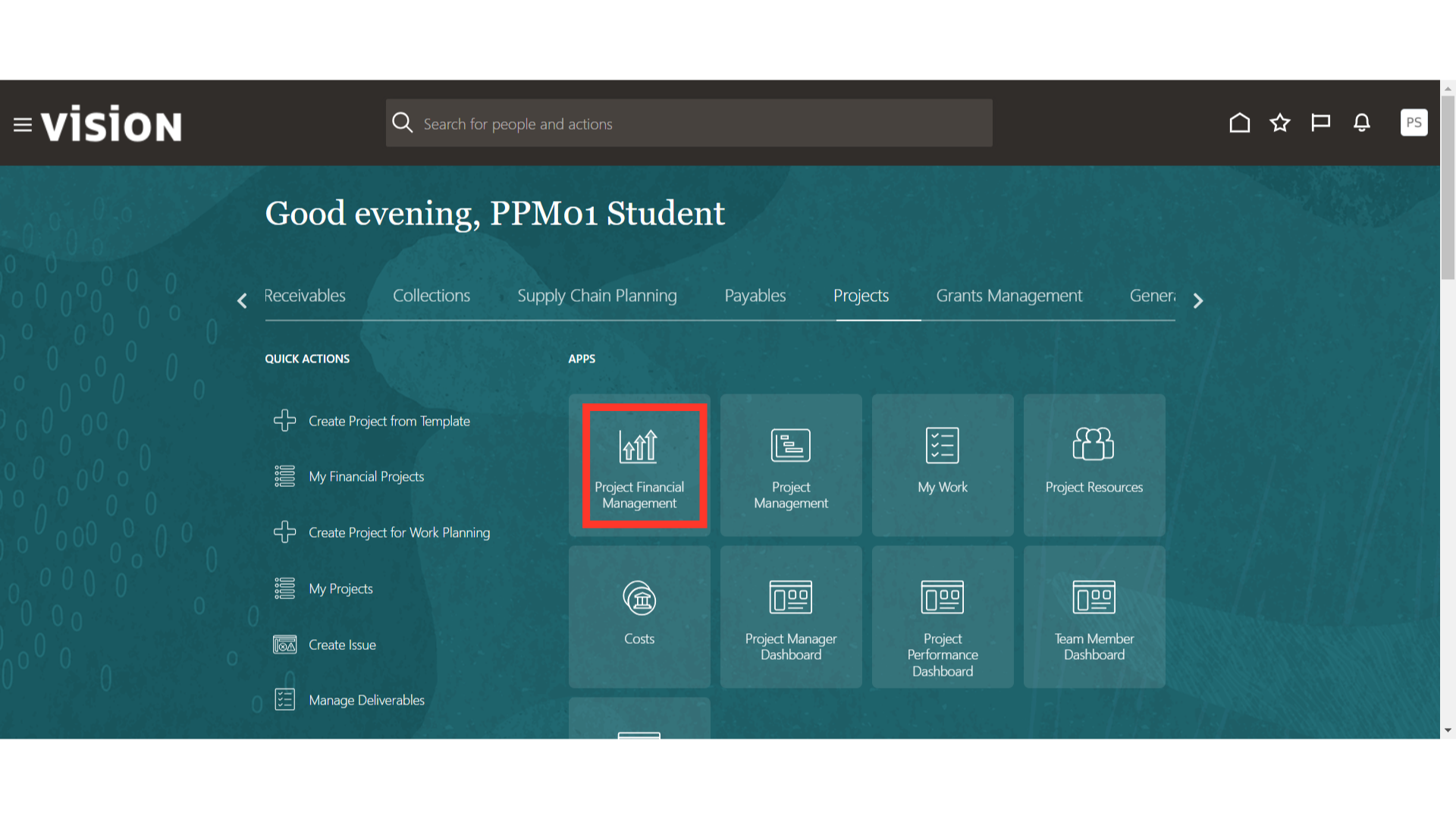
To Review the uploaded budget choose the project which was used for budget upload for our demo we used the Demo_Project_01.
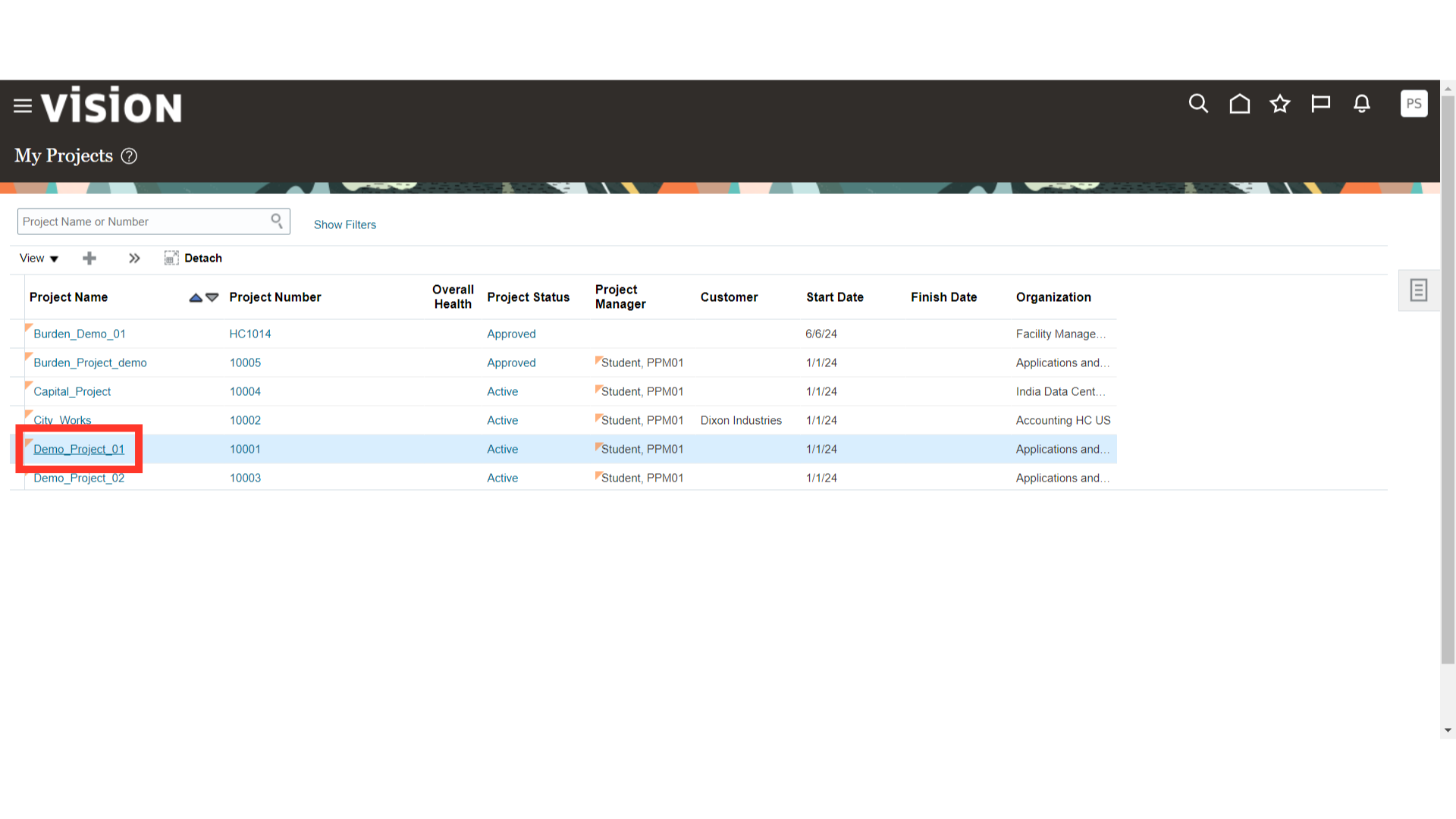
Navigate to project budget management.
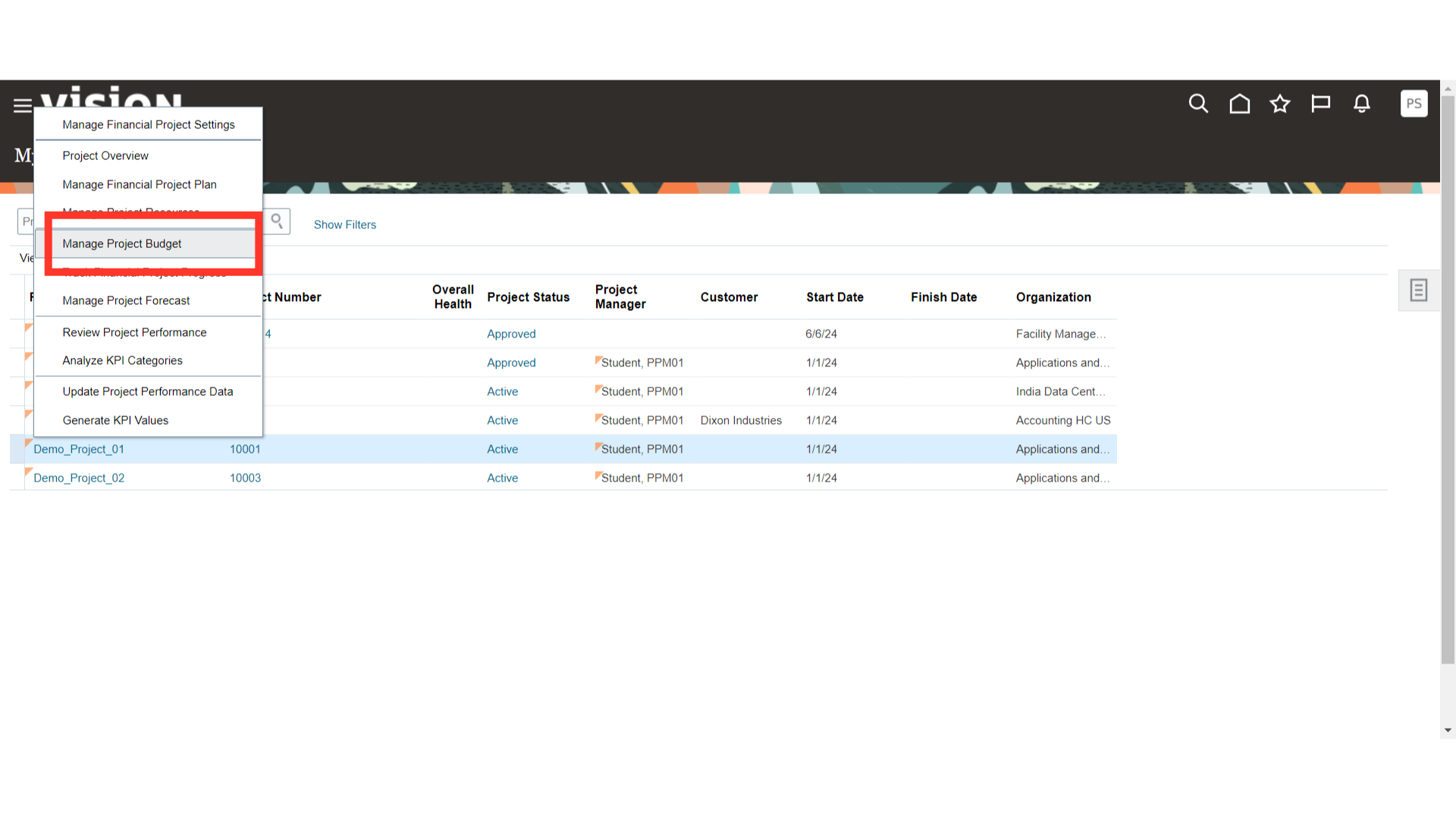
Choose the Version used when uploading the FBDI for demo we used Version 3
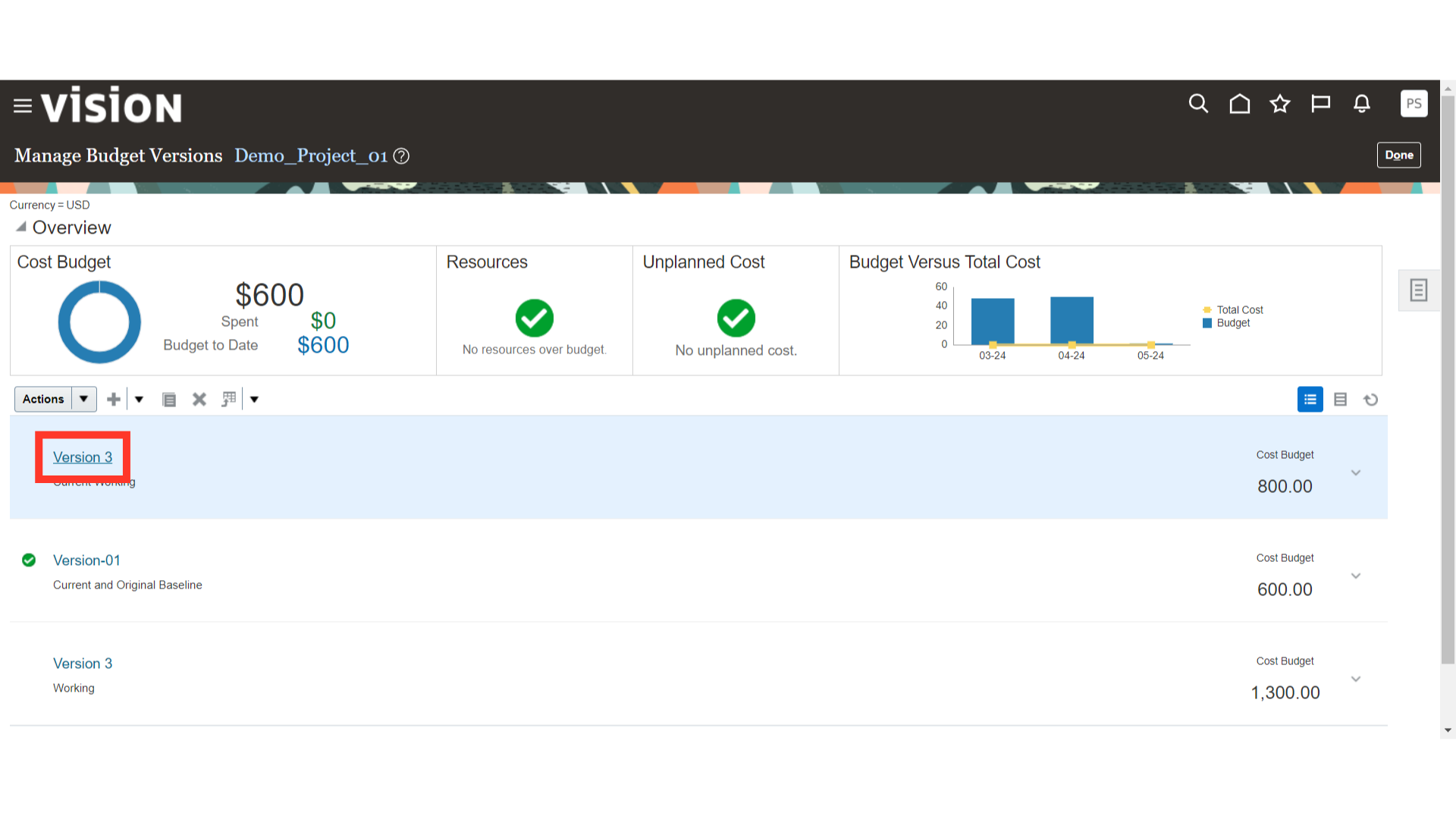
As we used task 3.2 to upload 800 Budget the same is uploaded on the Project.