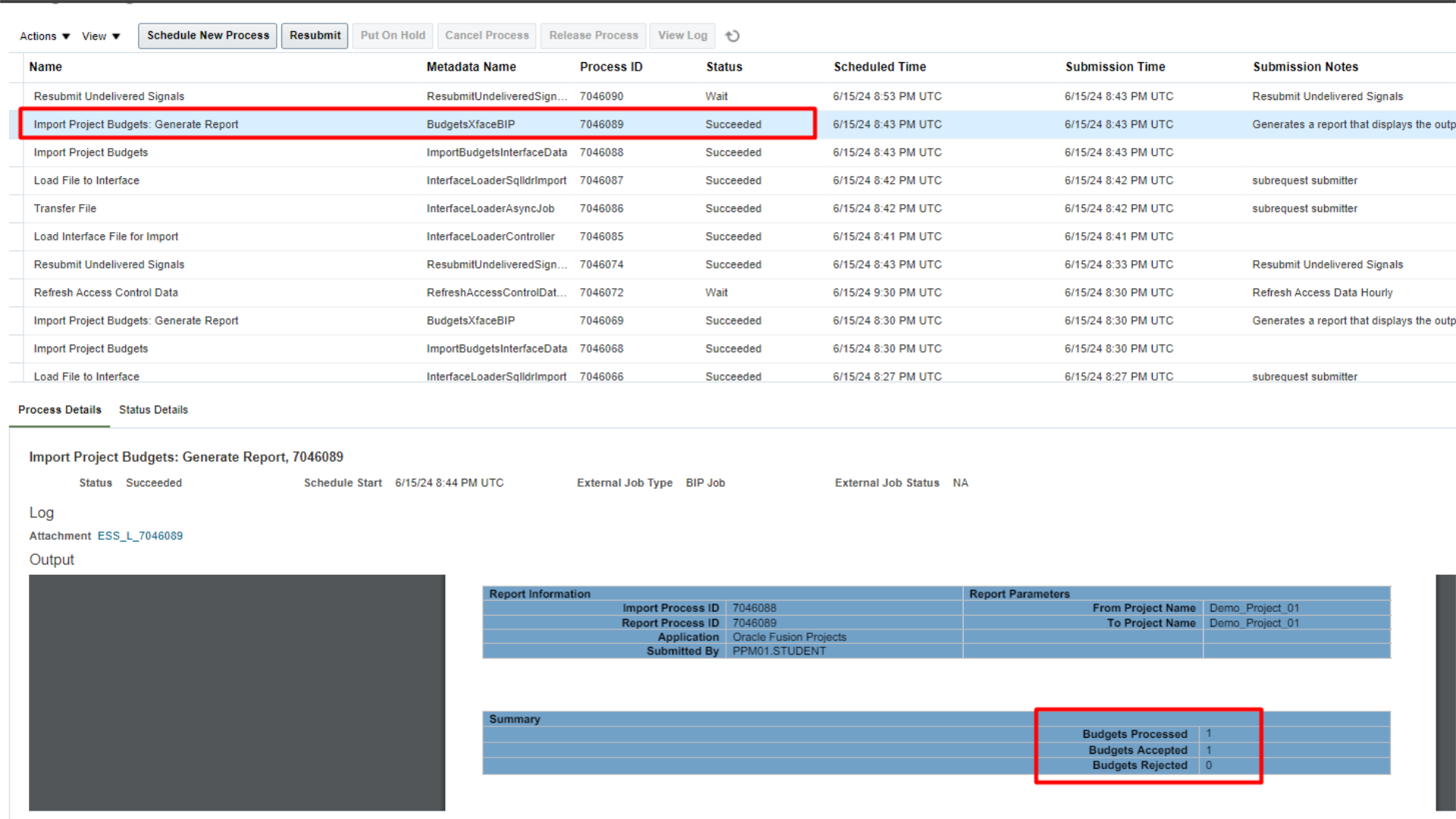How to Create project budget version using FBDI spreadsheet – Run the schedule process in Oracle.
Access the tools menu.
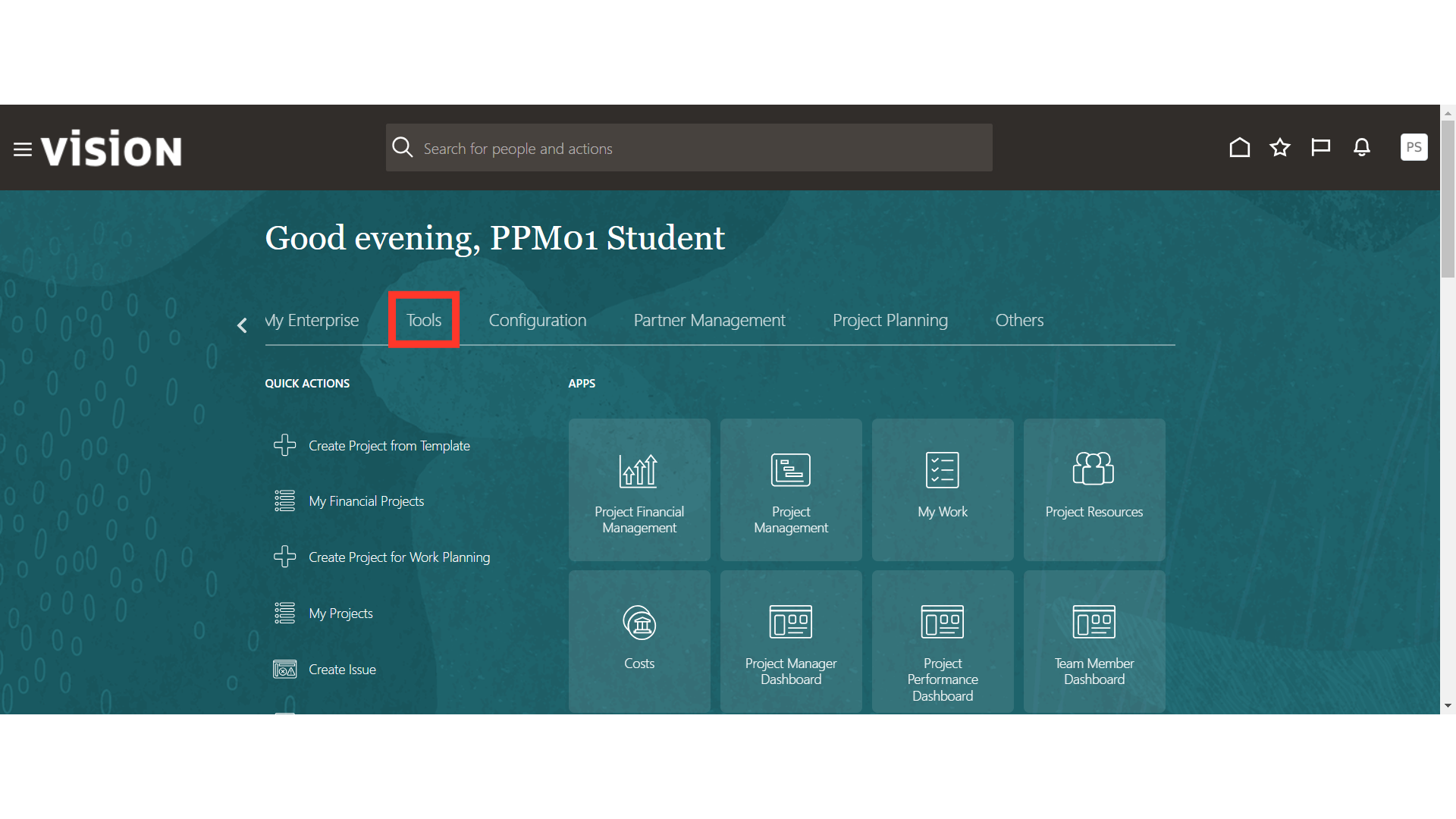
Click On Scheduled Processes
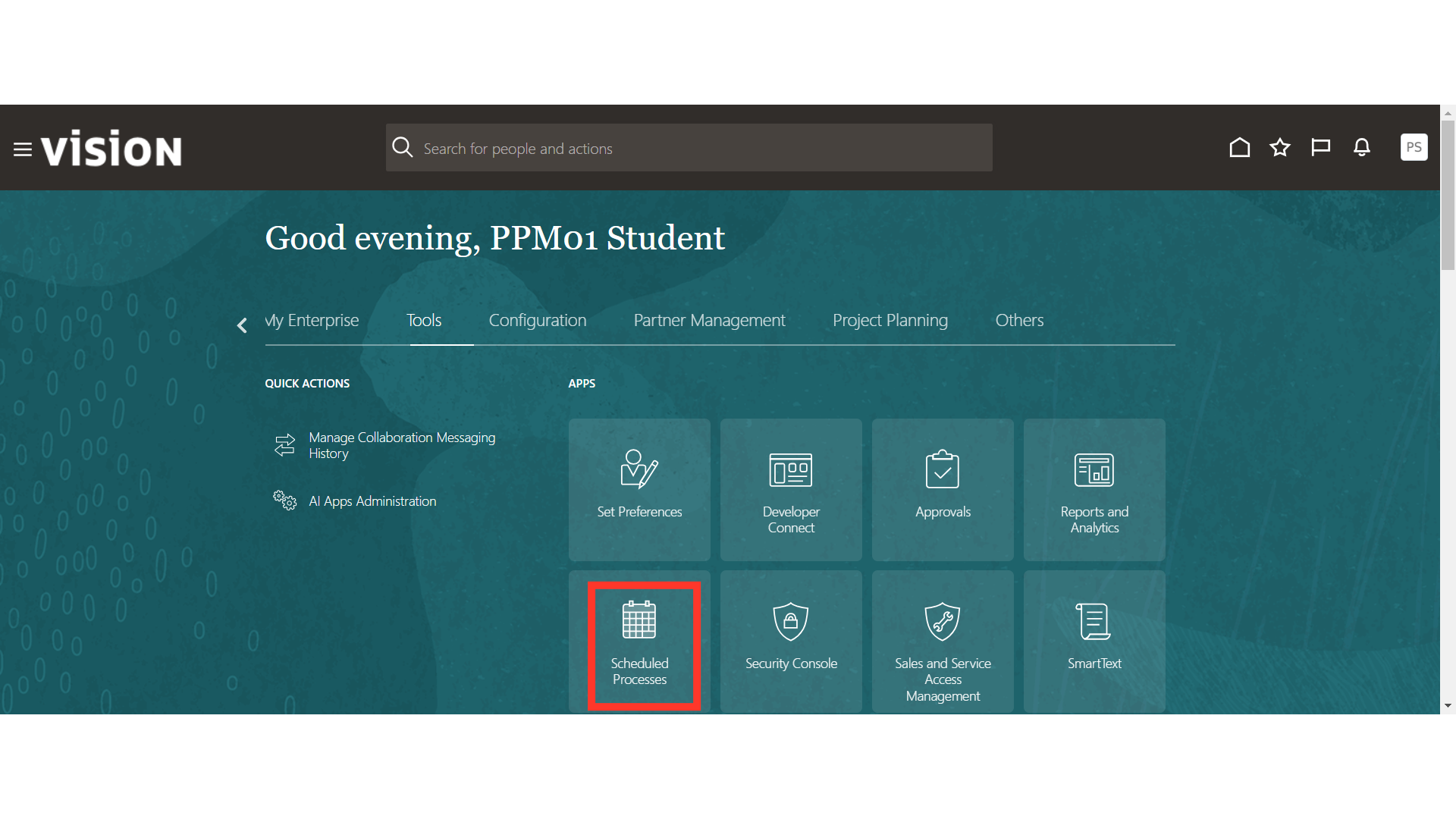
Initiate scheduling a new process.
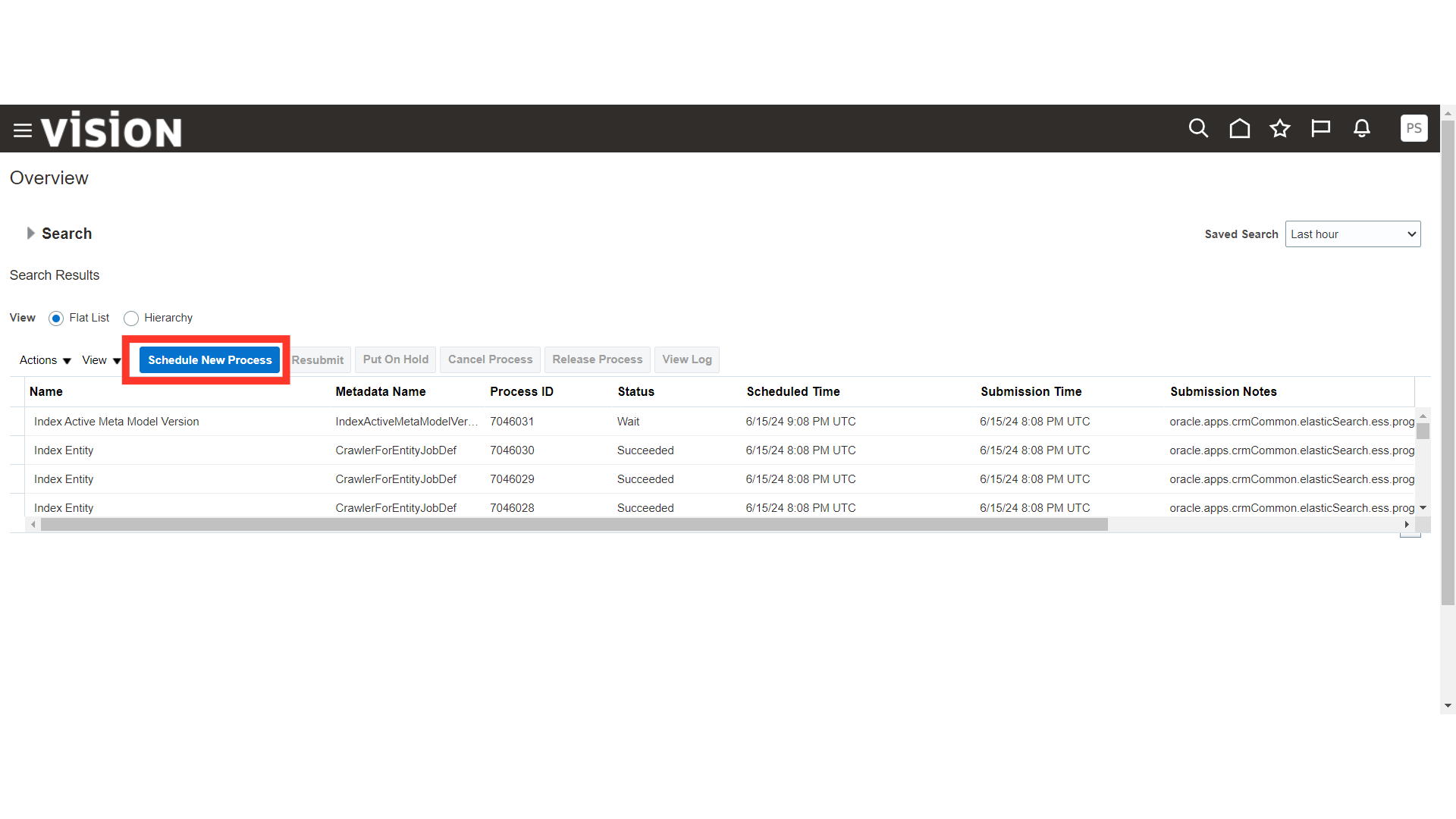
Choose Load Interface File for Import and click ‘OK’
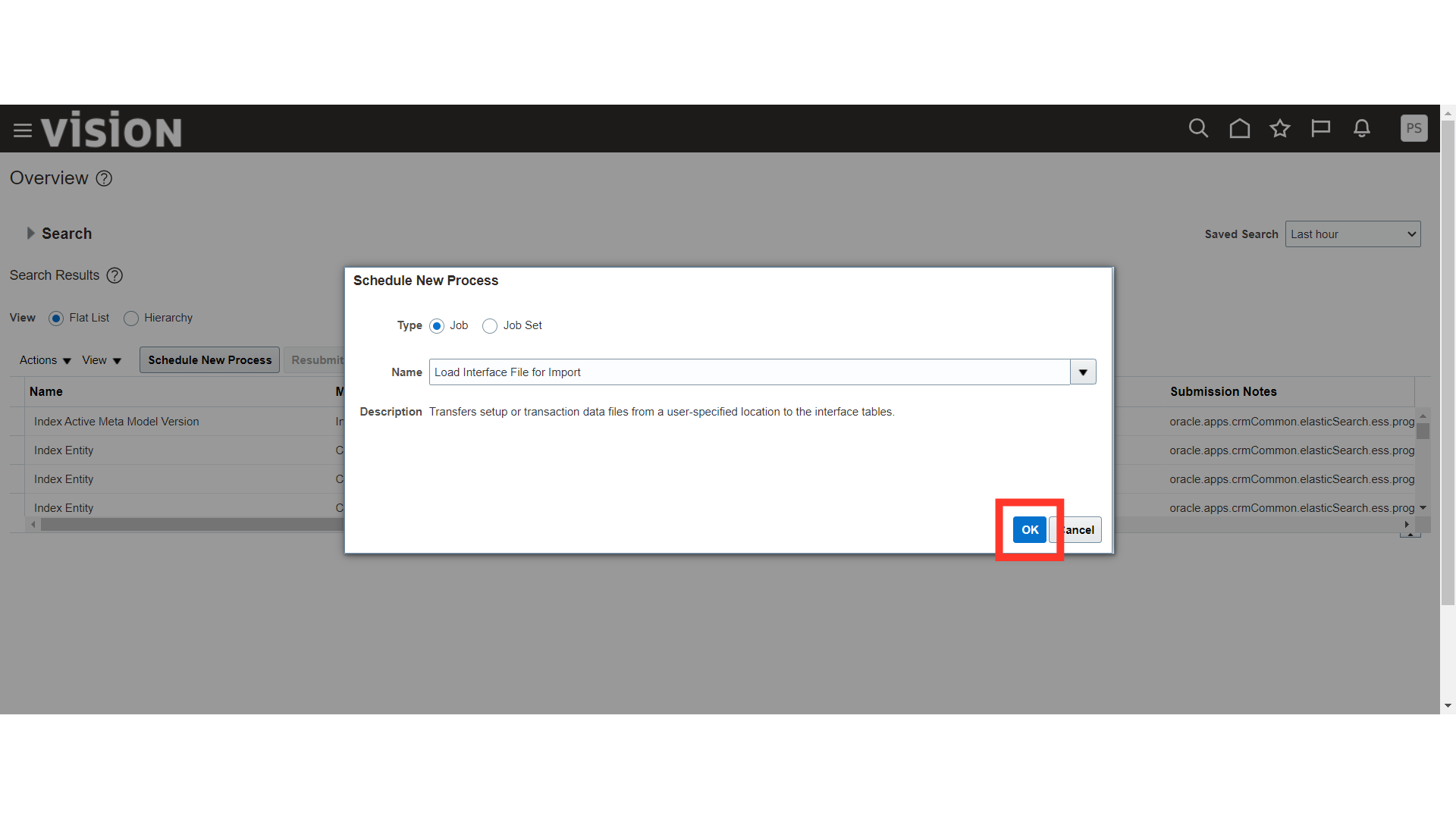
Initiate a search by clicking on “Search…”
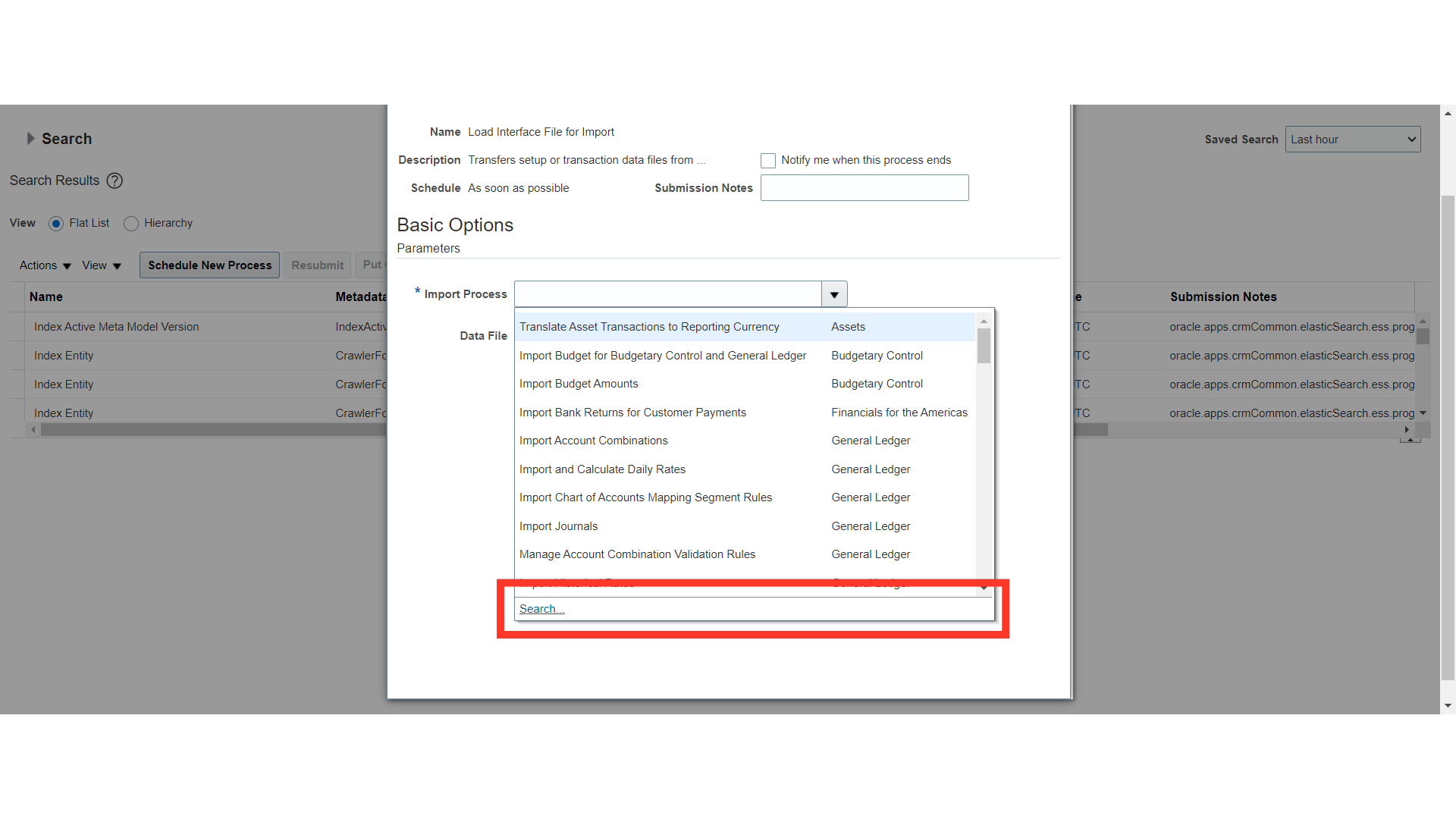
Select “Import Project Budgets”.
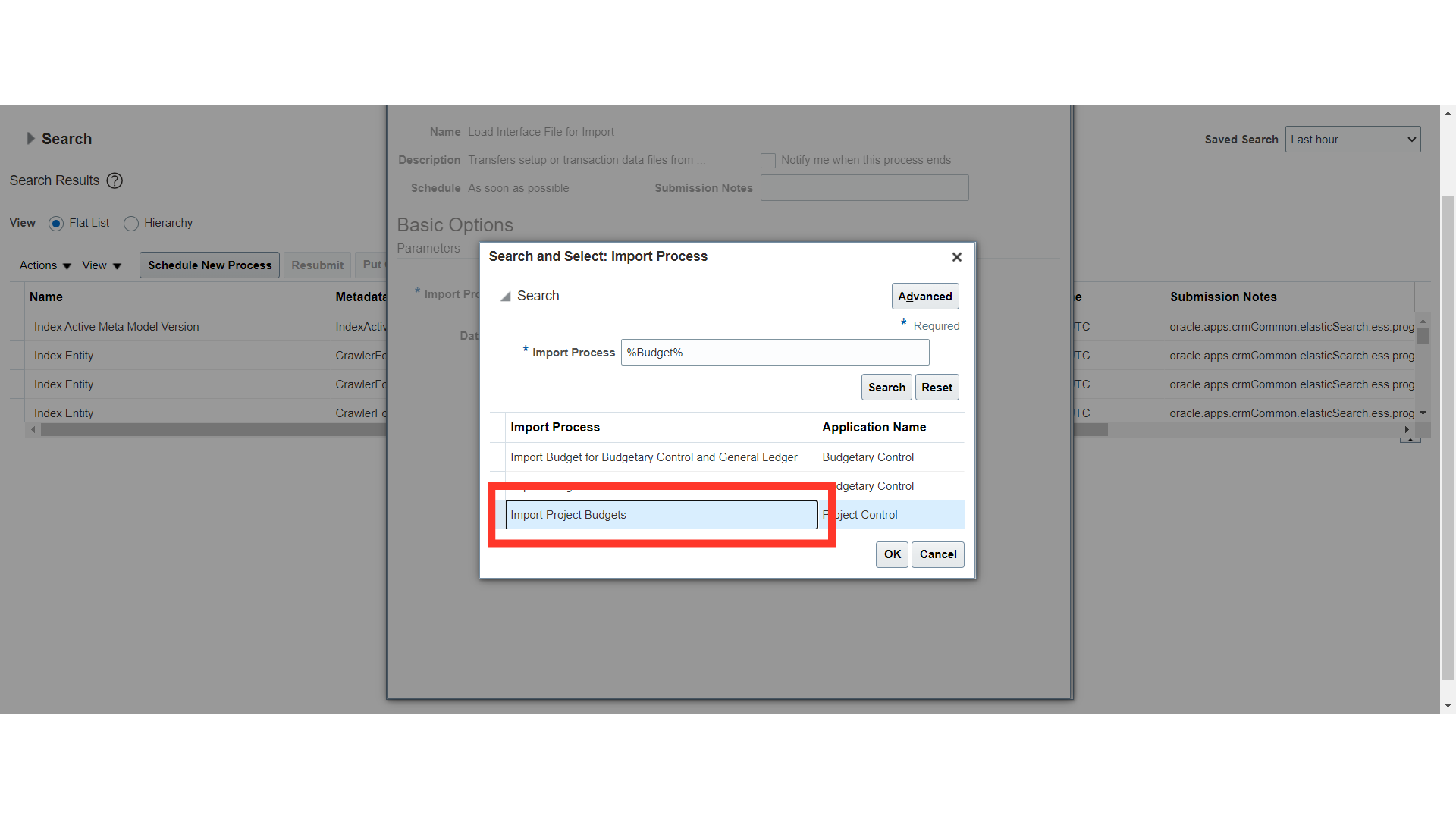
Click on the drop down to upload the ZIP file
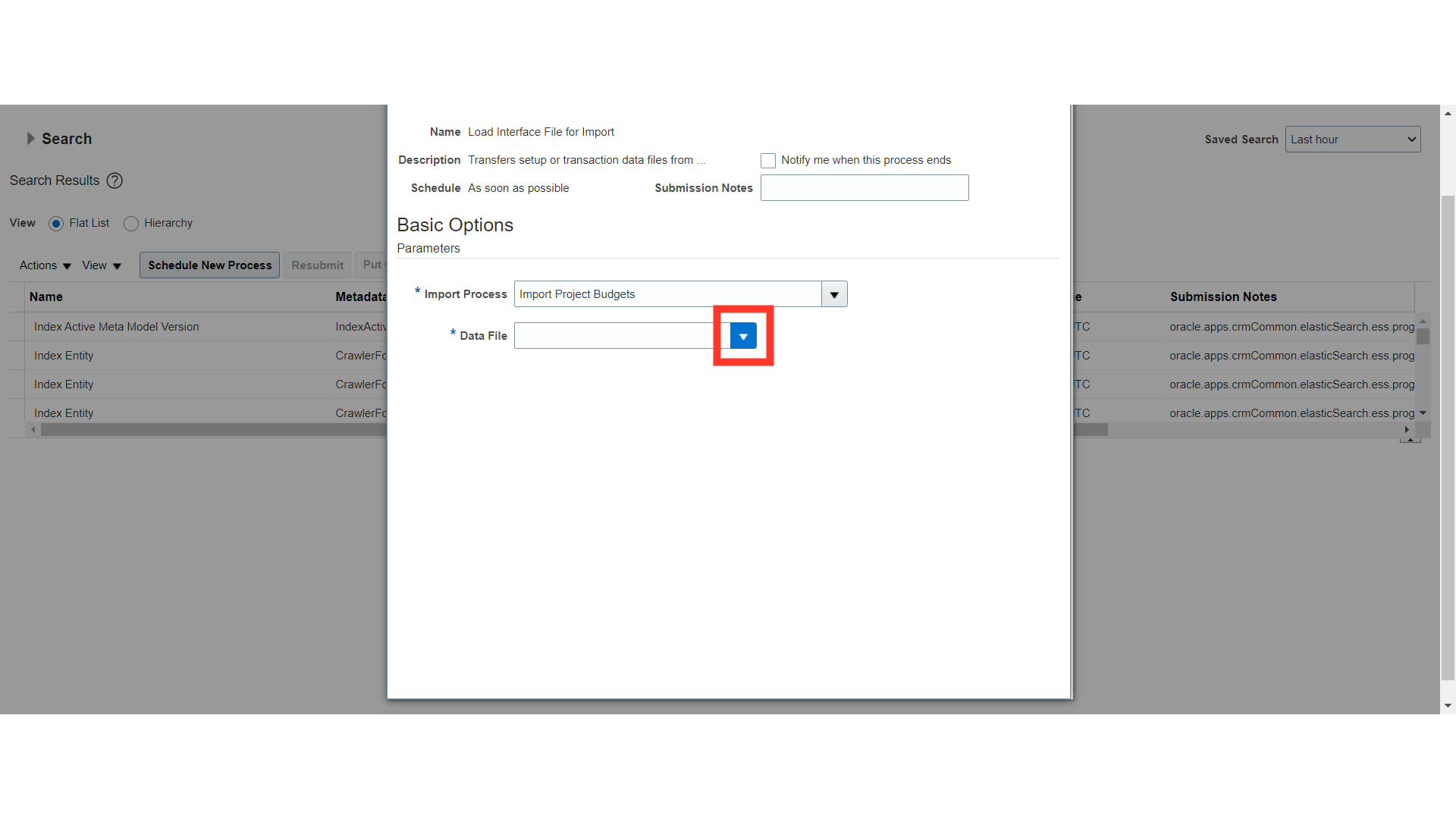
Click on the Upload a new file to upload the ZIP file
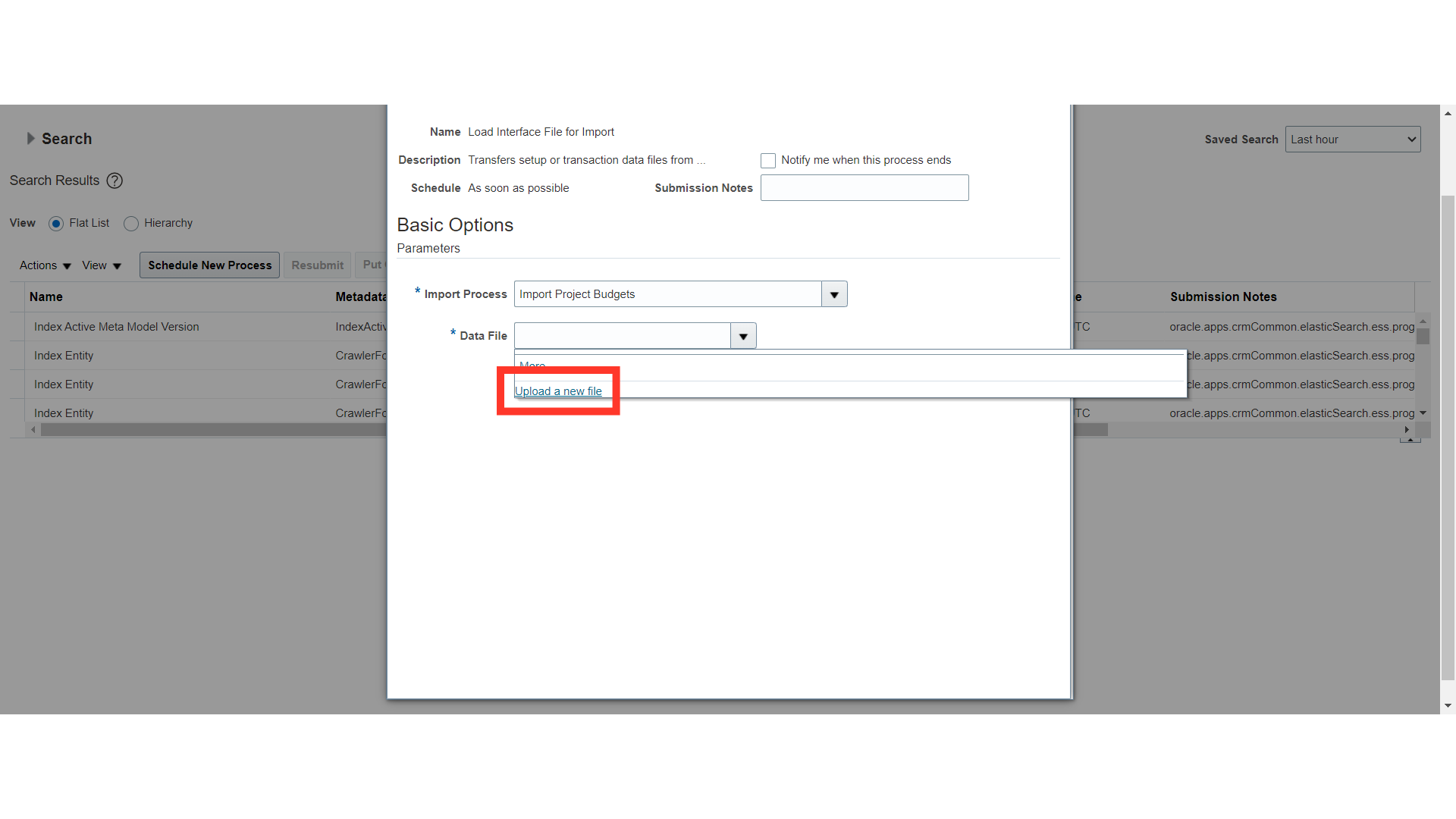
Click on choose file and select the zip file
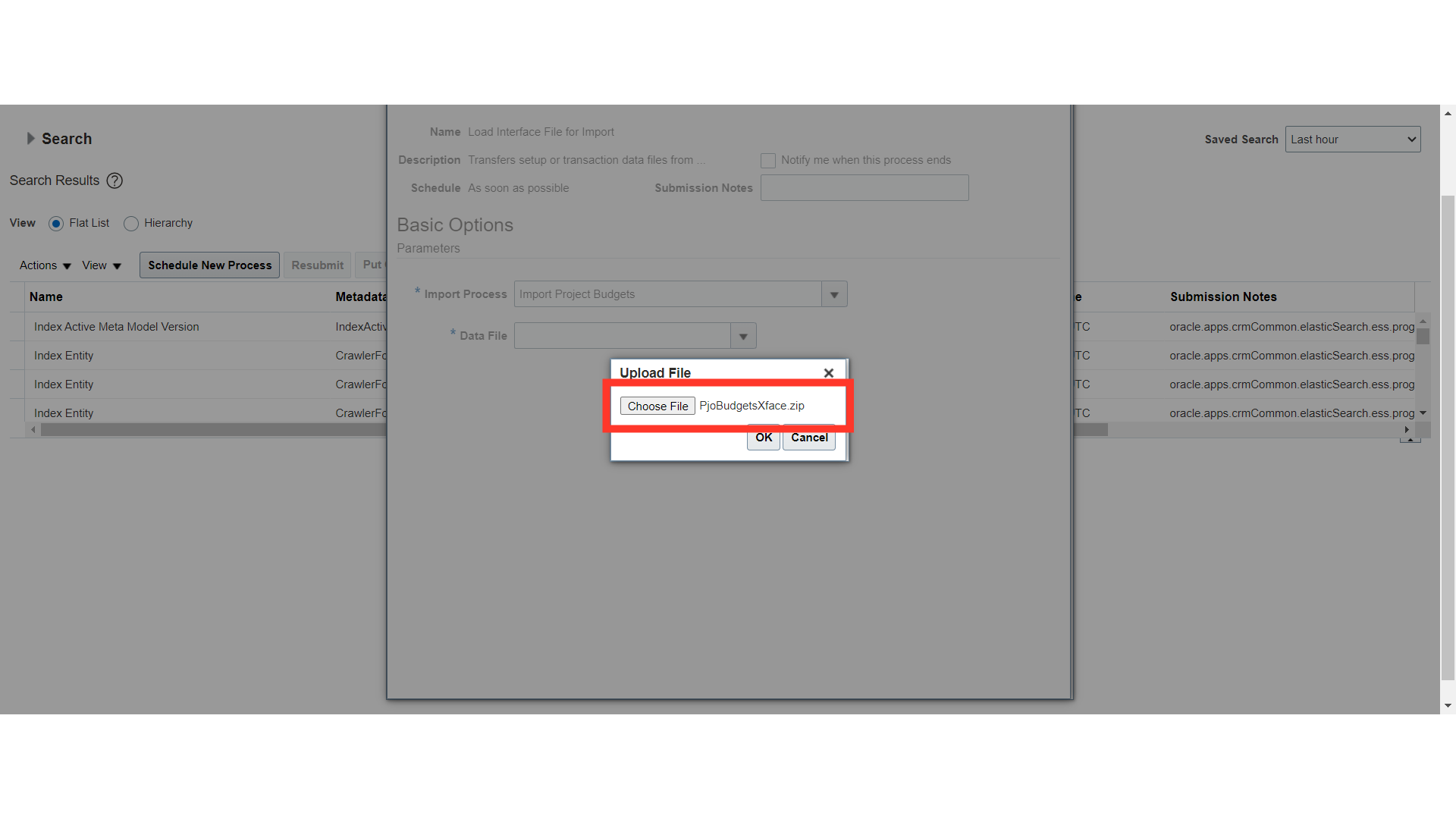
Submit the form by clicking on “Submit”.
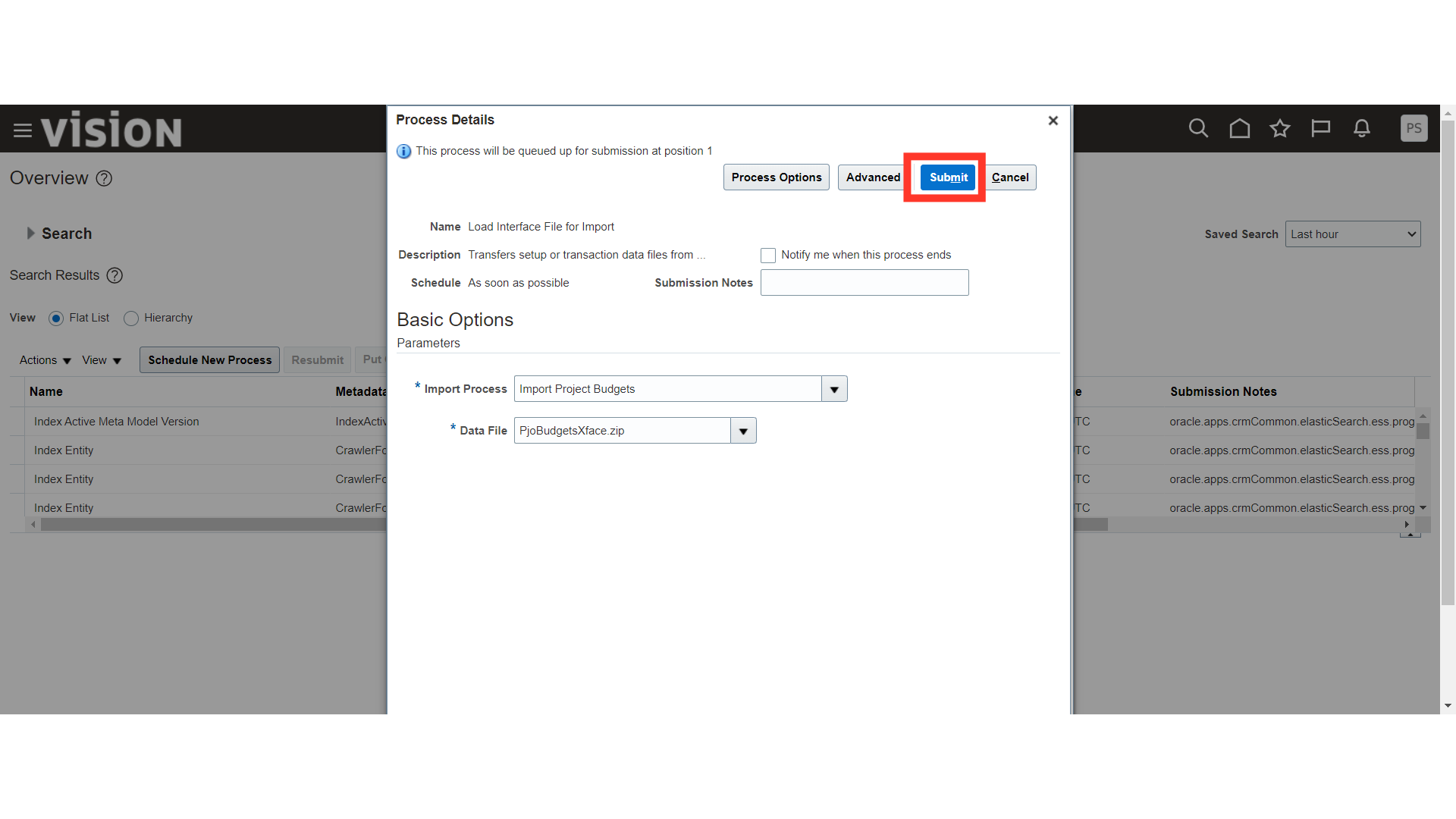
Select “OK” to confirm.
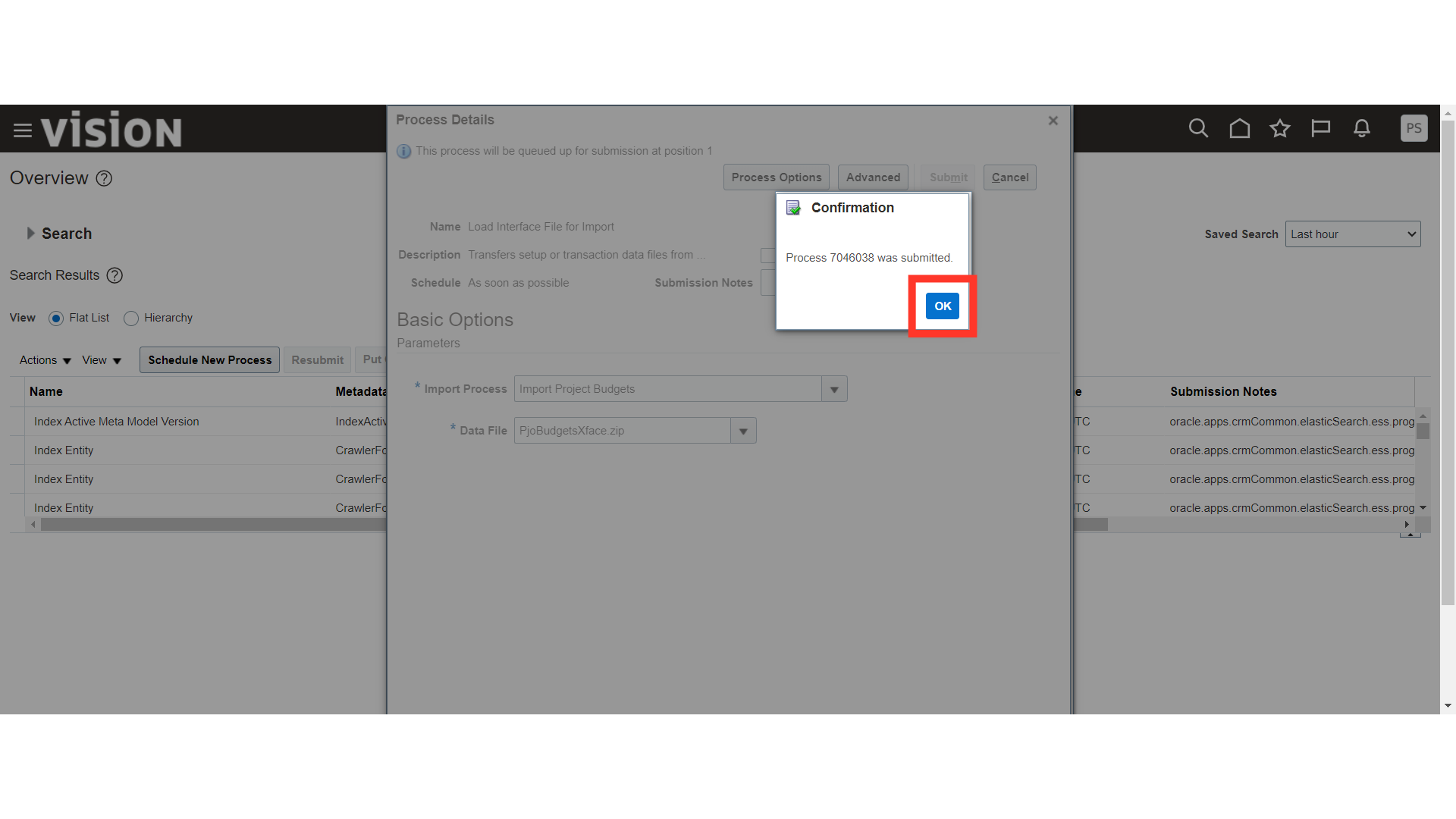
Initiate scheduling a new process.
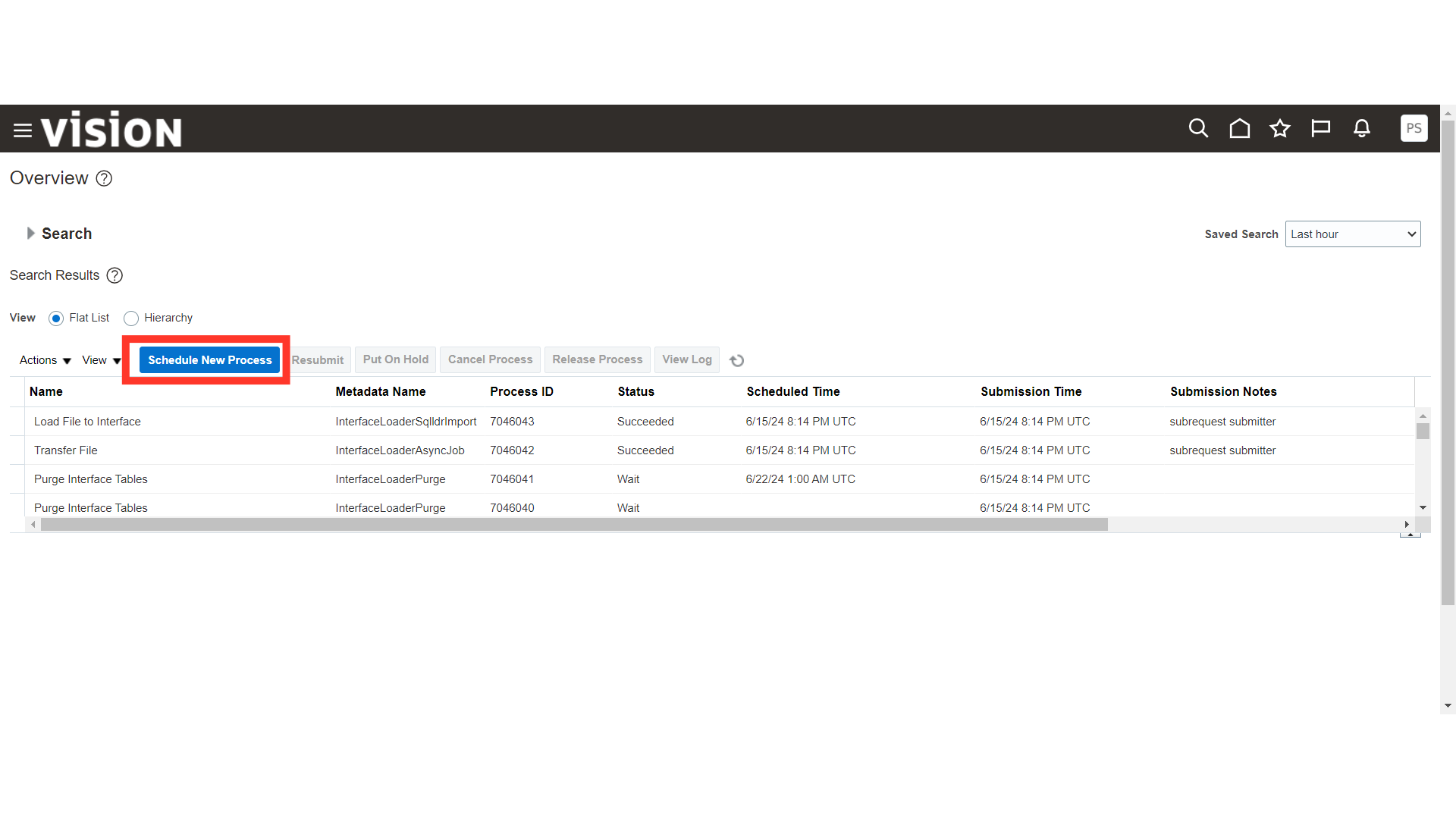
Select the Refresh icon to check the status of the scheduled process
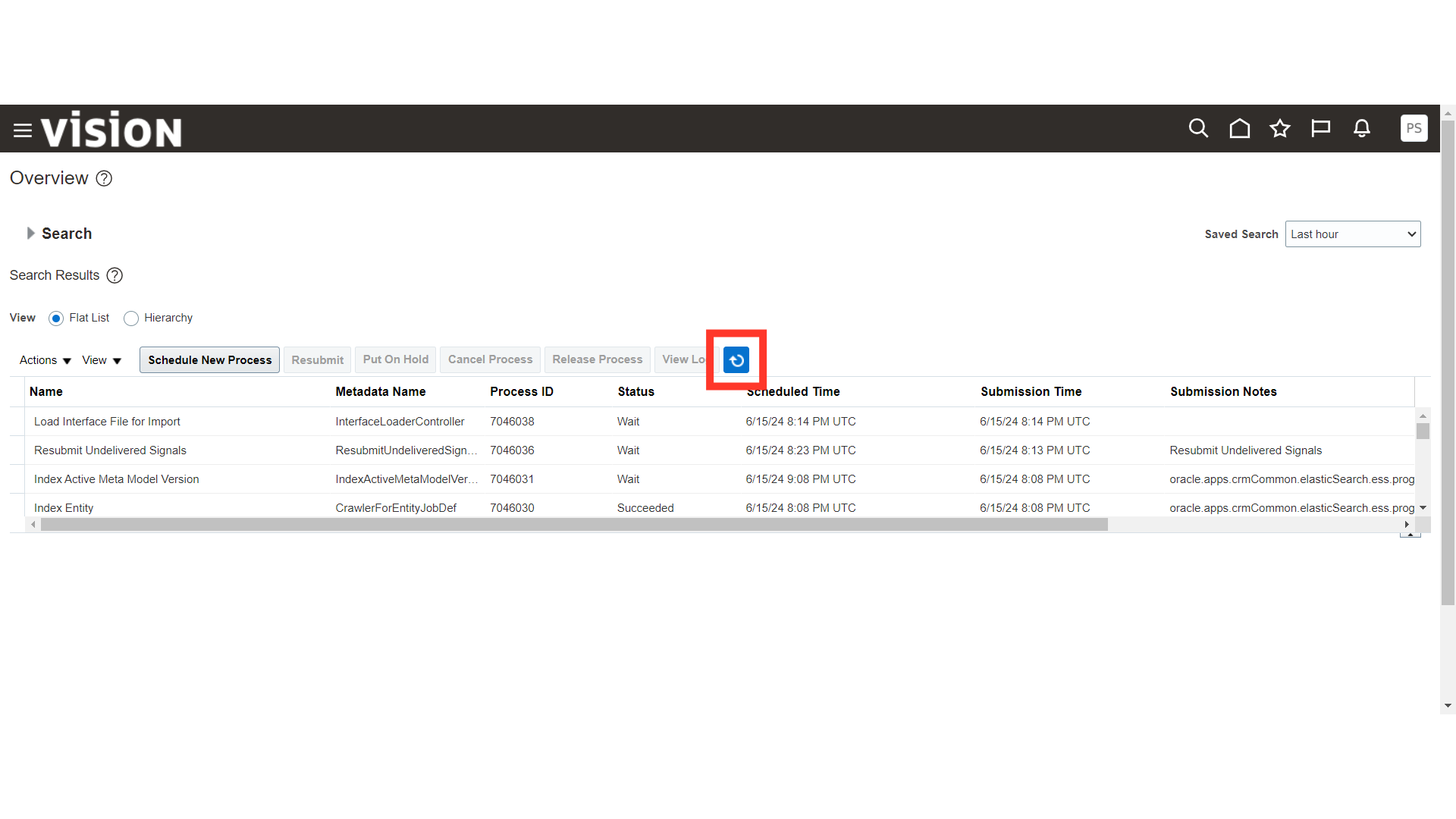
Select “Import Project Budgets”.
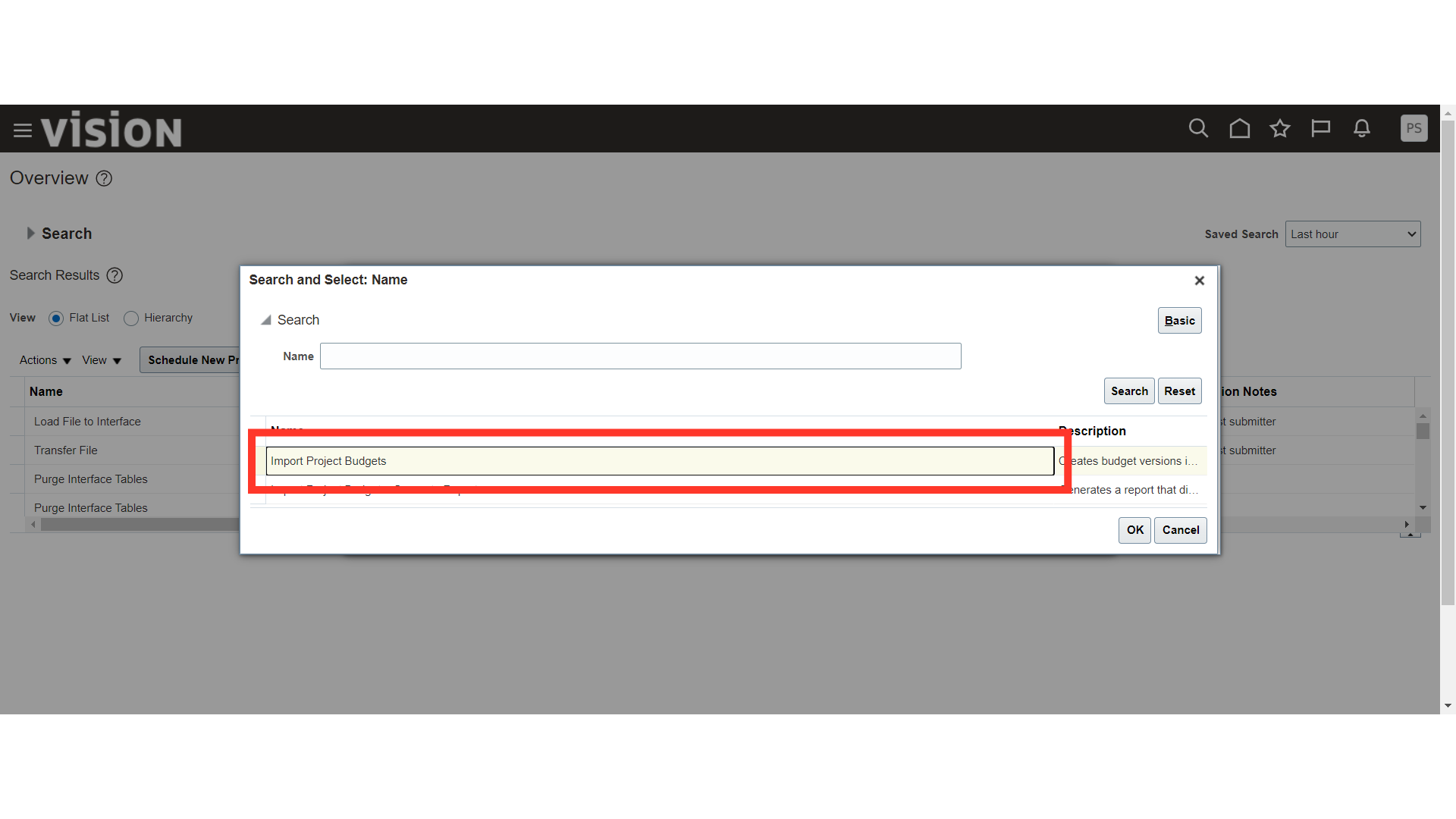
Select “OK” to confirm.
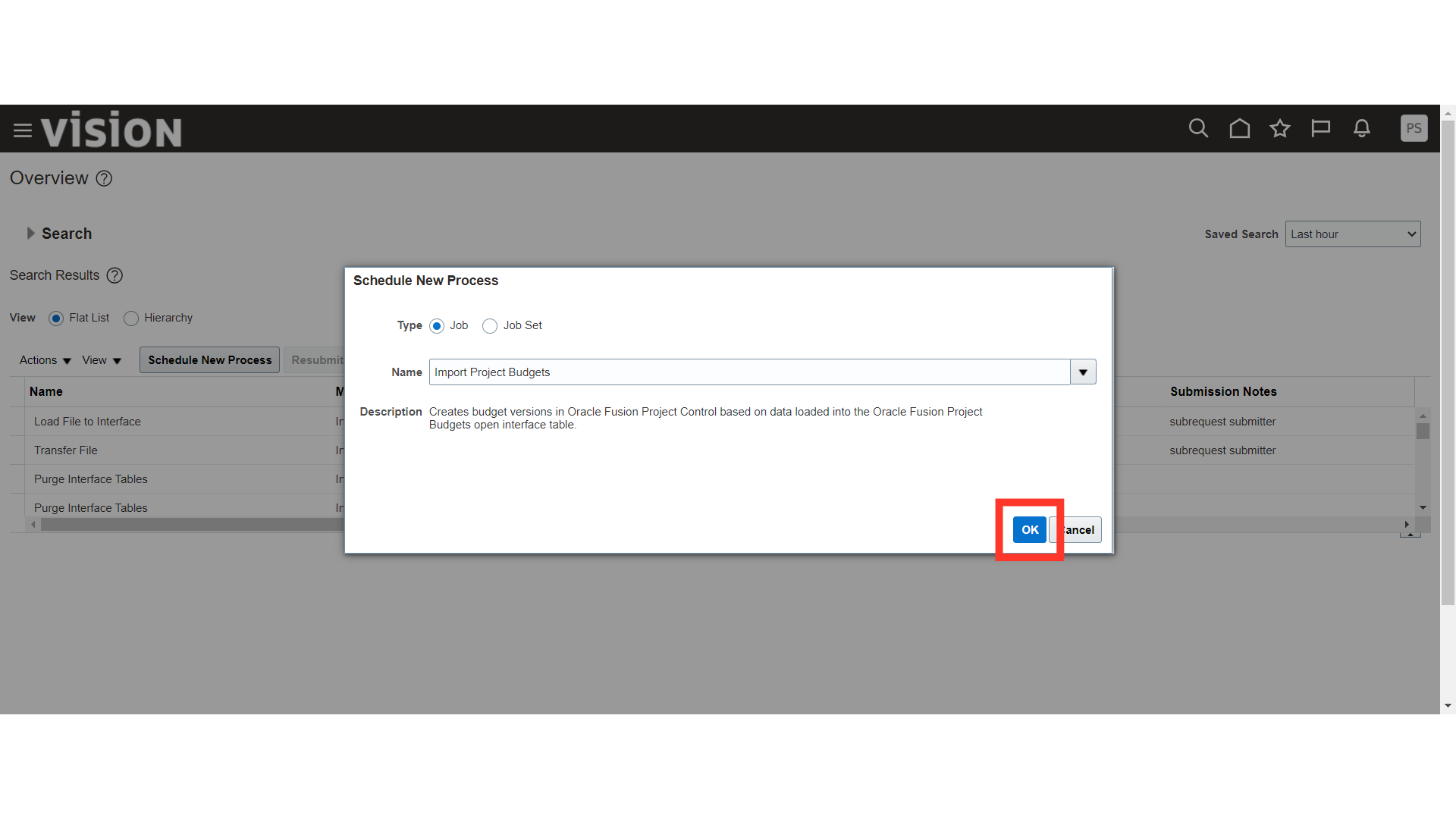
Select the appropriate Project as needed or leave blank to process for all projects.
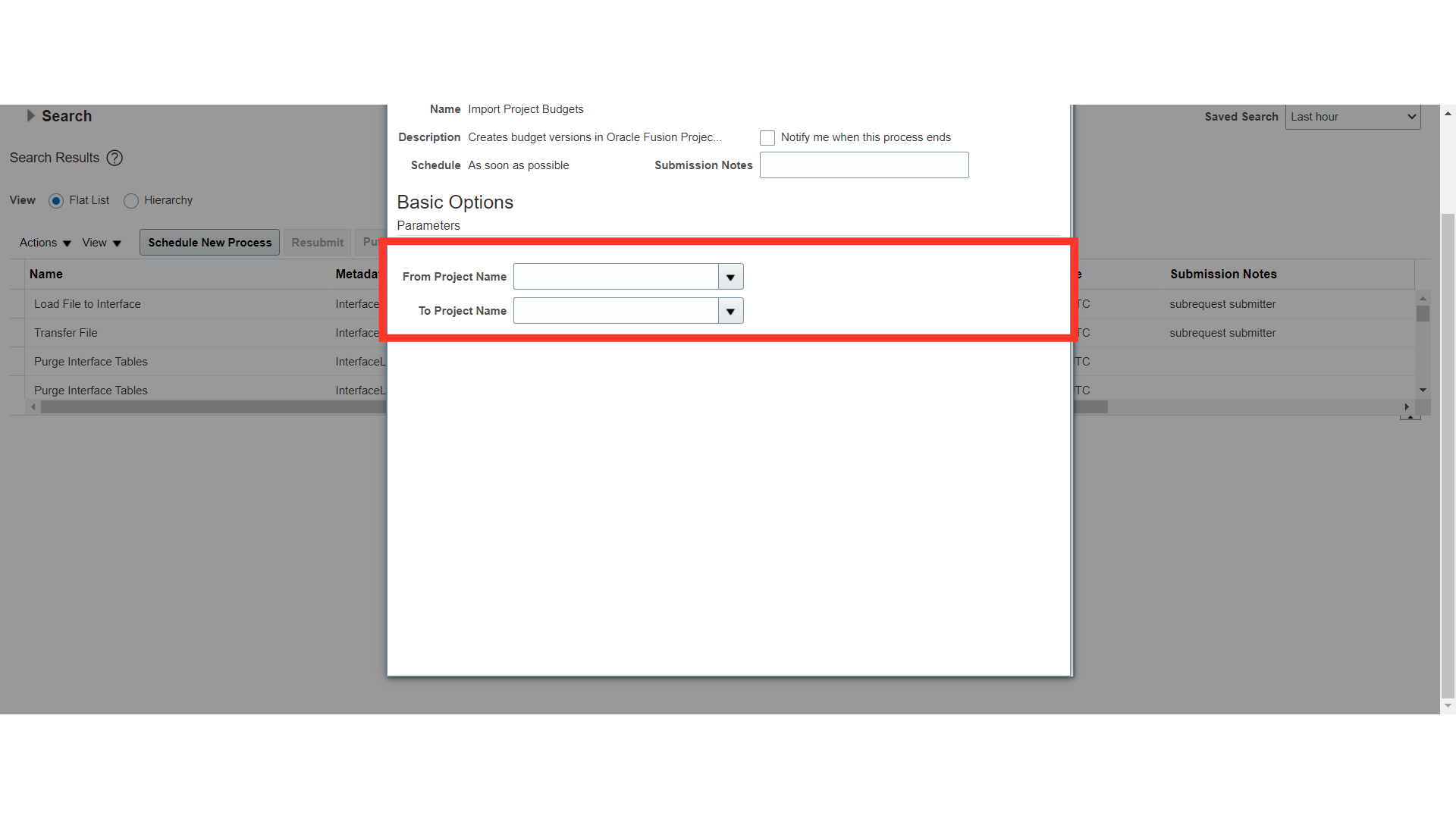
Click on submit button to complete the process
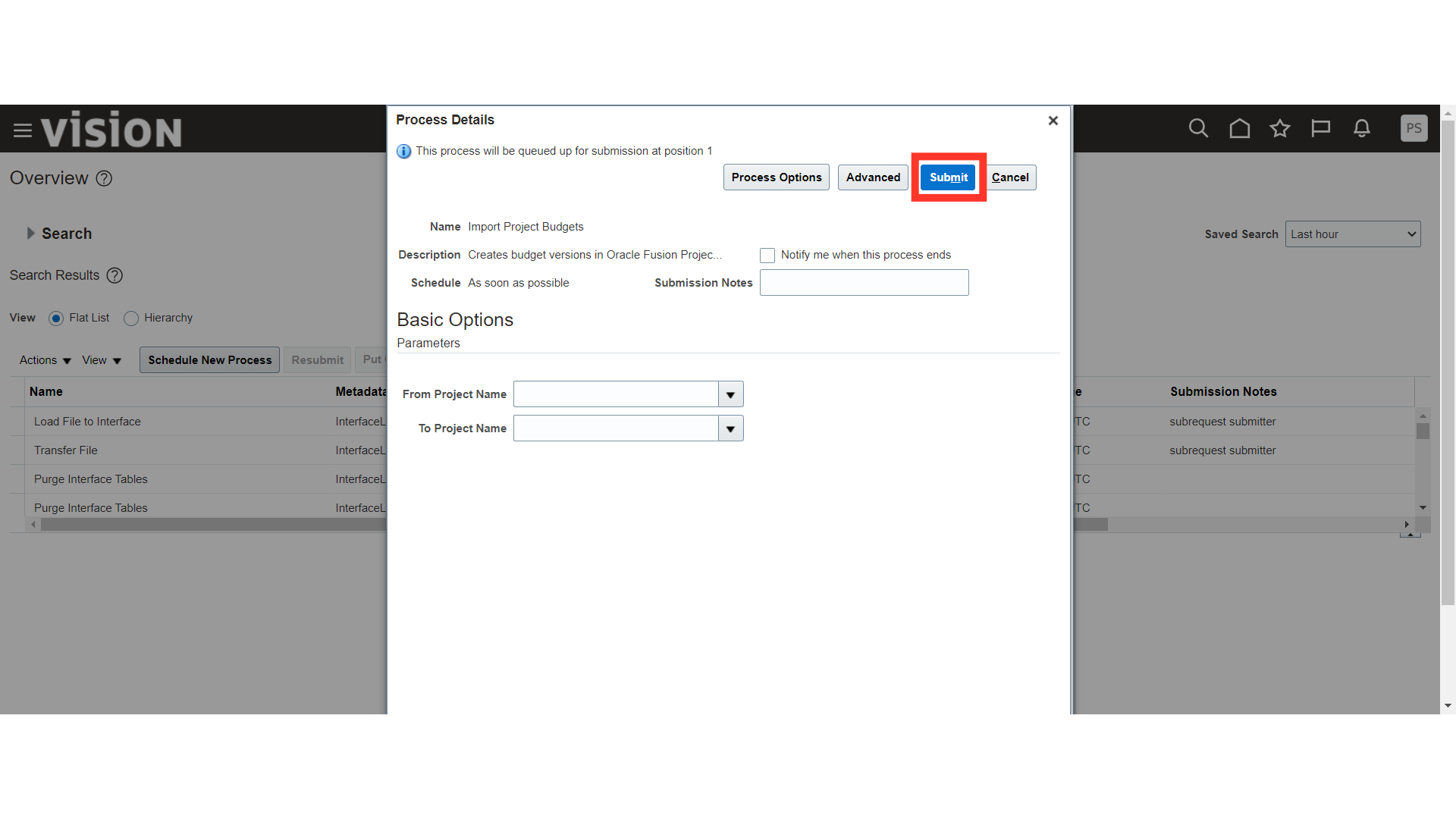
Select the “OK” option
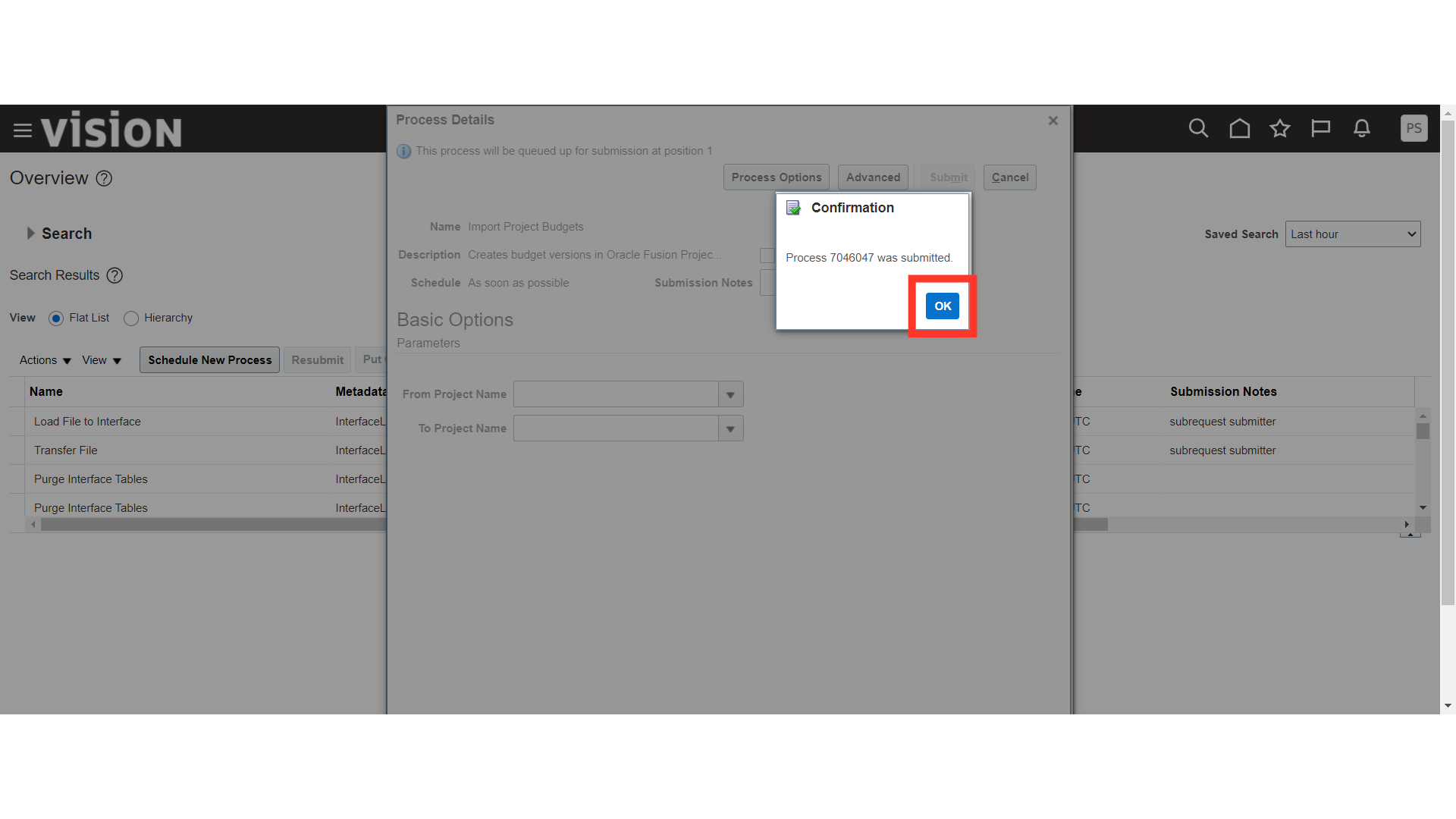
Once the Load process is successful you can click on the output report to view accepted Budgets.