How to Manage Orders
This guide provides detailed instructions on managing Purchase Orders in Oracle Fusion. The Manage Orders functionality is useful for handling existing purchase orders and taking necessary actions. Please follow the detailed steps to manage orders efficiently.
After logging on to Oracle Fusion, navigate to the Procurement tab and click on the Purchase Orders infotile.
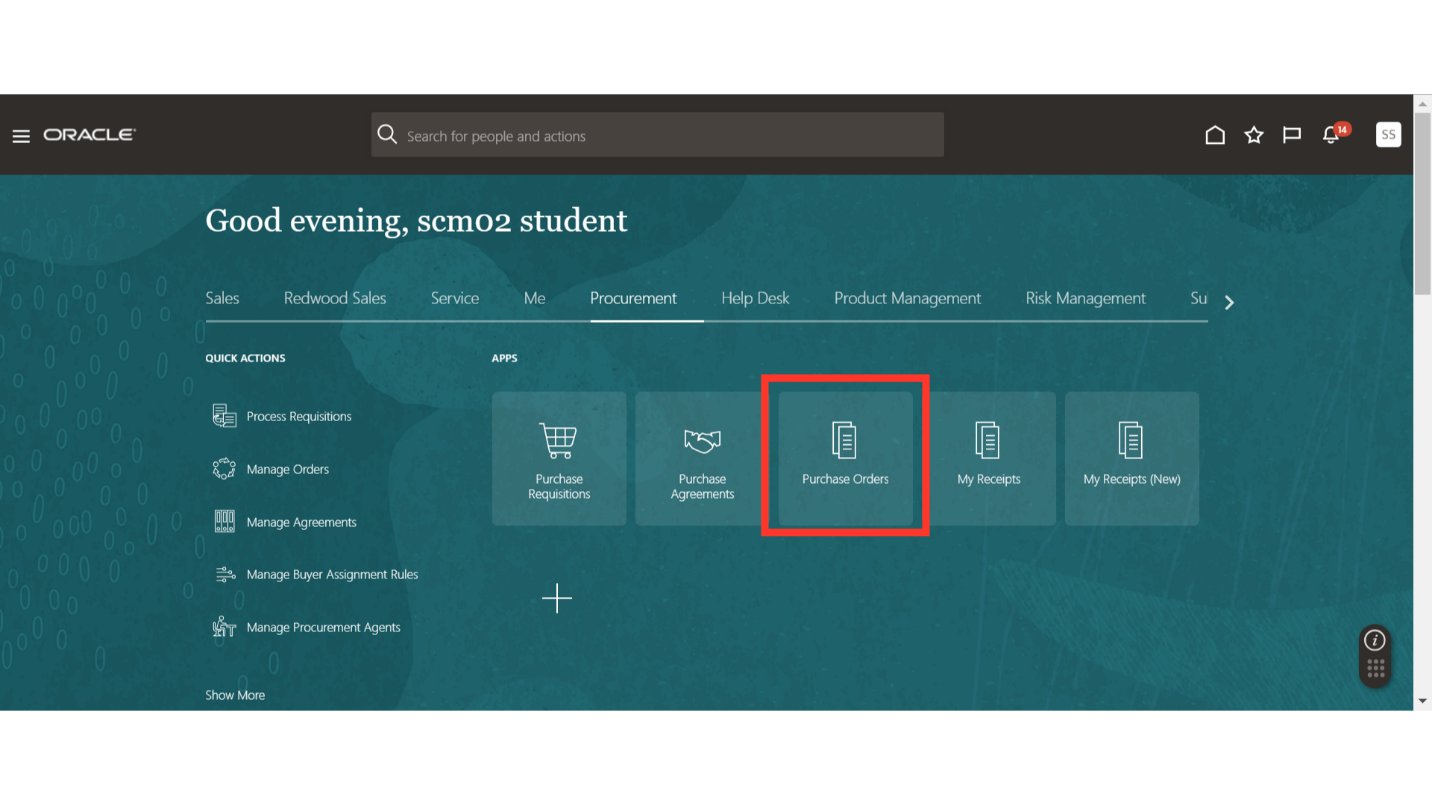
In the Purchase Order work area, click on the Tasks button to expand the task menu. Click on Manage Orders under the Orders section.
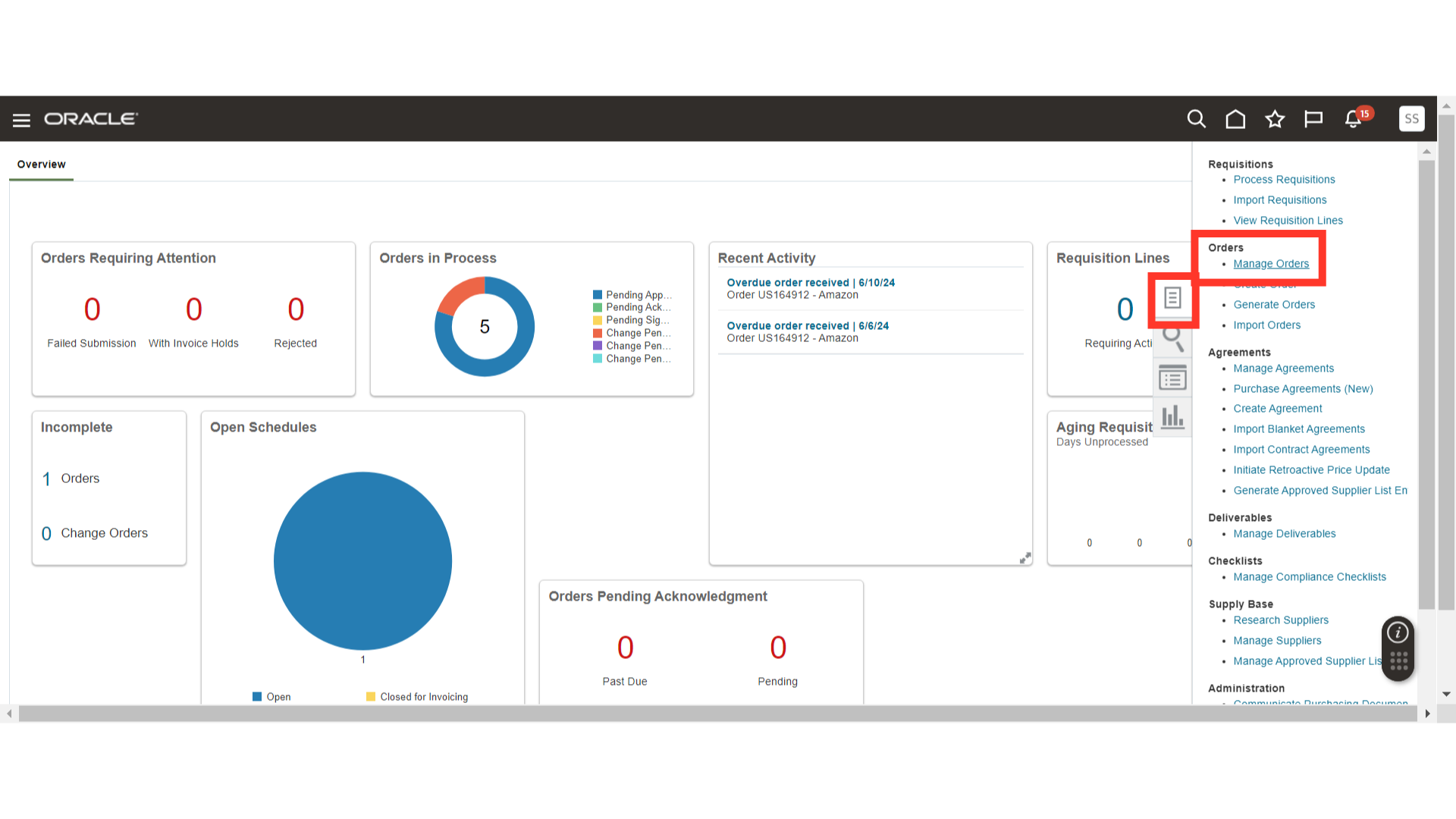
In Manage Orders, enter the search criteria and click on Search to find the purchase order for which actions are needed.
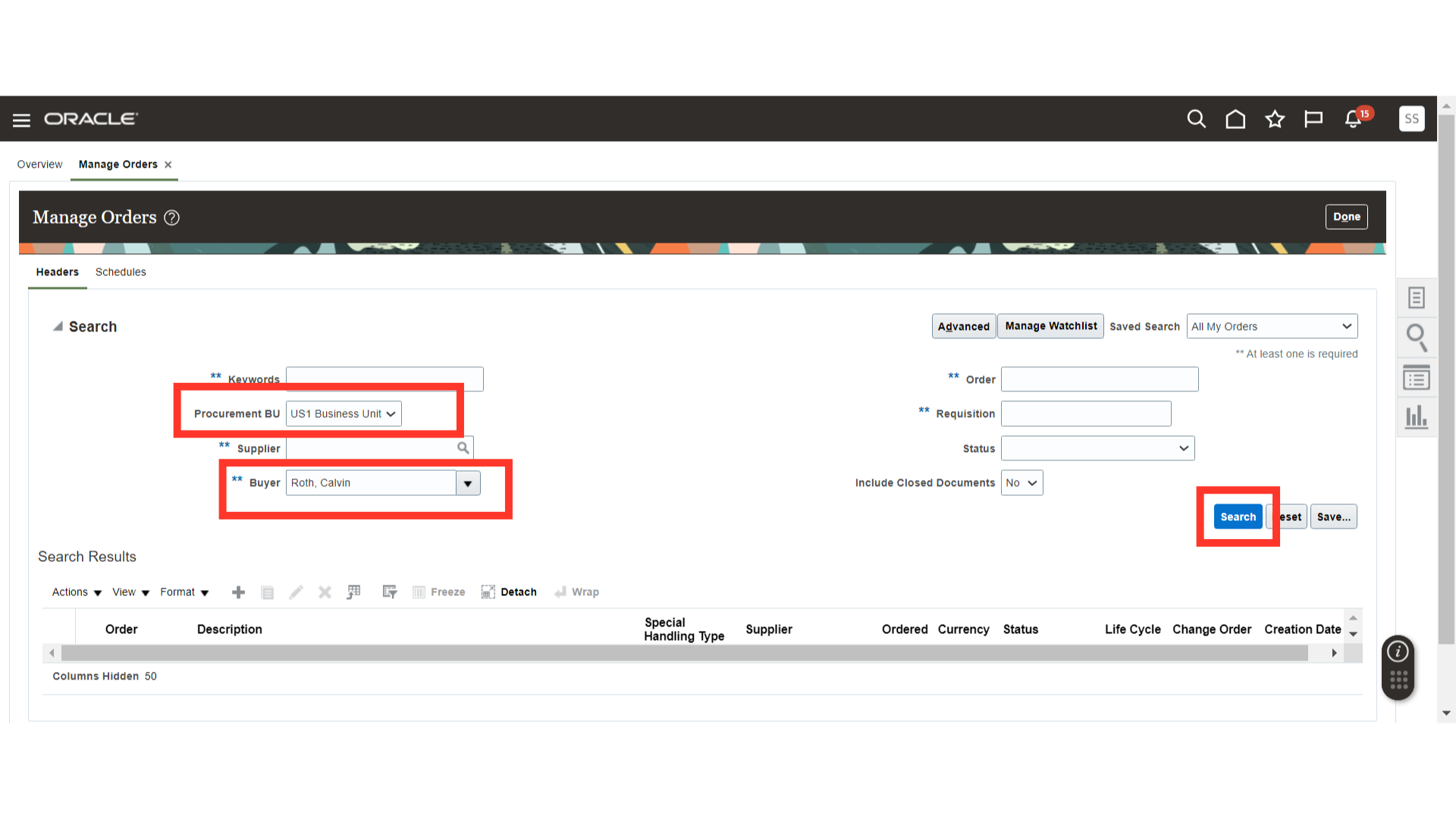
Once the search results are populated, select the Purchase Order and click on the Actions dropdown menu.
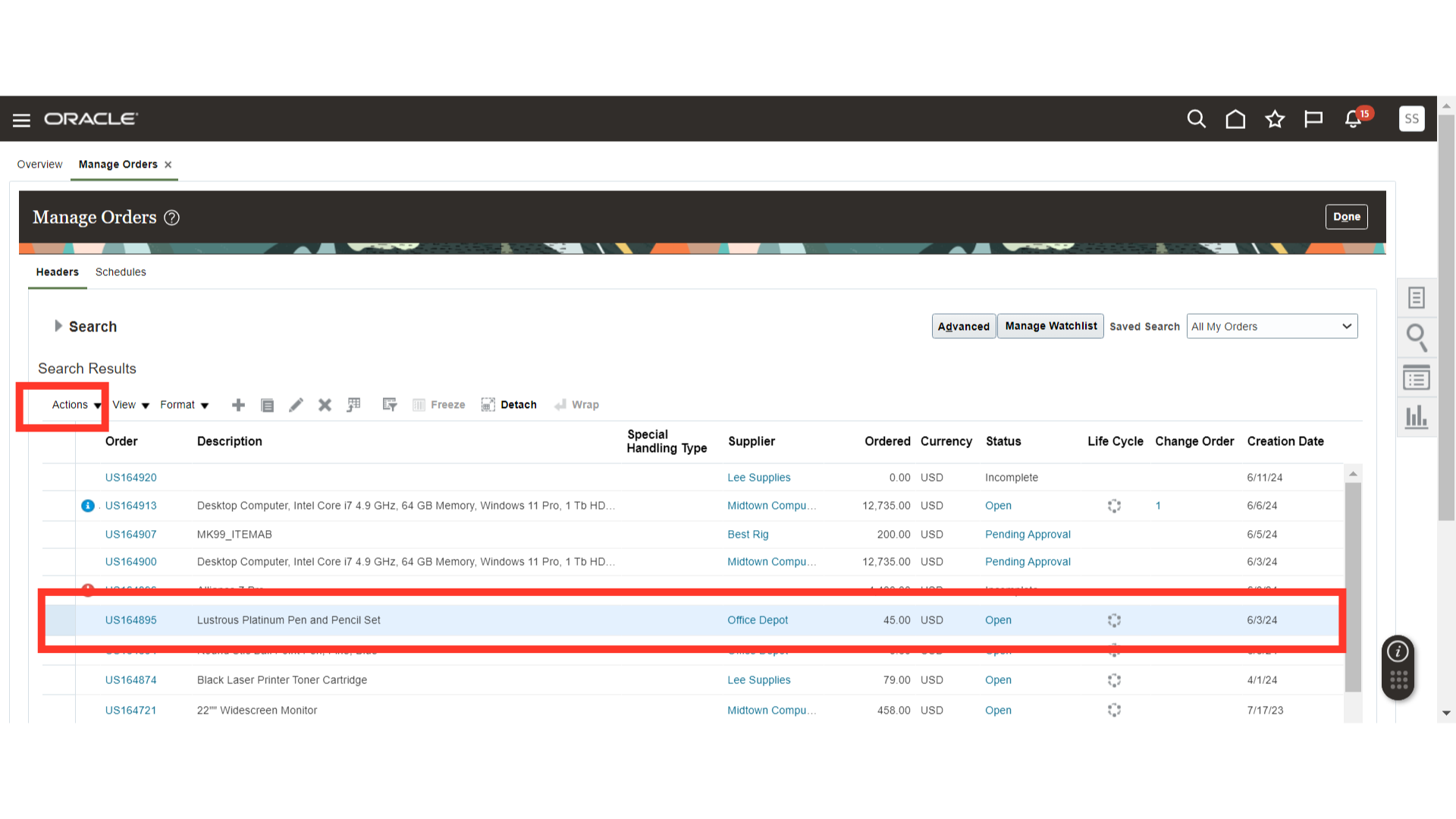
Under Actions, you will have different functions available:
- Create: Create a new order
- Duplicate: Duplicate the selected order
- Edit: Make changes to the PO
- Delete: Delete an incomplete status PO
- Export to Excel: Export the search results to Excel
- Acknowledge: Acknowledge PO on behalf of the Supplier
- Communicate: Communicate PO via email or other mediums
- Cancel Document: Cancel a PO
- Close: Close a PO
- Reopen: Reopen a PO
- Hold: Stop receiving and invoicing against a PO
- Freeze: Prevent changes to a PO
- View PDF: View the PO in PDF format
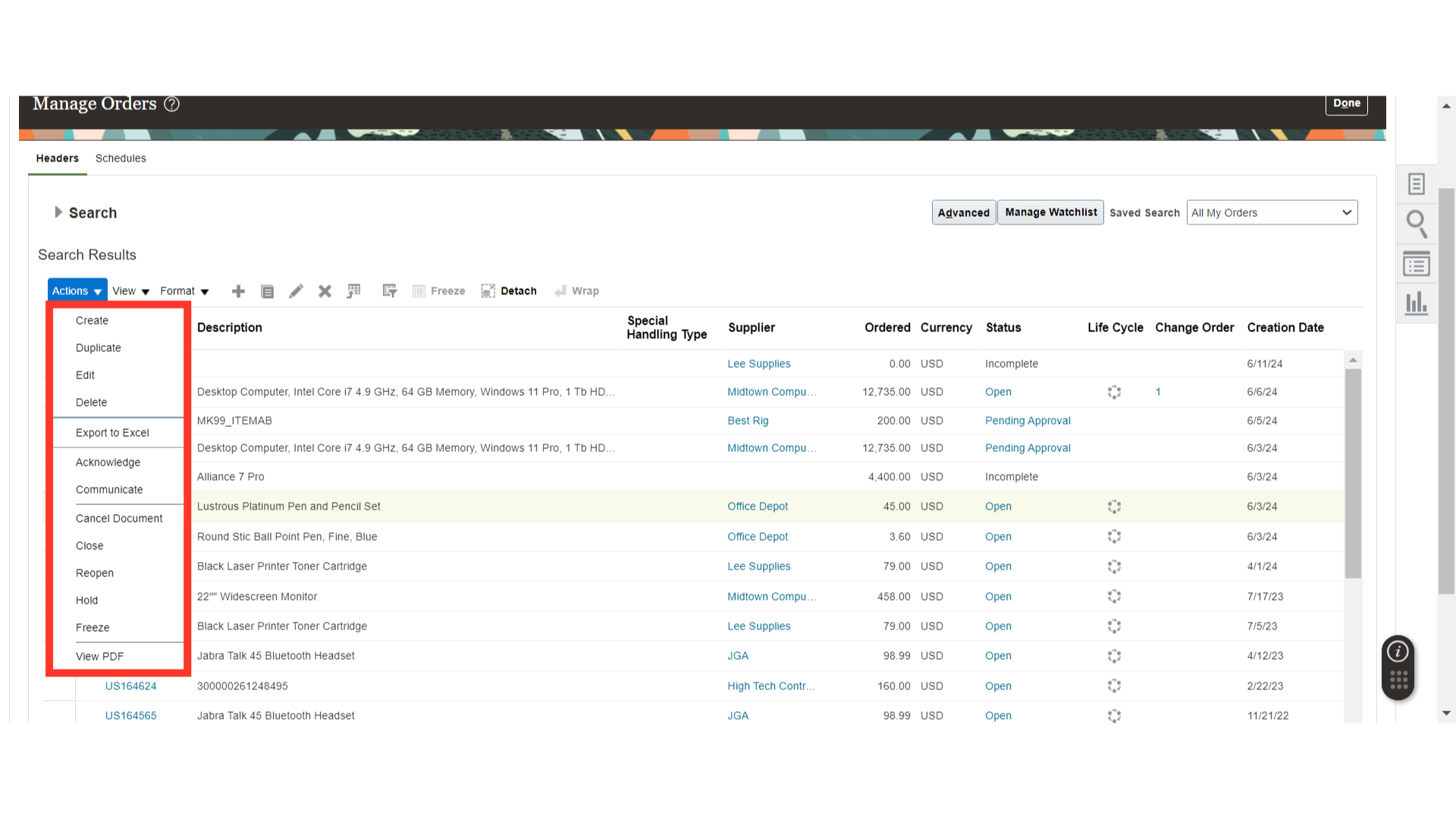
You can also manage Purchase Orders by Schedules and take action. Click on Schedules.
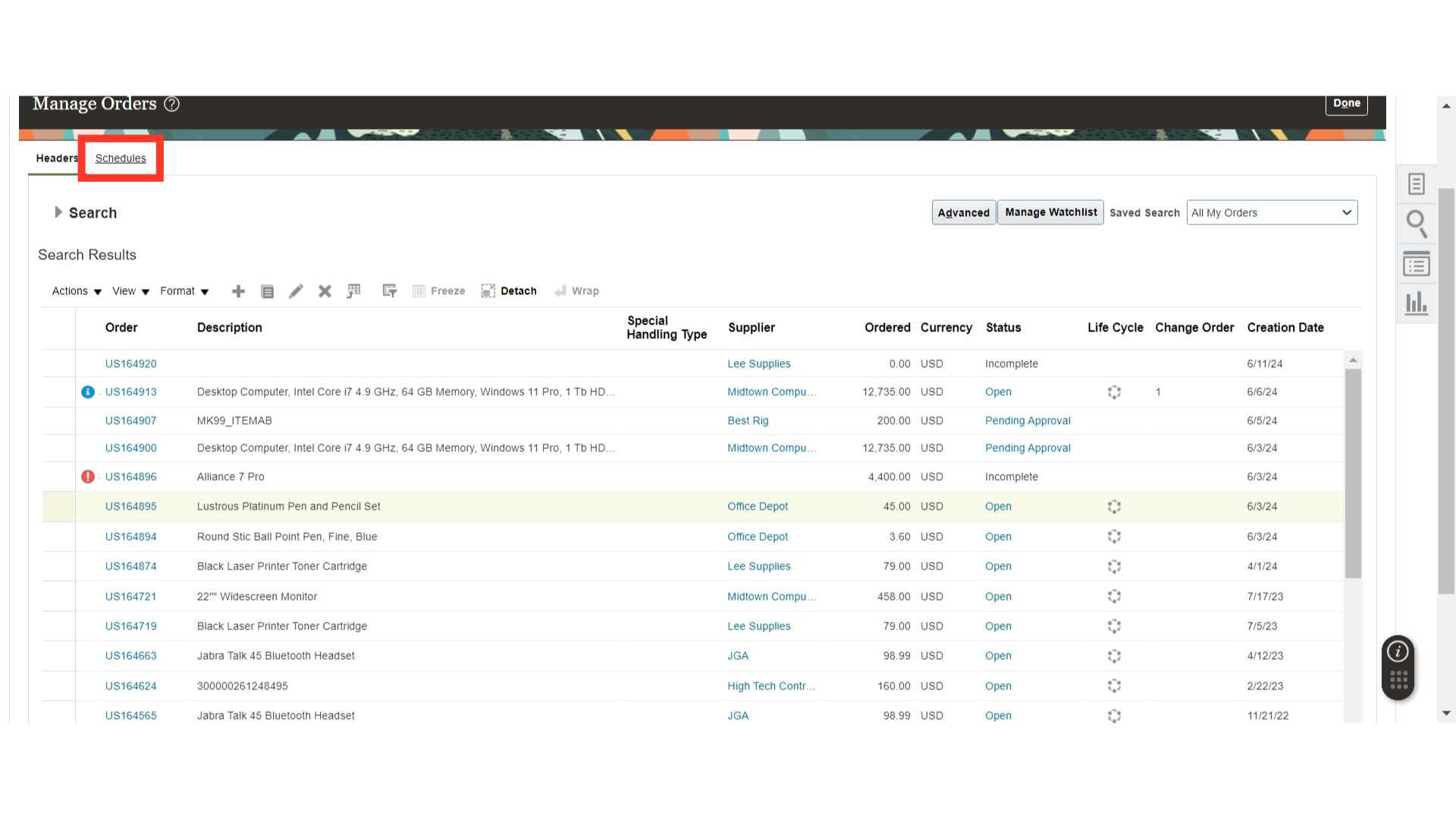
Provide the PO search parameters and click on the Search button.
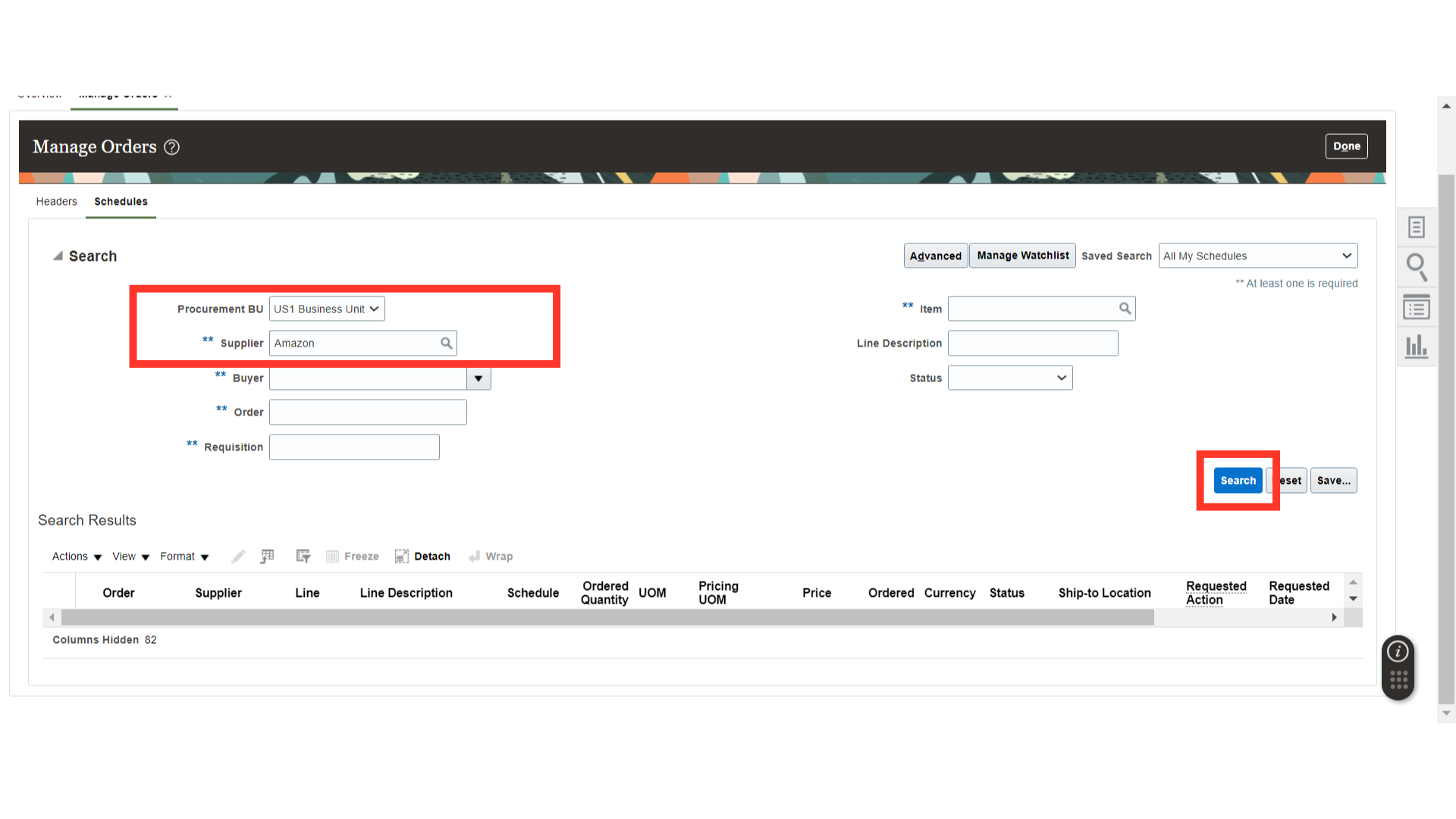
Once the results are populated, select the Purchase Order and click on the Actions dropdown menu. In Actions, you will have several functions available:
- Edit: Make changes to the PO
- Export to Excel: Export the search results to Excel
- Cancel Schedule: Cancel the PO schedule
- Close: Close the PO
- Reopen: Reopen the PO
- View Tax Lines: View tax lines
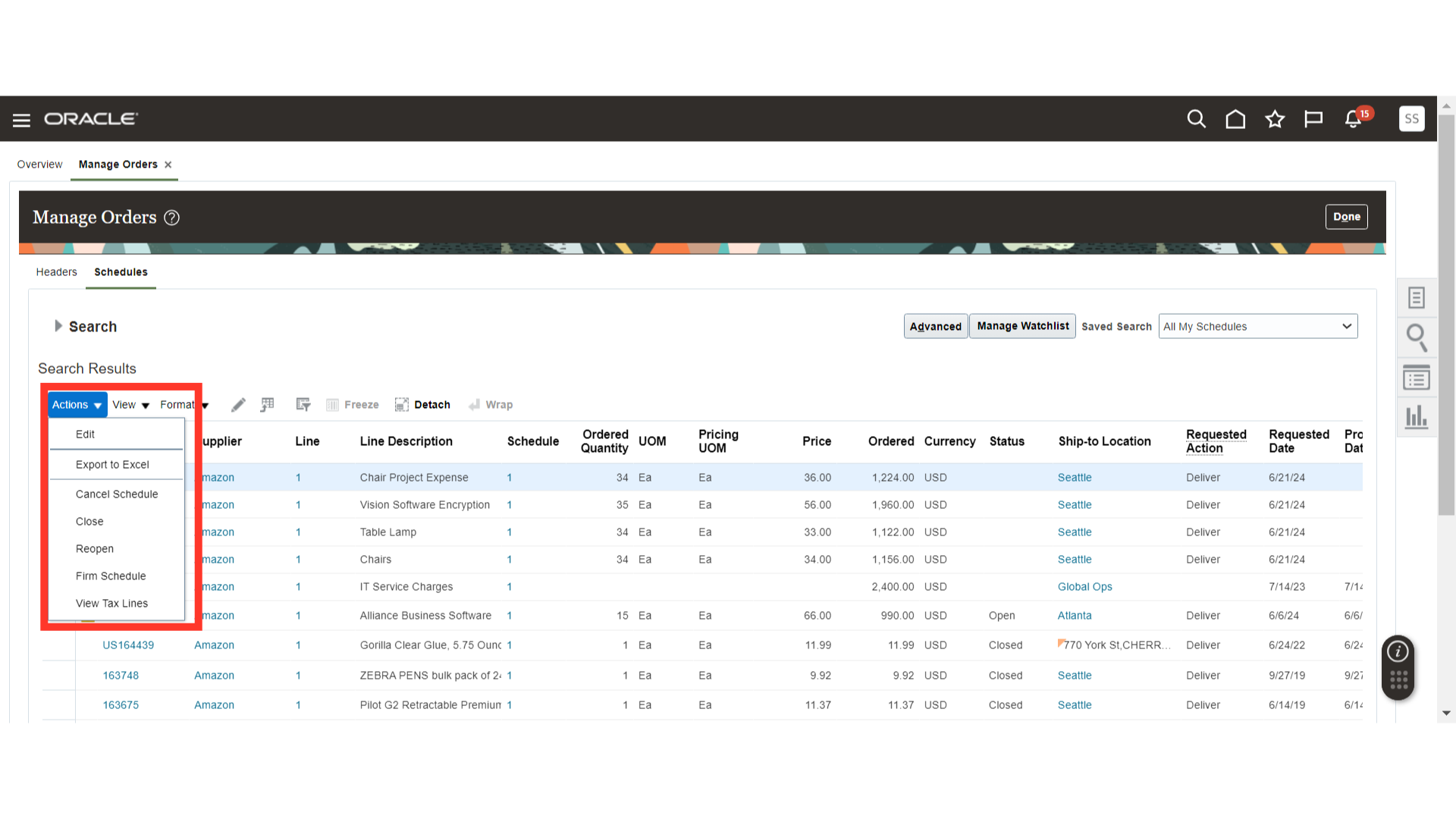
After completing the action on the PO, click the Done button to close Manage Orders.
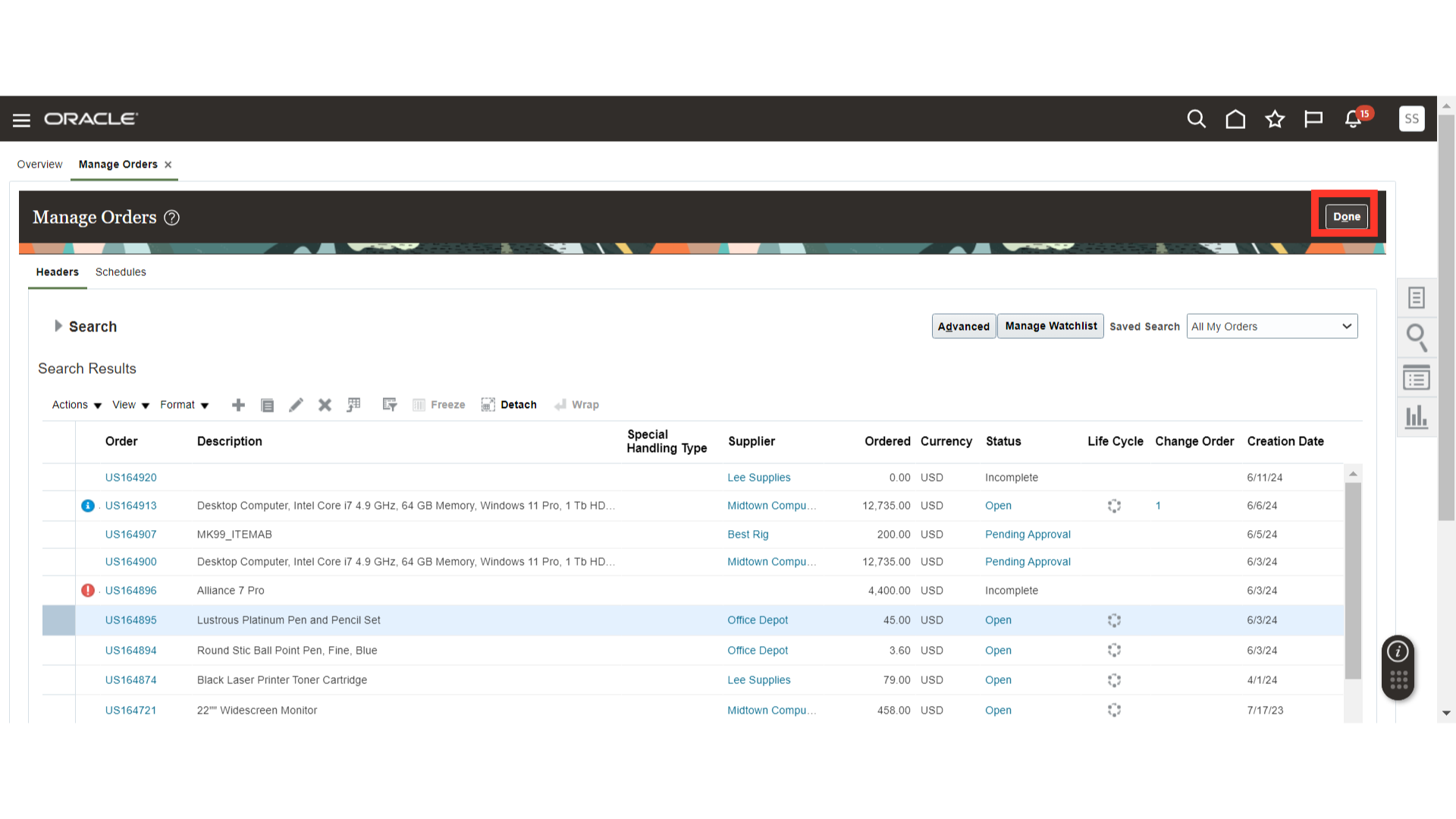
This guide covers accessing purchase orders, managing schedules, and executing specific actions in Oracle Fusion. By following these precise instructions, users can seamlessly manage purchase orders in Oracle Fusion.