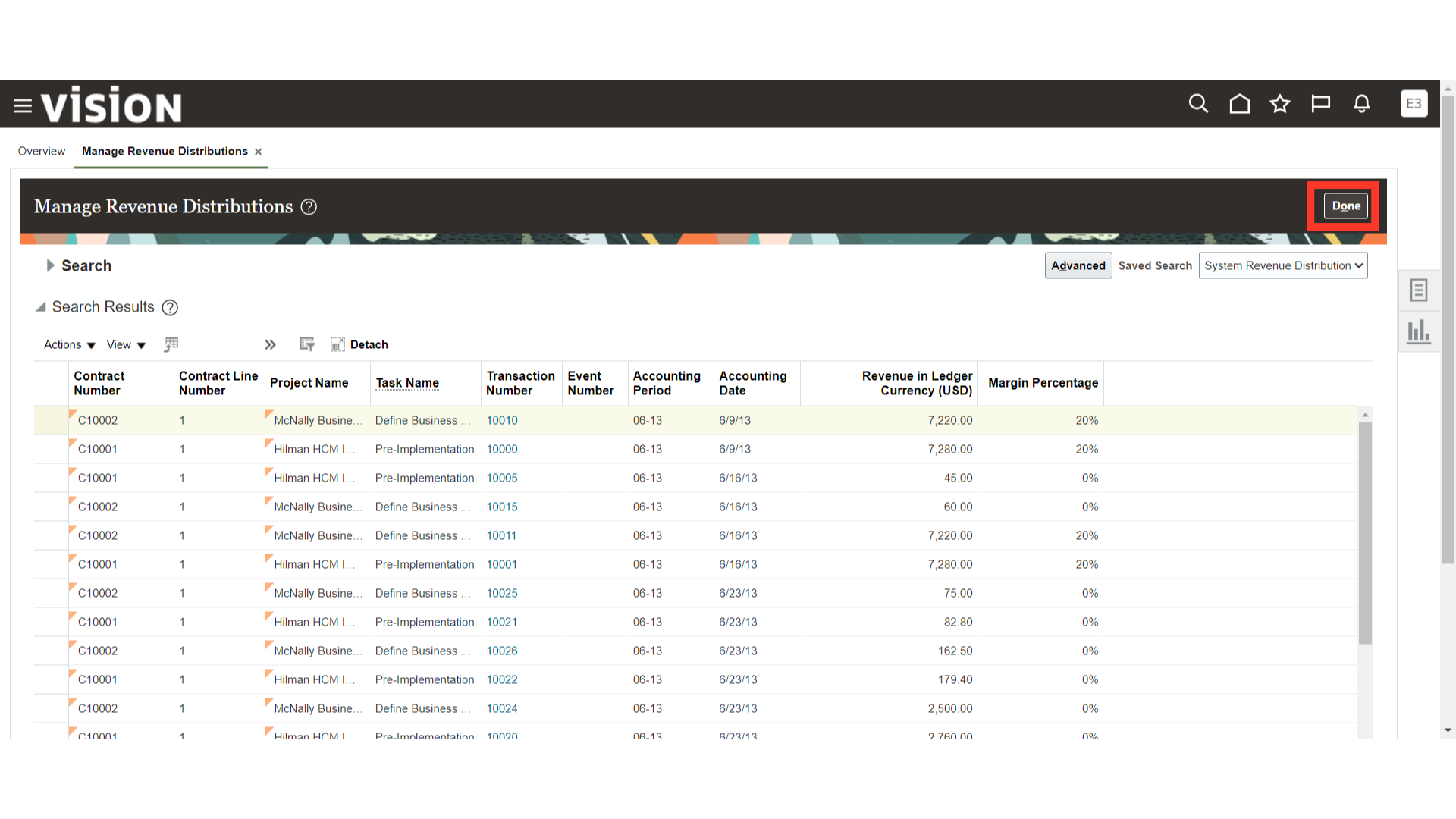How to manage revenue distributions for Project Revenue
This guide will enhance your understanding of managing revenue distributions in the Oracle Cloud with precise instructions. Improve your efficiency in navigating the system with this step-by-step guide tailored to optimize employee training.
On your Oracle Fusion home page, click on the Revenue app under the Contract Management tab.
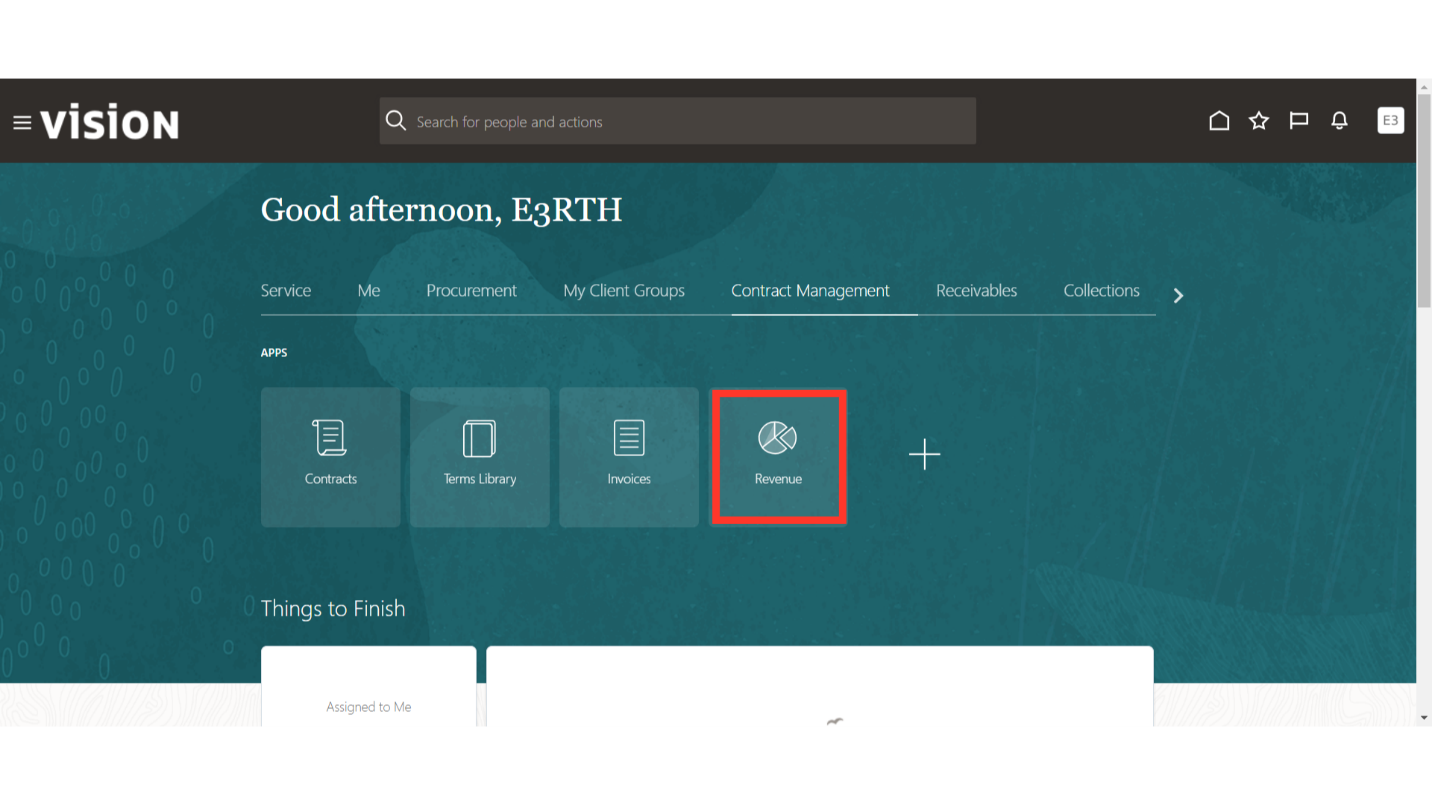
Click on the Task List.
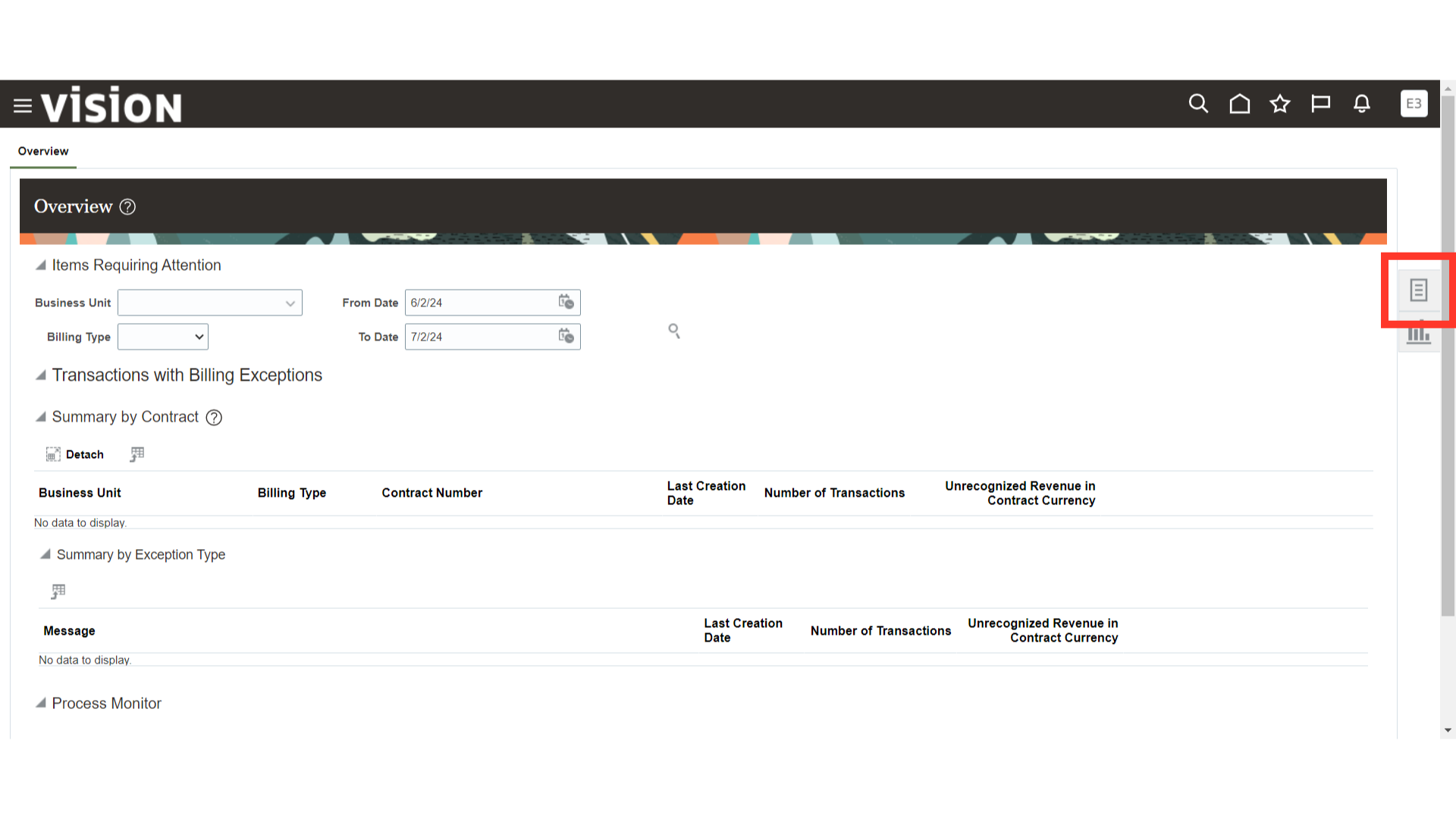
Select the Manage Revenue Distributions option.
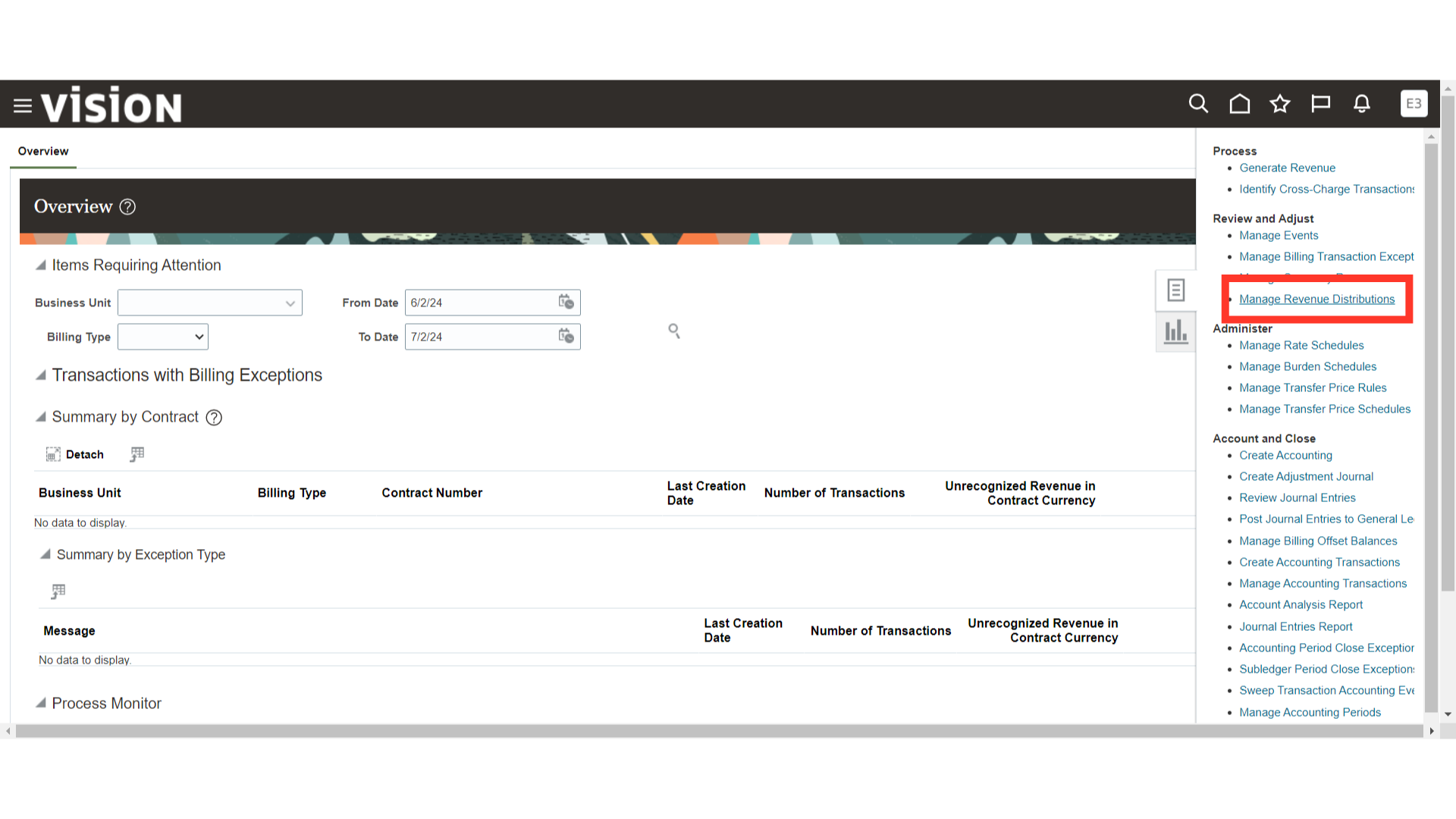
You can search the revenue distributions with various parameters such as Business Unit, Accounting Period, Billing Type, Contract Number, etc. Provide the required values in the parameter and then click on the ‘Search’ button.
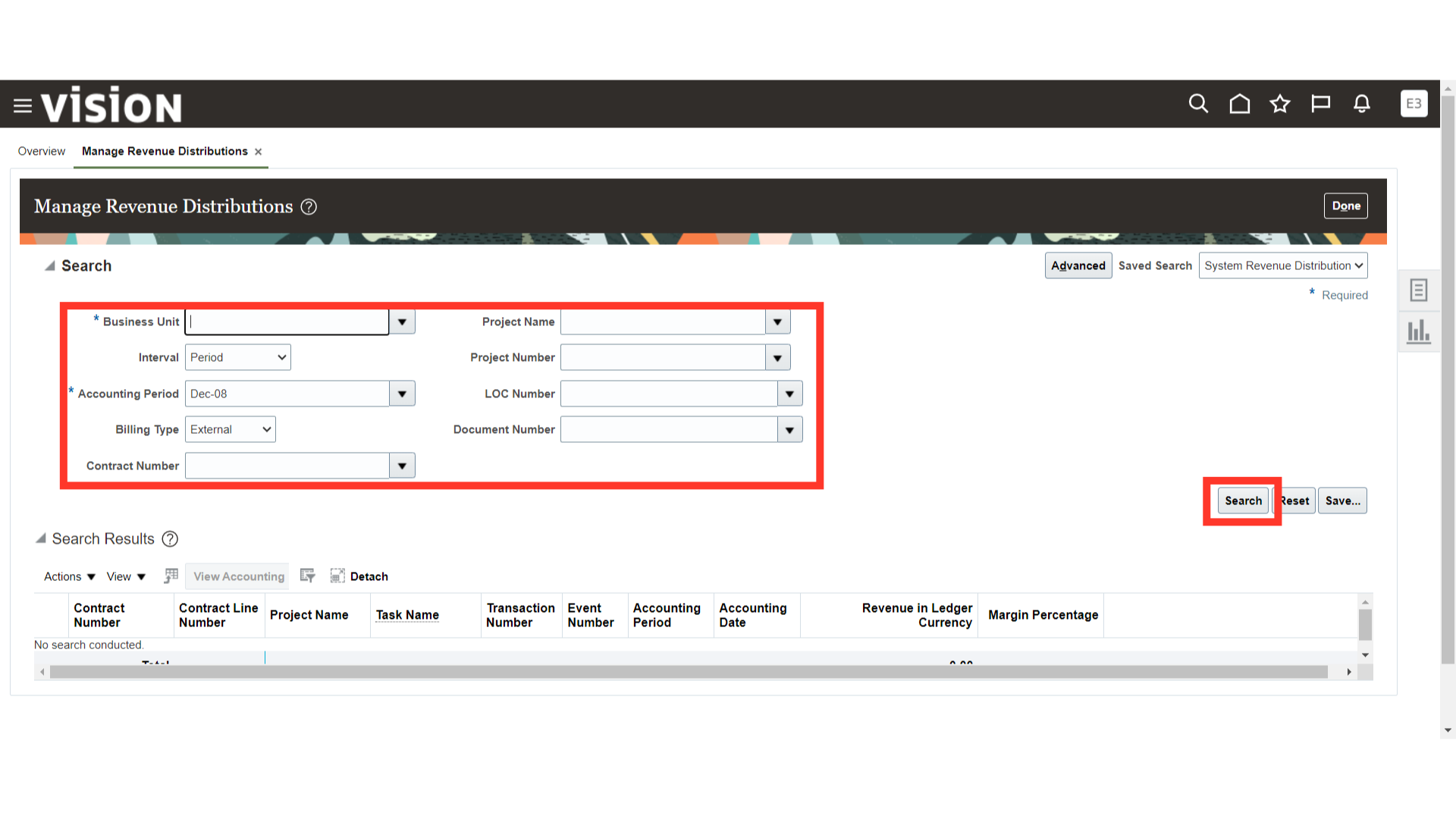
You can review the key details for the Revenue Distributions such as the Project to which the revenue is allocated, the Contract associated with the Project, the specific Task within the project, the category of Revenue, Accounting Date, Amount, etc.
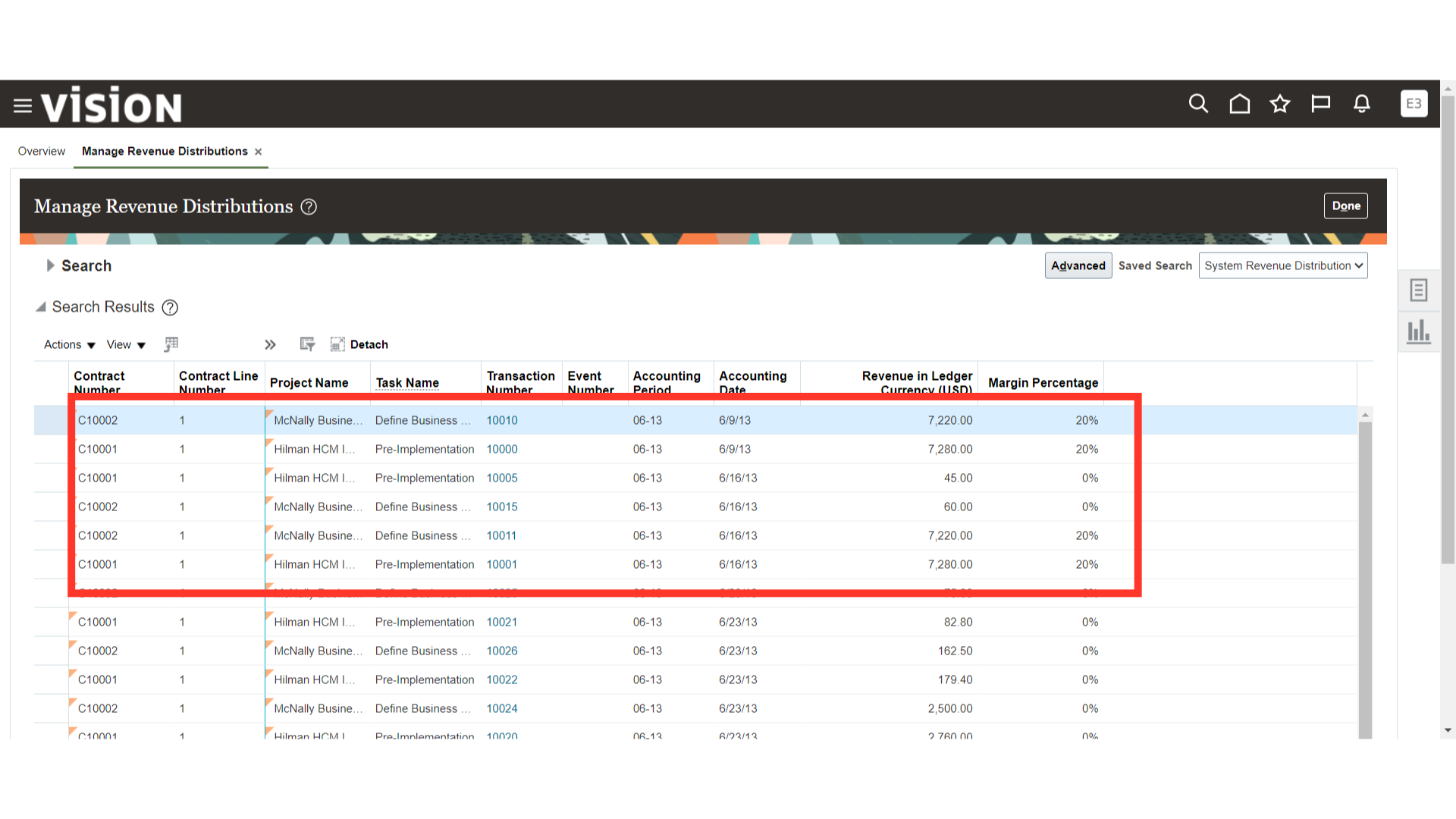
You can click on the ‘Actions’ tab to view various functionalities such as Adjust Transactions, Generate Revenue, Post to Ledger, View Accounting, etc.
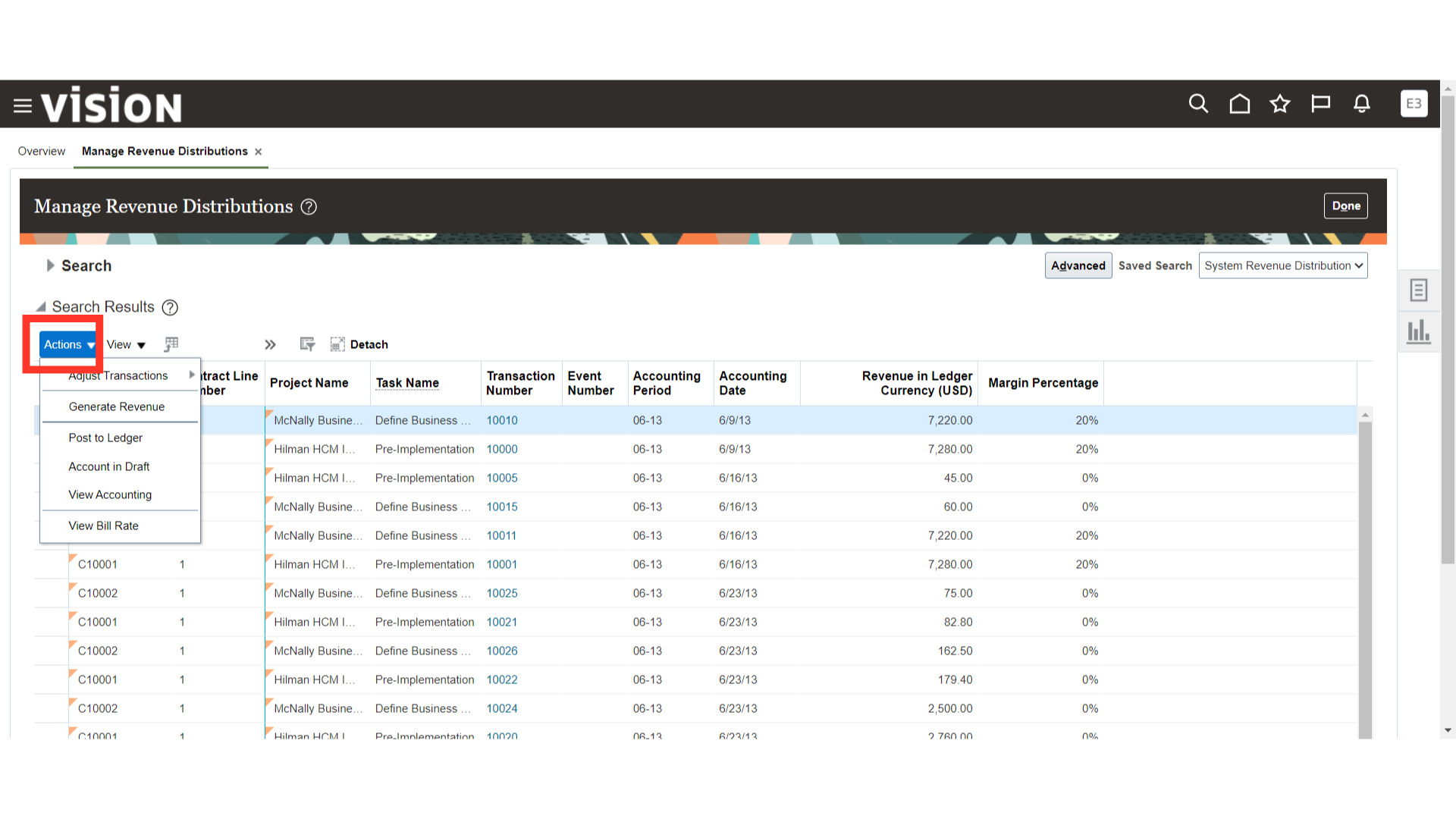
Click on Done to complete the process.