How to do Account Alias Issue in Inventory
In this guide, we will see the process of creating an Account Alias Issue in Oracle Inventory Cloud. Please follow the detailed steps to create an Account Alias Issue transaction efficiently in Inventory.
After logging into Oracle Fusion, navigate to the Supply Chain Execution tab and click on the Inventory Management infotile.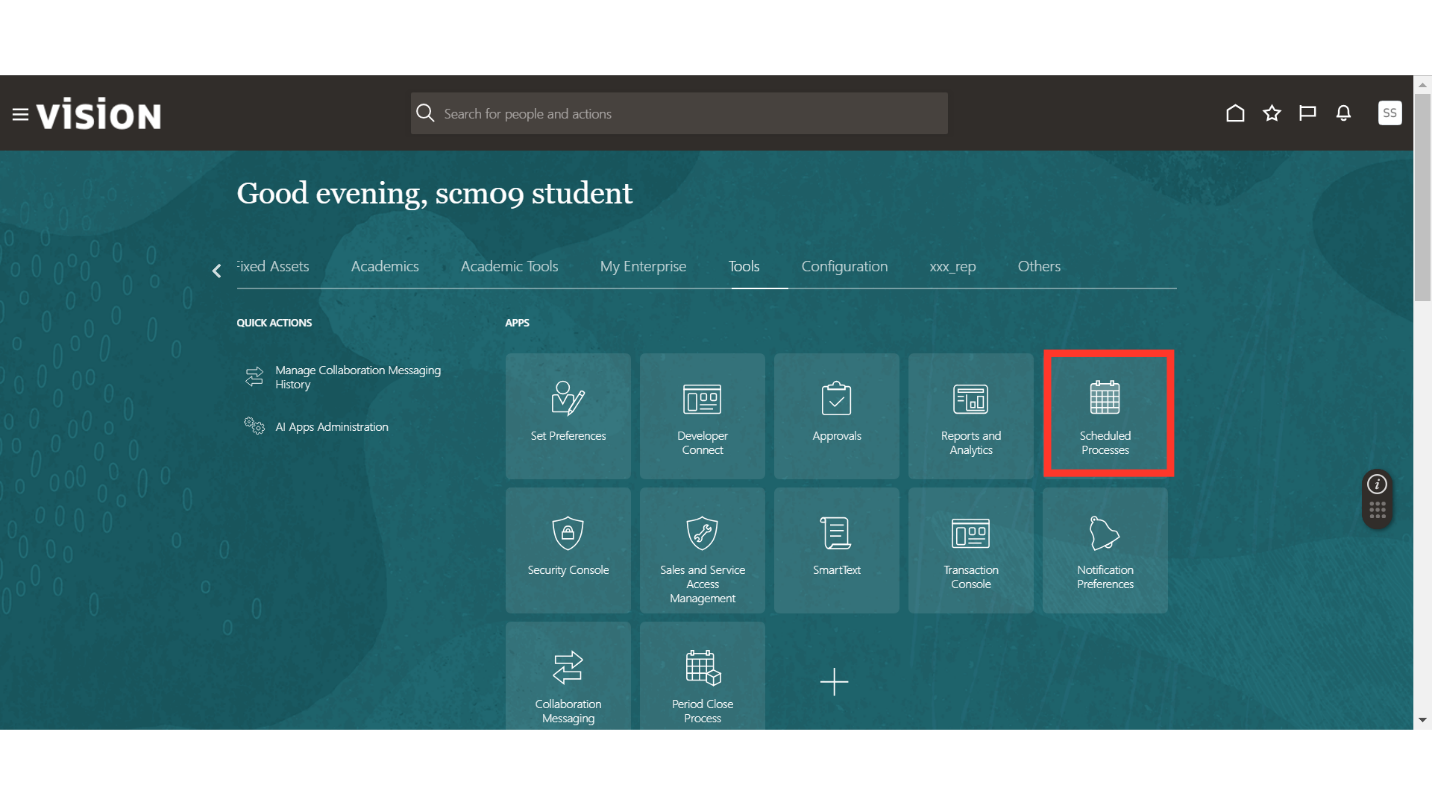
In Inventory Management, click on the Tasks button, select Inventory in Show Tasks, and click on Create Miscellaneous Transaction.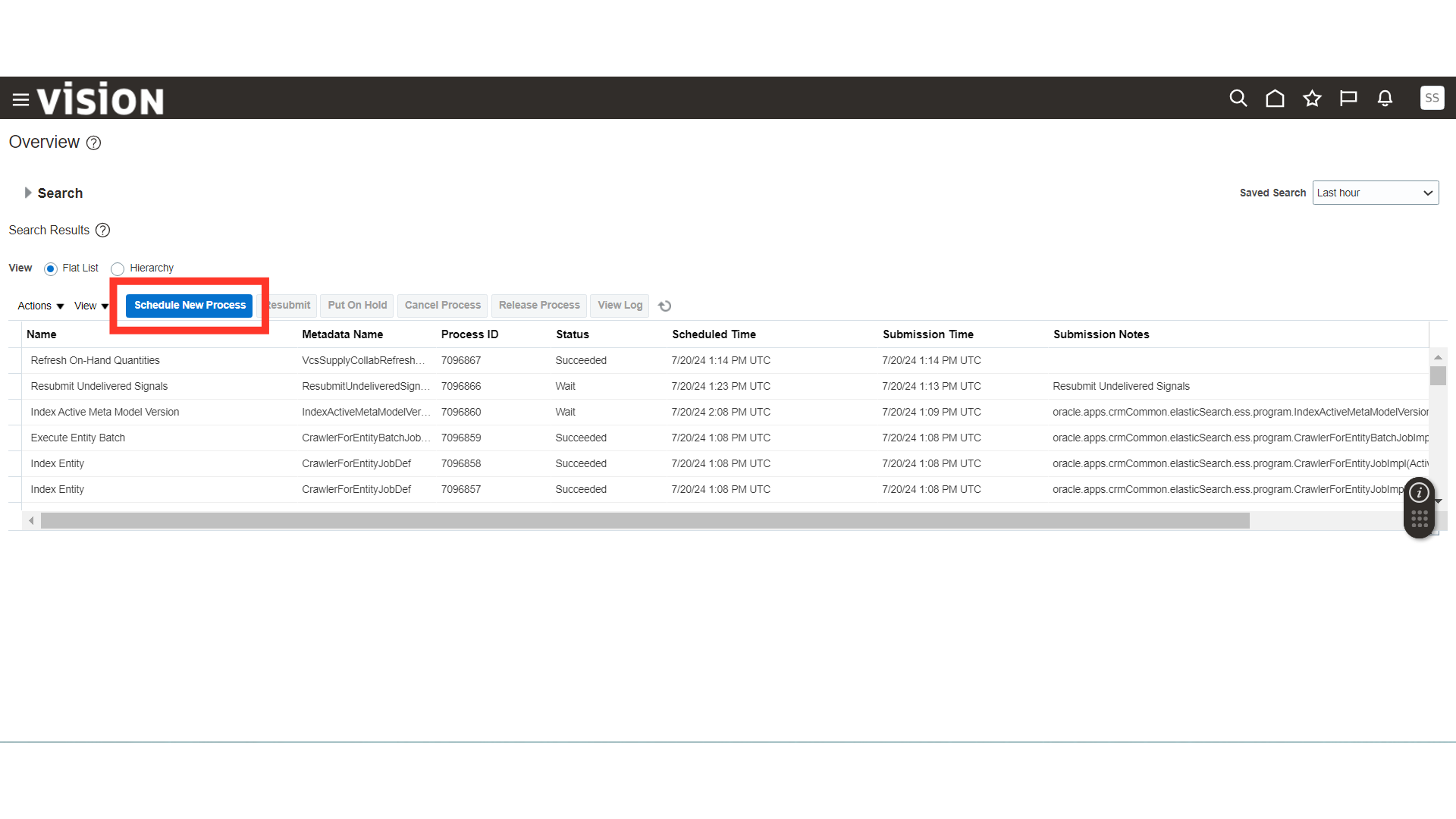
In Create Miscellaneous Transaction, enter the Type as Account Alias Issue, set Use Current Item Cost to Yes, and provide the Alias Account in Source. Once done, click on the Plus icon to add a Transaction Line.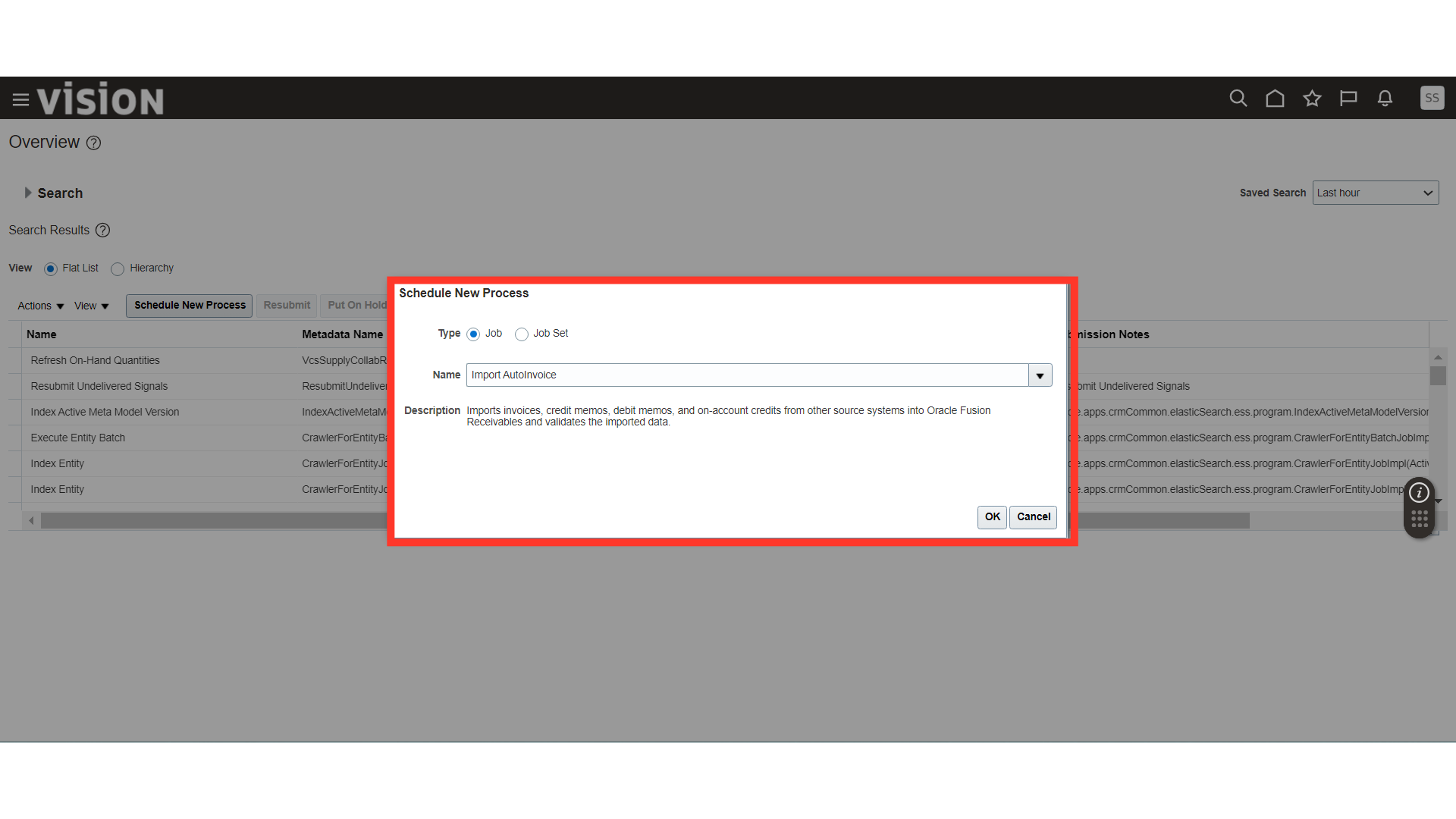
In the Transaction Line, provide details such as Item, Subinventory, and Quantity.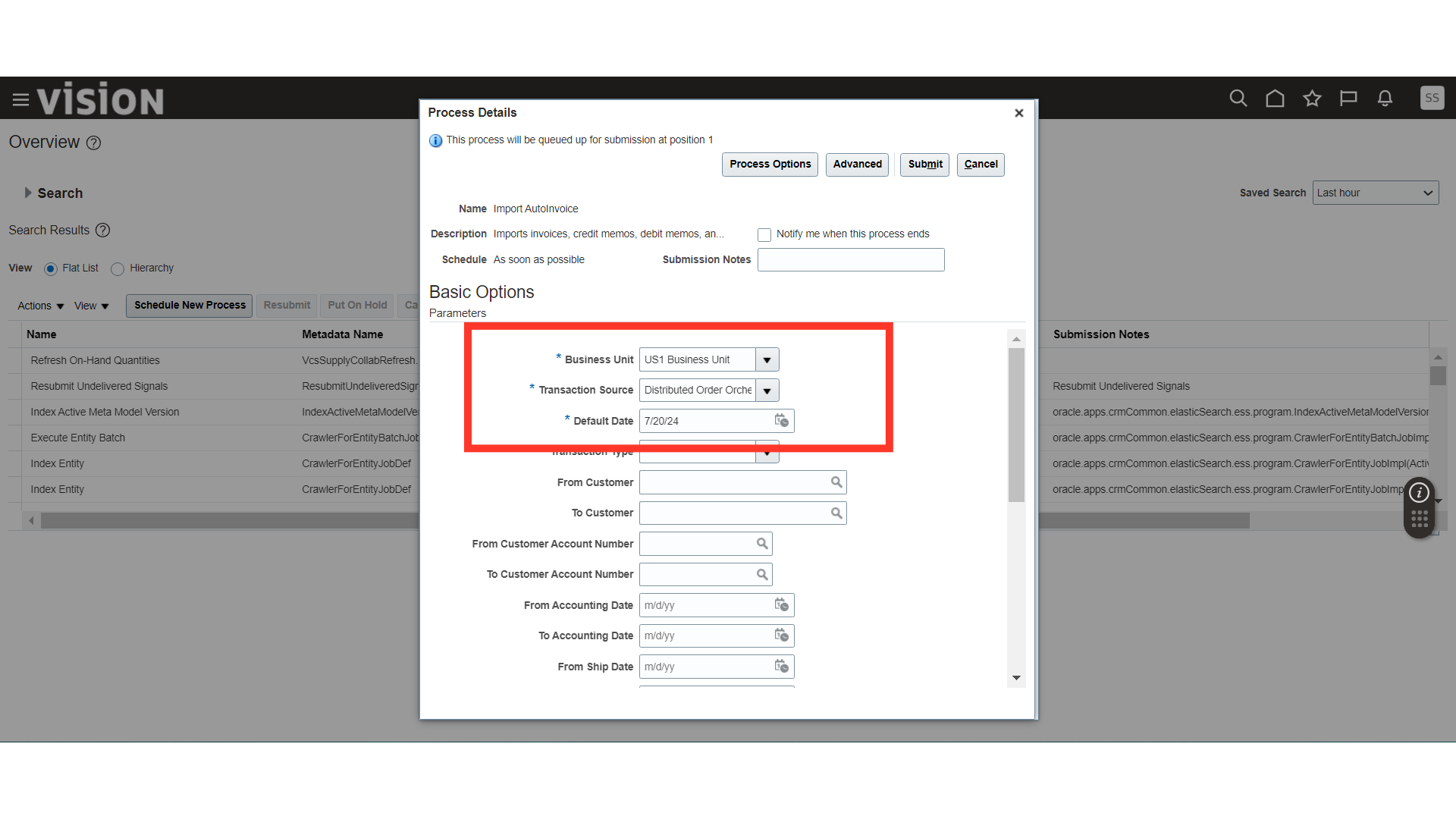
Once all the Transaction Line details are filled in, click on the Submit button.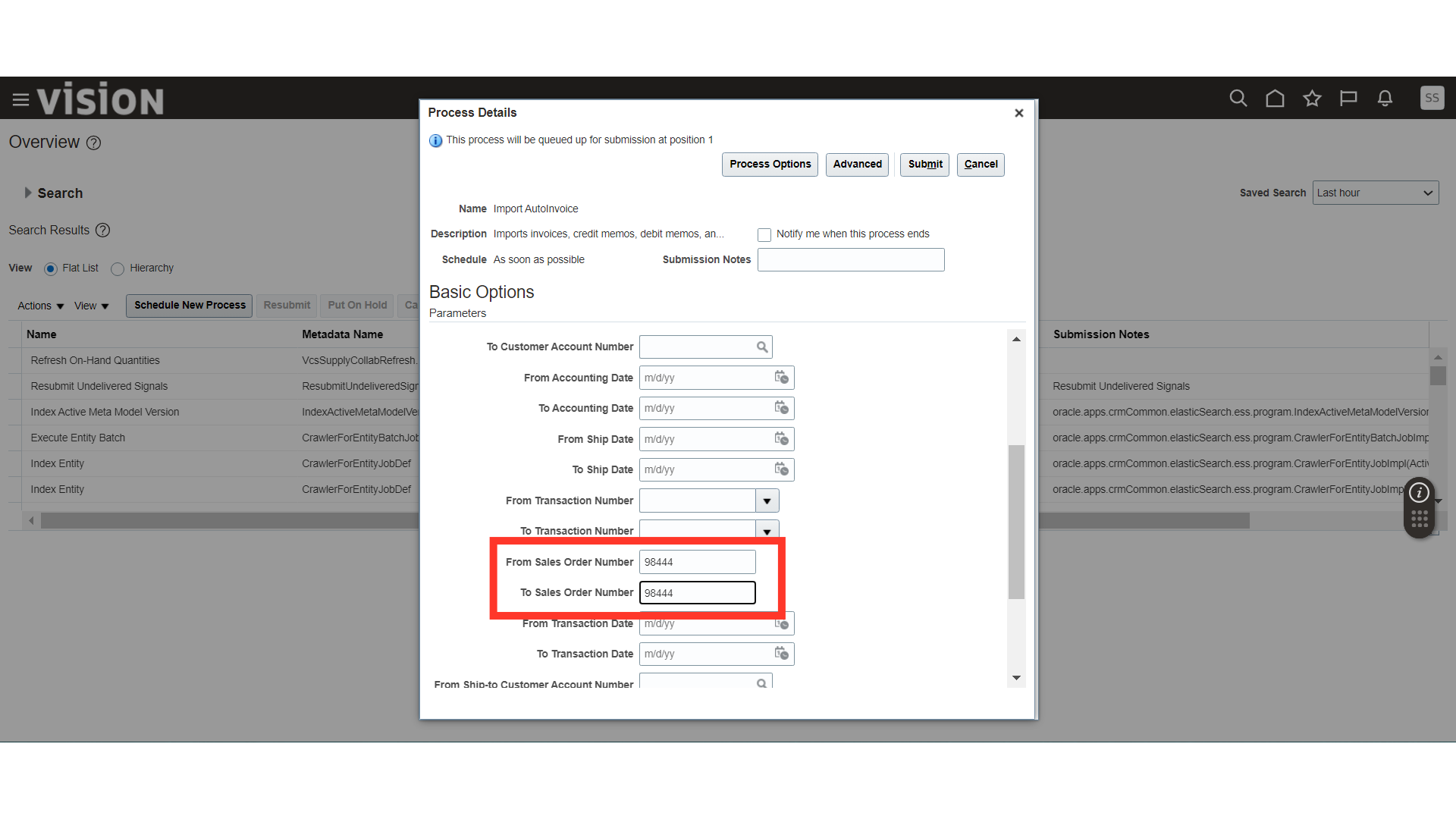
The system will generate a confirmation message about the transaction; click OK.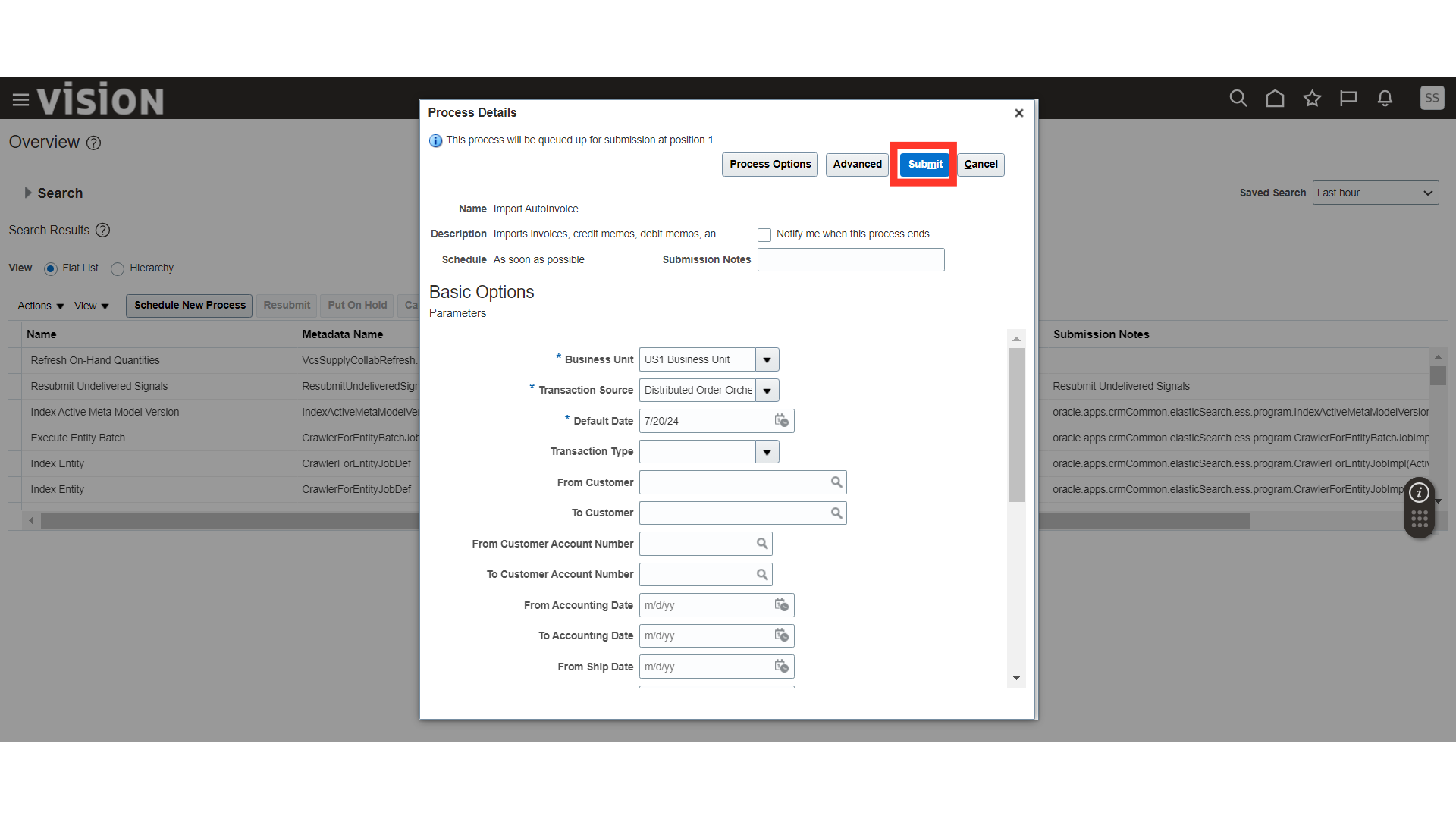
This guide covers the process of creating an Account Alias Issue in Oracle Inventory Cloud.