How to view the Project Revenue Standard Reports in Oracle Fusion
This guide will walk you through the Oracle standard reports for Project Revenue. Follow these precise instructions to efficiently navigate through the Oracle Fusion standard reports.
On your Oracle Fusion home page , click on the Revenue app under the Contract Management tab.
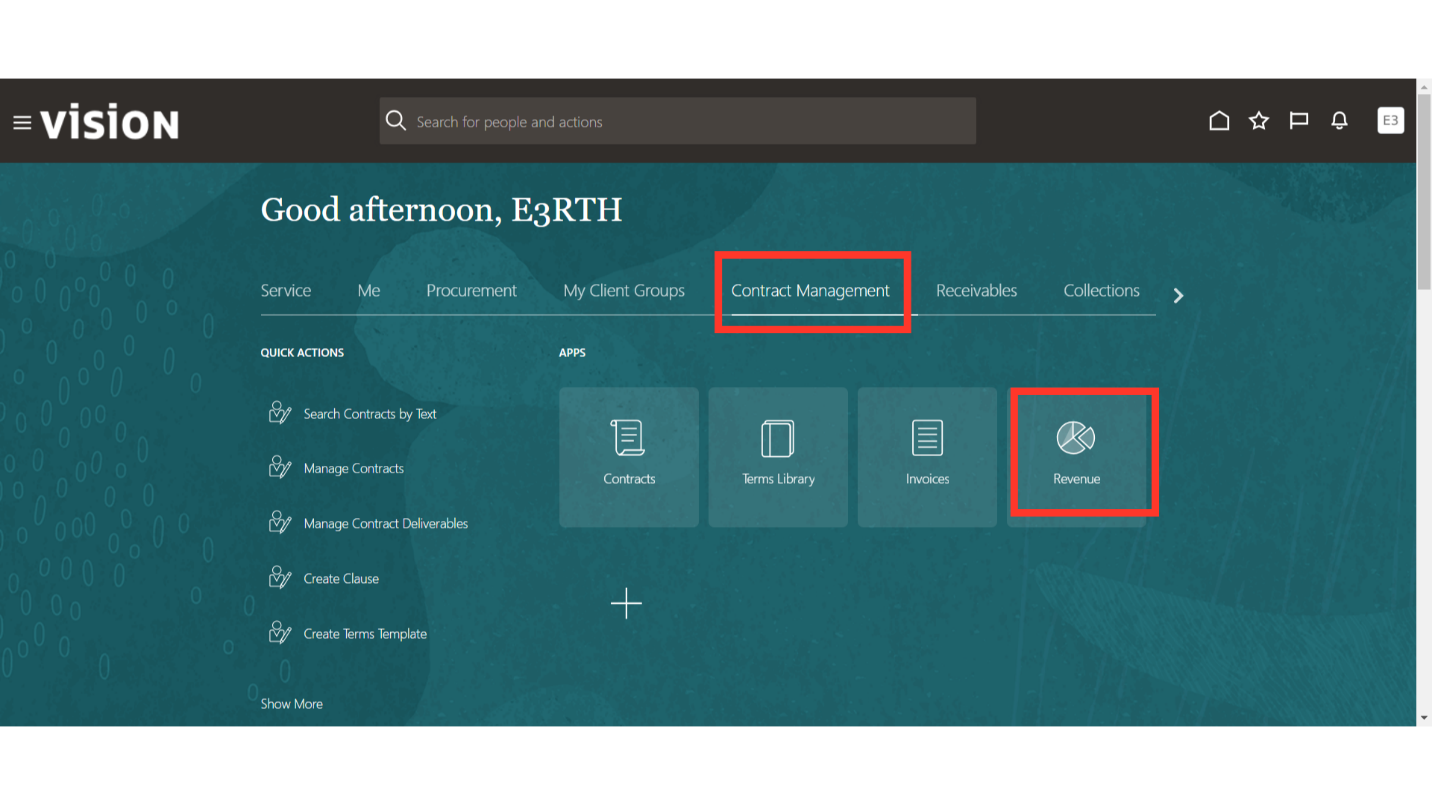
Click on the Report and Analytics button.
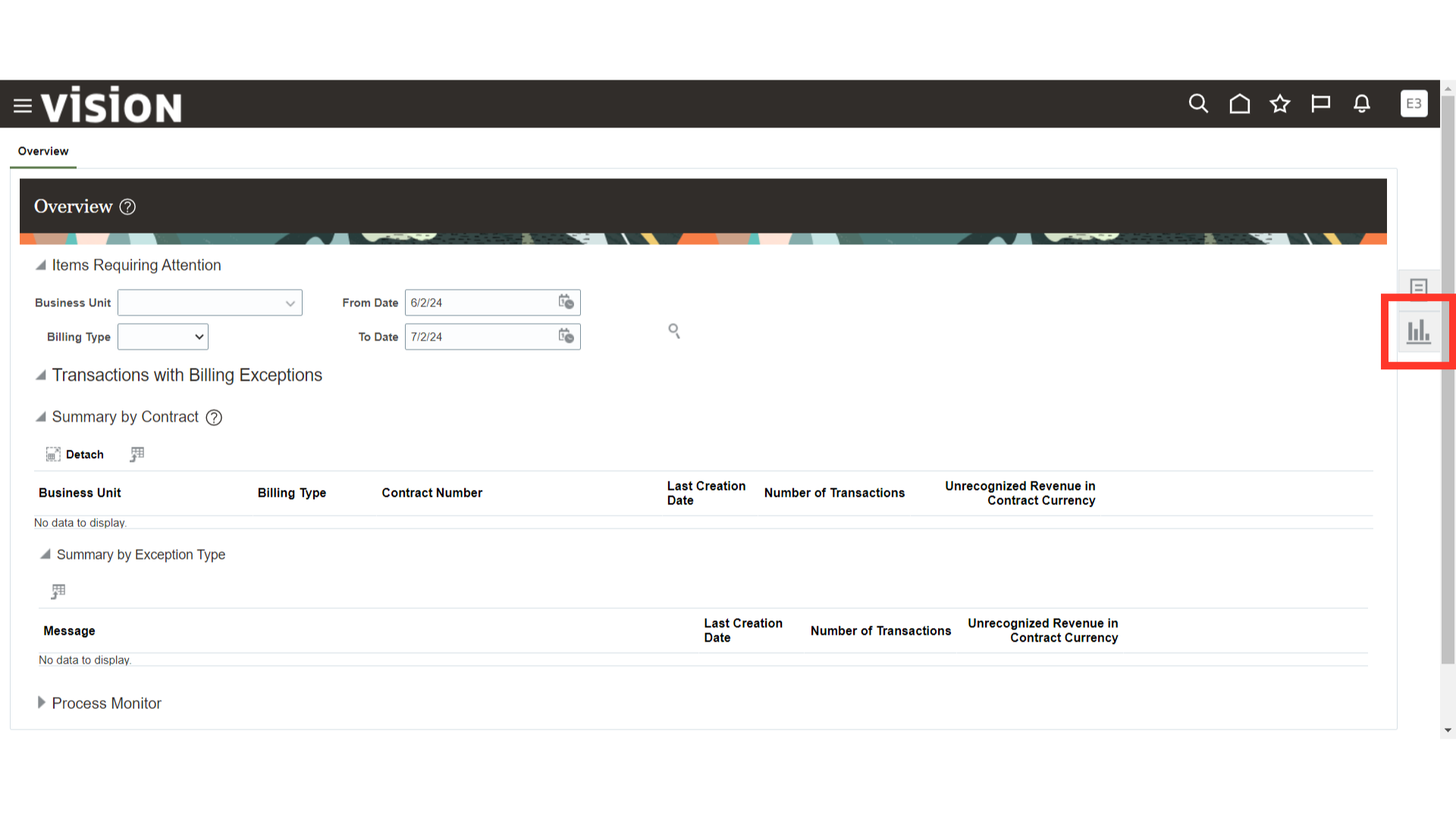
Expand the Shared Report and Analytics field.
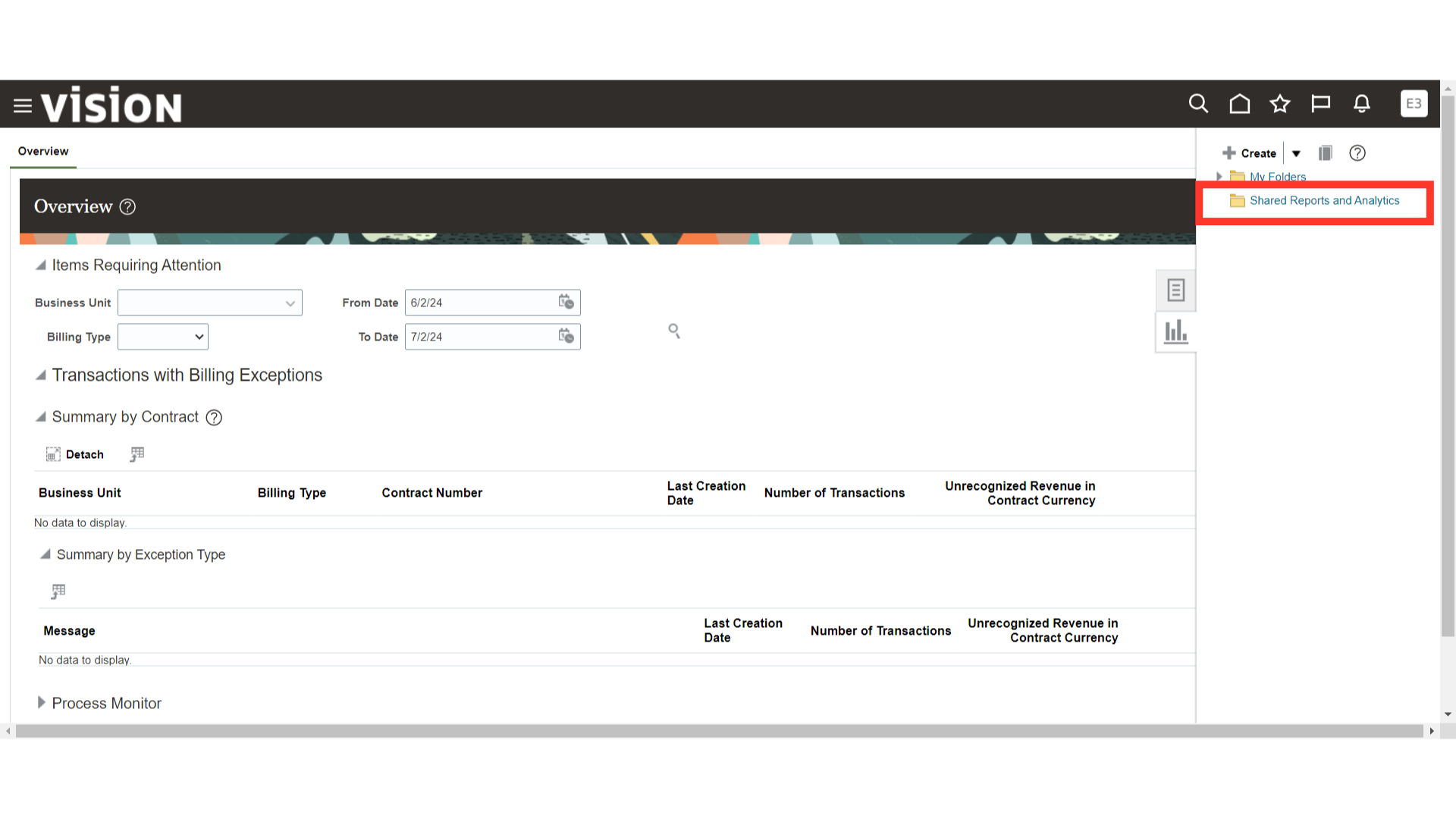
Choose the required Standard Report from the list.
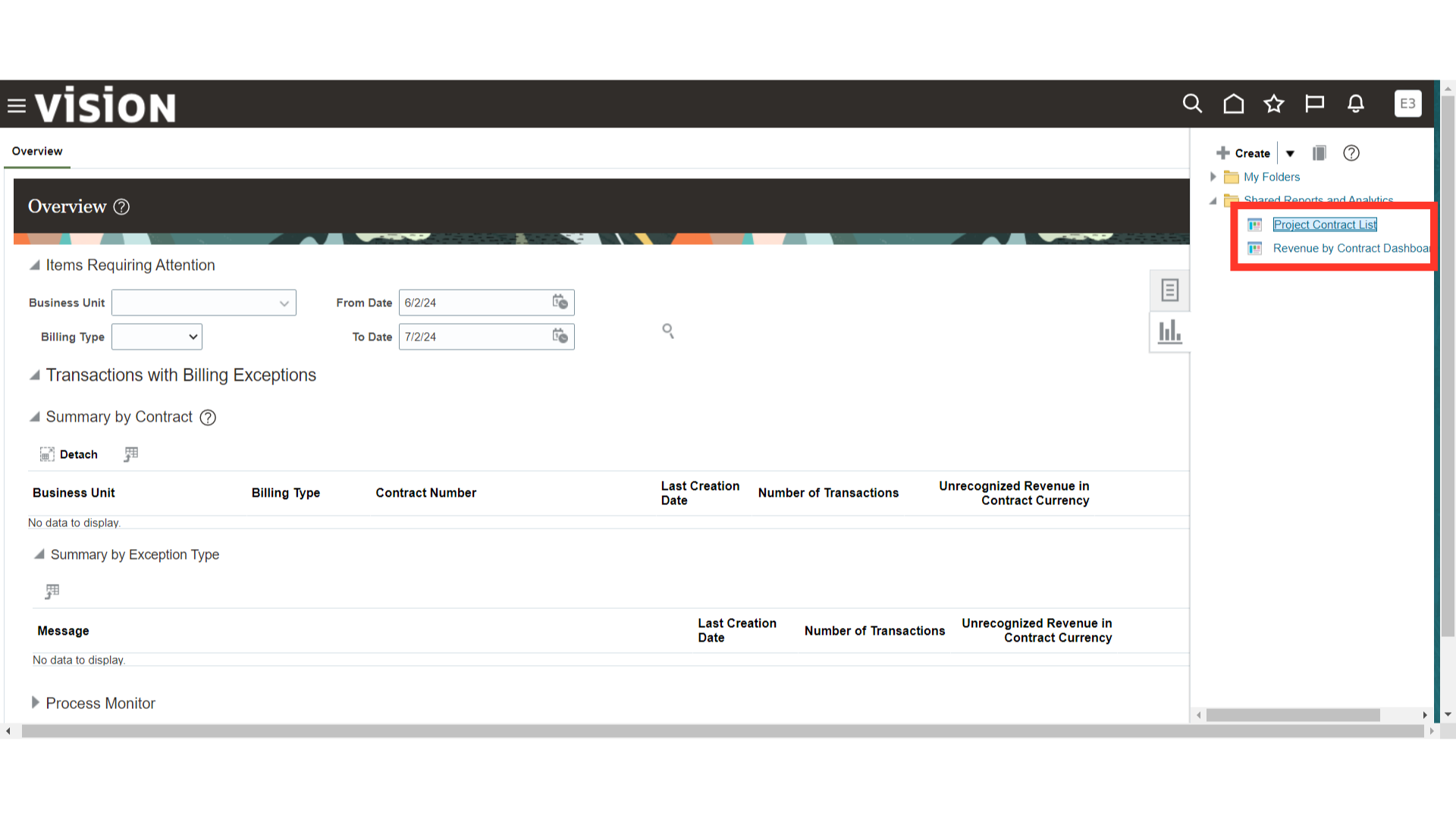
Click on the ‘View’ option to see the detailed data from the report.
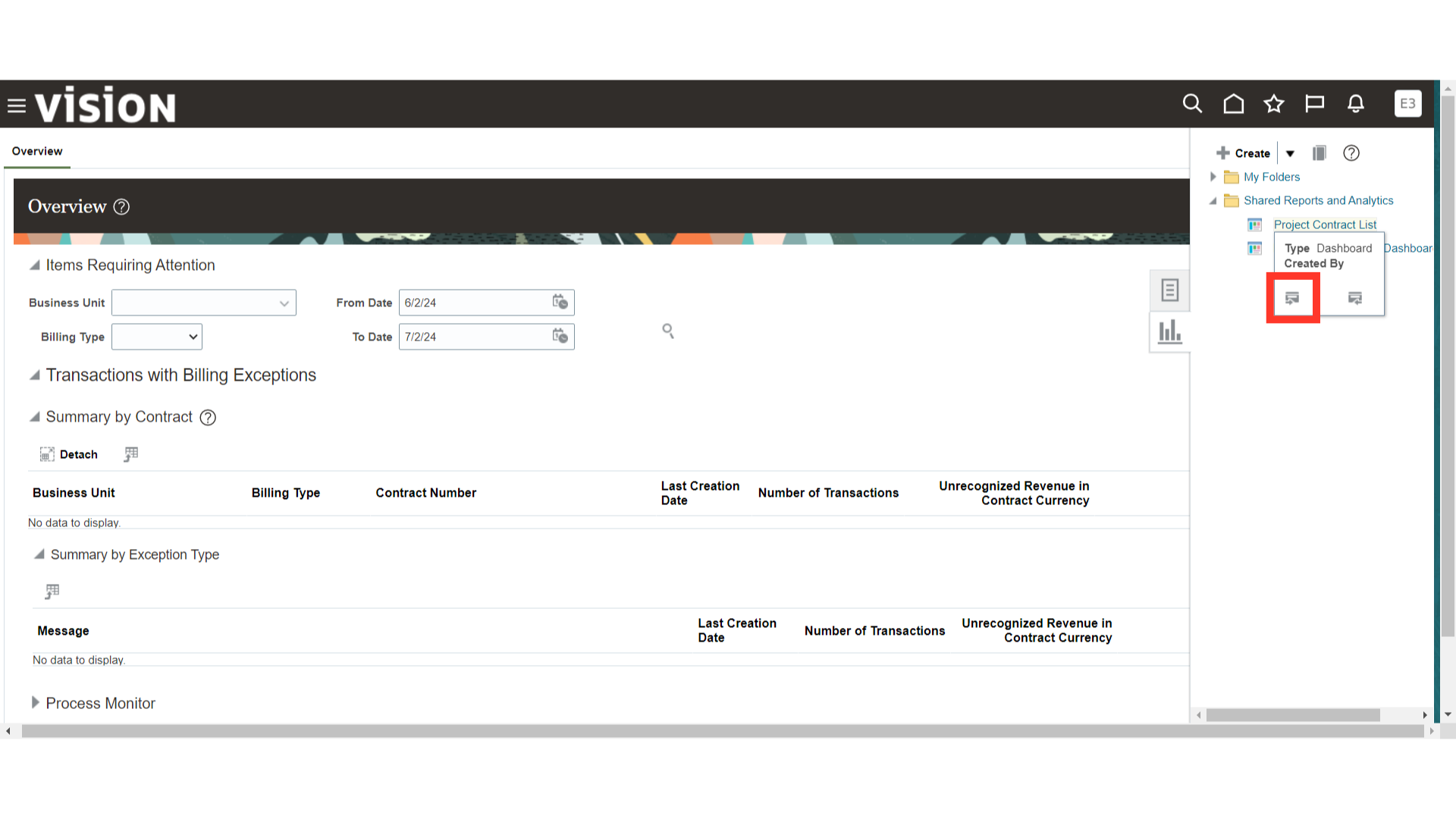
To tailor the report output, enter the relevant parameters in the fields provided.
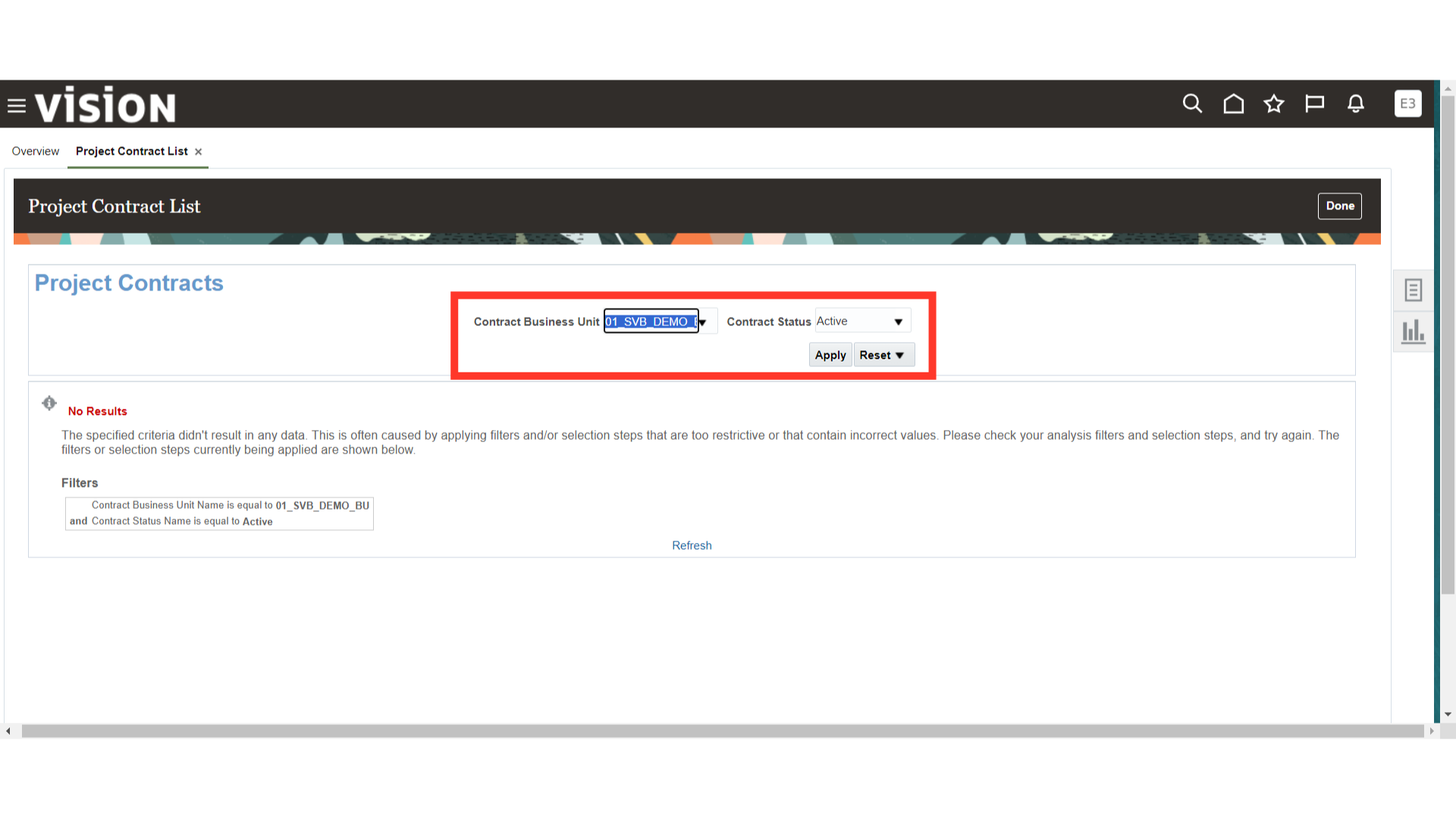
Once done, click on ‘Apply’ to see the customized results.
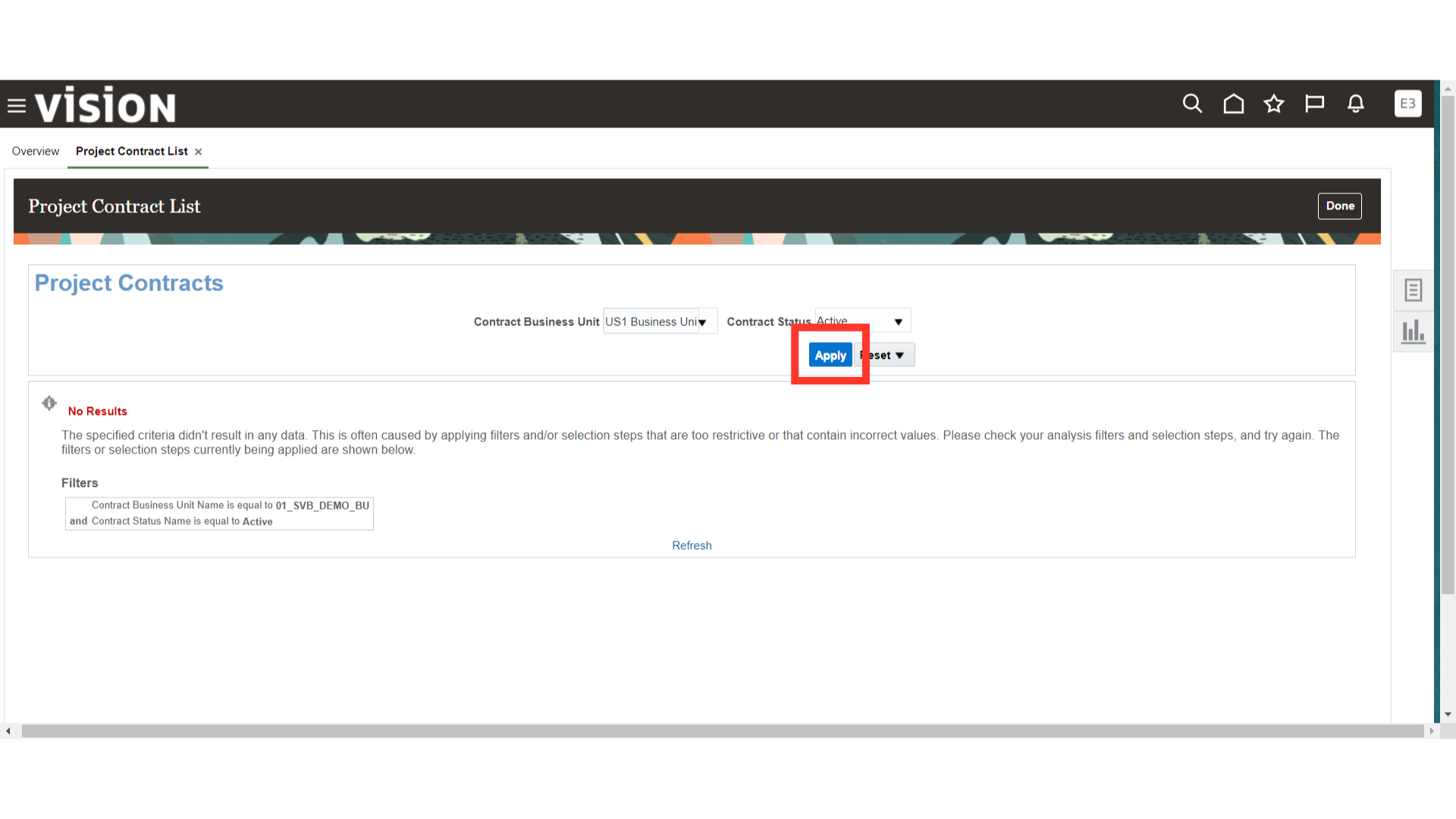
You can review the report data as per the provided parameters.
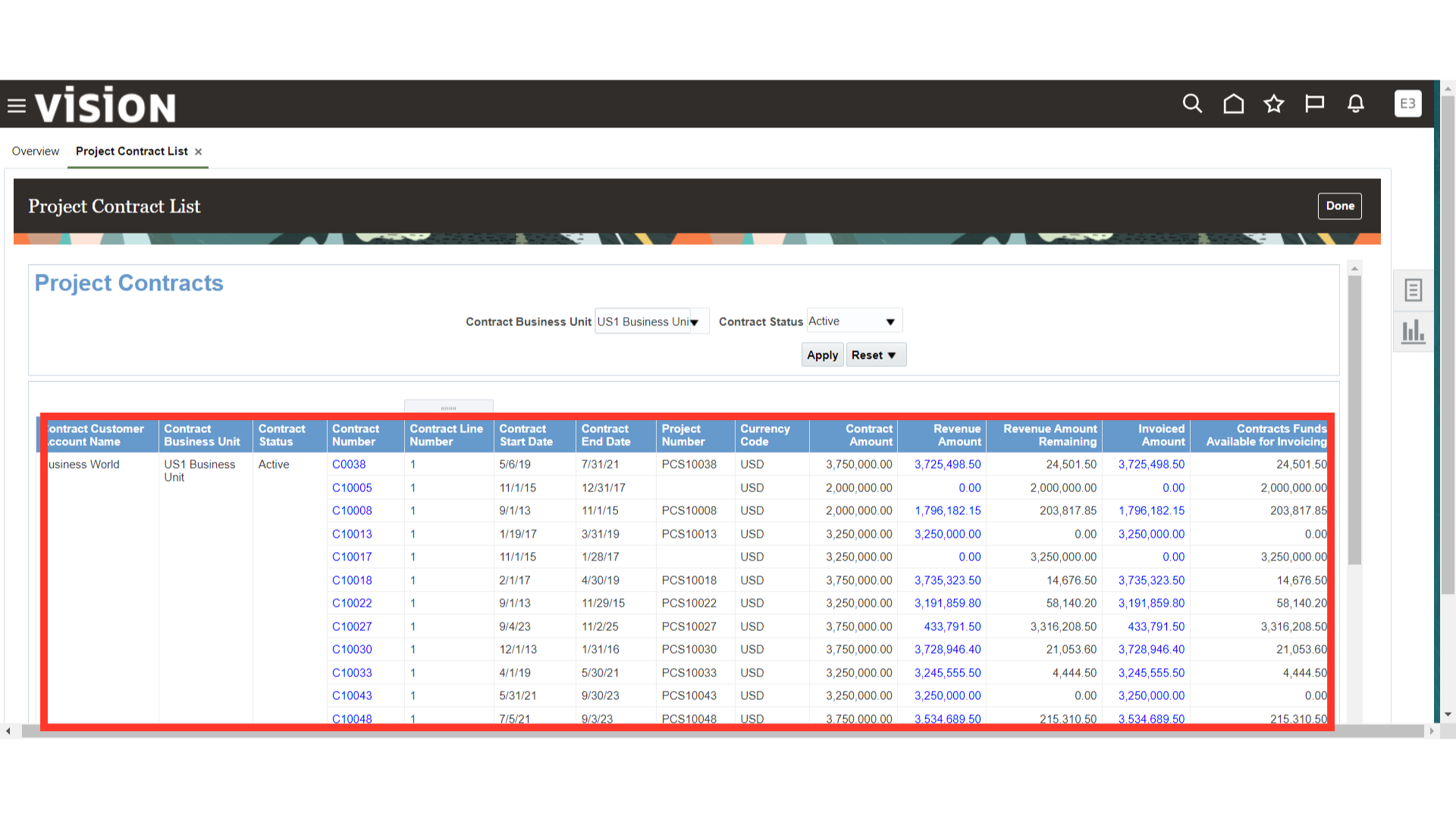
Scroll down to access the other options of the report like Refresh, Print, Export, Copy etc.
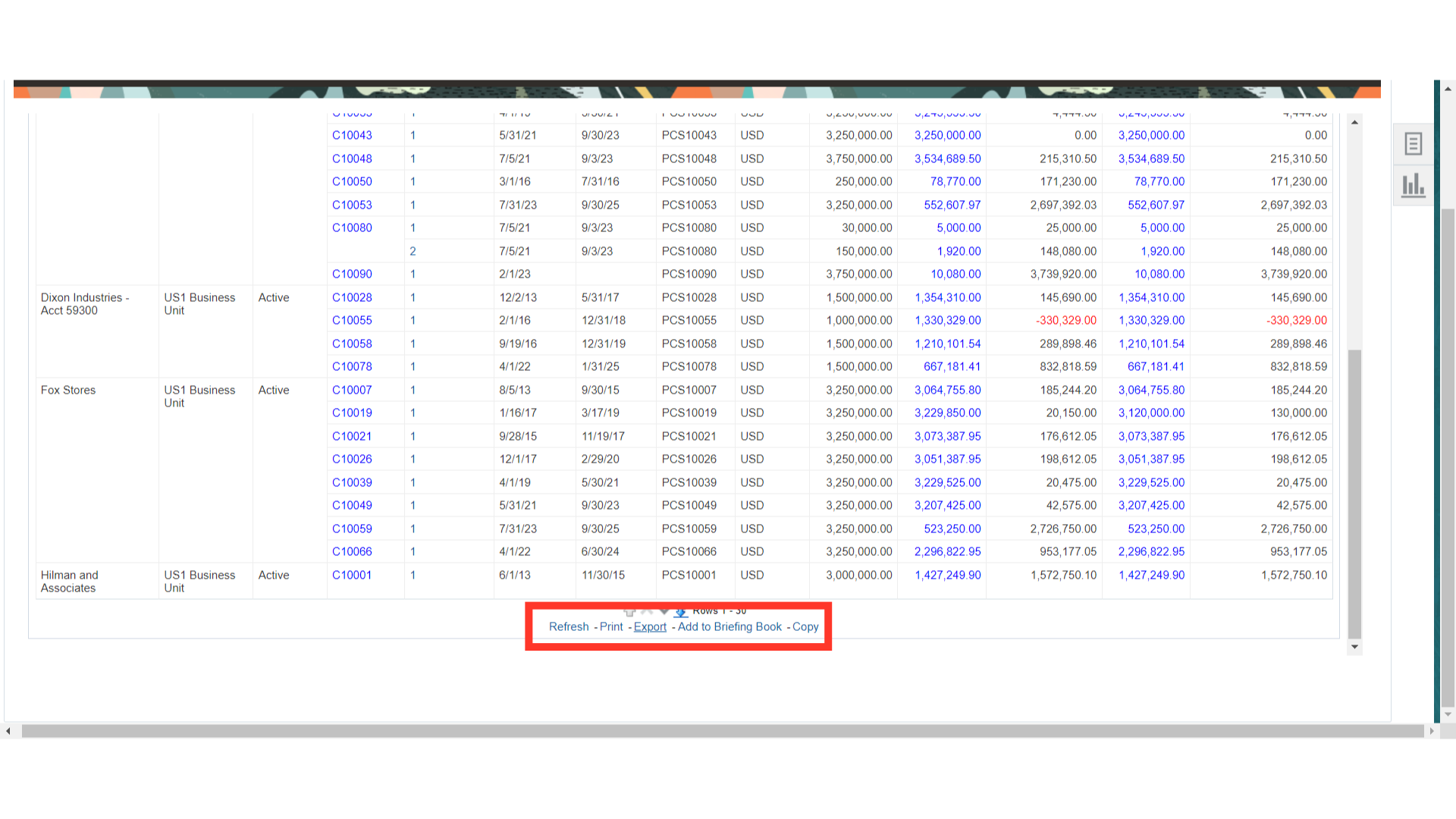
You can format and export the data in various formats such as PDF, Excel, Power point, and Web Archive.
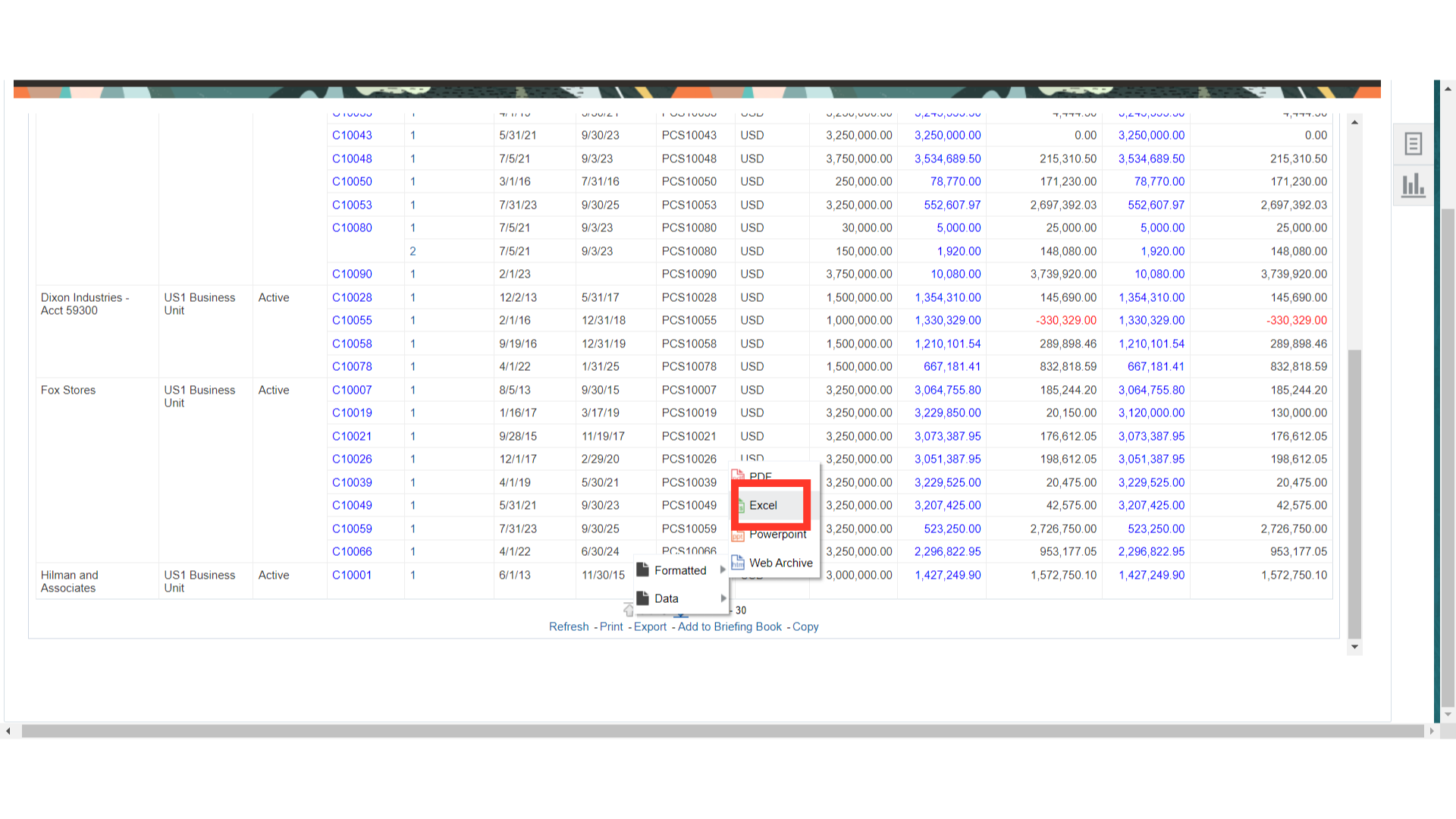
Once the data gets exported, system will show a confirmation popup. Click on OK to proceed.
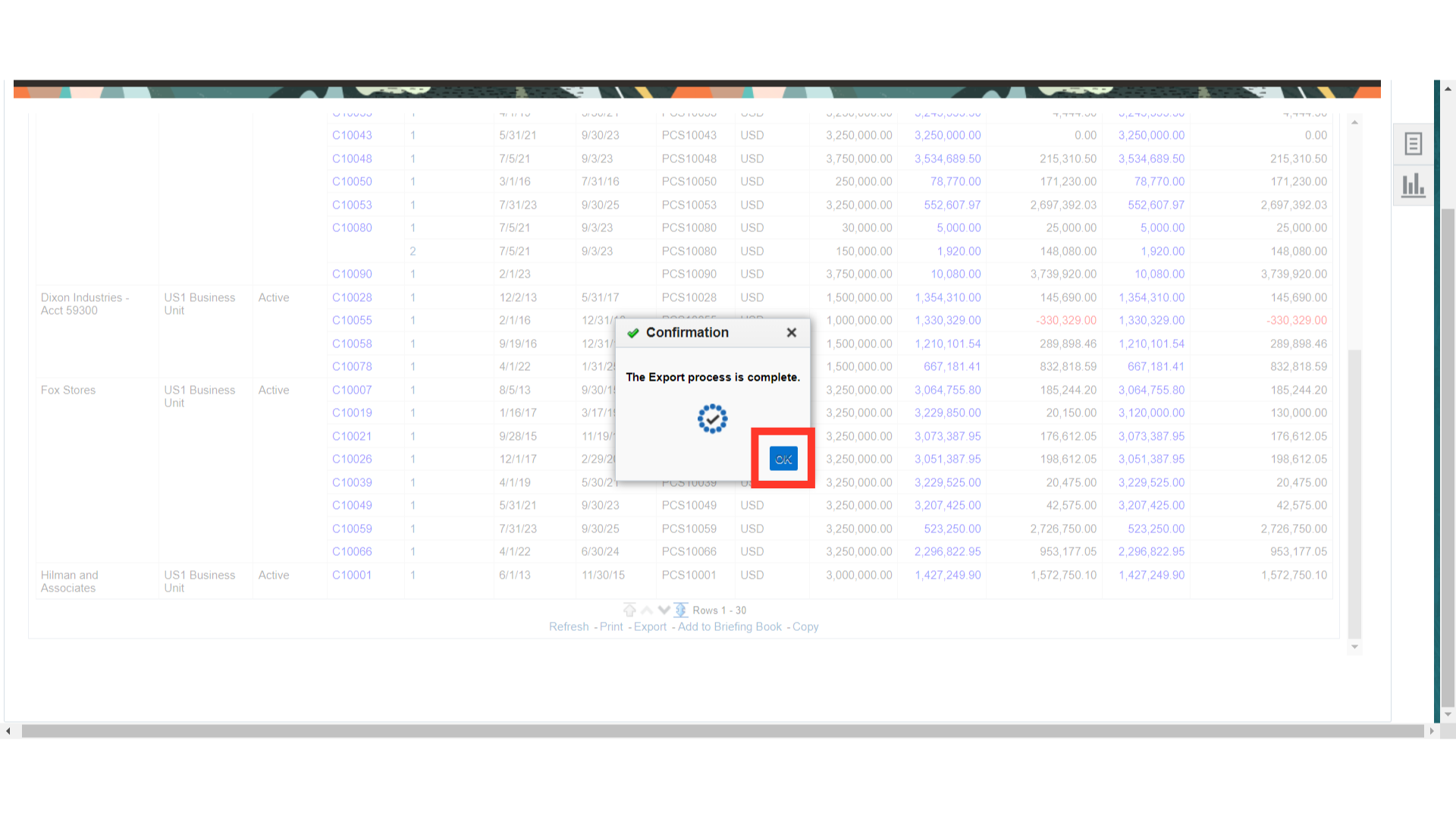
Click on the Done button to close the report.
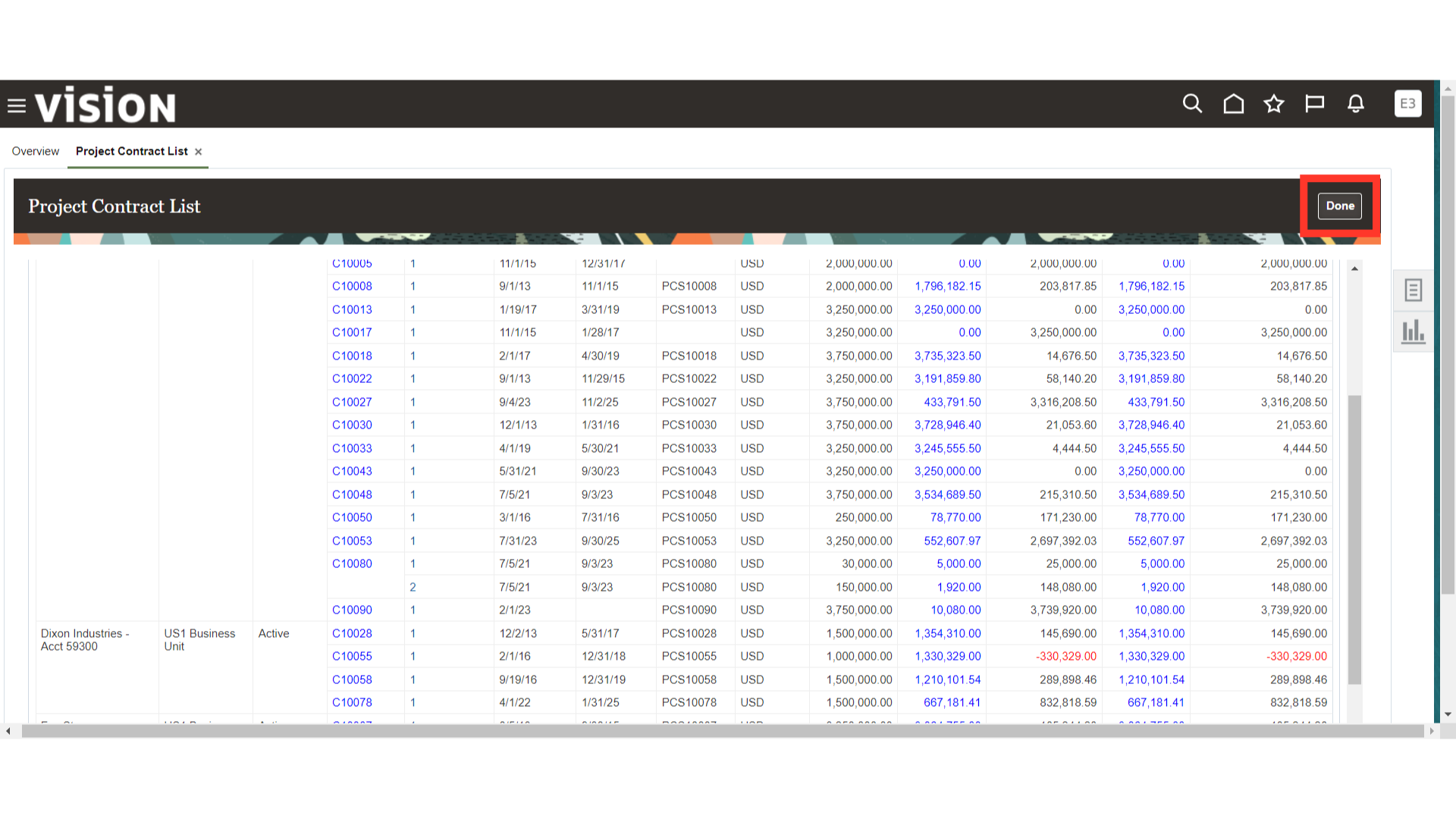 Thank you for reviewing and using our guide; we hope you have found it helpful. If you have any questions on the content included in this guide, please contact our Training & Learning team at learn@camptratech.com
Thank you for reviewing and using our guide; we hope you have found it helpful. If you have any questions on the content included in this guide, please contact our Training & Learning team at learn@camptratech.com