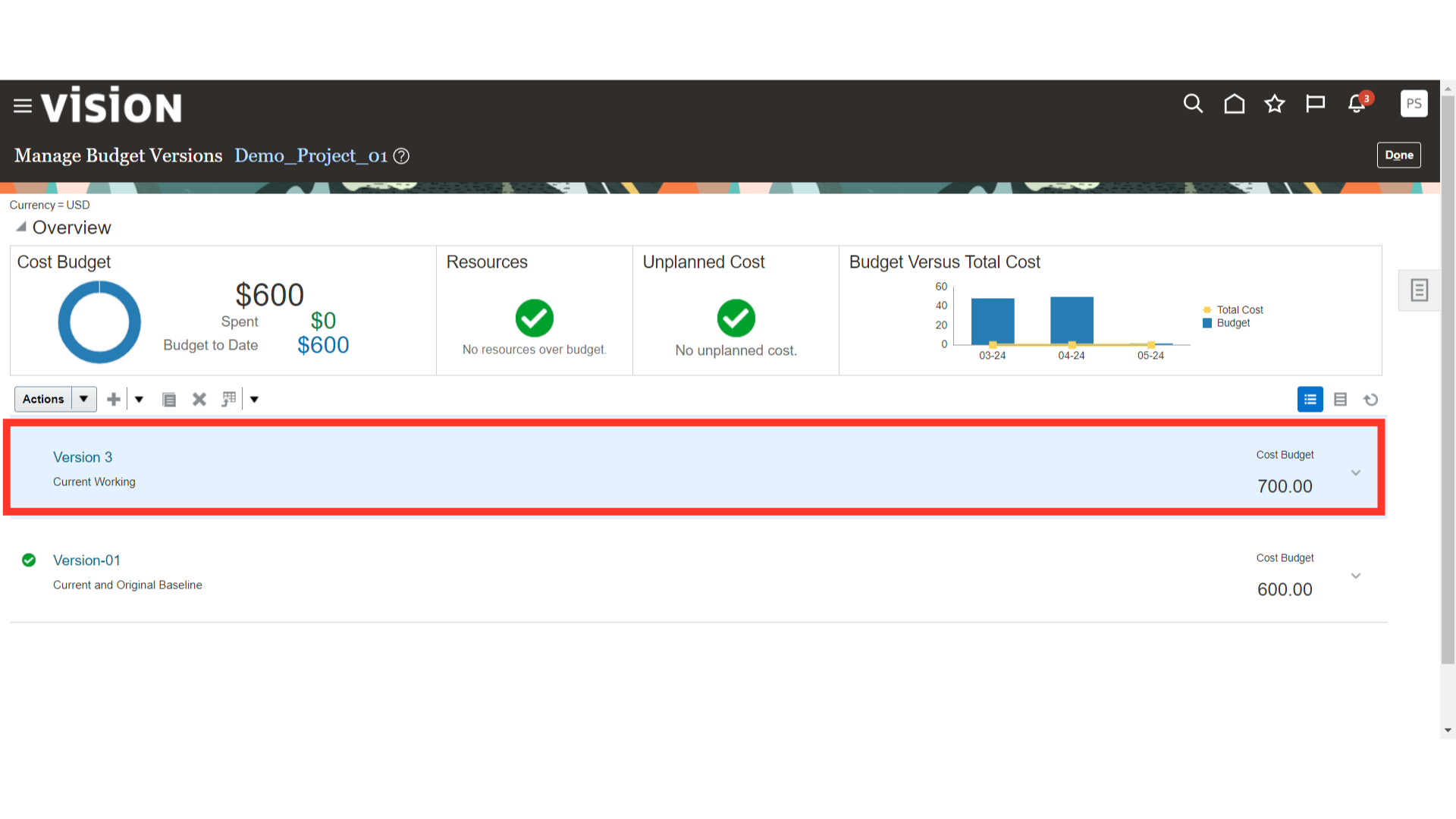How to Update the Existing Budget Version.
Click on Project Financial Management
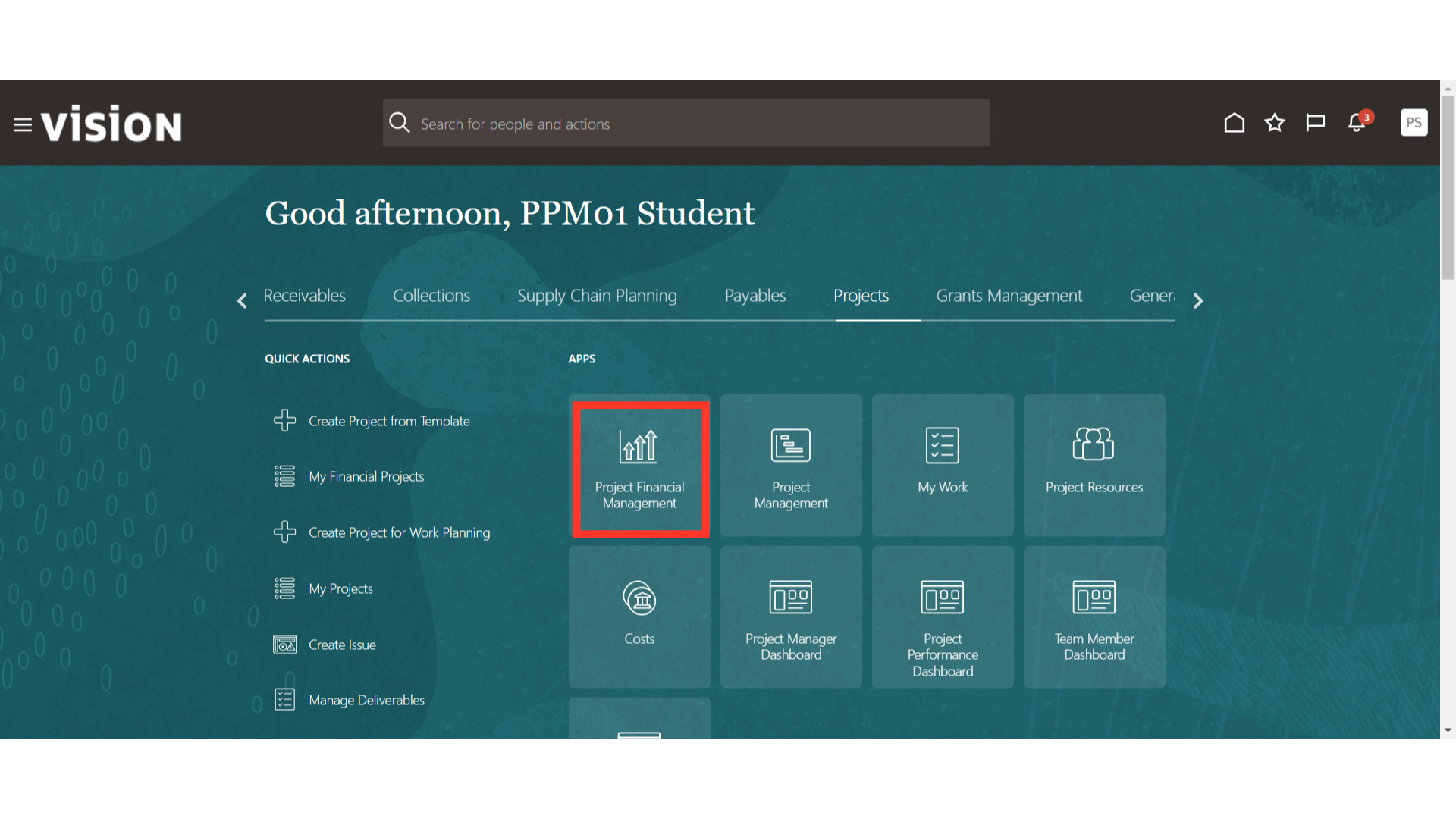
Choose the project to update budget.
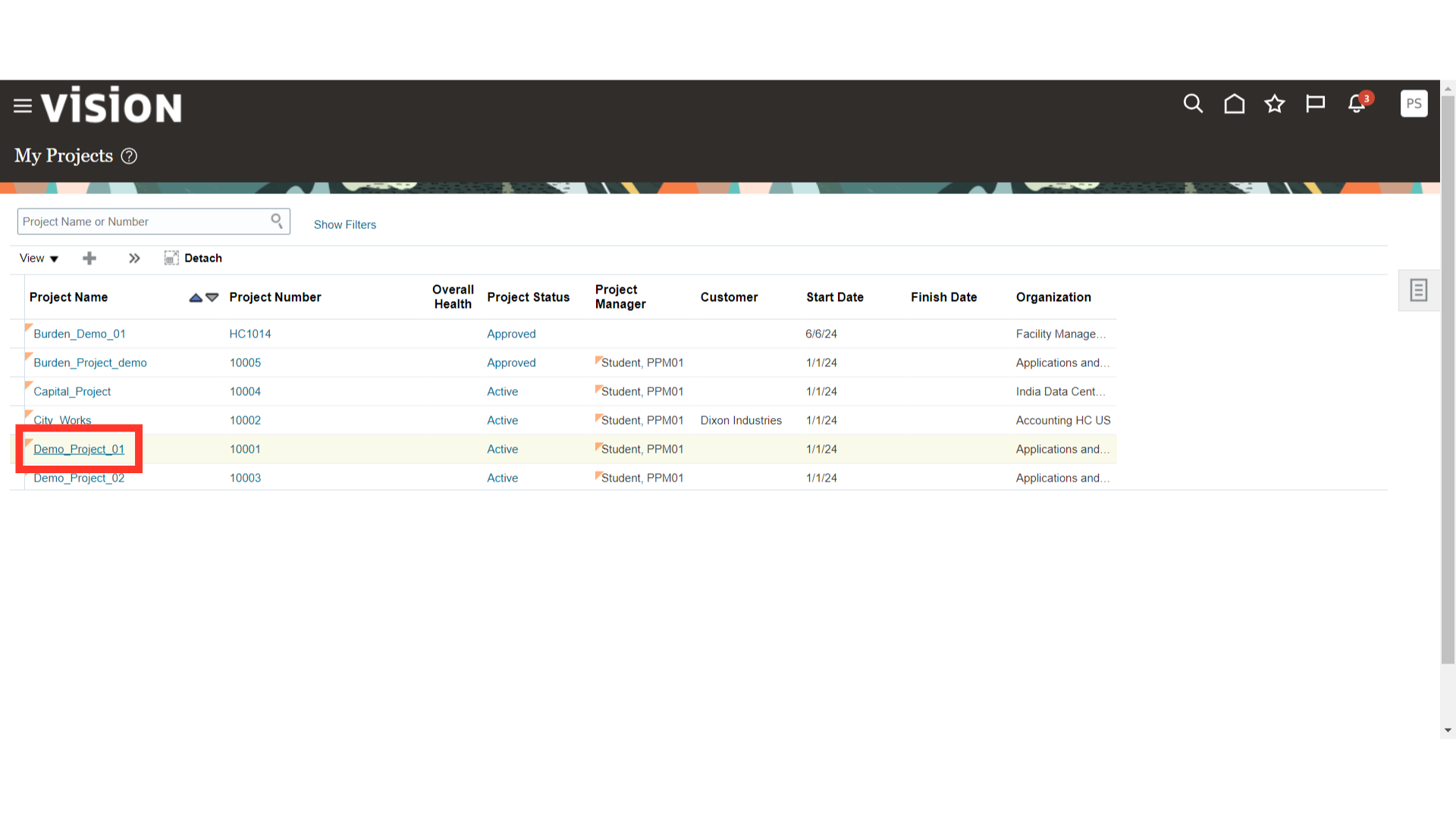
Access the Manage Project Budget.
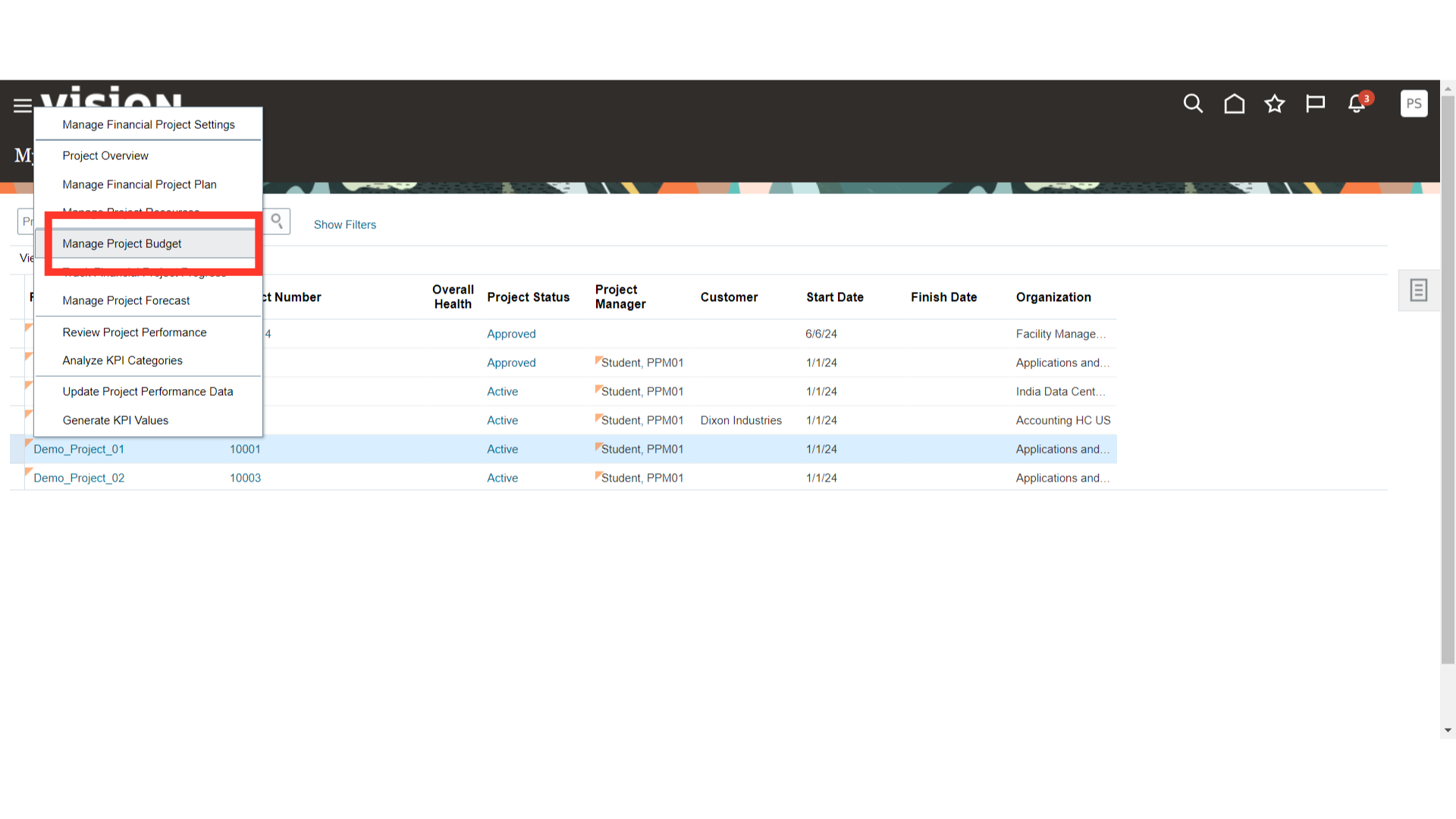
Choose the desired budget version to update.
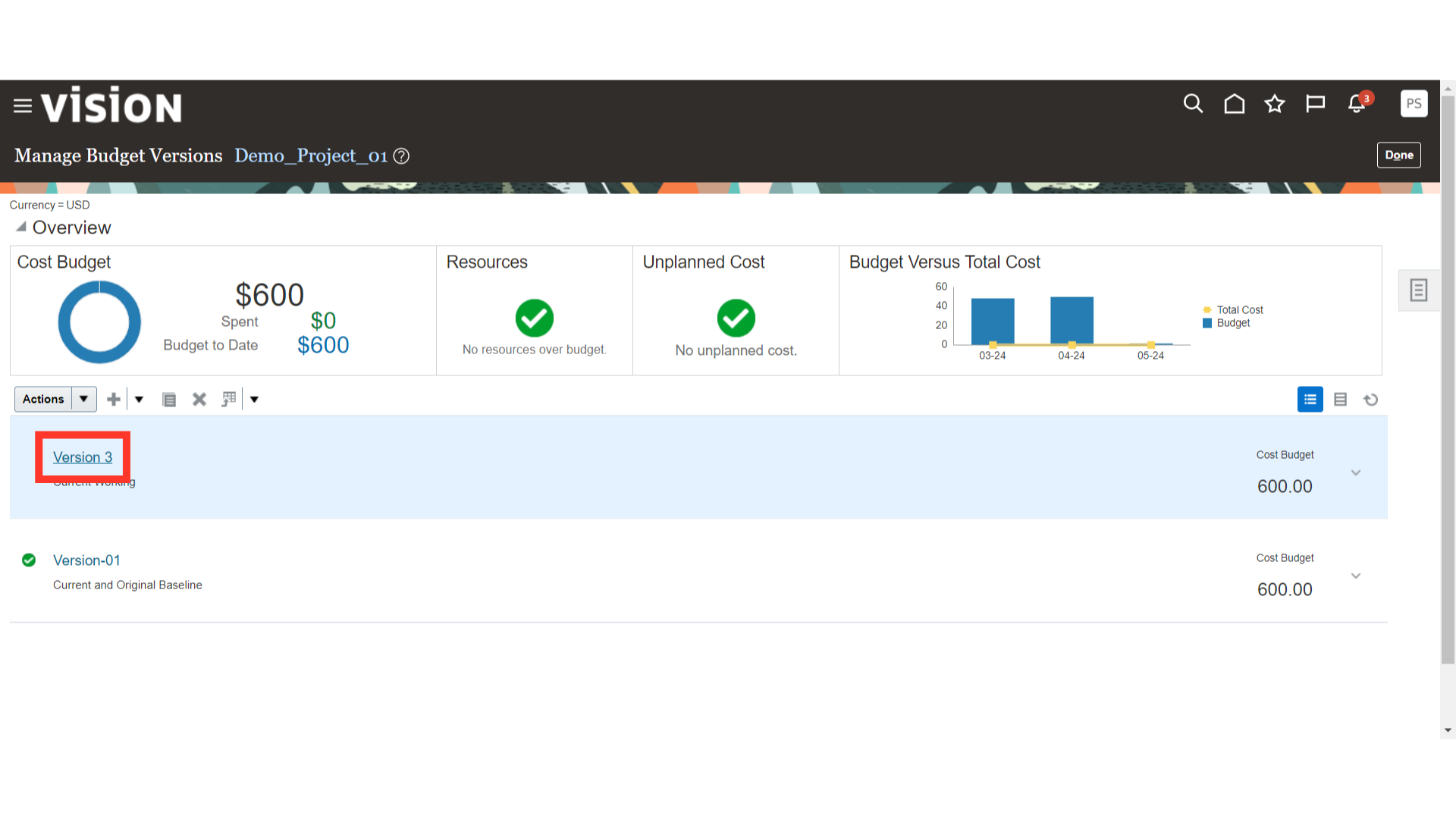
Click on the drop-down on the task to expand to child levels.
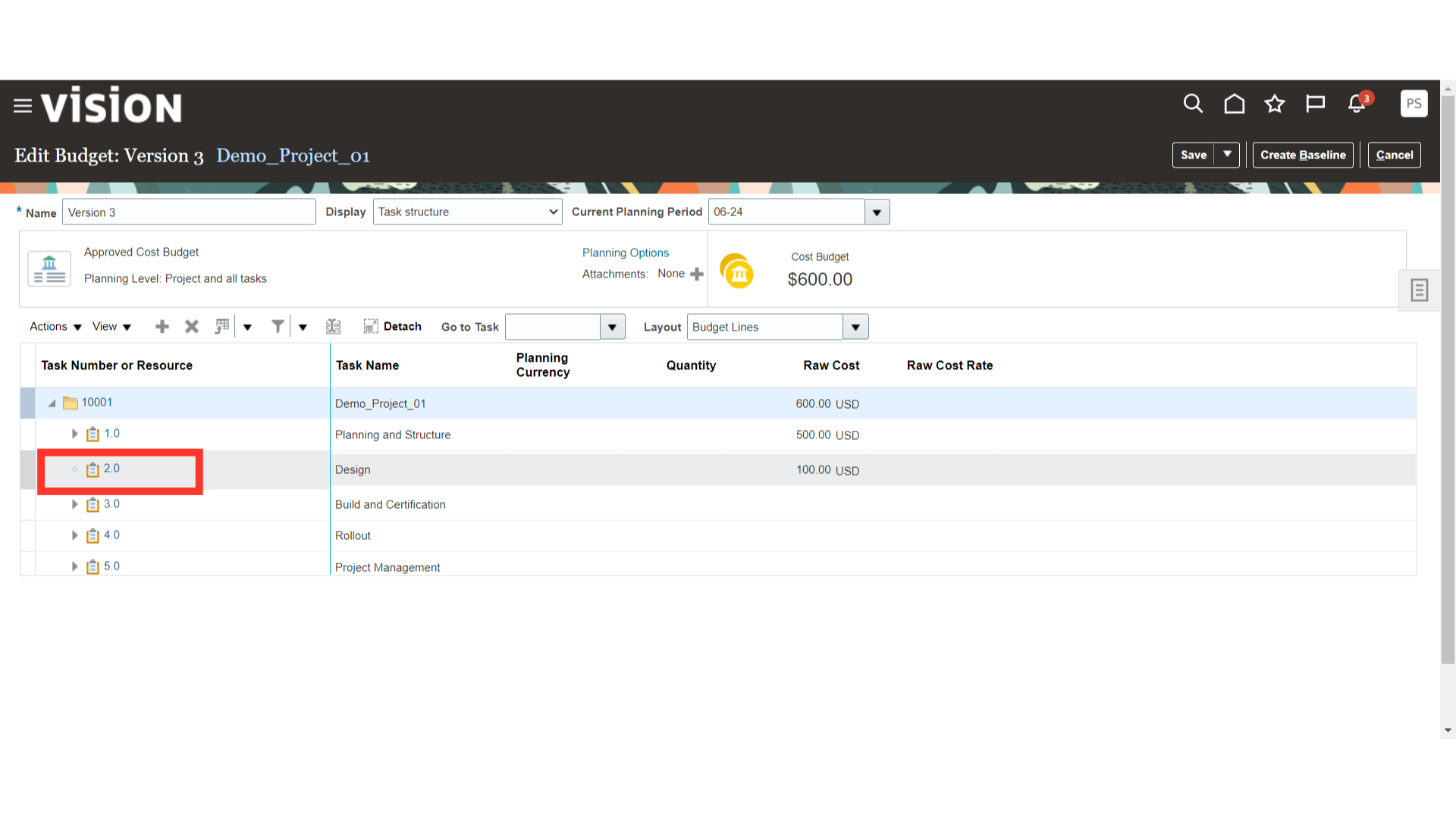
Click on the Raw cost box to update amount or change resources as per requirement.
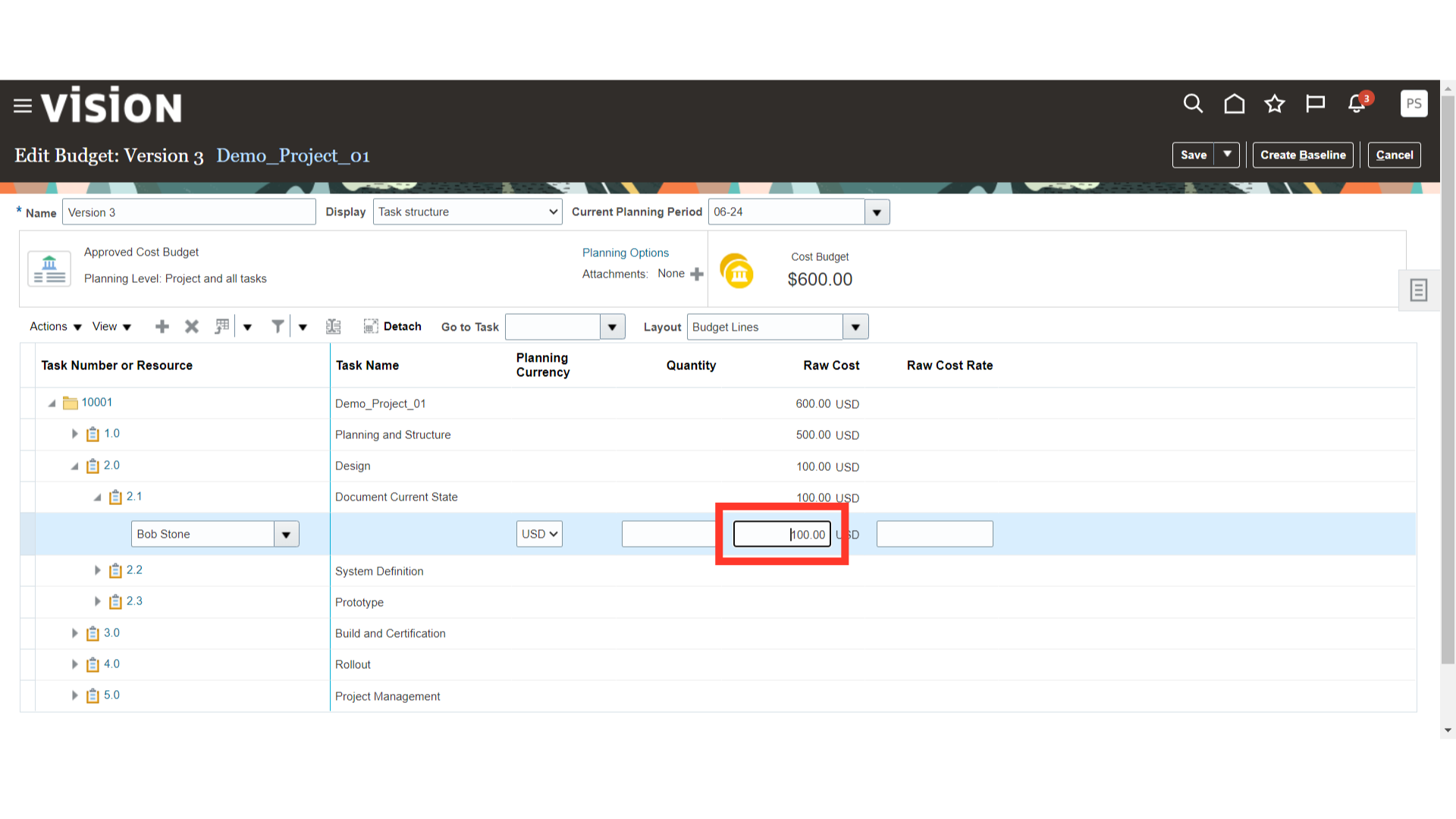
Save the changes made.
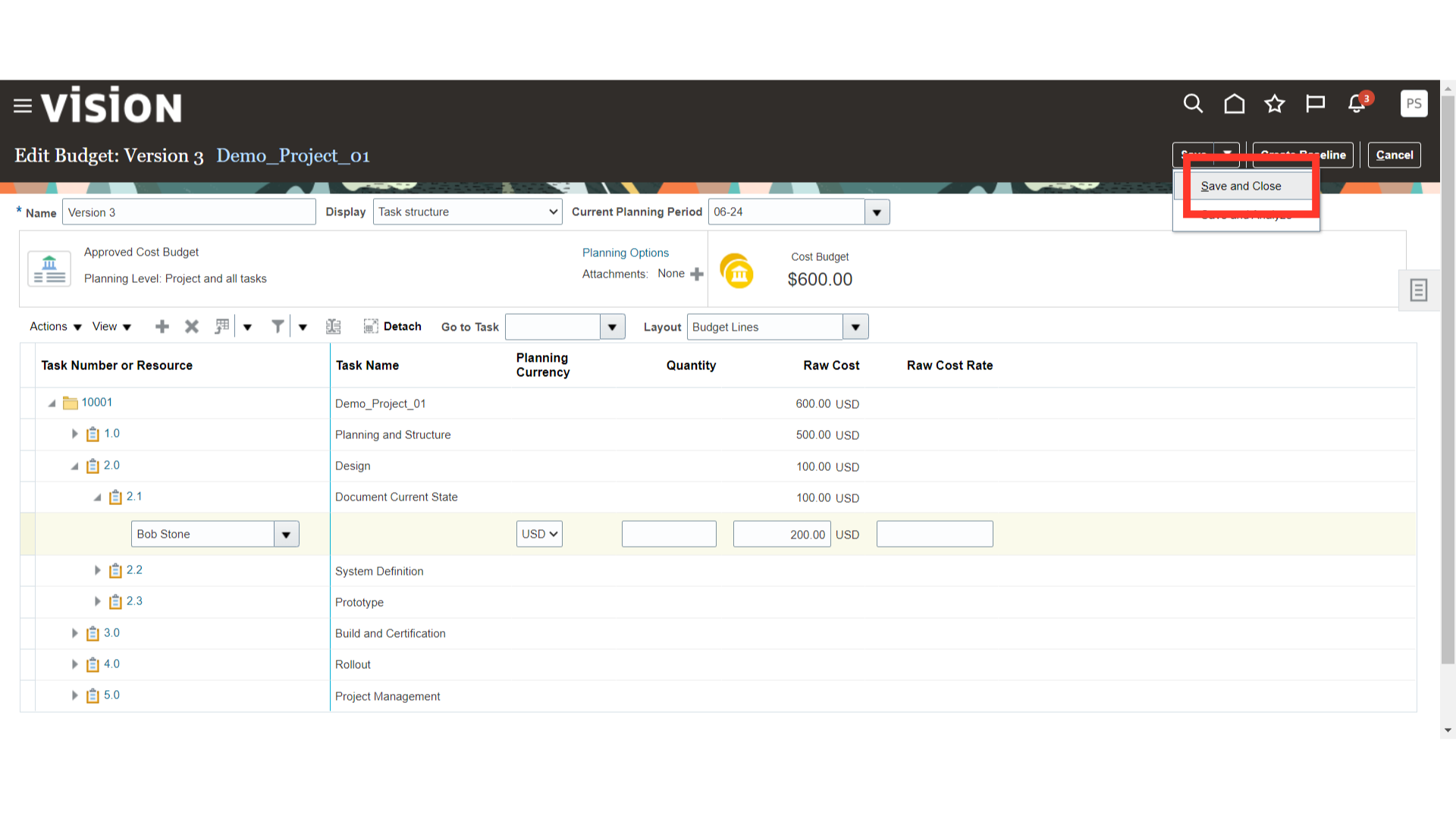
Now the Budget is updated as per changes that me made for the demo.