How to create ASN in Supplier Portal
In this guide, we will cover the process of creating an Advance Shipment Notice (ASN) for a Purchase Order (PO) in the Supplier Portal. Please follow the detailed steps to create an ASN efficiently.
After logging on to Oracle Fusion, navigate to the Supplier Portal tab and click on the Supplier Portal infolet.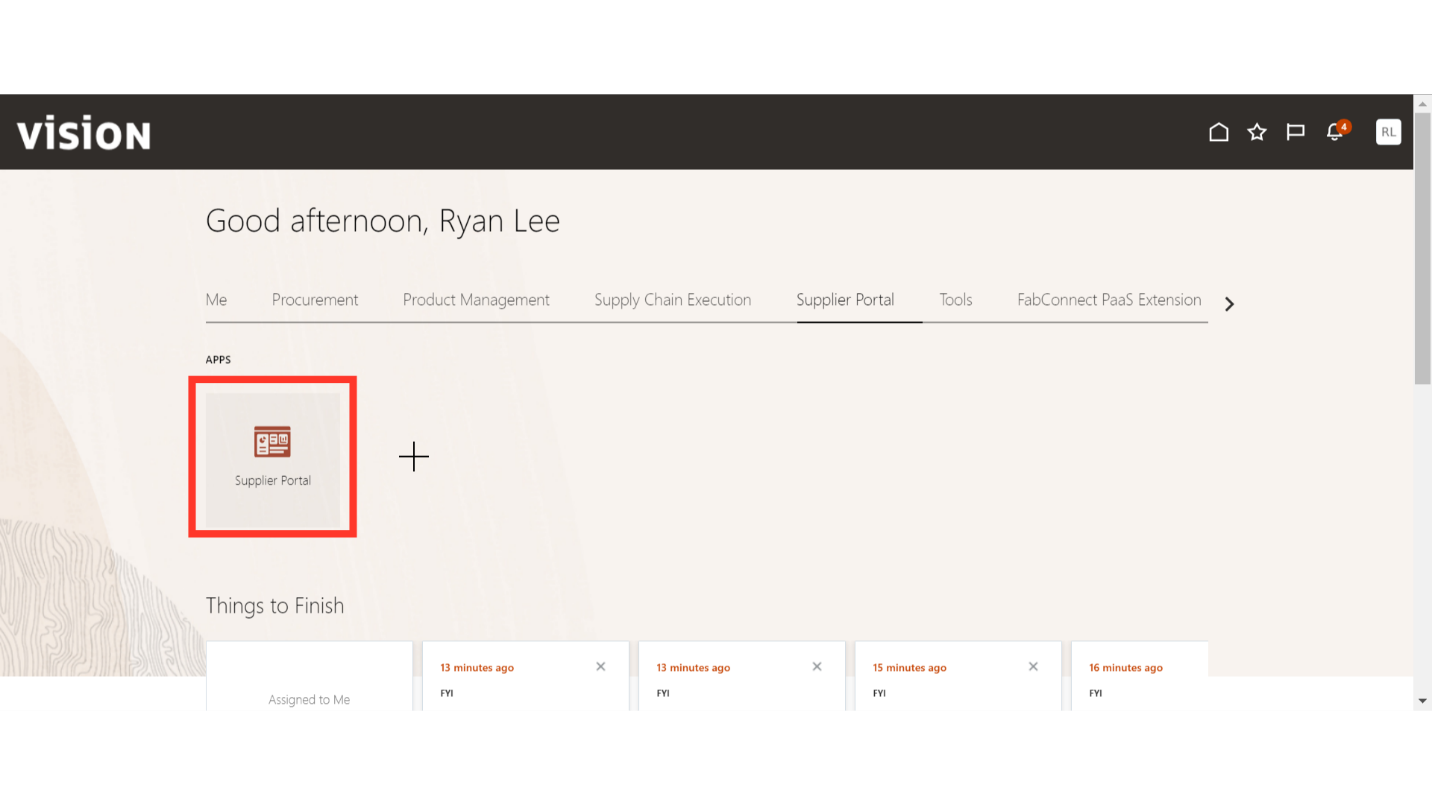
In the Supplier Portal, click on Create ASN under the Shipments section in Tasks.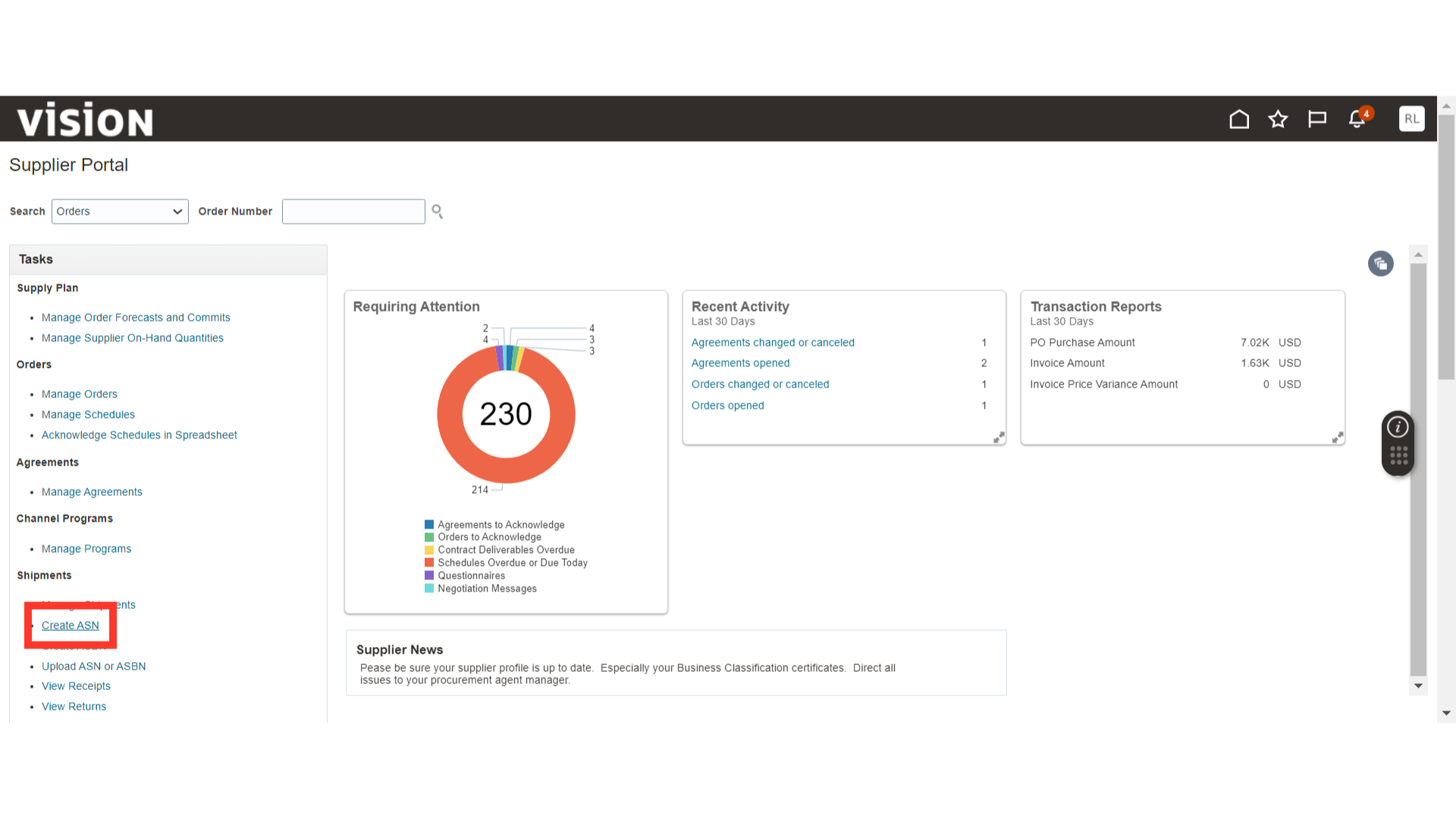
In the Create ASN window, enter the PO number in the search parameter and click on the Search button.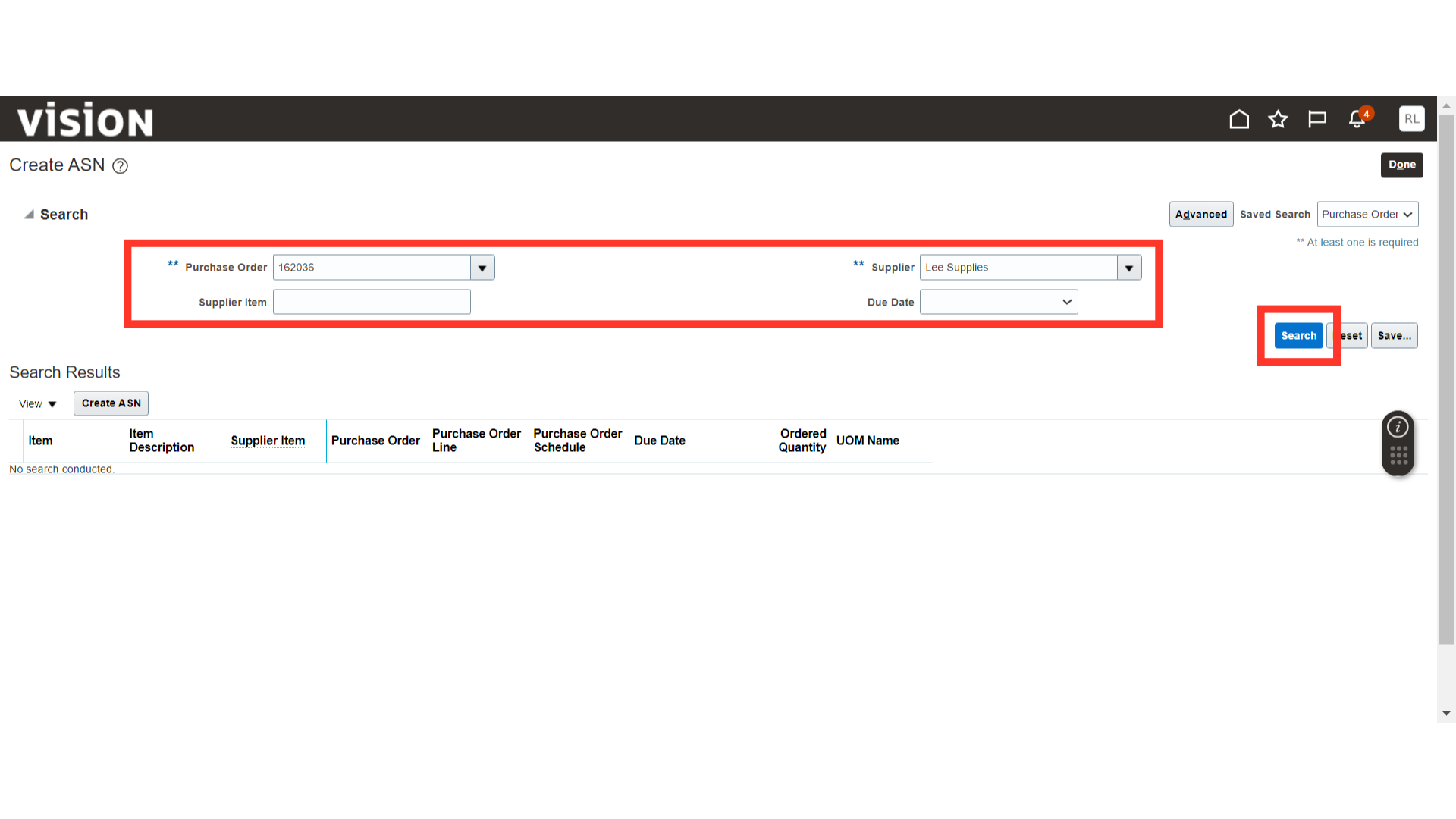
Once the result is populated, select the PO line and click on the Create ASN button.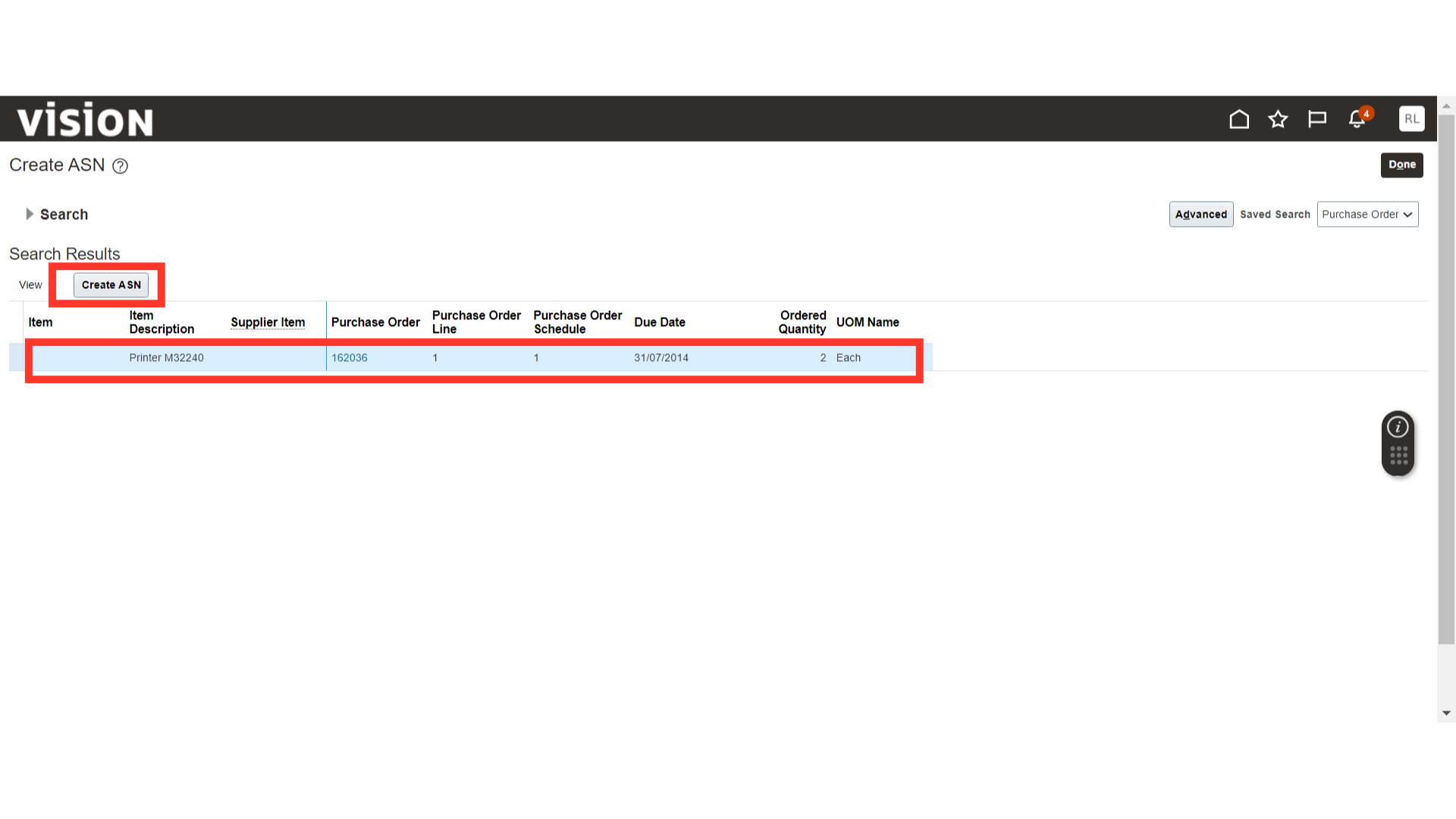
In the Create ASN Details window, enter details such as Shipment Number, Shipment Date, Expected Receipt Date, Quantity, and other necessary information.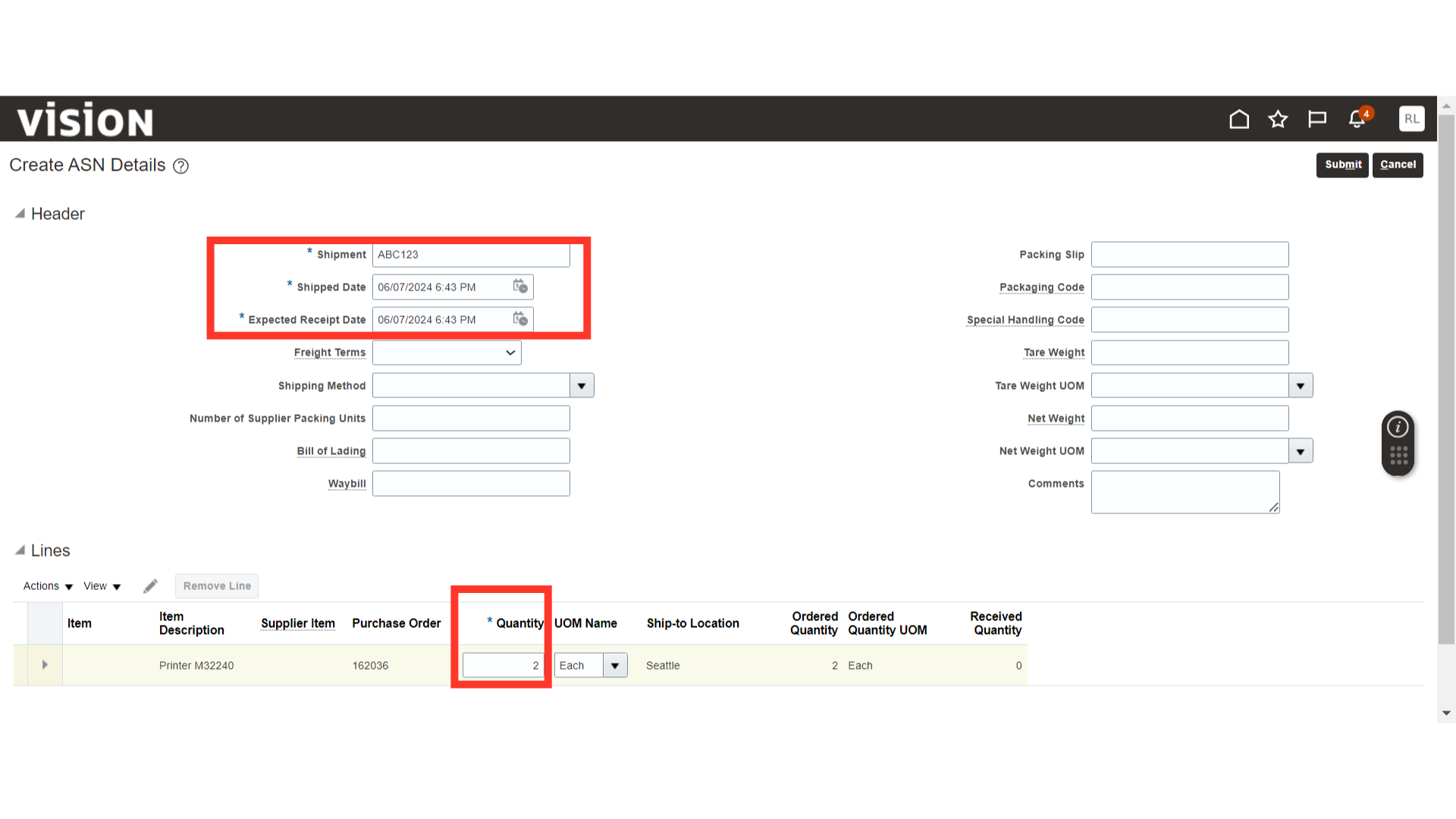
Once all the ASN details are filled in, click on the Submit button.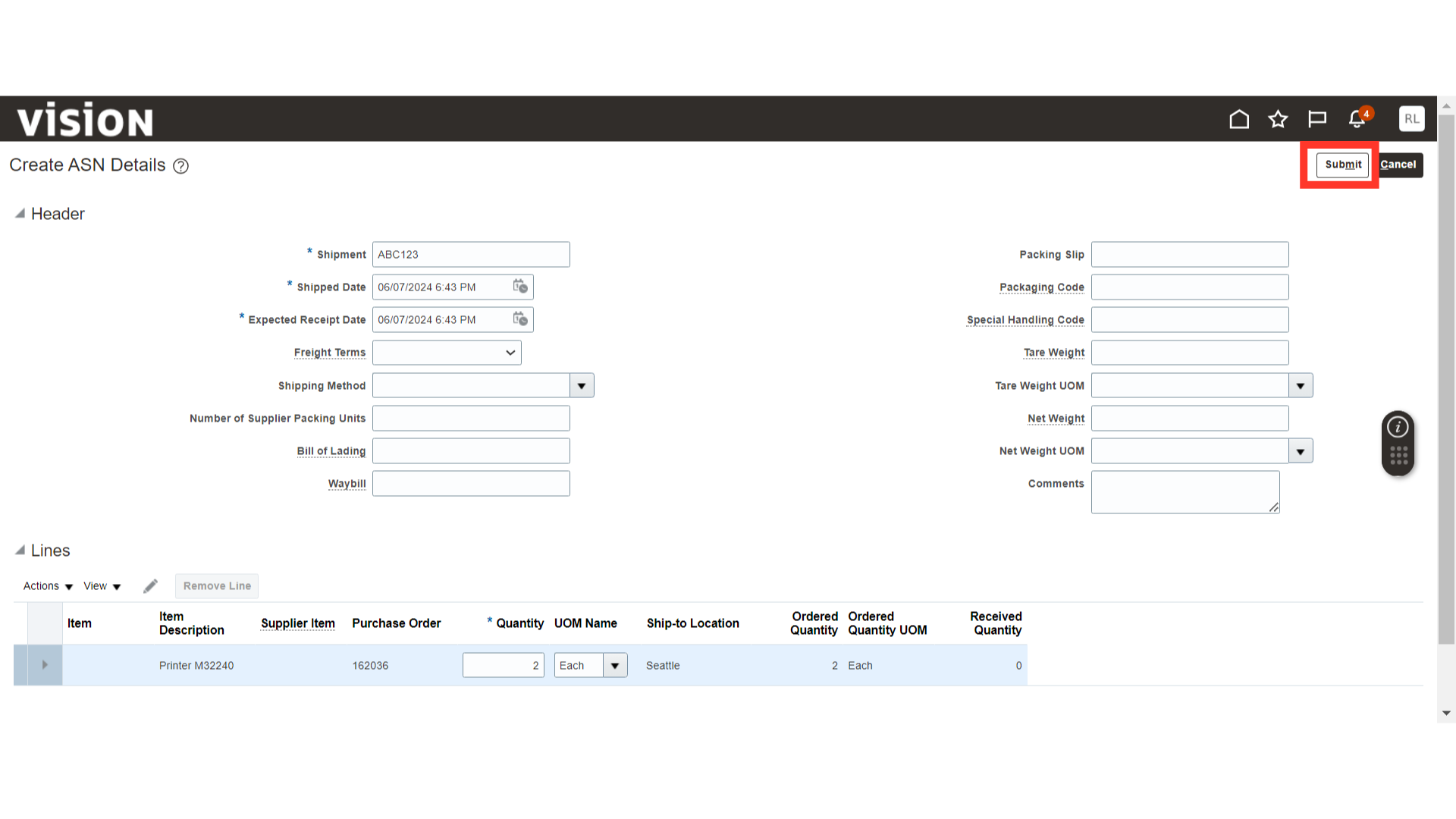
The system will show a confirmation message about the ASN creation; click OK.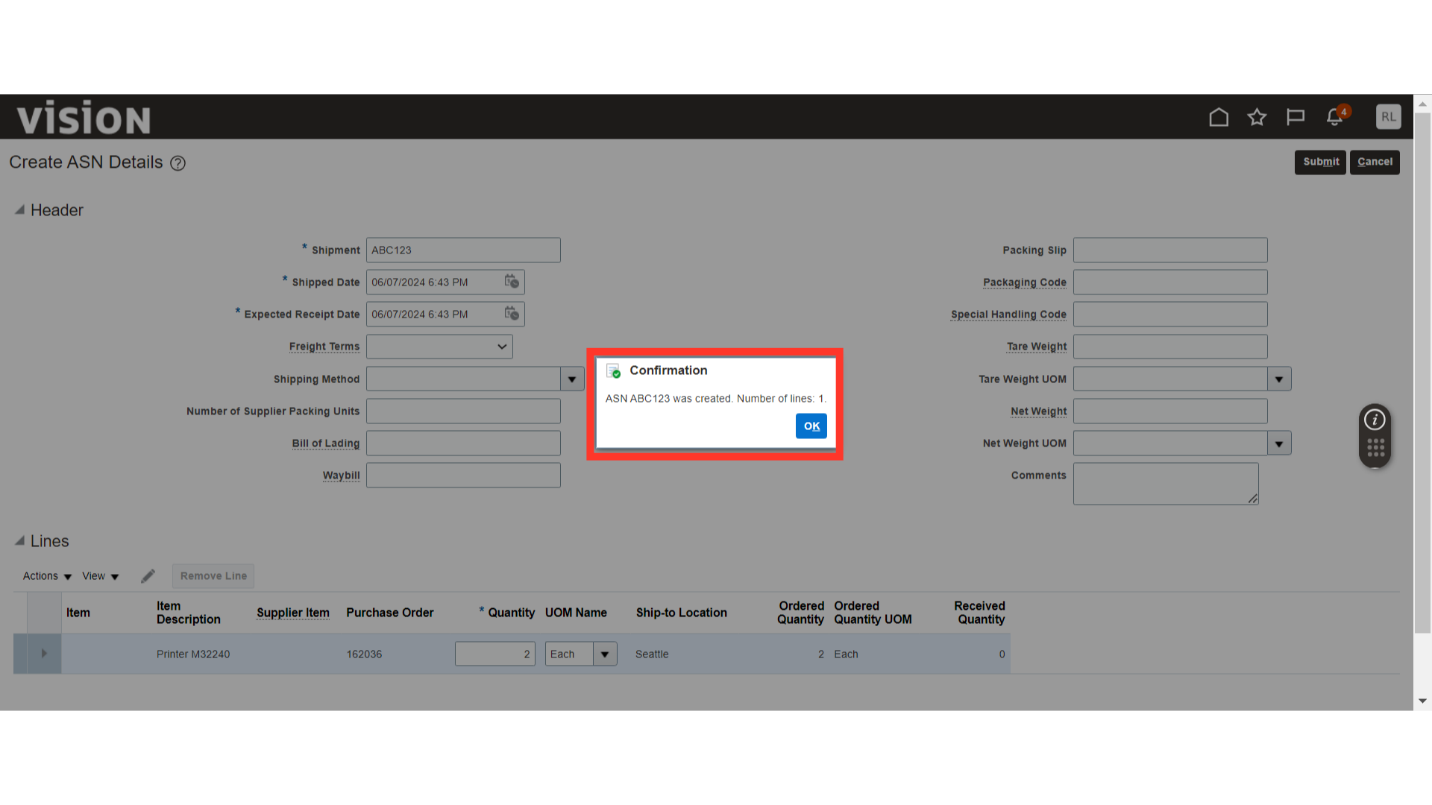
In this guide, we have covered the step-by-step process of creating an Advance Shipment Notice for a Purchase Order in the Supplier Portal.