How to promote a Supplier to Spend Authorized
This guide will walk you through the steps required to promote a supplier from Prospective to Spend Authorized in Oracle Fusion. Follow the detailed instructions to complete this process efficiently.
After logging into Oracle Fusion, navigate to the Procurement tab and click on the Suppliers infolet.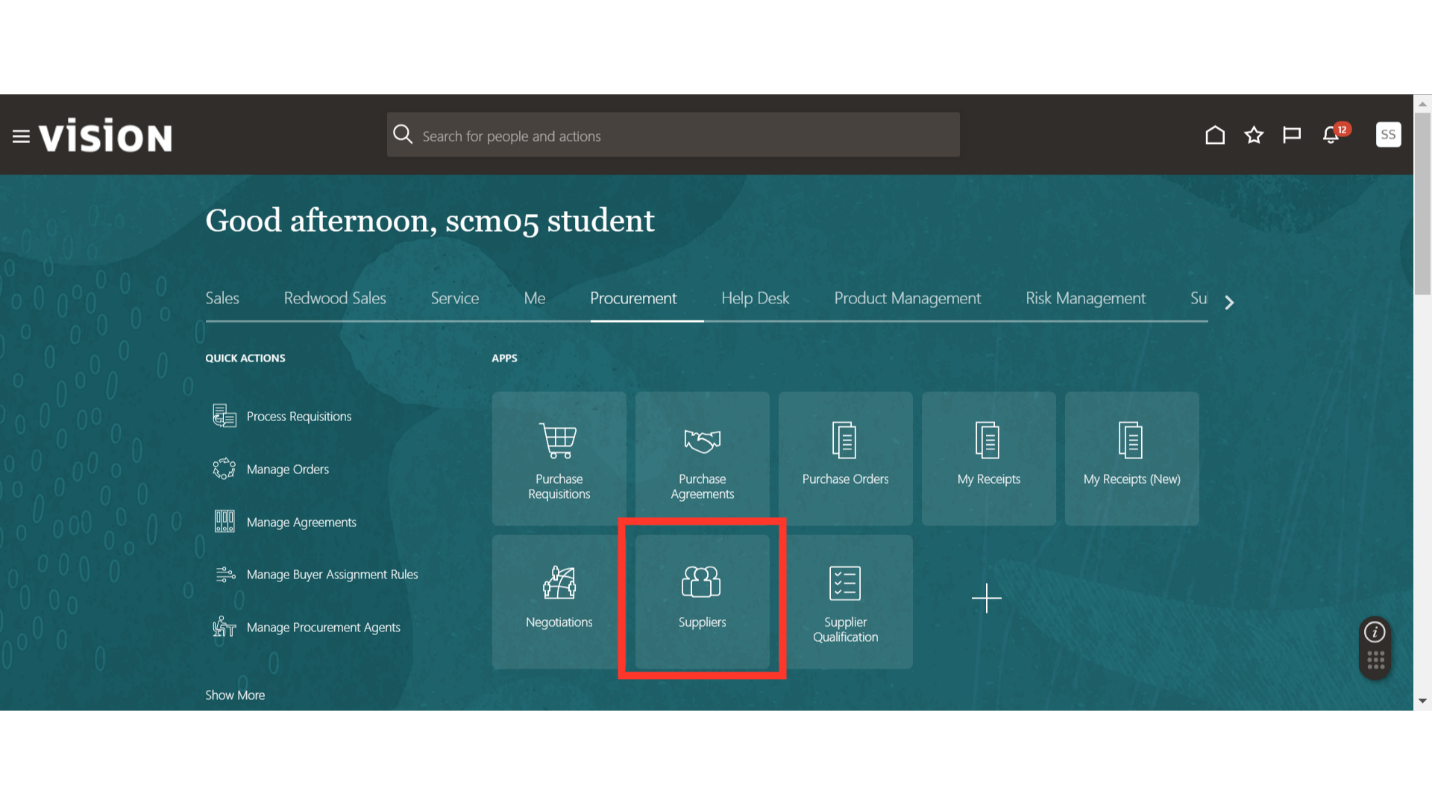
In the Supplier work area, click on the Tasks button and then click on Manage Suppliers.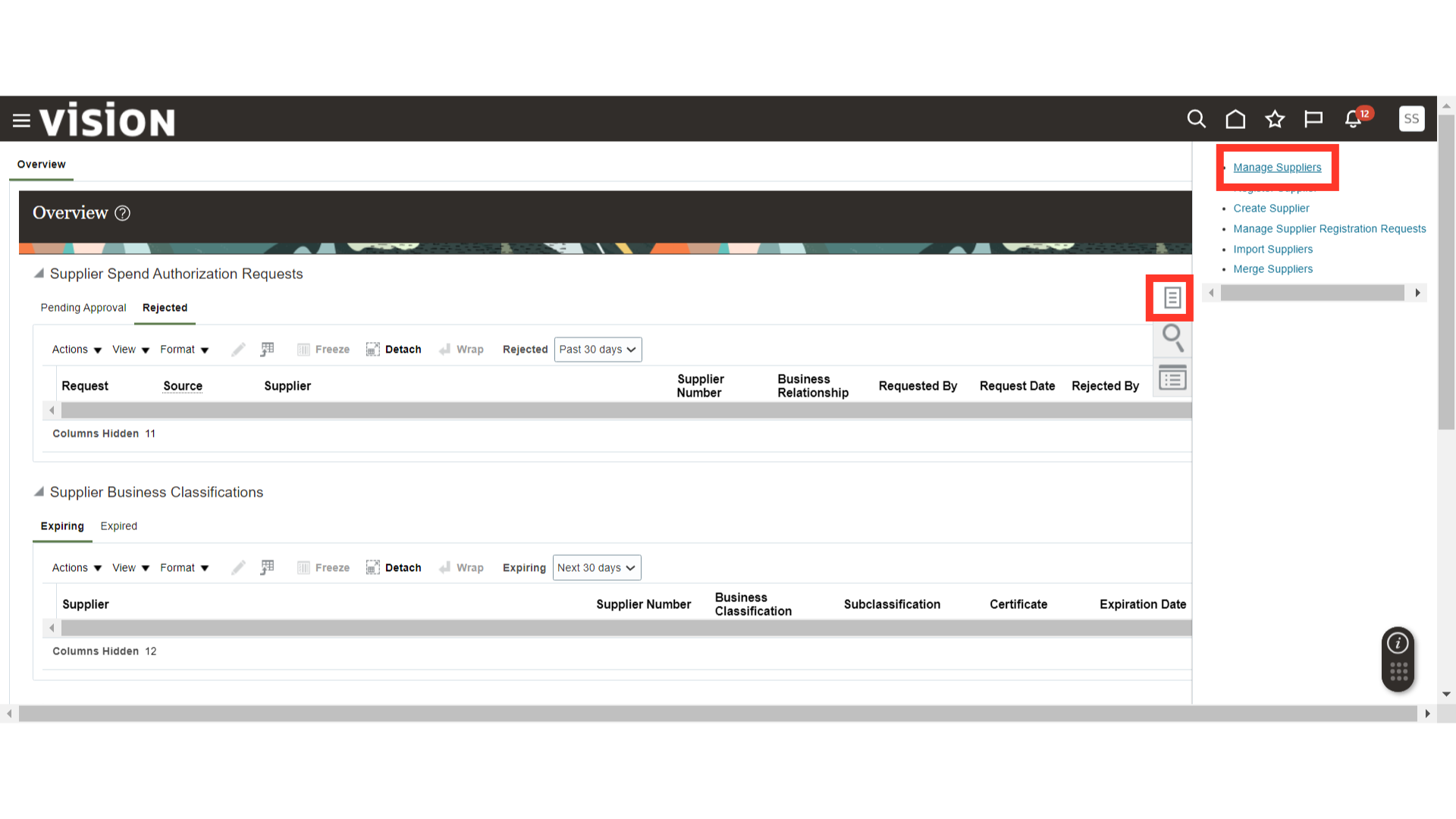
In the Manage Suppliers section, search for the Prospective Supplier and click on the Supplier Name hyperlink to open it.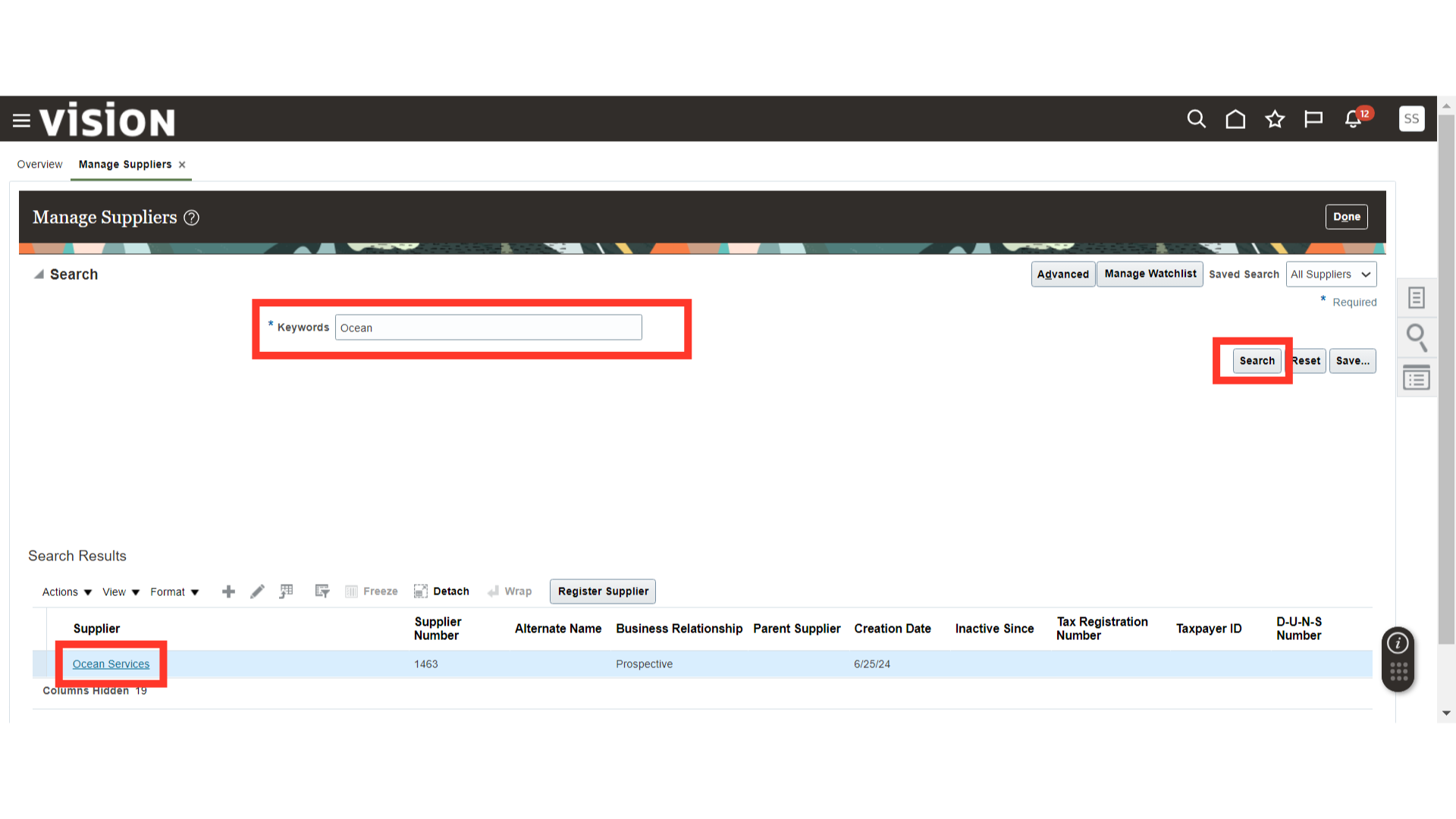
In the Prospective Supplier page, click on the Promote to Spend Authorized button.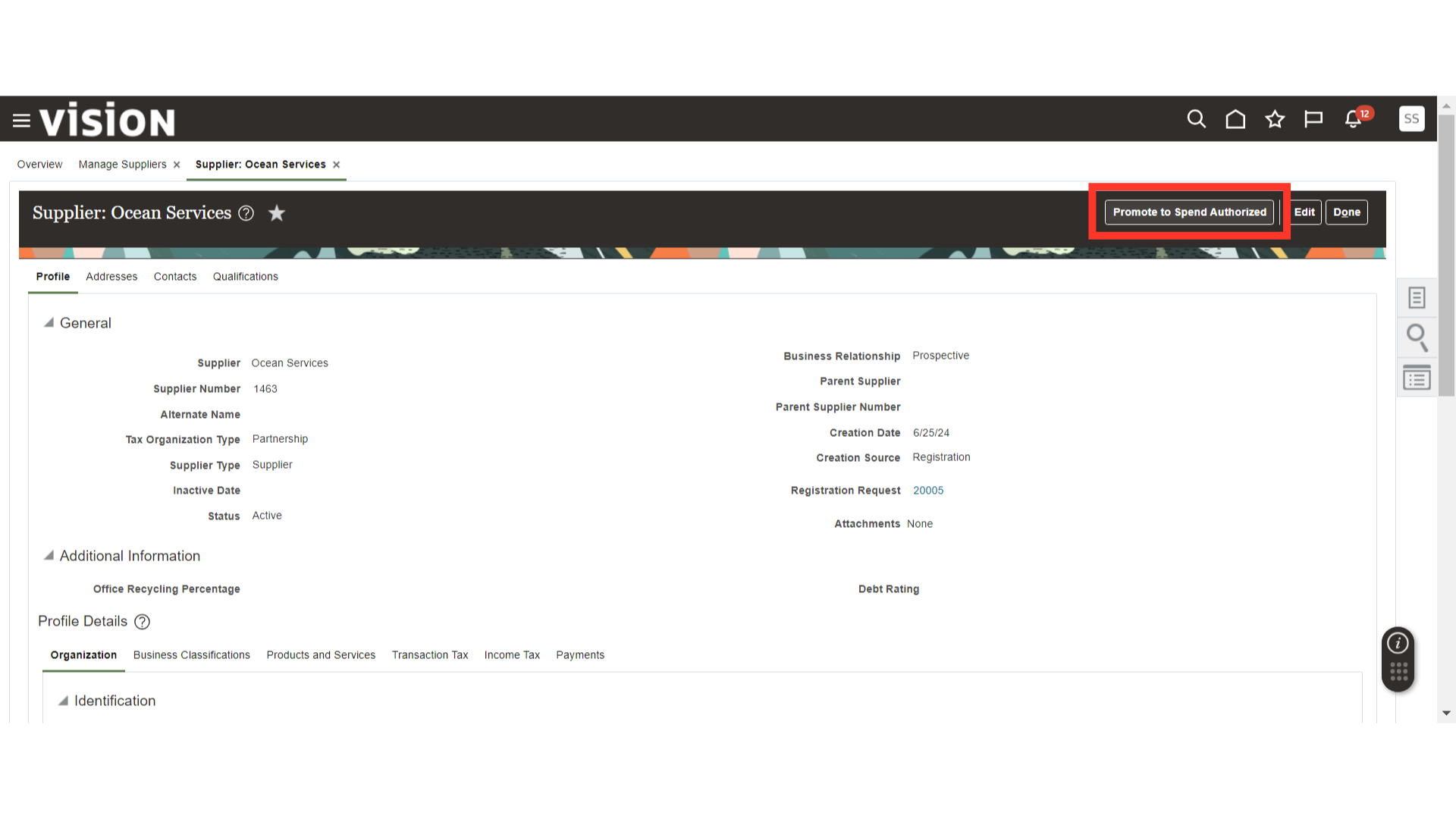
In the Promote to Spend Authorized tab, enter the Justification and check the box to have Procurement create a site for the Supplier. Once done, click on the Submit button.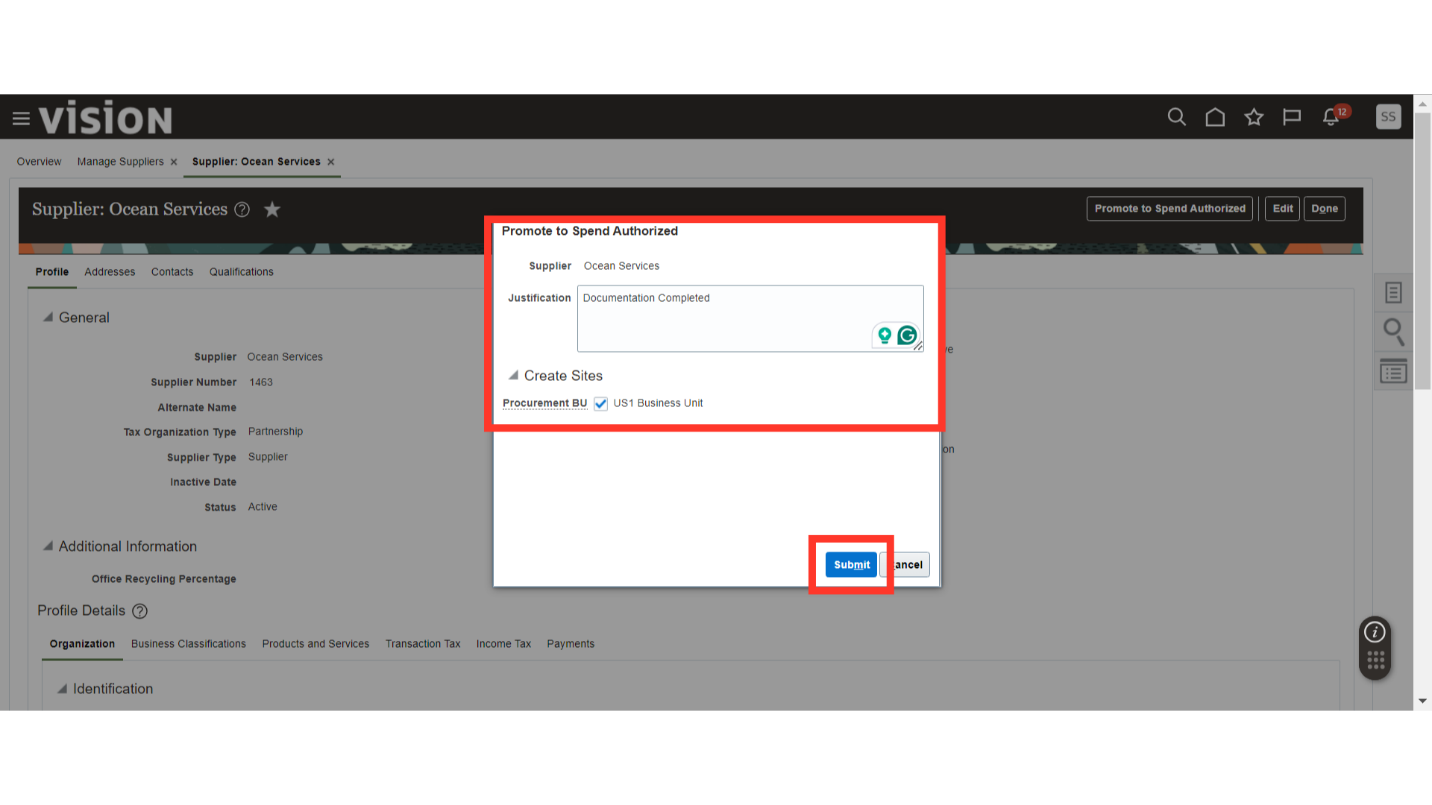
The system will generate a confirmation message about the change request. Click OK. After the request is approved, the supplier business relationship will be changed from Prospective to Spend Authorized.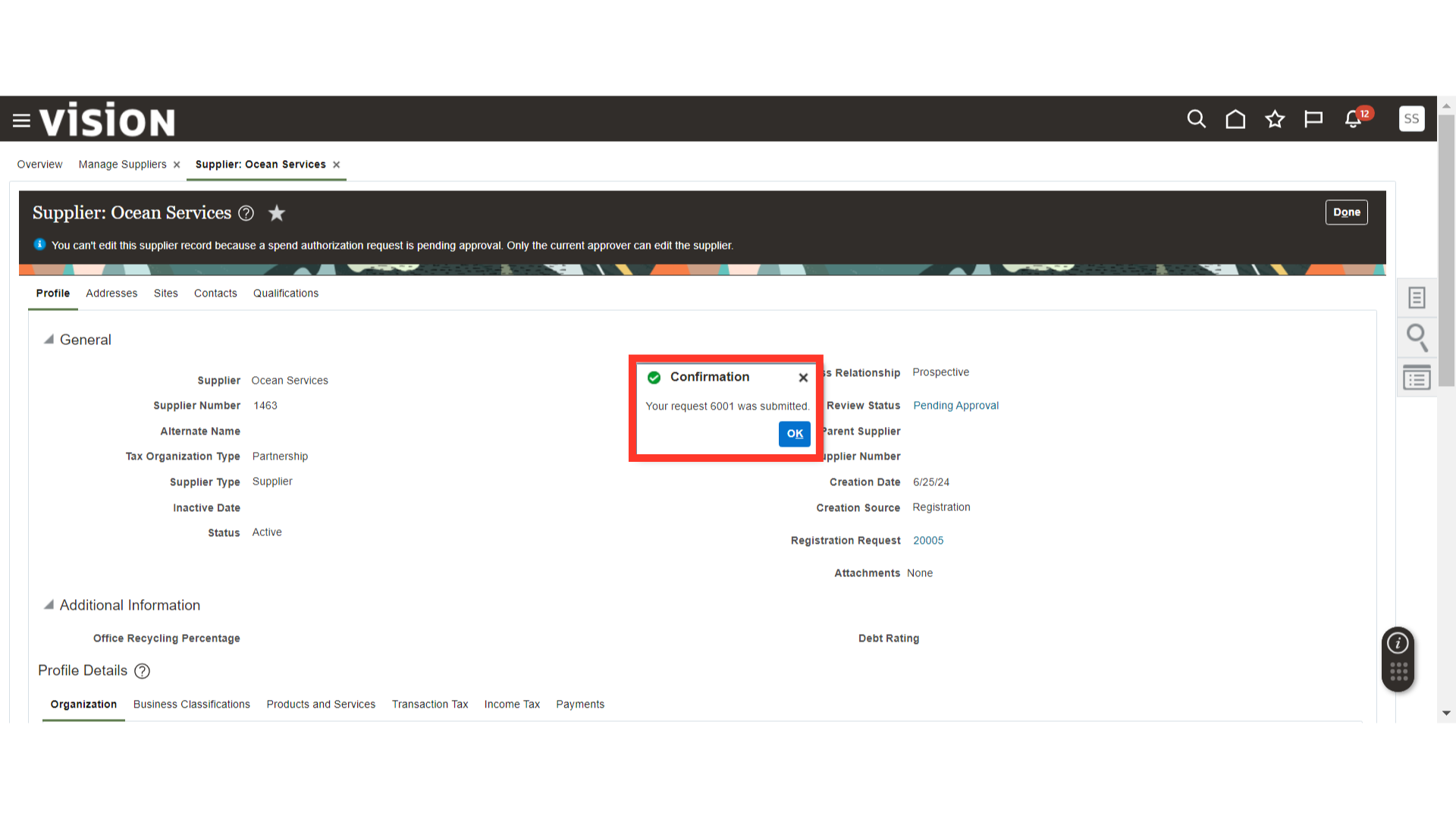
This guide covers the essential steps in Oracle Fusion to promote the supplier business relationship from Prospective to Spend Authorized, including managing suppliers, filling in documentation, and submitting for approval. Follow these instructions to efficiently navigate through the process.