How to Respond to Qualification Questionnaire as Supplier
This guide will walk you through the process of responding as a supplier to a Qualification Questionnaire in the Supplier Portal. From accessing the Supplier Portal to submitting your responses, follow the detailed instructions to complete the process efficiently.
After logging on to Oracle Fusion, navigate to the Supplier Portal tab and click on the Supplier Portal infotile.
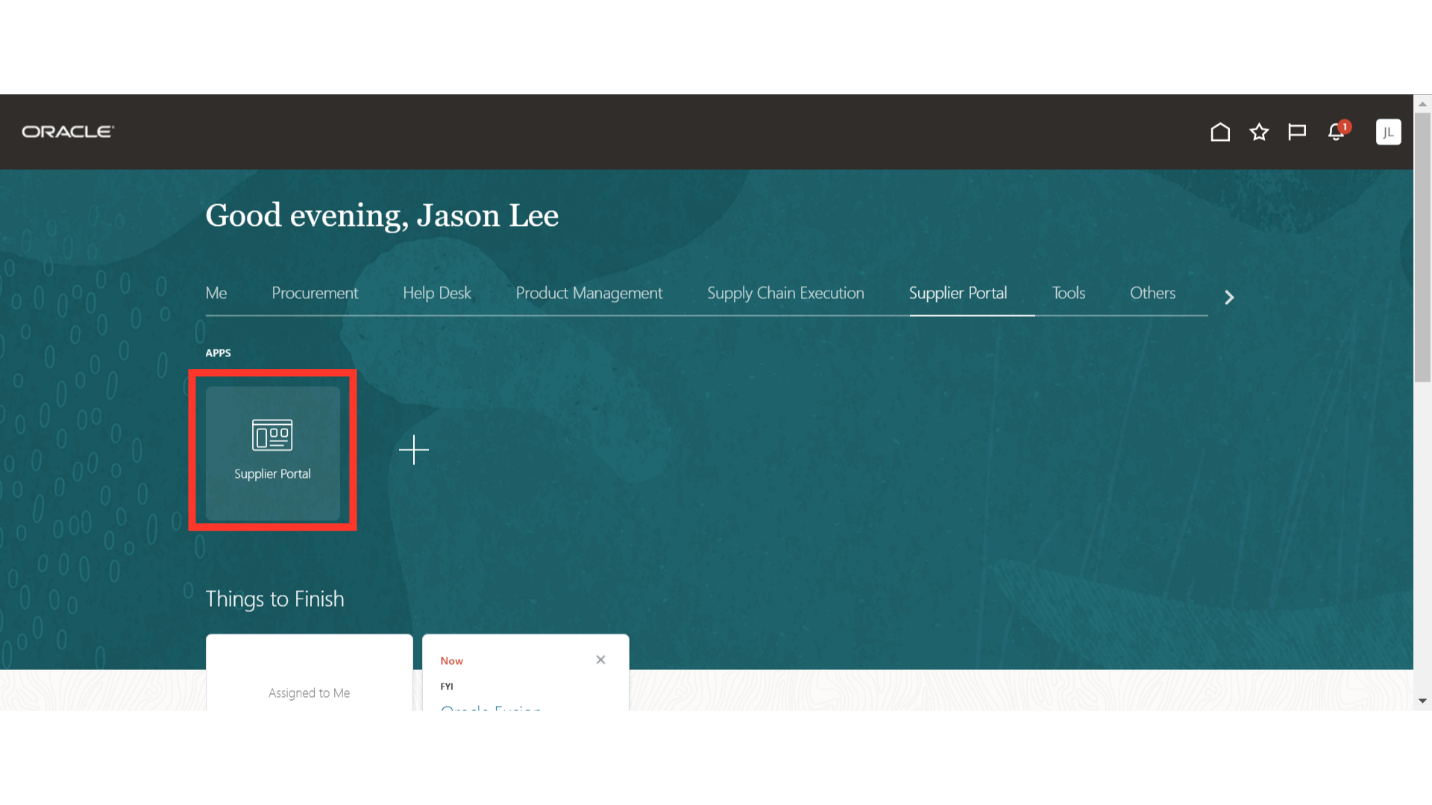
In the Supplier Portal, scroll down to the Qualifications section.
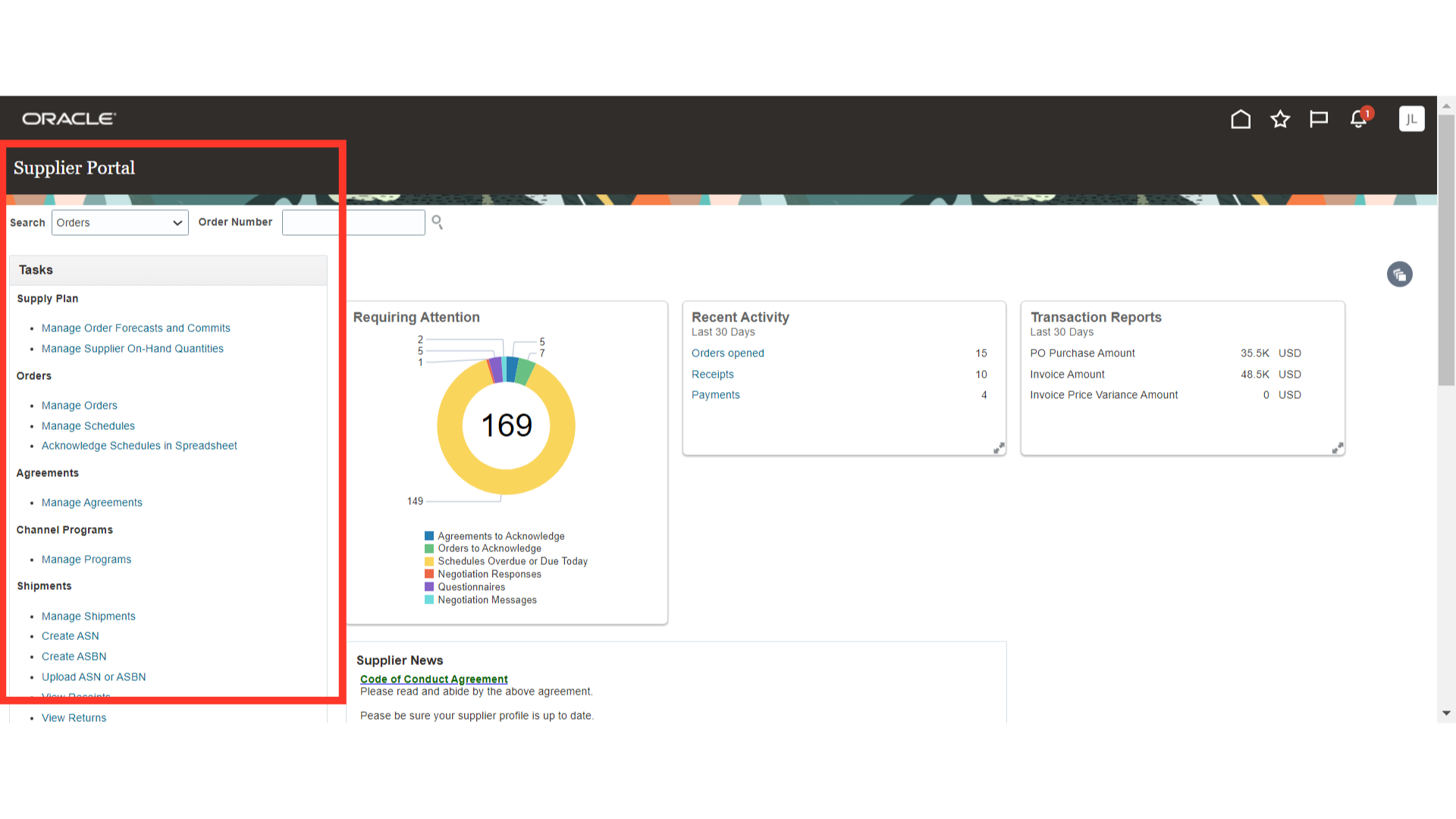
In the Qualifications section, click on Manage Questionnaires.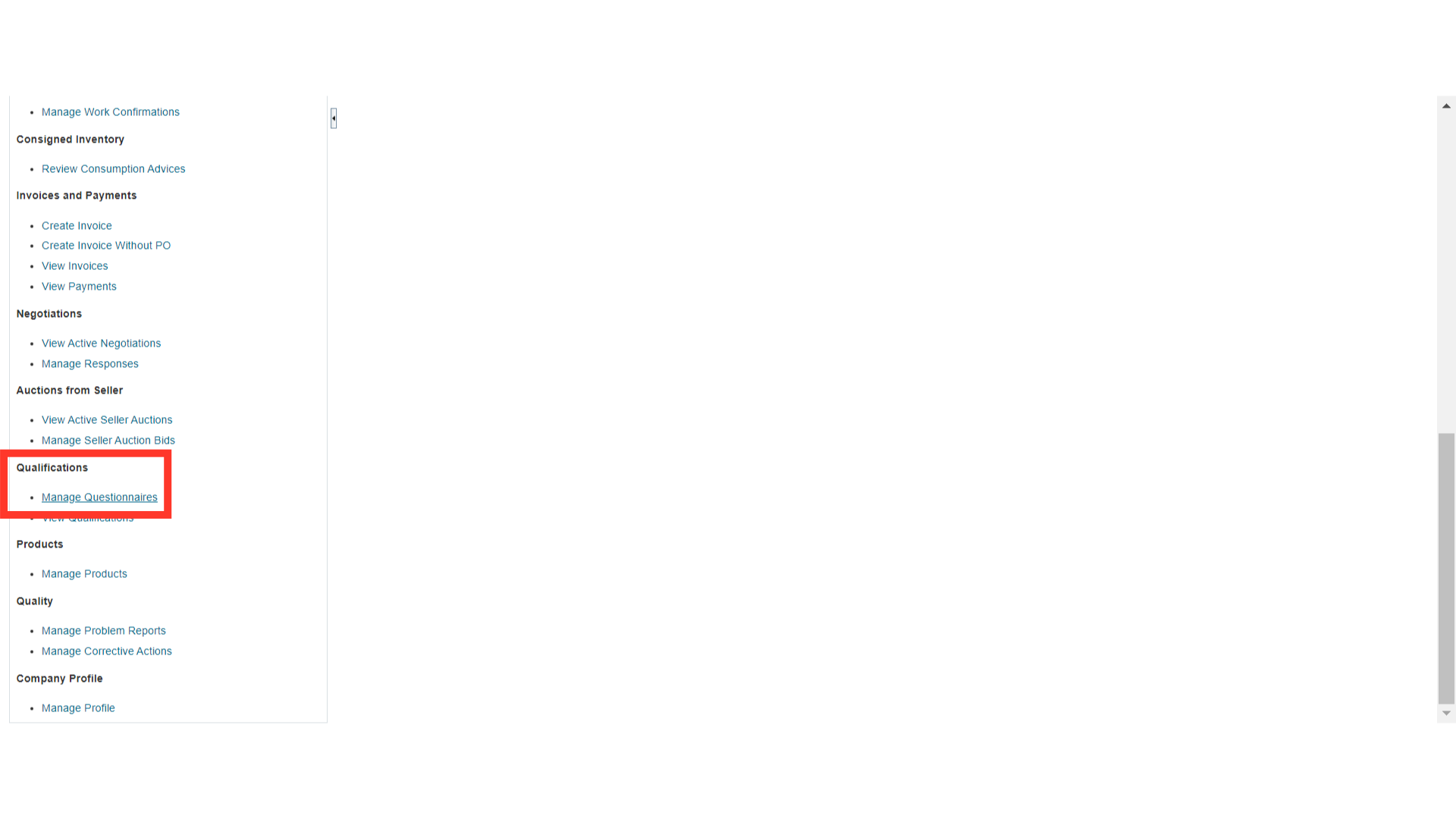
In Manage Questionnaires, provide the criteria to search for the questionnaire. Select the questionnaire and click on the Respond button to respond.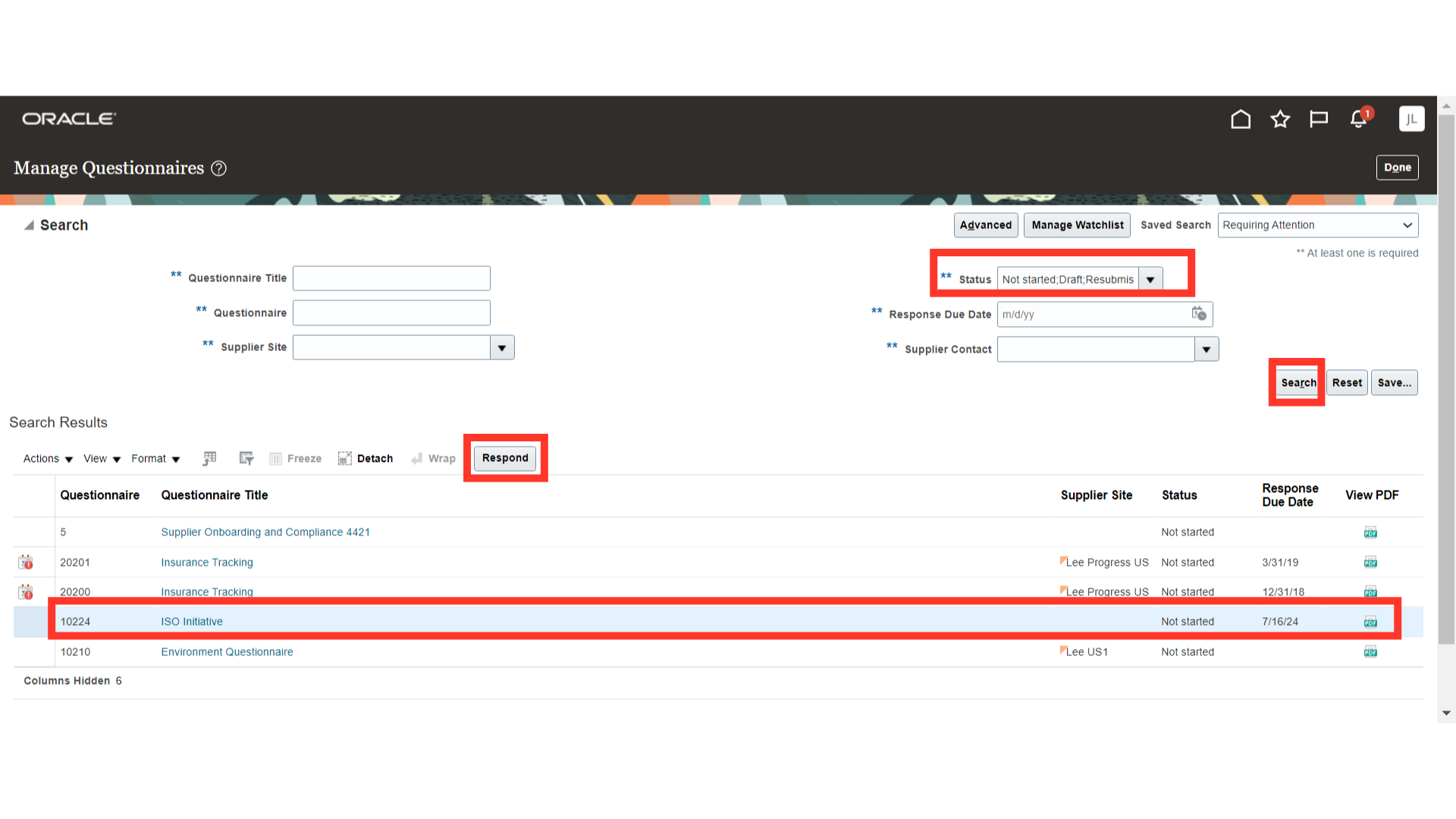
In Respond to Questionnaire, enter your responses to the questions.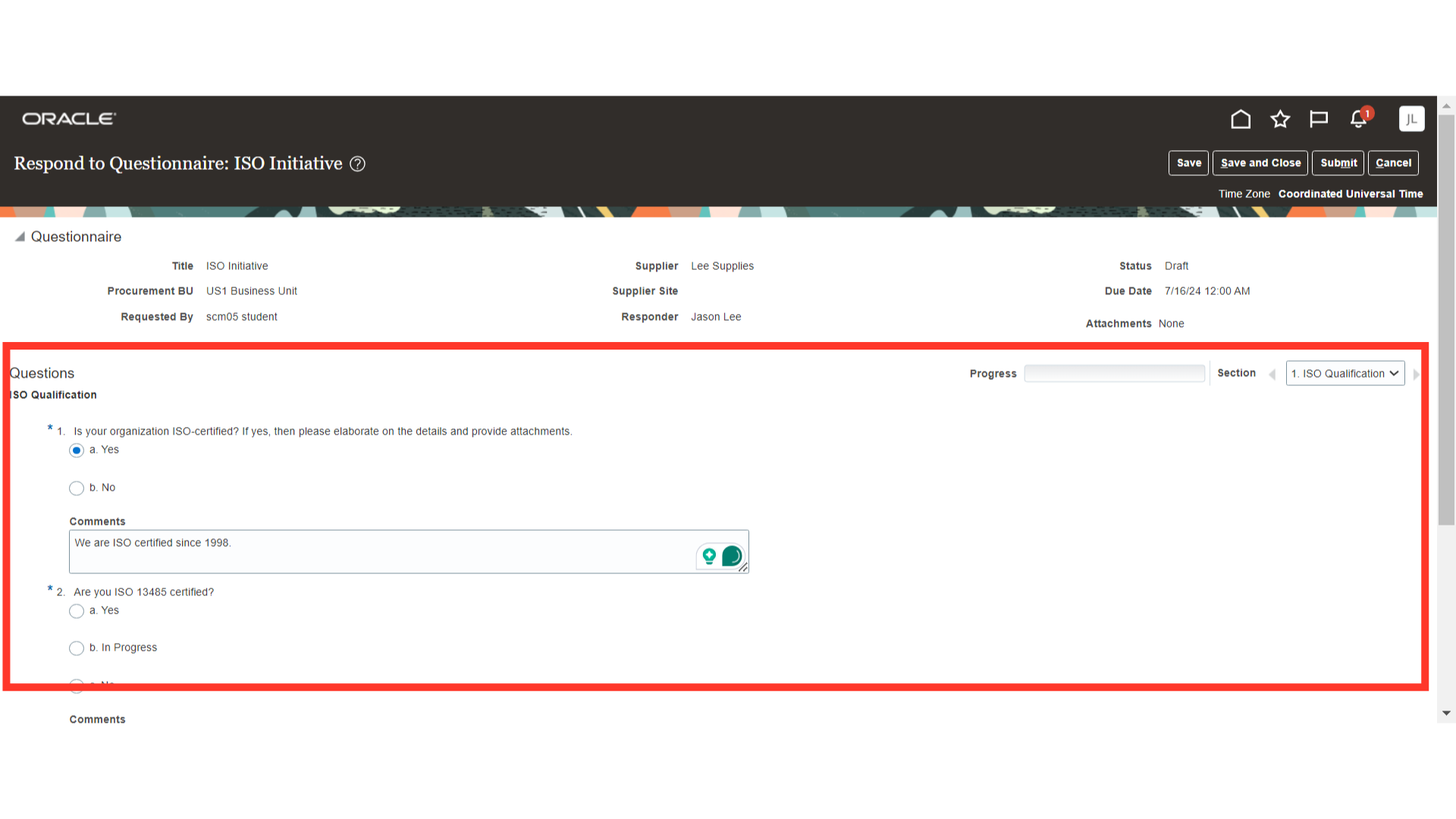
After responding to all the questions, click on the Save button.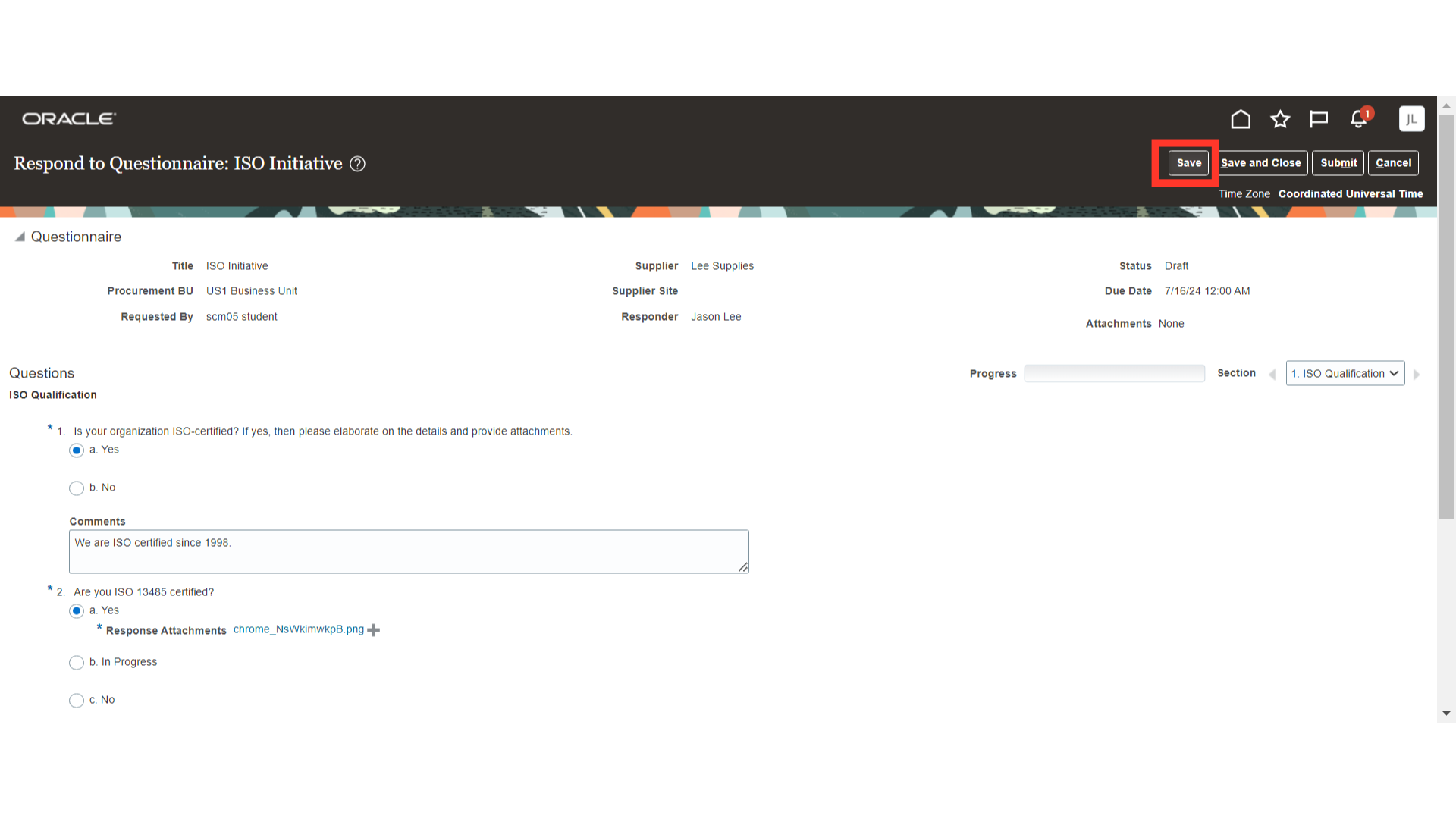
Ensure the Respond to Questionnaire progress is 100%. If you have more than one section to respond to, utilize the section change buttons.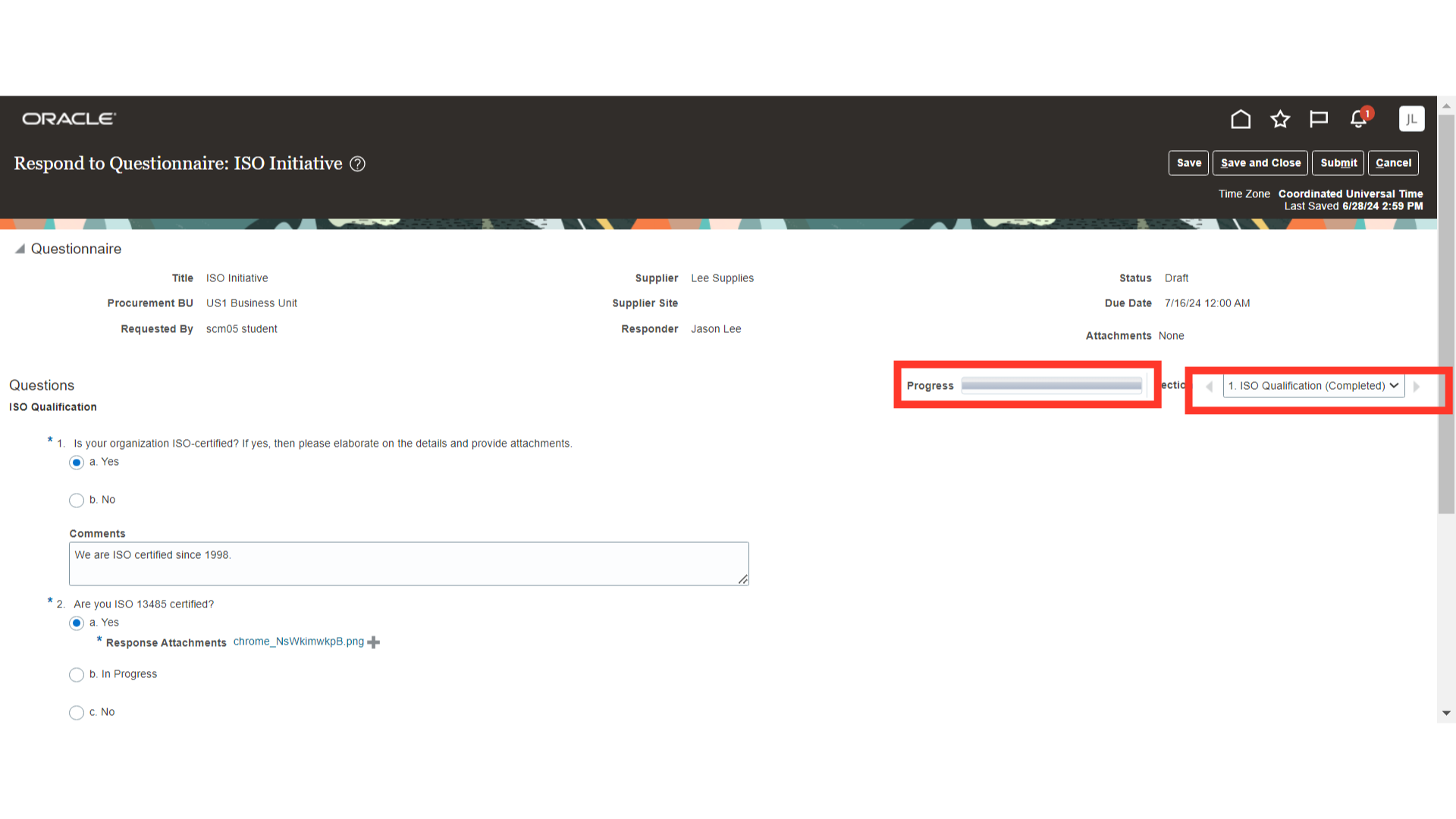
Once all the details are filled in, click on the Submit button.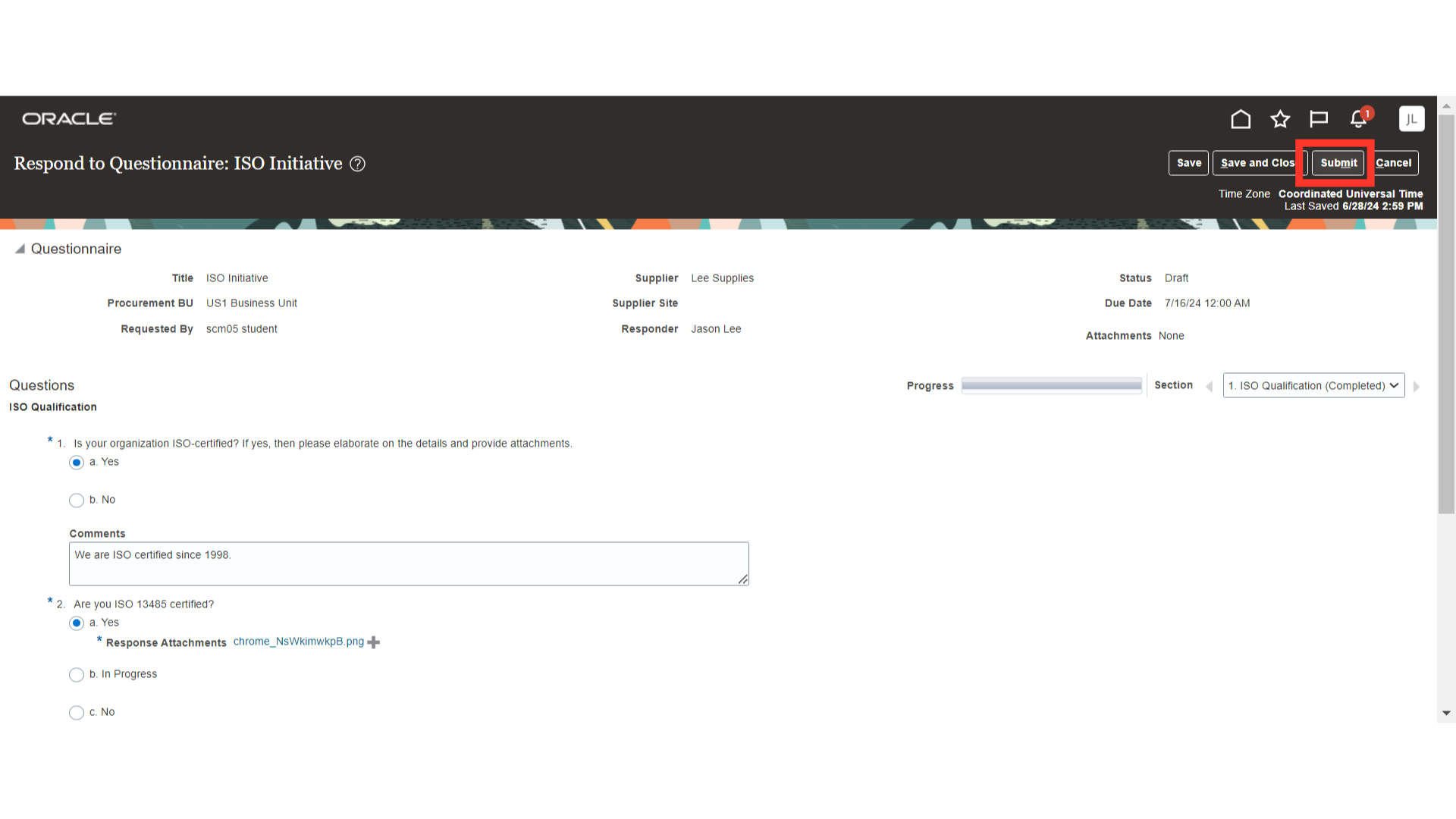
After submission, the system will generate a confirmation message. Click OK.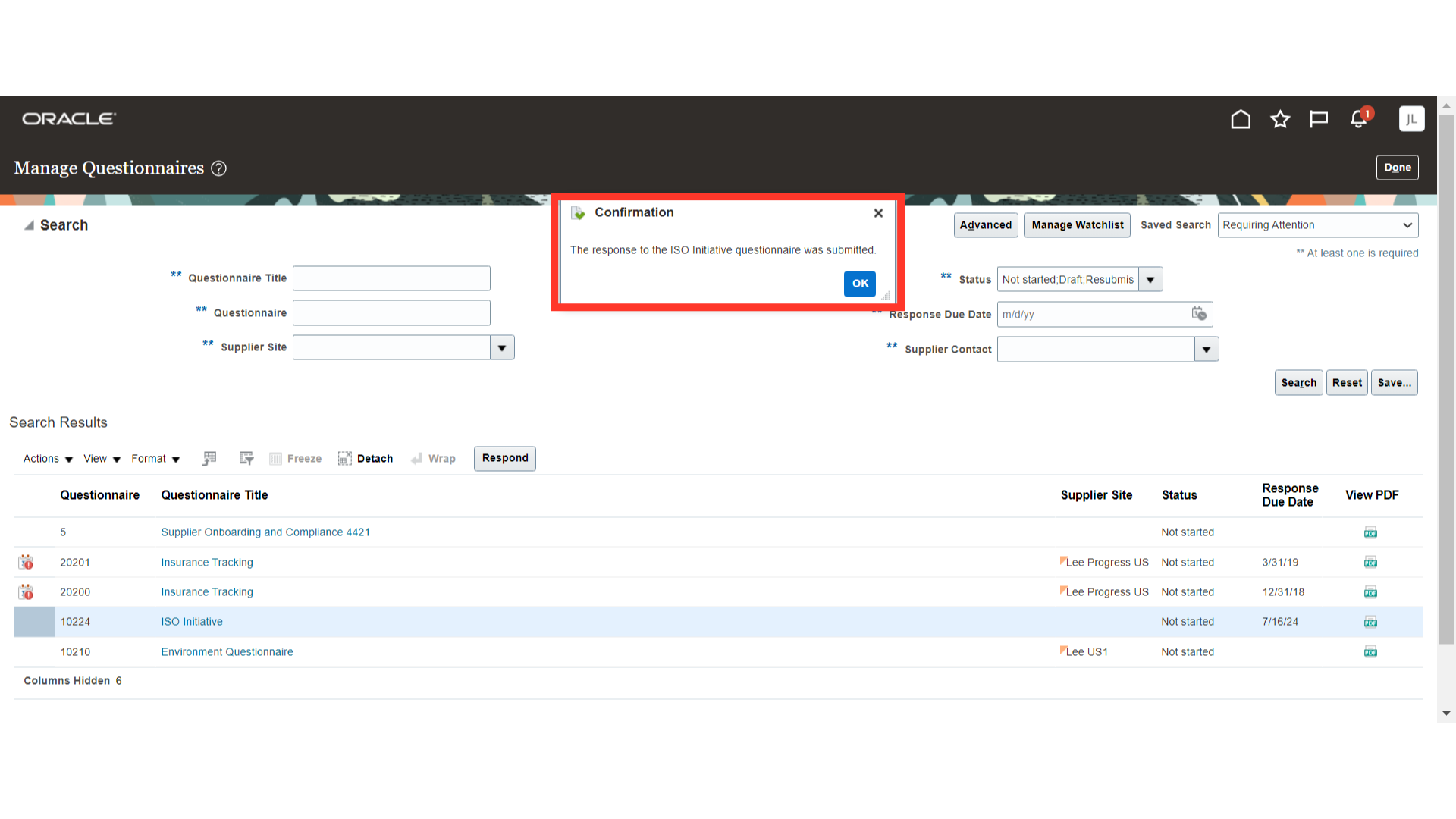
This guide covers the steps to respond to a Supplier Qualification Questionnaire in Oracle Fusion, including accessing the Supplier Portal, filling out responses, and submitting the questionnaire. Follow these instructions to efficiently navigate through the process.