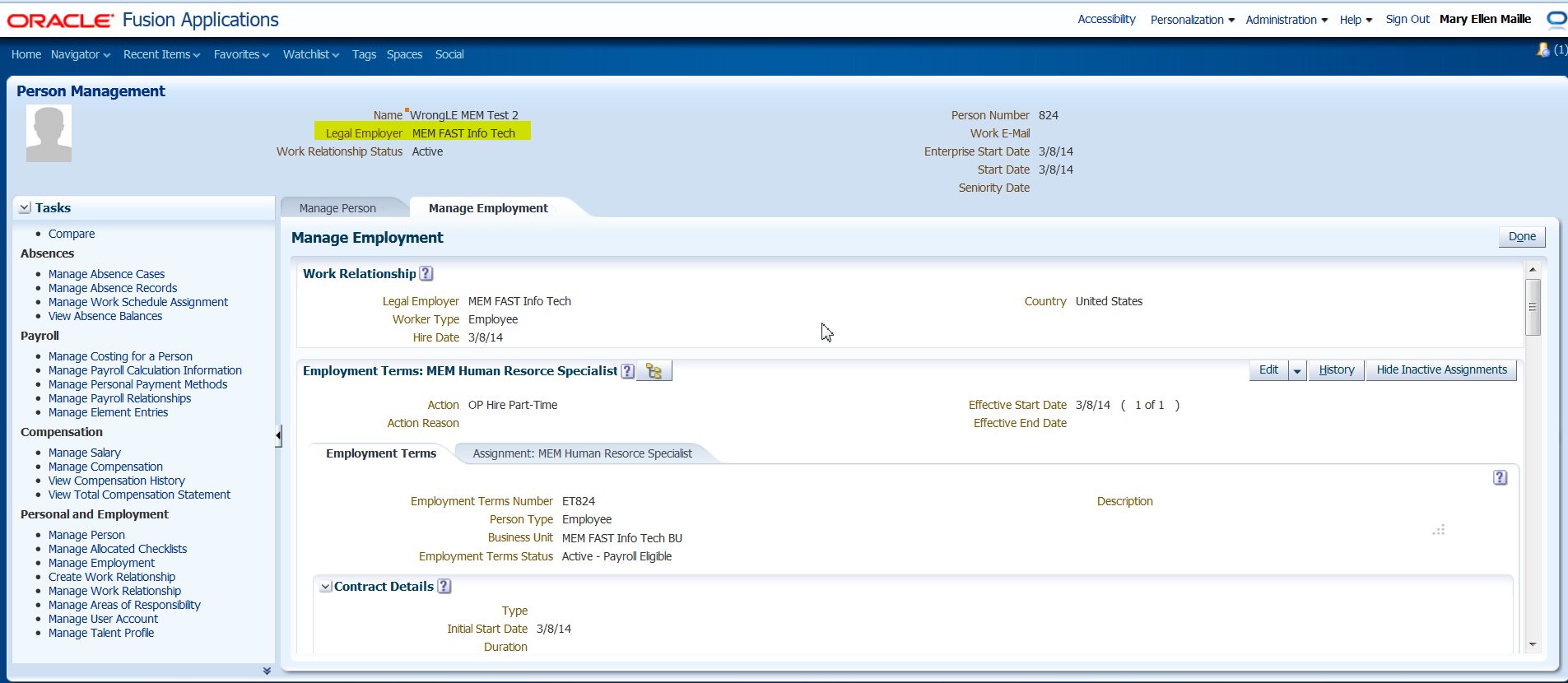The article below uses screenshots from an older instance but the same approach will work in the newer UI. We can use Person Management or the Global Search option.
Hired worker in wrong LE
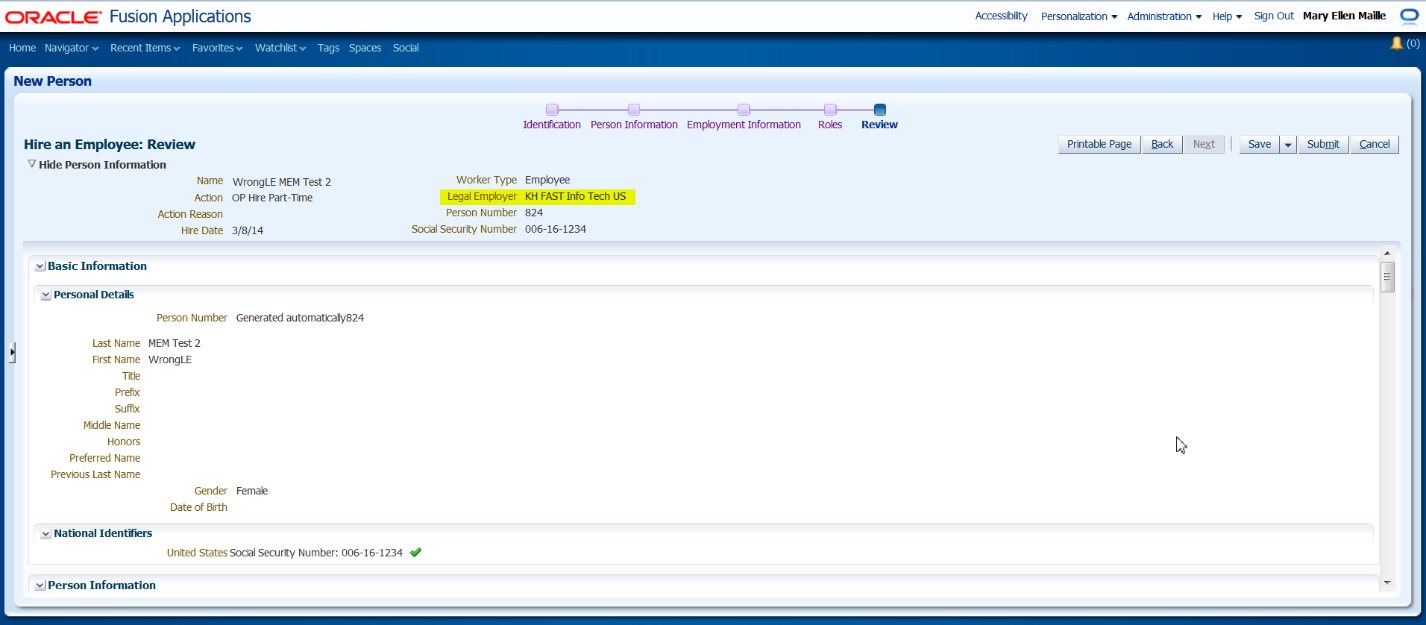
Steps to Cancel Work Relationship
Navigator > Person Management > Search for Person
Select person
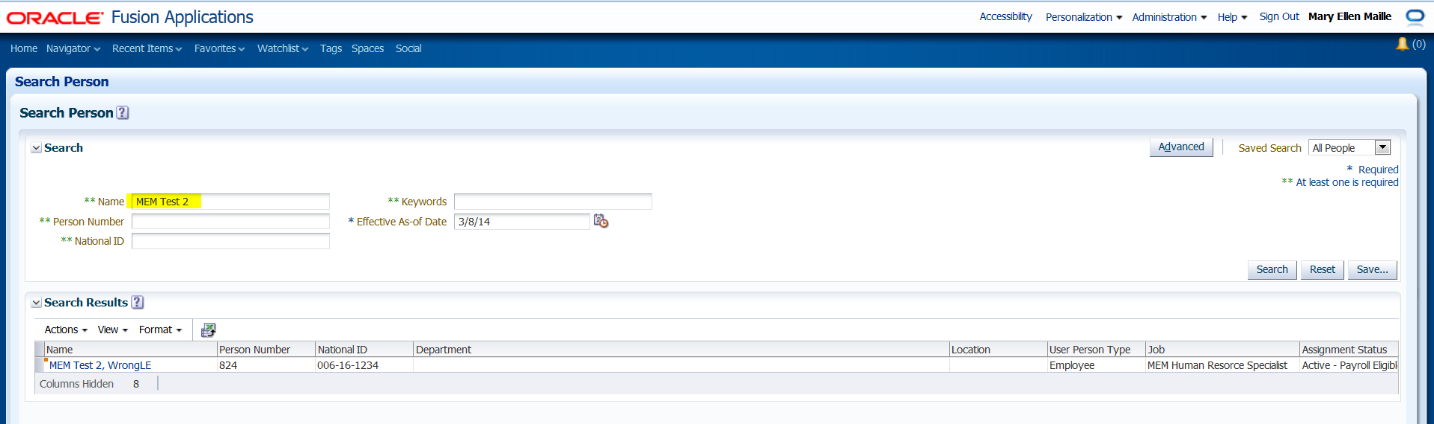
Manage Work Relationship
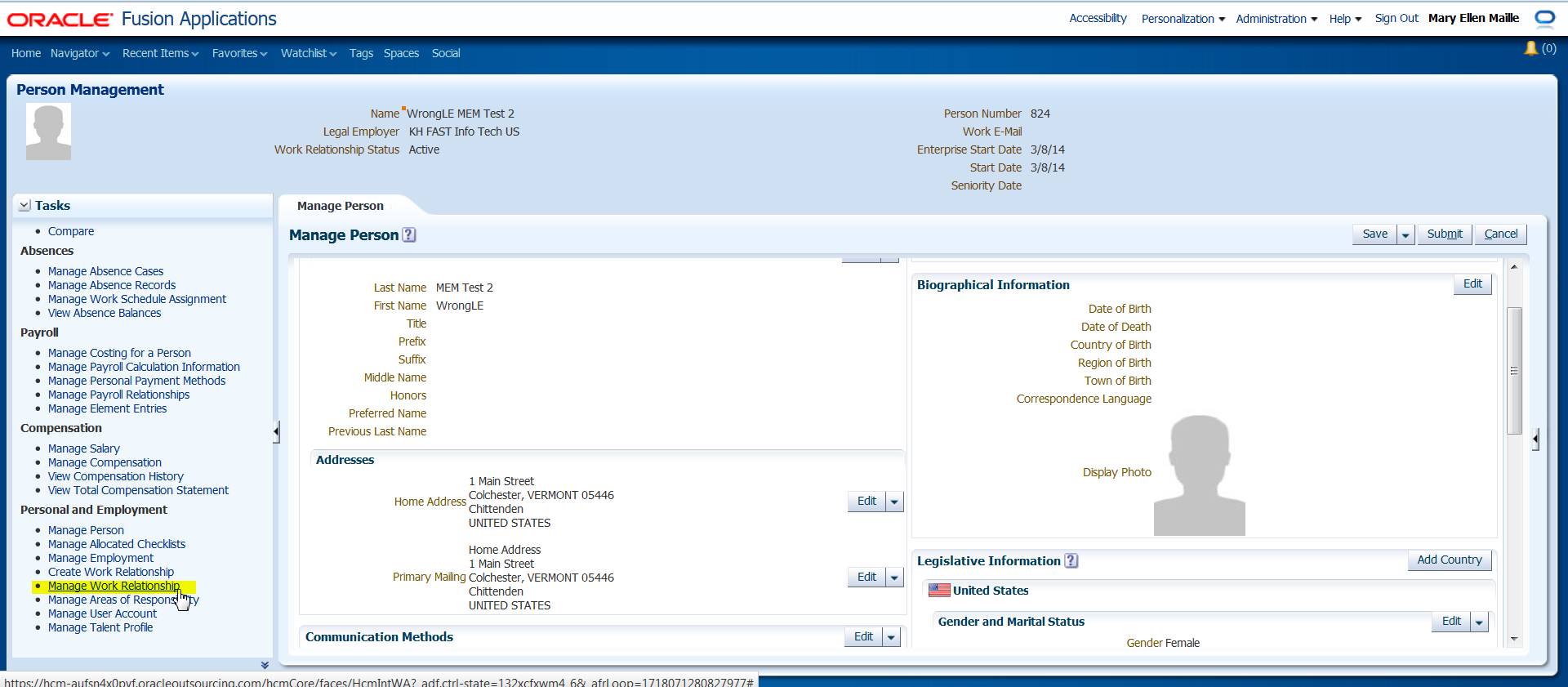
Actions > Cancel Work Relationship
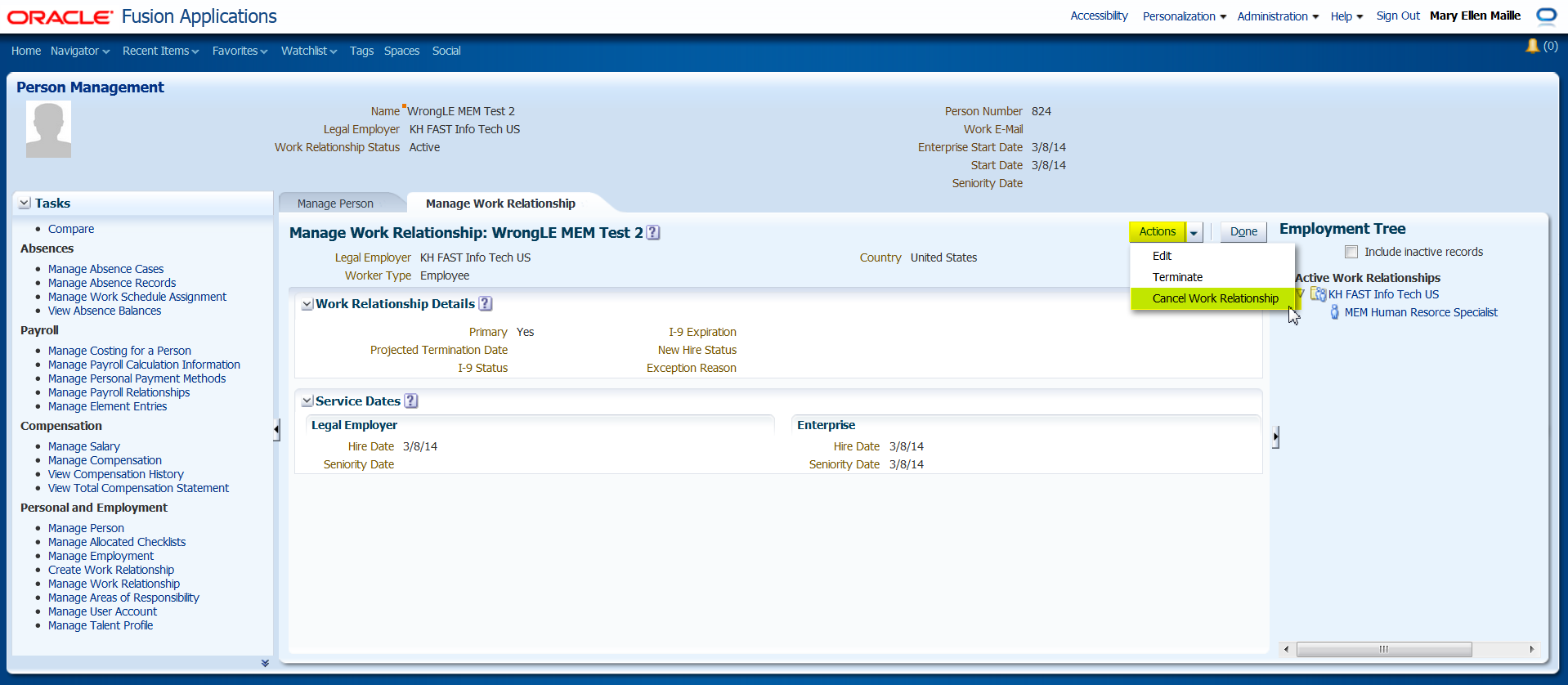
Submit
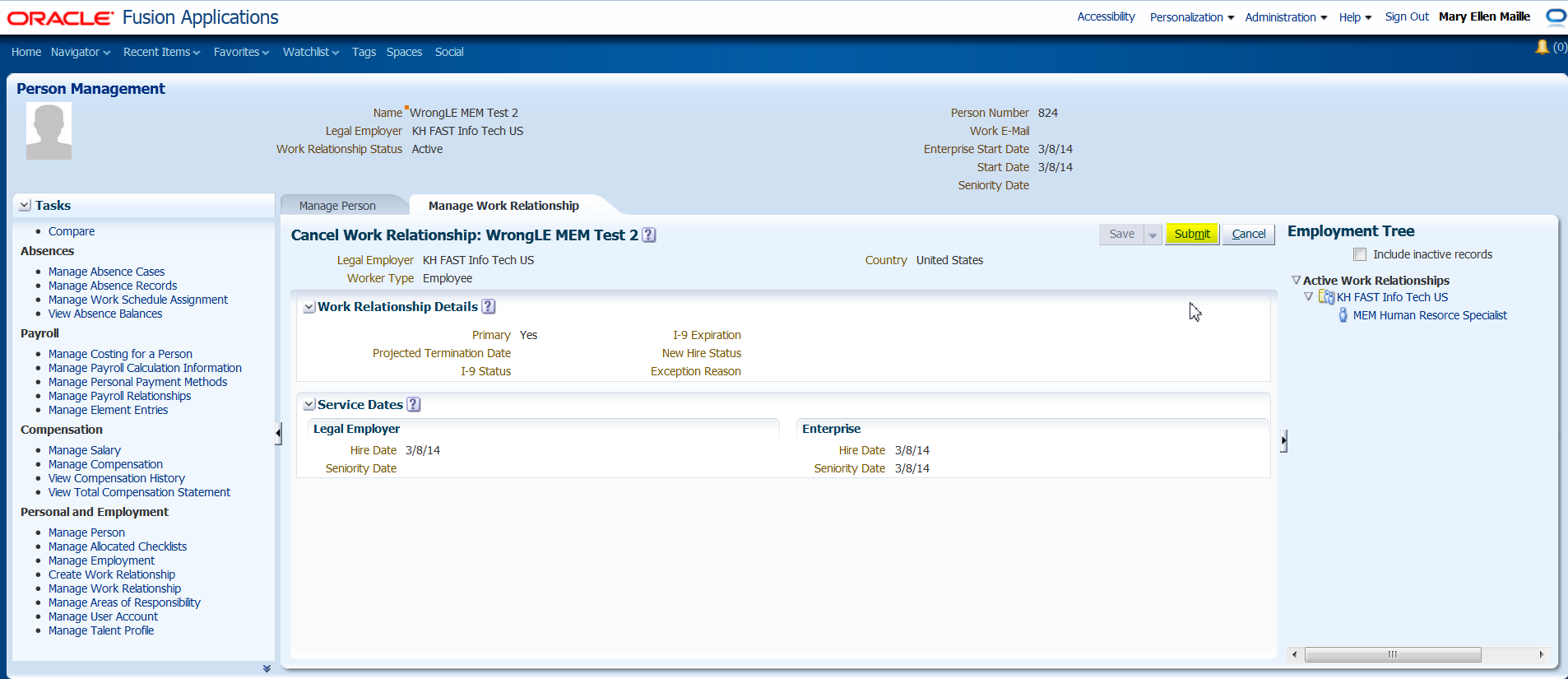
Yes
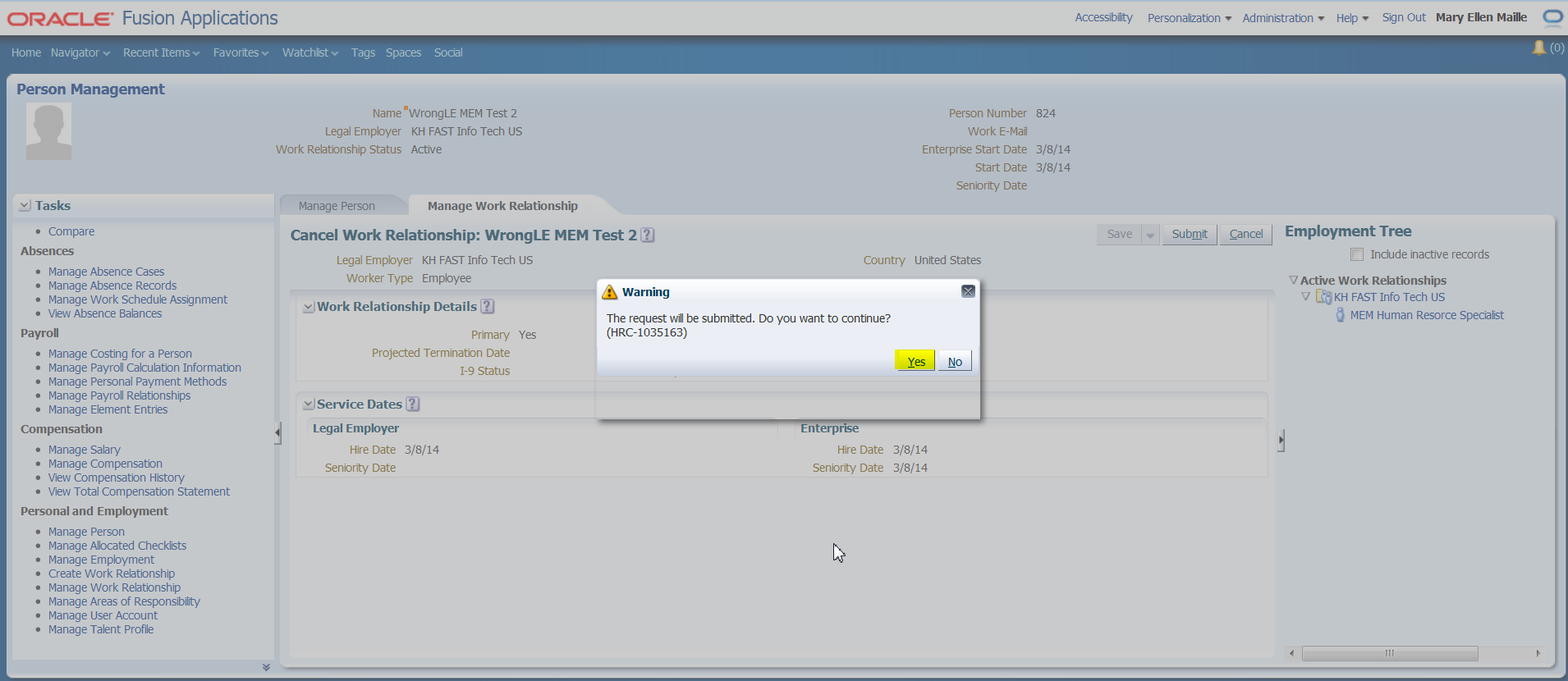
OK
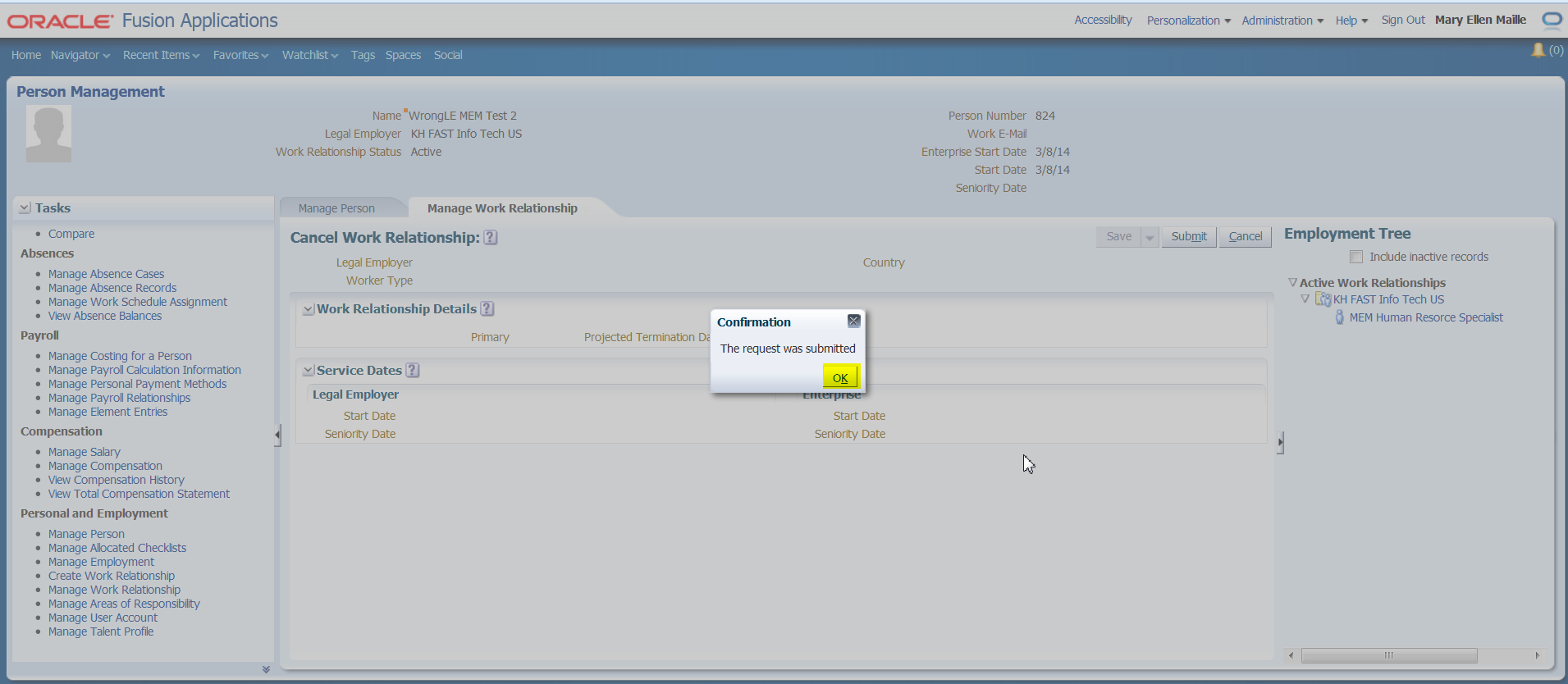
Navigator > New Person > Hire an Employee
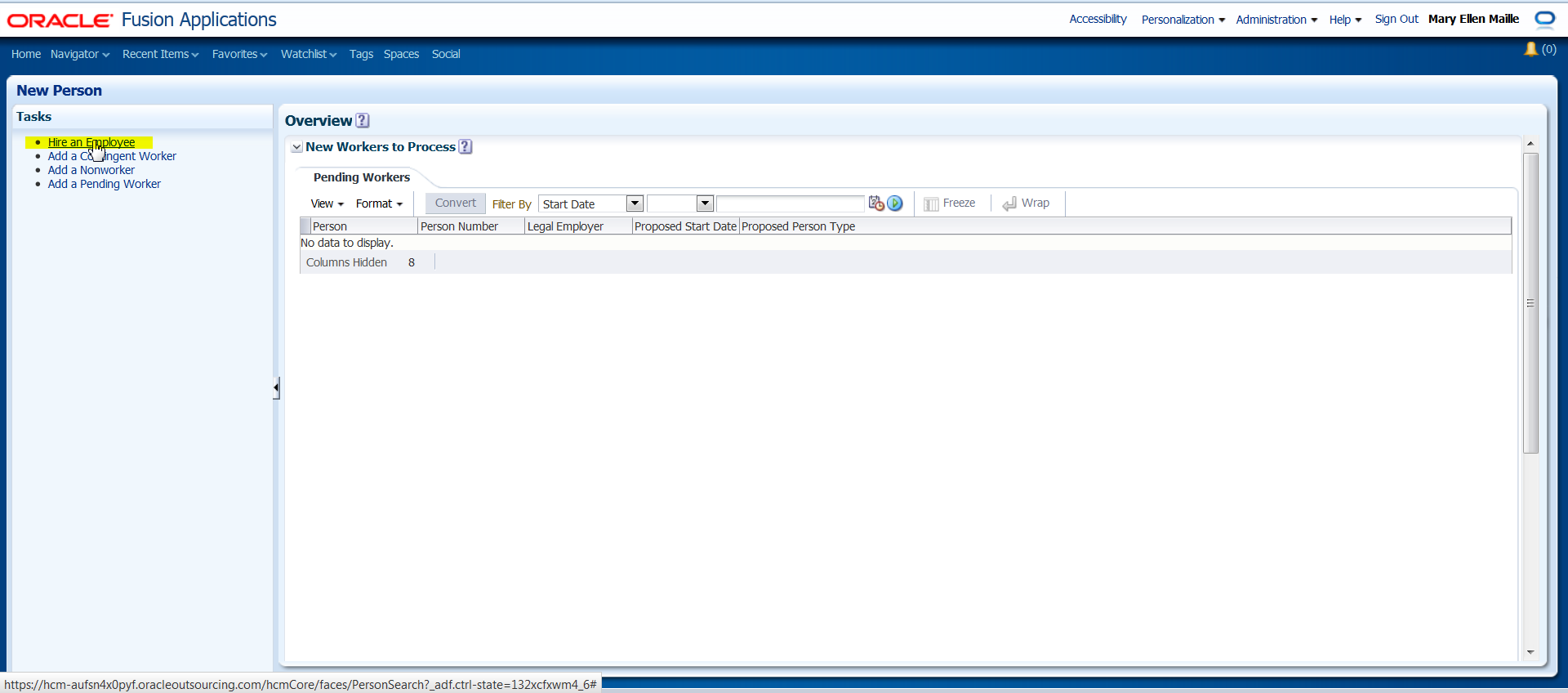
Enter person details to include correct LE
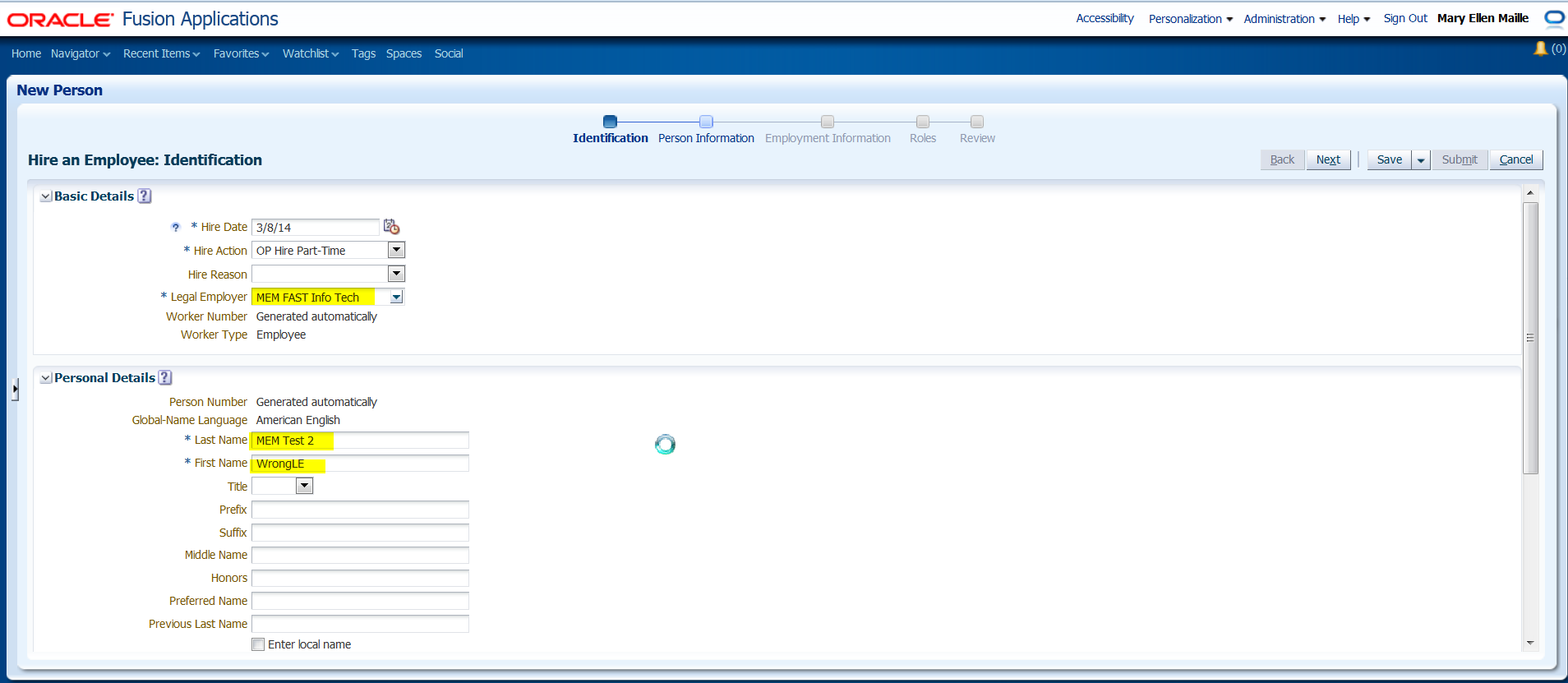
Next
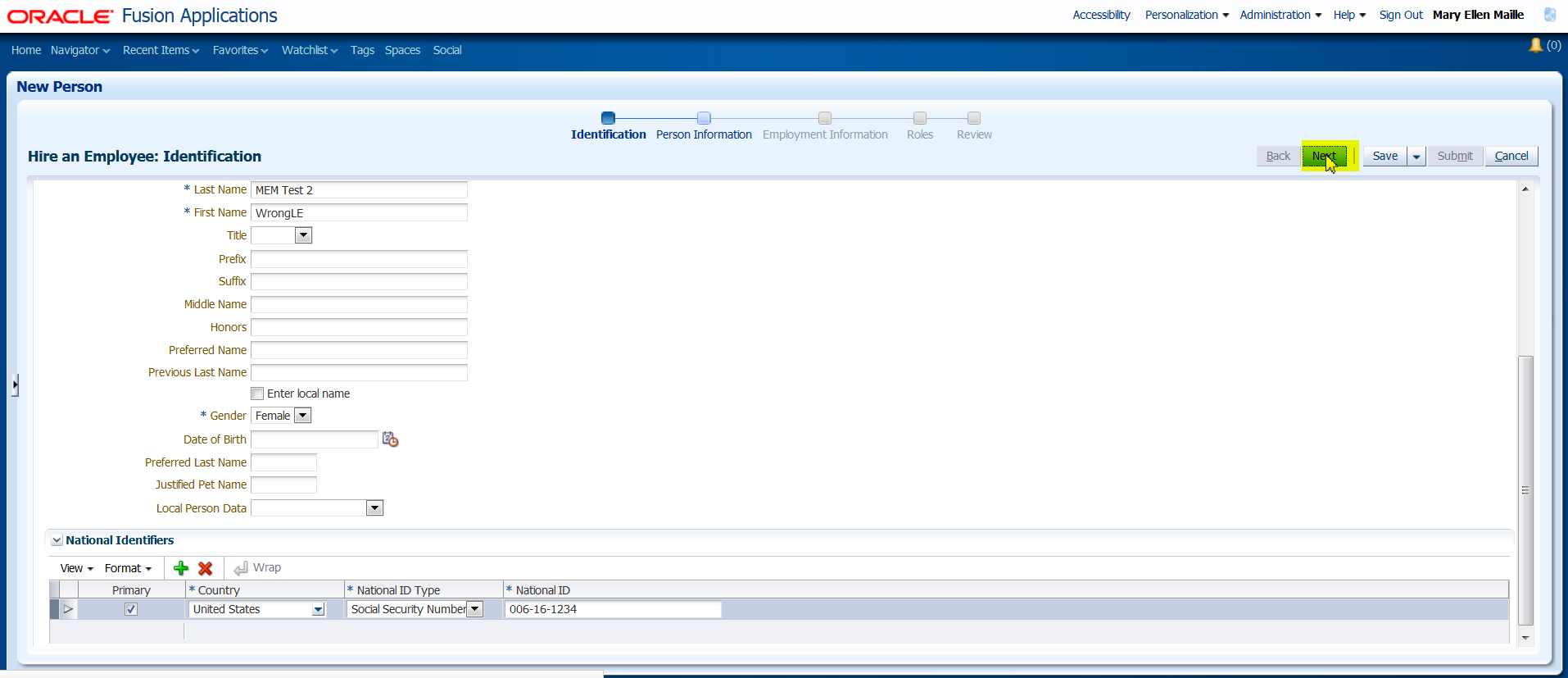
Select Person > Continue
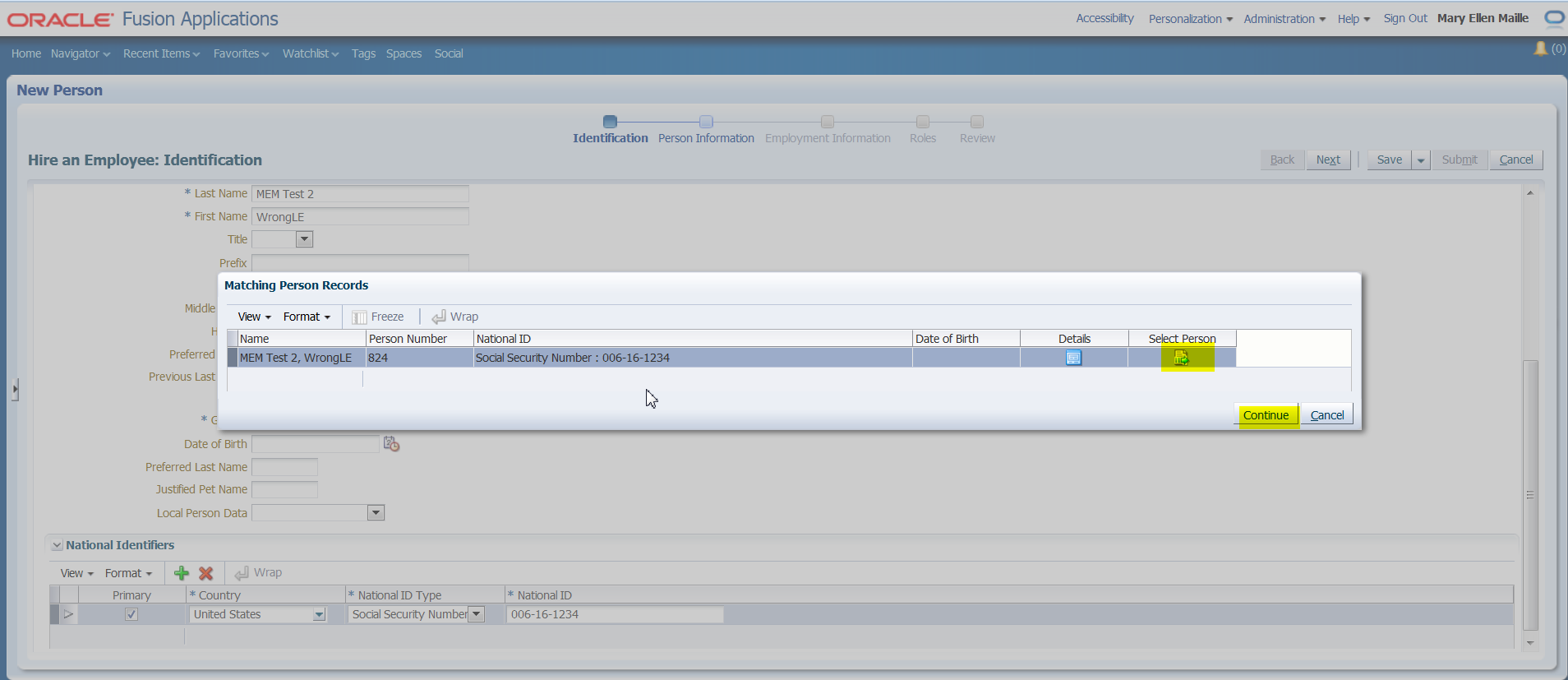
OK
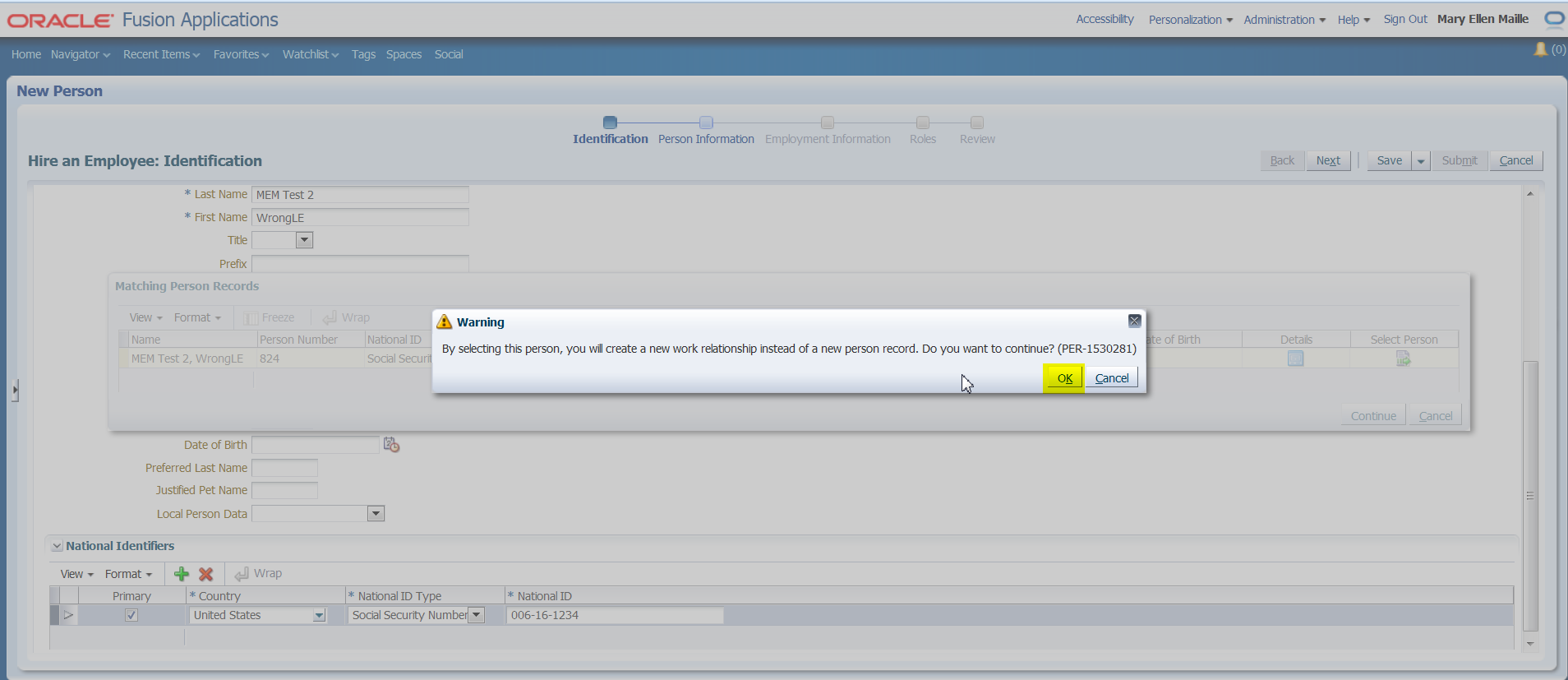
Next
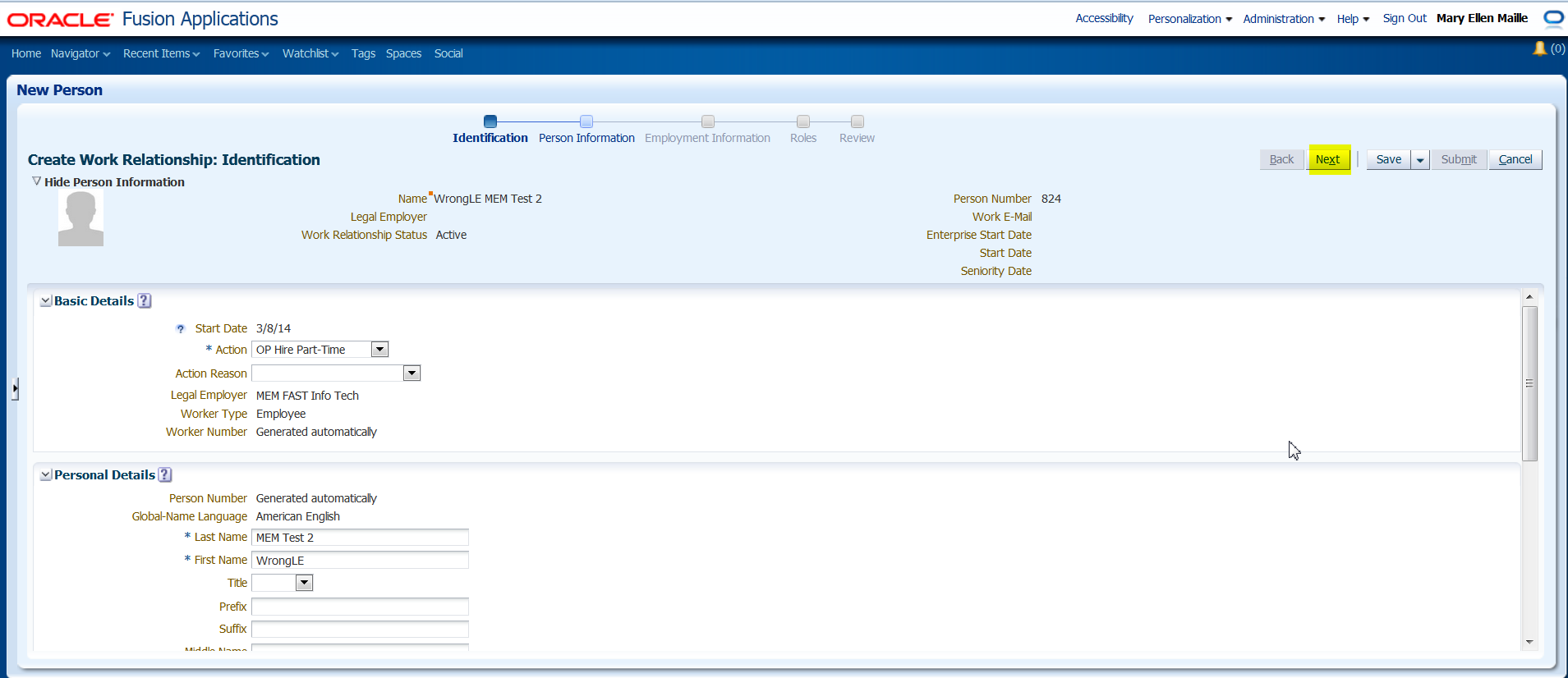
Complete hire details train > Submit > Yes > OK
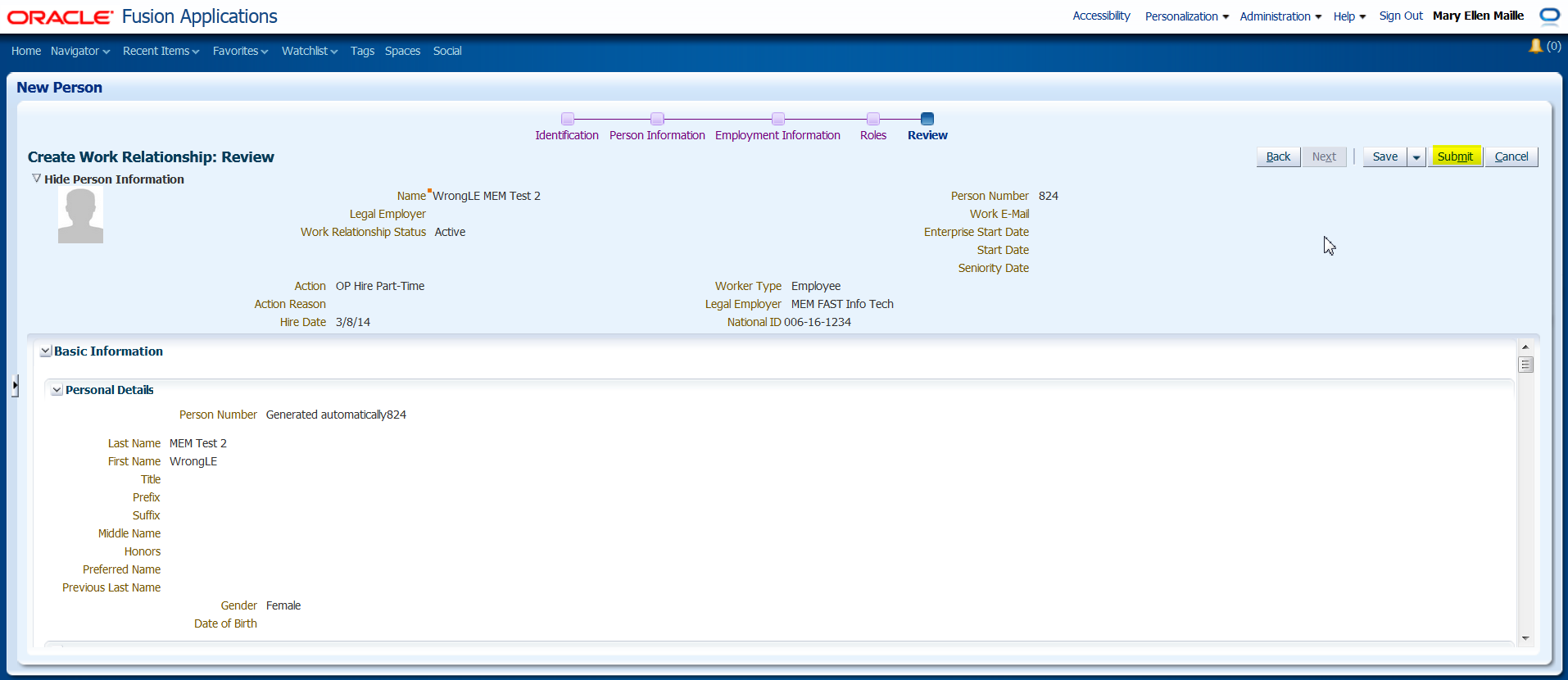
Navigator > Person Management > Advanced > Search for Person > One record found
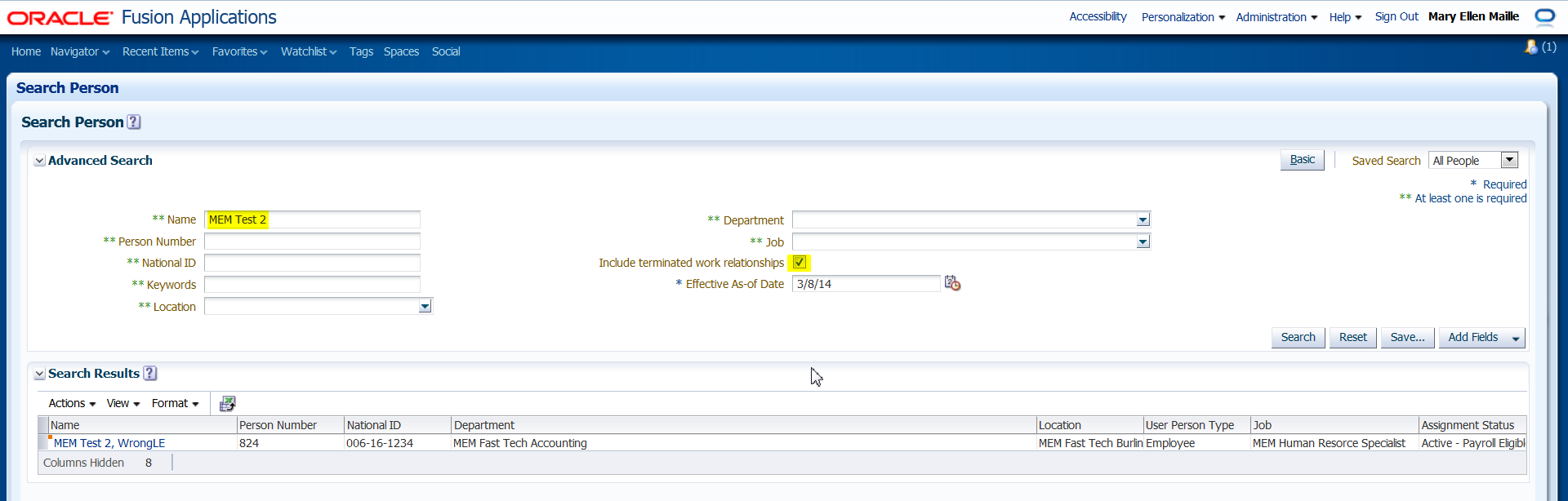
Corrected LE shown