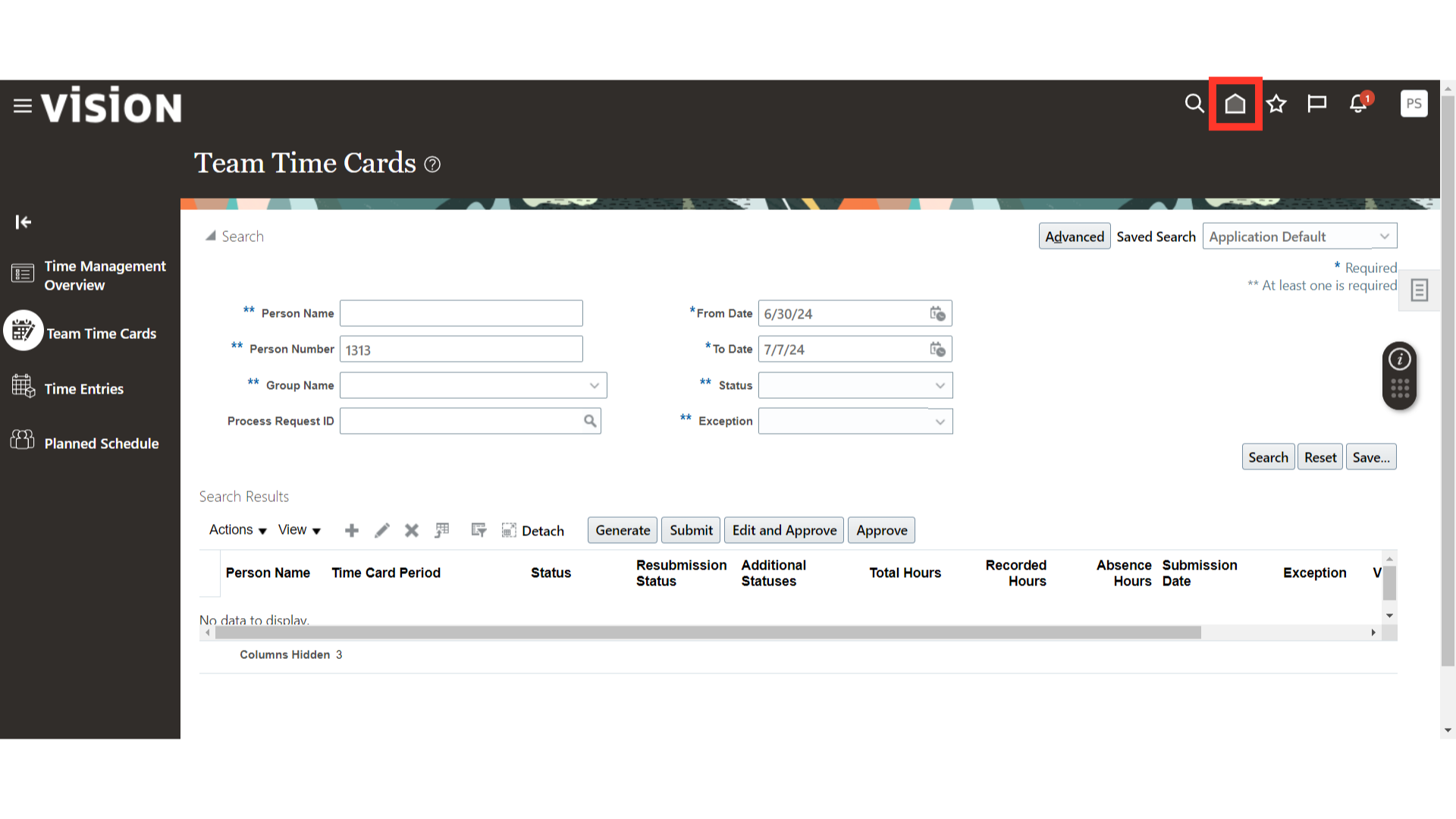How to Delete Time Cards
This Guide provides detailed instructions that will walk you through how to Delete Time Cards efficiently in the Oracle Fusion Cloud.
Click on the ‘Time Management’ application under the ‘My Client Groups’ menu.
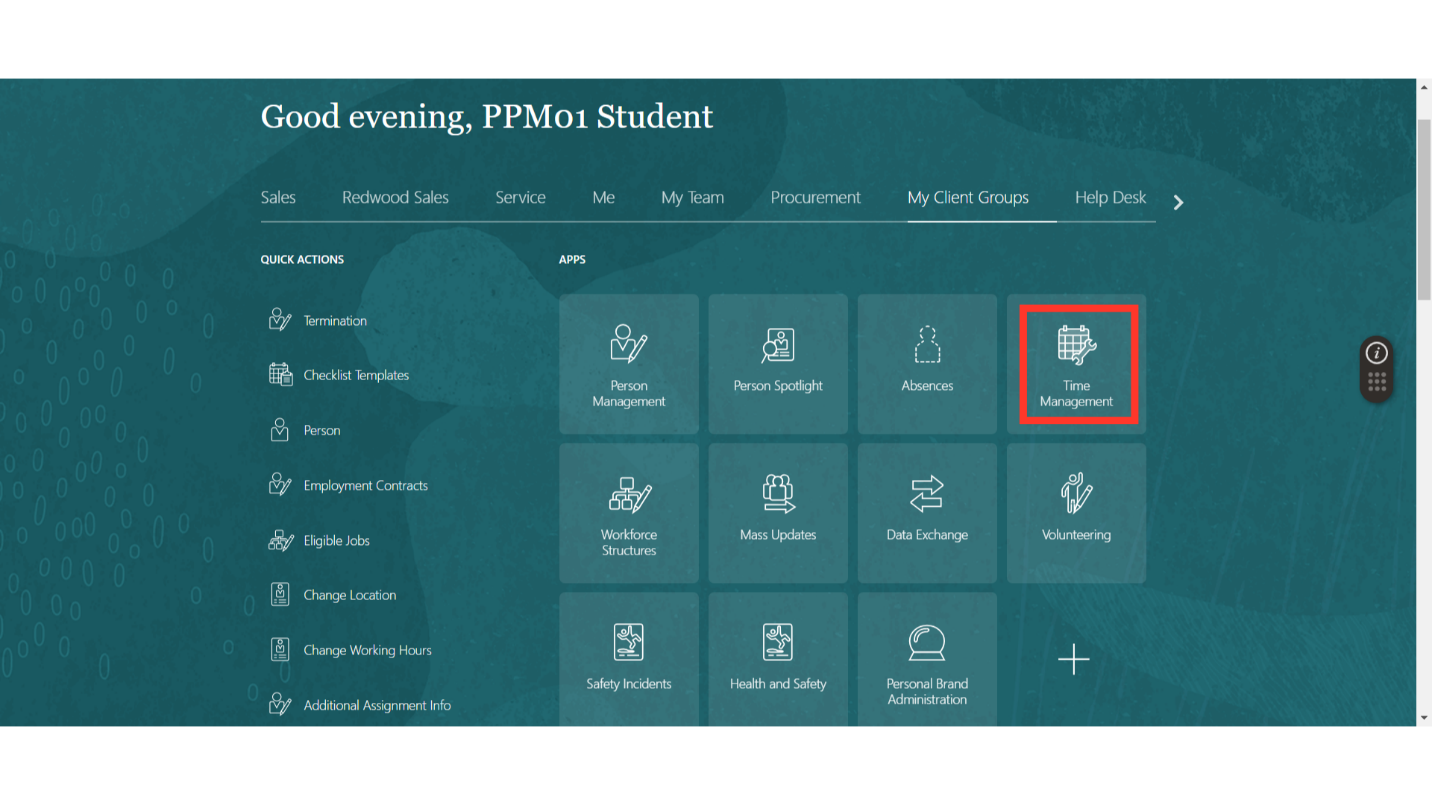
Click on the ‘Team Time Cards’ from Quick Actions under the ‘My Client Groups’ menu.
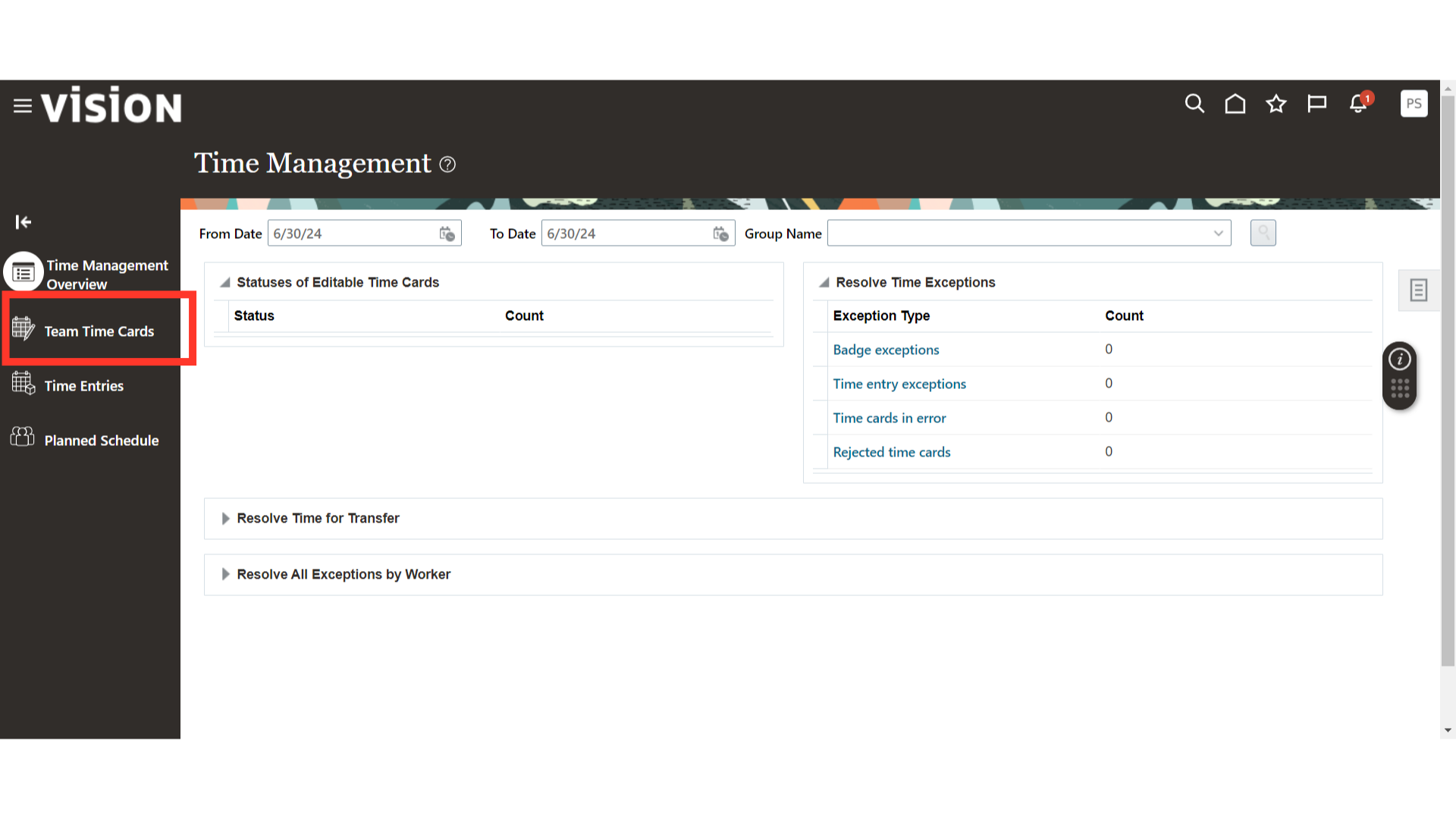
Select the Time card that you want to delete.
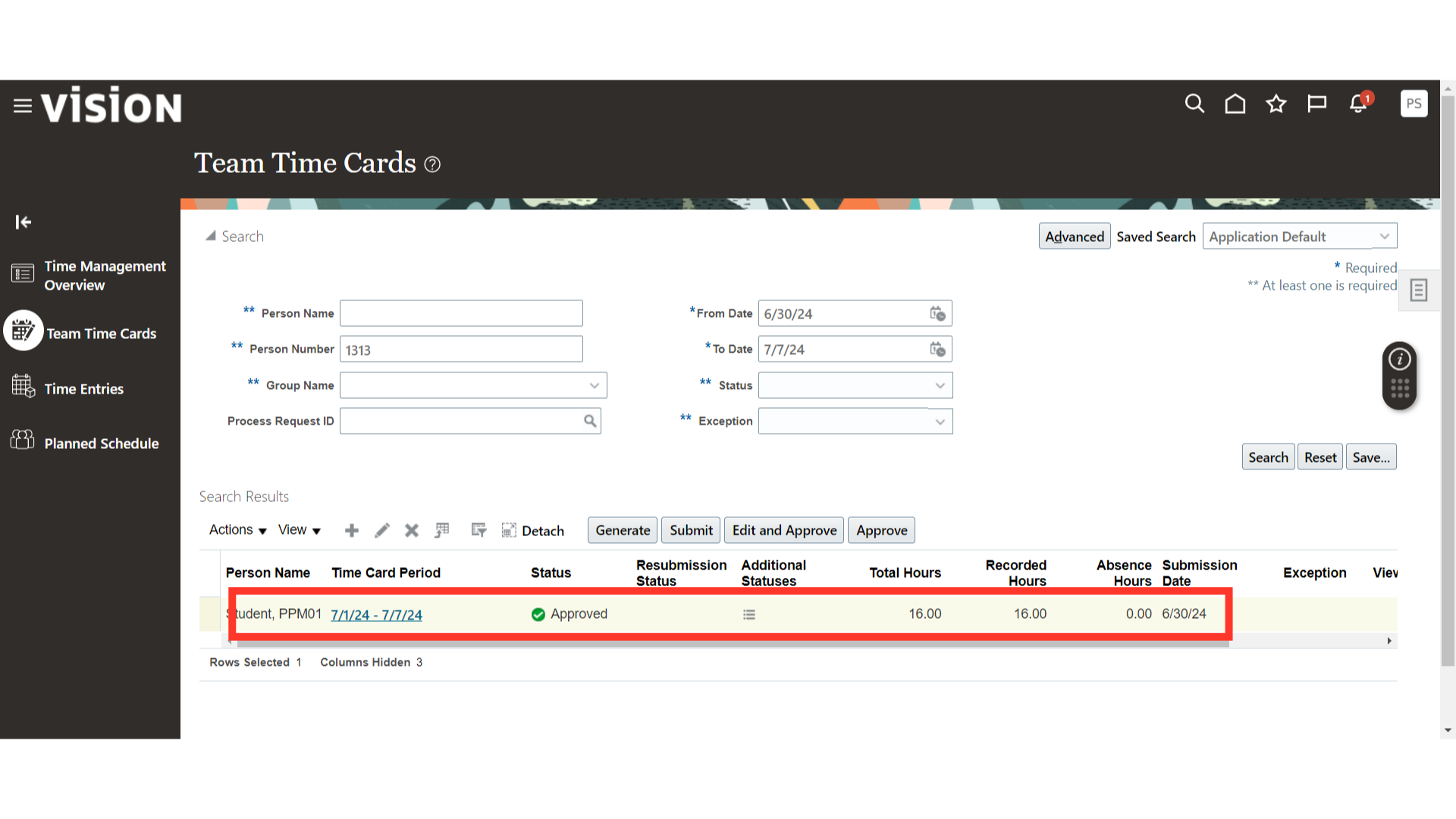
Access the Actions menu.
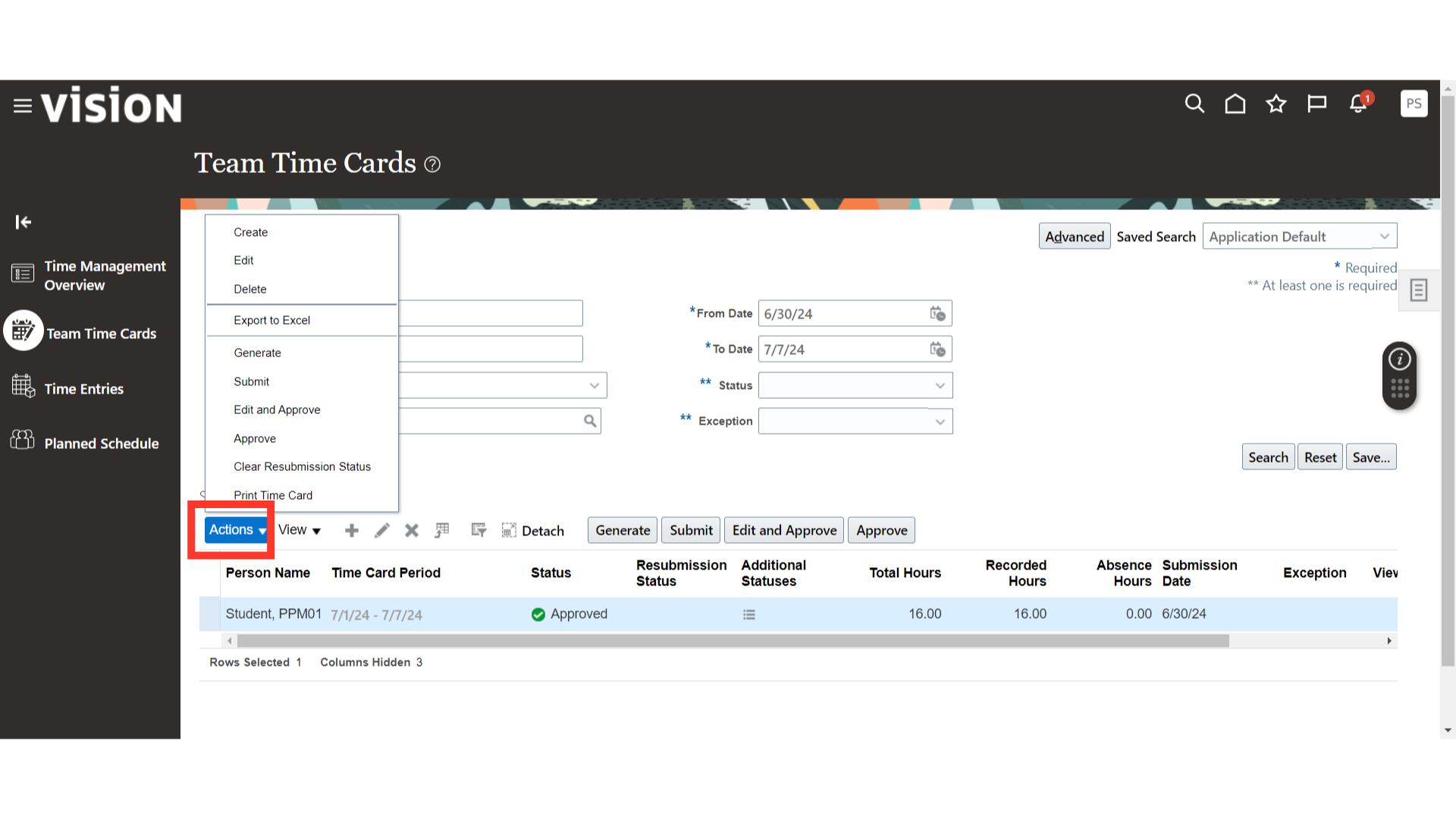
Click on delete to remove the time card entry.
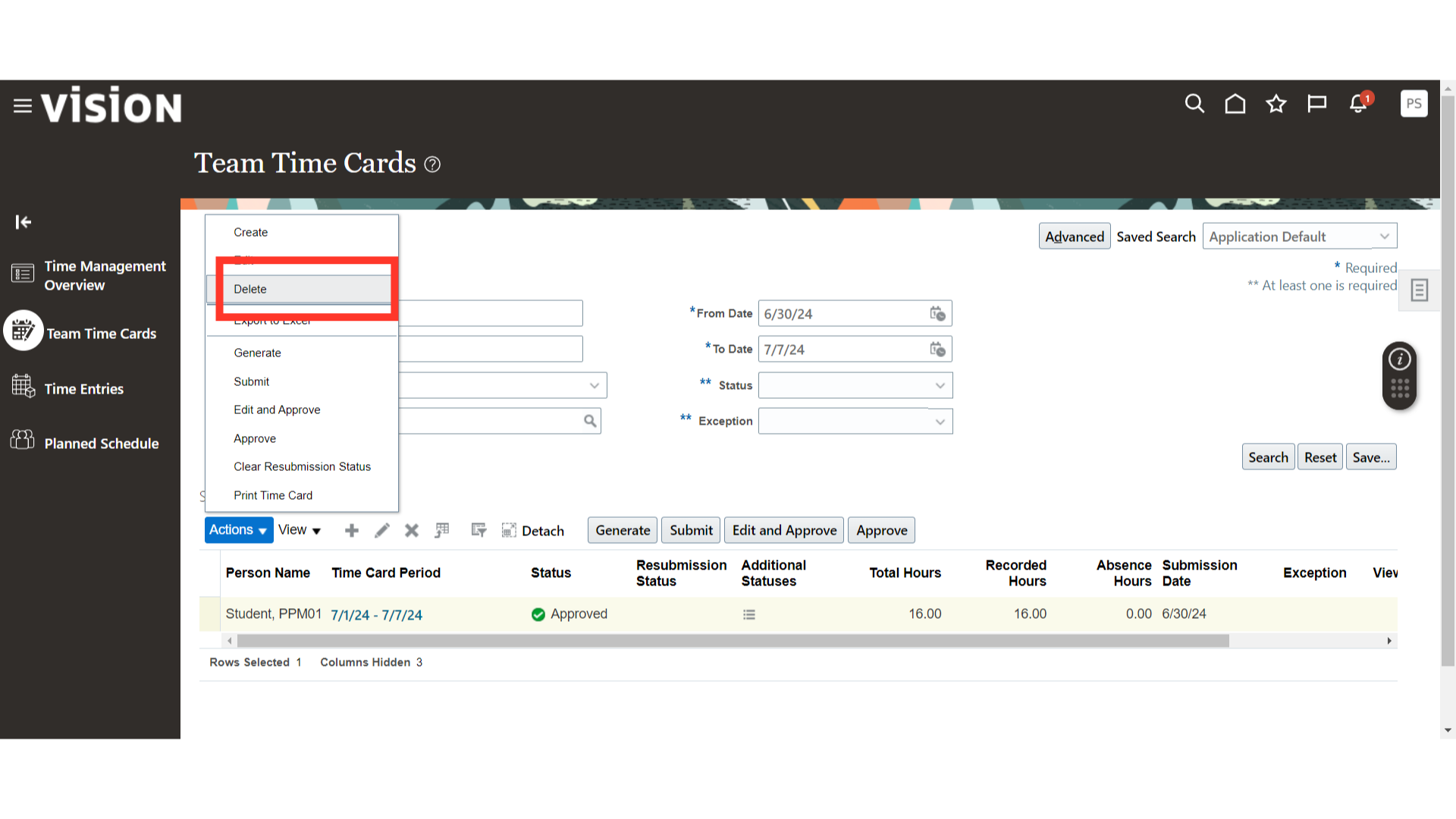
Confirm the deletion by selecting “Yes”.
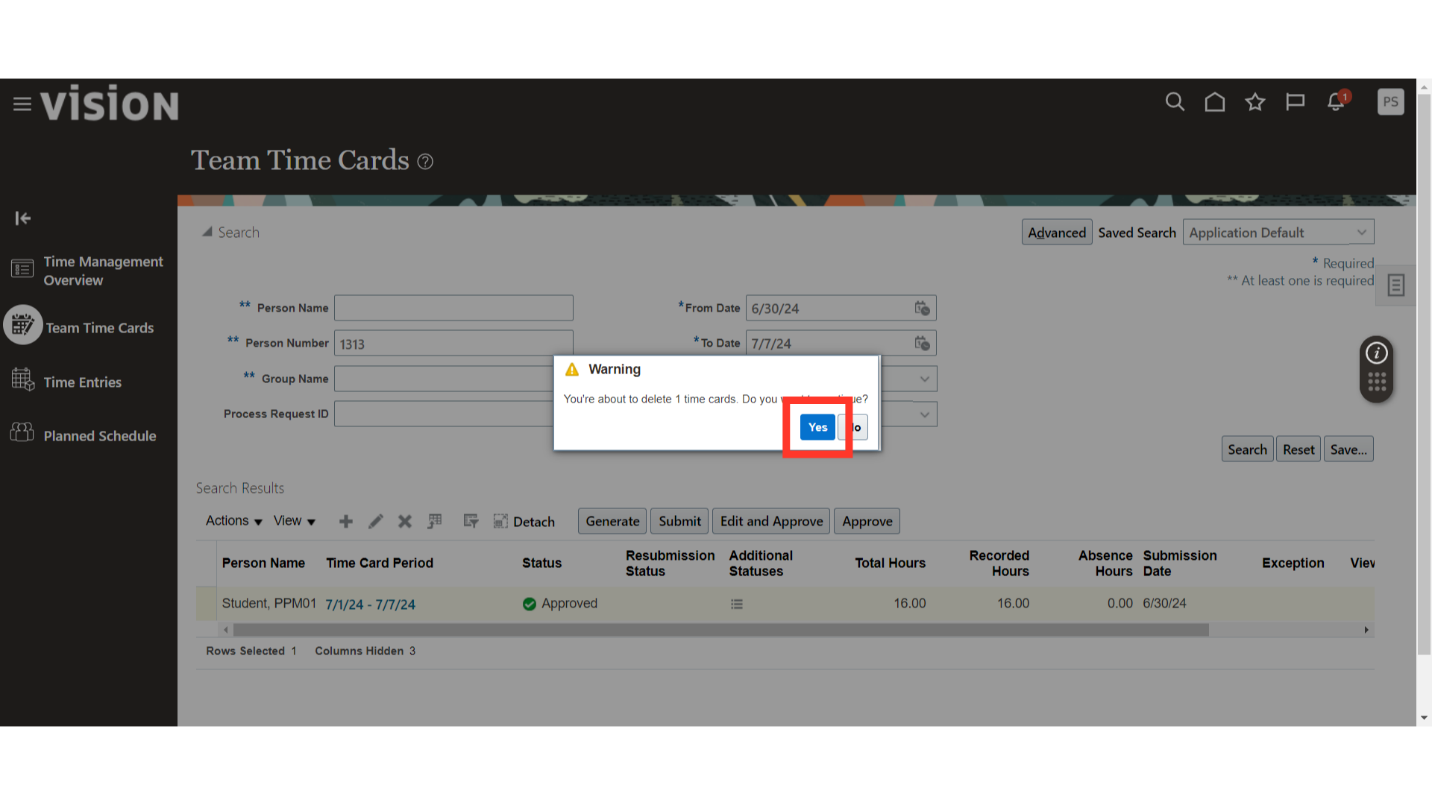
System will show a final message that the time card entry is deleted.
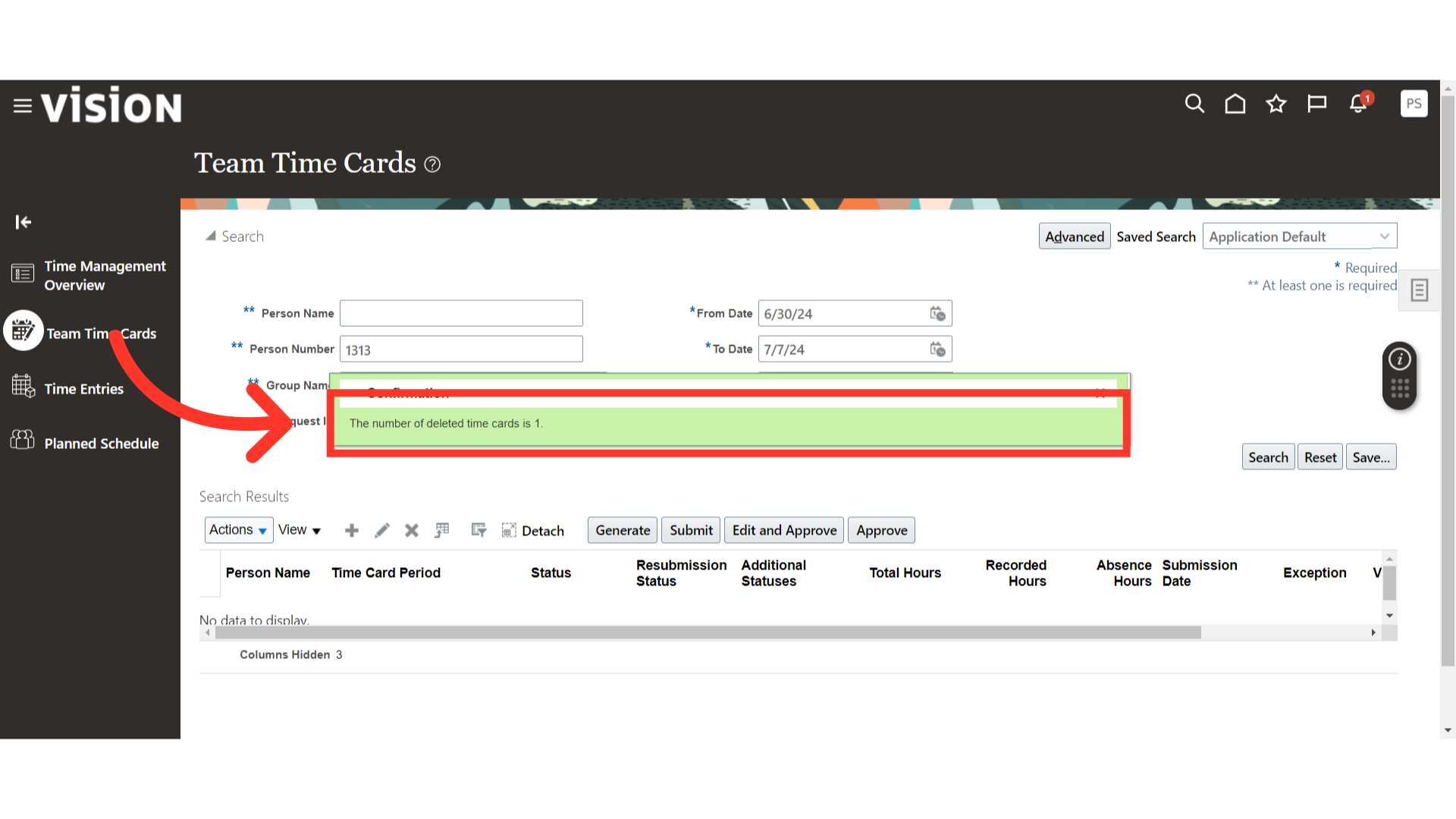
Click on the home button to exit the process.