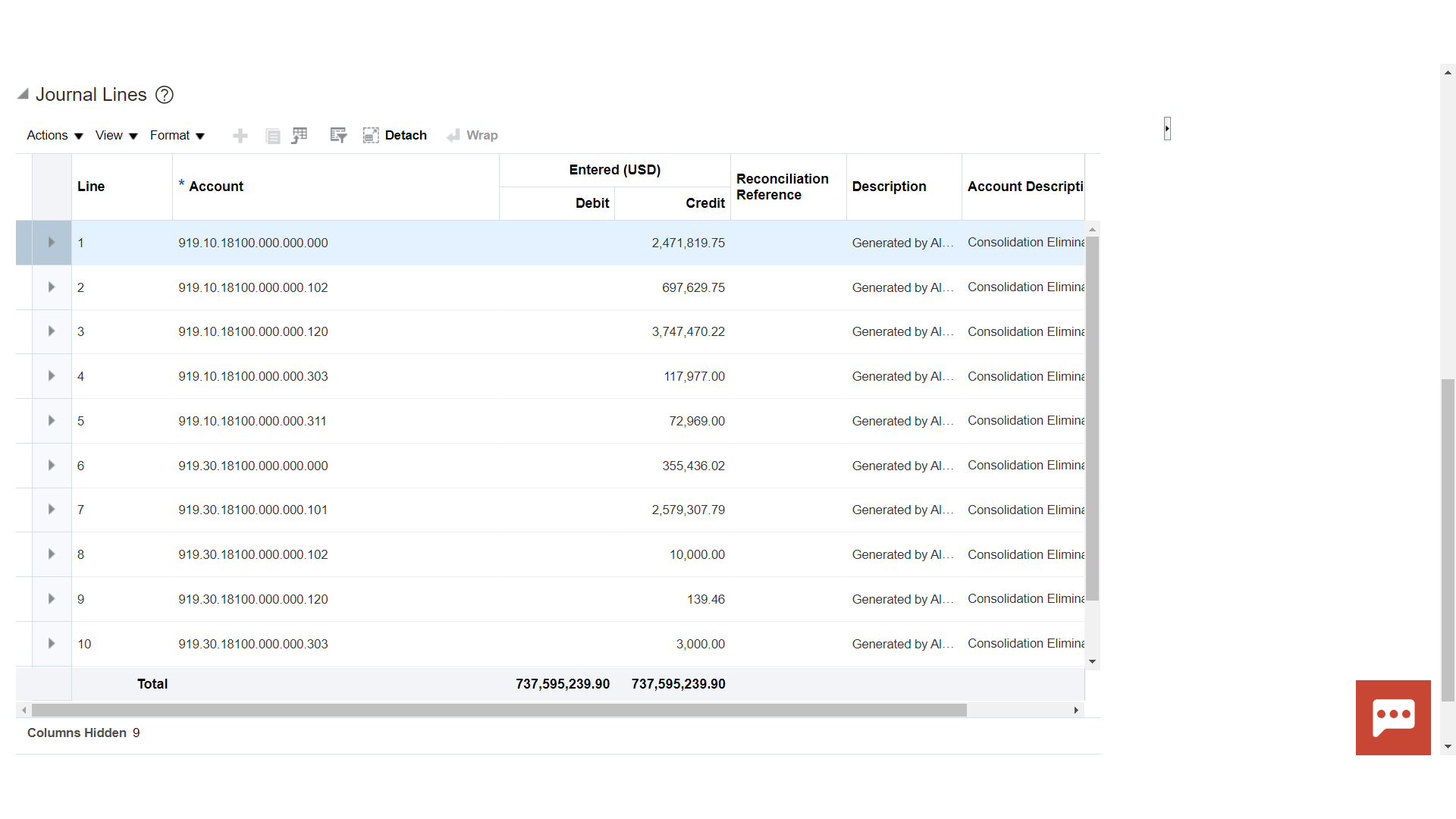Elimination Entries
This guide will provide the detailed step-by-step process of generating Eliminating entries in Oracle fusion.
To access the Journals work area, click on the Journals submenu under the General Accounting menu.
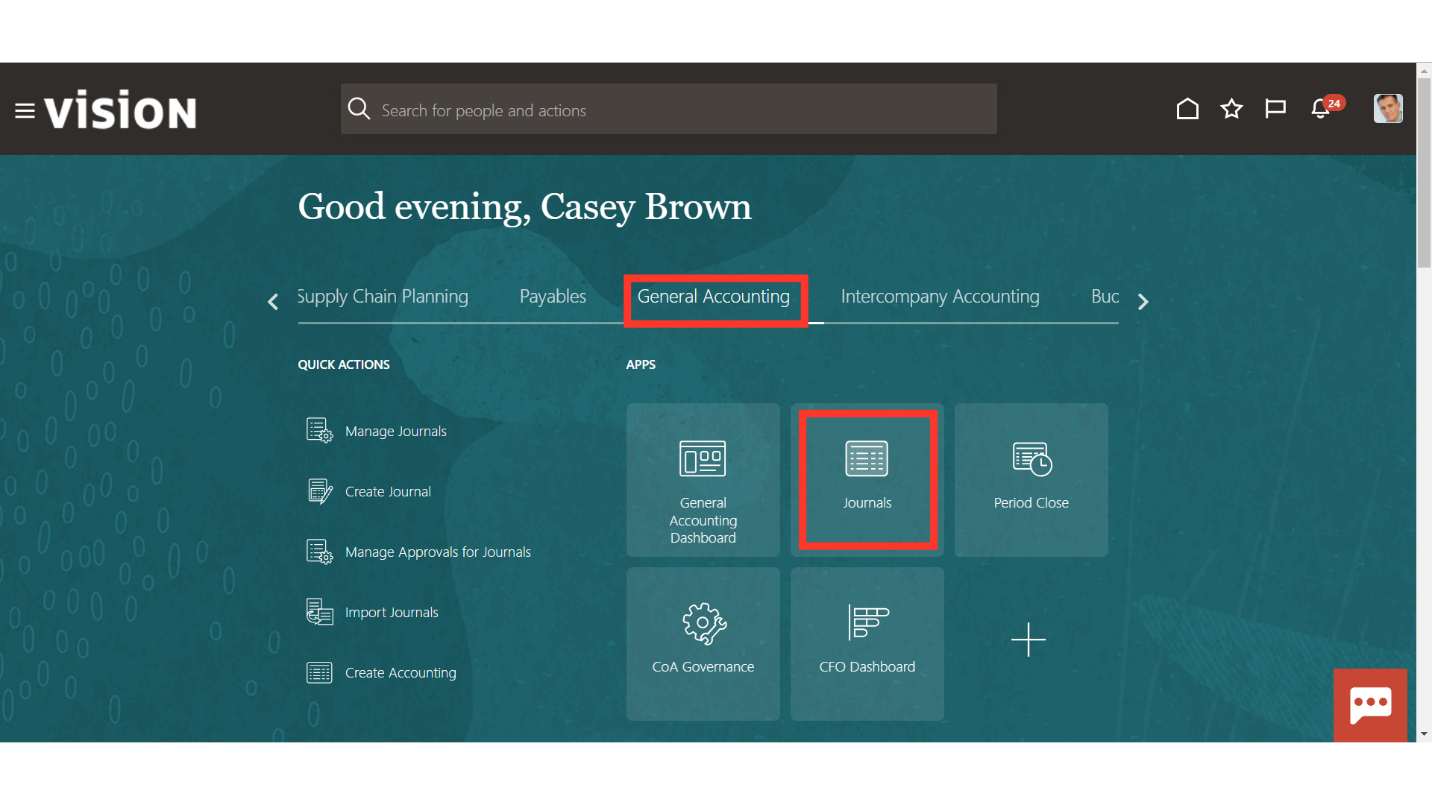 To run the Elimination entries process, click on the Generate General Ledger Allocations from the Task list.
To run the Elimination entries process, click on the Generate General Ledger Allocations from the Task list.
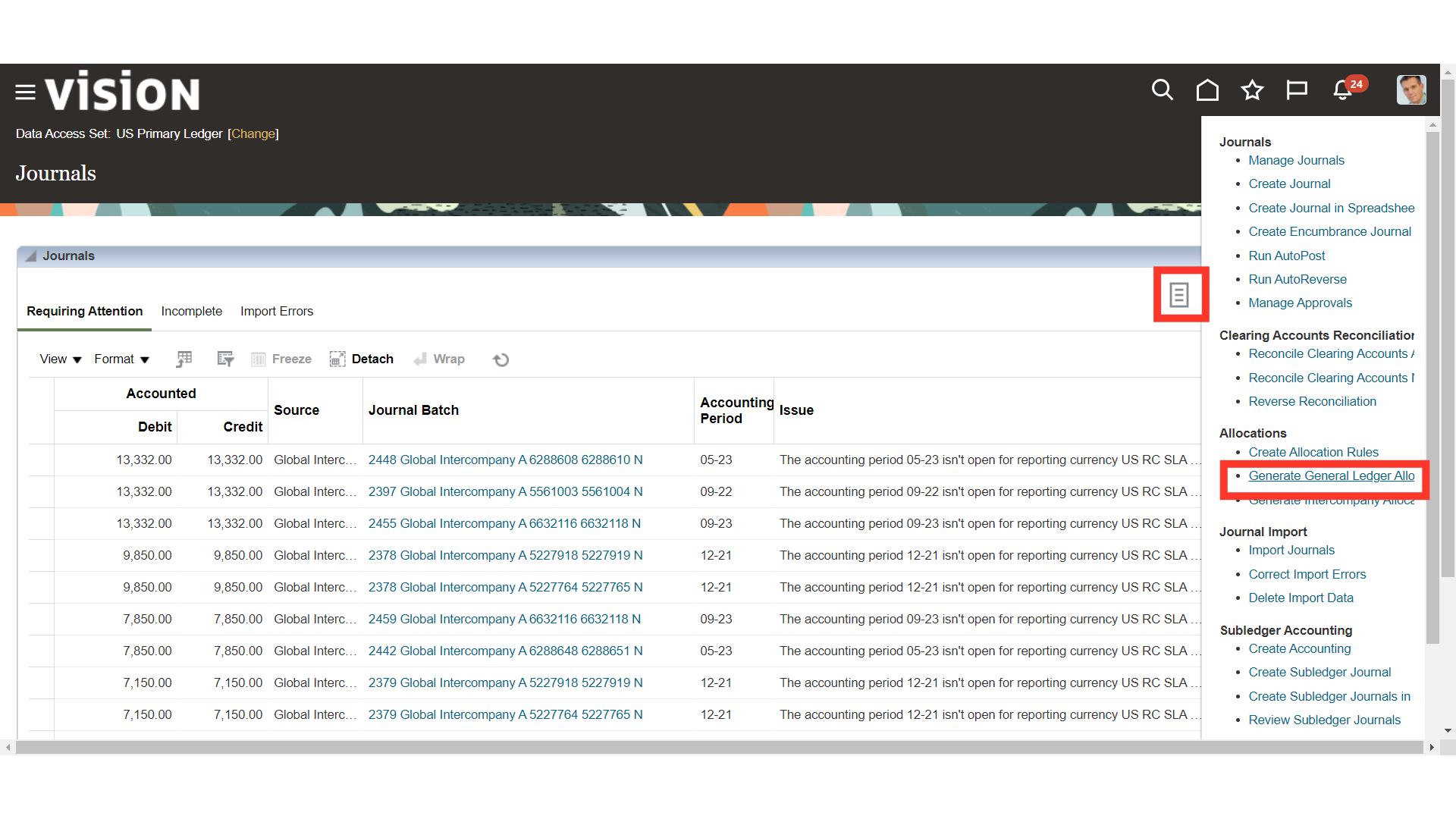
Select the Intercompany rule set from the list of values.
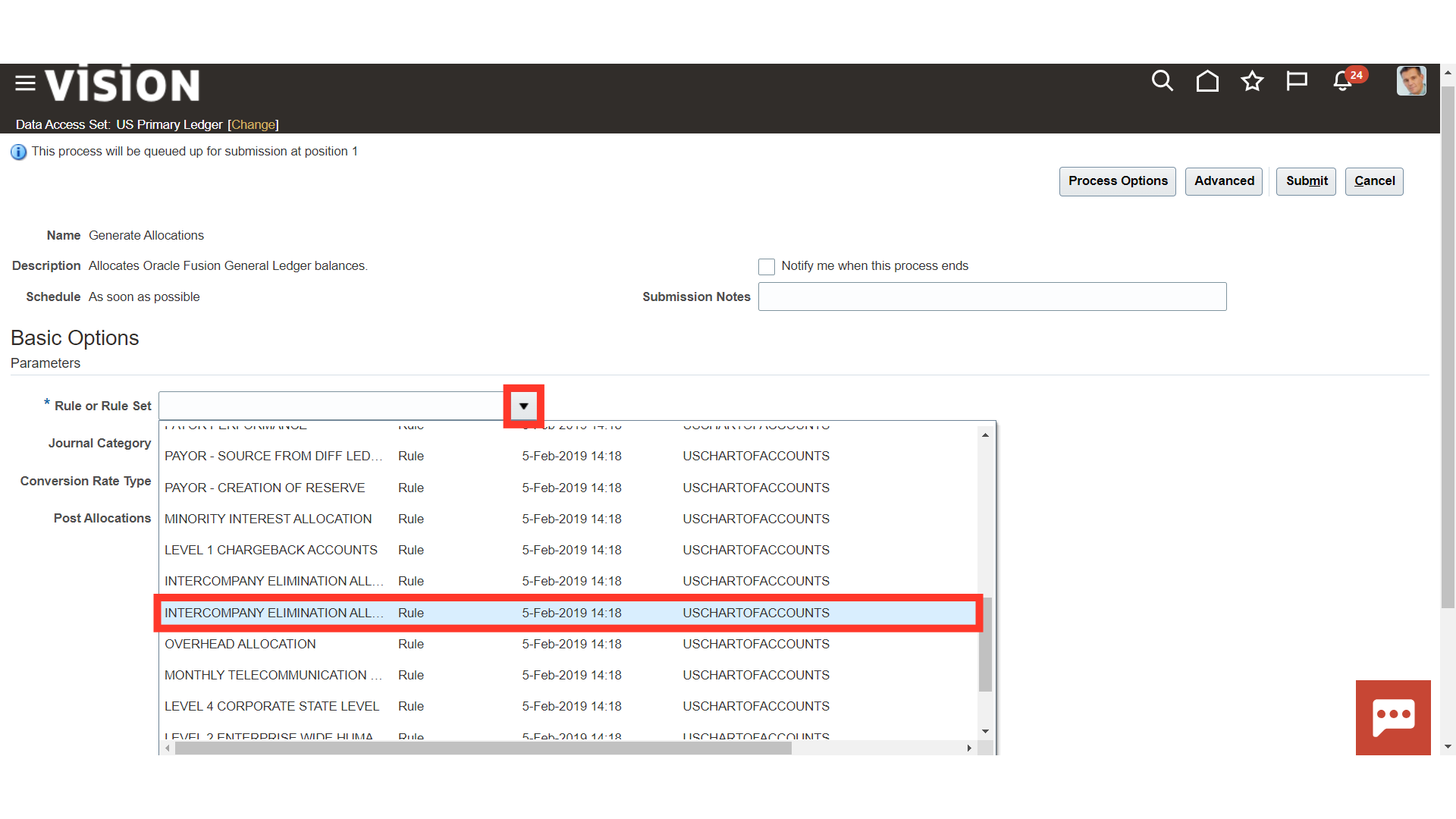
Select the Accounting period for which process to be run. Journal Category : Select the category for which process needs to be run. To post the journal entries automatically, enable the checkbox against Post Allocations. Click on the Submit button.
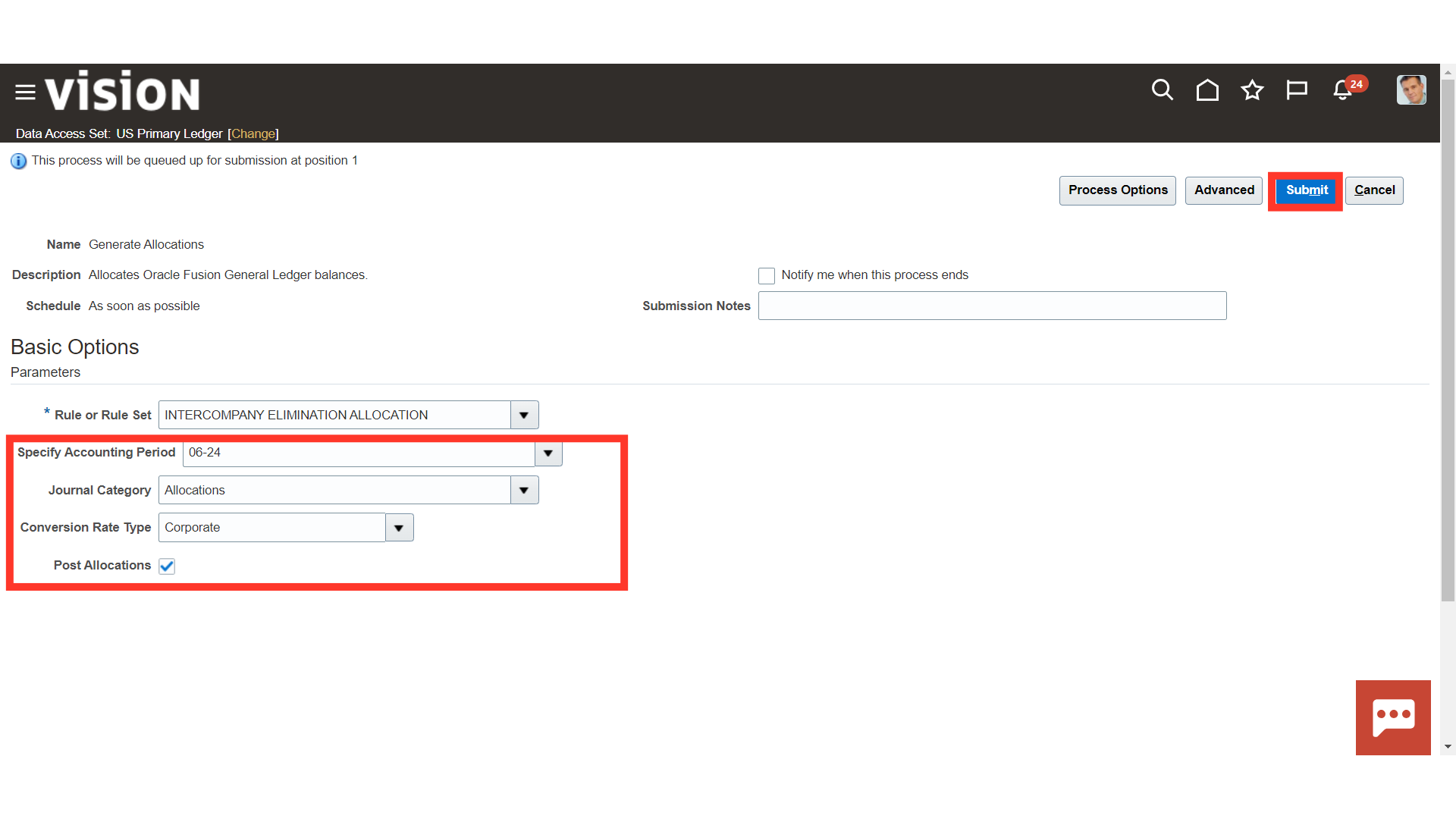
A confirmation message is displayed alongwith the Process ID. Click on OK button to continue.
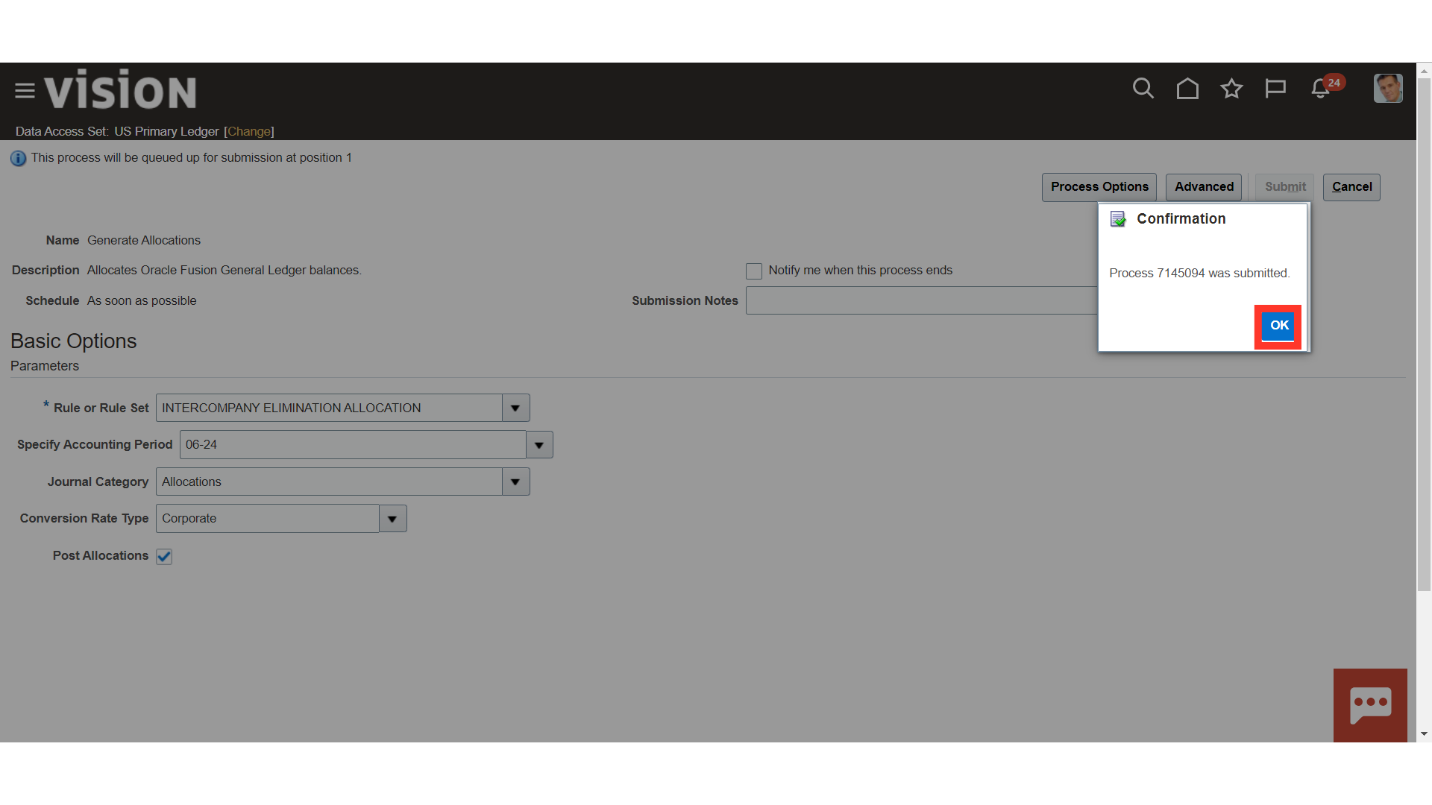
Click on the Home icon to land into home page.
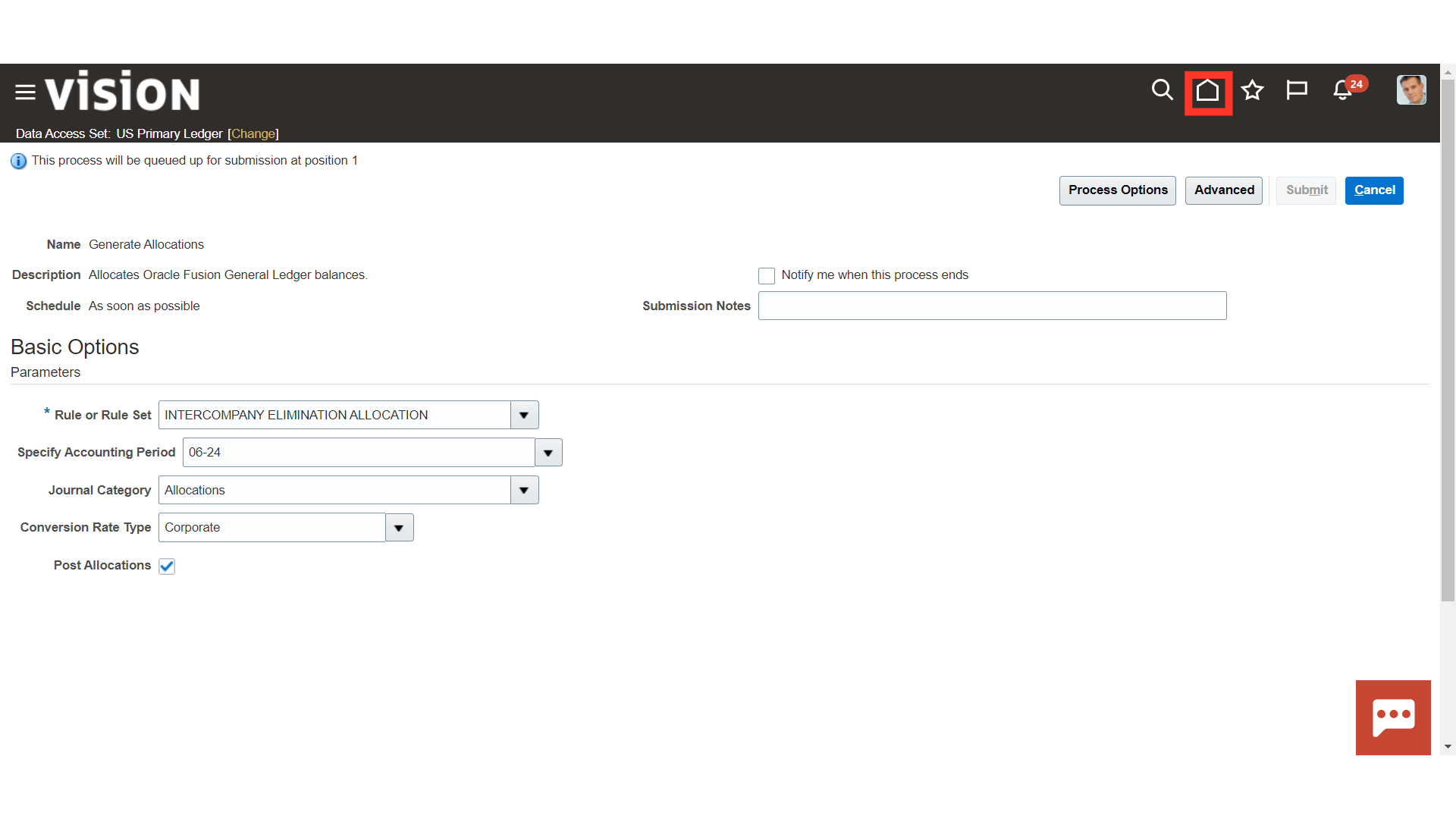
Click on the Scheduled Processes submenu under Tools menu.
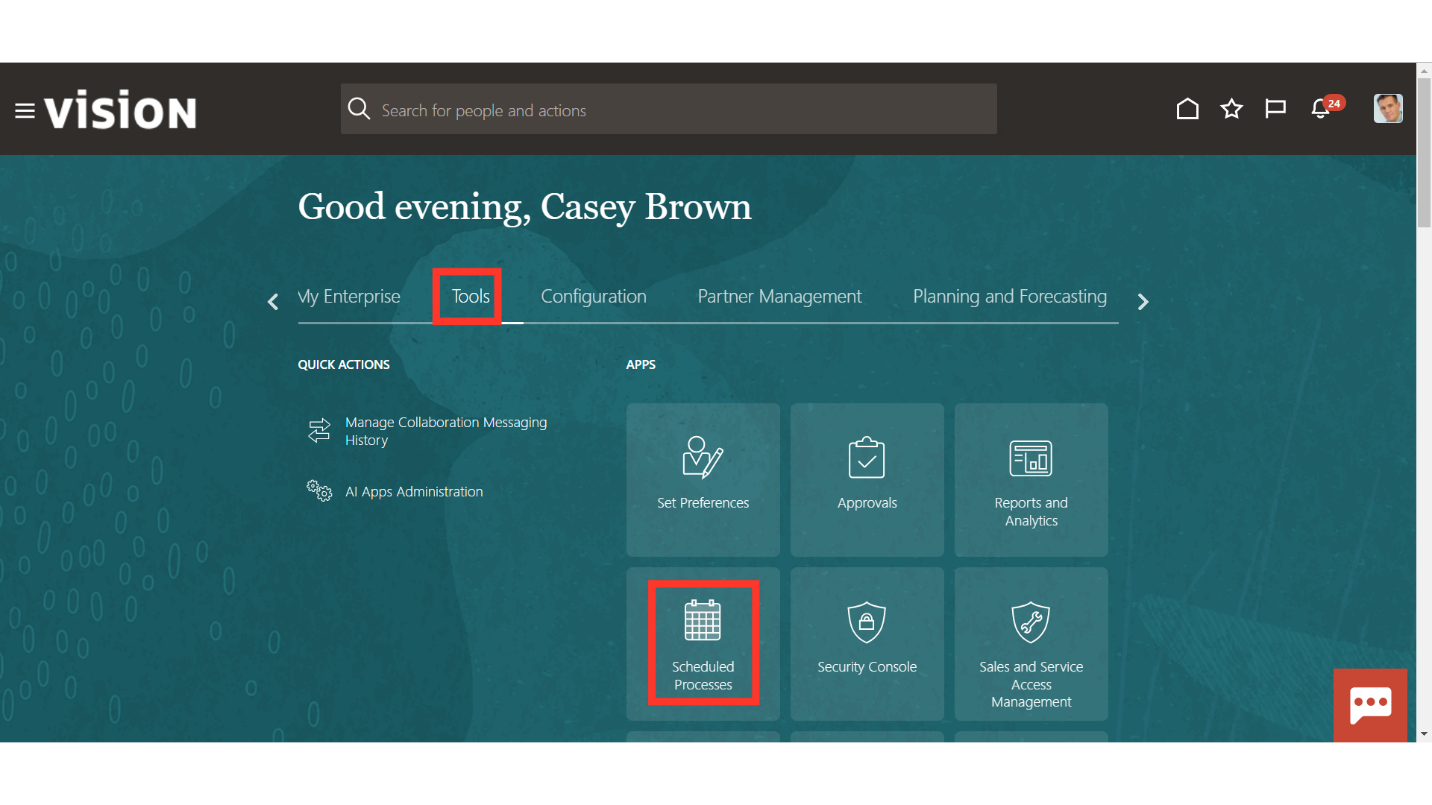
Click on the refresh icon to update the process status.
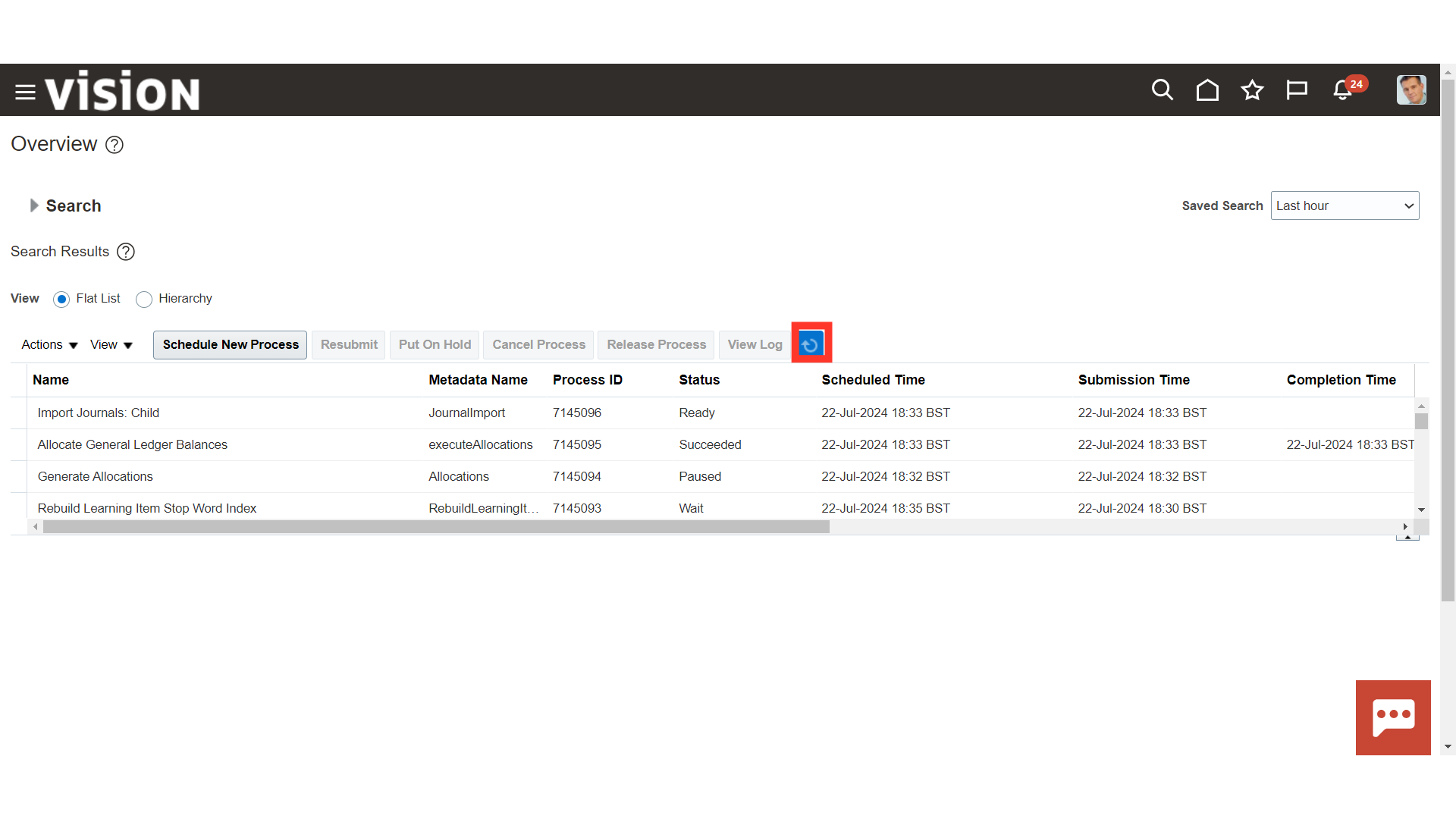
Elimination entries are generated once the Generate Allocations process is succeeded.
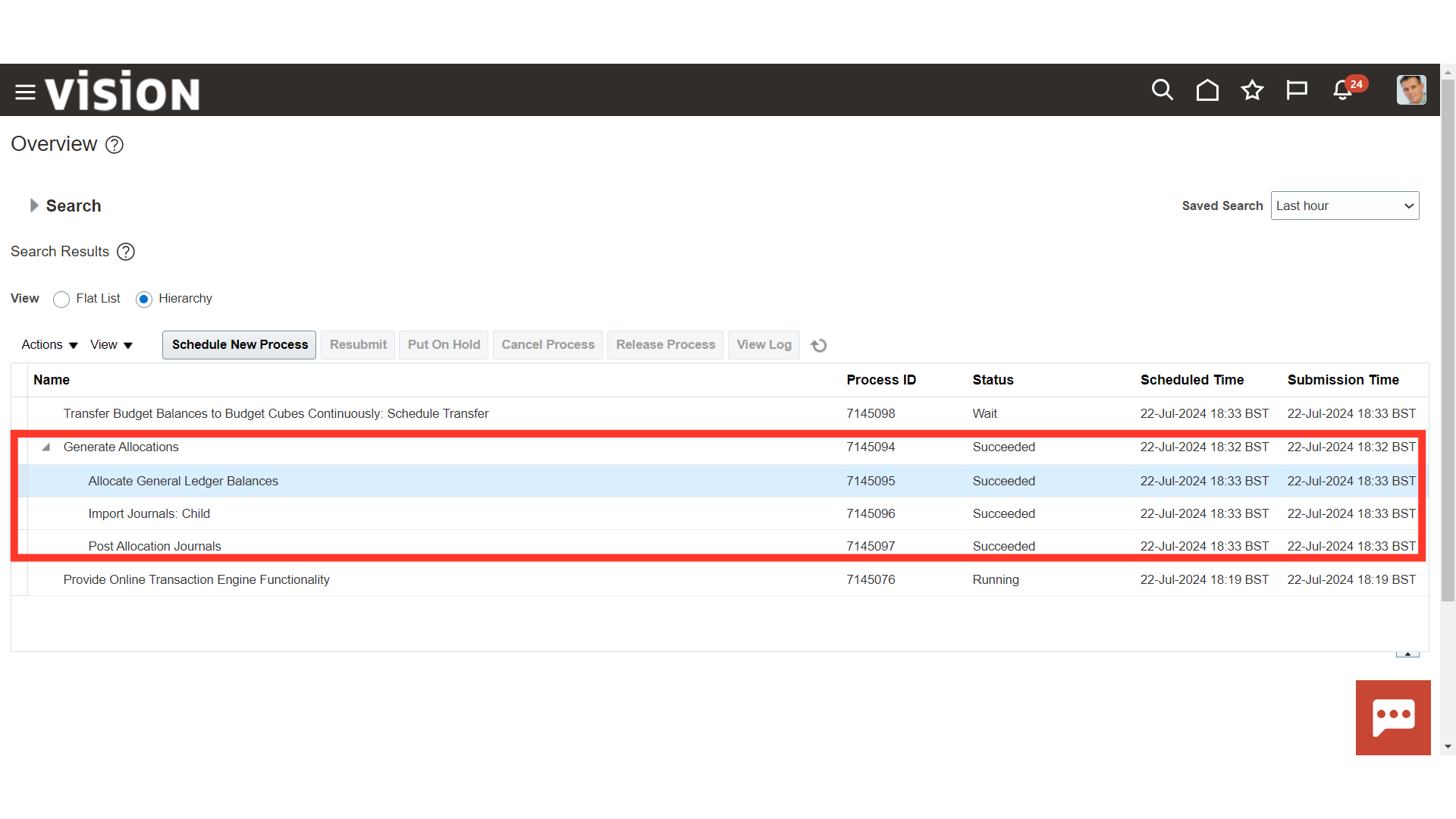
To download the report, click on 1 More hyperlink after selecting the Post Allocation Journals process.
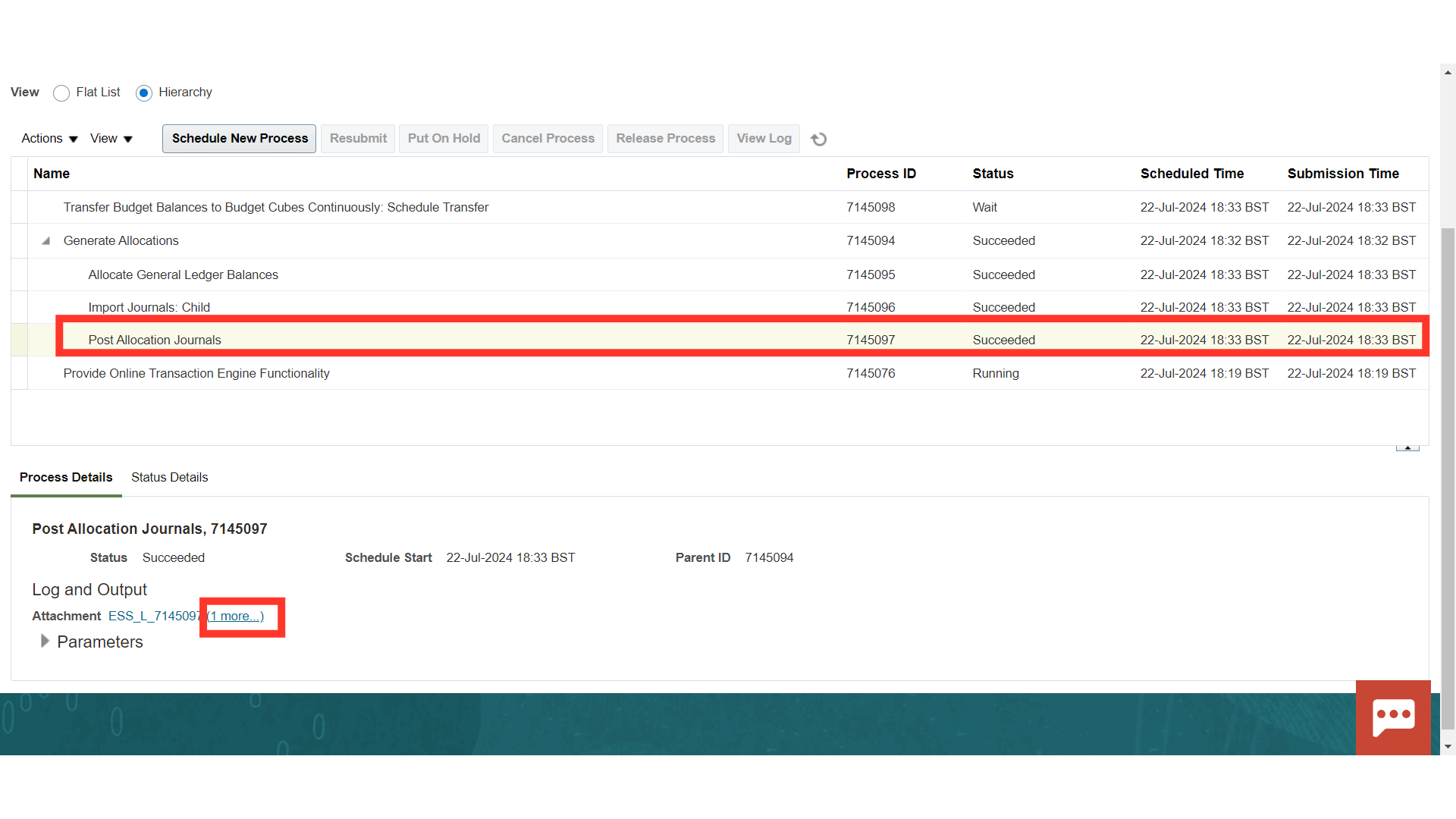
Click on the File name with .txt extension to download the report.
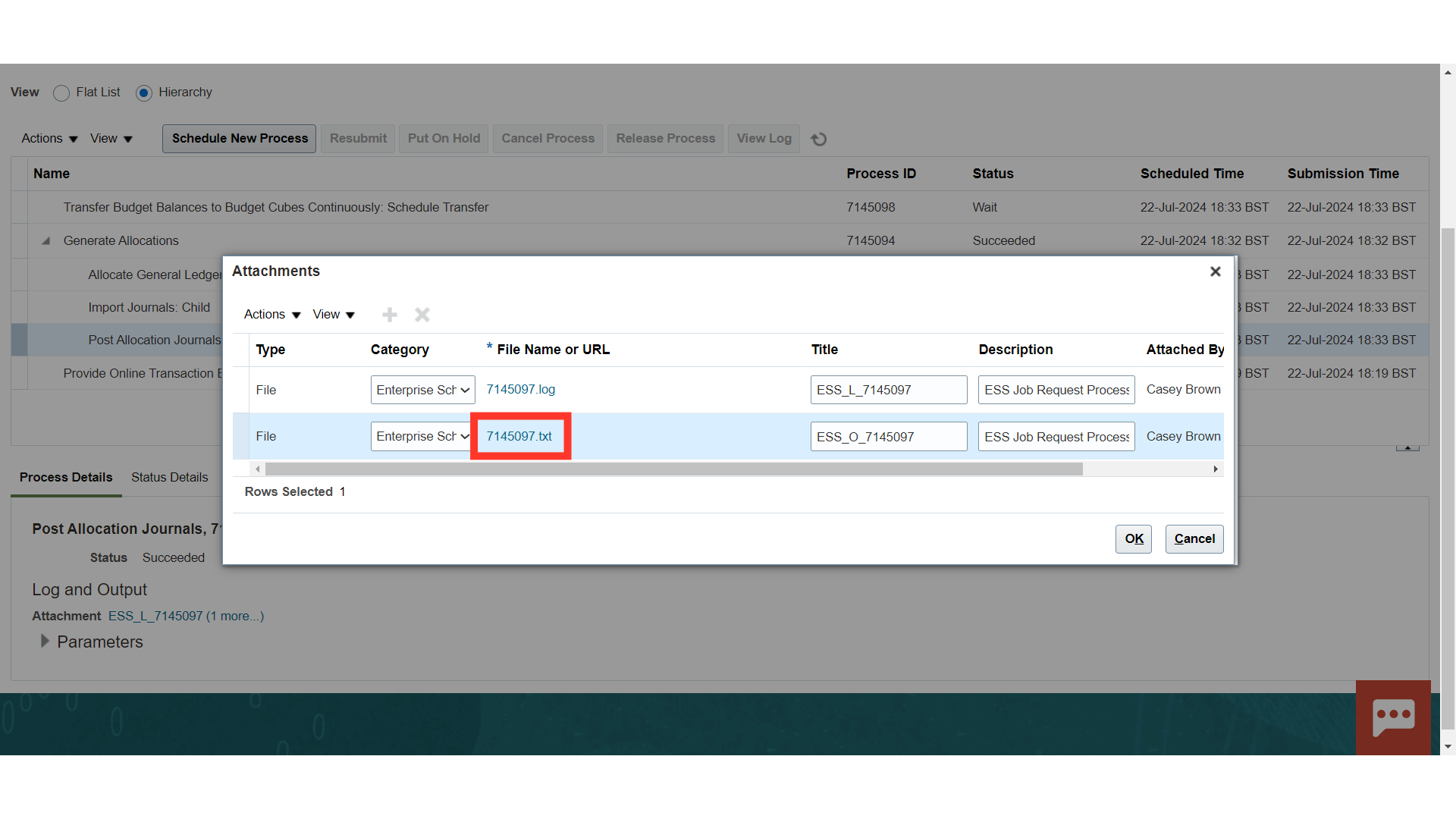
This is the journal batch generated for eliminating the intercompany balances consisting of Batch name and Period name details.
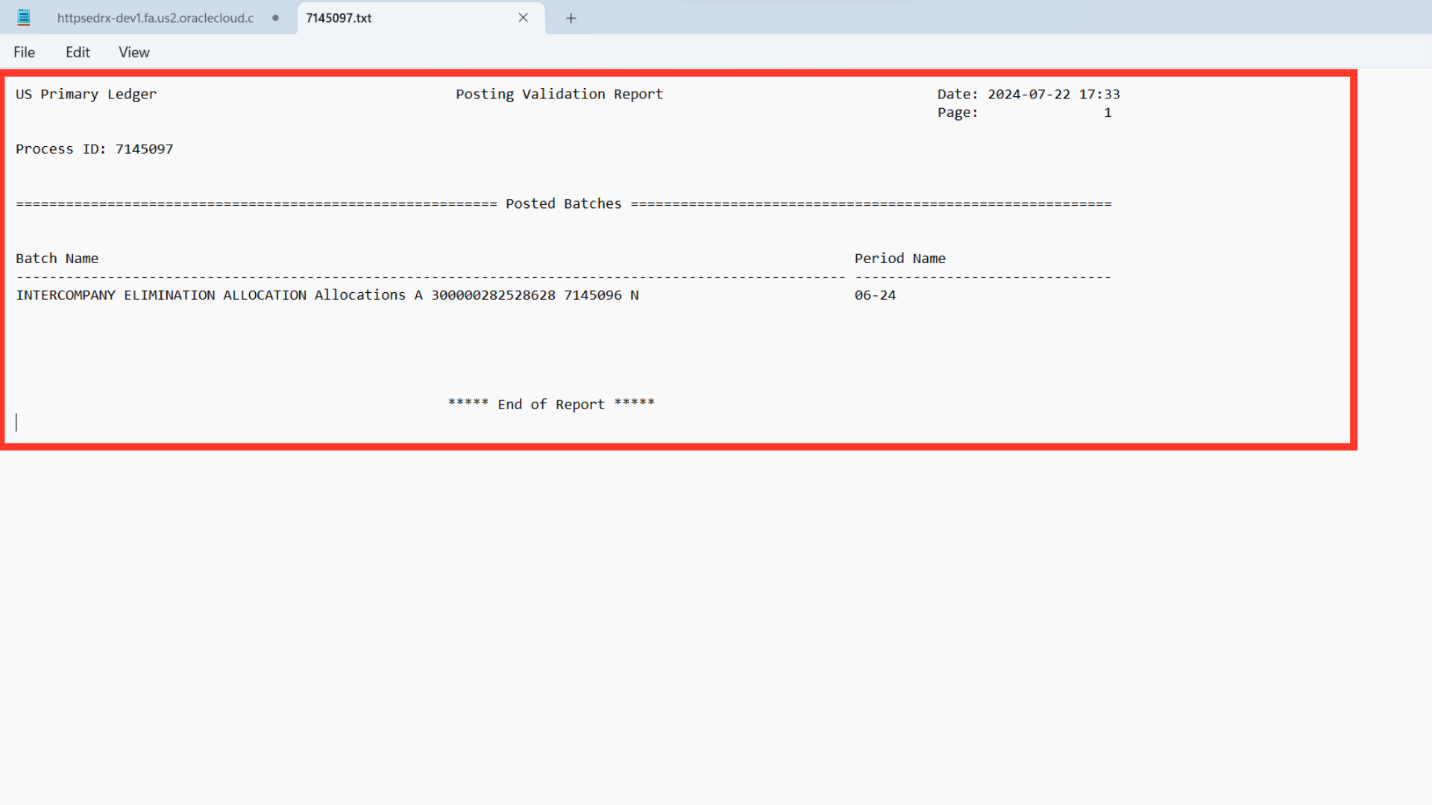
To search the journal entry, click on the Manage Journals from the task list.
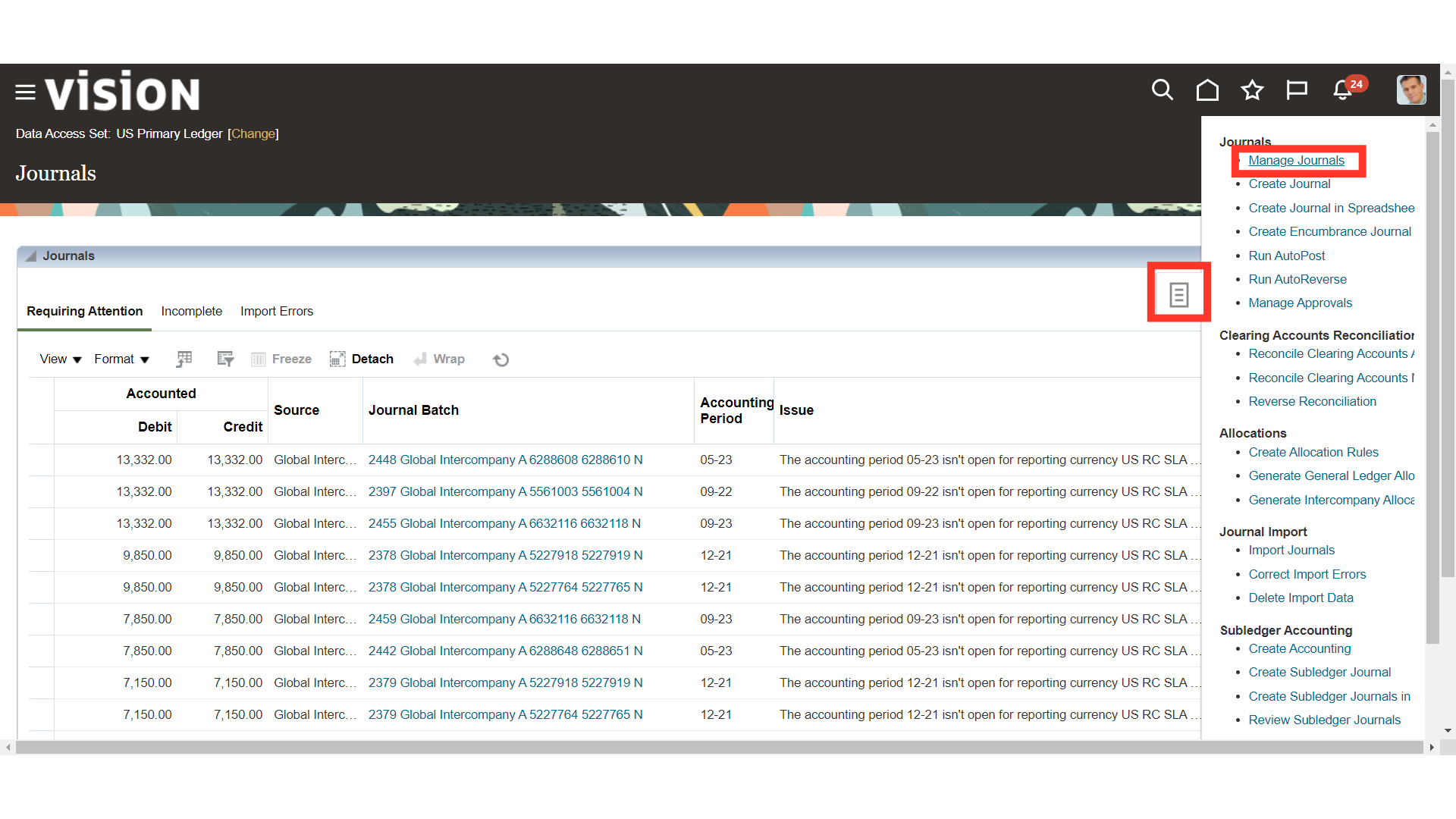
Click on the Search button, after entering the required parameters.
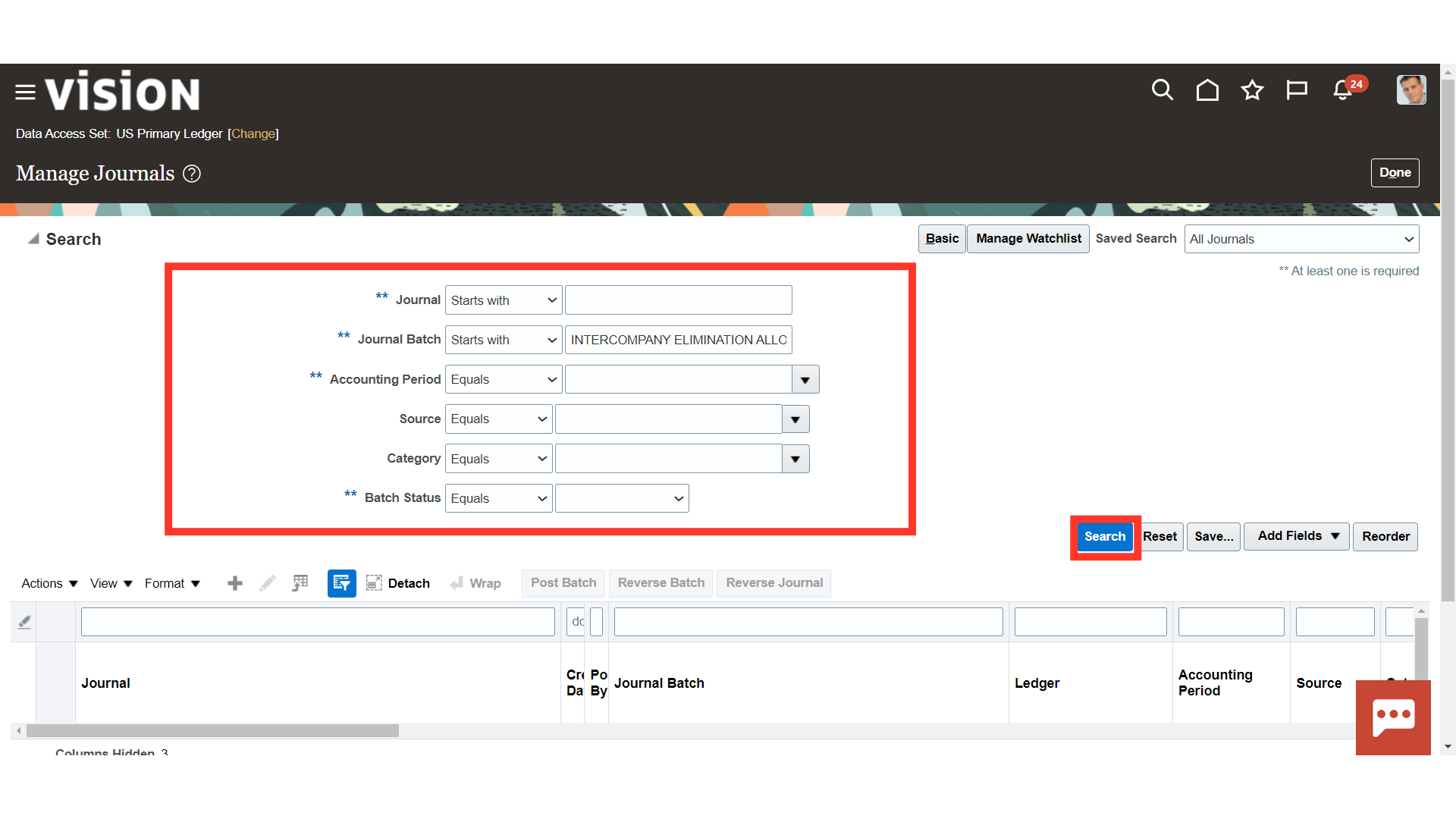
To open the Journal entry, click on the Journal name hyperlink.
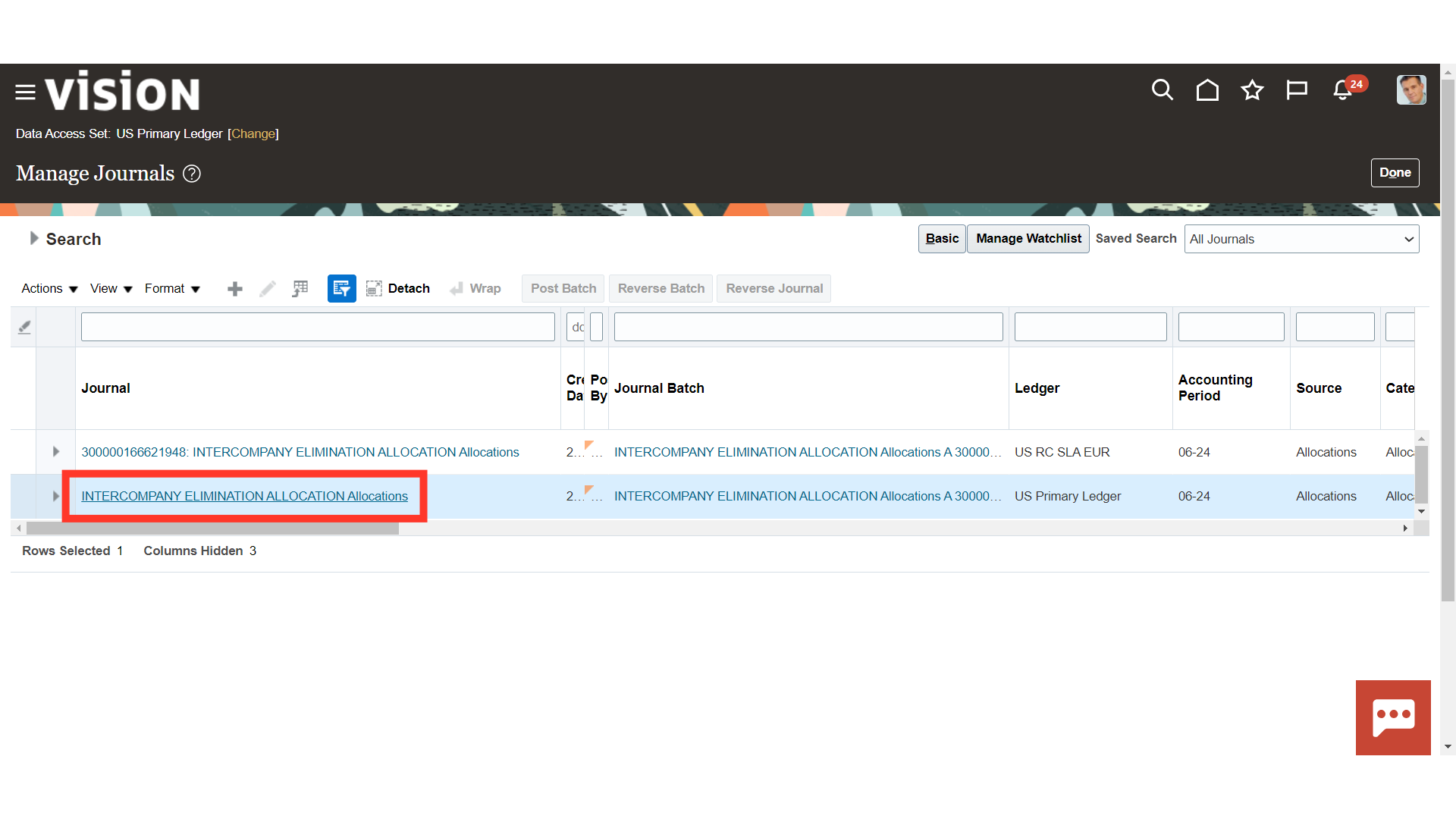
Source of the journal entry created is the Allocations.
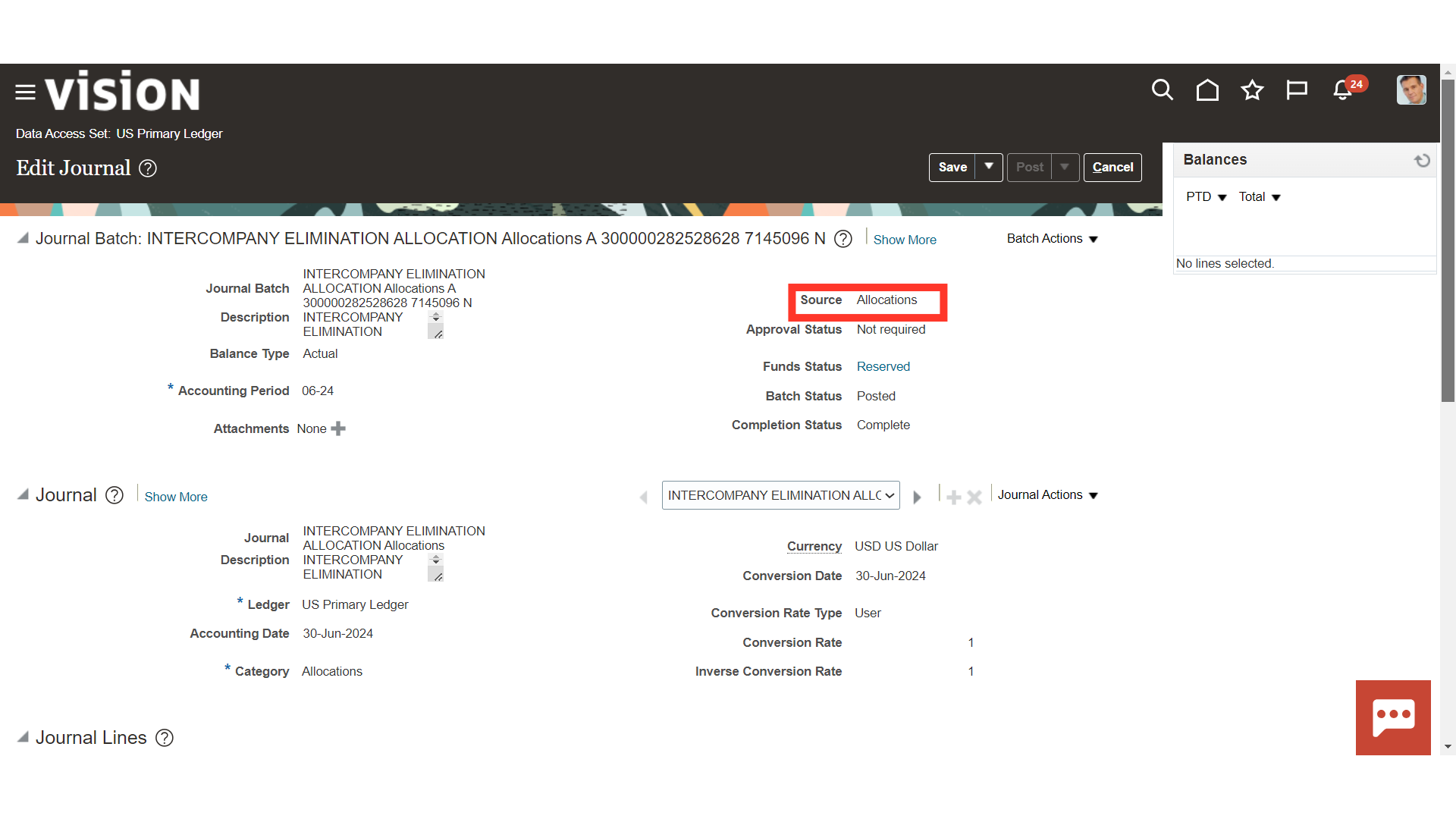
This is the journal entry generated for eliminating intercompany balances based on Intercompany rule selected.