How to Import Inter-project Invoice in AP
Click on the ‘Invoices’ sub-menu under the ‘Payables’ menu from the Oracle home page.
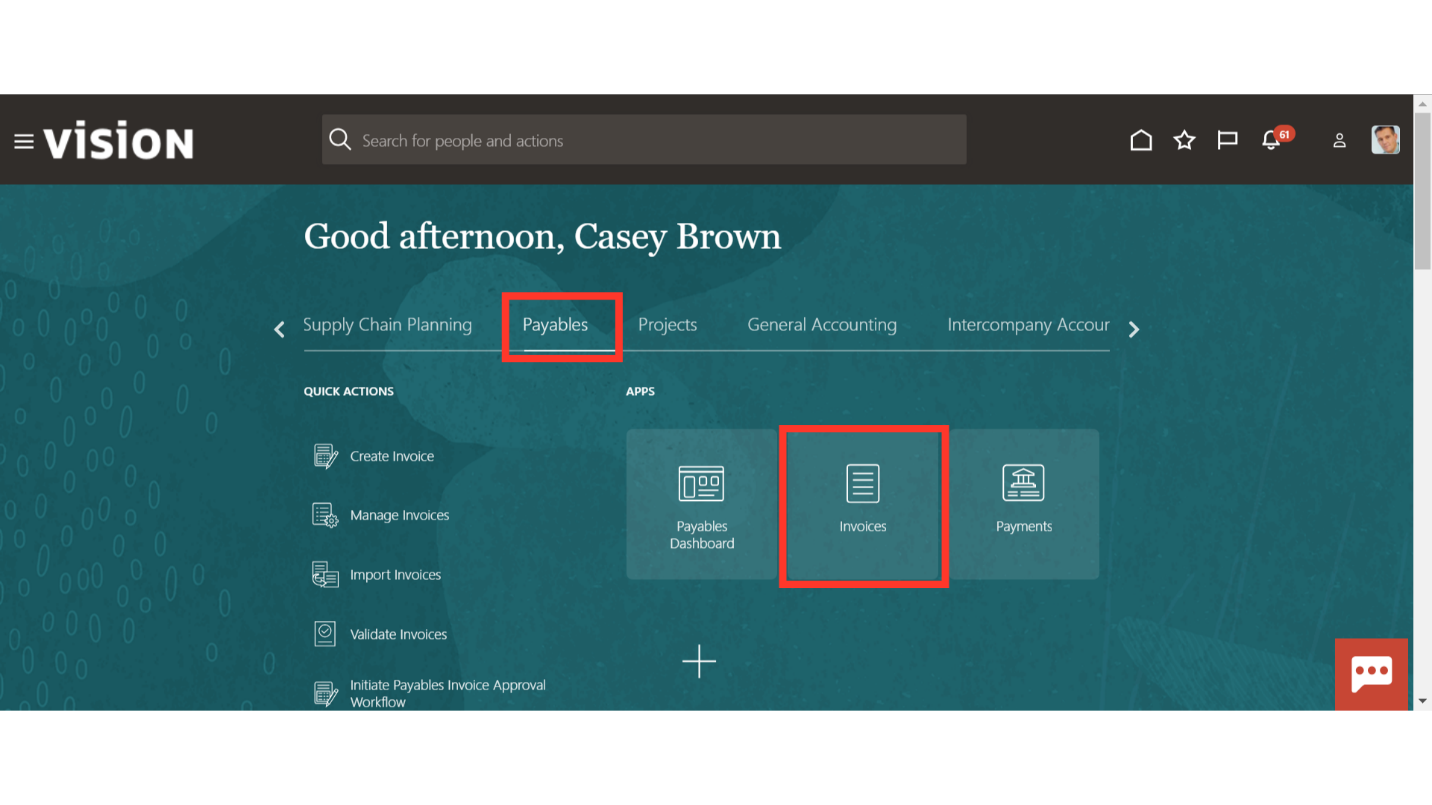
Navigate to the ‘Import Invoices’ from the Task list.
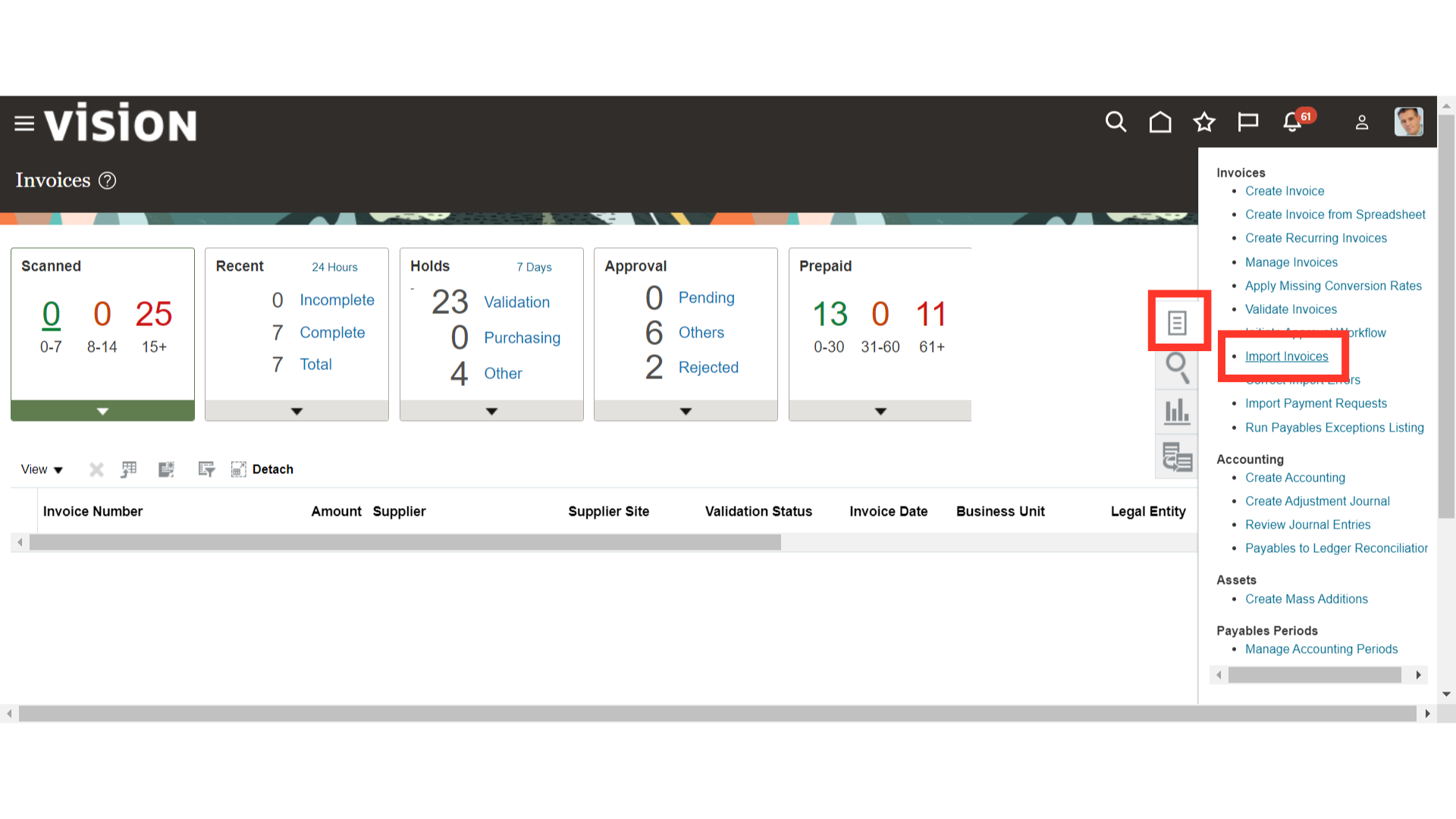
Run this process to import Inter-Project Payable Invoices into the Payables sub-ledger. The required fields (*) must be completed, while the optional fields can be used to further refine the process if needed.
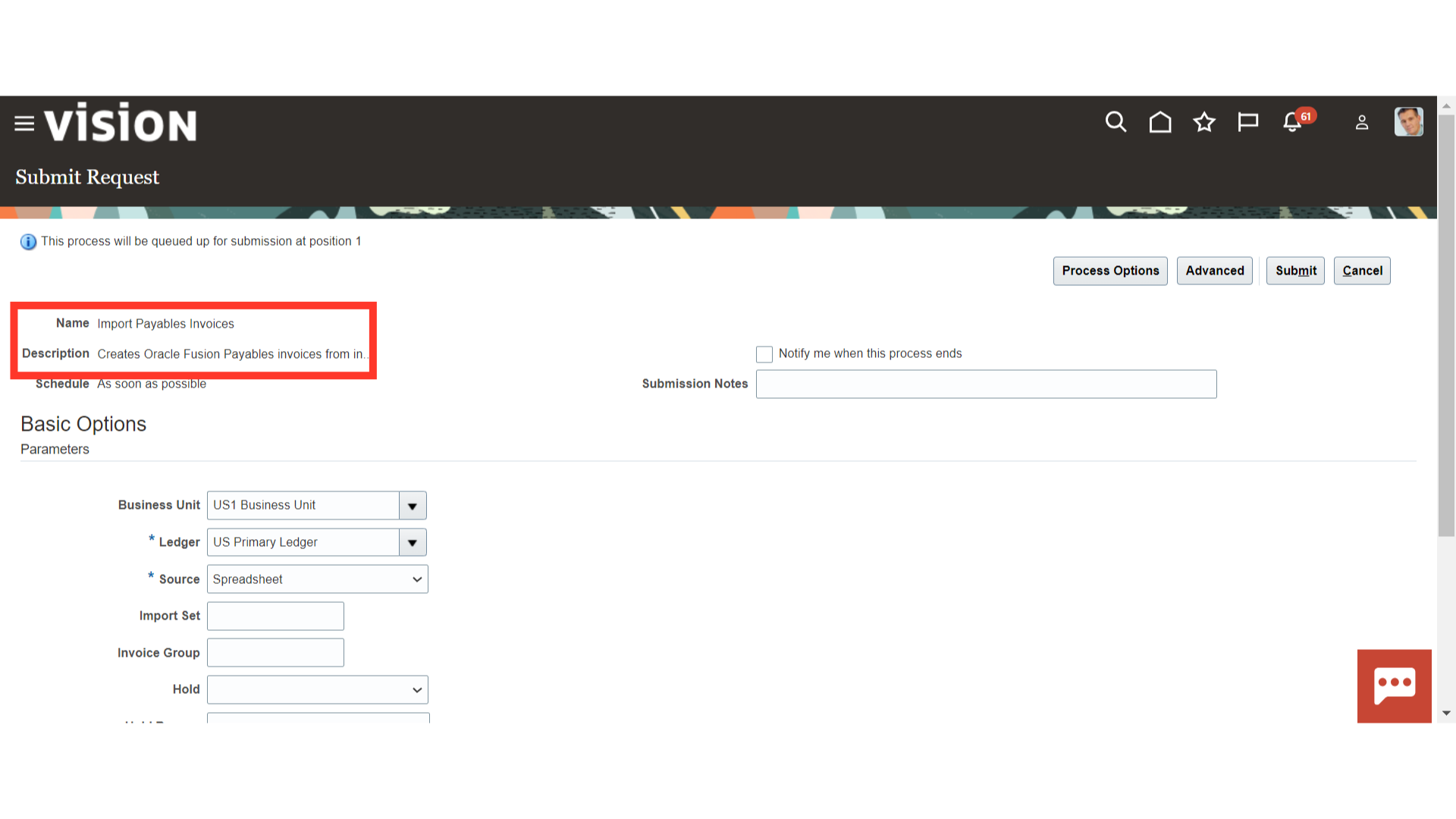
Select the Ledger and Business Unit. The Source should be set to ‘Projects Interproject Invoices’ for internal contracts.
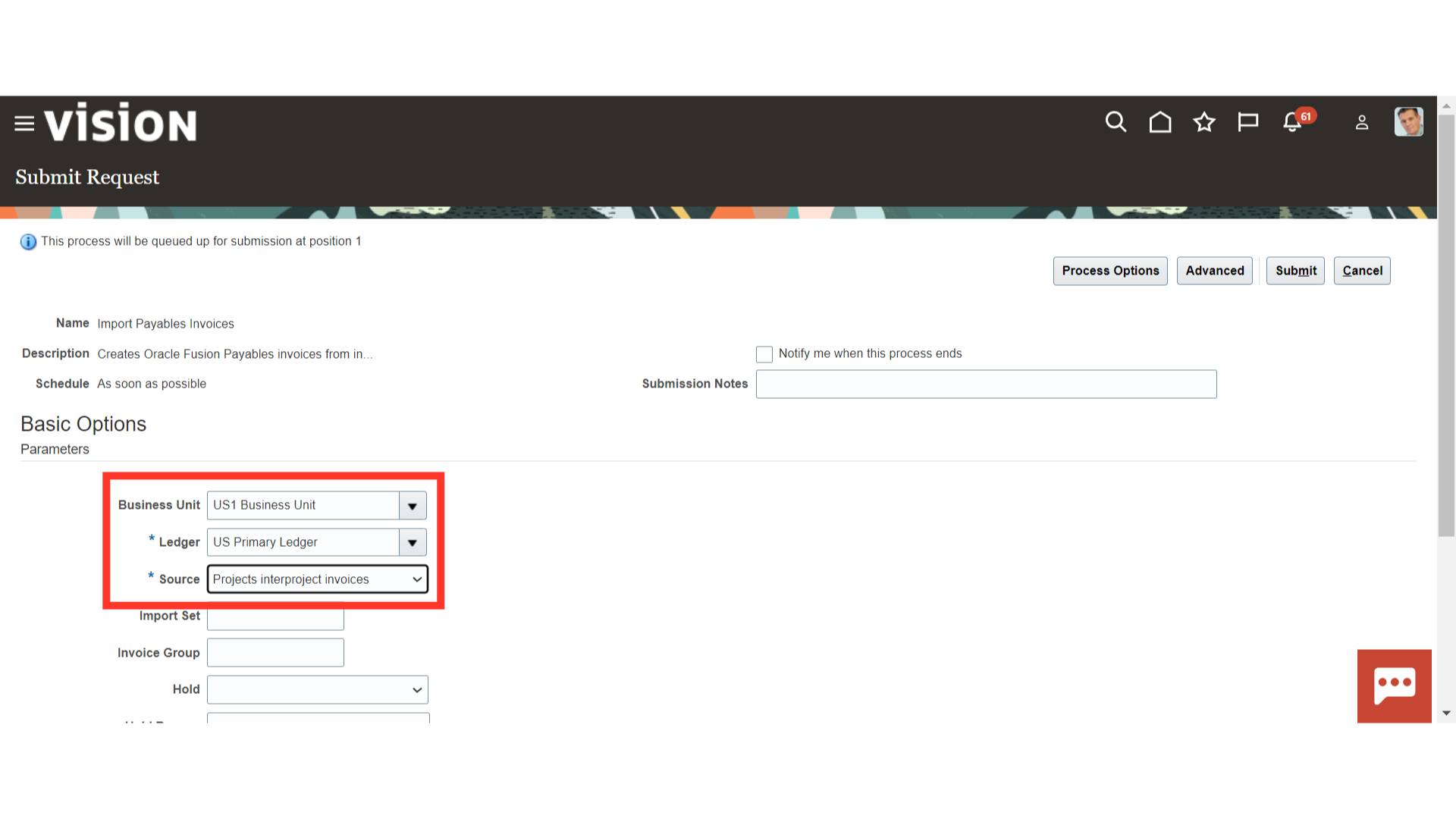
Review the parameter values and click on ‘Submit’.
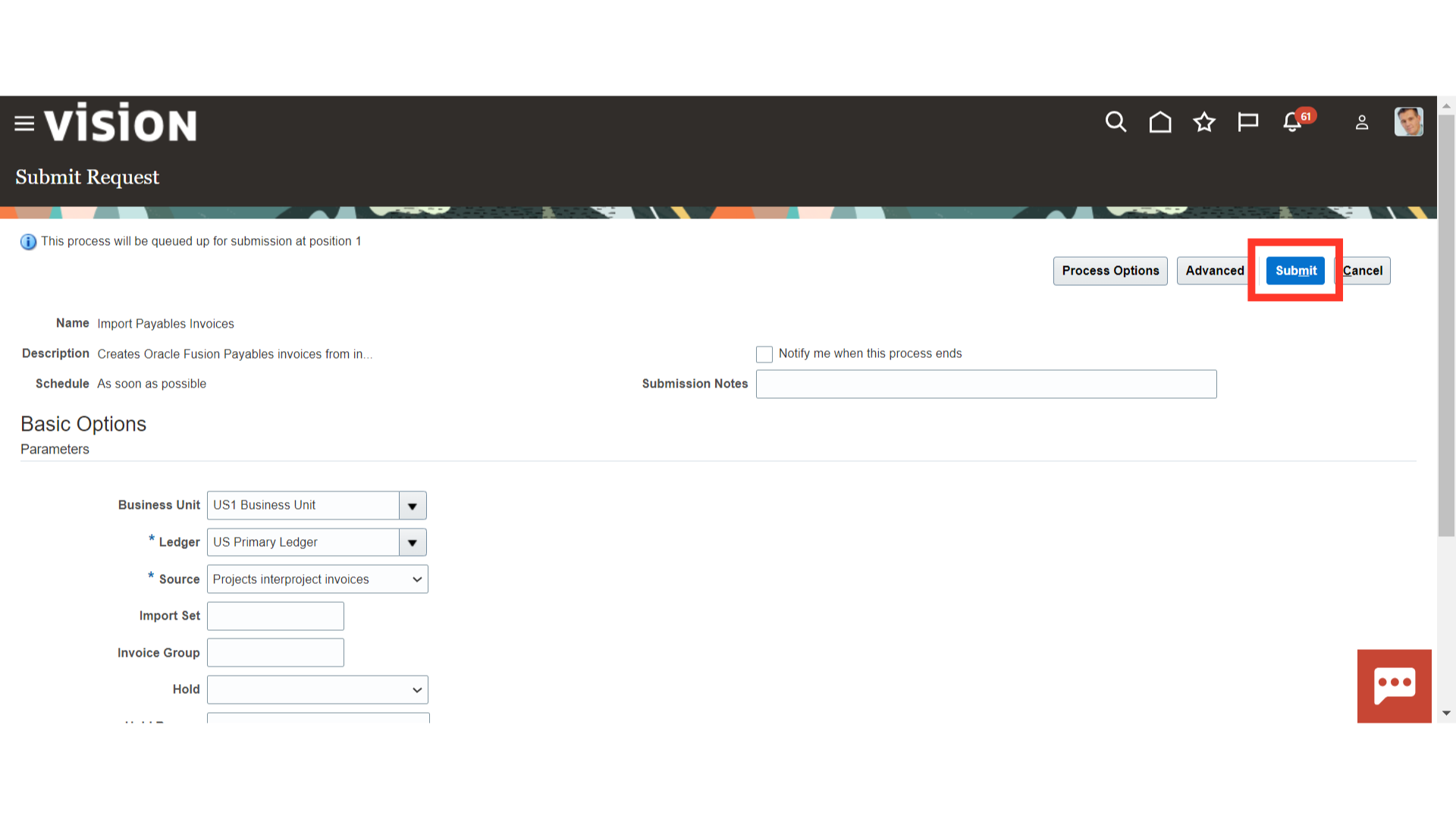
After clicking Submit, a confirmation message will appear. Click ‘OK’ to proceed.
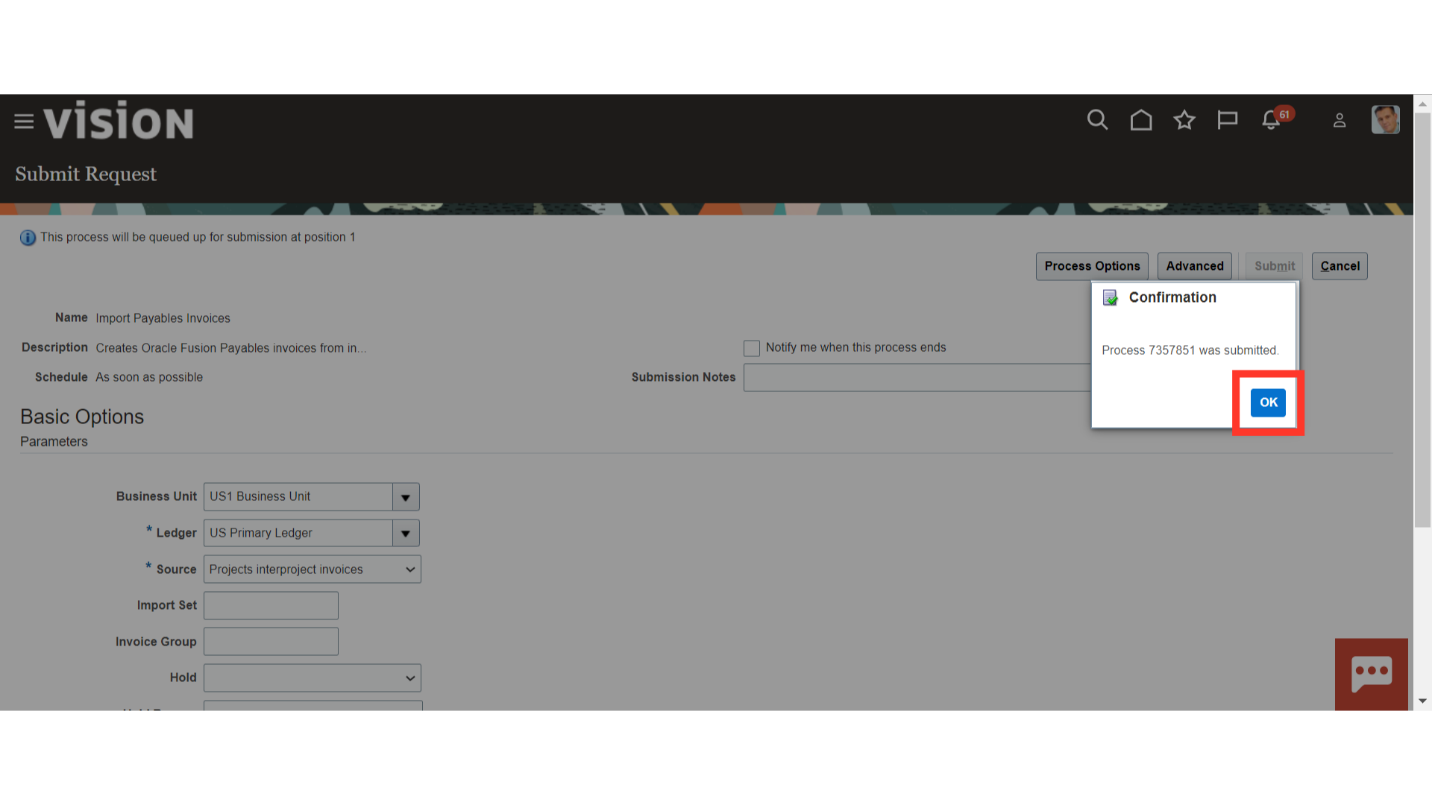
Click on the ‘Schedule Process’ sub-menu under the ‘Tools’ menu from the Oracle home page.
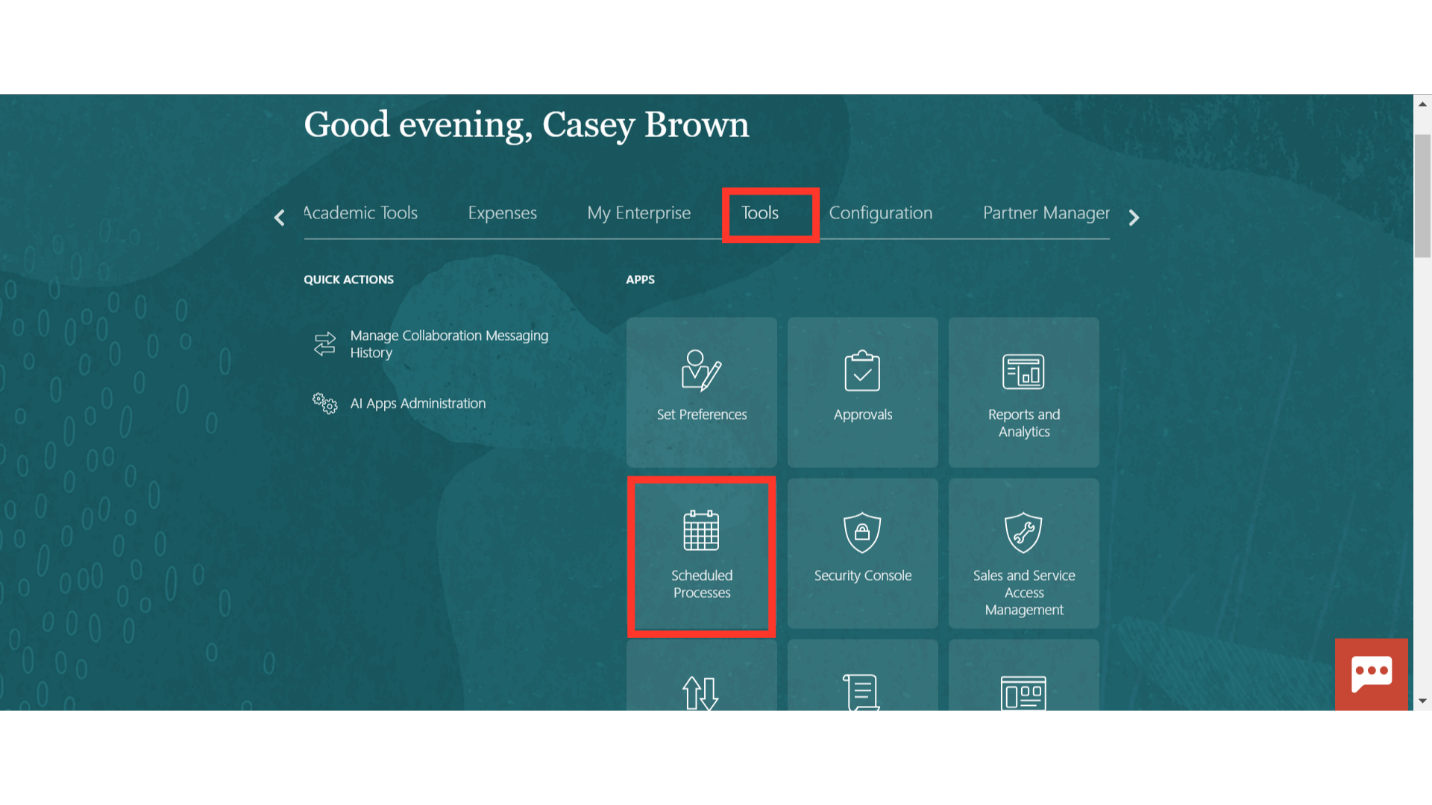
Click on the refresh button till the process status is successful. Click on the Oracle Home Page.
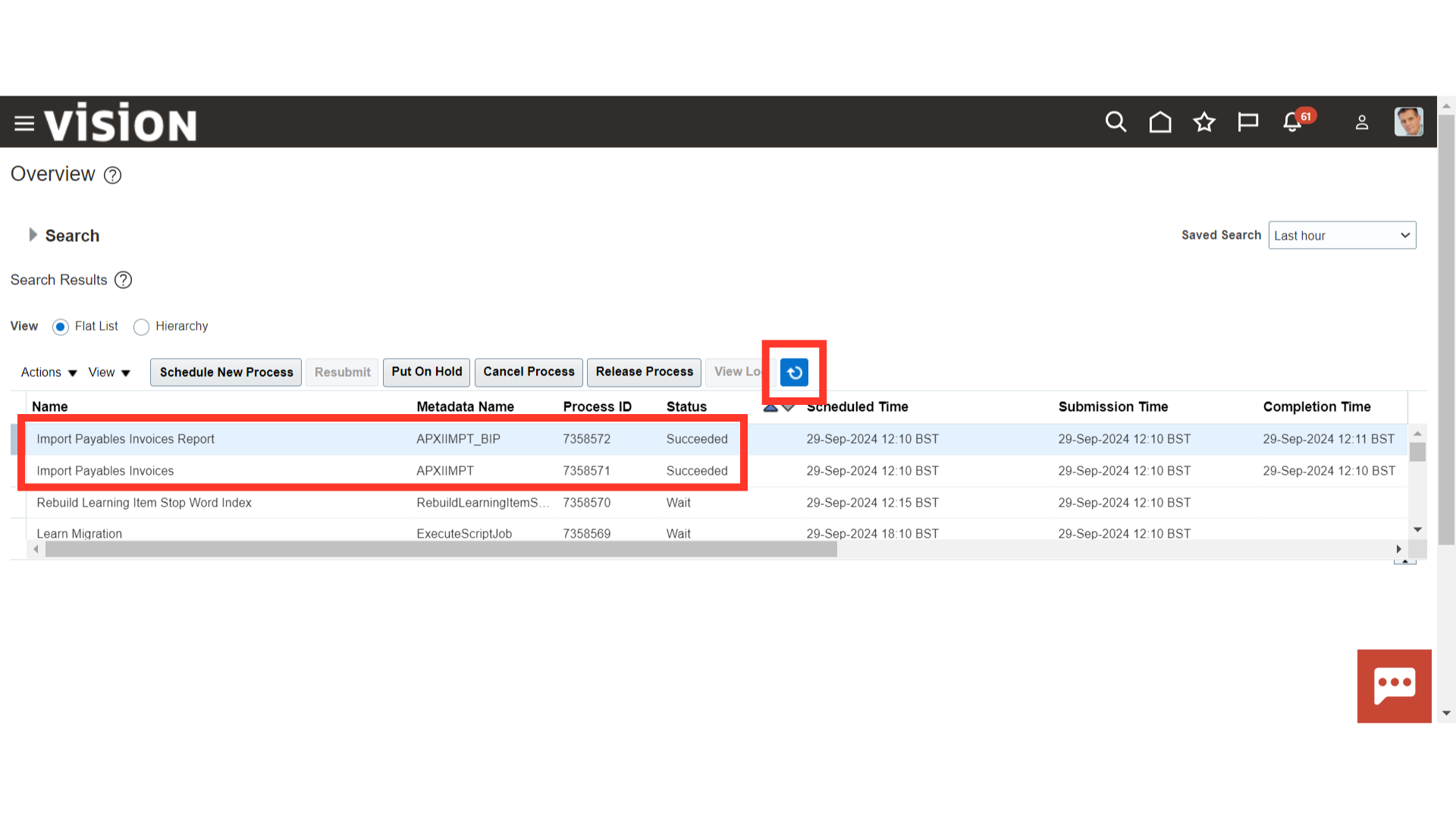 Thank you for reviewing and using our guide; we hope you have found it helpful. If you have any questions about the content included in this guide, please contact our Training & Learning team at learn@camptratech.com
Thank you for reviewing and using our guide; we hope you have found it helpful. If you have any questions about the content included in this guide, please contact our Training & Learning team at learn@camptratech.com