How to Process Non-Financial Contracts-Submit Contract for Approval
This guide will walk you through the process of submitting a contract for approval in the Oracle Cloud. From accessing contract management to validation and submission, follow these clear steps to streamline your Non-Financial contract submission process efficiently.
Navigate to the Contracts sub-menu under the Contract Management menu.
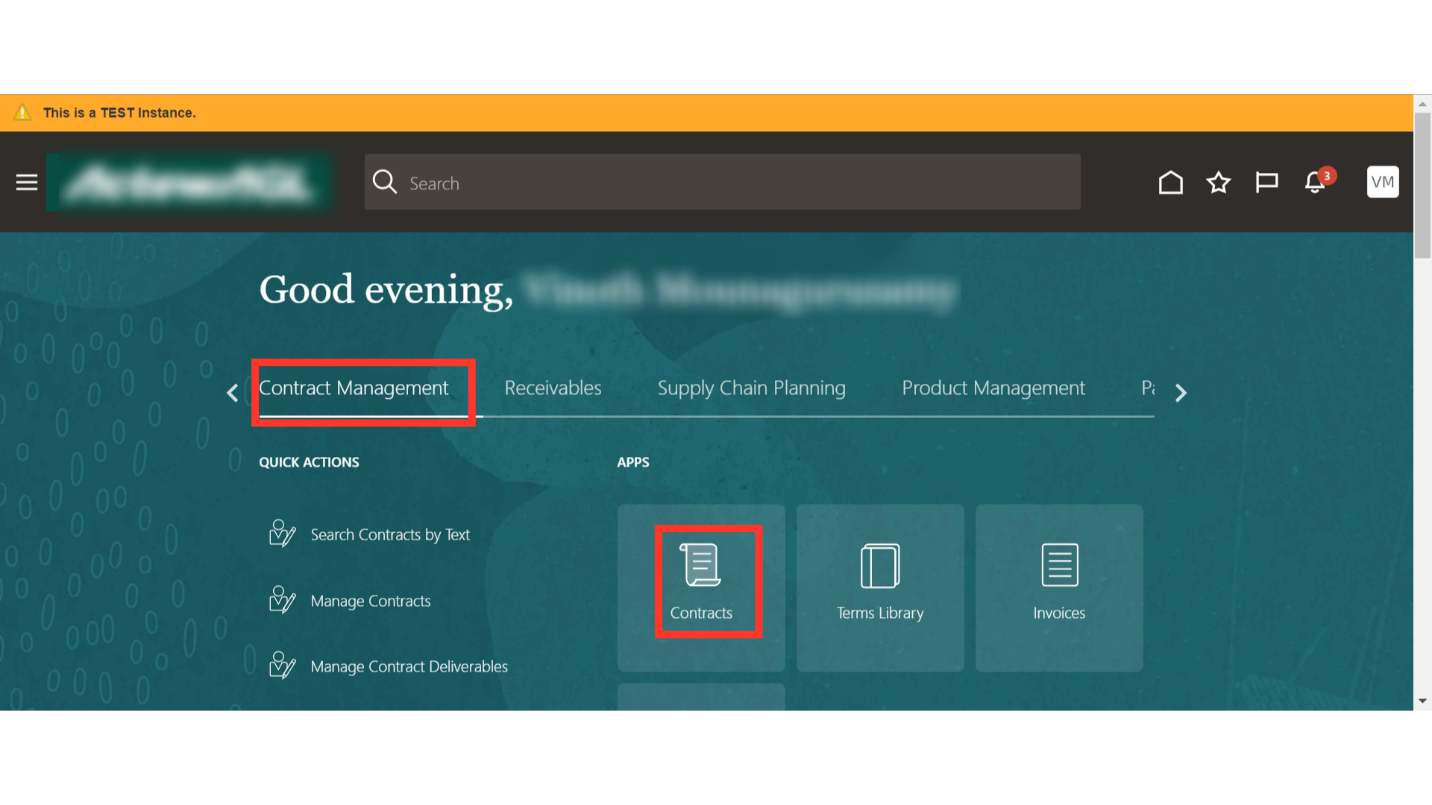
Enter the specific details in the parameter and click on Search.
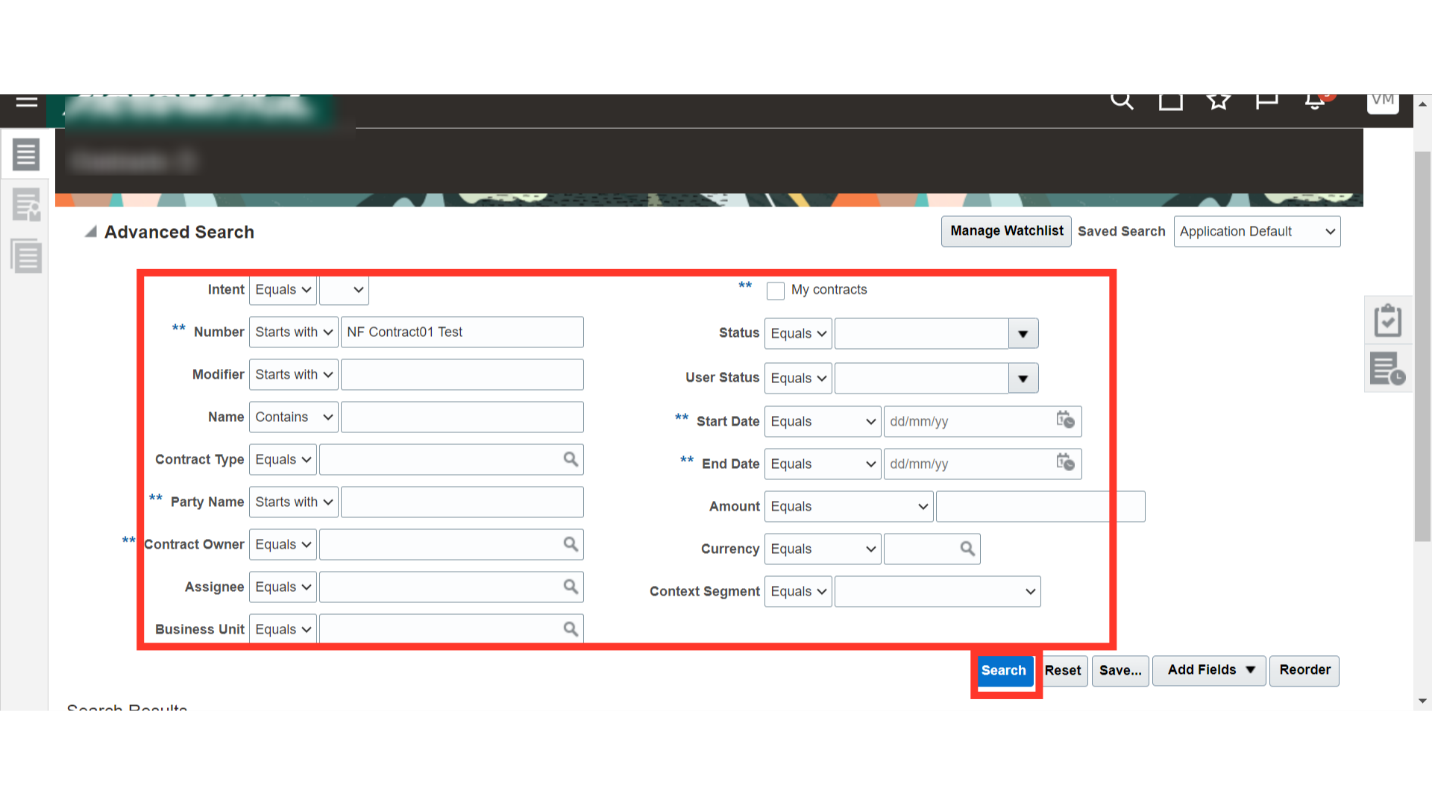
Oracle Cloud will show the result as per the search parameter. Search for the Contract which you want to Submit for the approval.
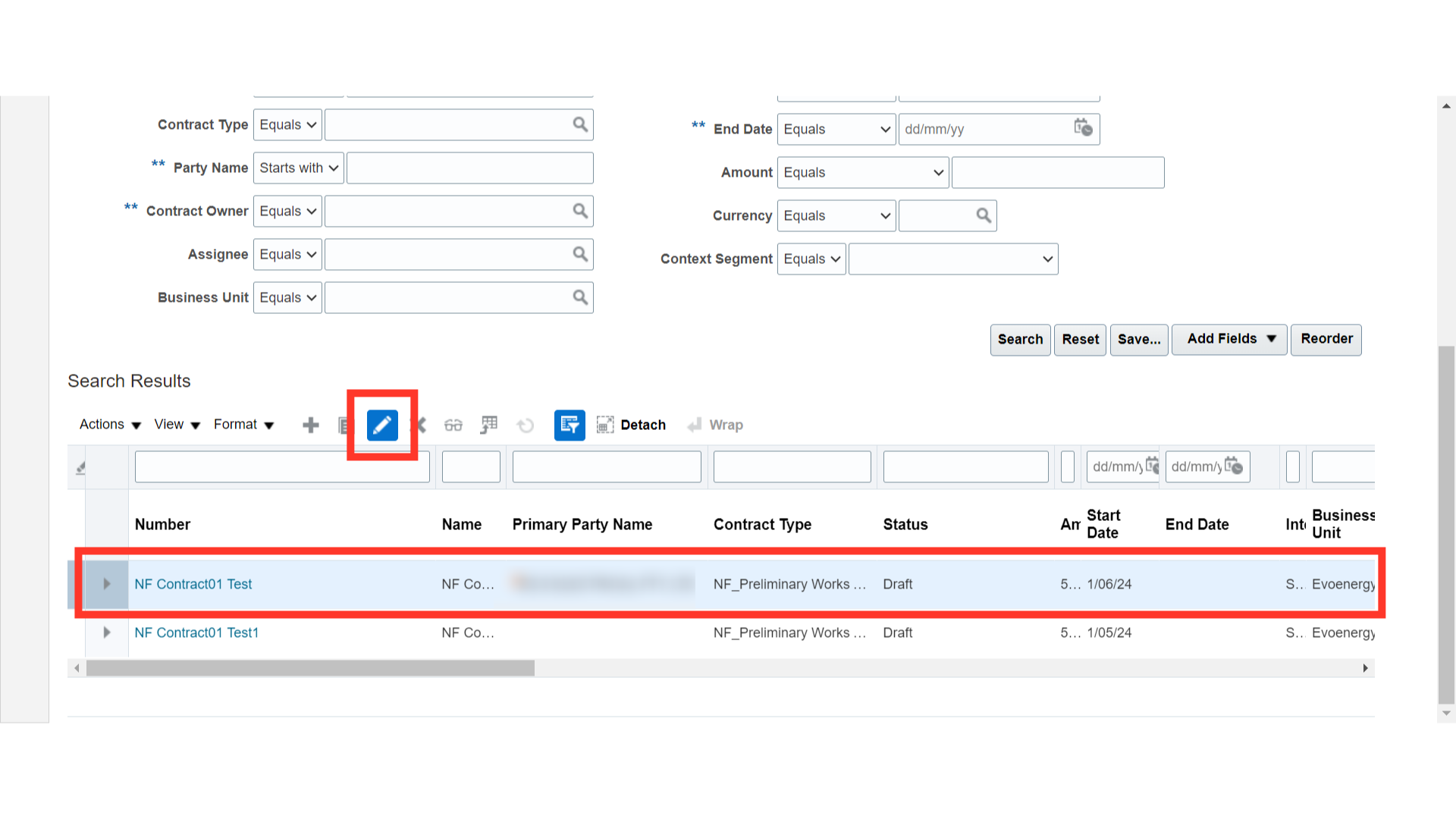
Click on Action and select Validate. Oracle Cloud will validate the contract and give you the errors and warnings, if any.
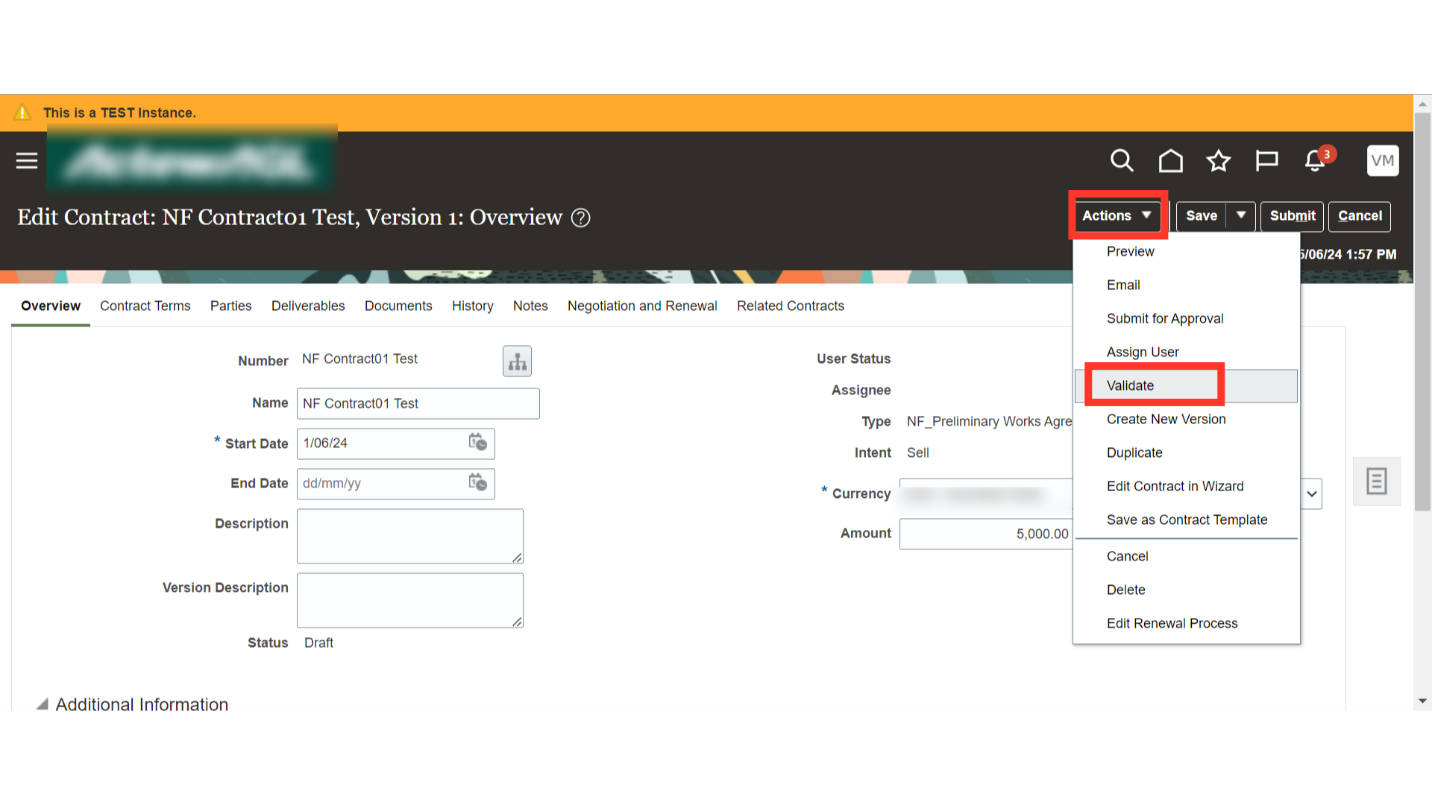
On the Validate Contract page, verify the validation results and click on Done to confirm the validation. If there are any errors or warnings during validation, the Oracle Cloud will show them in the validation results section. You must correct all errors before confirming the validation. Fixing the warnings is optional.
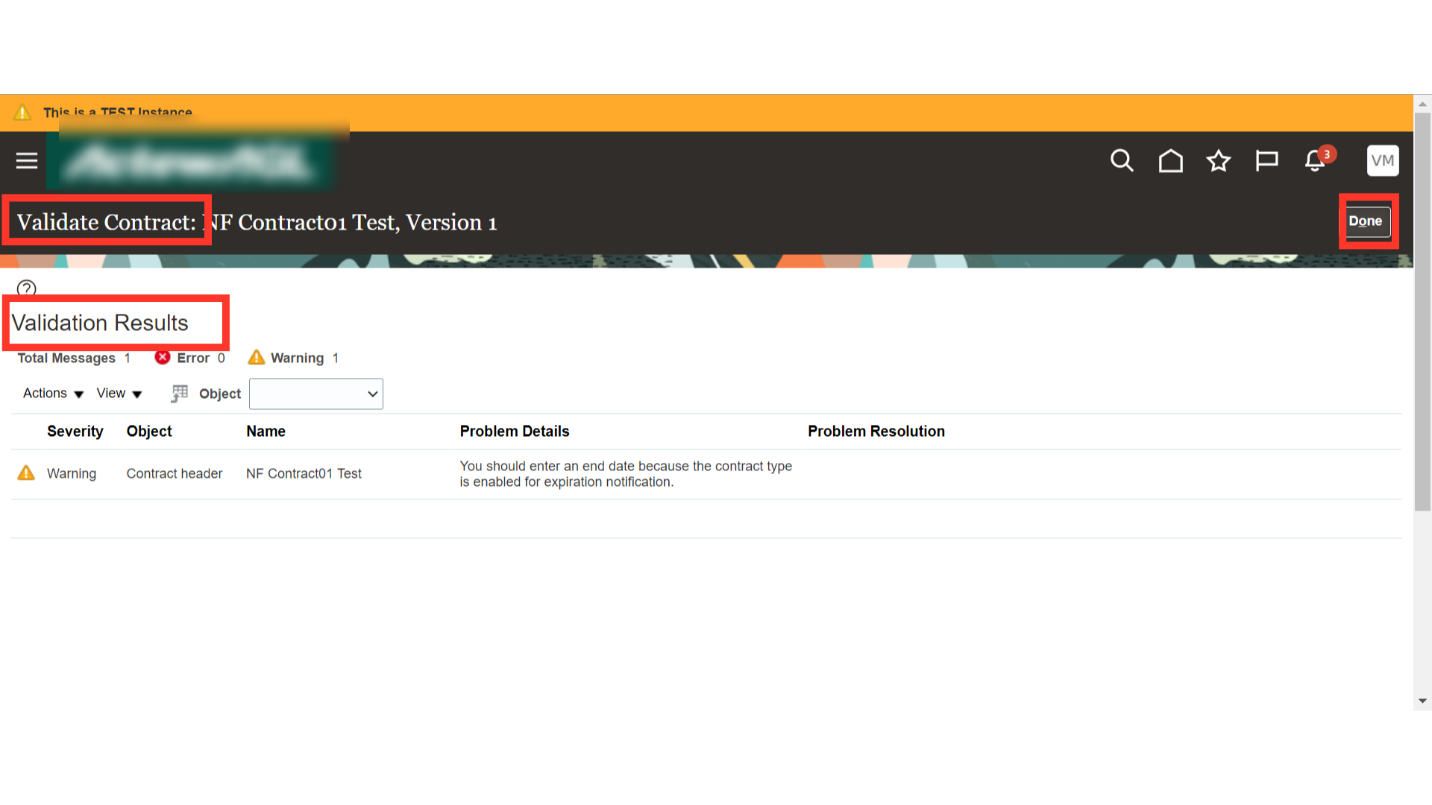
The contract is now ready for approval. Click on the ‘Submit for Approval’ button from the ‘Action’ tab to send the contract for approval.
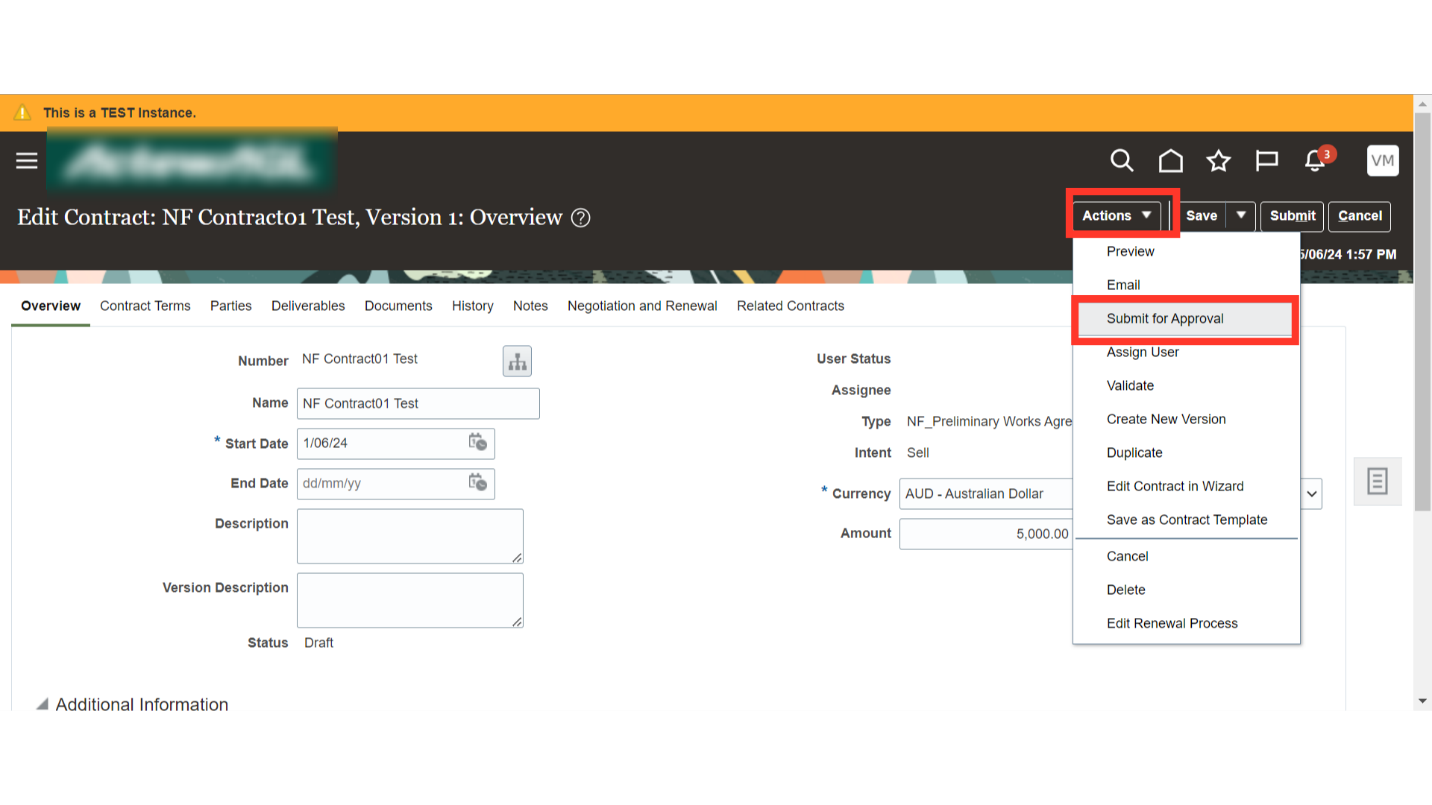
Verify the Validation Results and Click on Next.
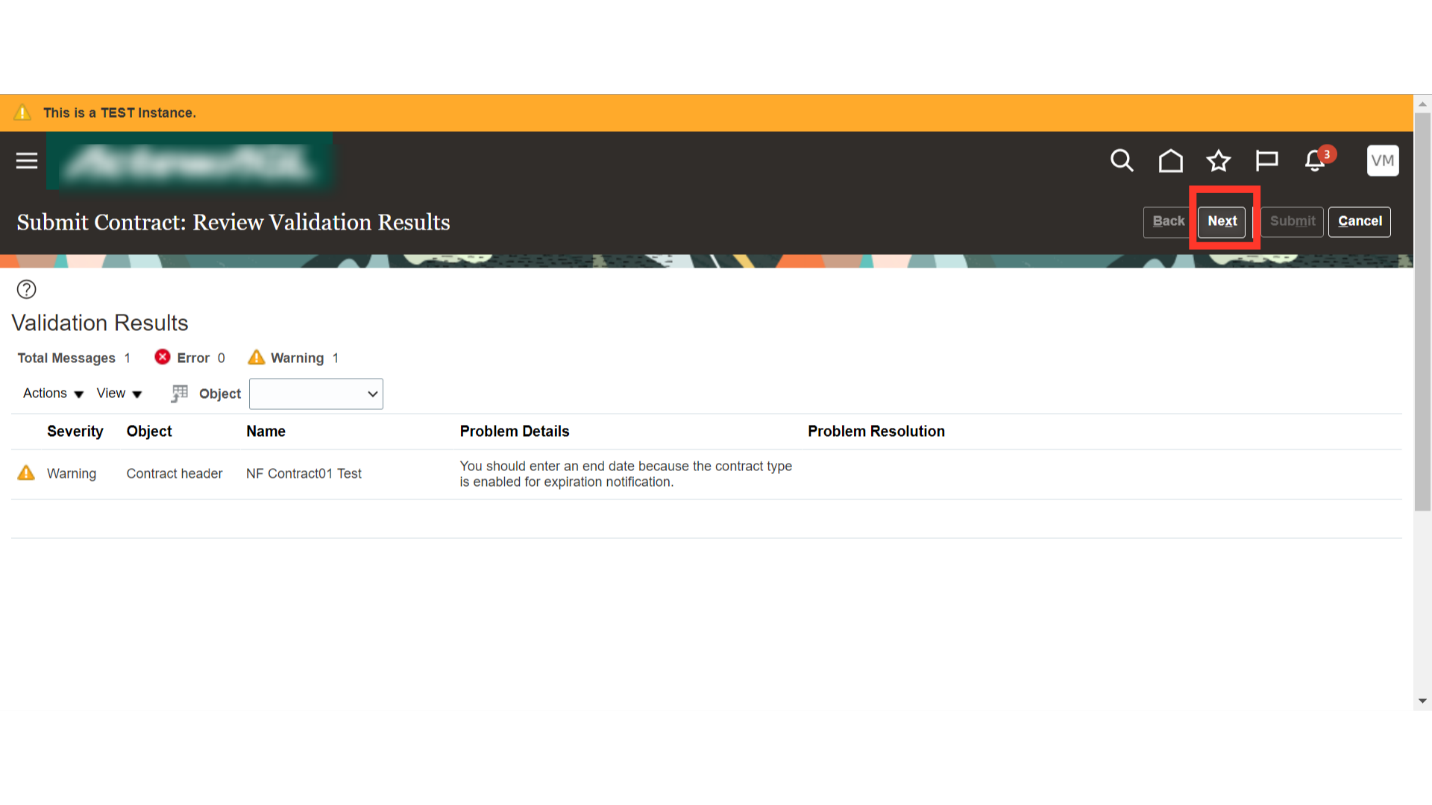
Optionally, you can also add a Note to Approver and click on ‘Submit’.
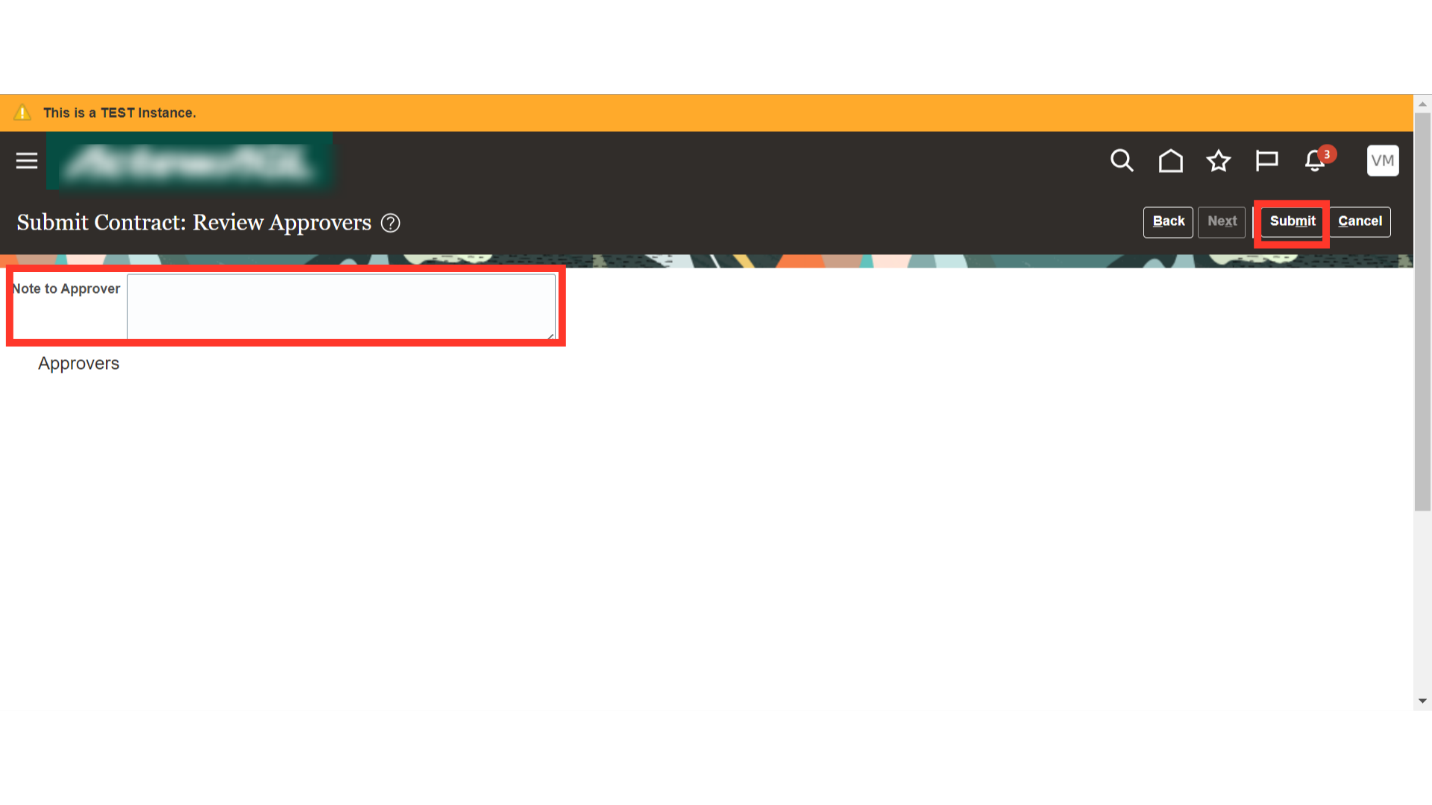
The contract status will be changed to Pending approval. Post approval the status of the contract will change to ‘Active’
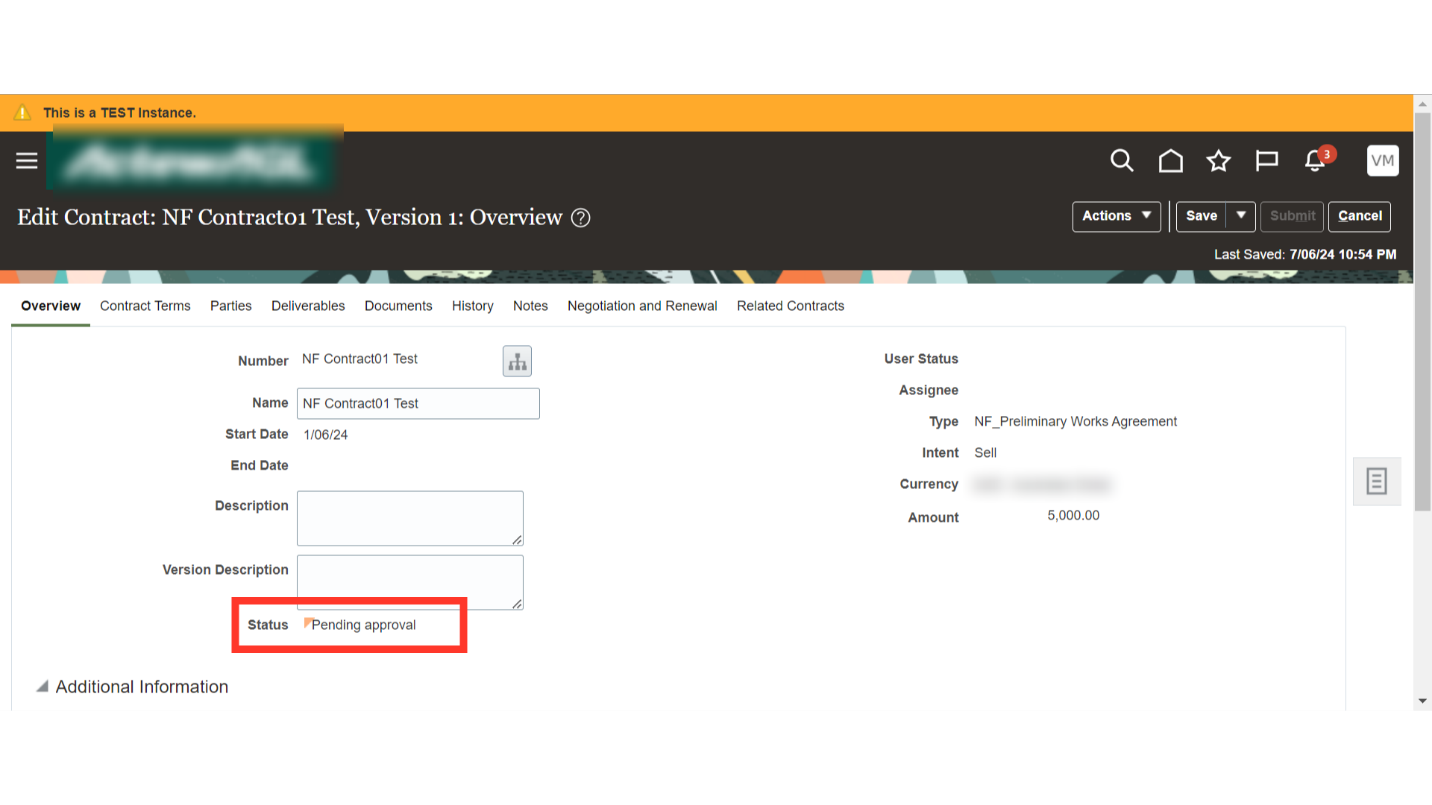
Click on Save and Close to close the contract for future use.
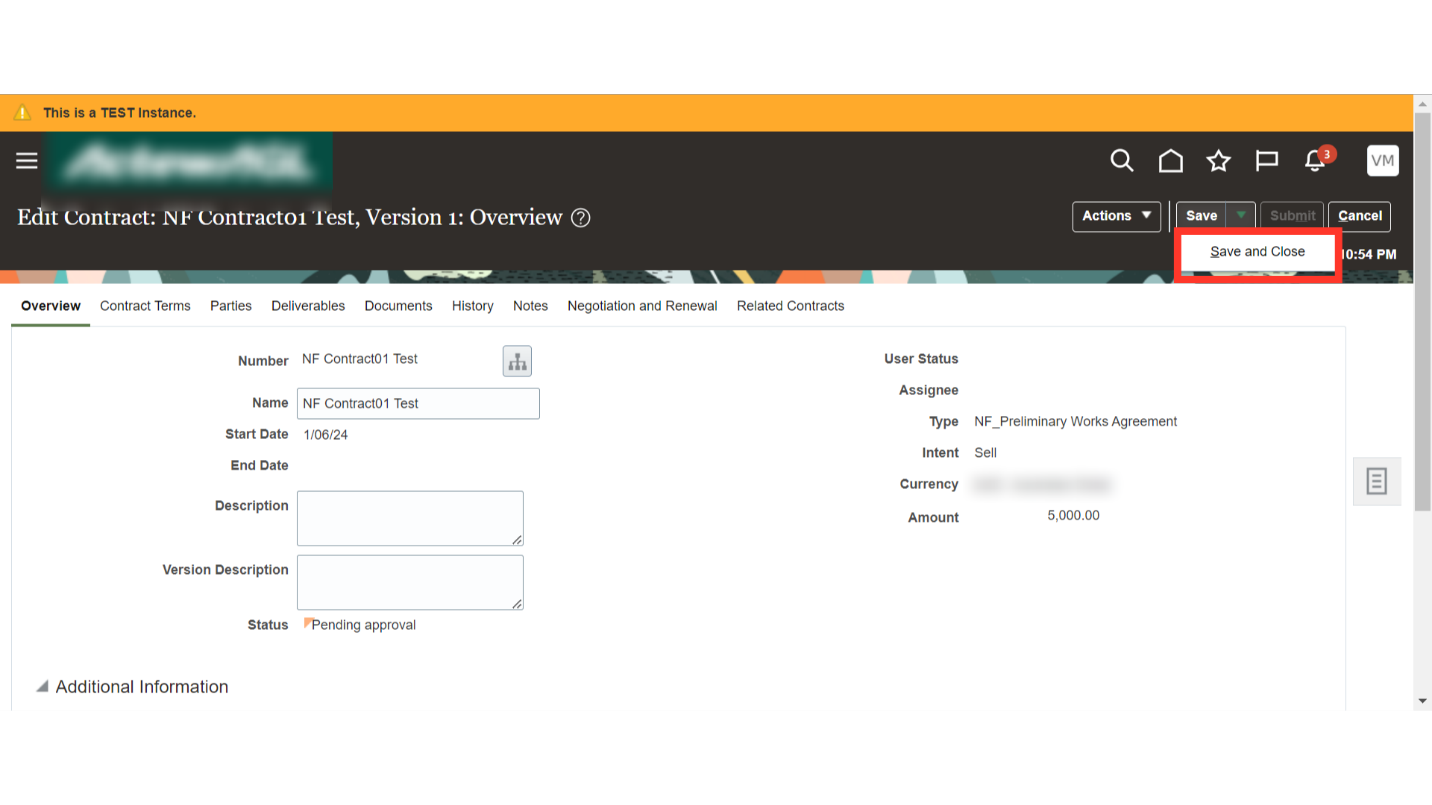
The guide covered the detailed steps to submit a contract for approval in Oracle Cloud, including accessing contract from contract management, validation and submission for approval of the contract. By following these precise instructions, you can ensure a seamless submission process for Non-Financial contracts approval. Thank you!