How to Onboard Existing Supplier to The Supplier Portal
This guide will provide detailed instructions for the process of Onboarding Existing Supplier to the Supplier Portal in the Procurement module in Oracle Fusion.
To Onboard the Exiting Supplier to the Supplier Portal, navigate to the Procurement menu and access the Suppliers application.
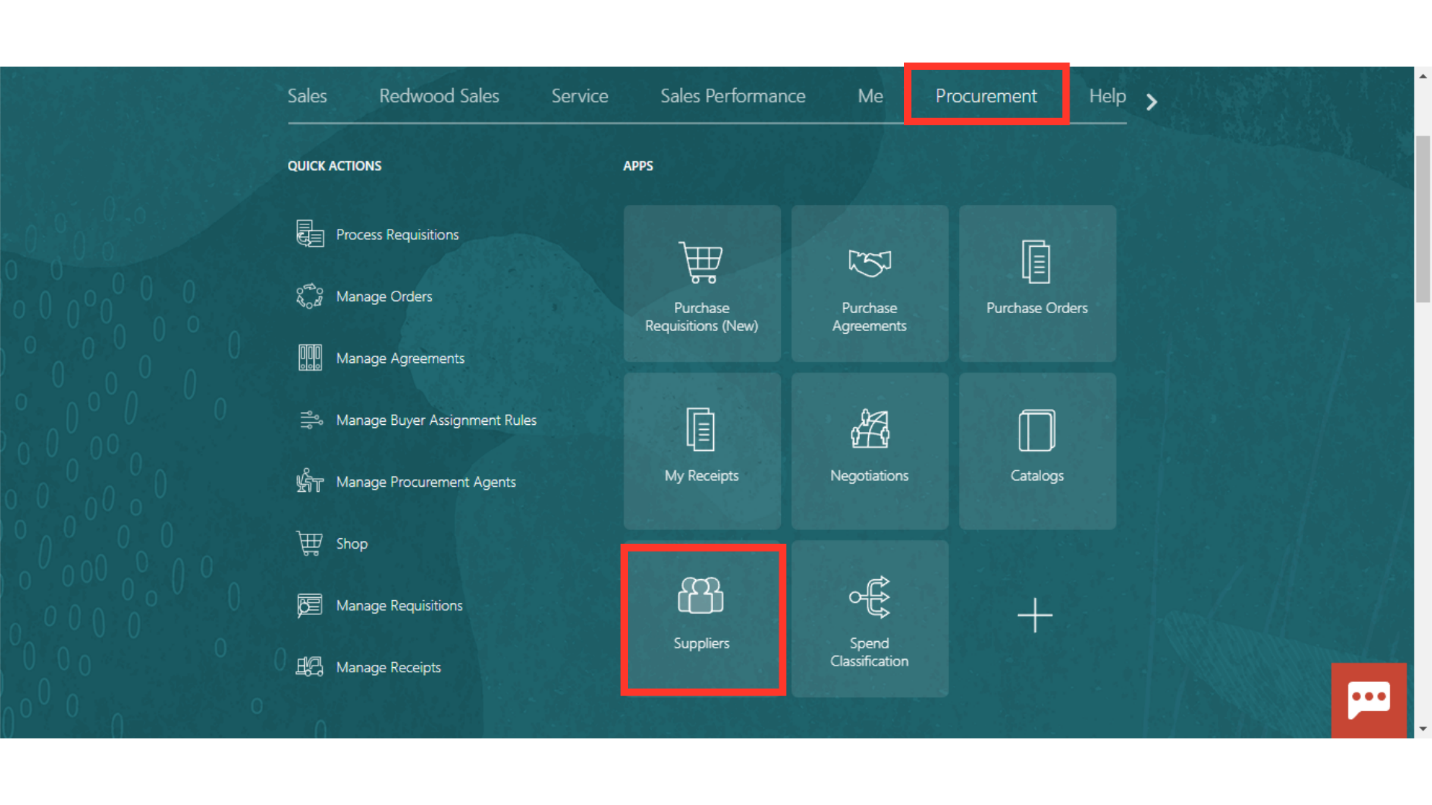
Click on the Task Pane.
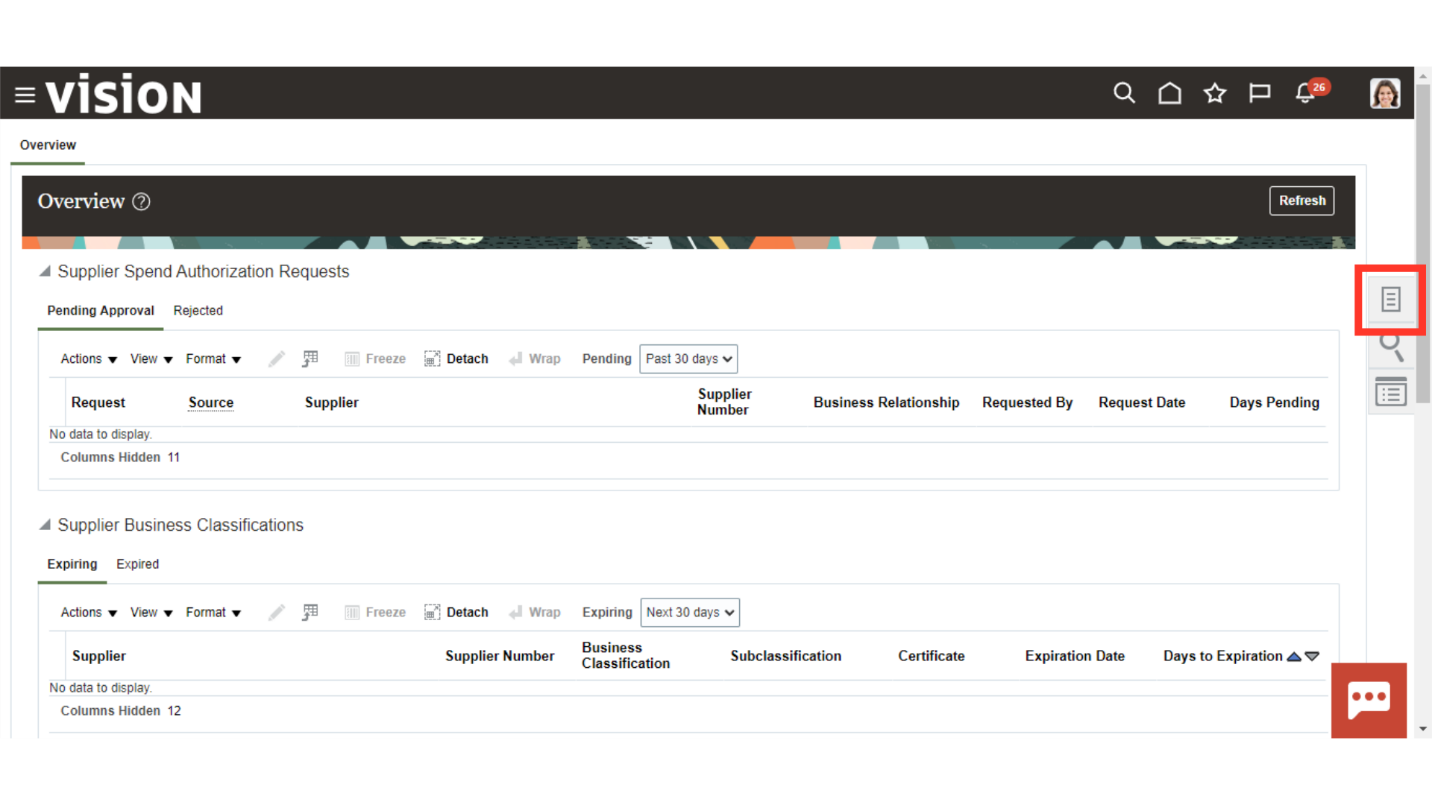
Using the Manage Suppliers task, you can search the supplier master record.
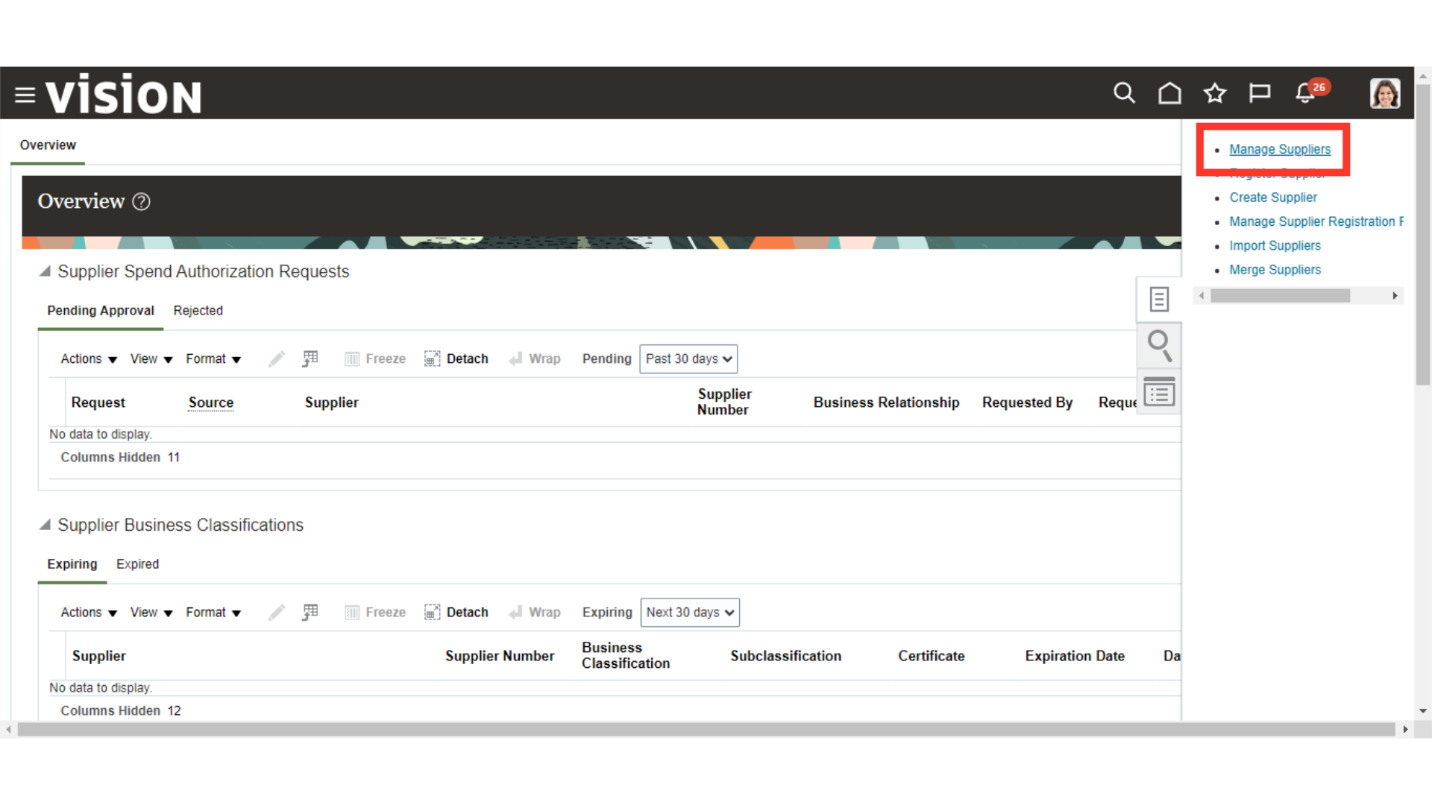
Enter the Supplier name in the Keywords field and Initiate a search.
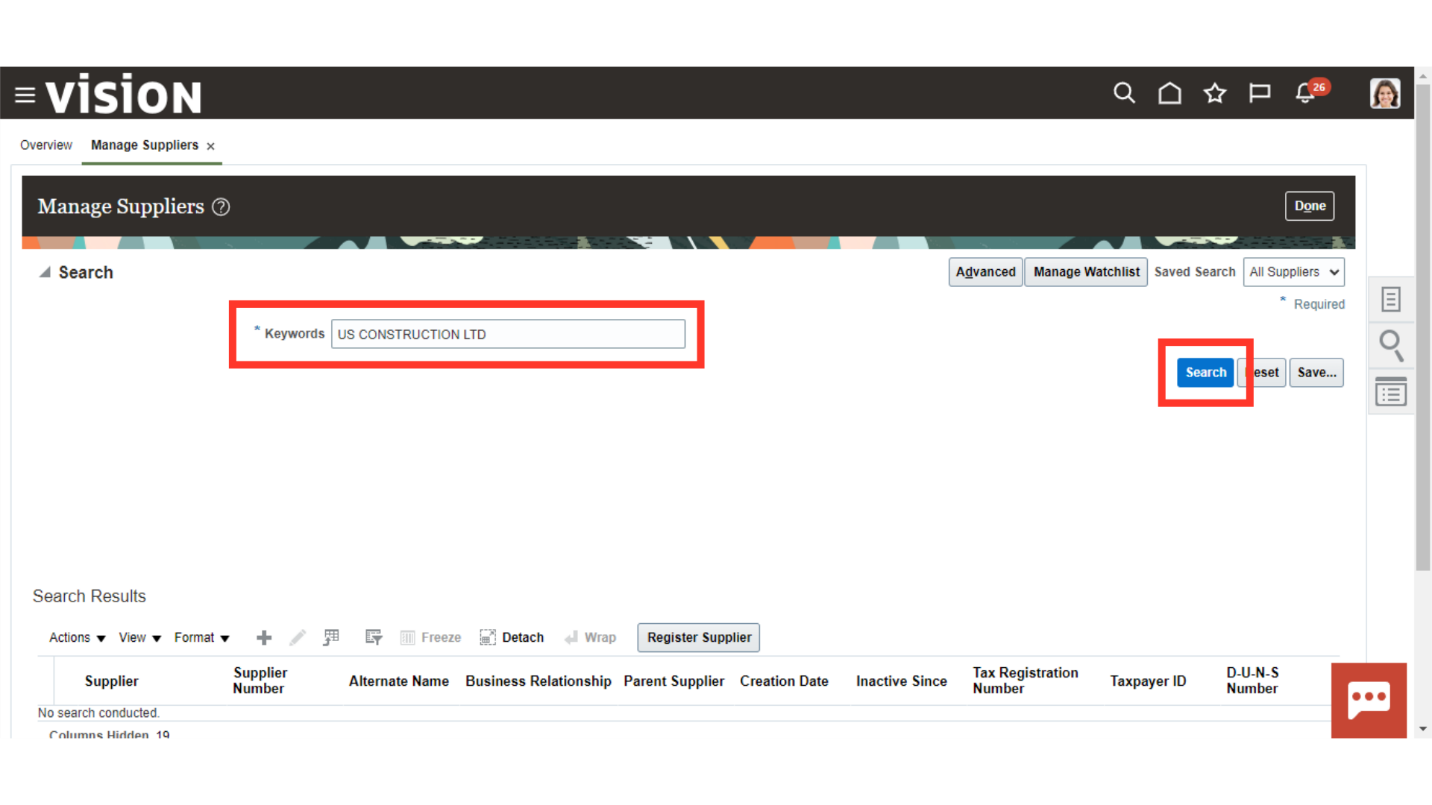
Select the Supplier and click on the Edit button.
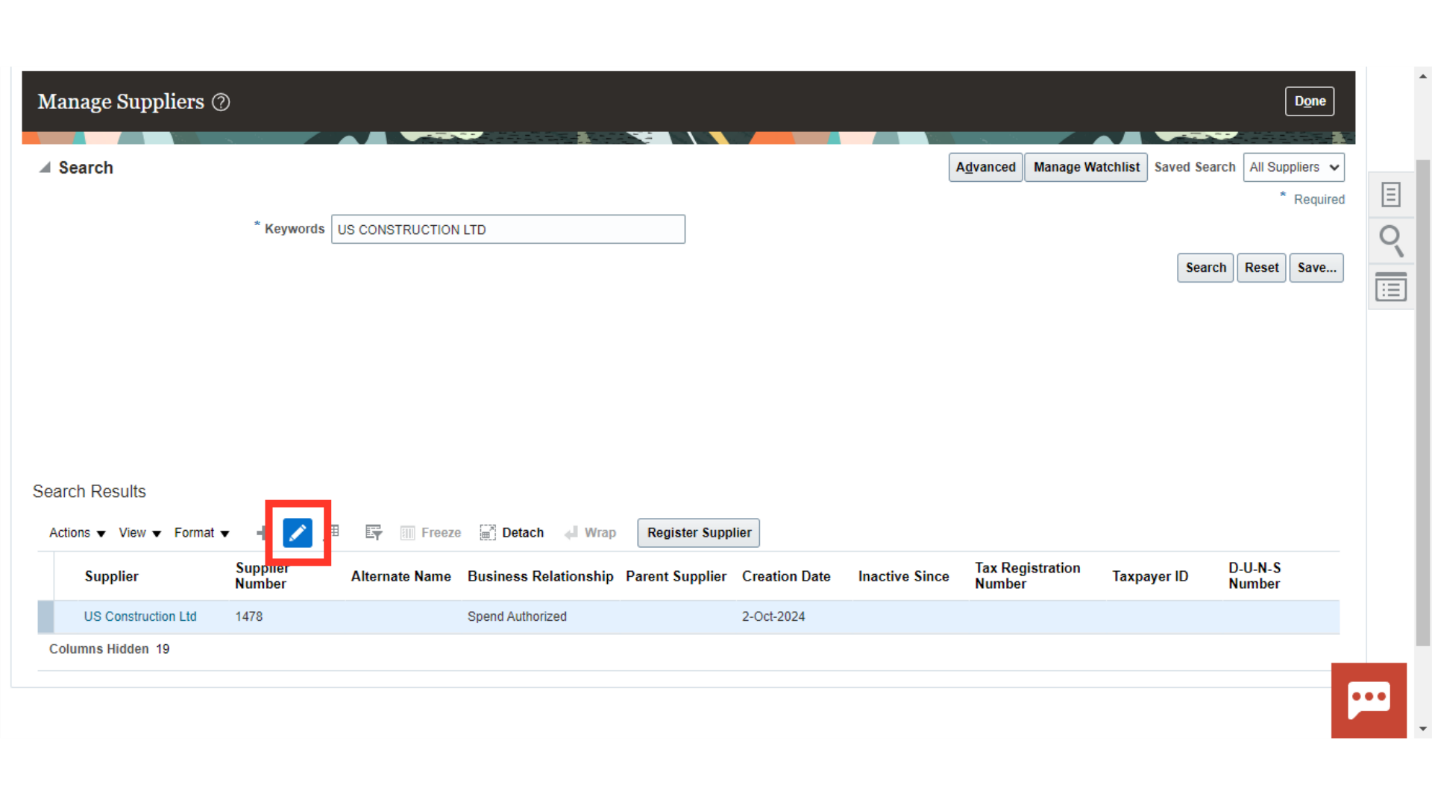
Access the Contacts tab.
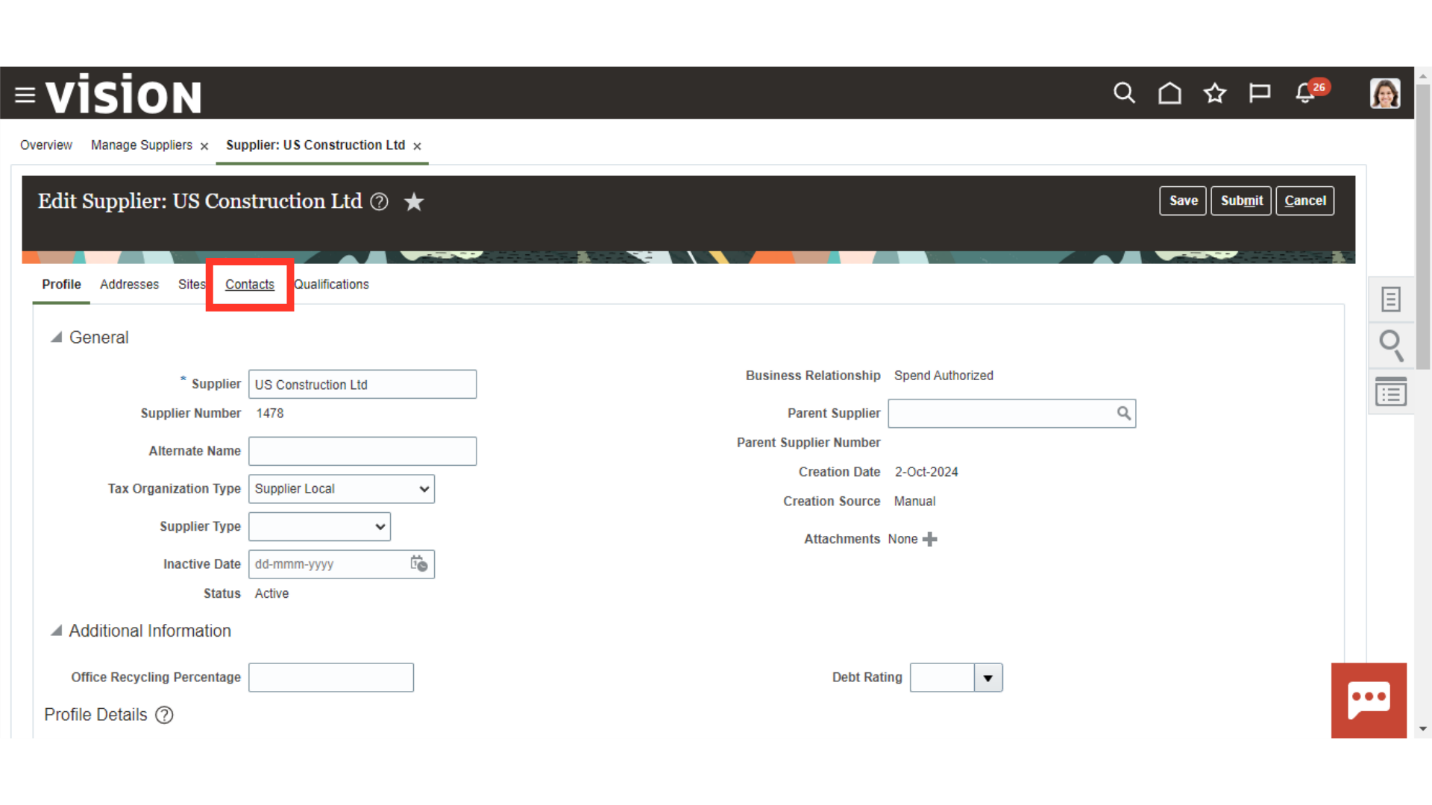
Select the User details and click on the Edit button.
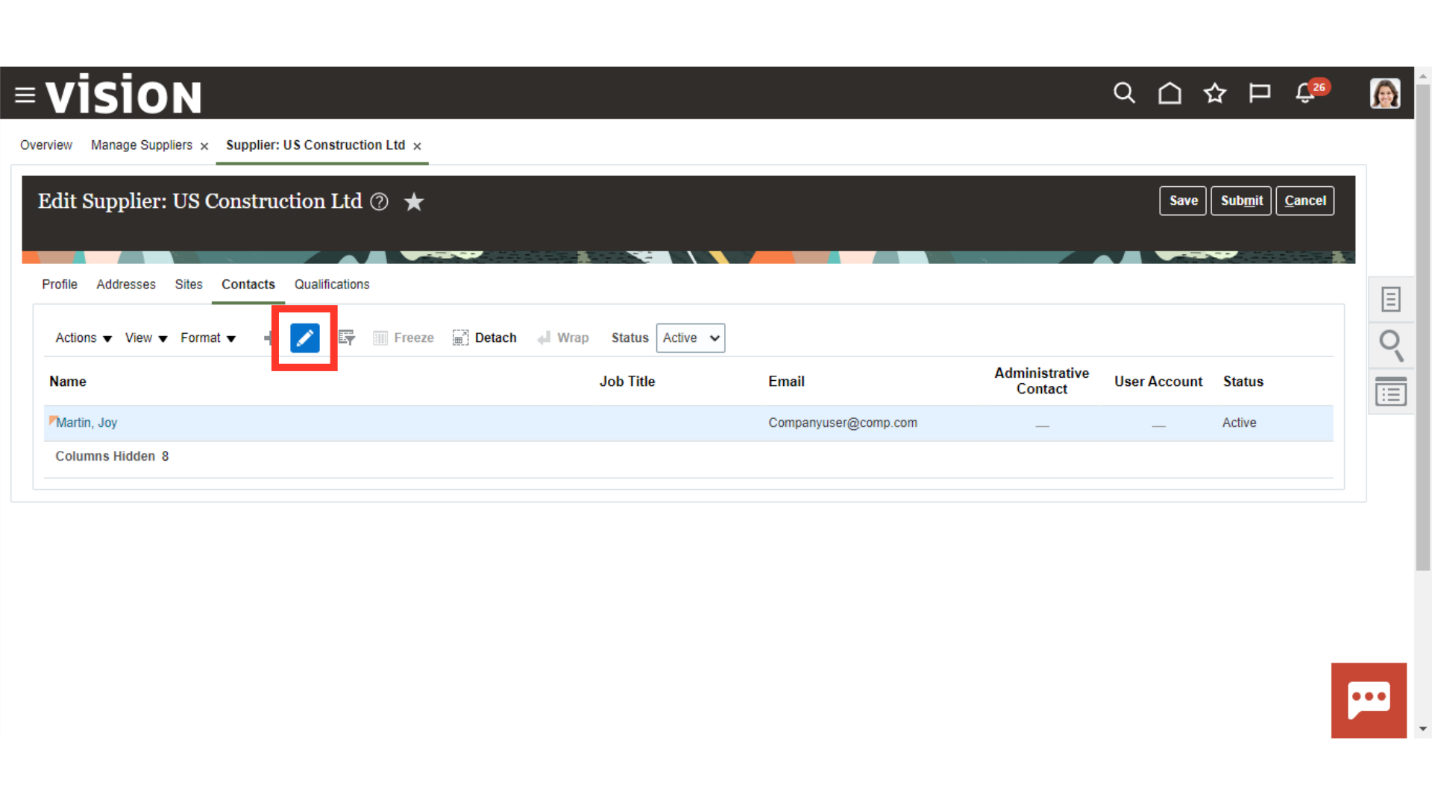
Tick the checkbox Create User Account.
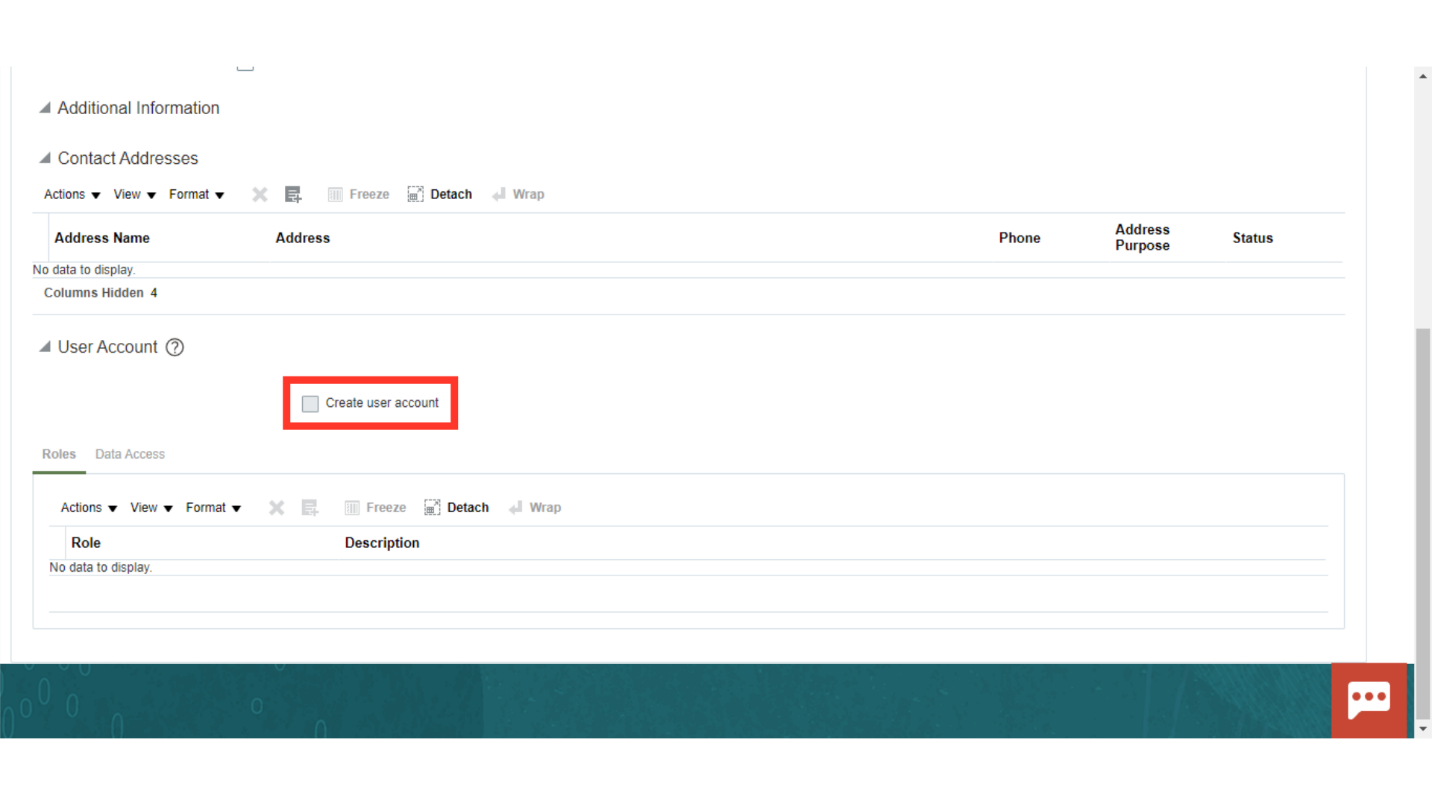
After selecting the checkbox, select the appropriate role as required.
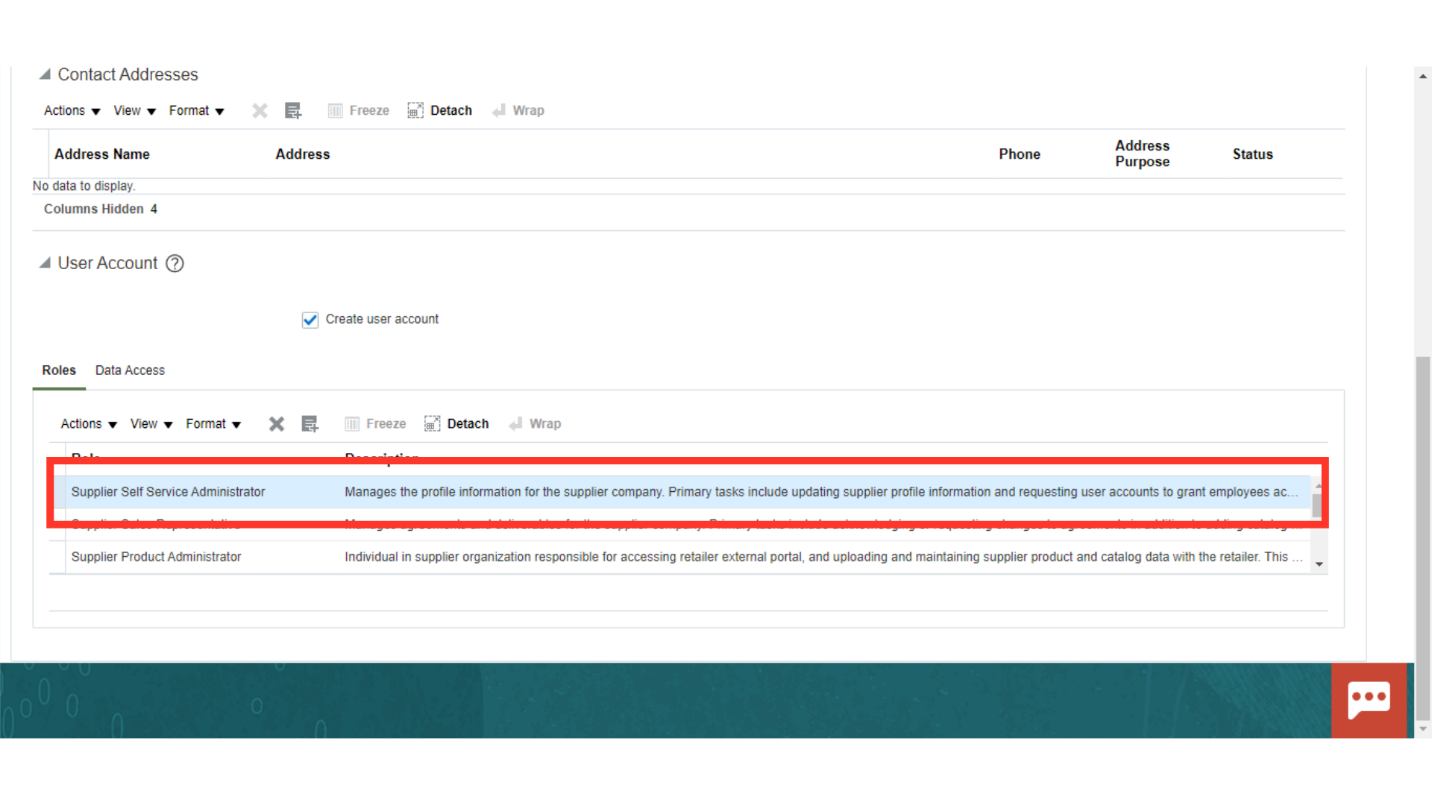
Click on the Save and Close button.
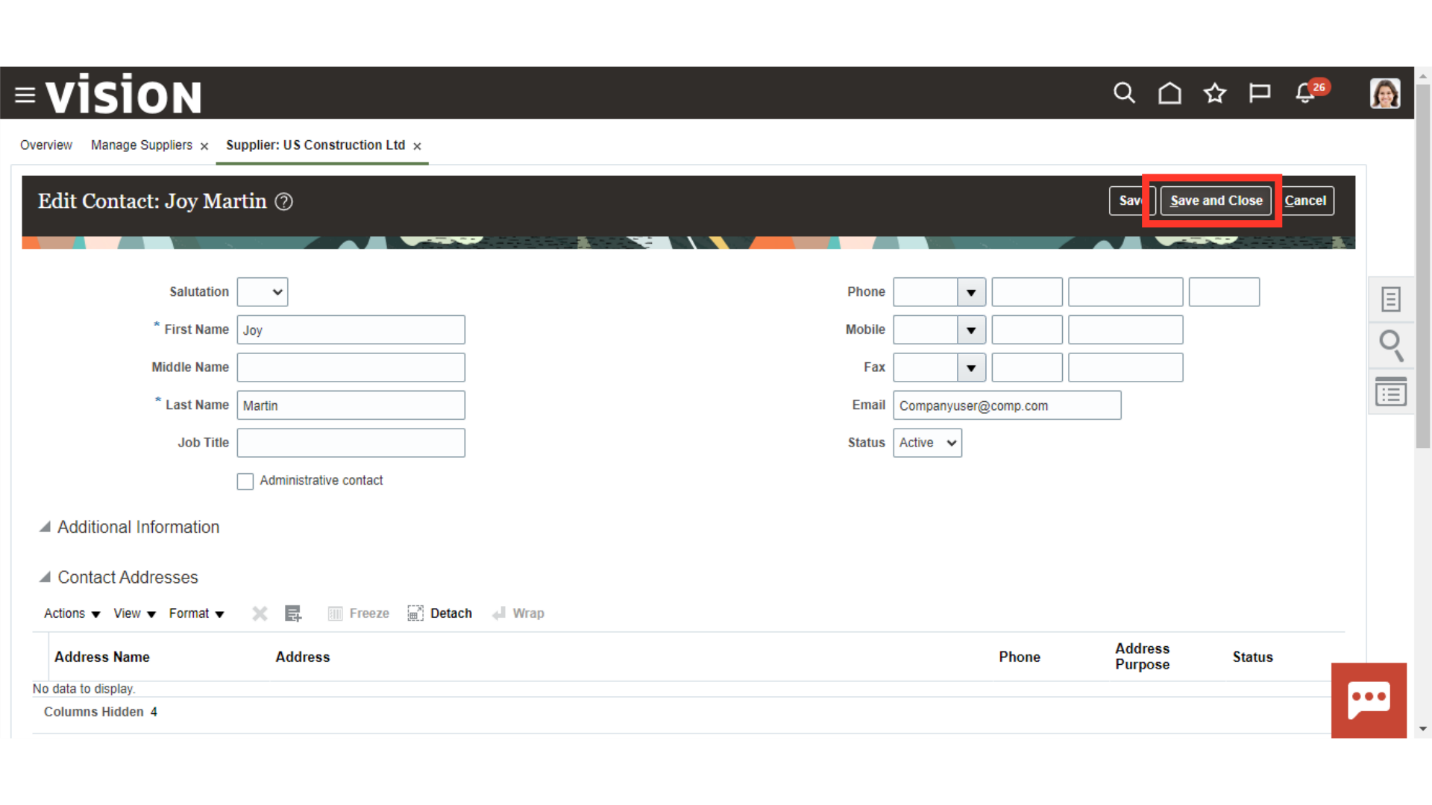
Click on OK in the confirmation dialog box.
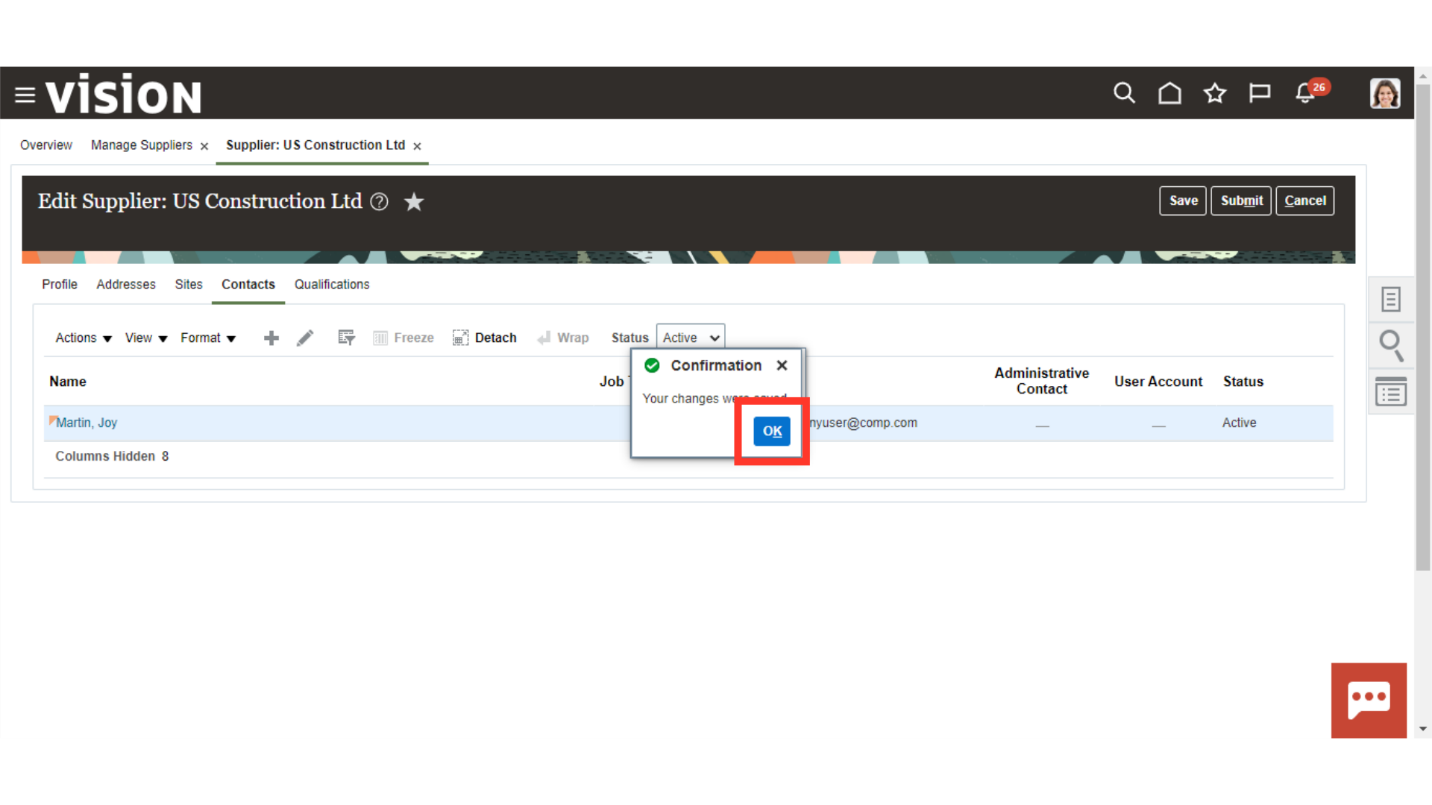
Click on the Submit button, which will send the changes for the approval. Once approved, the supplier contact can login to the Oracle Fusion instance and access the supplier portal.
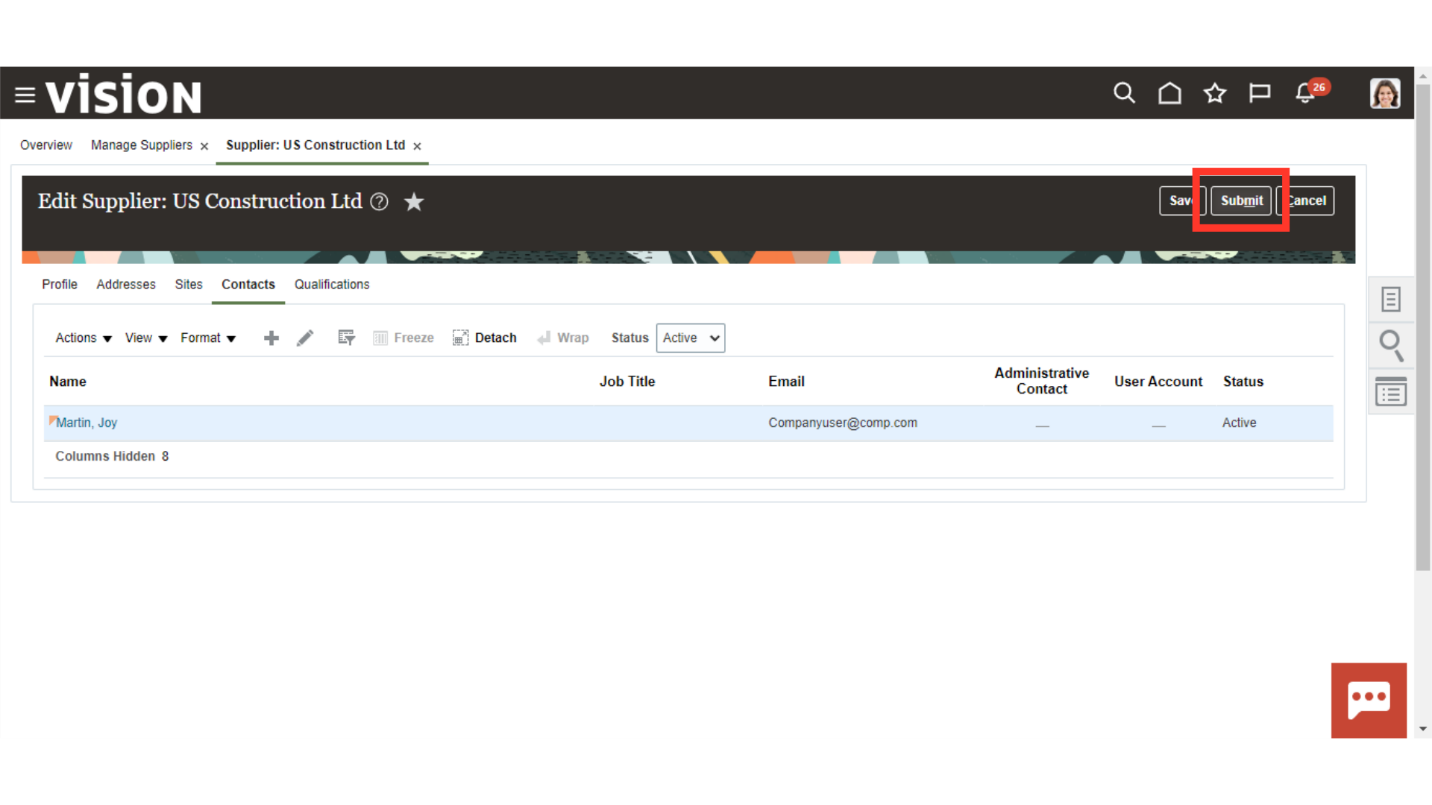 Thank you for reviewing and using our guide; we hope you have found it helpful. If you have any questions on the content included in this guide, please contact our Training & Learning team at learn@camptratech.com
Thank you for reviewing and using our guide; we hope you have found it helpful. If you have any questions on the content included in this guide, please contact our Training & Learning team at learn@camptratech.com