How to Release Pause on the Sales Order
In this guide, we will see the process of releasing a Sales Order from a Pause. Pauses are used in the orchestration process when a sales order needs to be halted for some time. Now, we will see how you can manually release a Sales Order from Pause before the scheduled time. Please follow the detailed steps to release a Pause efficiently.
After logging into Oracle Cloud, navigate to the Order Management tab and click on the Order Management infotile.
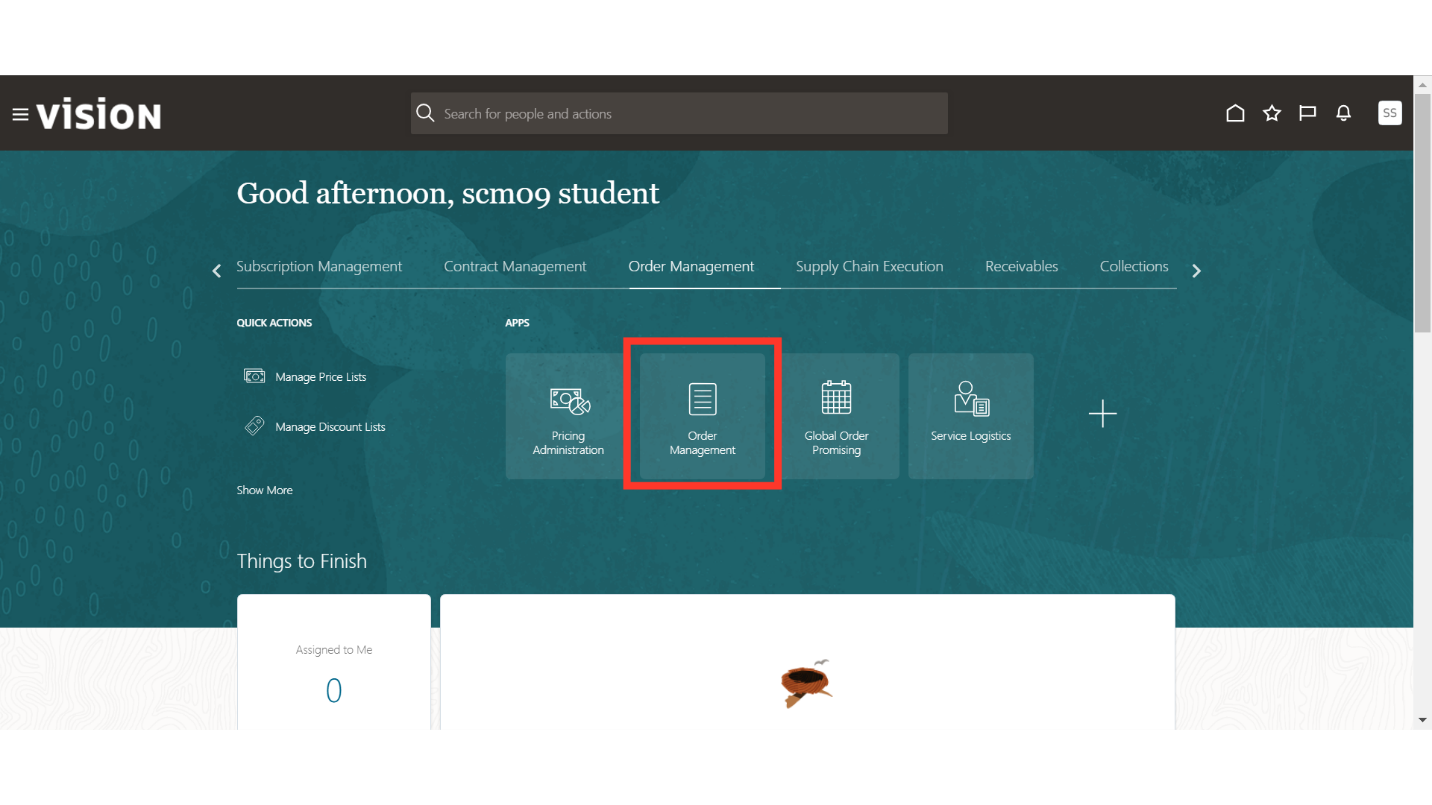
In the Order Management work area, enter the Paused Sales Order in the search field and click on the Search button.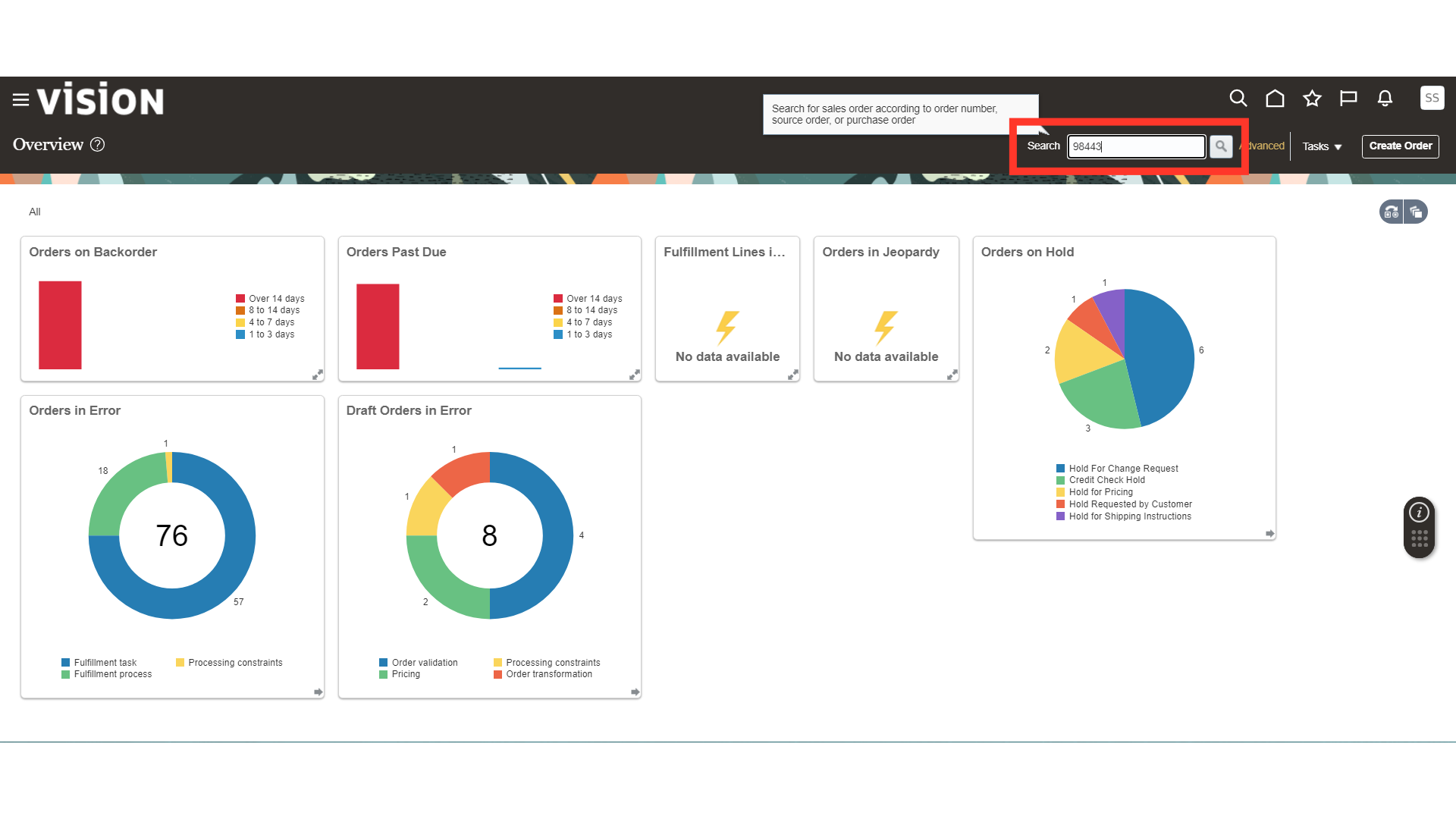
In the Sales Order, click on Actions and then click on Switch to Fulfillment View.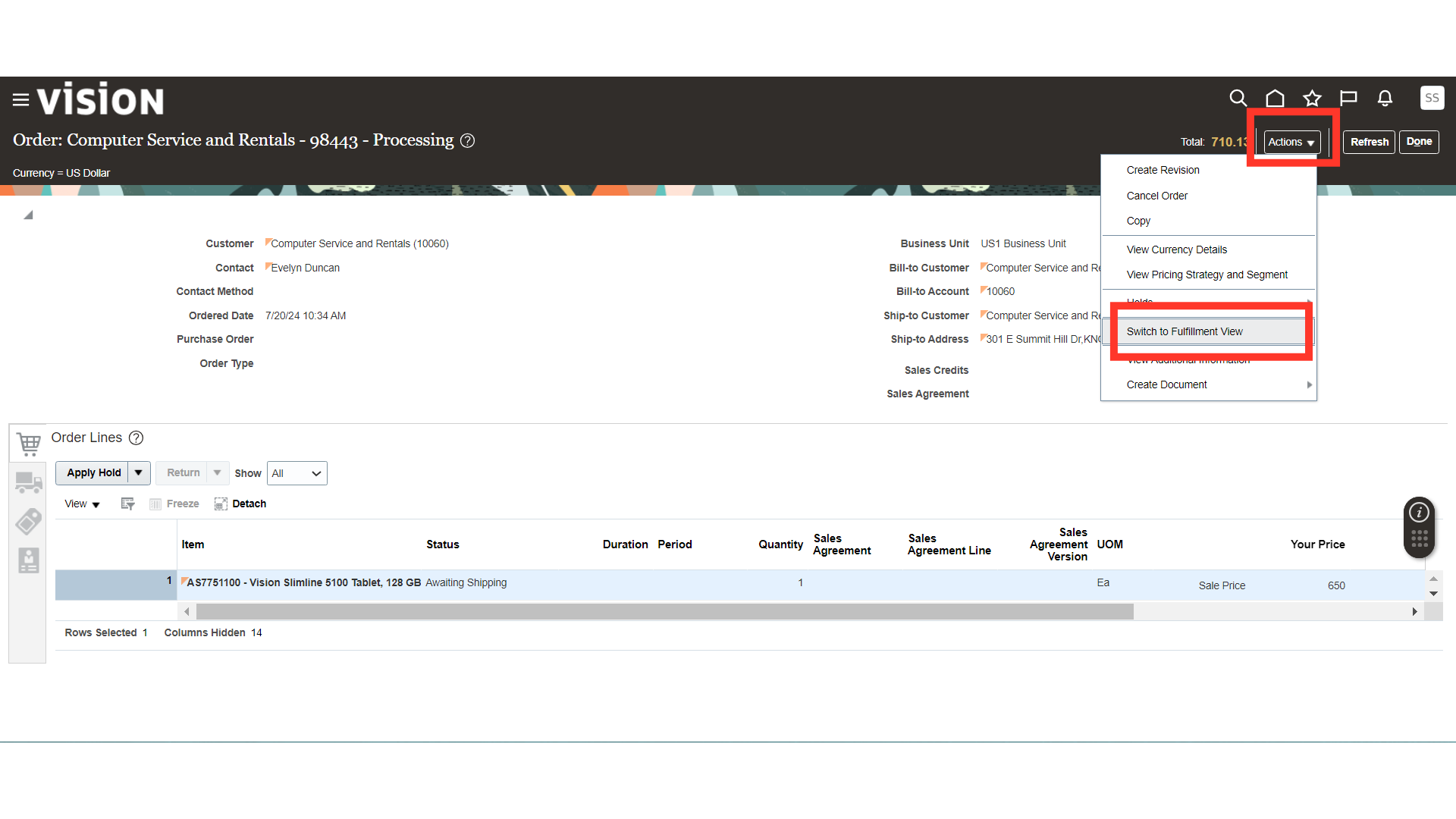
In the Fulfillment View, select the line which is on Pause and click on the Orchestration Process Number.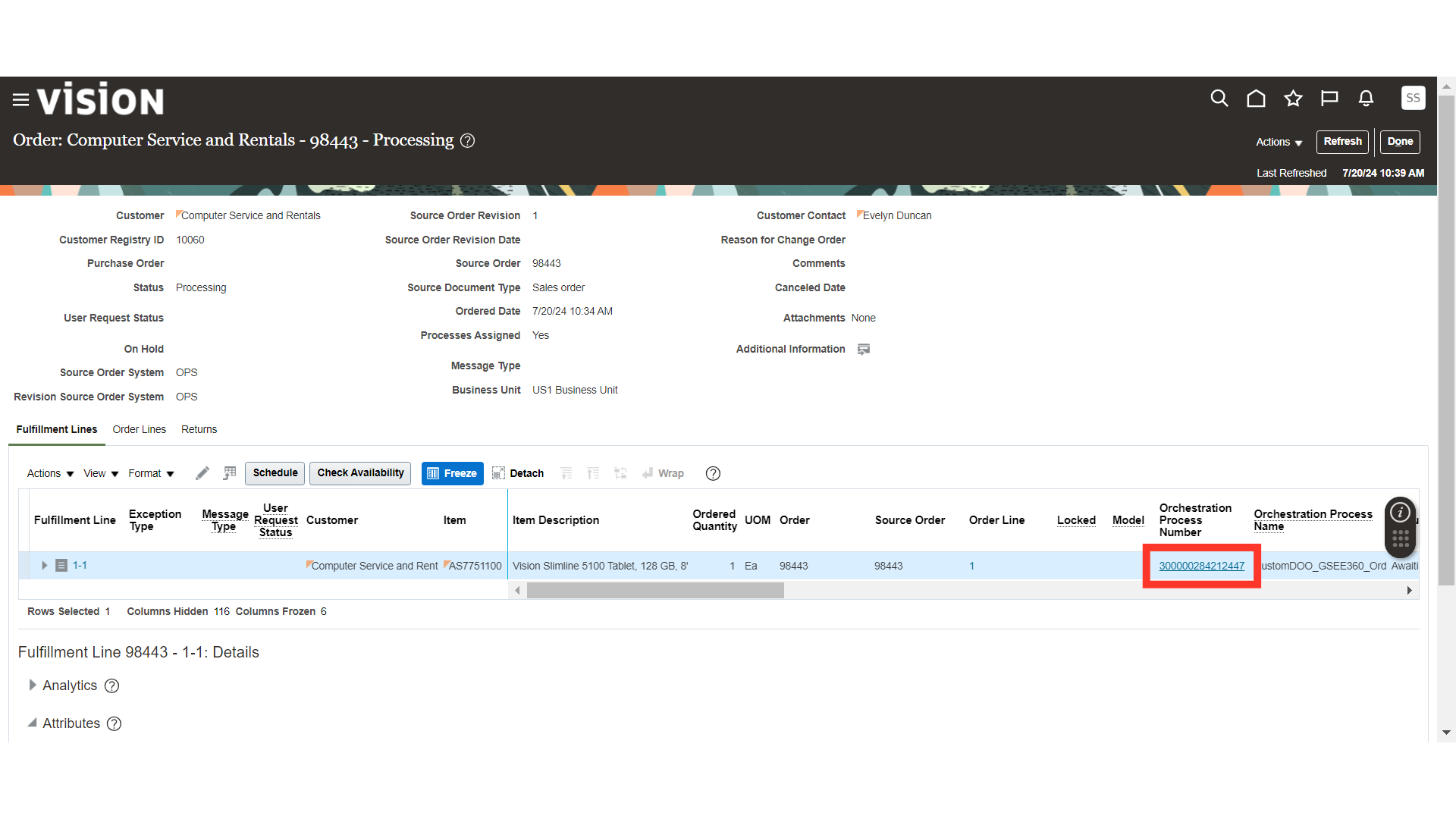
In the Orchestration Process, select the Pause line and scroll down to the bottom.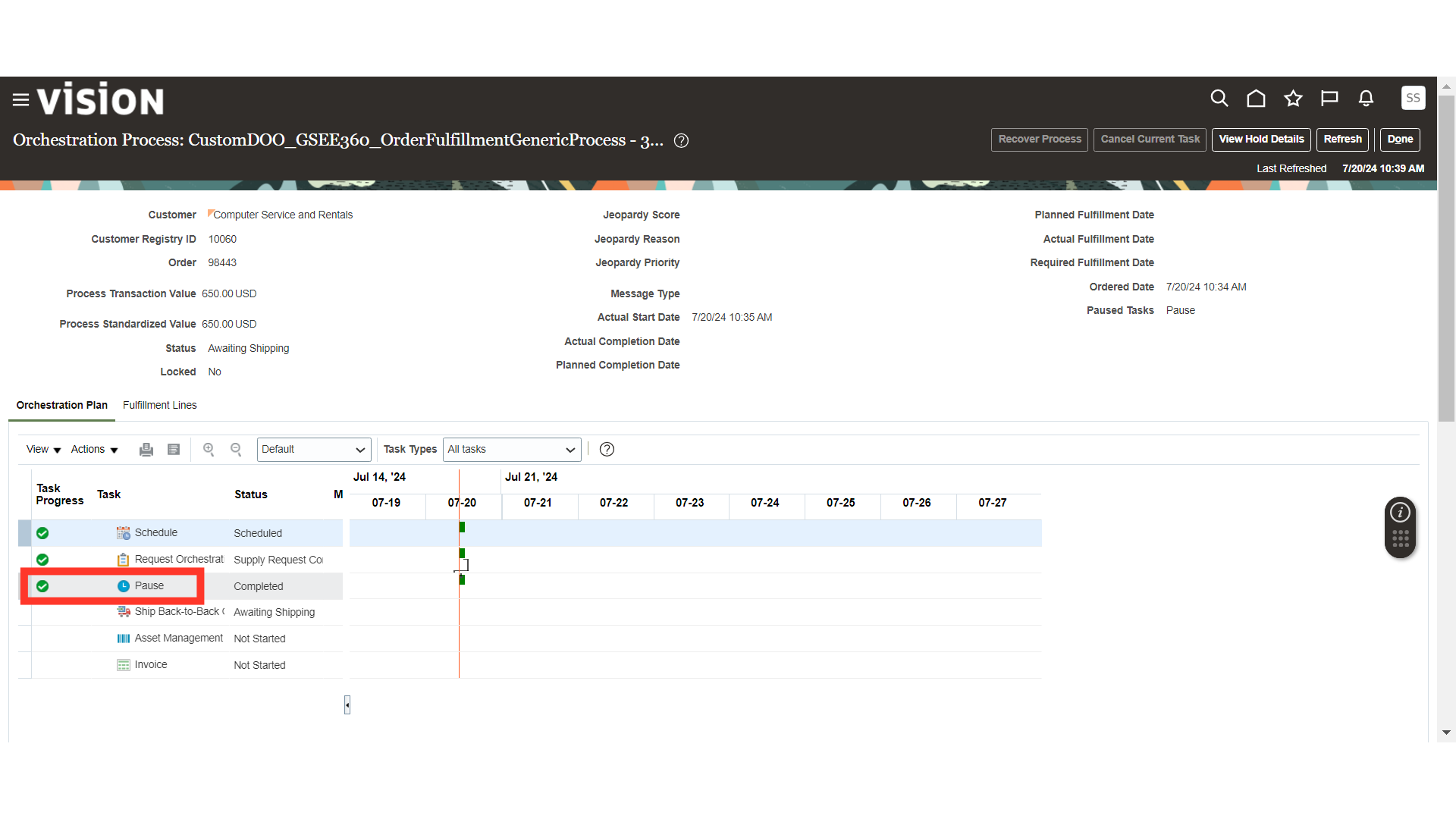
Here, you will be able to view the Pause Details. To release the line from the Pause, click on the Release Pause Task button. This will release the order line from the Pause for further processing.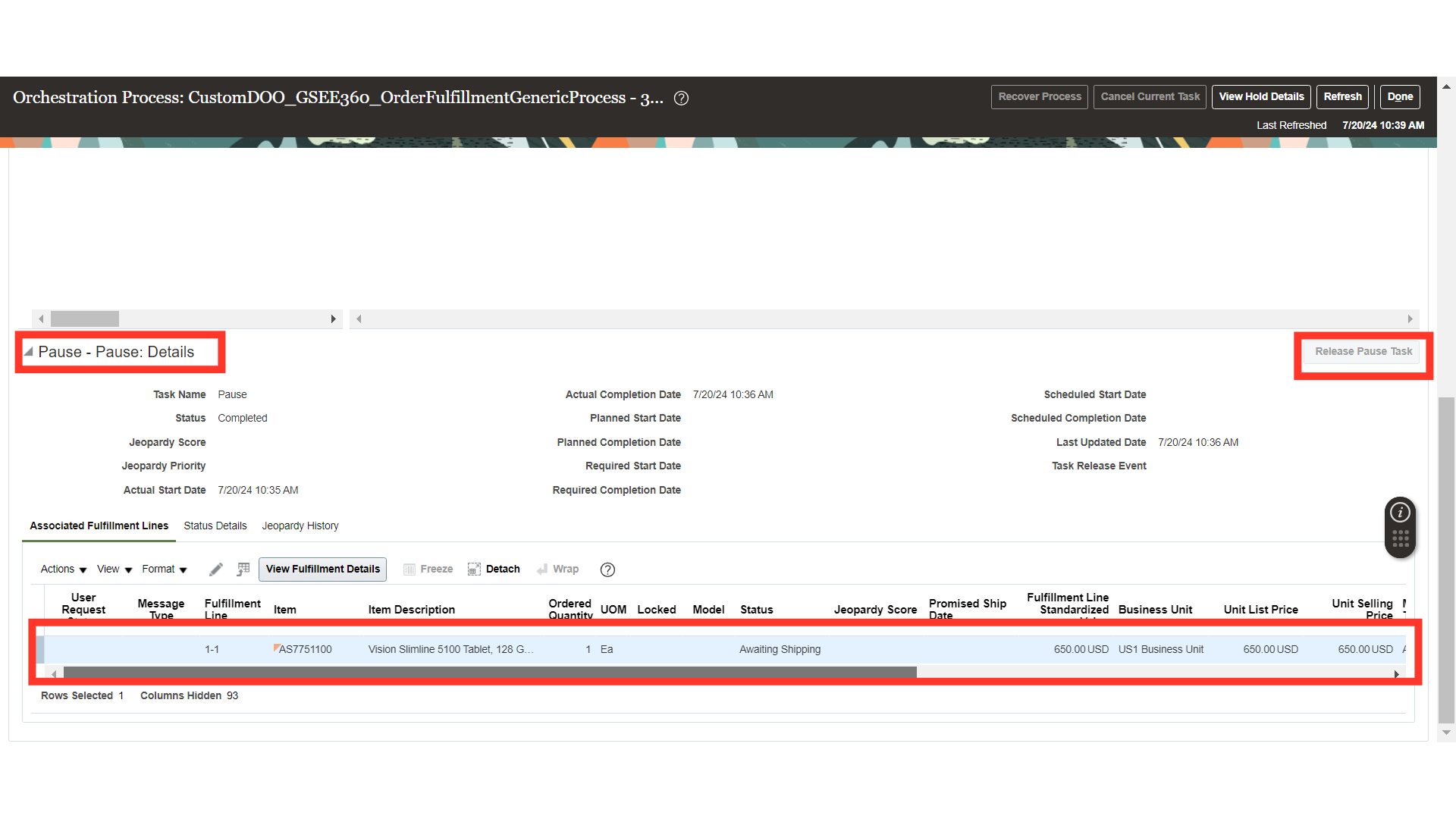
In this guide, we have covered the steps of releasing an order line from a Pause for further processing in Oracle Order Management.