Payables & GL Reconciliation
The Payables to Ledger Reconciliation Report lists the journals posted to the general ledger for open balances. The report facilitates the reconciliation of accounting and transactional data recorded in Payables and Oracle Fusion Subledger Accounting. This guide will provide the detailed steps for running Payables to General Ledger Reconciliation process in Oracle fusion.
Click on the Scheduled Processes submenu under the Tools menu.
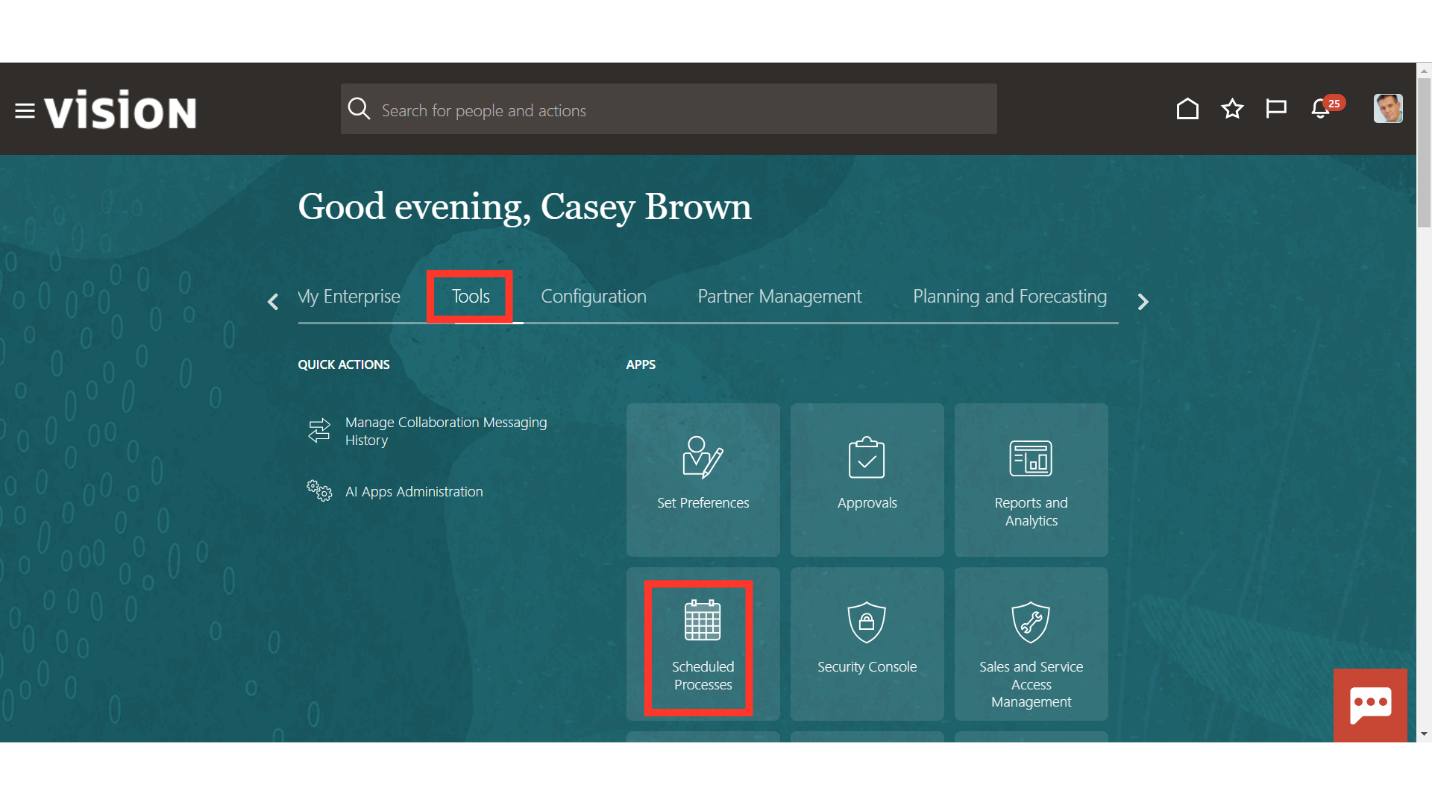
Click on Schedule New Process button.
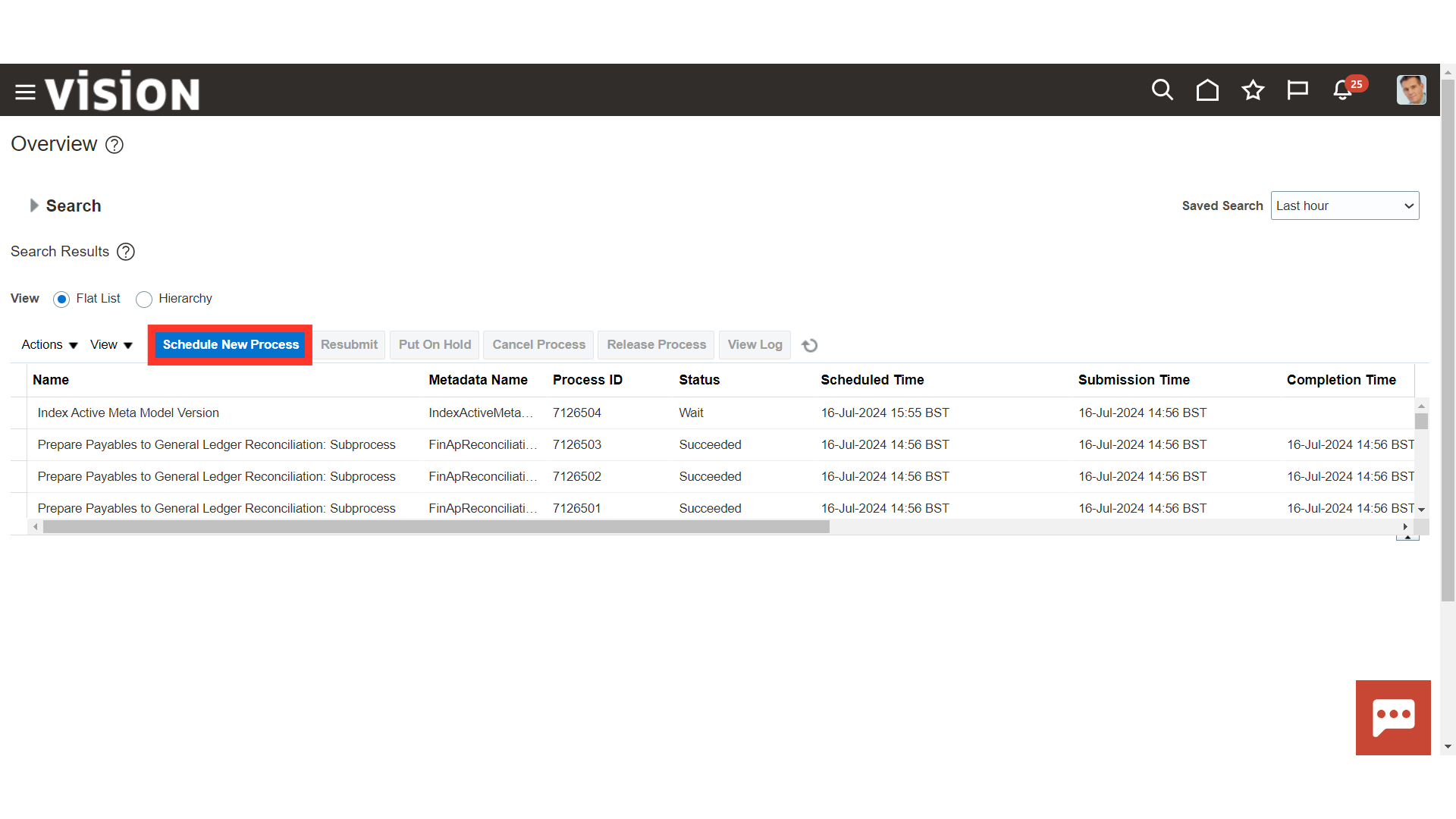
Select the Type as Job. In the Name enter “Prepare Payables To General Ledger Reconciliation”, click enter and once the description appears below click on OK.
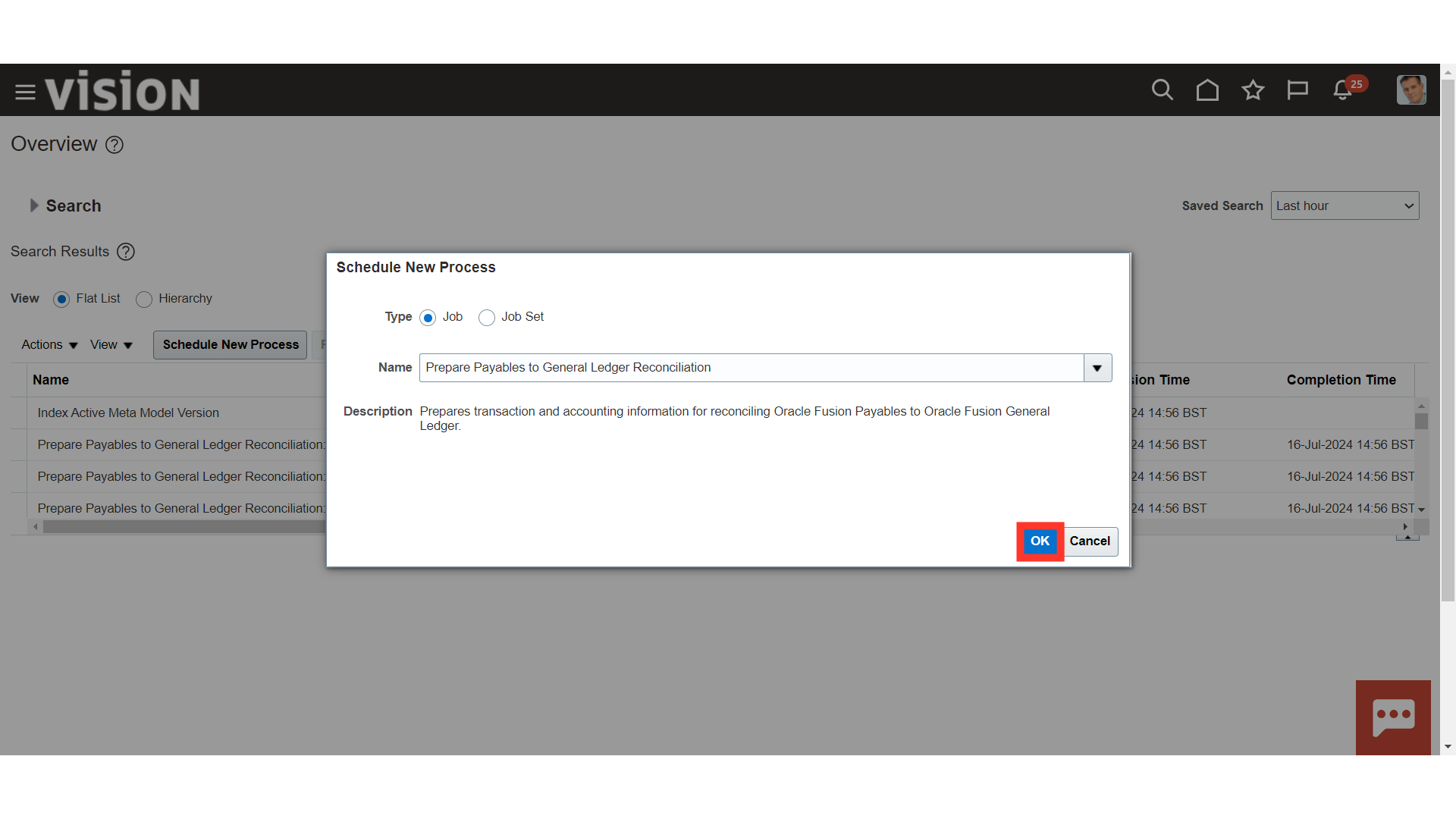
Enter the Unique name in the Request name which can be used while searching the report. Select the Ledger, Business unit, and Accounting period from the list of values.
To run the report for the specific account, enter the account value against the Account combination icon.
Intercompany Option – Choose to include, exclude or reconcile only Intercompany activity.
Bills Payable Option – Choose to include or exclude Bills Payable activity. Click on the Submit button to run the reconciliation process.
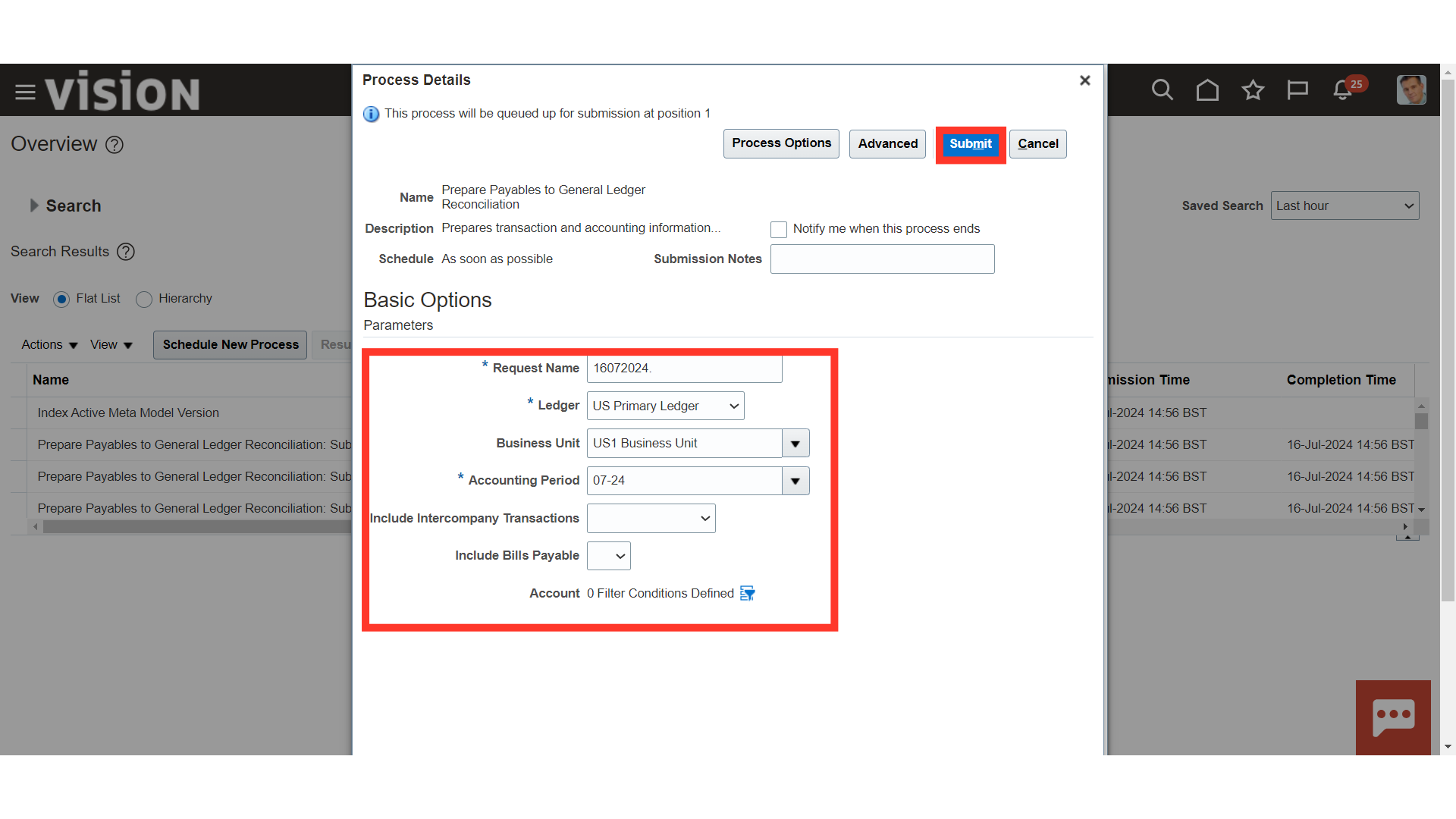
A confirmation message is displayed alongwith the Process ID. Click on the OK button to continue.
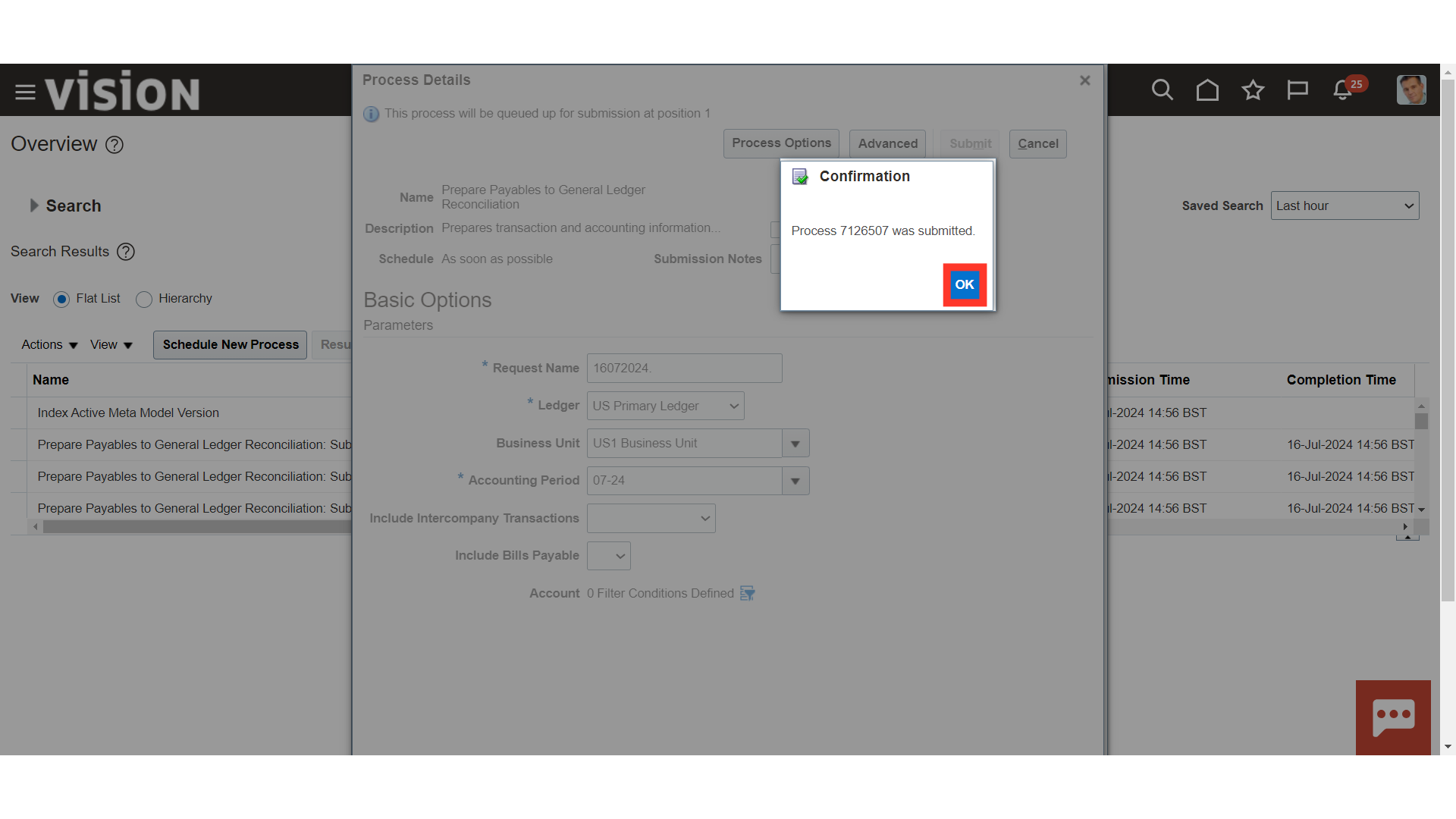
Click on the Refresh Icon to update the process status.
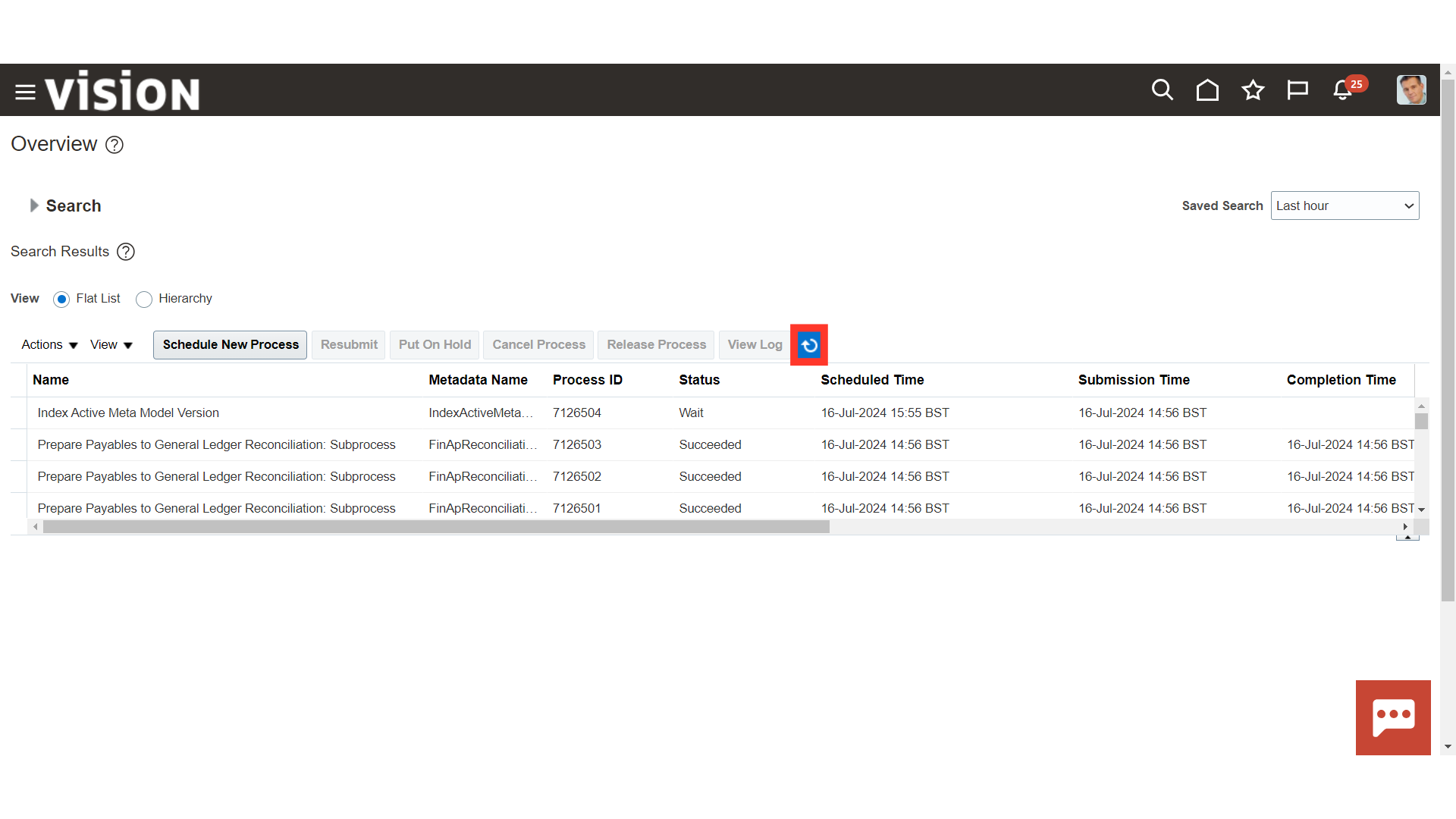
After clicking on the Hierarchy view, verify whether all the Prepare Payables to General ledger Reconciliation Parent – Child process is succeeded.
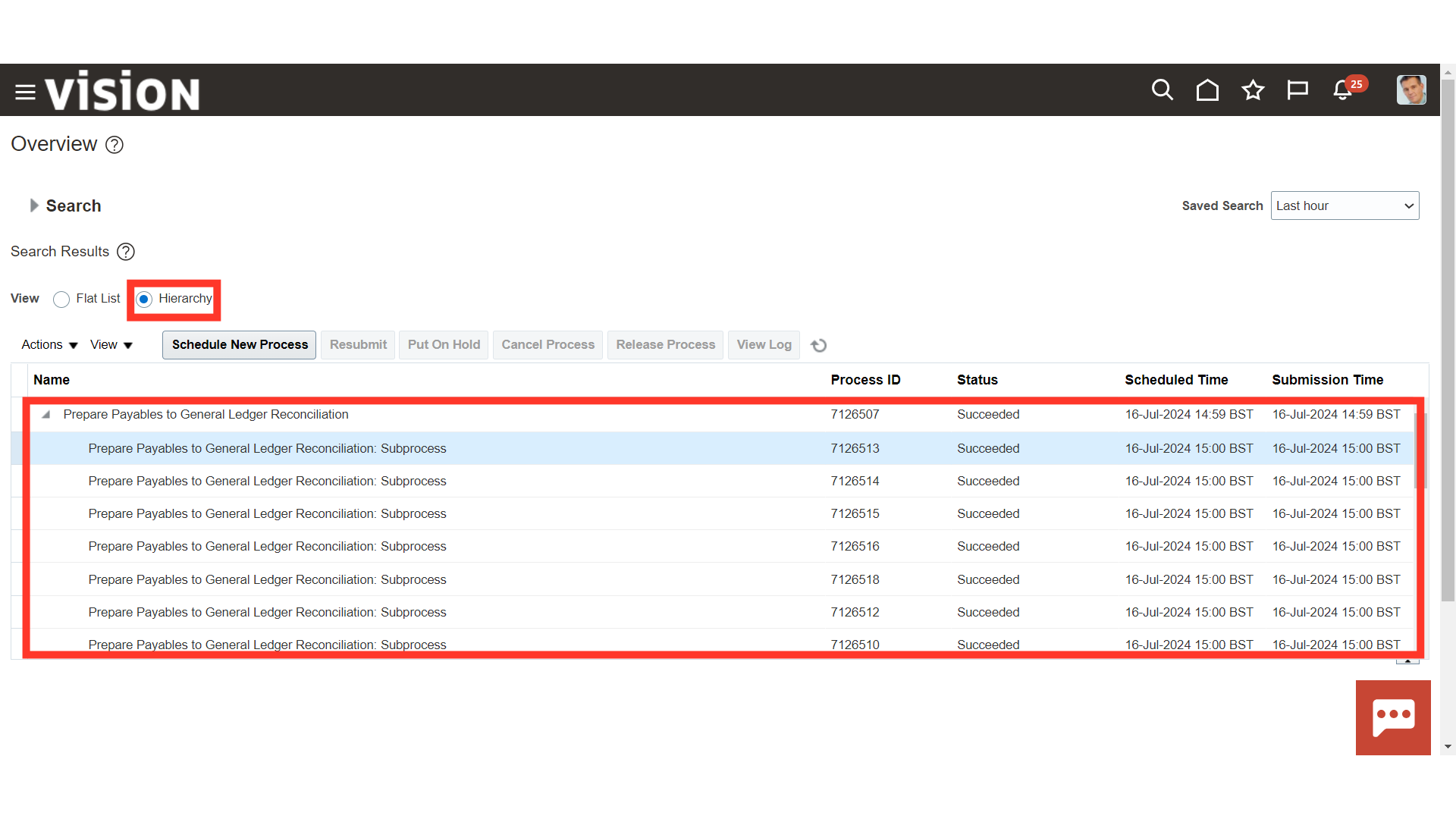
Click on the Home icon to land into the home page.
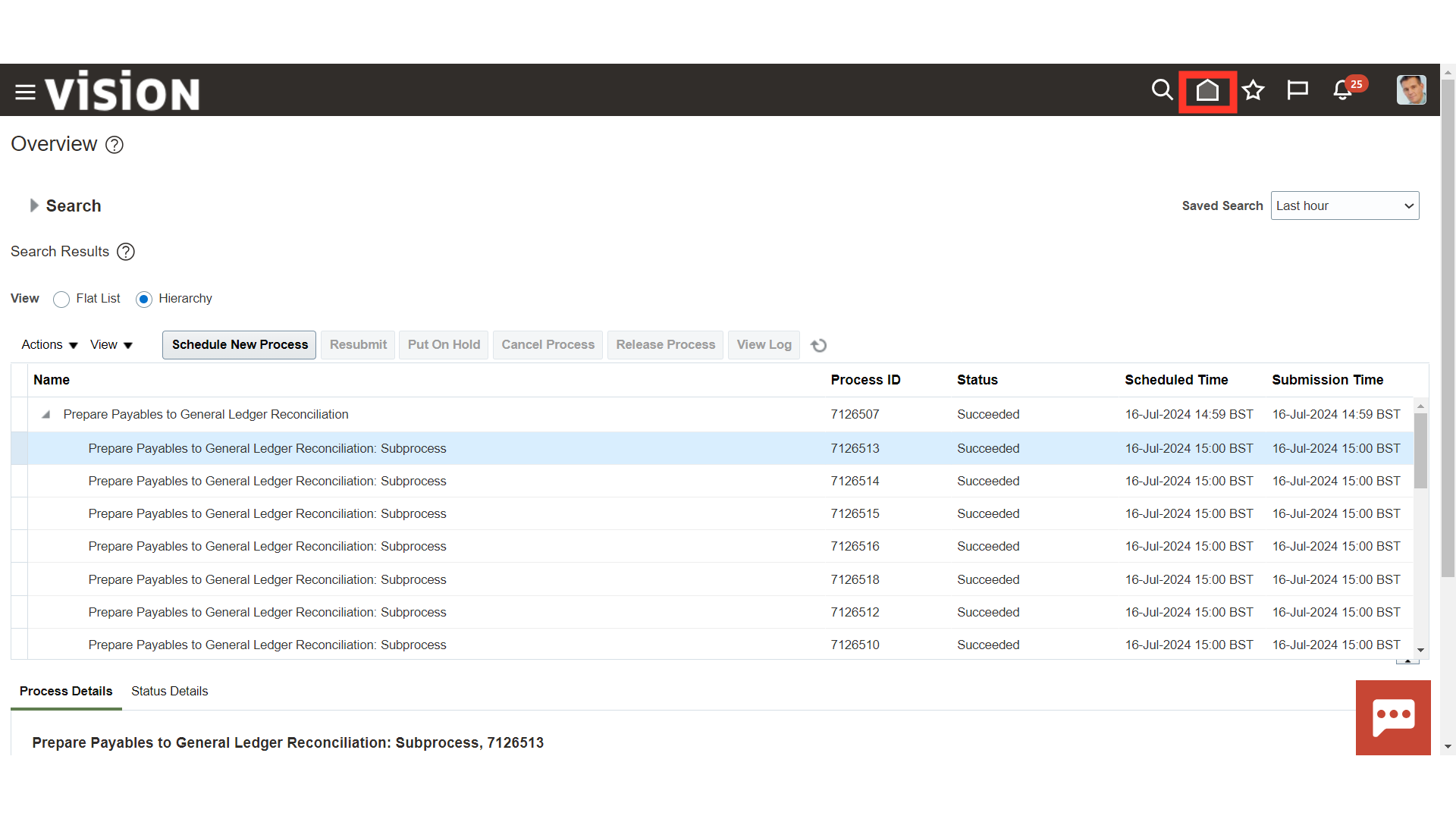
To access the reconciliation report, select the Invoices submenu under the Payables menu.
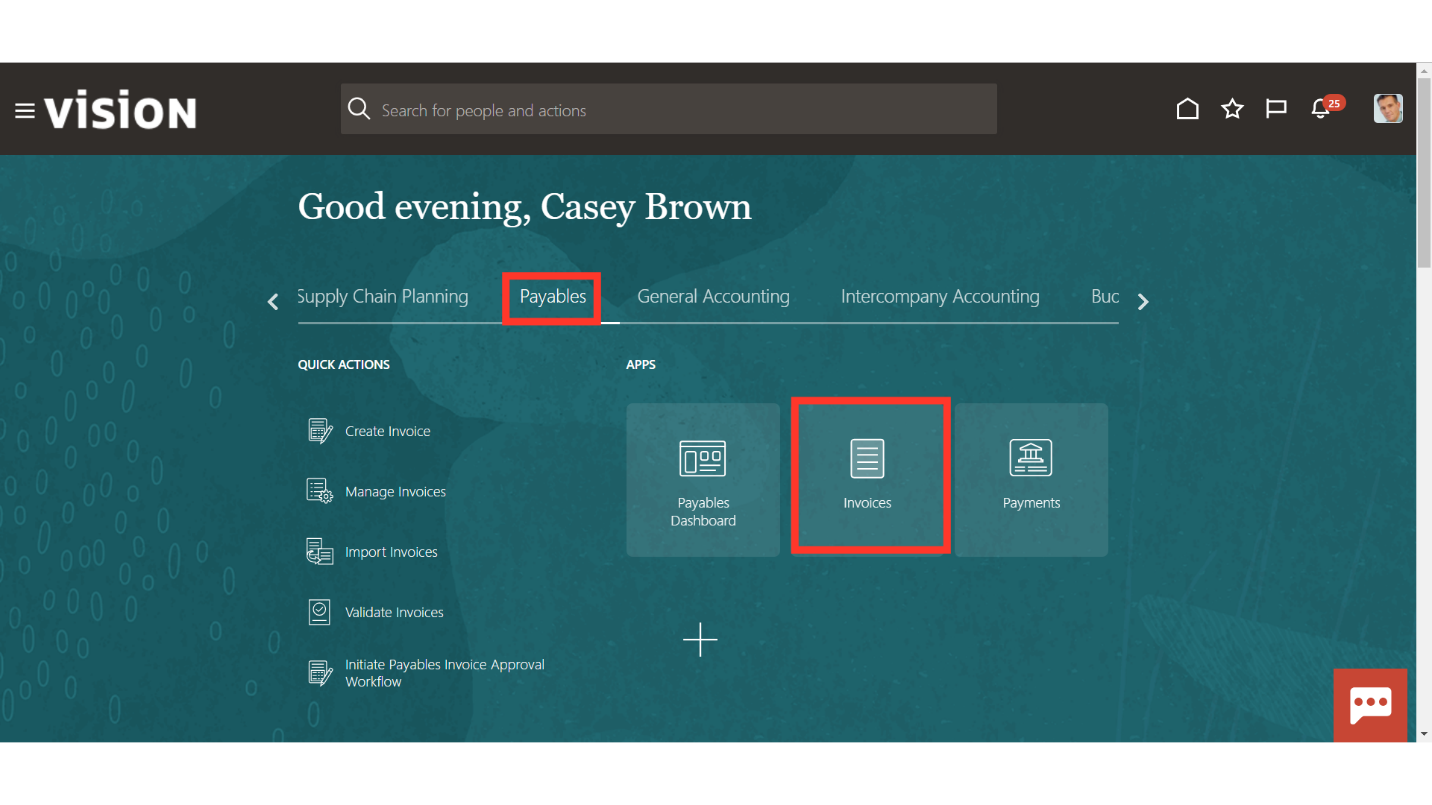
Click on the “Payables to Ledger Reconciliation” from the Task list.
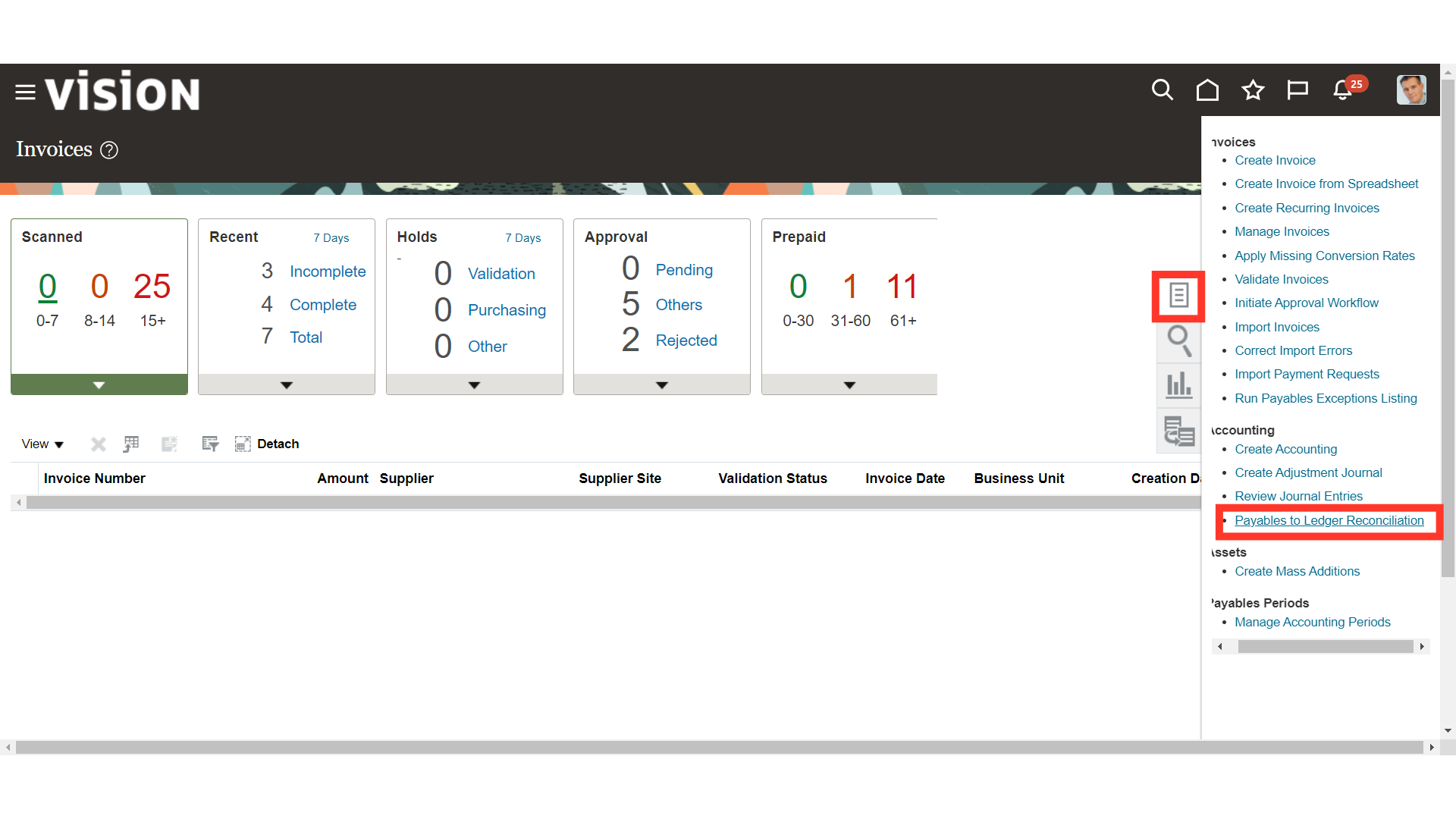
Select the Request Name, and then click on OK button to open the reconciliation summary.
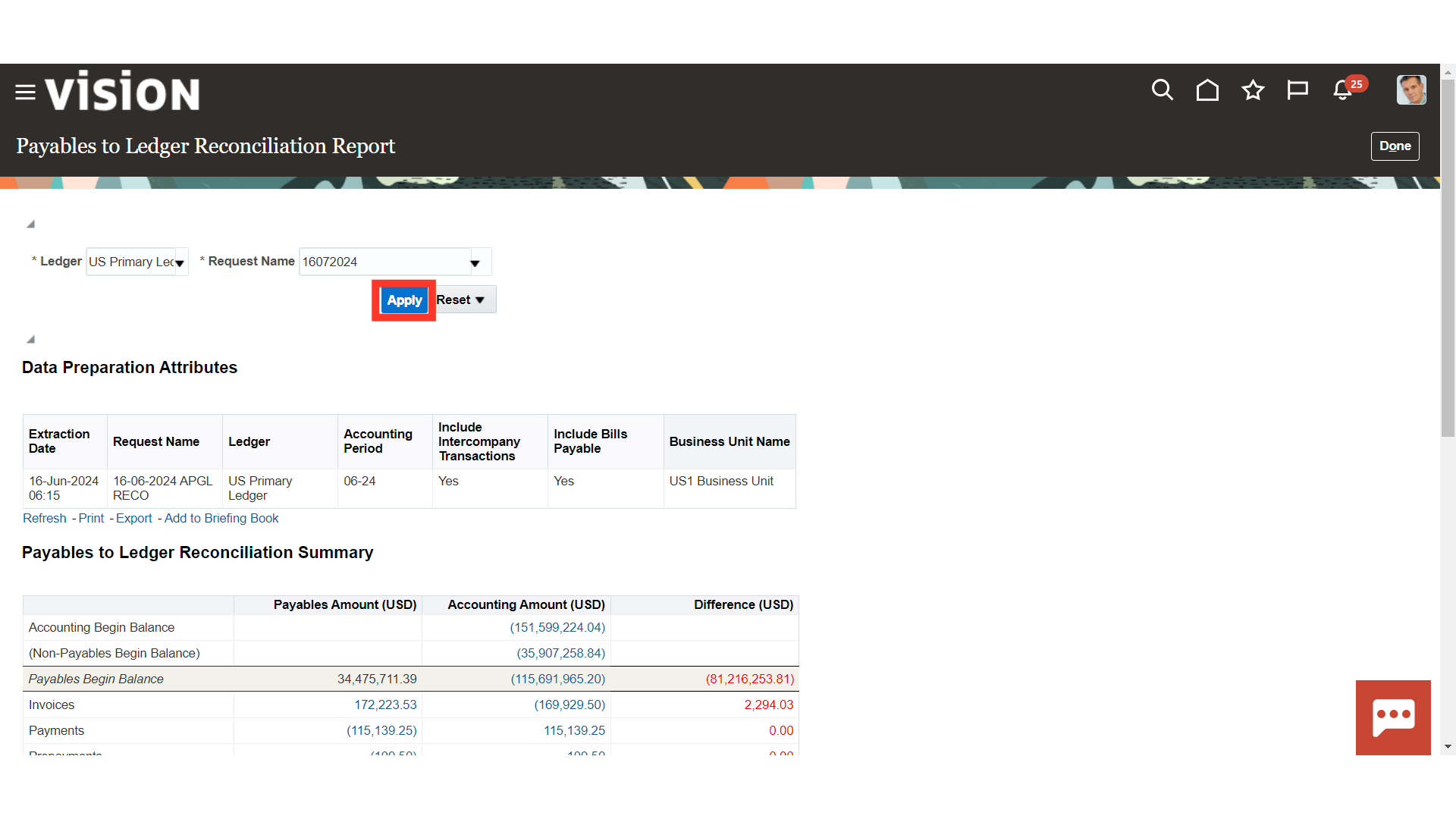
The Summary Report has three columns:
- Payables Amount column represents Payables activity. Drill down reports represent the individual Registers for transactional activity by type of activity.
- Accounting Amount column represents the accounting journals. Drill down reports represent the individual Journal Reports for accounting activity by type of activity .
- Difference column represents the differences between activity recorded in payables and the accounting generated for that activity. Drill down reports represent differences between transactional data and accounting data by specific activity, such as, invoices, payments and prepayments.
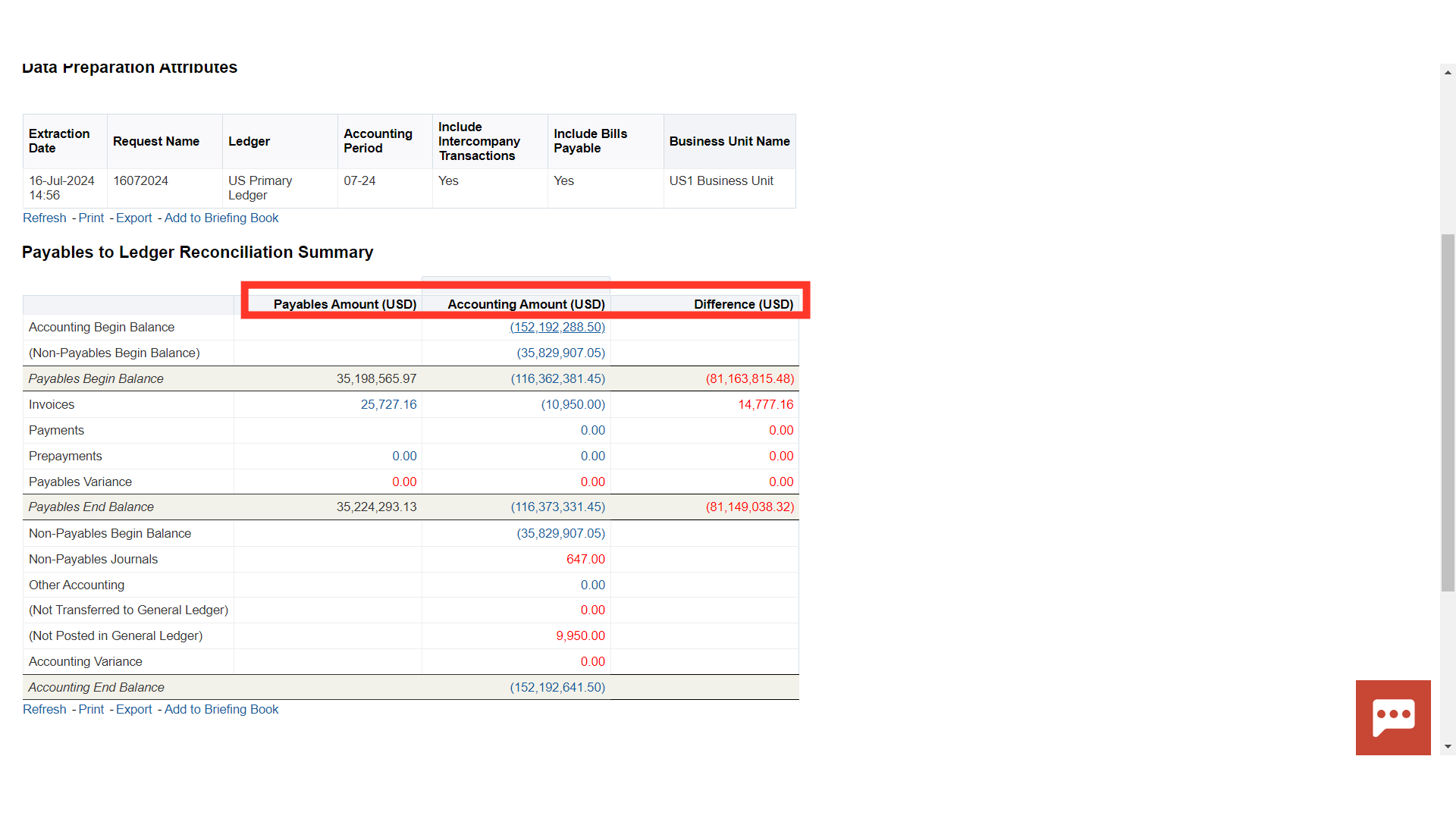
Accounting Begin/End Balance – We can drill down on these balances to view the General Ledger begin or end balance by account combination.
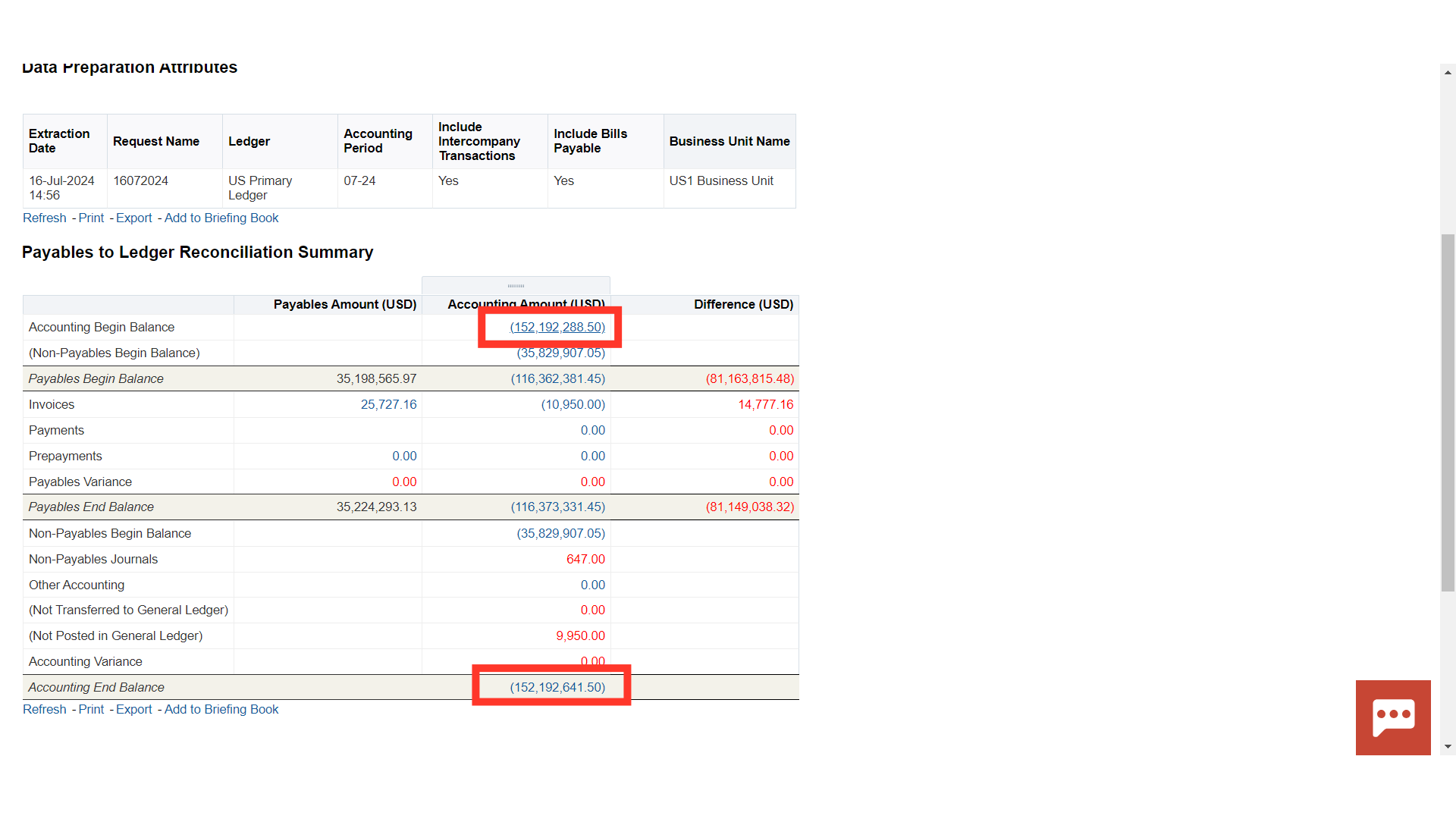
After clicking on the amount hyperlink against the Accounting Begin Balance this page opens up which displays the Account combination details. Click on the Return hyperlink to go back to summary report.
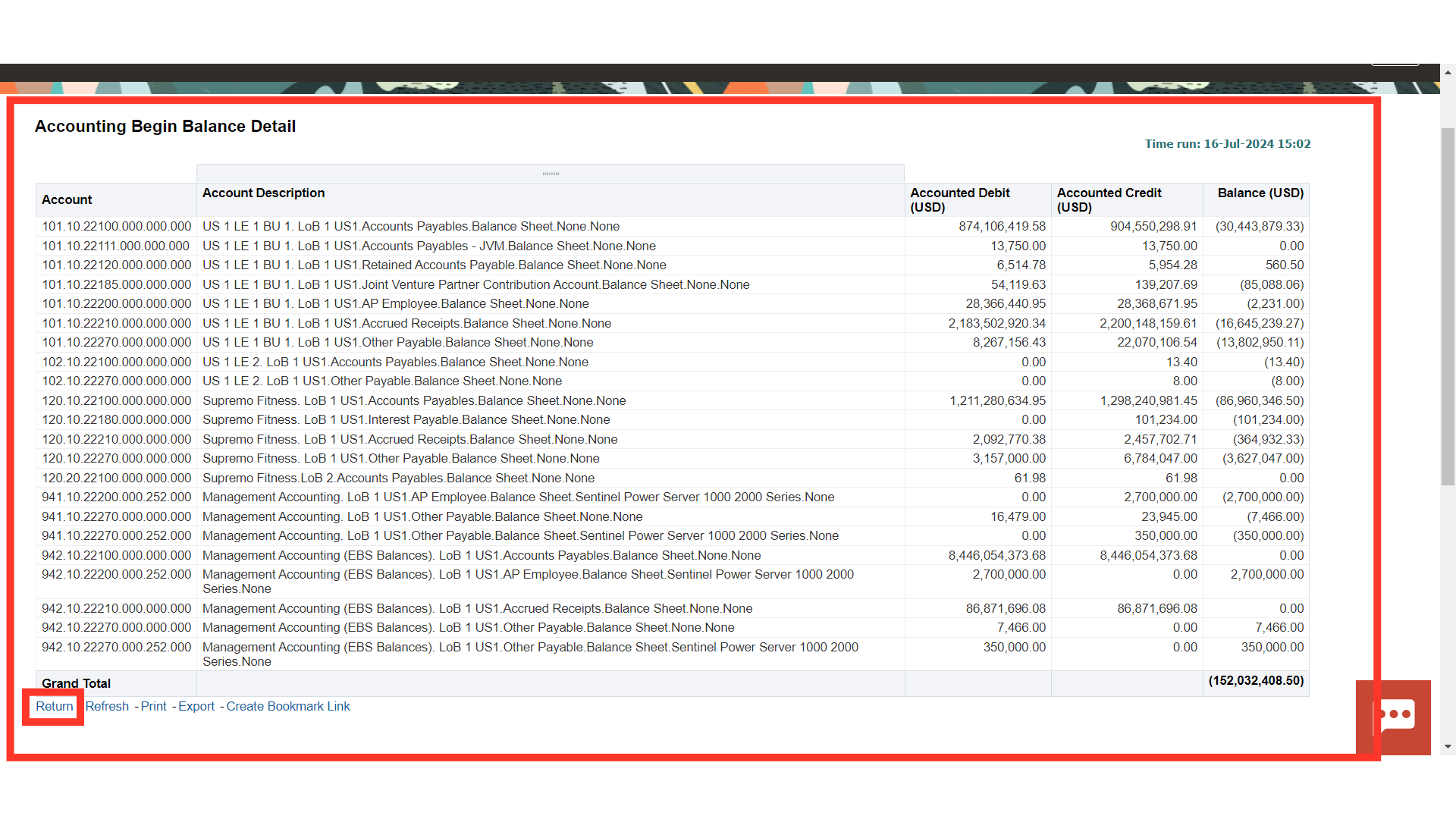
Non-Payables Begin Balance – we can drill down on this balance to view journals posted to the payables accounts from a journal source other than Payables in prior periods, but the drill down page only displays account activity for the current fiscal year.
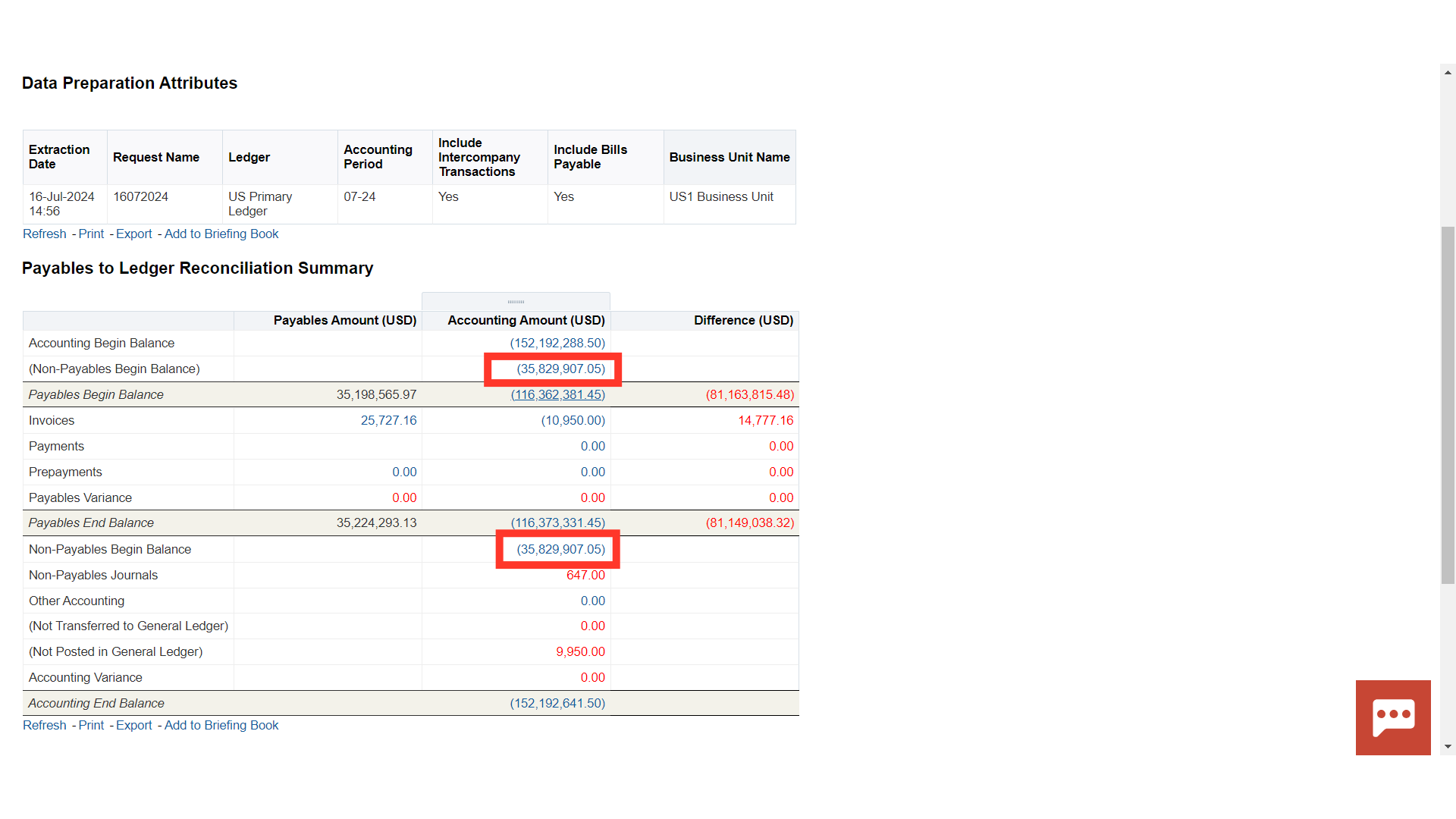
Payables Begin/End Balance – We cannot drill down on these balances in the Payables Amount column as they are calculated amounts. Payables End Balance is the new balance for the period after adding or subtracting current period activity. However, we can drill down on these balances in the Accounting Amount column; they reconcile to the Payables Trial Balance report.
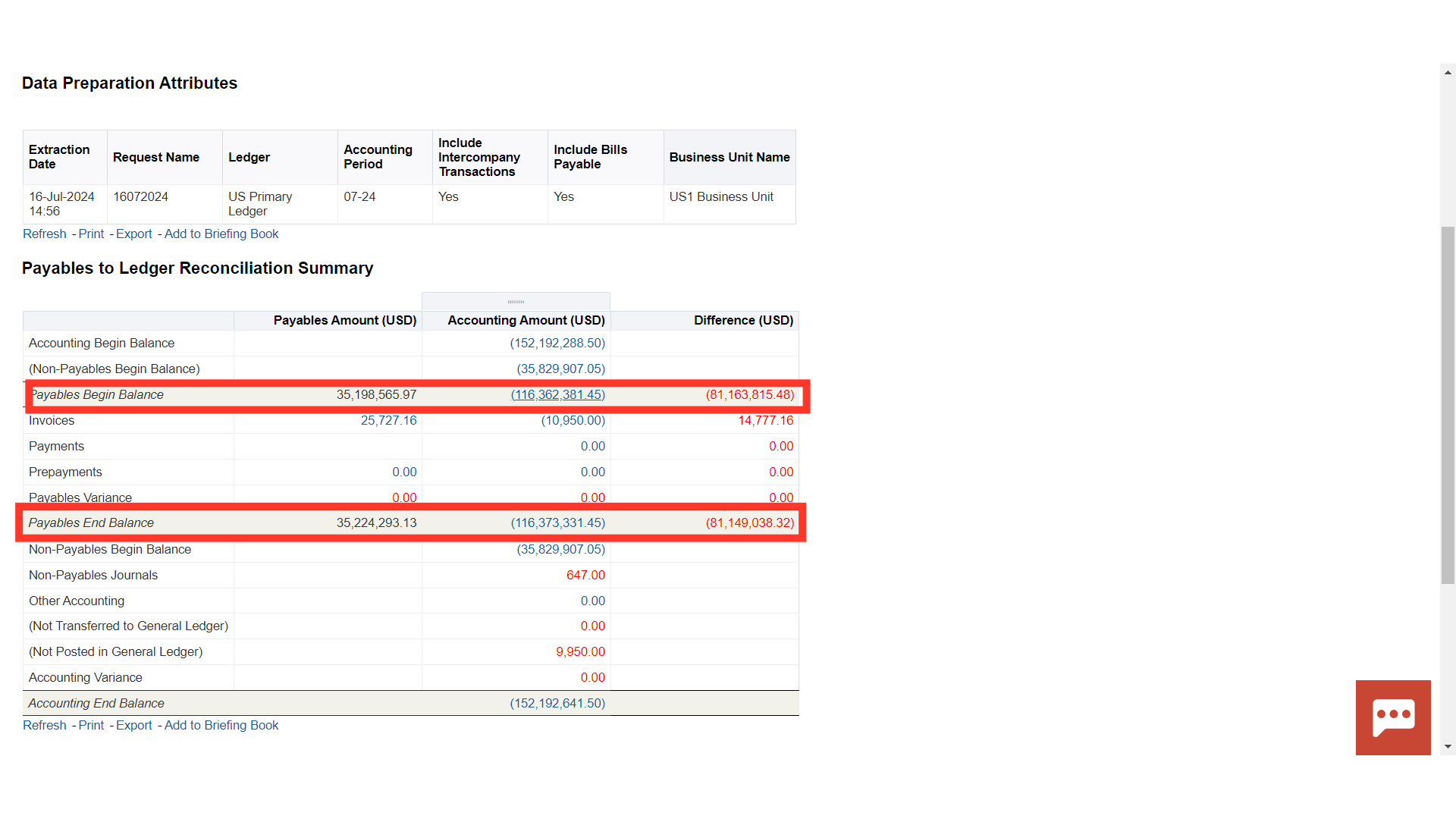
Transaction Balances – We can drill down from any of the summarized Payables and Accounting amounts to see the detailed activity that makes up those totals.
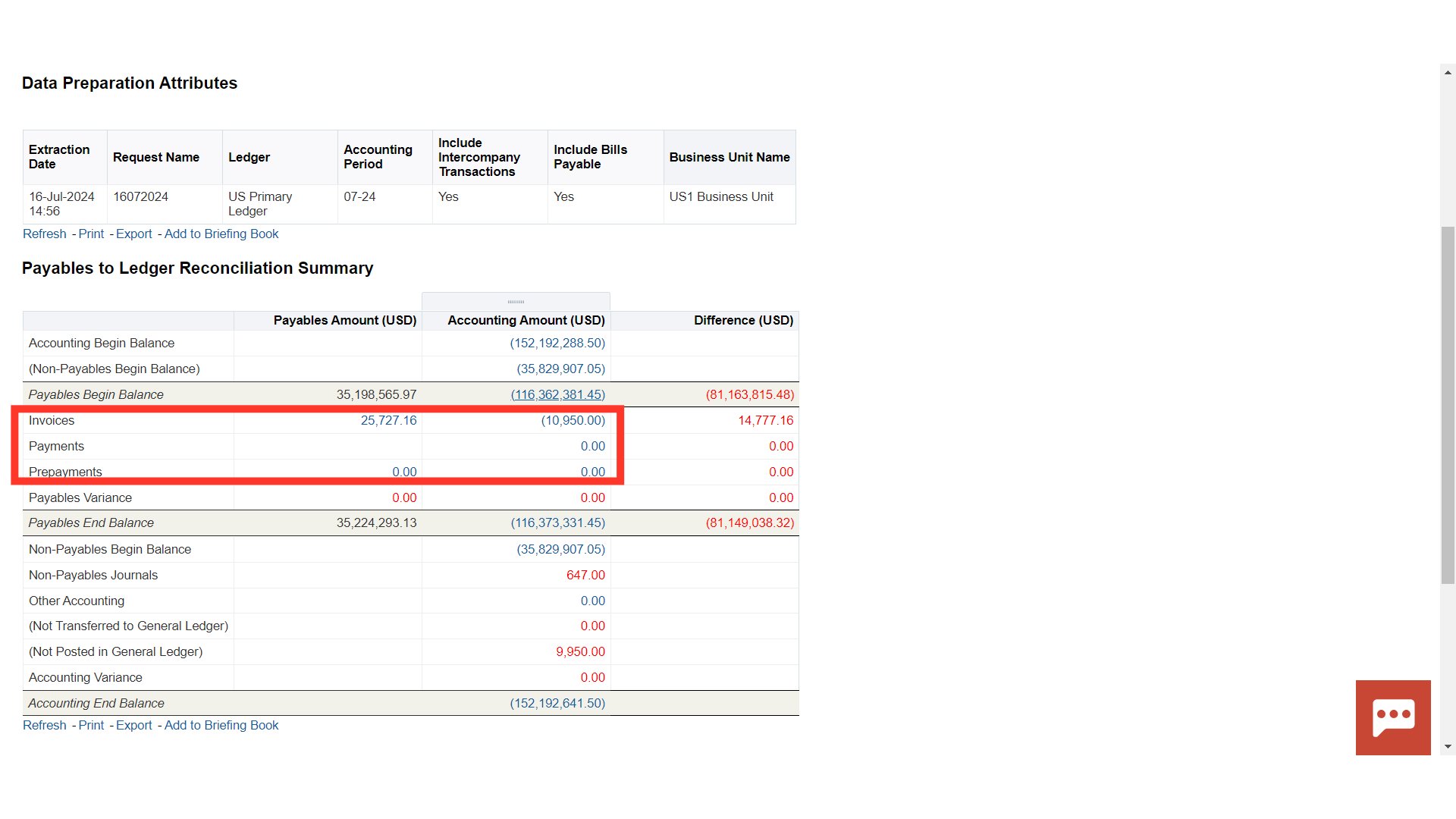
Difference – We can drill down on the Difference amounts to see specific reconciling items and the potential cause of the out-of-balance condition between the Payables Amount and the Accounting Amount.
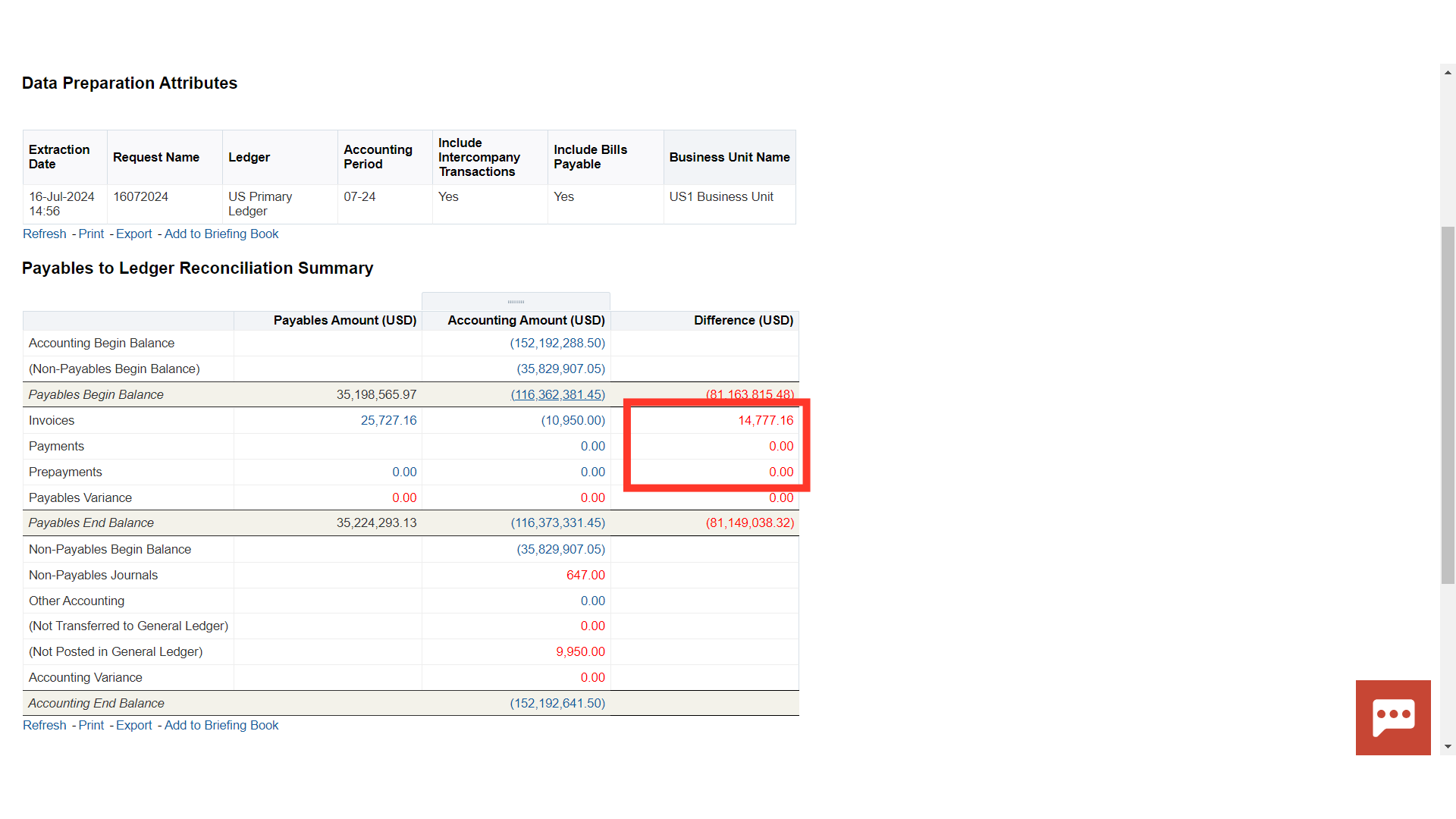
After clicking on the Difference amount hyperlink the Invoice Differences details are displayed.
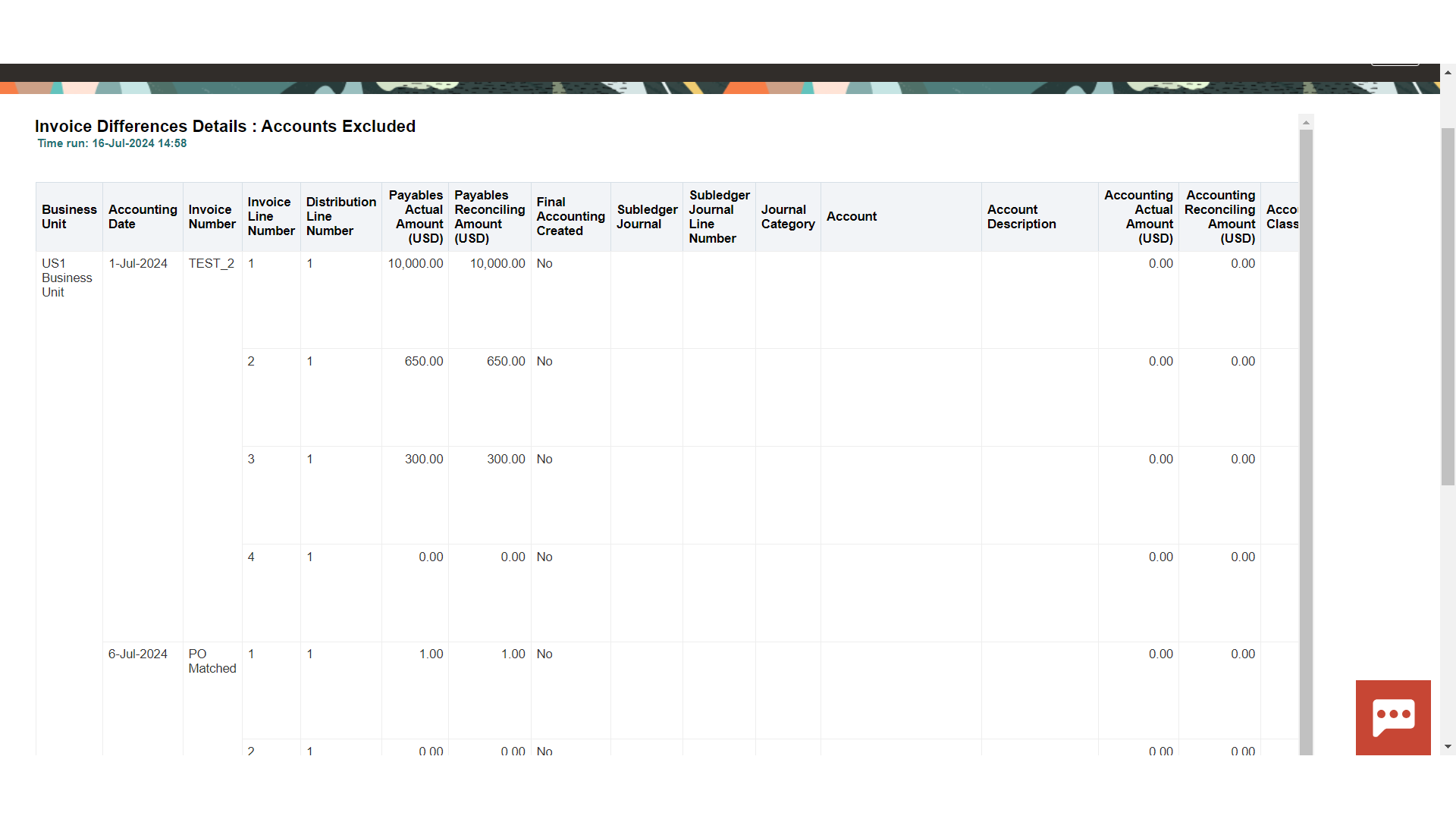
Scroll down and move to the right side to check the potential causes for Difference for taking corrective action.
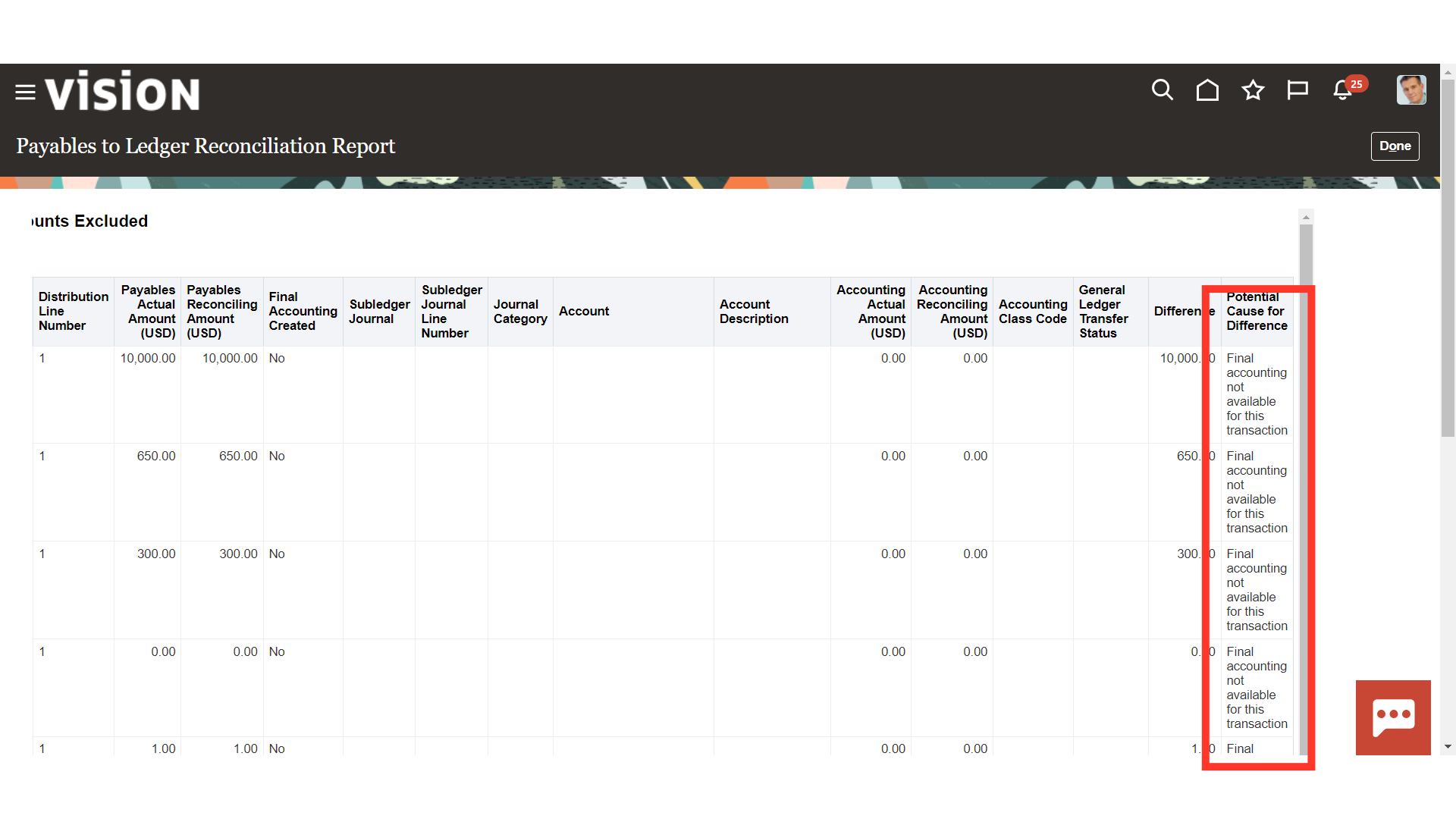
Click on the Export hyperlink to export these details into the excel format for analysing the issue. After that, click on the Return hyperlink to return back to summary reconciliation page.
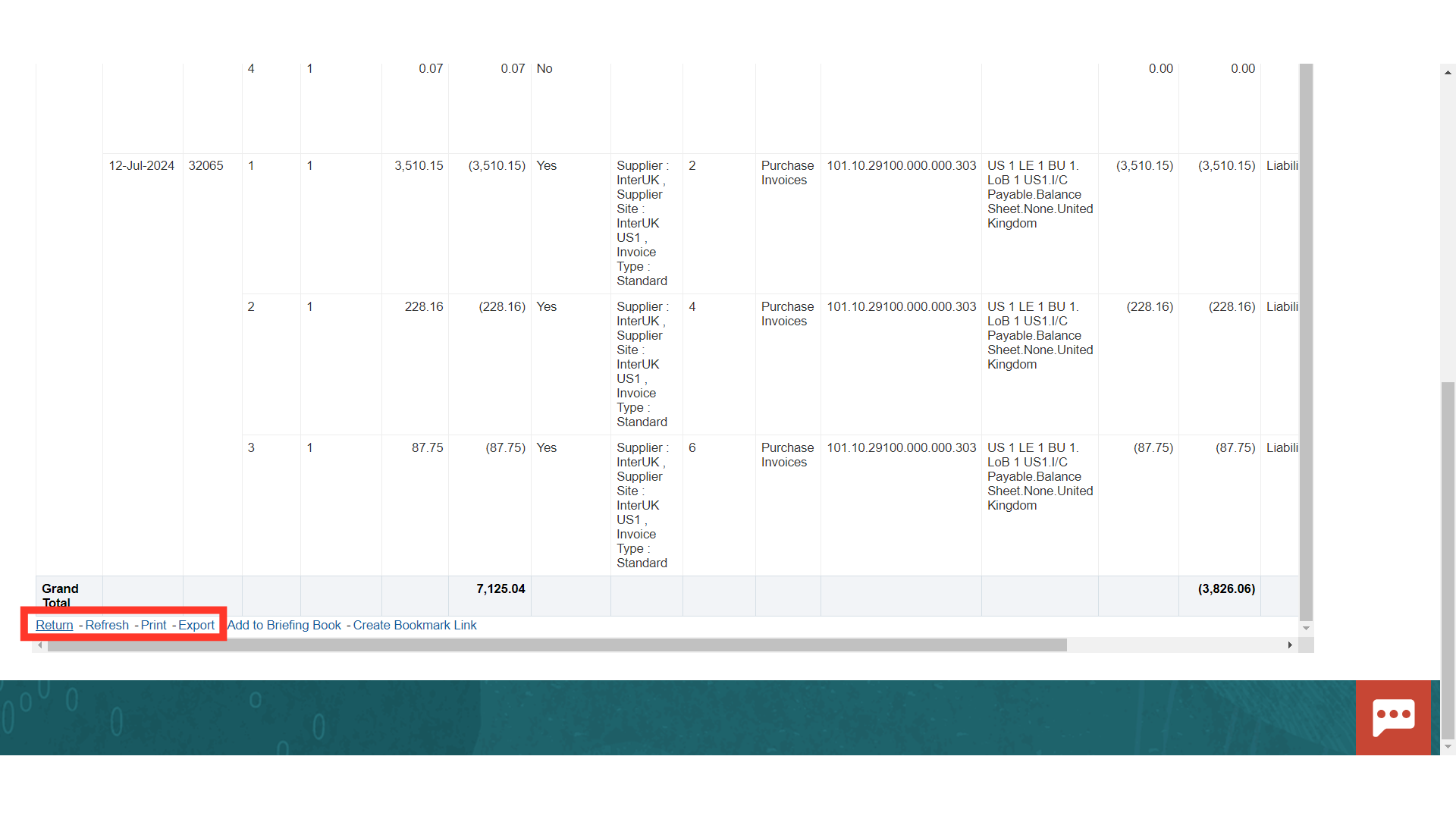
Payables Variance – It is displayed above the Payables End Balance line if there is data corruption to activity in Payables. Click the Payables Variance amount to drilldown to details. The Payables Variance Details report lists all the transactions and transaction amounts that affect the Payables Variance. The report displays the validation status of each transaction and the component causing the variance. Use this information to correct the transactions and eliminate the reconciliation variance for the related accounting period.
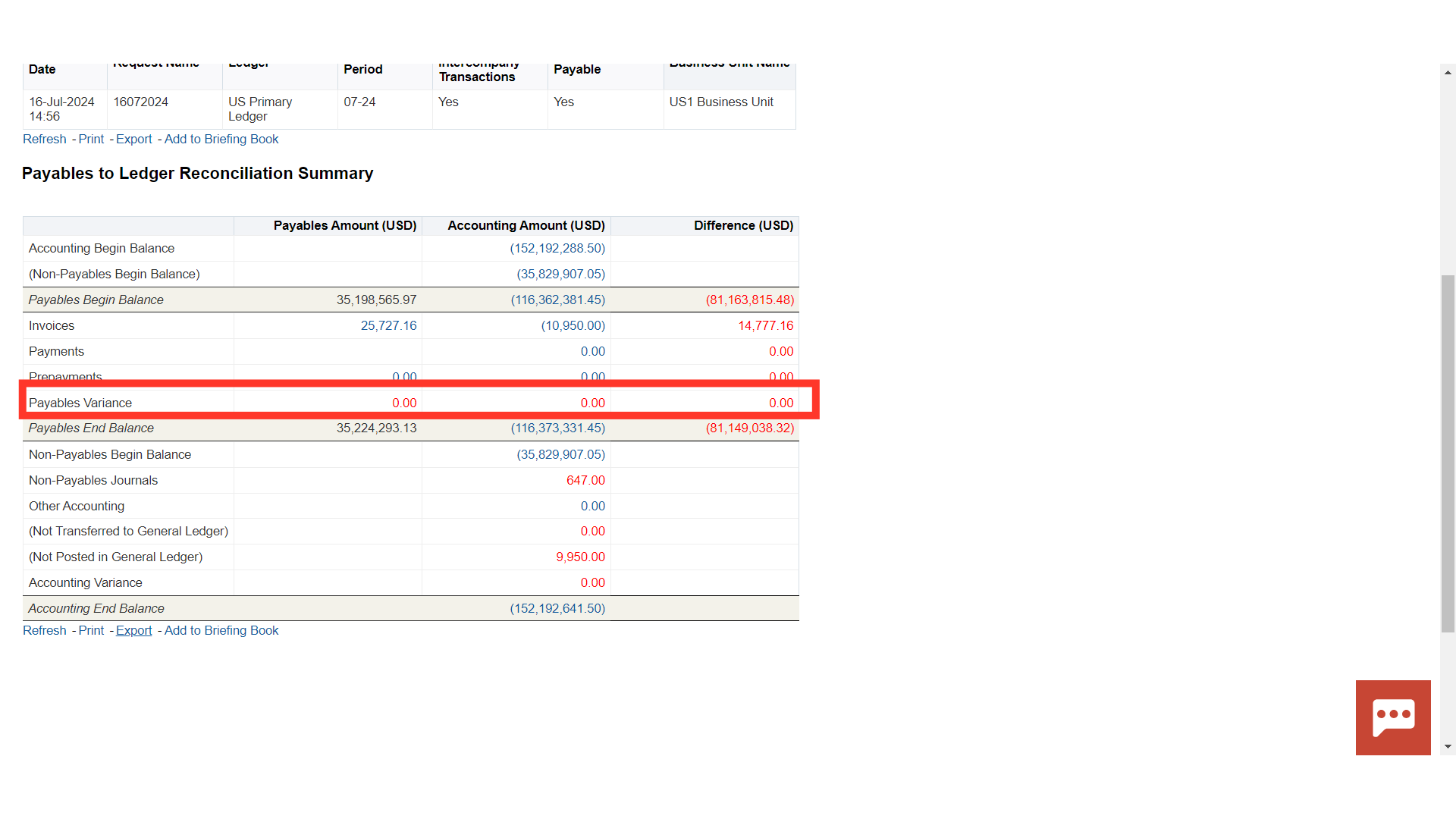
Non-Payables Journals – we can drill down to view journal entries posted to accounts payable in General Ledger that were not initiated from the Payables module for the period of the report.
Other Accounting – This is activity that only has an accounting impact (no impact to Payables), such as, manual journals created in SLA with source of Payables, balancing journals for Intercompany accounting, journals generated by the SLA Account Override feature, and incorrect accounting setup affecting the payable account. Values will only display in the Accounting Amount and Difference columns.
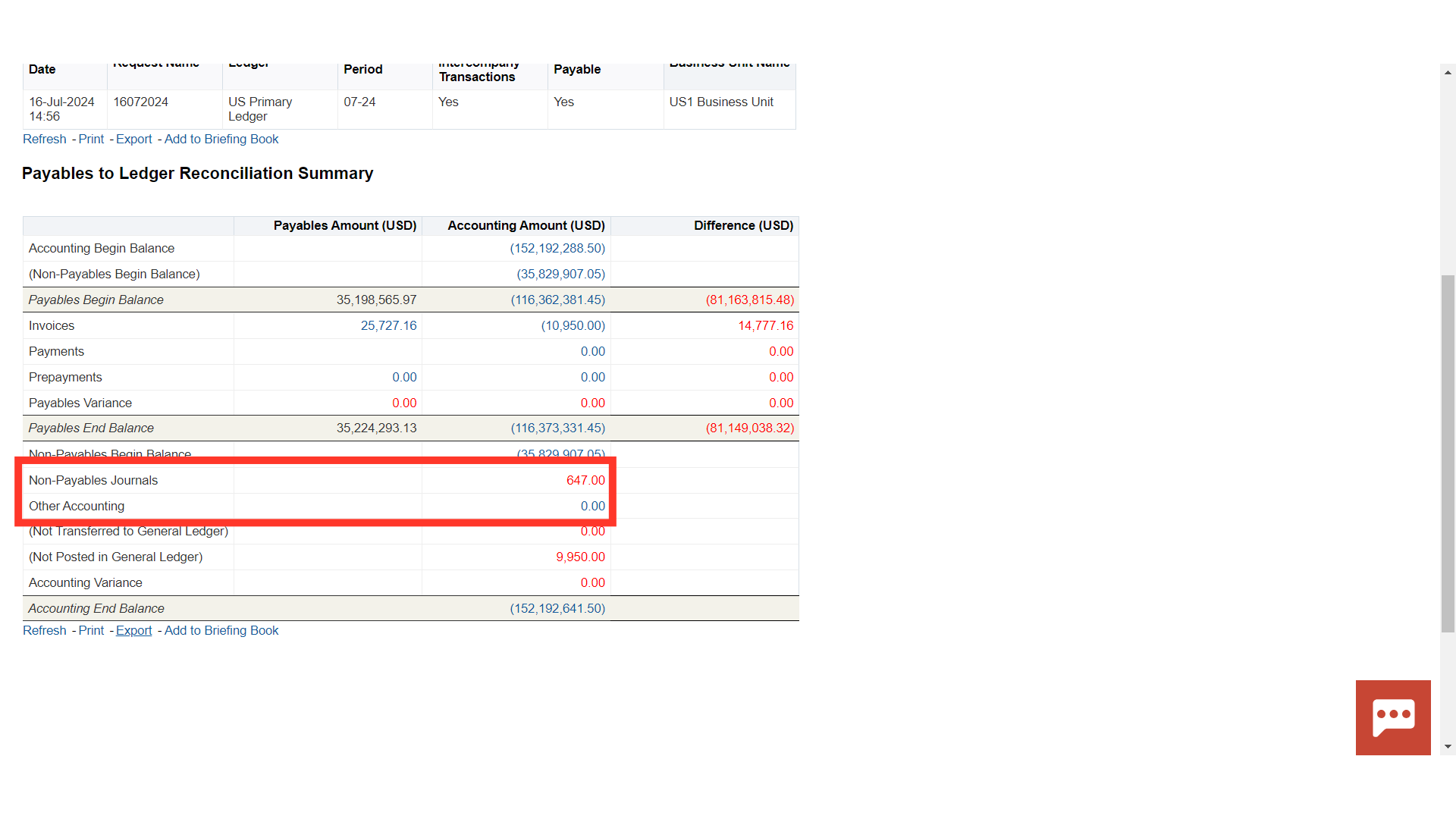
Not Transferred to General Ledger and Not Posted in General Ledger – we can drill down to view details of what still needs to be transferred and posted to the General Ledger.
Accounting Variance – We can drill down on this balance; two different reports will display, one for Journals in SLA missing from General Ledger, and one for Journals in General Ledger missing in SLA. Accounting Variances usually only occur when there is data corruption that requires the assistance of IT or Development.
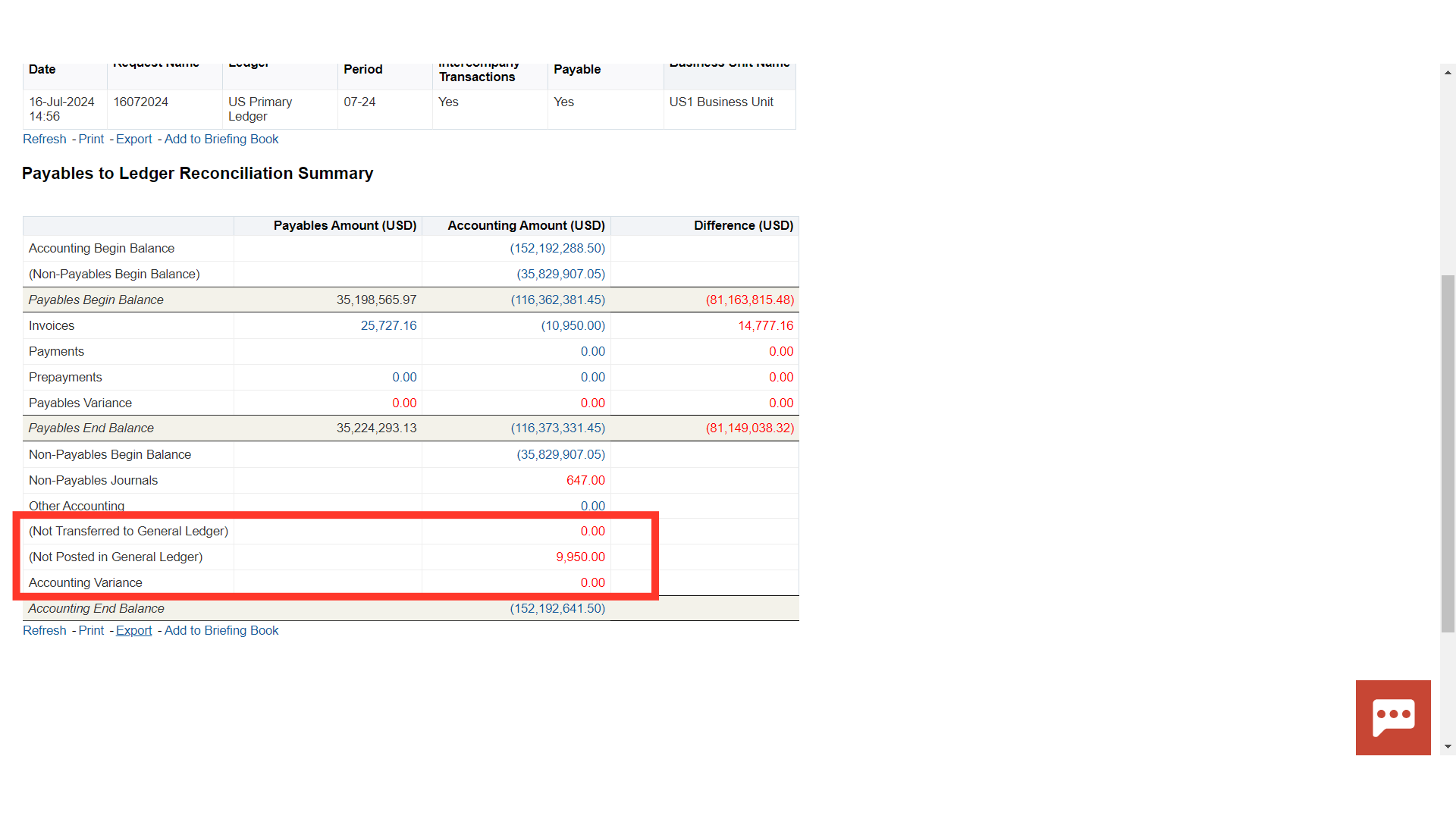
To download the Reconciliation report, click on the Export hyperlink and select appropriate report format under the Formatted.
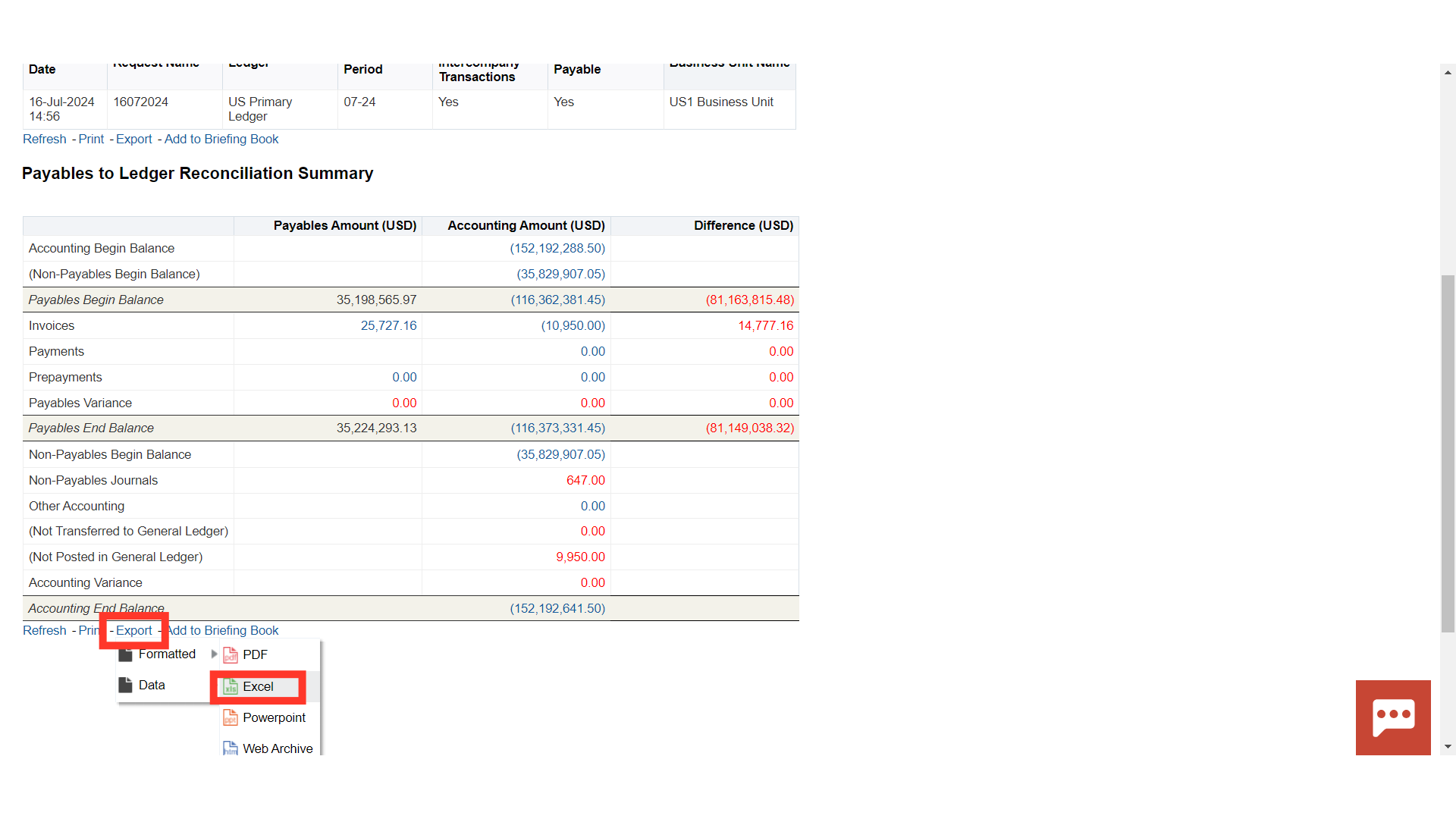
Click on the OK button to continue.
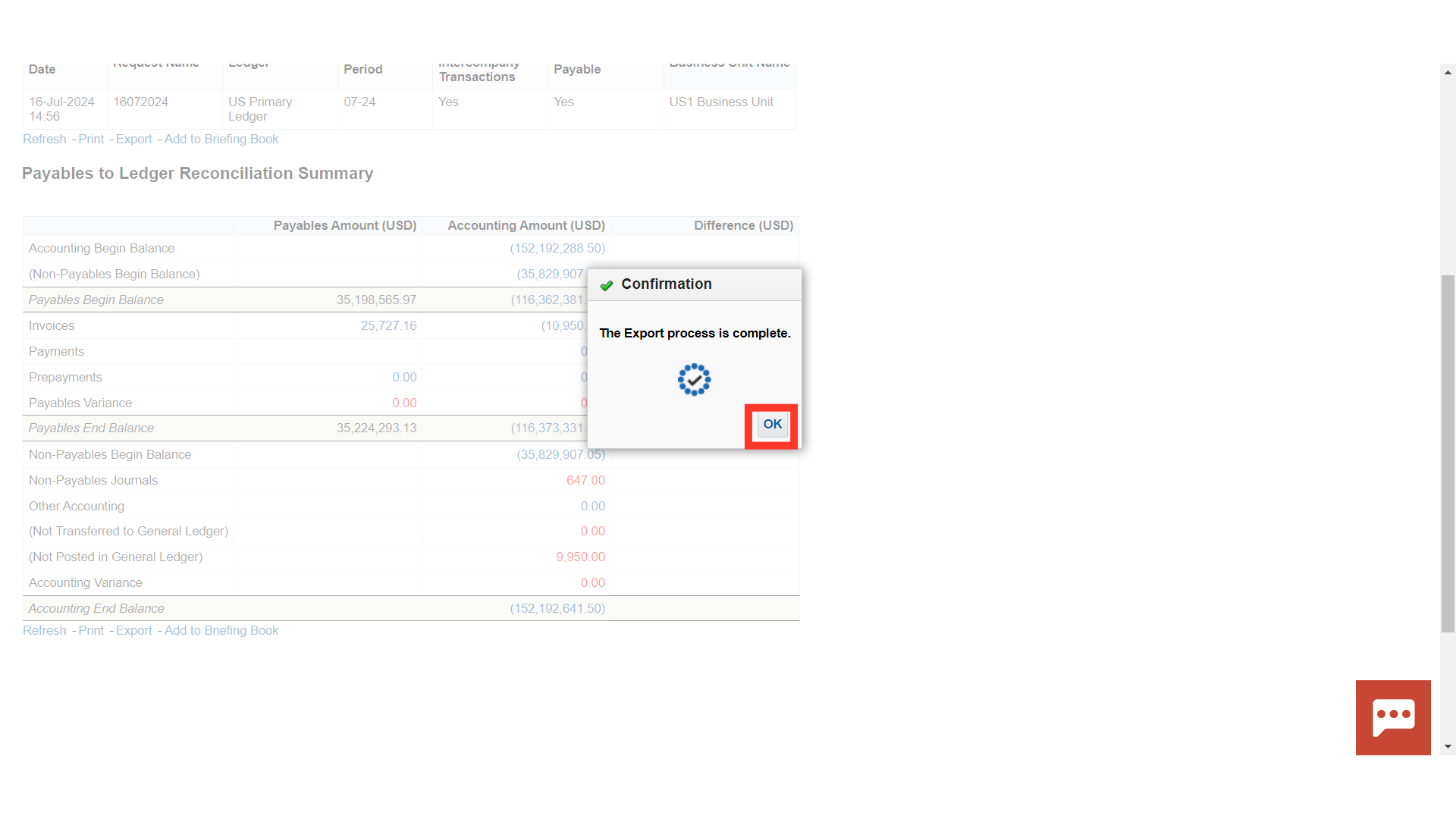
This is the Output of report in the excel format.
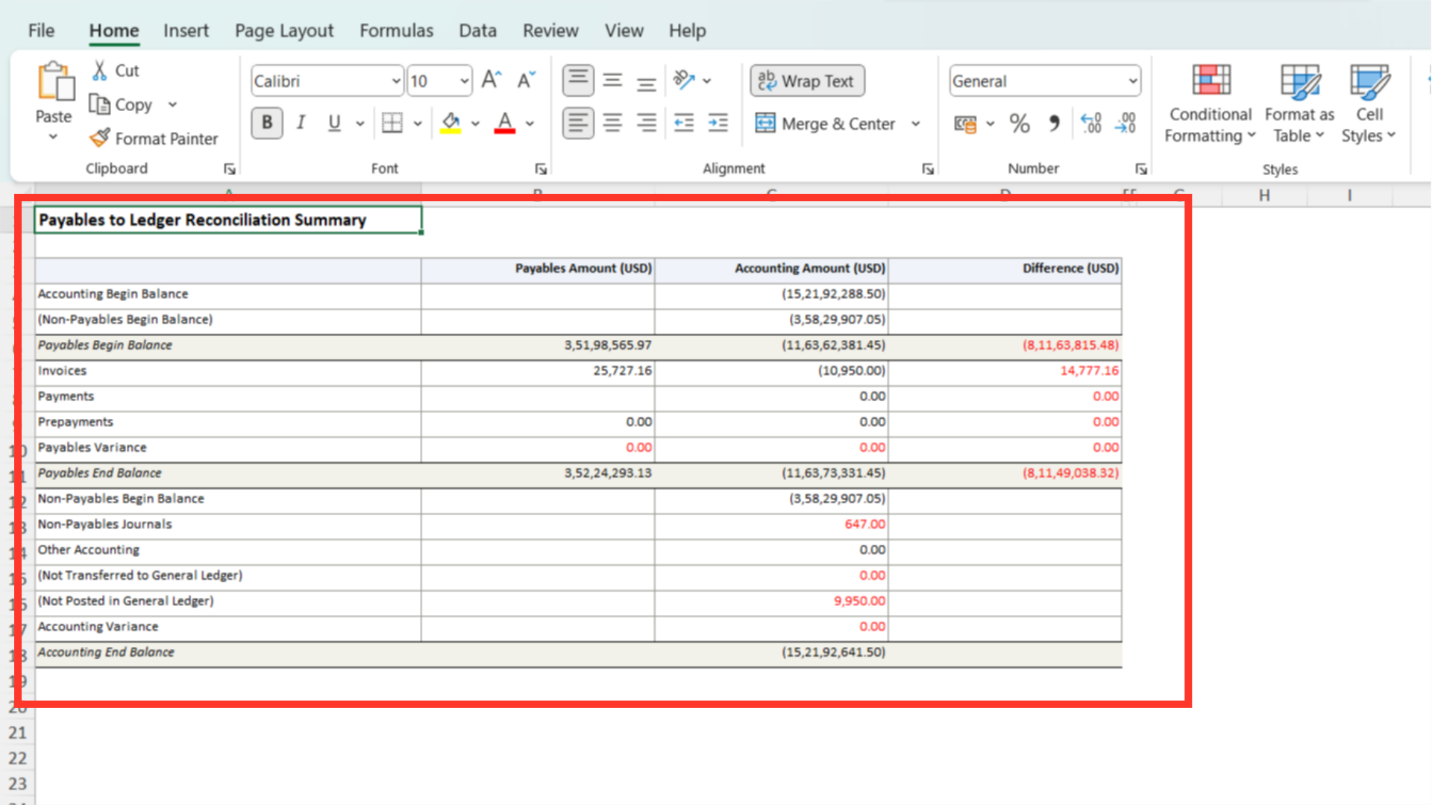
Click on the Done button to return back to Invoice workbench.
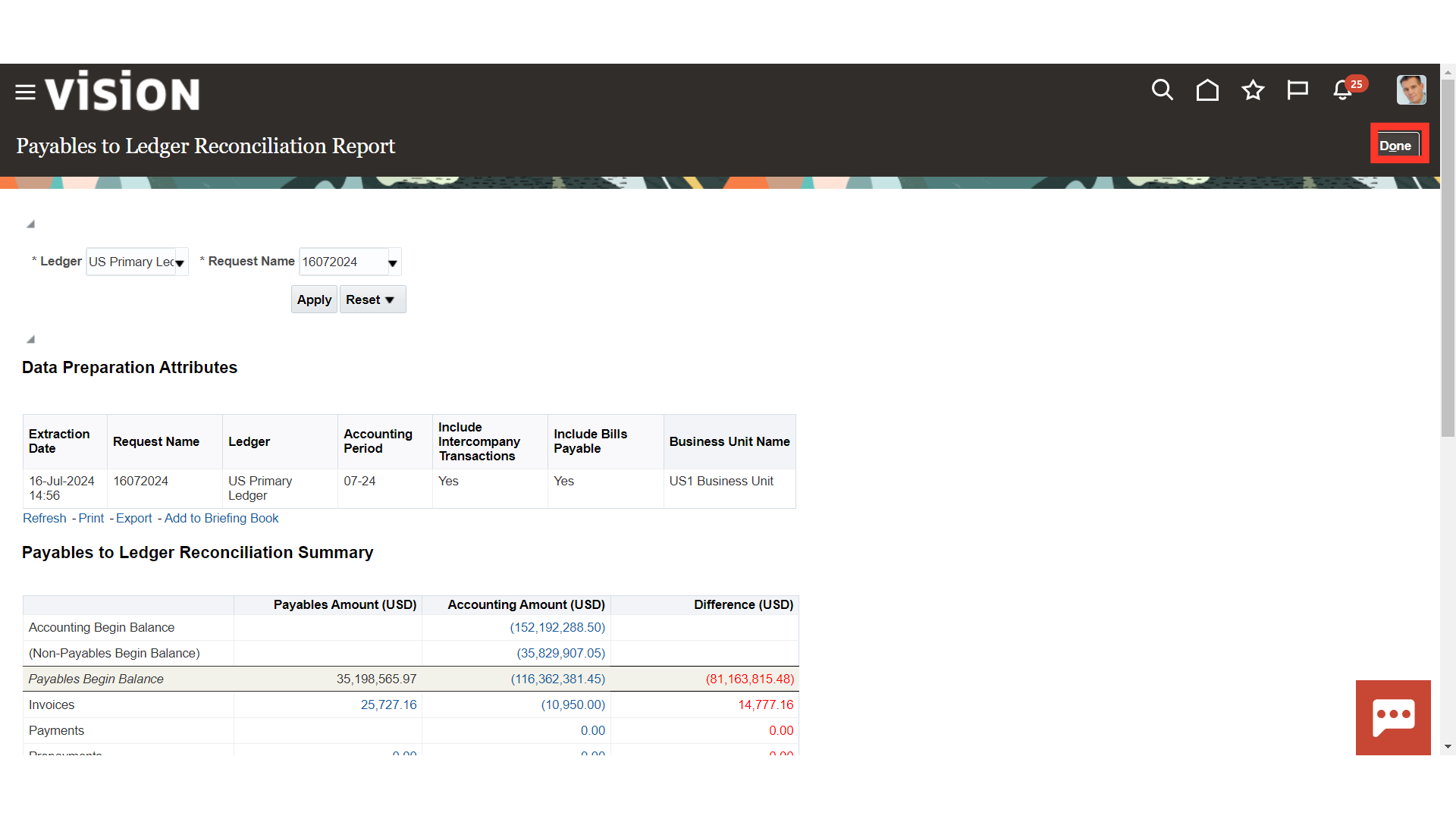
This guide demonstrated the process of running the Prepare Payables to General Ledger Reconciliation process as well as the explanation of each field in the report in detail.